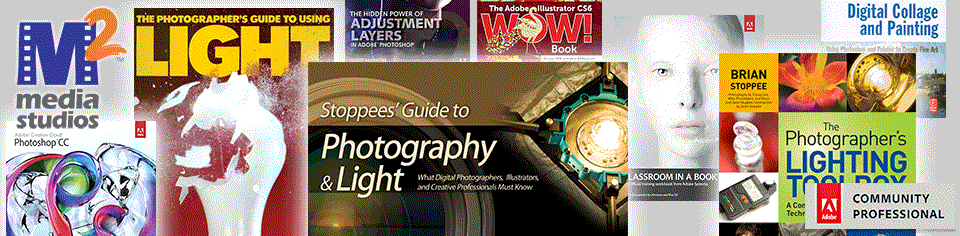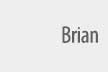Wednesday, August 29, 2018 10:19a EDT - #001,618 - Is the Nikon Z line innovative? Or is it just Nikon’s version of what Sony has being doing with their alpha line of professional and semi-professional cameras? First, let’s go way back to almost 60 years of photographic history when Canon, Minolta (now owned by Sony and renamed as such), and Nikon introduced to North America their camera systems, in March 1959. At that camera show in Philadelphia, the Nikon F dazzled to an instant leadership role. The Canonflex was so popular that all inventory sold-out. And, the Minolta SR-2 became the affordable, quality alternative. The three Japanese camera companies didn’t invent the Single Lens Reflex (SLR) camera. They popularized the big camera system with all the lenses and accessories. The “reflex” part of the name referred to the mirror and prism portion of the camera, which allowed you to look in the viewfinder and see the light coming through the lens. The mirror reflected the light up into the prism and to your eye. The trick to the system was to get the mirror to swing out of the way when you pressed the shutter release, so the light would fall onto the film. Of course the SLR became a dSLR once the film plane was replaced by a digital sensor. Kodak began to toy with adapting Nikon film camera to a low resolution sensor in May 1991, Nikon, Canon, and then Minolta dove into their own dedicated dSLR cameras from February 2001 through February 2004. During those three years the dSLR went from being an object of curiosity to serious replacements for professional film cameras. Along the way, Adobe introduced their Camera Raw 1.0 (ACR) plug-in to Photoshop in February 2003 and some serious professional photo development was born. Four years after acquiring Minolta’s camera line (January 2006), Sony pulled the “R” out of dSLR with an August 2010 mirrorless version of their alpha (“a”) line. A year later, they began to introduce the same technology into the Sony high end a77. In a mirrorless world, the traditional SLR viewfinder no longer has a direct view of the light coming through the lens. The viewfinder is a little video screen. Is this to say that it’s just taken Nikon 8 years to copy what Sony did? “Yes.” and “No.” Sony acquired a Minolta line in transition. The alpha “A Mount” lens was a bold move for Minolta, which took the financial strength of Sony and the optical ingenuity of Zeiss, to capture imaginations. The Nikon “F Mount” has undergone many gradual transformations, but it’s still rooted in 1959’s Nikon F. Where’s Nikon going with the “Z Series” cameras and “Z Mount” lenses? That’s a very closely held secret. The F Mount lenses adapt to the Z Series cameras and 90-some of the current lenses are fully functional on the new Z cameras. It’s clever technology. The lenses are smaller, but the lens mount is bigger, letting in more light. Will the D Series Nikon cameras get replaced with the Z Series cameras and the Nikkor Z lenses will soon make the F Mount part of fading 1959 history? We have shot with Canon, Minolta/Sony, Nikon, Pentax, and Olympus. We have come to know that Nikon doesn’t just introduce a couple cameras and 4 lenses. Their technological culture is focused on long range goals. Our guess is that Nikon has some very big things planned and they have revolutionary imaging endeavors that will roll out in the years to come. But, if Sony and Nikon are fully invested in mirrorless professional gear, is Canon going to sit back and rest on their aromatic laurel leaves? That’s not going to happen either. Another interesting aspect of this is that Canon and Sony are deeply invested in professional video and digital filmmaking, an arena Nikon has not fully entered. Completely reimagined technologies open new opportunities. Has Nikon not just made the first moves at projecting their future forward, but could they be igniting huge fires under their competitors business models. This should get much hotter than what happened in March 1959. An imaging revolution could be starting. After all, doesn’t the media technology sector need to dream big about the next 59 years of image-making?
Friday, August 3, 2018 2:29p EDT - #001,617 - Is better to talk to a person or do you prefer Alexa? Some of Marriott’s hotel brands are getting amazon’s Alexa in the guest rooms. Some people have privacy concerns. While other people have adopted Alexa and made her part of their family. So talking to her on vacation might be like feeling at home? Examples of Alexa’s hospitality uses include ordering room service or asking the device what the swimming pool hours are, today. However, some hotel brands require the human touch. They want you to talk to the Guest Service Representatives (GSRs) and other hotel staff. Some of those hotels don’t even have automated phone answering directories. They want people to answer the phone, after a specific number of rings, and talk to you. What do you think? Is an Alexa or a Siri a better friend of yours than your hotel’s staff? Alexa in Hotels Story As a creative professional, you can paint great things in Adobe Photoshop, but can you do it without knowing what happened, centuries ago, in oil paint and watercolor? When you create vector art, in Adobe Illustrator, do you remember how a T-Square worked on a drawing board? How about making amazing special effects happen in Adobe Premier Pro? Do you know about splicing film clips together? When does technology make our world richer and when does it become an excuse for a business to hire less staff? In some hotels, the GSR is expected to not just check us in, but to come out from behind the front desk, show us around, and make sure our day is going a little bit better than when we walked through the front door. After an insane day of travel, maybe we need a warm handshake, a sincerely “thank you,” a complementary bottle of wine, some freshly brewed coffee and conversation, or even a heartfelt hug. Can Alexa do that, too?
Tuesday, July 17, 2018 1:58p EDT - #001,616 - Power hungry creative professionals must drink from “Coffee Lake.” That watering hole is the name for the Intel i9 processor which was introduced earlier this month. Apple has not been publicly open about what’s under the hood of their new high-end 15” MacBook Pro model. We have a long list of things to press our Apple colleagues about, but the people who back wire technology say the i9 is at the heart of the new best-of-brand Apple laptop. Why does a creative professional need to know the technical specifics of what Apple is selling and HP has announced that they have in the works? For the most part, he/she just needs to do great work. However, knowledge will always be power. And, unless you know what’s happening with your hardware needs, you’re somewhat powerless: a bad (and often irresponsible) place to be. We tend to think of Apple, Canon, Cisco, Epson, HP, Nikon, Sony, Wacom, Yamaha, etc. as these big suppliers of cool creative hardware essentials, which drive the foundation of the tools we need. However, they are dependent on their suppliers, just as we are. So far, our laptops have been stuck with a lousy 16 GB of RAM. It’s like being 6 feet tall and working in an office with a ceiling height of 4’ 11”. You’re always bumping your head. (“OUCH!”) This new Intel processor permits 32 GB of RAM. Now your office’s ceiling height is 9’ 0”. Stand tall. Be confident. Who needs an Apple laptop with a lake full of coffee? 1.) You’re editing a film in Adobe Premier Pro, while on a plane. The Monitor panels now run smoothly, for a change. 2.) How about creating a massive Adobe Photoshop mural for the lobby of a hotel, while sitting in the hotel, which is under construction? You have the power to swiftly scroll through a big visual and see how it will hang in a space. 3.) Then there’s working on a huge landscape technical drawing, in Adobe Illustrator, while being the passenger in a car in between meetings about that project. If you’re painting with the bristle brush tool, Ai doesn’t hang like it does with less power. All of the above also supports the need for 4 terabytes of maximum solid state storage. And, yes, we can name many, many other needs. The important point is that the new MacBook Pro is a battery-based, high-end professional workstation, that you can take pretty much anywhere. Even if you have big power, back at the studio, now you have big mobile power, too. As with the iMac Pro, Apple has once again done away with the contention that, “Apple doesn’t care about the creative professional.” when it comes to the laptop. And, Adobe Creative Cloud power subscribers know they can take their biggest projects with them, wherever they go. Plus, when Apple has accomplished something for macOS users, we know HP will not be far behind in doing something similar, for their Windows 10 users, on a low profile, light-weight, metal encased, high resolution platform.
Tuesday, June 12, 2018 8:35p EDT - #001,615 - Don’t be afraid of an adventure. A few weeks ago, we heard some entertainment news of a famous actress/spokesperson embarking on a somewhat risky TV series role. She’s a multimillionaire. It’s not as if she needs the money. Some “handlers” surely told her it wasn’t a good idea. But she did it anyway. We have to (love to) read brand manuals for hotels and restaurants. They’re big books which offer “suggestions” (or demands) on how the franchisees of those multimillion dollar operations should conduct business. Such manuals get into everything from guest safety to long lists of the coffees, teas, and whiskeys which have to be available. We love food & beverage (F&B) and watch way too many cooking shows. It’s very creative stuff. We love to hang out with chefs, bartenders, and food service managers. They are a cross between the world’s most brilliant creative minds and astute business managers. Brand manuals, for the world’s top hotels, are pretty much Adobe Classroom in a Book for making something really cool for breakfast. We have had the honor to become certified in a few aspects of hospitality. The learning tools are pretty much identical to becoming an Adobe Certified Expert (ACE). Yes, there’s something very similar to rough cutting 5 hours of footage into a 2 minute news feature, which must air at 6:00p, tonight, and making a super sexy egg dish for a dozen people every, 15 minutes, for the next 3 hours. It’s all insane production which has to dazzle and delight. It’s spectral cooking masterpiece at 6:45:15 and if not carefully executed, a disaster at 6:47:00. If you overcook the eggs, you’re history. It’s like “dead air” in broadcast news when your “package” isn’t ready the second that it’s supposed to be on everyone’s television screen. But, if you know the brand manuals, backwards and forwards, it’s like knowing how to cut that news segment in Adobe Premiere Pro. What’s our take-away from these experiences? The man/woman behind the curtain has to know how to flip the switches at the exact second. It’s an admitted adrenaline rush. It’s pretty much like when someone on stage sings a specific note and a few hundred lights change, How much of it is technology and how much is creativity? You reset the stage once, twice or three times a day. The manual guides you. You’re lost without it. Making 100 perfect Italian Omelets isn’t that different from retouching 100 photos with Photoshop’s Content Aware tools, by Noon. Both of them are quite a high wire act which should never get boring. Don’t let “handlers” tell you to not take a manageable risk. Listen to the creative lobe of your brain, experiment with those exercises in the manuals, and then smartly flex your creative muscles.
Monday, April 23, 2018 1:46p EDT - #001,614 - We have to wait ANOTHER YEAR for our new Mac Pro?!!! Yes. Earlier this month Tom Boger, senior director of Mac Hardware Product Marketing, told Tech Crunch, “We want to be transparent and communicate openly with our pro community, so we want them to know that the Mac Pro is a 2019 product. It’s not something for this year.” What’s the important part of that statement? When Tom says, “pro community” he’s not only being transparent about the release time frame, what he’s also saying is, “Are you part of that pro community even if you qualify as a ‘pro’?” There are a limited number of professionals who need that kind of Olympic weight lifting technology muscle. The top tier Apple and HP laptops are not able to host the RAM needs of many professionals because of RAM limit specification of Intel’s microprocessor. So, those current laptop issues open the door for important desktop computing alternatives. But, at some point Intel will solve the laptop RAM issue. It’s worth mentioning that the microprocessors which go into laptop computers, are traditionally not the same as than those brains which go into desktop computers. How much technology weight do we need to be pressing over our Macs’ heads to need this kind of power? Here are a few examples of when our MacBook Pros say. “OUCH!”: Adobe Illustrator: Some AutoCAD users send us huge vector art files. They usually work okay. But, there are times when the projects are so massive that it takes a very long time to scroll around them. There are some very cool things that we love to do in painting with Illustrator. Once those projects become extremely complex (and we love to make them complex) it’s difficult to paint in realtime. When that happens, we have to stop working. Adobe Premier Pro: For the most part, non-linear editing (NLE) is not demanding on a fully loaded MacBook Pro. However, we create many graphics which assist people in the learning process. As we build layer upon layer upon layer, the motion graphics cause long projects to lag. Moving up and down or back and forth through a big timeline hurts. Premier Pro’s monitor panels can become slow to respond, as well. Adobe Photoshop: Oh… where to begin. We go back to Painter 1.0 and our work in pixel art and compositing became something of a signature for us. When Adobe added a paint engine to Photoshop, we could begin to do what we could not accomplish in Painter. However the more layers we add and the great complexity we bring to the table, the more we create a realtime painting issue, similar to what happens in Illustrator. We compound that problem with 3D. That’s not the whole of it. Animating with Adobe After Effects and Adobe Animate has its own set of pain points. Why wait? Why don’t we just buy the current Mac Pro? Have you priced a fully loaded one of those things? There are cars which cost less! We do not know specifically what Apple is waiting for, with the new Mac Pro, but we can see that new big tower development appears to be on hold at HP, as well. So, that tells us its probably all Intel driven.
Monday, April 23, 2018 1:46p EDT - #001,614 - We have to wait ANOTHER YEAR for our new Mac Pro?!!! Yes. Earlier this month Tom Boger, senior director of Mac Hardware Product Marketing, told Tech Crunch, “We want to be transparent and communicate openly with our pro community, so we want them to know that the Mac Pro is a 2019 product. It’s not something for this year.” What’s the important part of that statement? When Tom says, “pro community” he’s not only being transparent about the release time frame, what he’s also saying is, “Are you part of that pro community even if you qualify as a ‘pro’?” There are a limited number of professionals who need that kind of Olympic weight lifting technology muscle. The top tier Apple and HP laptops are not able to host the RAM needs of many professionals because of RAM limit specification of Intel’s microprocessor. So, those current laptop issues open the door for important desktop computing alternatives. But, at some point Intel will solve the laptop RAM issue. It’s worth mentioning that the microprocessors which go into laptop computers, are traditionally not the same as than those brains which go into desktop computers. How much technology weight do we need to be pressing over our Macs’ heads to need this kind of power? Here are a few examples of when our MacBook Pros say. “OUCH!”: Adobe Illustrator: Some AutoCAD users send us huge vector art files. They usually work okay. But, there are times when the projects are so massive that it takes a very long time to scroll around them. There are some very cool things that we love to do in painting with Illustrator. Once those projects become extremely complex (and we love to make them complex) it’s difficult to paint in realtime. When that happens, we have to stop working. Adobe Premier Pro: For the most part, non-linear editing (NLE) is not demanding on a fully loaded MacBook Pro. However, we create many graphics which assist people in the learning process. As we build layer upon layer upon layer, the motion graphics cause long projects to lag. Moving up and down or back and forth through a big timeline hurts. Premier Pro’s monitor panels can become slow to respond, as well. Adobe Photoshop: Oh… where to begin. We go back to Painter 1.0 and our work in pixel art and compositing became something of a signature for us. When Adobe added a paint engine to Photoshop, we could begin to do what we could not accomplish in Painter. However the more layers we add and the great complexity we bring to the table, the more we create a realtime painting issue, similar to what happens in Illustrator. We compound that problem with 3D. That’s not the whole of it. Animating with Adobe After Effects and Adobe Animate has its own set of pain points. Why wait? Why don’t we just buy the current Mac Pro? Have you priced a fully loaded one of those things? There are cars which cost less! We do not know specifically what Apple is waiting for, with the new Mac Pro, but we can see that new big tower development appears to be on hold at HP, as well. So, that tells us its probably all Intel driven.
Thursday, April 5, 2018 10:23a EDT - #001,613 - We were sad to see the official announcement, last week, that Adobe Muse has ceased development. Let’s be honest. This Adobe decision is going to create a hardship for Muse designers, who do not code. There’s been a great deal of anxiety already expressed about this Adobe announcement. Many users of Muse create great websites for clients. Those Muse designers are justified in feeling abandoned by Adobe. Adobe will continue to support its very designer-friendly app, for web/mobile projects, into May 2019, but after that, it’s pretty much entering the history books of Adobe web/mobile EOL (end of life) apps. It is our hope that over the next 14 months, before Muse support closes, Adobe will provide a solution, which allows Muse users to cleanly migrate their projects to another Adobe app. Your Muse app won’t stop working, but will it be useful? What happens is that browser apps are improved and computers and mobile devices get OS (operating system) updates. Older Internet creation apps are then not equipped to keep up with the newer technology. So, using Muse, this time next year, might create something which has poor user experiences. We’re not new to this Adobe EOL thing. When the Internet was young, Adobe created a PageMaker like app called PageMill, which we enjoyed. PageMill’s 1.0 version launched November 1 1994. Later, Adobe dropped PageMill and acquired GoLive. During the 2005 Macromedia acquisition, Adobe sent GoLive to the graveyard in favor of the far more popular Dreamweaver. So, how many websites do we have out there which we designed with Muse? Zero. For us, and many web/mobile professionals, Muse was a great tool for doing fast prototypes of sites. We do the heavy lifting with Dreamweaver. One of the downsides to Muse was that it was not practical to drop that prototype work into Dreamweaver and finish the project. The code which Muse generated was not as sleek and elegant as what Dreamweaver creates. The Muse code was quite “verbose” and could cause very involved websites to load slower than they should. However, we felt a certain ownership of Muse. When Adobe was pondering the development of Muse, we were the first people they interviewed about it, to get our feedback on the idea. The Muse UI (user interface) grew out of InDesign. It would be our dream to have some of the Muse UI become a great new feature set in Dreamweaver. (We’re not holding our breath on that one, though.) So, how will we prototype things, now? Admittedly, we have not been big fans of Adobe XD. It needs more love. Fortunately, the captain of the Muse ship is joining the XD team, so we have a feeling some good things are about to happen for XD. If a XD prototype project could migrate right over to Dreamweaver, that would be a huge plus for designers and make the lives of coders much easier, too. Without a doubt, Adobe has made a mess of things for its users of Muse. In our minds, Adobe has about a year to make it right (sooner than one year is better).
Monday, March 5, 2018 8:16a EST - #001,612 - Bud Luckey changed feature film animation, as we know it. At Pixar, he was involved in making Toy Story’s Sheriff Woody into the character viewers fell in love with. Bud was more than an animation artist. He even did some of the voice overs. This is a must-see memorial, to the man who brought fresh creative direction a genre of feature films: Bud Luckey
Friday, March 2, 2018 7:32a EST - #001,611 - How do you rough cut video clips? You’ve shot great footage. But, you need to trim off the the first few and last few seconds of that clip. Adobe Prelude was designed with broadcast and cable news organizations in mind just for that very purpose. It’s easy for reporters and producers to rough cut footage before giving it to craft editors to complete. Some of these electronic journalists jump right into the big nonlinear editing (NLE) products: Adobe Premier Pro, Apple Final Cut Pro or Avid Media Composer. How about you?
Sunday, February 25, 2018 9:10a EST - #001,610 - Does Adobe Camera Raw (ACR) complete your vision? (That includes the ACR within Adobe Lightroom, too, of course.) How about the editing of your shoot in Adobe Bridge and Lightroom? In a digital capture environment, can you record an image in your camera without the postproduction component? That’s what many photographers at the Olympics have to do. Some photographers have to shoot and shoot as events are happening. Their captured images are transmitted from camera to editors and postproduction (“post”) people via WiFi or other secure methods. Such a workflow isn’t that different from the days of shooting on film. Admittedly, we shoot on our digital Single Lens Reflex cameras just like the film days. We strive to capture the best image possible. However, we have never met a raw image we could not improve in post. So could we shoot at the Olympics and let someone else do the post? We could… if we had to.
Saturday, February 24, 2018 11:57a EST - #001,609 - Why isn’t there a “View Image” button on Google, anymore? At first, we thought something wasn’t working, this week. The View Image was a cool Google feature, which would often provide a reasonably sized image. That had been a great research tool for us. It was faster than going to the Googled web page and looking all over the place for what appeared in a Google search. (Sometimes the Google image doesn’t appear at all). But, not everyone thinks like we do. For some people, that feature was means of making it a little easier to steal images. Getty Images, the huge stock imagery library (which has tens of thousands of photos we created), complained to the European Union’s antitrust commission. It has been reported that Google settled with Getty over their complaint. And, hence, the “View Image” feature is gone. We will miss that feature, but strongly support justice for the intellectual property of creative professionals.
Monday, February 12, 2018 9:06a EST - #001,608 - How do college’s start new programs on media technologies? Public colleges often have a foundation which raises money for a big chunk of those program start-ups. As seen in the graph in Inside Higher Ed: Endowment Story there was a 12.2% rise in giving to endowments in 2017. For many public higher education systems, that foundation money starts new programs which fuel programs for future web designers, filmmakers, photographers, illustrators, etc. These are not cheap investments for colleges and universities. It can take millions of dollars to launch these programs which can include a new building. It’s important to note that media technology fuels more than the typical degree programs. Many colleges have a growing number of workforce and continuing education students. These are often working professionals who need to grow their careers or become certified in certain areas of expertise. Some foundational money can be investments by corporations, which could need to train employees. So, students could be preparing for certification in Adobe Animate, Dreamweaver, Illustrator, InDesign, Photoshop, or Premiere Pro (the most popular Adobe Certified Associate exams). That feeds the much needed web content creation business segments, which in turn drives eCommerce. So how does a college know what new programs the community needs? They have many studied ways to explore such things. But, the best way they learn is outreach: hearing from the community. So, if you work somewhere, which has educational needs, speak up: pick up the phone and call your local public college. It doesn’t matter how small those needs may be, even one or two people. For all you know, dozens of other firms have contacted the same college with media technology needs. Your call might be the tipping point which gets the college started on creating that new, much-needed program.
Saturday, February 10, 2018 11:36a EST - #001,607 - Need Adobe’s “Help”? We’re referring to the user manuals, which Adobe calls “Help.” Adobe had been frequently updating these as PDF books. This week, Adobe has started to release the first set of CC books since June 2016 (they’re free downloads):
• Adobe Illustrator CC Help (639 pages): http://helpx.adobe.com/pdf/illustrator_reference.pdf
• Adobe InDesign CC Help (657 pages): http://helpx.adobe.com/pdf/indesign_reference.pdf
• Adobe Photoshop CC Help (960 pages): http://helpx.adobe.com/pdf/photoshop_reference.pdf
They’re promising more of these books, next month, to create a complete library for the family of apps, which come with the full CC subscription. Some of us remember when printed books came with the apps when they were sold in boxes with DVDs or floppy disks. But, why do we need user manuals in a digital age? Can’t you just get this stuff online? We have not tested every topic in the books, but historically, the books were a compilation of what you can search for on Adobe’s Support site: http://helpx.adobe.com. For many of us in ongoing higher education, books are a far more effective than topics online. The power of Adobe Acrobat allows us to electronically mark-up these electronic PDF documents, so they become something like a physical workbook. Acrobat DC’s editing power allows users to add digital sticky notes, do marker highlighting, scribble notes, etc. on computers and mobile devices. These books offer a great essential resource to corporate and governmental subscribers, who are surrounded by deep security, in an environment where Internet access is not provided. As big as those books are, we know of people who have them printed. These books are that important. For wise people studying for certification exams, they study these books cover to cover. They’re indispensable references for consultants, authors, and presenters, too. These books are Adobe’s official word on the use of their apps. So, thank you, Adobe. We hope other of the key media technology product suppliers will take notice and follow your lead.
Sunday, February 4, 2018 1:26p EST - #001,606 - How is the technology sector doing and why should those financial numbers concern creative professionals? This is the time of year when the world’s big suppliers of the tools, which creative professionals depend on, report on how things are going financially. Those reports primarily focus on the October 1 - December 31 quarter and look at how that compares to the previous period. The bellwether has become Apple, which last week reported that revenues were up around 13%. But how were unit sales? Apple sold 1% more iPads and that represented a 5% iPad revenue rise. That tells us people want more powerful iPads. Similarly, iPhone revenues were up 13%, but there were 1% few units sold. That tells us more powerful iPhones are the trend, but we don’t know what we’re supposed to learn from a lesser demand. Are the iPhones people already have lasting longer? We have heard such speculation, but it’s difficult to figure what that really means. Mac sales don’t look great: revenues and units are down 5%. Adobe’s quarter ended December 1, so it’s off by 30 days, compared to Apple’s. But, this year, that doesn’t seem to matter. It wasn’t long ago that we were impressed that Adobe broke the $1 billion mark for a 90 day quarter. This time they broke the $2 billion mark. Creative Cloud and Document Cloud revenues are the big Adobe heroes. Why is that important? Just like Apple’s sales reflecting the need for more power, Adobe’s apps could be one of the reasons such serious power is needed. On the powerful PC side of the equation, HP reported how their various market segments were doing. Everything related to creative professionals were up with the exception of digital printing presses, which were maintaining the same as this time last year. A point that we found interesting was that HP saw a 3% increase in inkjet printer sales. Both Canon and Epson reported a 3% rise in inkjet printer revenues, too. So, the idea that we’re in a paperless society is not true. The commercial side of the Microsoft Windows sales were near identical to Mac sales: they were off 5%. We don’t know what that means, either. The Microsoft Office sales are up 10% to 12%, so like with Adobe, there’s a movement toward more powerful apps. Not all of the dSLR camera results have been released, but Canon showed positive results in those professional products. So far, anticipated results for Nikon, Sony, Wacom, and Yamaha look promising for 2018. But why is this important? If revenues are great, investment follows. That tells us that better products are in the pipeline. If more of the powerful commercially oriented products are selling, that means businesses are buying more tools. And, more tools mean more employment in the media technology sectors.
Saturday, February 3, 2018 9:55a EST - #001,605 - Does a photograph tell the whole story? Is the visual story enhanced when a photo becomes the reference source for an illustration? We are used to the painting tool which Photoshop brings to the table. A photograph becomes a clone source. Here’s an interesting news feature on how a soldier-artist carries on a military tradition of capturing the story of defense events in traditional media. Yet, he often starts with a digital photographic reference.
Continuing the Soldier-Artist Tradition
Wednesday, January 24, 2018 9:19a EST - #001,604 - Do electronics make you a liar? (We had a client who used to say that.) Or, do you paint yourself into corners? Here’s what happens. A client say’s, “Can you do, ‘blah, blah, blah’?” If the request is something you have done a zillion times before, say, “Sure.” However, if it places you in unfamiliar territory, “Can I investigate that and get back to you?” is the honest response. If the request is a painterly Photoshop illustration, and your Photoshop retouching skills are great but your painting skills are a bit outside your comfort zone, you need to do at least 2 things. 1.) Rather than assuming you know everything about Photoshop painting, do some research and get your technical knowledge up to speed. 2.) Once you know how to use the tools in your toolbox, begin to explore techniques in established methodologies. Some of the latter probably includes exploring what methods other are employing. Is that a touchy point? Well, you’re not trying to study the techniques of a master impressionist, so you can make an illegal living forging works of art. You’re learning how professionals use the same tools you use. By way of example, we do many very precise technical drawings in Illustrator. We are often given PDFs to open in Illustrator which others have created in AutoCAD. Sometimes the techniques which others have used are a mess. So, we inherit someone’s terrible techniques. That means that we have to spend a few hours of cleanup before we can do our work. So, if a client were to hold up a drawing and say, “Can you drop your tree illustrations on top of this for tomorrow’s meeting?” you might want to say, “Sure.” because it looks easy. But, if it’s a file you have never opened yourself, the better response might be, “Could you please send me the file and I’ll look at it?“
Sunday, January 21, 2018 4:05p EST - #001,603 - Did you upgrade your OS? Recent security concerns makes us think that everyone is rushing to get the latest operating system (OS) upgrade, but that’s hardly the case. That surprised us. Between Apple and Microsoft, we sometimes see new versions released as fast as every week or two, when security issues exist. There was a time when Mac owners rushed out and adopted the latest OS. By year’s end, StatCounter was reporting that worldwide, 26.42% of Mac users adopted the High Sierra (10.13) and 29.61% were back on the previous version, Sierra (10.12), with 20.64% on El Capitan (10.11). That tells us that 76.67% of the Macs in the world, according to StatCounter, have bought into an OS update since September 2015. But, that’s the whole wide world. How about North America? Here on Apple’s home turf, it’s actually a little less: 75.94% with quite a few less for High Sierra: 23.15%. Okay. That’s Mac. How about Windows 10? That was released a few weeks before macOS El Capitan, in 2015. Worldwide, by year’s end, 41.69% of Windows users made the jump to 10, with 41.89% still on Windows 7, which was initially released in 2009 and mainstream support for 7 stopped 3 years ago, last week. North Americans are keeping up with Windows 10 a little better than the rest of the world. Here on Microsoft HQ’s continent, 48.13% have move to version 10. So, what does all of this mean? The updates are free. Are some users lazy? Well, that’s not always the case. Though we’re not sure why some users choose not to upgrade, we know some people who feel a new OS could be buggy. And, yes, in the enterprise world, big corporations and government agencies do testing before they upgrade. In other cases, the end user’s hardware has some age and cannot be updated. Then, many inexpensive PCs do not ship with Windows 10. So, new computers ship with an old OS, which might not upgrade. (Sounds obscene, huh?) Then, there’s always the theft of intellectual property. There are places in the world which are not concerned about enforcing intellectual property laws, so computers are sold with a stolen OS. (Definitely obscene.) In those cases, if the user goes to update their operating system, the update cannot happen. You get what you pay for (or don’t pay for). Our advise? Be smart. Be safe. Keep your OS up to date.
Monday, January 8, 2018 9:38a EST - #001,602 - Is there something Apple is cooking up with all that Mac “Pro” hardware in the stores or in the pipeline? Some people will tell you that that macOS Server died off years ago. But as Mark Twain quipped, after a newspaper ran his obituary, “The reports of my death are greatly exaggerated.” The latest version of macOS Server, 5.4, shipped September 25, 2017: iTunes on Apple Server But, unlike the days when Apple had server hardware, the market for Server 5.4 has been greatly diminished, at least for now. For many highly secure, high-end, server farms, HP owns the market. Yes, there are other players in that game, too. But, here’s the problem, which weighs on the mind of IT people: hacking. We do not profess to be deep into the details of the IT engineering stratosphere. We used to be. Today, our side of things is more on the executive level. We have broader decisions to make about content delivery. What we do share with IT engineers are those security concerns. We have been told about how some exploration is being done by two huge media companies. That research is intended to mess up the efforts of hackers. This creative IT wisdom keeps content on the move by switching out hardware configurations as well as operating systems. The content delivery to the consumer remains smooth, but the technology changes as fast as every 5 seconds. At one moment, the media streams are delivering content over HP servers running Windows Server, and the next moment, they switch over to Apple hardware and Mac Server. In overview, we do see how hackers would be thwarted. The downside is that it isn’t an easy thing to manage. It’s not something you can do with Adobe’s site management features in Dreamweaver. Can we share the specifics? Don’t ask. What fascinates us is if 2 big media companies are using Mac Server, while they reconfigure their HP servers, is the Mac Server about to re-emerge as a significant player on the IT landscape? Is that a portion of what the much-discussed future of the Mac Pro is all about? We have had to do some technology planning for 2018 and we have budgeted for in-house local area network (LAN) storage. We have always liked Mac Server, but we have had to wrestle with it, many times and have a big, and ever-growing need for such things in a LAN environment. Of course, that’s fine for when we’re in-studio, but how about when we need those assets while we’re mobile? That’s something we have not figured out for our own LAN uses, but hopefully Apple and Adobe have a plan. Brighter engineering minds than ours have surely been planning some very innovative solutions to such things. If we, and some big media companies, are a ready-made market, a great server solution could be the new technology gold mine.
Friday, December 29, 2017 12:35p EST - #001,601 - This month, we have been talking up Adobe’s new, free Get Started series of learning experiences. They’re perfect for those who have gotten an Adobe CC subscription as a Christmas gift. Generally, the series is extremely entry-level. By way of example, if you have never done any page layout/design and now you have to power of InDesign on your desktop, the InDesign Get Started package of videos, text, and sample exercise assets makes the first exposure to the app less intimidating. What makes the introductory packages interesting is that they do not replicate the deeper educational dives, which are commercially available. These are in a “first-look” classification of their own. Today we visited the After Effects series Brian Wood teaches. We could be wrong about this, but does After Effects bring out newbies, who have never worked in anything Adobe CC before? We have our doubts that there are many of those kind of first-timers. So, Brian addressed a different level of user than the other Get Started packages. Though this series is intended to give you a quick tour, Mr. Wood, approaches this package as if you already know something about CC apps. This would seem like a perfect transition for someone who has been working with Adobe’s Premiere Pro, Animate, or preparing graphics in Illustrator and/or Photoshop, which beg to be animated. If you’re in one or more of those groups and have yet to wrap you mind, arms (and probably heart) around After Effects, don’t wait—click here: After Effects Get Started
Today’s the day you start exploring these:
1. Open and save projects (3:36)
2. Tour the interface (4:56)
3. Import media (2:51)
4. Organize projects (4:19)
5. Build your first composition (5:52)
6. Position layers in a composition (4:49)
7. Create your first animation (5:01)
8. Animate layered Adobe Illustrator and Adobe Photoshop documents (5:04)
9. Add detail with effects (4:46)
10. Add text to compositions (5:10)
11. Animate efficiently with text presets (4:41)
12. Animate text letter by letter (3:40)
13. Make type pop with graphic elements (3:53)
14. Stabilize shaky footage (3:31)
15. Fix exposure issues in video (5:06)
16. Enhance the color in your video (2:49)
17. Custom transitions with masks (4:56)
18. Build graphic transitions with Shape layers (4:51)
19. Create transparency with layers (4:06)
20. Place type into video footage (5:49)
21. Blur out unwanted elements (4:39)
22. Isolate elements with greenscreen (5:09)
23. Clean up keyed footage with a garbage matte (5:32)
24. Retime video to add impact (5:24)
25. Generate animated backgrounds (5:01)
26. Create a seamless looping background (4:02)
27. Select and label multiple layers in a composition (4:18)
28. Animate groups of layers with Pre-compose (4:02)
29. Drive animation with null objects (4:58)
30. Understand renderers (4:43)
31. Position 2D layers in 3D space (3:01)
32. Add lights to a 3D scene (5:45)
33. Fly through a scene with a camera (3:57)
34. Create 3D type with the Cinema 4D Renderer (5:19)
35. Render a composition with the render queue (3:48)
36. Create multiple renders in Adobe Media Encoder (3:41)
As you can see, the videos are in bite-sized runtimes, so there are no excuses. Ring in the new year with new skills.
Thursday, December 28, 2017 5:43p EST - #001,600 - Was the Adobe CC Photography Subscription in your electronic Christmas Stocking? What do you do, now? Well, first, write a thank you card to the giver (even if that’s yourself)! Next, you have something to figure out. Do you use Lightroom CC Classic or Lightroom CC? The Classic version is the professional desktop app, which first shipped on February 19, 2007. The new Adobe product (called “Lightroom CC”) is often described as a mobile imaging service. Since we’re professional image-makers, our hearts remain the what Adobe has renamed “Lightroom CC Classic.” So, if you’re new to Lightroom, and processing photography on your desktop, as many professional photographer do. Watch the video series here. Here’s the full list of what Ben Willmore put together for you on Lightroom Classic along with the runtimes:
1. Get to know the layout of Lightroom Classic (4:19)
2. Import photos into Lightroom Classic (1:15)
3. Organize photos in Lightroom Classic (7:26)
4. Basic photo editing in Lightroom Classic (11:04 )
5. Move photos between Lightroom Classic and Photoshop (4:10)
6. Export and print photos from Lightroom Classic (7:08)
7. Share your photos to social media (6:14)
8. Common questions about Lightroom Classic (10:35)
9. Quick tips to make you more efficient in Lightroom Classic (8:52)
Wednesday, December 27, 2017 12:57p EST - #001,599 - What would we do if we had to start learning InDesign as a newbie? (Hide under our bed? Runaway? Pray unceasingly? Find a good shrink?) Here’s how we did it: In 1985, the founder of Aldus asked us to beta test PageMaker (PM) 1.0. Eventually, we were forced to try to learn QuarkXPress (QXP). Then Adobe bought Aldus primarily for what became Adobe InDesign (“Id”). So, we got to play with Id before version 1.0 was released. Adobe took the concepts of PM and QXP and fit many of them into Id 1.0. Knowing both, we sat down at InDesign 1.0 and started creating pages. All of that was then, and this is now. InDesign is currently in version #13. It has some serious horsepower under its hood, responding to the needs of traditional print publishing as well as electronic documents. For a newbie, the learning curve seems to be so steep that it can wrap around the planet. Well, just because it has that big team of horses in the InDesign engine doesn’t mean a newbie has to drive Id from 0 to 60 mph in 3.5 seconds the first time you sit in the driver’s seat. Just get used to the clutch pedal, the shifter, put the key in the ignition and get it into first gear. Here’s how you do that: Brian Wood’s “Get started with InDesign” section begins with a 4 minute and 17 second #1 “Create a new document.” After that, in just 2:21, Brian takes you through #2, some file saving options. In just over 4 minutes, you’ll feel like you’re starting to feel some of that power with #3, “Get around in InDesign.” Before you take a break, do #4, “Zoom and Pan” for 3-½ minutes. But, that’s not everything. When you scroll down to the bottom of this page: InDesign Starter you’ll see a link for another set of learning experiences, and after that, there’s another, and another, and so forth. Just like New Year’s Eve celebrations, don’t over-indulge. Pace yourself. You’ll start 2018 as a wiser creative.
Here's the complete list of everything the series covers:
1. Create a new document (4:17)
2. Save your documents (2:21)
3. Get around in InDesign (4:07)
4. Zoom and pan (3:35)
5. Understand frames in InDesign (3:54)
6. Add text (4:23)
7. Create columns of text (4:26)
8. Import text (4:10)
9. Flow text between frames (3:49)
10. Change font and font size (4:42)
11. Basic text formatting (5:23)
12. Save text formatting as a style (5:07)
13. Edit text styles (3:01)
14. Add graphics to your project (4:54)
15. Move, resize, and fit graphics (5:01)
16. Learn about linked graphics (4:50)
17. Wrap text around objects (4:56)
18. Change the color of content (5:15)
19. Save colors as swatches (4:07)
20. Add effects like a drop shadow (3:44)
21. Create and edit frames for graphic elements (4:36)
22. Rotate, flip, lock, and hide content (5:12)
23. Align and group content (4:18)
24. Create guides for alignment (4:50)
25. Navigate pages in a document (4:28)
26. Create and edit pages (4:21)
27. Use a master page (5:07)
28. Set margins and columns (4:00)
29. Change the order of content (3:35)
30. Understand layers (3:53)
31. Create and edit layers (4:39)
32. About interactivity in InDesign (4:26)
33. Add interactivity (4:27)
34. Share interactive documents (4:08)
35. Share your InDesign files (3:34)
36. Export as PDF (2:06)
Tuesday, December 26, 2017 6:48p EST - #001,598 - An Adobe CC subscription would be a fabulous Christmas gift. In our days of doing 3 tutorials a week, we discovered that one of the busiest weeks of the year, on our website, was always between Christmas and New Years. We pondering attempting to learn Adobe Illustrator. It was Adobe’s first app (going back to when an “app” was an “application” or “program.” The current CC version is numbered 22. After 22 development cycles Illustrator has become both very powerful and very intimidating if someone is new to “Ai,” as it’s often called. Where does a new subscriber start? When our friend is facing a huge project, we often hear her say "How do you eat an elephant?" And the answer is, "One bite at a time". The Illustrator elephant is the vector art industry leader. So, if it seems like a gargantuan elephant to learn, especially if you are just starting with a CC subscription, try this: Starting with Adobe Illustrator by Brian Wood Brian Wood, who you may know for the deeper dive learning resource, “Adobe Illustrator CC Classroom in a Book” has some start-up help. Here are Brian’s helpful videos, which provide the bite-sized Illustrator tutorials that we think you or your Ai newbies will appreciate:
1. Take a tour of Illustrator (4:13)
2. Zoom & Pan (3:49)
3. Create a New Document (4:11)
4. Save Your Work (3:09)
5. Draw simple shapes (5:02)
6. Create lines (4:36)
7. Combine shapes (3:43)
8. Trace to make shapes (4:06)
9. Transform artwork (5:01)
10. Work with groups of content (3:51)
11. Align content (3:30)
12. Cut and erase artwork (4:45)
13. Change the color of artwork (4:19)
14. Create color swatches (4:13)
15. Add dashed lines and arrows (4:18)
16. Create color gradients (4:23)
17. Recolor artwork (3:06)
18. Add a line of text (3:14)
19. Add paragraphs of text (2:27)
20. Format text (3:58)
21. Place text on or inside a path (2:12)
22. Reshape text (3:45)
23. Understand paths and curves (3:34)
24. Draw with the Pencil tool (5:12)
25. Draw with the Curvature tool (4:53)
26. Edit paths and shapes (4:19)
27. Join artwork together to combine paths (5:01)
28. Change the order of content (3:37)
29. Understand layers (3:42)
30. Create and edit layers (4:20)
31. Organize content with layers (4:05)
32. Understand and navigate artboards (2:53)
33. Create artboards (4:03)
34. Edit artboards (3:51)
35. Add images (4:29)
36. Understand effects (3:16)
37. Add effects (3:20)
38. Add creative brush strokes (3:35)
39. Share your Illustrator files (3:28)
40. Save as PDF (2:18)
41. Export images (3:01)
Monday, December 25, 2017 5:37p EST - #001,597 - Clueless as to where to start with Adobe Premiere Pro? That's to be expected. Premiere Pro has the editing muscularity to cut and polish the next Oscar winning feature film. But it's also the go-to toolbox for Adobe Creative Cloud subscribers, who work in all things multimedia. So, no film school degree is required use this powerful Adobe app. So, first, if your new best friend on the planet Christmas gifted you with an Adobe CC subscription, to get your filmmaking passions up to a professional level, what's the first thing you should do? Probably, just breathe. Don't let the gift you have been wanting forever overwhelm you. We work with all 15 of the core CC desktop apps. We have been major fans of some of those apps even before they were publicly released as 1.0. versions. And, to be honest, the power of that suite of apps are near impossible to fully master. So, planning on feeling a little CC-overwhelmed every day, even if you become a renown Creative Cloud expert, is normal. Next, start small. Here's a cool little Premiere Pro tutorial package, by Maxim Jago, whose Adobe quick start page assumes that you know absolutely nothing about this powerful video editing app. Maxim’s first video, on this page, is less that 4-½ minutes. And, when its over we hope you agree that it's a great place for you to get your, "I can do this!" revved up, for the start of an award-winning film career: Maxim Jago Starts You with Premiere Pro. From there, Maxim’s succinct starter videos, also featured on the same page, and all for free, will teach you enough to get you to a comfort level which we hope will blow away any unfounded CC intimidation. Here's the full Table of Contents to Maxim's great series:
1. Create a project (4:24)
2. Workspace overview (3:39)
3. Import media (5:00)
4. Build a sequence (4:56)
5. Work with the Project panel (3:24)
6. Source and Program monitors (4:14)
7. Explore the Timeline panel (4:09)
8. Create a new sequence (4:42)
9. Add clips to a sequence (2:46)
10. Remove clips from a sequence (3:31)
11. Move clips in a sequence (4:40)
12. Make simple audio adjustments (4:00)
13. Work with image files (4:00)
14. Create a new title (4:31)
15. Change the size of clips (4:07)
16. Trim clips on the Timeline (5:28)
17. Trim clips in the Program Monitor (3:06)
18. Use Sync Locks and Track Locks (2:08)
19. Learn basic correction options (3:53)
20. Apply a Look to your clips (2:45)
21. Make creative adjustments (4:09)
22. Using color wheels (3:35)
23. Add transition effects (4:34)
24. Add visual effects (4:08)
25. Stabilize a clip (2:37)
26. Create effect presets (3:58)
27. Record a voice-over (4:36)
28. Adjust volume over time (4:28)
29. Sweeten the sound (4:42)
30. Understand frame rates and audio channels (5:17)
31. Change clip playback speed (4:43)
32. Set audio level for multiple clips (3:47)
33. Export a video file (3:53)
34. Share on social media (2:48)
Saturday, December 16, 2017 10:45a EST - #001,596 - Do you need the new iMac Pro? (Keep in mind that “need” is different than “want.”) Without a doubt the new iMac Pro is a great high-level production computer. And, it’s easy to talk yourself into it by saying, “I’m in media production. I ‘need’ it for my work.” But, what kind of work do you do which requires that kind of muscle? If you are in web/mobile development, and that means you work with images in Photoshop and craft websites with Dreamweaver or Muse plus create some AIR app versions of those sites with Animate, you can get that kind of work done with the basic iMac or a MacBook Pro. How about document creation in Acrobat and InDesign, with some Photoshop and Illustrator as an essential workflow? That could go either way. You have to ask yourself, “Are the documents huge books with big two page spread photos and intense colorful vector art gradients and painted or 3D illustrations?” Then, without a question, you need big horsepower. But, if your work is literature, which totals 16 or so pages, you’re probably in the same category as the people with the basic web/mobile work. Then there’s video/audio. Isn’t that a career which demands big power? Well, what kind of motion do you do? Are you rough cutting clips in Prelude? How about editing in Premiere Pro for 3 minute YouTube Internet promotional work? That might be another situation where you are just not being truthful with yourself. Your hardware needs may not be much more powerful than the basic document creator we just mentioned. On the “Go ahead. It’s okay. Jump!” side of the coin, there’s also big editing, processing, and output projects in Bridge, Camera Raw, Lightroom, and Media Encoder. The raw photos and clips which ARRI, Canon, Hasselblad, Nikon, Red, and Sony produce need big power. Doing electronic and print output, of monster projects, in Acrobat, InDesign, and Media Coder devours your workday efficiency without the computer power you need. Let’s not forget the elaborate presentations in Keynote/PowerPoint or the huge formula-heavy Numbers/Excel workbooks. (Warning: An iMac Pro will dramatically cut into your forced coffee break, bathroom break, and text messaging time.) So, who also needs the 6-pack abs version of a computer? We already mentioned the people who do the painting and 3D in Photoshop and Illustrator. Add 3D in After Effects to that list. While we’re talking After Effects, consider Ae’s animation and gaming and animation created with Animate. Of course, beyond little web videos, there’s the ongoing demand for big motion picture, in the 4K format. We’ve already had the discussion of the MacBook Pro and the HP ZBook bumping their heads on Intel’s mandated 16GB RAM ceiling. The iMac Pro is an AC powered desktop which can pack 128GB of RAM. But, you still have to ask the same question, which IT buyers at big media enterprise operations, ponder: is the iMac Pro worth it? To fully load one of those beauties, with all the strength it can eat, costs $13,348. A fully loaded Mac Pro is around half that price at $7,128. On the Windows 10 side, HP has Z towers for around the same price. Okay. The new iMac Pro is all new technology with twice the RAM of the Mac Pro, four times the storage, and a 18-core Intel Xeon W processor. And, Apple has told the technology press that a new Mac Pro is coming, probably in 2018 (the Spring, maybe?). And, when that new Mac Pro gets here, it will surely bump the iMac Pro spec up to much higher ground. Plus, is HP going to sit by and watch Apple steal its thunder? HP usually dazzles the tech world at CES, which is around 3 weeks away. So, you have to ask yourself if competition, even from within the Apple line-up, will drive the price of the iMac Pro downward? But, it’s still a question of “want” or “need”? Okay. We’ll answer “yes” to both. But, in all candor, as cool as the iMac Pro might be, we’re going to press the pause button on a buying decision until we see the new Mac Pro. The serious Apple and HP stuff is with you for 3, 4, or maybe 5 years. We’re not going to kick ourselves for jumping the starter pistol, just because we see a bright, shiny (and very expensive) object appear on the horizon. Be smart. Slow and studied is what purchasing should be. This is not a buying race.
Wednesday, December 13, 2017 2:39p EST - #001,595 - Don’t mess with the electronic ecosystem. We have talked about Information Technology (IT) enterprise focusing on a very tight spec. Well, a one person shop can learn something from big IT. So far, that conversation has focused on Apple and HP’s computer hardware. But, IT has a much bigger ecosystem to consider. By way of example, the Commonwealth of Virginia has 39 public colleges and universities with over 100 campuses. That means on any full session weekday, over a half million people on Virginia’s public college campuses are plugged into that IT ecosystem. For those 18-88 year old learners, that system needs to be as close as humanly possible to 100% uptime. As the sarcastic saying goes, “What could possibly go wrong?” That’s exactly what IT program directors have to ask themselves about. Here are the suppliers at the core of a pubic college system’s IT ecosystem:
• Adobe
• Autodesk
• Apple
• Canon
• Cisco
• Epson
• HP
• LaCie
• Microsoft
• Nikon
• Sony
• Wacom
The IT people do a great deal of testing and regular upgrading to the system, but they also have to depend on the testing those 12 key suppliers do. When we use the term “tight spec,” it means the fewer variables, the better. Though some people growl about computers which don’t allow the user to open them up and do custom configurations, that customized stuff are the variables which cause IT people to not get the sleep that they need. When Adobe’s Photoshop team runs tests on the next version’s release, they can run tests against the many, many products of those 12 suppliers (and many more) but they can’t test what they don’t know. And, if those public higher education campuses were to make the mistake of switching out their computers’ RAM and storage and WiFi to unique, untried hardware, those variables open the doors for Photoshop to hit bumps in the road that Adobe (or the rest of those suppliers) could not test. So, how can you be your own IT professional and go for maximum uptime? First, let’s honest, no matter how much testing is done, there will be bugs. That’s what all those dot releases are all about. Hence, the bug fixes of Adobe InDesign 13.0.1 would inevitably follow the release of InDesign 13.0. But, if you find one bug in 13.0, and 13.0.1 fixes it, will you still stumble on unknown bugs if they’re coming from incompatibility issues on your custom hardware? If the inconveniences of those glitches are worth it to you, well, go for it. However, if you need smoother roads, pretend a half million people on college campuses are depending on you to not waste a minute of their valuable time.
Sunday, December 10, 2017 9:20a EST - #001,594 - Not enough RAM memory in your new Apple MacBook Pro? Big file users of Adobe’s Acrobat, After Effects, Animate, Illustrator, Photoshop, and Premiere Pro will attest to that. Apple’s fully loaded MacBook Pro has a maximum of 16GB of RAM when a minimum of 32GB makes more sense for those memory hungry projects. Time to dump macOS and just to Windows 10? Is the other big media technology laptop favorite, HP, just figuring if 16GB is all Apple is offering, that’s all they’ll offer, in their ZBook? In the midst of all that Internet chatter of nasty accusations against Apple and HP, don’t blame them. 16GB is all the RAM those Intel i7 laptop microprocessors can handle. So, is HP’s Book catch phrase of “mobile workstation” just a very far away dream? If laptop memory power is on your list of New Year resolutions, there’s a confirmation that the Apple executive suite is listening, so that appears to mean Intel is listening, too. (We’re sure HP’s ears are open, as well). This month, in Washington DC, Smithsonian Magazine held their “Future of Design” event. In relationship to the RAM issue (and a few other things) Apple’s design chief, Jony Ive said, “…all of your feelings and feedback around the MacBook you use, we couldn't want to listen to more... And we hear - boy, do we hear." 2018 appears to be the year of power computing. Any day now, Apple is promising a desktop revolution with the iMac Pro, an all-in-one computer with an 18-core Intel Xeon processor and 128GB of RAM. In April, Apple announced that a new Mac Pro was on its way, presumably even more powerful than the iMac Pro. So, the studio world is about to have the power it needs, if the workspace is indoors. If your studio is mobile, it’s tough to say when Apple or HP will have 32GB of RAM. Both companies are on the ever-shortening “recommended” or “only” vendor lists of many corporate and government buyers. Even after Intel releases new processors (supposedly in 2018), there’s extensive testing before the hardware hits the streets. “Big Data” is the technology phrase for the close of the decade. And, many Adobe experts need big RAM to go with their big documents, animations, graphics, photos, vector art, and 4K video. Many of us work in on-the-go studios. So, it’s good to know that Jonathan Ive and his team are listening.
Saturday, December 9, 2017 3:21p EST - #001,593 - Do you have someone who needs to work in Photoshop for the first time? That could be a problem for them (and maybe you, too). Photoshop is a big power app. Newbies are easily intimidated. Adobe has 5 starter videos for you newbie Adobe Photoshop friends. They are clear and concise, and even if their video learning curve is kind of bumpy, they’re under five minutes. (Okay, one clocked in at 5 minutes and 5 seconds.) Be a friend. Send your Photoshop first-timer an email with this link: Photoshop Basics with Jan Kabili Not convinced? Okay. Here’s the executive summary: the videos cover the important basics on how to get started in this powerful app, and how to navigate to the tools and features that are absolutely essential in getting started. Here's a list of all 44 topics which Jan covers, so if you have any problems that you are trying to solve, we want you to have a complete Table of Contents for this great package, which will hopefully make it easier for you to navigate the series:
1. Open images (3:07)
2. Get familiar with the work area (3:59)
3. Learn how to zoom and pan (5:05)
4. Undo a command (4:53)
5. Save your work (4:32)
6. Resize an image (4:48)
7. Set the resolution (3:56)
8. Crop and straighten an image (4:16)
9. Expand the canvas (4:40)
10. Understand layers (4:45)
11. Learn layer basics (4:47)
12. Resize a layer (2:54)
13. Add images to a layered design (4:26)
14. Unlock the Background layer (3:50)
15. Adjust brightness and contrast (4:08)
16. Adjust color vibrance (2:45)
17. Adjust hue and saturation (4:36)
18. Learn about adjustment layers (4:19)
19. Learn selection basics (4:19)
20. Learn how to use the Quick Selection and Lasso tools (4:45)
21. Fine-tune a selection (5:15)
22. Remove small objects (3:42)
23. Add objects by cloning (3:26)
24. Remove a large object (3:12)
25. Work with brushes (4:44)
26. Use foreground and background colors (2:13)
27. Choose a color (3:36)
28. Add text (4:58)
29. Edit text (4:09)
30. Create a graphic shape (4:33)
31. Add a built-in custom shape (3:23)
32. Add texture to an image (4:55)
33. Add an object to an image with a layer mask (4:59)
34. Replace a background using a layer mask (5:06)
35. Browse the Filter Gallery (3:46)
36. Blur an image with Smart Filters (3:10)
37. Add texture to an image (4:55)
38. Add an object to an image with a layer mask (4:59)
39. Replace a background using a layer mask (5:06)
40. Browse the Filter Gallery (3:46)
41. Blur an image with Smart Filters (3:10)
42. Add texture to an image (4:55)
43. Add an object to an image with a layer mask (4:59)
44. Replace a background using a layer mask (5:06)
Can it get more basic than that? The learning intimidation factor rates around 0.1 out of 100.0. The presenter, Jan Kabili, is a well known instructor. If you still don’t trust our opinion, trust Jan.
Wednesday, December 6, 2017 6:56a EST - #001,592 - Do you really need to know EVERYTHING about an Adobe app? Media technology is ever-changing. There was a time when creative professionals were pigeon-holed as: Photographer, Designer, Illustrator, Writer, Director, Producer, Editor, etc. Today, one job description may require one primary skillset, but also a series of subset skills. By way of example, many people are in charge of web content for their employer. When they started their jobs, a few years ago, they may have been quite good with working in Adobe Photoshop. With proper training that employee became an Adobe Photoshop ACA (Adobe Certified Associate: Learn More ). As that person grew into the job, some skills with Adobe Bridge and Adobe Camera Raw were natural progressions. Soon Adobe Lightroom became helpful. Next, their employer wanted them to touch-up some documents in Adobe Acrobat, to add PDFs to the website. Now that person’s supervisor needs a few new documents created as PDFs so, our web content creator needs to learn some Adobe InDesign. In the last sentence, “learn some Adobe InDesign” is the important part. That employee just needs some basics. The work that person is going to do uses pre-designed templates. So, a trained designer he/she is not. We have enjoyed teaching Adobe 100 Level courses to these people, in a public college setting. Most of those students are in the 29-59 age range and have very good skills with macOS or Windows 10. They also know their way around the Adobe CC UI (user interface). So, they’re ready to learn the basics of an app, quite quickly. Do they want to take a deep dive into the features of those Adobe apps? Not at this point. They’re not looking at the scenery from 50,000 feet up. But, that student isn’t timid, either. They’re ready to land and get out and inhale the local air. But, they’re not interested in buying some InDesign real estate, pouring a foundation, and building a permanent home, either. But, isn’t that what the full Adobe Creative Cloud subscription is all about? That collection of desktop apps serve the multimedia professional quite well. In short: a permanent InDesign residence? No. A pigeon-holed job? Today, those things are for the birds. Multimedia professionals are capable of taking skills, reaching out, and constantly growing their own personal capabilities. They gain confidence in building their own workflows.
Sunday, December 3, 2017 5:32p EST - #001,591 - Some movies portray pirates as humorous. But, when overseas pirates steal those movies and rob all the creators of those films of their income, not much of the Western World laughs over those types of very real pirates. We know the saying, “See something, say something.” That became popularized in relationship to preventing terrorism. We’re told not to get involved when an armed robbery is in progress—we’re supposed to leave that stuff to trained law enforcement officers. But what about when you hear of intellectual property thieves at work? Do you get involved, then? The Internet is filled with innocent questions like, “I’ve recorded all 18+ seasons of ‘Law & Order SVU’ to the DVR from my satellite TV provider. How do I get them out of the DVR and onto DVD to give as Christmas gifts for people at work?” The proper response is, “You can’t. Those materials are copy protected. It’s just for you to watch at home.” But you see that someone has responded with a product which is sold on the darknet to break the protections. You research further and learn that it’s illegal to do and use in many places in the Western world. But, not just copying, but selling such intellectual property is happening elsewhere in the world. Do you chime into the innocent question and let the person know that it’s not legal to extract all those TV episodes (even if it is happening in other parts of the world) and it’s a punishable crime of theft in North America, Europe, Oceana, and elsewhere? Or do you tell yourself, “Who cares about those laws. The guy paid his satellite service to get those TV shows, he should be able to do anything with them he wants.”
Thursday, November 30, 2017 7:57a EST - #001,590 - Do you need precise adjustments in Adobe Illustrator? That would be a normal need in technical drawings, logos, and many other graphics which require extreme accuracy. If you try to move points, strokes, or other objects, in tiny increments, with the arrow keys on your computer, you may not be getting the precision that you need. Try this: 1.) Open your Illustrator Preferences. (For macOS: Choose Illustrator > Preferences. For Windows: Choose Edit > Preferences.) 2.) The first of 13 Preferences panels is General. Choose that one. 3.) The first available field in that panel is Keyboard Increment. Try setting that field to 0.001 in. Work with it a little and see if that helps. But what if that level of precision isn’t always what you need? Well, you can always open Preferences and reset it. But first, try holding the Shift key while moving things with the arrow keys. Holding Shift moves things in 10 times greater the increments you set in Preferences.
Sunday, November 26, 2017 5:51p EST - #001,589 - Nature Photographers and Illustrators Have the Secret to Better Health. Their work could be classified as “Ecotherapy.” There’s medical evidence that taking a walk in the woods assists with issues of depression and motivation. 50 doctors in 11 states prescribe it to patients and there’s signs of it working. So, that being the case, how does getting out in nature and capturing all that ecological beauty sound? Take a Digital Single Lens Reflex (dSLR) camera, HD movie camera, audio recording devices, or iPad/stylus. Your assignment? Try it! If you need more convincing, watch this 2 minute piece: Ecotherapy
Saturday, November 25, 2017 6:20p EST - #001,588 - Do you have a large project in front of you that requires building a team? Trying to learn how to use the Creative Cloud to your best advantage? Check out "Teamwork makes the Dream Work: Using & Sharing Assets with Creative Cloud:" Creative Cloud Teamwork Discover how well-versed media professional teams enhance their workflow. In this free recorded session you’ll learn about the Extract feature and how we can share a psd file for viewing. You’ll also learn how your team can click on a asset and get info, explore layers, and Shift/Select anything on the canvas. That generates pixel distance, helping teams in their building a project’s layout. Adobe is just starting to roll out new directions in the Creative Cloud services which come with a subscription. You’ll want to get in on this from the start.
Friday, November 24, 2017 7:14p EST - #001,587 - We all need to draw a line when it comes to drawing lines. That’s because all Adobe line drawing is not created equal. And, we’re not sure why that is. By way of example, Adobe InDesign includes a library of strokes. But Adobe Illustrator only has a few basic lines. Try this: on InDesign’s menu bar, go to Window > Stroke. Find the Stroke Type section and click to pop open the various lines you can create. Now open Adobe Illustrator. Do the same procedure to get to the Stroke panel. It’ s okay if you think, “Huh? Where is everything?” Maybe Adobe feels Illustrator subscribers like to make their own stroke libraries. Okay. Let’s make a multiple path stroke in Illustrator. It’s not difficult. 1.) Use Window > Appearance to open the Appearance Panel. 2.) In the lower left corner of that panel is the Add New Stroke button. Click on it. 3.) Use the Pen Tool to create a single line. 4.) Make your stroke big: maybe 20 point. Now, “Stroke 20 pt” is in your Appearance Panel. 5.) Two buttons to the right of the Add New Stroke button, that you used in Step 2, is the Add New Effect button. Click on it. 6.) A menu pops up. Choose Path > Offset Path. 7.) A dialog box appears. Click on the Preview box so you can see the effect. 8.) Did the line just get bigger? If the dialog box reads an offset default of “0.1389 in” change that to “0.5 in” just to see what happens. Your line should have become a rectangle. 9.) Below where you changed the offset is a dropdown for “Joins.” If it defaulted to Miter, choose Round. Now the squared-off corners become rounded ones. Experiment with the options and explore the uses you can create with this panel in Illustrator.
Thursday, November 23, 2017 6:19p EST - #001,586 - One of this year’s Adobe MAX sessions featured Rob Generette’s “Adventures in Mobile Drawing: Fun, Functional and Inspirational”. “Rob-Zilla’s” client list has grown this past year, including Apple, ESPN, NBA, Nike, etc, all while he is teaching high school art. He shares a recent project of the Washington Wizards, during the NBA playoffs, and how his illustrations of two players were applied to the wall of the famous Ben's Chili Bowls restaurant. Rob then shares his illustrating method via a time lapse video, as well as an Adobe video of his work process. He demos the newest Adobe Draw CC features of being able to tilt the art board, and how to snap it back into position. Also, you can transform all layers, and slide a new color on an individual layer. This includes changing, for example, your artwork’s strokes. Please check out this link: Adobe Draw CC MAX Session
Wednesday, November 22, 2017 2:40p EST - #001,585 - Have you checked out the recent Adobe MAX sessions? It is an great resource to learn more, and be creatively inspired. The sessions are organized into these sections:
• Creative Careers
• Graphic, Web, and UX Design
• Illustration & Creative Imaging
• Photography
• Video
Here is the link for you to check out, where you can find some great sessions:
Adobe MAX 2017 Sessions
Thursday, October 19, 2017 7:44a EDT - #001,584 - What’s the difference between Lightroom CC and Lightroom Classic CC? We’re seeing this question pop up on the Internet and we are reading some inaccuracies floating around. First, the “Classic” version is the desktop app we have known, for years (since version 1.0: 2007). Next, Adobe frames the conversation about the new product, “Lightroom CC,” by saying, “Go beyond the desktop and edit, organize, store, and share your photos from anywhere with the cloud-based Lightroom CC photo service.” (If the legacy product, getting a new name, and the new product, getting the well established name, confuses you, that’s completely legitimate. It’s taken us a while to figure that out, too.) To us, there has not been enough discussion about the vast performance gains with Lightroom Classic CC Release 7.0 (the latest version of the legacy app). Over the years, as new features were added to Lightroom, the slower it seemed to become. Now, just like the speed boost Bridge got with the previous release, the full feature Lightroom desktop has the responsiveness which makes it a serious professional editing app, again. So, which one will we be using? The legacy product (Classic) continues to do well when you throw hundreds (even thousands) of those camera raw files, in the 35 to 50 megapixel range, its way. Just like Adobe Bridge CC, that’s what the desktop apps have to do. Sending that kind of volume up to cloud storage, with the new product (Lightroom CC), takes way too long (Maybe more than a day!). That’s not the use Adobe intended for the new Lightroom CC. If your workflow is like ours, “Adobe Photoshop Lightroom Classic CC Release 7” (the full name) is still your best choice.
Thursday, October 12, 2017 3:40p EDT - #001,583 - You can’t get to Las Vegas for the Wednesday Adobe MAX Keynotes? (Neither can we.) But, we’ll be there electronically and so can you. It’s free to get the live streaming Keynote. Sign-up here and learn what all the new Adobe Creative Cloud offerings are about: Adobe MAX Keynote
Tuesday, October 10, 2017 1:00p EDT - #001,582 - Does photography through a microscope deserve a place in a gallery? These images do. Check out the winners in Nikon’s Small World 2017 Photomicrography Competition. All of these image captures would make stunning big prints, which viewers would want to stare at for long periods of time. Please visit this dazzling site: Nikon Small World
Sunday, October 8, 2017 10:34a EDT - #001,581 - Do you want a 2-½ hour course with who many consider the master of filmmaking? Tonight at 6:30p EDT, HBO has a documentary, “Spielberg”. It premiered last night and we must see it again (and probably again). If you have any interest in telling a visual story, you want to watch this. Learn more here: HBO Link
Saturday, September 23, 2017 9:53a EDT - #001,580 - Don’t we need disaster resilient buildings? 2017 has been the year North Americans have seen it all: earthquakes, hurricanes, tornados, and all the other mean weather that should only live in the minds of science fiction writers. We have seen death, destruction, and unimaginable suffering. Some newer, well-engineered buildings survive well, while others become rubble. Decades of engineering research has gone into designing structures which are better prepared for high risk situations. So, why has it not been implemented on a more wide-spread basis? International Building Code is updated almost annually. Research universities are constantly engineering new disaster solutions. But, if the building code exists, is it being implemented? Well, that depends. But, depends on what? When you want to build a new home, one step is to go to a local government office and get a building permit. That’s where building codes are implemented. But, as the saying goes, “All politics is local.” So, if local government doesn’t adopt the new codes, they are not implemented. Canada, the United States, and Mexico have close to 100 states, provinces, and territories. Many codes come into those states’ offices and get passed to the municipal level. And, in North America, we have over 10,000 of those municipalities. That’s a bunch of needed implementation. What can you do? Maybe you can make a personal inquiry to your local building office, or maybe you can encourage a local media outlet to do some investigation for you. Talk about it as if this is a matter of life and death. It is.
Friday, September 22, 2017 11:04a EDT - #001,579 - Need some natural media brush inspiration for your digital projects? Then you’ll appreciate this article on how the Photoshop brush master, Kyle T Webster, demonstrates his methods of painting with his brush creations. There are six video snippets from the live event, hosted by Create Magazine, providing glimpses on brush workflow and methods. Watching these videos reminded us of the power of the Photoshop’s Mixer brushes and Illustrator’s Bristle brushes in a more natural way, giving users expressive painterly effects. As we see it, these brushes are needed in the Adobe apps Animate and After Effects as well, for the many motion projects which start as a static idea, and then interactivity is required for web, broadcast projects and gaming. BTW: The video of the full session is included e at end of the article. The layered Photoshop project file can also be downloaded. Use it to test drive the brushes demonstrated in the video. There’s plenty to discover with this link: Photoshop Brush Techniques and Tips
Friday, September 15, 2017 2:15p EDT - #001,578 - Do you have any logo design projects on your calendar? We do. And, this is a fascinating topic, which we found helpful since the focus is on color choices. It caused us to step away from the projects on our docket and ask ourselves if things are moving in the right direction. The article breaks the design process into three color choice steps. You will want to use this article as a guide for your own logo projects: Logo Color Decision-Making
Wednesday, September 13, 2017 9:05a EDT - #001,577 - Are days of the big new technology game changers over? When Steve Jobs showed the first iPhone, our world changed. Some technology writers are commenting that yesterday’s announcements of the iPhone X, Apple Watch Series 3, and Apple TV 4K move the ball down the field, but those products are team players in the same games. We’re reading tech opinions which basically say about yesterday’s Apple event as, “Big deal. There’s nothing new. It’s more of the same.” Is the best response to those commentaries, “Do we need a new game? We’re doing quite well with the games we’re playing. Shouldn’t we focus on improving our game?”
Sunday, September 10, 2017 10:03p EDT - #001,576 - Do you work far from home? We have been investigating some great group health insurance plans. We tried to explain to a very helpful marketing representative, with a big-name insurance brand, that people who work in Northern Virginia commute back and forth between Virginia, Maryland, Washington DC, West Virginia, and Pennsylvania. Knowing that this very friendly, very talkative rep was somewhere in the Midwest, we were not surprised that the line went silent. After a few seconds she said, “You’re telling me that you’re in Virginia and you’ll have employees who live in Pennsylvania?” The line went quiet for a few seconds and she said, “Thaaaat’s going to cost you.” Then there was more silence. Then she said, “WHAT?!”… “That’s not going to cost you anymore at all.”… “Could this be correct? It says here that where you live people commute as far North as Connecticut and as far South as North Carolina?!” Of course, lots of people don’t drive from Virginia to Connecticut, 5 days a week. The data has something to do with people who take Amtrak a few times a year from DC to NYC. Plus there are 3 international airports which are 58 miles apart and millions of people are just a few minutes from one of them. So, it’s something of a mindset kind of thing. Something which we think is pretty cool, could sound awful to someone else. But, then the trick of that is trying to envision who we are talking to and what their world is all about. Then we have to ponder just what it is that is pretty cool about the region where they live.
Friday, September 8, 2017 6:43a EDT - #001,575 - Is “Back to School” the same as “Back to Business”? All week, we’re seeing it on the faces of adults. People seem extra focused and extra serious. The first week in September might just be baked into our brains from our school days. This week just demands, “Get to work!” Here in the Northern Virginia/Washington DC/Baltimore region some trees are showing color change. We’re starting the day in the 50° range. The look and feel of things says, “Autumn!” So, if you’re in a “Back to School” mode, even if you don’t have kids and have not been in a scholastic classroom for decades, that’s okay. In fact, it’s probably a good thing. It’s one of those mileposts on our mental calendars which makes us productive. (Just don’t stress. Instead, share a smile.)
Friday, September 2, 2017 6:58a EDT - #001,574 - What ISN’T in the rumor mill for Apple’s September 12 media event? There’s no chatter about new muscular horsepower tools which plug into AC wall outlets. That makes sense, though. In June, Apple dazzled us with the iMac Pro teasers. Getting that very powerful toolbox onto desktops should not be confused by the introduction of other products. The iMac Pro will redefine the intense strength of an all-in-one desktop computer: iMac Pro. So, if you can edit a big motion picture production on the new iMac Pro, what else do you need? That’s a good question, but probably not one worth attempting to answer. How many people expected Apple to put monster power into a form factor usually reserved for classrooms and office cubicles. But, it did follow an HP introduction of an all-in-one with not only a great touch screen, but also a beautiful form with an impressive built-in Bang & Olufsen audio system. In April, Apple teased about a replacement for the Mac Pro, a potentially even bigger powerhouse than the iMac Pro. And, while the Mac Pro is all about bigness, what about tininess? Is there still a market for the Mac Mini? But doesn’t a Mac Mini and a Mac Pro deserve some seriously impressive Apple designed and branded displays? And speaking of “deserve,” doesn’t macOS Server need some sibling hardware power to truly unleash the kind of power in a market which HP owns? Some great things are coming from Apple in 2017 but some fabulous future introductions are marinading in the Apple kitchens for 2018.
Thursday, August 31, 2017 2:46p EDT - #001,573 - Are free summer brushes worth every penny over Labor Day weekend? Even though it is the last day of August and Fall is in the air, it is still Summer and not too late to share some free Photoshop brushes to add to your collection. Check out this article and great video on what these brushes were created to do. These brushes are incredible for backgrounds and textures and we are looking forward to many possible uses: Get Your Free Brushes Here!
Thursday, August 24, 2017 7:18p EDT - #001,572 - The most energizing media technology talk of the day has to be the Nikon D850 details and availability for preorder. We talked to a few Nikon dealers, which stock professional gear, and they are reporting an extensive, and growing, waiting list for the D850. Even if you shoot with Canon or Sony you’ll find this inspirational, to see how Nikon Ambassadors are test driving the new camera: Nikon D850
Monday, August 14, 2017 11:42a EDT - #001,571 - Do people try to engage you in those conversations that, “Mobile phones are going to drive Canon, Nikon, and Sony into bankruptcy.”? Is it possible that the opposite is true? Are phone cameras, with all their limitations, helping the “big 3” sell more cameras, overall? Digital Single Lens Reflex (dSLR) camera and lens revenues are looking very good for Nikon. But, why are their imaging equipment sales trending downward? The most recent quarterly report from Nikon shows their dSLR camera sales up 10% with a 50% increase in lens sales. The downward trend is in those little point and shoot cameras. So, yes, the smartphones have invaded some portion of the camera manufacturing marketplace. But, if dSLR sales are trending upward, there’s an apparent renewed interest in great photography. The fact that just about all of the dSLRs are also allowing users to shoot great feature film quality motion pictures may have something to do with that, too. This becomes a new business model focus (pun intended) for the big 3. Historically, point and shoot camera sales drove the profit picture for those companies. It was the financial fuel which funded the professional grade gear’s research, development, and manufacturing. If mom and dad were bothered by how lousy the photos of kindergarten graduation turned out in June, from their not-so-smart phone, they have hopefully found a few hundred dollars for a dSLR before the first day of 1st grade. With dSLR sales on the rise, many families may be getting the message that important personal events don’t allow you to playback the footage and announce, “That’s a wrap for the day—let’s reset and we’ll do another take tomorrow at 7:30 AM.”
Sunday, August 13, 2017 2:00p EDT - #001,570 - Here’s an interesting new direction on getting our military veterans the educational skills they need to transition into the private sector workforce. In this story, we learn that the GI Bill is now covering workforce education. It’s okay if you think, “What’s new about that?” To date the educational focus has been on degreed programs, which is a great thing. But, what many people do not realize is that our public colleges have three divisions: 1.) research, 2.) degreed programs, and 3.) workforce/continuing education. However, the GI Bill only covered the 2nd one of those three. So, our vets could get a Bachelors Degree in Journalism, but if they needed to take courses to become certified in the Adobe Premiere Pro video editing app, to get a job, that money had to come out of their own pockets. Let Jenna Bush’s story help you to understand more: GI Bill Story
Saturday, August 5, 2017 4:15p EDT - #001,569 - Where are the Adobe Help books? That's a good question. They're still around. Adobe has not updated their user guides for over a year. But people still want those massive PDF books. We have not published the complete Creative Cloud list of manual links for around a year. If you have not downloaded these, this might be a good time to do it:
• Acrobat: http://helpx.adobe.com/pdf/acrobat_reference.pdf
• After Effects: http://helpx.adobe.com/pdf/after_effects_reference.pdf
• Animate: http://helpx.adobe.com/pdf/animate_reference.pdf
• Audition: http://helpx.adobe.com/pdf/audition_reference.pdf
• Bridge + Camera Raw: http://helpx.adobe.com/pdf/bridge_reference.pdf
• Dreamweaver: http://helpx.adobe.com/pdf/dreamweaver_reference.pdf
• Illustrator: http://helpx.adobe.com/pdf/illustrator_reference.pdf
• InDesign: http://helpx.adobe.com/pdf/indesign_reference.pdf
• Lightroom: http://helpx.adobe.com/pdf/lightroom_reference.pdf
• Media Encoder: http://helpx.adobe.com/pdf/mediaencoder_reference.pdf
• Muse: http://helpx.adobe.com/pdf/muse_reference.pdf
• Prelude: http://helpx.adobe.com/pdf/prelude_reference.pdf
• Photoshop: http://helpx.adobe.com/pdf/photoshop_reference.pdf
• Premiere Pro: http://helpx.adobe.com/pdf/premiere_pro_reference.pdf
Thursday, July 27, 2017 2:52p EDT - #001,568 - How do you create a digital brush to paint with in Photoshop? As a follow-up on our previous topic, here is the in-depth behind-the-scenes look at how to do it. Here’s Kyle T. Webster’s process of recreating the digital versions of seven of Edvard Munch’s original brushes. It’s taken out of the archives of the Munch museum. How-to Article . Adobe calls this collaboration The Hidden Treasures of Creativity. The set of Munch brushes are a free download. There are 4 tutorial videos which are available on how to use the brushes, and create a self-portrait. These are based on Edvard Munch’s painting ‘The Scream’. In the first tutorial, Kyle does a spot-on demonstration of the Mixer Brush and you can observe how the brush mixes colors on the canvas. Learn how to pick up multiple colors as well as enjoy other options such as adjusting the flow of paint and many other helpful methods. It’s a great 7:39 minute introduction to the Munch brushes and the power of the mixer brush. Video
Tuesday, July 25, 2017 3:16p EDT - #001,567 - Wouldn’t it be a great idea if Adobe created a brush collection based on a classic well-known masterpiece? Well, Adobe has done just that in collaborating with The Munch Museum on recreating digital versions of Edvard Munch’s brushes. Munch is the painter famous by his artwork ‘The Scream’. Thanks to the work of award winning Photoshop brush maker, Kyle T. Webster, you can paint like a master. Check it out in this article: Munch’s brushes
Thursday, July 20, 2017 10:34a EDT - #001,566 - Still photographers have the tools to become footage shooters, making their own movie clips. Are the technology providers fully prepared? Here’s how this evolved: stock photography, typified by all those photos of families having fun and business people interacting moved from the work of the world’s top photographers to the efforts of many, as high resolution digital cameras became affordable. The “micro stock” industry was born. Digital Single Lens Reflex (DSLR) cameras with high resolution movie making features became the norm of professional still shooters. A growing number of stock still pros migrated to stock footage with great success. Ten years ago, a very accomplished group of them made their case to us for new workflows. We had some discussion about that with some of our friends at Adobe. That was around the time Adobe Prelude was being released. Prelude is something of an Adobe Bridge or Adobe Lightroom for footage: you can do some fast rough cutting, even if you are not an accomplished film editor. In the world of postproduction, getting raw footage from camera to computer is known as “ingestion.” (Yes. You are feeding footage to your baby, the computer.) Postproduction for a feature film, or television journalism is a very different process than stock footage. Some stock film clip makers just ingest the footage, chop off the unwanted frames which lead up to and follow the core clip, and export it to the finished format and they’re done. Sometimes they tweak some exposure or color, but the accomplished pros shoot for spot-on results. We have noticed that the needs of pro footage photographers have some similarities to consumers shooting fun footage of their family, friends, and travel adventures. For most of this decade, the typical postproduction filmmaking journey has been something like Adobe Prelude (ingest and rough cut) > Premiere Pro (craft editing and colorization) > Audition (audio finishing) > Media Encoder (exporting to many formats) with maybe some After Effects animation, along the way. Is most of that path not needed by footage shooters and consumers having fun? Can they go from camera to Adobe Media Encoder, rough cut their footage there, and MP4 and YouTube versions are ready in minutes?
Wednesday, July 19, 2017 4:48p EDT - #001,565 - How do you get digital images from your camera to your computer? Are you shooting with flash cards, tethered from camera to computer with a wire, transmitting via WiFi, or do you have a cloud resource? Once you’ve capture the images are you ready to do a rough cut? Do you load everything (the good, the bad, and the way too ugly) into your computer or do you do some in camera editing? Speaking of editing, do you rough cut in an app which has finishing tools, such as Adobe Bridge with Adobe Camera Raw (ACR) or Adobe Lightroom? If so, do you go right from the capture to your app(s) of choice or is there some in between method like Adobe Photo Downloader? BTW: How long has Adobe Camera Raw been around? Version 1.0 was released February 19, 2003. There were digital cameras then? Besides the very experimental Nikon D1 on June 15 1999, and D1x, February 5, 2001, Canon made big waves with their EOS 1D in November of 2001, as did Nikon on February 21, 2002, with a more affordable D100. However, the real magic started to happen, for professional shooters, when Canon delivered their 1Ds on September 24, 2002. So, yes, by the time ACR arrived, there were a few digital photographers ready to put it to good use. But, many many changes have happened to digital capture in the past 14-½ years, so we’re curious as to how you’re handling things, now.
Sunday, July 16, 2017 12:38p EDT - #001,564 - Are those big AC-powered photographic flash lighting instruments becoming less and less relevant? They used to be emblematic of shooting studio stills. For shooting fashion it was always “flash, flash, flash, flash” in 2 or 3 seconds. In those elaborately styled tabletop product photographs, where the depth of field is extensive, lots of light is always needed, so when the shutter is released AC flash has that big “POP!” To many, the whole studio flash process is quite seductive. Or is it “was” seductive? Are those days in our past? Traditional film and those first Canon, Nikon, and Sony modestly powerful Digital Single Lens Reflex (DSLR) camera sensors demanded intense amounts of light. Today, those same three camera manufacturers are big players in feature filmmaking. Those camera sensors do low-light, relatively noise-free stills and 4K high-resolution movies, now. New continuous light sources, were once a dim-output experimental resource. Today, technological leaps forward have made LED bright enough for lighting rock concerts in big sports arenas. Another issue with AC flash was the size and weight of the power packs and flash heads. That kind of gear just doesn’t fit into the grab-and-go mobile studio environment. To those ends, a few flash lighting manufacturers blazed the trail with small, light, portable, muscular flash. So, who needs all that nimble flash power, now? That’s a very good question. One aspect of flash has always been the ability to stop action in somewhere around 1/1000th of a second. If a model or the children in a family portrait are in motion, there’s a real good chance that they’ll be razor sharp with that kind of flash power. For those projects, AC flash will be around well into the foreseeable future.
Friday, July 14, 2017 3:46p EDT - #001,563 - Are you using Brushes in a few Adobe CC apps? A deeper dive into those brushes proves that they have their share of similarities, across the apps, aa well as differences in the brushes from app to app. We have a project in house which needs a complete branding treatment. We are well into the rough concept sketch stages on both paper and iPad. Most of the iPad work was done with Photoshop Sketch. It was further refined using Photoshop on a Mac plus a Wacom tablet and stylus. Once the refined sketches are shown to the client, the Ps sketch springboards into Illustrator. In AI brushes were created for the vector art. At that point we began to gain a better sense of the final two-dimensional logo. After a few versions of the logo were shown to the client, their approvals assisted in directing the logo/brand’s design further. At that point, we were ready for the motion aspect of the project. The motion graphics were achieved with both After Effects and Animate. Ae provided the video components and Animate was a key player in the web/mobile interactive. As with Photoshop and Illustrator, brushes were significant to the motion work, in those two apps. In our perfect world, the brushes in Ai, Ps, Ae, and An would behave similarly, allowing a seamless workflow as we (you) work in these apps. Unfortunately, that’s not the case. To take that further, brushes in these apps seem stalled out in development from the previous century. Adobe, being Adobe, surely has done a great deal of research and planning in how to move this forward. Hopefully, those plans are not specific to just one app. We would hope one UI and the related panel and tools would all look and act the same way, in all four apps. As we discussed this topic with others, we thought this might be a good time to open this conversation to a larger group and discover what others are thinking about this. Please share any thoughts.
Thursday, July 13, 2017 4:04p EDT - #001,562 - Have you been avoiding Adobe brush basics? It’s easy, now. Adobe Certified Expert Paul Trani walks viewers through how to use the brush tool to create expressive brushstrokes and hand lettering. This YouTube video gives an overview of brushes in both apps, with some of Paul’s favorite tips and tricks on how to create your own custom brushes. Brushes Video
Wednesday, July 12, 2017 10:19a EDT - #001,561 - How would you feel about Adobe’s Lightroom getting a performance boost? You can help with that. Some of the technology press has picked up on what Tom Hogarty, on Adobe’s photo product management wrote, ”I would like to address concerns recently voiced by our community of customers around Lightroom performance, as improving performance is our current top priority." Adobe Lightroom? Yes, we’re known for Adobe Bridge. But, we’ve been enthusiastic supporter for both apps before either of them were released into the marketplace. The downside to Lightroom has always been speed. The performance has been too slow. When Adobe released Bridge 6.2 (February 23, 2016) the rewrite dramatically ramped up our editing efficiency. So, if we’re working in Bridge, why do we need Lightroom? It has some very cool web gallery features which nicely integrate with Adobe Dreamweaver for web and mobile gallery exhibits. Users can design other cool Internet exhibits for their Lightroom galleries with Adobe Muse and Adobe Animate. Have you tried Lightroom on the iPad? It’s a great way to carry around an editable library of your images. The bottom line is that the full Adobe CC subscription (or even the smaller photography subscription) is part of a greater media technology ecosystem, which all works together. If Lightroom can overcome the performance issues, it’s going to be a more active member of the CC family. If Lightroom performance is holding you back, how can you get involved in the improvement process? Adobe wants your feedback. Please visit this quick survey: Lightroom Performance Survey
Sunday, July 9, 2017 12:26p EDT - #001,560 - When someone completes their Earthly work, we look back on their accomplishments and then we can explore what we have done, so far, and what we still need to get to. This weekend Deacon Charlie Coutu, completed his ministry on Earth. Charlie was an insurance executive who felt called to be one of the first Deacons of the Roman Catholic Church, after Vatican II opened the doors to such an Office for a married man. We helped Charlie to learn everything from Windows basics to doing online research, and even installing new printer cartridges, so he could print his homilies. This caused us to ponder how many of us can reach out to others and help them with things which we see as small, but to those who really need our help, those small things are a lifeline which determines if their life callings are achieved or not. In the decades we knew Charlie, he endured, and battled back from, a few cerebral strokes, so, our outreach required an understanding on what communicated the best to him, at times. This week, please reach out. Be patient and understanding. Move someone’s calling forward. And, then, feel like one of your callings is to assist in making the calling of another, a goal which they achieve, because of you.
Sunday, July 2, 2017 12:33p EDT - #001,559 - North America has become known for tenacity. On this holiday season, when we celebrate Canada Day and Independence Day, that tenacious spirit, which our founders endured, continues. This fitting interview ran this morning with Grammy-award winning Maren Morris, (“My Church”), in which she talks about how no defeat would wear her down, her unexpected successes, and the congratulatory calls from Elton John, which she initially skipped (not knowing who was phoning):
Maren Morris Interview That said, if there is something which you feel divinely called to do, and it just doesn’t seem to work the first time (or for that matter the second, third, or fourth time), remain tenacious. Be the pioneer you were intended to be.
Thursday, June 29, 2017 11:13a EDT - #001,558 - You can create GIF animations in Adobe After Effects? Chris Phililps obviously had fun creating this animation GIF. After he sketches an idea, he then creates the needed vector art with Adobe Illustrator and then adds motion in After Effects. His advertising and design background shaped his “explainer” type of animated GIFs. Chris shares advise on how others can hone their future animation skills, which is on our own radar screen. After Effects GIF Animations
Tuesday, June 27, 2017 6:36p EDT - #001,557 - Adobe? We frequent the dining areas of WiFi hotspots and meet many new friends including other creative souls working on big projects. Yesterday, we stopped to chat with three residential landscape architects who do beautiful work with technical pencils and rolls of tracing paper. We had to ask if they scan their drawings to drop into an Adobe or Autodesk app. After a few seconds of blank stares one woman said, “We’ve never heard of Adobe.” What’s to be learned from that experience? First, we don’t want to say, “We’re smart—they’re not.” After all, we entered the digital world before the Mac or Windows existed. Yet, we still love pens and paper, too. Next, could we collaborate with people all over the world if we never went digital? Our world would be a much smaller space, one we can’t imagine. But, that doesn’t stop us from celebrating the analog creative expressions of others.
Saturday, June 24, 2017 12:05p EDT - #001,556 - Why is it important that the Co-Presidents of Sony Pictures Television have taken jobs with Apple? Netflix and amazon have made some significant inroads with delivering award-winning Internet movies. Apple looked to a pair of award winners, to help them with developing significant motion picture content. The more motion picture production which flows through the web content pipeline, the more jobs are created and the more facilities, gear, and educational resources are developed. North America is already the world’s leader in media content production. That service sector industry, for North American audiences, cannot be manufactured in Asia—it’s home grown, here. The more the world demands North American creative content, the more everyone thrives.
Thursday, June 22, 2017 9:58a EDT - #001,555 - What are other artists creating with their mobile devices and what apps are they discovering to express their individual vision? Adobe asked that question at the “Make it on Mobile” summit in 2016. Pairs of artist used their creative problem solving skills to come up with posters using one of the phrases that Adobe provided along with the time deadline of 48 hours, using the Apple iPad Pro and Apple Pencil stylus:The CC Mobile App Project Check out the shared talents of Andreas Preis and Rob Generette in this finished poster design. In this article they use the Adobe mobile apps of Illustrator Draw, Photoshop Sketch, Comp CC and Capture CC. Project Results Seeing what artwork others have created with the mobile apps really teaches us what we can do with our mobile digital sketchpads!
Saturday, June 17, 2017 3:54p EDT - #001,554 - The Adobe Illustrator Draw mobile app is fun but doesn’t “fun” sound like it’s all easy, breezy little projects that you knock out in a few minutes? Draw is great for fast stuff but it can also be a primary tool for doing some vector art masterpieces. Andreas Preis proves the “free-flowing” creative inspiration and “masterpiece” fit into the same breath when using Draw. Here’s step-by-step how to for bringing together the Adobe mobile apps Sketch, Draw and Capture: Going Mobile: Draw on the iPad See how Andreas creates using his Apple iPad Pro with the Apple Pencil stylus. Take a look at his process and how you can apply it to your projects. The two videos show Andreas inking in the sketch, as well as his application of color, utilizing layers that really reveal the power of these mobile apps, allowing travel time to be productive as well. Does the work of Andreas feel so smooth without the stiffness often associated with vector art because he’s working on a tablet? There’s only one way to find out: try it yourself!
Thursday, June 15, 2017 11:32a EDT - #001,553 - What the dot?!!! It’s wonderful that Adobe, Apple, and Microsoft push dot releases to us every few months, such as Adobe Lightroom 6.10 (“six dot ten”) or Apple Numbers 4.2 (“four dot two”). However, this can cause some user confusion. This week Adobe “shipped” dot releases of 6 of their Creative Cloud 2017 apps and Apple did the same for their productivity apps (Keynote, Numbers, and Pages). So, in a window of 48 hours, users have a long list of new little features. Why’s that problem? People always want the latest and the greatest, right? Well… kind of. What bothers people is when some aspect of a familiar feature is no longer familiar. There’s no quick fix to mastering media technology. It’s a very fast moving train and you don’t want to feel like you’re at the station where the train doesn’t stop. Apple and Adobe have little helpers. They have web pages which list all the new little things. What's New in Apple Numbers The screen for Adobe Lightroom includes links for camera and lens support:
What's New in Adobe Lightroom No. It’s not the same as the deep dive PDF user manuals, which documented every tiny feature or the extensive exploration of those apps with video demonstrations. But, it’s an acknowledgment that users are frustrated, the call center activity is up (meaning that support costs are rising), and the big app developers are responding. It’s small, but it’s a start.
Monday, June 12, 2017 5:38p EDT - #001,552 - Do you know great theatre lighting when you see it? Or, do you see it, but what makes it great is that it doesn’t distract your attention from what the show is all about? Last night, Bradley King won the Tony award for the Best Lighting Design for the musical “Natasha, Pierre, and the Great Comet of 1812.” Some of the shots on his website might cause you to ask what makes some of it so terrific. It’s just another Broadway show, right? Wrong. If you carefully look at Bradley’s gallery of images from the show, one of the first things you’ll notice is that this doesn’t look like something which is staged in a Broadway theatre. The show’s main stage is not on the stage. The stage is where the front orchestra seating normally appears. Some of the rear orchestra’s seats have been removed so a curvy runway could be installed. That runway is for where the actors make their entrances and exits. So what’s on the stage? Seating! Even the mezzanine seating has platforms hanging off of it. So, yes, lighting this production was not the normal Broadway endeavor, but that’s what makes the creative energies of a Broadway production so exciting: Bradley King's "Comet" Gallery
Saturday, June 10, 2017 1:29p EDT - #001,551 - How did he light that? We initially established our educational credentials by teaching photographic lighting. It’s still a great love of ours. For most of the popular lighting techniques for stills and motion, we can pretty much look at someone’s images and tell you how we’d go about doing the same. Jens Johnson has a fabulous portfolio of stills and a great reel of footage for beverages. We have looked at some of his stuff over and over again. And, we can almost tell you how it was done, but we’re sure Jens has a few clever techniques which our lighting design skills are not refined and experienced enough (Jens has been at this for 27 years) to instantly figure it out. That says quite a bit, since we know he has the same Chimera lighting tools as we use ourselves. Here’s a must see Jens Johnson Beverage Reel
Friday, June 9, 2017 11:47a EDT - #001,550 - How do you get a vector drawing from the Adobe Illustrator Draw mobile app over to the Adobe Illustrator or Adobe Photoshop desktop apps? We get that question all the time and at first it baffled us, too. Here is a helpful introductory how-to article on using the iPad version, Adobe Illustrator Draw. It is clear and concise, and gives the overview on how to use this app to create vector art for your projects. There’s great freedom to taking your iPad somewhere and drawing like it’s a traditional sketchbook. The Draw app has incredible power and will add to your workflow by enabling you to draw on the go and back at your desktop space. This summer, take you skills on the road, while enjoying the outdoors. The story shows how to then export your artwork into the desktop versions of Illustrator or Photoshop, for any further additions and editing enhancement. Make it fun! Adobe CC iOS to Adobe CC Desktop
Thursday, June 8, 2017 1:45p EDT - #001,549 - Do you REALLY need Apple to “Rock your home”? We always have Adobe Audition on our brains when we hear about new audio technology. The Apple HomePod threw us for a loop, this week. During the Apple WWDC Keynote, we wondered if this would open a need for a new music recording and distribution model. There’s been a great deal of discussion about Apple’s new HomePod. It was touted as a music-based device in a product category primarily known as a “Smart Speaker.” That name is something of an evolution of the “Smart Phone” name. Google and amazon have had plenty of success with devices you can talk to and they talk back. That too is something of an evolution, in this case its Apple’s Siri which the other two players monetized for a digital home before Apple fully got around to it. But, is the HomePod a great music solution? Maybe that’s analogous to asking. “Is the iPhone is a great camera?” If you don’t own a professional dSLR (digital Single Lens Reflex) camera, you might say, “Yes!” However, if the dSLR is part of your way of life, you might just roll your eyes at that question and that’s all you need to do to respond. Well, the same is true of the audio question. At the Apple WWDC Keynote, Apple did flash on the screen a few logos of the big household names in audio. They’re the companies which have gotten on board with Apple AirPlay. Here are a few things which need to be understood about audio playback. Things have moved forward from the days of the RCA dog tilting its head at the big monaural horn-like device or those huge 1960s pieces of furniture for playing two channels of stereo. Now, surround sound is everywhere, including in our high-end headphones. The unique component is the nomenclature. Beyond Mono (1.0) or Stereo (2.0) are the more basic home surround concepts of 5.1 and 7.1, plus in the true theatre audio experiences there’s even 22.2. The typical home theatre 5.1 configuration would be a total of 6 speakers. There are 3 speakers to the left, right, and center of the TV plus 2 on either side of the prime sofa seating. The “point one” in the “five point one” title is that rumbling subwoofer which is usually just off to the side of the TV. 7.1 has a more full surround effect with left and right speakers behind the prime listening seats. The 9.1 concept adds two higher front left and right speaker positions. But, 10 speakers in at least one room? Then there’s various rooms of the house with more speakers? Isn’t that a mess of wires? Well, it used to be. Wireless speaker systems are the new way to go. That said, how does surround sound relate to the Apple HomePod? We don’t know. We have not seen sufficient information on it. However, the HomePod appears to be about much more than music. And, the audio component appears to be far different than the above described home theatre configurations. Should music producers concern themselves? Should Adobe’s Audition team prepare for new directions in playback configurations? Though we do not doubt that the first HomePod will gain a fan base and Apple will expand the brand’s capabilities in the years ahead, we don’t think there’s a need for anyone to concern themselves that studio production nor postproduction techniques are about to change because of this. Anything which brings about new excitement is good for business. What we know is that the photo capabilities of smart phones have revved people enough to want more from their photography and then they buy serious dSLR cameras. So, we hope the Apple HomePod will also open up renewed interest in all the great new gear, which excites the ears of audiophiles and lovers of terrific audio in movies and TV shows.
Wednesday, June 7, 2017 9:43a EDT - #001,548 - The art of beautiful hand lettering is not all ink and paper. But the traditional drawing tools are a great place to start. Martina Flor shares her process for creating fabulous calligraphic art. In this self exposé, she takes us through the analog beginning thumbnail sketches, to how she scans that art as templates for Adobe Illustrator. That leads to adding texture in Photoshop for finishing the project. The videos of her process are pure inspiration. Seeing her draw with the Illustrator pen tool provides tips on how to improve your pen tool vector drawing methods, even if you’re a beginner. For in-depth viewing, there are 3 links at the end of the story, where she is interviewed on her step-by-step processes. Get the complete story and links here:
The Hand Lettering Art of Martina Flor
Tuesday, June 6, 2017 9:37a EDT - #001,547 - Did Apple intend for yesterday’s WWDC (Worldwide Developers Conference) to make as much press as it did? Before the thing was over, we saw the mainstream media light up with news. Usually, the WWDC gets only tiny coverage. But, the developers conference that Microsoft did, last month, got more press talk going than usual (which is normally nothing). What’s happening? Something! Apple is coming out of a innovation drought. They admitted that back in February, saying that they engineered themselves into a corner with the technology they put into the iMac, Mac Pro, and Mac Mini. Those designs looked cool, but the Mac desktop line did not adapt quickly as new technology components came on the market. Yesterday’s teaser introduction of Apple moving into the workstation world with a new class of computer, an iMac Pro, due out by the end of year, is only one story. When does a new Mac Pro hit the streets? What do they plan to do with the Mac Mini? Apple showed an iMac Pro as having more muscle than the HP tower, which is the cornerstone to many powerful workstations. But, in all fairness HP, like Apple, has yet to build the boards which can legitimately handle the full power of new CPUs (Central Processing Units), GPUs (Graphics Processing Units), Thunderbolt 3, etc… we guess HP has a new mandate before them to respond before the end of the year, now, too. What else did we think of yesterday’s WWDC? Our Cliff Notes are more about what wasn’t said than what we did hear. The iMac Pro is clearly the downpayment of some major power Apple is about to unleash. It’s also no secret that HP has some big muscle that it’s about to flex and HP’s new touch screen all-in-one computer (which looks like it’s an iMac cousin) is getting some serious sales traction. The monster power of the new iPad Pro is a good sign that Apple is planning to own the powerful tablet marketplace. Apple showed a fabulous home sound system, which can be addressed as, “Siri” We doubt that it’s just about audio.Apple has some big innovation up it’s sleeves, pant legs, and other clothing parts. Even the mainstream media picked up on who their immediate competition is. The alliance with amazon for Apple TV was mentioned at the top of the over 2 hour presentation, but we didn’t learn if Apple has plans for a great whole-house Siri system. But that’s not only a pretty good guess, but it surely goes beyond home, office, and automobile. The beta test of operating systems and apps rarely drop in one ready to test package. Components usually roll out over a period of quite a few weeks. When Apple drops hardware and has an OS in progress, the hardware usually has “hooks” in it, which the OS will soon empower. A hardware hook may not be detectable. It can be power sitting on a specifically configured component on the computer’s main board. When the OS addresses that hook it not only comes to life but app developers get to incorporate that power into your software through new features. With new hardware for macOS and iOS, there is certainly more coolness to come. That said, our take is that Apple is welcoming the bright future for media technology that we knew they could deliver. Watching the rest of the puzzle pieces fit into place is going to be fun for all.
Monday, June 5, 2017 10:15a EDT - #001,546 - This afternoon, we’ll be streaming the Apple Worldwide Developers Conference (WWDC) Keynote, while we work. WWDC is a bit different than the consumer oriented product announcements. This is a gathering of the world’s biggest software developers. So think of it as Apple briefing the engineering executives at Adobe, Microsoft, and the other major players who write the apps, prior to a week-long series of work sessions. The focus is primarily on operating systems (macOS, iOS, and what’s under the hood for Apple Watch and Apple TV). But to talk OS, Apple sometimes needs to reveal where the hardware is going, to make the purpose of the OS updates clear. So, we never know if Apple is going to introduce any new devices or not. This not only brings new products into the marketplace, but it provides the developers with the finished devices to work with. This allows them to develop their cool new stuff on the devices which are already in your hands. What does that mean to the end user? Most people see the Apple and Microsoft operating systems as the packages of little apps which do cool things. They’re not the OS. They’re little productivity apps, which the consumer needs to move their day forward. The OS is mostly under the hood stuff. But the underlying “circuitry” of the OS doesn’t flex its muscle until the developers of the big apps put that power to use. Apple gives the developers the wall outlets. The developers plug their apps in, and the OS power flows. We often hear people say, “Adobe released a new version of this app, but there’s nothing new.” Oh yes there is. The big developers have a team of engineers which need to keep those apps up to speed on all the instructions the operating systems make. That’s the big work Apple developers have in front of them this week. So, if you’d like to join us in viewing the streaming Keynote address, please check it out from 1:00p to 3:00p EDT: 2017 Apple WWDC Keynote Stream
Sunday, June 4, 2017 11:38a EDT - #001,545 - Lighten up. It’s feeling like summertime. Grab an iPad and a Wacom Stylus or Apple Pencil. Go for a walk. Look for something interesting and open Adobe Photoshop Sketch. Sketch is a free mobile app for CC subscribers. It’s easy to use. Here’s a cool little quick start guide: Adobe Photoshop Sketch Tutorial
Saturday, June 3, 2017 3:51p EDT - #001,544 - Who are you? Your brain knows! Today is the 14th anniversary of Janet’s brain aneurysm. She was in the hospitals for 40 days and had to relearn everything. Yes, everything from how to brush her teeth, learning to walk, and figuring out what the big round thing on the wall is with the 12 numbers and 3 moving pieces are all about. Being the overachiever that Janet is, she learned quickly. The daily Speech Pathology sessions were fascinating. There was a need to discover what goes on in Janet’s brain so they could learn the best ways for her to open up new neurologic pathways. From that, it was learned that Janet is very methodical. She organizes things in her mind often seeing them in overview as if she’s looking at a floor plan. Janet’s initial brain triggers were natural elements: plants, animals, and foods. But after a few days the Speech Pathologists were looking for deeper triggers which would rapidly ramp up the widening and deepening of those brain paths. Janet could name many of the plantings in her garden as if naming them in a concise left to right manner. What was the memory component which opened up Janet’s neurological floodgate? Mac OS X, Photoshop, Illustrator, InDesign, and Painter took her from 10 miles per hour to around 100 mph in less than an hour. It was all done with highly visual training books, all while she was still in ICU. But why? They are Janet’s creative tools. They trigger both the right and left lobes of her brain. They allow her to be both analytical and creative. So, what’s Janet doing on her 14th “Celebrate Life Day”? She’s creating a library of plant species symbols in Adobe Illustrator. (All overhead visuals, of course).
Friday, June 2, 2017 11:01a EDT - #001,543 - If you own a printer, is it yours to do with as you wish? This week, the US Supreme Court said if you own it, outright, do as you please. But why is that even an issue? If you’re one of the team members of a printing technology company or in-house printing operation, you know the story. You and your people are experts at Adobe Acrobat DC. PDFs fly in your door all day long. There’s an expectation that you’ll produce clean, precise, color-correct documents. Those print projects must make a positive statement about the people and entities which produce them. Lexmark felt that since they have the patent on the printer and the toner cartridges, that they therefore had conquered issues with third parties from using the company’s old recycled cartridges and refilling them. The case wound up in the Supreme Court when a 3rd party vendor was selling Lexmark’s cartridges refilled with their own brand of toner. So, it’s a patent issue. But, for many of us, it’s a quality and cost issue, regardless of the legal implications. Our own personnel world is more familiar with inkjet printers and the new environmentally safe, health conscience things laser printing technology does, now. We don’t know much about Lexmark and concentrate more on Canon, Epson, and HP. What we know, from our own mistakes, is that third party ink is a terrible idea. We have lost a few great, high-dollar printers using what was once some very reliable third party ink suppliers. Unfortunately, today’s very refined print heads are eventually destroyed by those inks. The heads get clogged and cannot be cleaned, even by independent service centers. On the laser side of high-end, the cartridges have more than that old plastic dust in them. The formulas of the toner material are as complex as the liquid in the inkjet cartridges. So, what if you’re still not convinced? What if you think, “We use toner by the case lot for our big Canon, Epson, and HP copier/printers. Okay, the toner comes from China but it’s 20% to 25% cheaper than the OEM (original equipment manufacturer) cartridges.” Here’s an interesting study by Wirth Consulting. They’ve discovered that the clone cartridges are not very compatible, the results are poor with clumpy toner and 31% less productive output: 3rd Party Cartridge Report The bottom line? Yes, it’s legal to buy third-party supplies, but it makes no sense. In the end, that stuff costs more money than it saves, wastes a bunch of time in trying to fix the problems, and in the end, those supplies cost more money per page, and the results are lousy.
Thursday, June 1, 2017 12:31p EDT - #001,542 - Do those powerful app features empower you to make powerful mistakes? We have been in the media technology world forever (yes, before Mac or Windows). We have learned from our mistakes (and there have been plenty). A simple and early example of our misused power was Find & Replace (usually command + f on the Mac and control + f in Windows). If an Adobe InDesign document has abbreviated our name as “Stop” and we want to make a blanket change to find “Stop” and replace it with “Stoppee,” we could quickly make 132 changes by using Replace All. The mistake in that can be 131 of them are correctly changed. Then there is the other one which would now read, “Make a right turn at the next Stoppee sign.” What is a better way of handling that? In InDesign, 1.) click on a frame of text. 2.) Use the above keyboard shortcut of command + f to open the Find/Replace dialog box. 3.) Enter what you want to find in that field. 4.) In the Replace field, enter the new text. 5.) Now, use the Find Next button to carefully go through all of the related text. It’s powerful to be correct, even when it takes a little more time. Then there are all those Swatch colors someone sends you. We like to run a clean ship. If we can keep a Swatches panel open and we don’t need to scroll through it, our workflow is more efficient. Not everyone sees it that way. Someone could send you an InDesign document with miles of Swatch colors. Do they even use all that stuff? You can find out by selecting them, one at a time, and clicking on the trash can icon (be sure nothing is selected). If there are Swatches in the panel which are not in use, they’ll disappear when you trash them. If they are in use, you’ll be asked of you want to replace them with another Swatch. What’s the story with replacing your Swatches? That’s another situation where it’s easy to make powerful mistakes. By way of example, it’s possible for someone to keep saving the same green over and over and over again. Typically, you end up with something like, “Green 1, Green 2, Green 3” They may be the same green as the first one, which might be, “Green.” You can trash each one of the three numbered greens and replace them with “Green” and dozens, maybe hundreds of green Swatches will powerfully change. But you might get a call from the client, who comments about the finished InDesign project, that you delivered, “Whoa! What happened? Each one of those greens had a minor variation in blue?” Then you have trouble. Saving those client Swatches might be a good idea. We can explore that process in another topic. The best practice is to have backed up files and redundancies (meaning that you have more than one safe place).
Tuesday, May 31, 2017 12:53p EDT - #001,541 - Album covers, like movie posters, book dust jackets, and TV series montages can be the collectibles which make a visual statement of a decade. For many years, posters for Broadway shows were icons of train rides into New York City, seen at every train station stop. Concert posters take on a new life in a digital media environment. Creating a fabulous concert poster for Alabama Shakes required more than one Adobe app for Brian Yap and Lidia Lukianova. They used an iPad Pro and the Adobe CC iOS apps of Sketch and Draw plus the CC macOS app, Illustrator to complete the project. This is a fun read which will hopefully inspire you to explore an exciting project: behance You’ll probably also want to see this 57 second video on it: You Tube
Monday, May 30, 2017 1:39p EDT - #001,540 - Do you want to learn how to create some stunning 3D looking vector art in Adobe Illustrator? It’s not difficult. With some basic Illustrator skill sets, you can do a great total contrast flower if you follow this step-by-step tutorial which is a complete instruction set of quick how-to videos. Here is a very doable way to use Illustrators Blend Tool to create an engraving type of look for artwork. And, if you need some help, just let us know: 3D Vector Art with the Adobe Illustrator Blend Tool
Monday, May 29, 2017 11:37a EDT - #001,539 - Is learning to paint in Photoshop too difficult to figure out? (We hear that all the time.) This article from Adobe's "Create" magazine is a great peek into one artist's method of creating her artwork. The seven videos show how the artwork evolves to the finished image and really showcase how to use tools in Photoshop, to create your own personal vision. If you have not had a chance to paint in Photoshop, this article provides a great starting point with which to begin. Check it out here: When Photoshop Is Your Paint and Paintbrush
Sunday, May 28, 2017 2:57p EDT - #001,538 - Automatic linking in Illustrator is extremely powerful and saves you a great deal of time over doing file updates manually. Why is this important? Imagine that you have created a very complex Illustrator project. (Let’s pretend it’s a highly detailed map of a college campus.) It’s a work in progress which will take a few more days to complete. Before its done, your client has started you on another Illustrator project, which includes that map. (We’ll pretend the second one is a poster.) Much like working in InDesign, dropping Illustrator map art into your Illustrator poster project is quite simple. For the poster, use File > Place to select the map. Find the map and chose Place. Position it on the poster. That’s simple. Leave the poster open in one Illustrator tab and go back to work on the map, in another Illustrator tab. Now, when you save your map work, what happens? You get a message from the poster project saying that a link has been modified and it asks you if you’d like to update the link. If you tell Illustrator to update the poster, you’ll see the map refresh on the poster. (Very cool.) What if the update message doesn’t appear? That’s easy. On a Mac, go to Illustrator>Preferences>File Handling & Clipboard. (Windows users will find the same at Edit>Preferences>File Handling & Clipboard.) If you don’t get the update message, in the Files section of the Preferences window, “Manually” is probably chosen. Change that to “Automatically”, (not always the best choice) or “Ask When Modified” (the best practices for most users). Easy? Sure. A powerful time saver with 100% accuracy? Absolutely.
Friday, May 19, 2017 12:56p EDT - #001,537 - Alert the Oscar awards technical achievement people. They have competition this year. This is one of the most amazing animation projects we have seen anyone do in Adobe After Effects (Ae). Using the Ae Puppet Warp tool and just 7 fabulous still ocean photographs, shot by Ray Collins. This animation was created by Armand Dijcks. Yes, it resembles 7 minutes of aerial and sea level footage, but all of the frames are the After Effect animation work which Armand has titled “Infinite Now.” Warning: watching this is mesmerizing! But, enjoy it anyway, and consider the cool stuff you can do in After Effects: https://vimeo.com/215405296
Tuesday, May 16, 2017 1:49p EDT - #001,536 - If you are going to building a corporate headquarters, shouldn’t the campus look like your products? Apple employees have been gradually finding their way over to their new HQ (the site of the former HP headquarters) and has the design sense of Apple’s Chief Design Officer, Sir Jonathan Paul "Jony" Ive. Jony, of course is the design director behind all major Apple hardware. When you watch this brief video, you’ll see Jony’s influence on the building’s details. Just like in the old days of Apple, Jony was tasked with turning a concept of Steve Jobs into a design reality. The fascinating architectural component is the attention to light and trees. What does that say about a company which builds products which win industrial design awards? Apple clearly wants its employees to have highly personalized and nature focused experiences while at work. This causes us to ask ourselves if our work environment is properly stimulating our creative direction:
http://www.today.com/video/apple-s-new-headquarters-in-cupertino-today-shares-a-first-look-944903235655
Monday, May 15, 2017 10:49a EDT - #001,535 - Are you ready for the next cyberattack? (Yes. “Next.”) We’re still getting information in on what happened with last week’s “ransomware.” Admittedly, we have had to reorganize our thinking on what went wrong. We know there are vulnerabilities to older operating systems (OS) software (apps). When we first got news of this, Friday, we couldn’t figure out why it was most adversely affecting Asia and those attacked in North America were literally recovering in minutes. Over the weekend we learned that this had no affect on users of Apple macOS or Microsoft Windows 10, operating systems announced roughly two years ago. It’s been reported that users of the much older Windows XP, Vista, 7 and 8 are exclusively affected by the most recent cyberattack. When we first saw that we thought, “Windows XP? That goes back around 16 years? Vista was 11 years ago? Who still has that?” We’re now learning that much of these operating systems were pirated copies distributed in countries which have not signed onto the International copyright treaties. Other enterprise and individual legal users chose not to upgrade. The more we explored this (and data on this will be pouring in for weeks), we’re seeing how the huge and effective security machines at Adobe, Apple, and Microsoft obviously have a difficult time protecting the users, who work at devices which have stolen versions of their products. (Microsoft has been reaching out to everyone they can, on the current issue.) We are aware that older versions of Adobe’s Acrobat, Reader, and Flash Player are backdoors for hackers. We see Adobe security updates coming through frequently. And, we always do those free updates. OS updates from Apple and Microsoft are free downloads. Adobe Acrobat Reader and Adobe Flash Player are free downloads, too. But, here’s the trick. With the free Adobe stuff: on the Mac side you have to have at least OS 10.9, introduced in 2013. Adobe is more generous in supporting older Windows systems. But, there are many users who have PDF readers which are not from Adobe, some of which came with their pirated OS. Apple and Microsoft cannot support things forever. There are technical compatibility issues, which could cause problems for the users Adobe, Apple, and Microsoft are trying to assist. So, it’s not as if those companies are casting off unprofitable users. Realistically, those companies can only offer support so many years backwards. We also understand that there are many good honest people out there who work for companies, in (hopefully) far away lands, where they have no idea that they are laboring over employer-provided stolen products. So, what’s the call to action? Do the right thing. First, make an honest effort to get up to date. It’s cheaper than having your world being held hostage. Next, discourage people from using those non-Adobe readers and players. Get the real thing. They’re free. Finally, install the regular updates. They’re free too.
Sunday, May 14, 2017 6:13p EDT - #001,534 - Upfronts Week? Yes. It starts tomorrow in New York City. By Friday, we learned whether our favorite broadcast and cable television series would be returning for another season or if they were canceled. Monday, May 15 NBC, which won the ratings challenge, last season, gets to do a big media event for the new and returning shows. Throughout North America, the networks will continue the advertisers’ near-daily party for commercial and public television sponsors, to get them to commit their spending dollars to these shows, right away. Somewhere in this high-dollar dog and pony show, it became known as “upfronts,” which we can only guess means that money gets committed to these multi-million dollar production budgets before most of the shooting begins in June and July. In addition to all the wining and dining plus the parade of celebrities, who show-up to hang out with the check writers, the media journalists gather to tell the story of what looks promising and what causes them to more politely look the other way (or tell a few funny stories). Overall, advertising spending and very targeted viewership has been on the rise, but the new advertising frontier continues to be that online viewing component. So, what used to be appointment television can now get more eyes of the internet and over the air waves, as well.
Saturday, May 13, 2017 12:57p EDT - #001,533 - Why does Microsoft want it’s developers to get Apple iPhones? Because Microsoft is smart. Terry Myerson, Microsoft’s Executive VP for Windows and Devices, recently wrote in a blog post, “Getting things done across all the devices you use should be easy. That’s the principle behind several of the new features that will begin to roll out with the Fall Creators Update.” Terry was talking about a developer’s toolbox for Windows. Similarly, Apple fans often ask us why we talk about Windows 10 and HP. Yes, there was a time when the creative community was 100% focused on the Macintosh and it was the only platform available for Adobe apps. The current roadmap for media technology is all about building a broad-based ecosystem. So, if a developer is a fanboy of a specific operating system, so be it. But many IT professionals have to look at their complete technology footprint. And if their company is deploying projects over macOS, iOS, Windows 10, etc. and some apps don’t work on all devices, those IT administrators may say, “We don’t think so.” And, that’s pretty much what Microsoft is saying to its developers. We 100% agree.
Wednesday, May 10, 2017 6:10p EDT - #001,532 - We have had the honor of assisting a few young people navigate the waters of a college career. If you are fortunate enough to be able to do the same, here’s something to keep in mind. There’s a bunch of money to be saved at public colleges. There’s even more money to be saved by starting at a 2-year college, getting an Associates degree and then going to a 4-year university to get a Bachelors degree. But here’s the trick. You have to be sure your college credits transfer. North America’s 97 public college systems are very much a system. Here in Virginia, that 2-year/4-year transfer thing works well. If your grade point is high enough, acceptance for years 3 and 4 is guaranteed. Moving credits from one state’s pubic system to another should work, too. But, sometimes there are obvious reasons things don’t work. By way of example, If you got 3 music credits, in Kentucky, for band, and you’re trying to finish a degree in Pennsylvania, at a college which does not have a band, you better like learning about music (and who doesn’t) because you’ll need to get 3 more music credits in Pennsylvania, since your Kentucky band credits will not transfer. Another “funny” (or not so funny) issue is having the expectation that a public college will except your private college’s credits. Some private institutions have some very specific accreditation for some classes and even other private schools don’t buy into that stuff. So a few years worth of work may not transfer at all. So, help freshly minted adults navigate the higher education waters with smooth sailing. It saves time and money and in the end prepares people to excel in the workplace.
Monday, May 8, 2017 5:48p EDT - #001,531 - When you paint in Photoshop, do your images really pop? Using the Artist Brushes Flat Fan Cloner brush (found in the Tool Presets Panel’s fly out menu), along with the Mixer Brush Cloning Paint Setup Action (found at the very bottom of the Actions panel), is the way we transformed a photograph into an oil painting. The photograph was edited to be a painting reference by simplifying the photographic detail and enhancing colors that are found in the range of oil paints. Using the Hue/Saturation adjustment layers, that are a part of the layer group. The underpainting layer was darkened and desaturated, to block in the composition with a broad brush size. The layer groups, above the underpainting layer are lightened and the color saturation increased, so details can be drawn out of the reference photo, with a smaller brush. Here’s where making it pop begins to happen. To finish the painting, a new layer was created at the top of the layer stack. This is where you add the highlights. Highlights are tiny in size, but they pack that visual power that your painting needs. This adds a desired dimension, bringing the painting to completion. Highlights, as well as shadows provide the sense that you are not just looking at a 2 dimensional image. It looks so 3D that the viewer feels like they are there. These techniques are not new to painting. They go back to the days of those old master impressionist painters. We want you to enjoy those same techniques in Photoshop. It’s nothing which you can do through electronic tricks. It’s all dab-by-dab, stroke-by stoke painting. But, the more you work with these methods the more you too will become a “new master.”
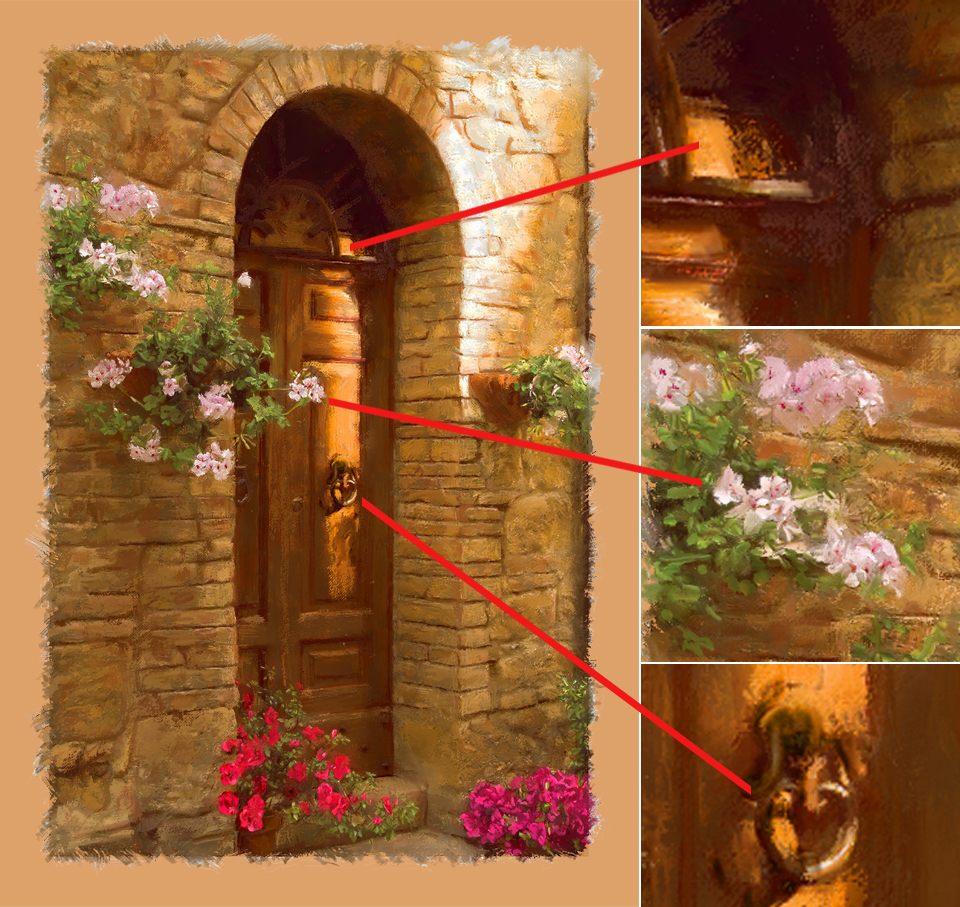
Sunday, May 7, 2017 4:48p EDT - #001,530 - Have you been to the Grocerant, today? That funny word is a combination of a “grocery store” and “restaurant.” It’s more of a business buzzword for when supermarkets are offering eat-in experiences. Here in the Baltimore-Washington area there has been a great deal of discussion about how Wegmans, Whole Foods, and Safeway are continually remaking their concepts to respond to highly-focused community needs. In essence, what Whole Foods customers want in Ashburn, Virginia could be very different from what the shoppers are specifically looking for in Northeast Washington DC or in the Harbor East section of Baltimore, Maryland. The commonality is that the Northern Virginia, Washington, Baltimore area is one of the “foodie” capitals of the world. And, though some of the region’s neighborhoods are not deep pockets of wealth, customers (or maybe “guests”) have a gourmet expectation at a price point which competes with the big box stores, regardless of where the store is located. That creates a unique reorganization of how a grocery store is managed. Each store has to respond at the local level, much like a large version of the corner store of decades ago. So, that got us thinking. If chains of grocery stores, with more than 90 (Wegmans) to 430 (Whole Foods) or 1300 (Safeway) locations can retool, can small creative businesses do the same thing? Sometimes we learn tried-and-true systems for doing things (and that’s good). But, can we also ask ourselves, “Am I customizing the experience I provide to ever single customer I meet?” If your grocery store can custom grill you a salmon filet while you enjoy a great red wine, at their seafood bar, what are you doing today, at your business, which is extremely customer focused?
Monday, May 1, 2017 10:37a EDT - #001,529 - Don’t let the hackers win. As you may have heard, there is word on the street that the audio postproduction house, Larson Studios, which works on the Netflix television series “Orange is the New Black”, was hacked. It is believed that the hacker got the new season episodes of that TV show from Larson and held those assets for ransom. We have not seen any evidence that the Larsen hack happened, nor do we know exactly how the hack took place. In case you don’t know, once a production is complete, all the clips that were shot go into postproduction. That usually includes using at least 2 or 3 different postproduction studios for editing the clips into the finished video side, the audio work, and the finishing, which includes tweaking color and exposure (sometimes frame by frame). In some TV series, for broadcast release, the post happens as each episode completes production. Cable networks and the Internet delivery systems sometimes do a whole season at once, so it’s all “in the can”, well in advance of the release date. What we do know is that we, personally receive quite a few suspicious emails each day, on a regular basis. Some of them have attachments which invite us to click on them. Sometimes the email messages pose as a bank, where we do not do business, a delivery service that we do use, or someone in Africa who wants to give us millions of dollars. If we clicked on the attached file, it can open a backdoor to our system. Of course, we mark them as “junk” and dispose of those messages, never clicking on any of the links that appear in the message text body. Additionally, the media assets we create do not reside on our computers. They are on a server which requires separate access. There are a bunch of security systems along the way to the asset storage. So we do build security walls, but we don’t leave backdoors open by being very, very careful about incoming email. Please be smart, too, and make it as difficult as possible for hackers.
Monday, April 24, 2017 1:17p EDT - #001,528 - Has photography become a small (footprint) world? In case you are not familiar with the “small footprint” term, some cameras have full-sized sensors and are physically larger, heavier cameras bodies. Canon, Nikon, and Sony also have small footprint cameras, but historically that means the sensors are smaller, too, and not always producing images as refined as their bigger siblings. This past week Sony announced a small footprint camera with a full-sized sensor. The Sony a9 doesn’t come with a small price tag: $4,500. That’s a camera body price which is right up there with the big boys. But unlike Sony’s big full-bodied flagship camera, the a99 II ($3,200) and the rest of their big professionally preferred cameras, the a9 body uses the smaller E Series lenses. Nikon also announced a small footprint model, the D7500, a camera model number which has been associated with “prosumer” products (popular with professionals and photography enthusiasts). But unlike the digital Single Lens Reflex (dSLR) cameras associated with family vacations, the D7500 isn’t a big box store impulse buy. It’s $1,250 and found at Nikon professional dealers. Like the Sony a9, the Nikon D7500 can use Nikon’s line of smaller lenses. What are these two very successful professional camera manufacturers saying about the future of photography? It sounds like extreme portability is the direction the market is leading them and they feel that the users are willing to pay the price of admission to get there.
Sunday, April 23, 2017 7:09a EDT - #001,527 - It’s still a print book world. But, doesn’t that go against the theory that we are digital readers? Around this time last year, the Pew Research Center was gathering data to determine if our reading drifted from print to digital over the past 4 years. They discovered that 65% of adults in the United States read a printed book. And, what percentage did the same in 2012? 65%. That number is remaining firm. 28% of those surveyed go the ebook route. 14% listen to an audiobook. (Since the numbers don’t add up to 100% there must be some cross-over.) What about the people who are designing and doing the page layout for those books? It’s no surprise that it’s an Adobe world. Adobe InDesign has been on the market for over 17 years. Aldus PageMaker 1.0 debuted over 32 years ago, a year after the first Mac arrived. In between QuarkXPress (QXP) was a brief key player in the publishing market. (QXP is still around and has even released a new version, but it’s difficult to determine if they have any measurable marketshare.) Of course, InDesign was not a print-only product since Day 1. Exporting InDesign documents to PDF was a version 1.0 feature. As ebooks became sought after, InDesign added a feature set which allows users to create traditional print books and move them over to ebooks. We know some very clever ebook designers, which take the HTML code that InDesign generates and give it a few touch-ups in Adobe Dreamweaver. So, if someone says to you, “InDesign? That’s for print?” The answer is, “Yes and No.” But, if you hear, “Print books? They’re over.” That’s a definite. “No.”
Saturday, April 22, 2017 10:09a EDT - #001,526 - Do you know music production if you don’t know vinyl LP albums? It’s like trying to figure out photography, but not knowing about film and the traditional darkroom. Preteens can tell you about music from the 60s, 70s, 80s, and 90s and even discuss the basics of the waltz, because they are glued to TV shows like “The Voice” and “Dancing with the Stars”, which collectively get around 20 million viewers on a Monday night. But, did those same kids ever hold a LP album cover in their hands? There has been much news, today, on this being the 47th anniversary of Earth Day, with a emphasis on the wonderful, simple celebration of the science, that exists all around us. It’s the kind of thing that sparks a kid’s imagination. This is also the 10th annual Record Store Day. Here’s a story that might encourage someone to further a young person’s music education: http://www.nbcwashington.com/entertainment/the-scene/10th-Annual-Record-Store-Day-Celebrates-Resurgence-of-Vinyl-LPs-420126974.html
Sunday, April 16, 2017 11:49a EDT - #001,525 - How do you open an Illustrator (.ai) file in Photoshop? First, why is this important? If you are an Adobe CC subscriber, with the $9.99 per month Photography program, you get the core desktop apps of Bridge, Camera Raw, Lightroom, and Photoshop. Illustrator doesn’t make that powerful list. If someone hands those subscribers an ai file they may think, “Huh? What do I do with this? I need to make this ai logo into a JPEG file.” Next, there are a few ways of doing this. Even if you have the full CC subscription, Bridge can help you begin converting a huge Illustrator file into a manageably smaller Photoshop file with just one menu action. If you have a bunch of Illustrator files, you probably need Bridge, anyway, to have the visual tools to identify which one(s) you need to open. Many users just double click on the file in the Content Panel. Don’t do that, for this use. Instead, once you are ready to select an ai file from Bridge’s Content Panel, use File > Open With and choose Photoshop from the submenu. Photoshop launches and you are presented with a “Import PDF” interactive box. Before you think, “What? PDF?” the ai file format is basically the same as PDF for many good reasons, including this purpose. So use that box to make some choices specific to your project and feel a little more CC empowered from the experience, as you grow your Adobe skills.
Saturday, April 15, 2017 12:58p EDT - #001,524 - How do you get all the great stuff in your Adobe CC Library Panel embedded into your projects? Here’s the good part: you create some great Paragraph Styles and Color Swatches and you share them across a few Adobe CC apps. That makes everything in your life easy. You don’t have to recreate all that stuff. You just open the Library Panel, from app to app, and there it is. Say, you have a palette of 10 or 20 colors and they’re available, not just in a dozen or so Illustrator projects, but you can find them in the same Panel for InDesign and Photoshop (and other CC apps), too. Here’s the bad part: You’re offline, you have a slow internet connection, or you have to share a file with someone who isn’t allowed to have Internet while at work, and your whole clever workflow system breaks down. How do you embed those components in the CC Library Panel and get them into the Swatches Panel or a Style Panel, so it works for many people in many situations? In the CC Library Panel, rollover the component you need to embed (let’s pretend that it’s a color swatch). On a Mac, hold down the “control” key and click on the color. A menu pops up. From the menu, choose “Add to Swatches”. Check your Swatch Panel. Now it’s there! It’s like you found an Easter Egg! How about if you have a bunch of Swatches to embed? Do you need to go through them one at a time? No. Use the familiar “command + click” or “shift + click” (Mac) techniques and embed a batch of colors. Make your workflow fast and simple. Focus on the creative, instead.
Thursday, April 6, 2017 4:36p EDT - #001,523 - Apple’s NOT giving up on the professional desktop Macs. We can see why there has been much speculation about them getting out of the high-end market. The current Mac Pro was introduced October 2013 and began shipping December of that year. This week, the online publication Tech Crunch started many high-end Mac users cheering when they ran a story on the future of Mac’s most powerful devices. Apple has reduced some pricing while we wait for the latest gear to arrive. In a few articles we have seen a Mac Pro referenced as a "server." We're at a very unique time in hardware technological development. Some of the very cool consumer oriented things HP has done in recent months latch onto Apple's direction of custom designing just about everything in the device. Additionally, we see enterprise users grabbing at the devices once intended for consumer use. By way of example, a big hotel chain has made the HP all-in-one touch screen their computer of choice for both front desk and business center needs. We similarly see the iMac as a go-to computer for high-end media content development. So, high-end computing is ever evolving. There was a time when enterprise users got the cheapest configurations available. Now, that’s ever-changing upward in some market segments. The need for muscular Macs is out there and we’re glad to read that Apple is working on it.
https://techcrunch.com/2017/04/04/apple-pushes-the-reset-button-on-the-mac-pro/
Tuesday, April 4, 2017 7:15a EDT - #001,522 - Great things take time. So far, the 2017 version of “Beauty and the Beast” got great reviews, even from the toughest critics. As of this weekend, the film has had worldwide box office gross receipts of $875,958,308 and domestically will surely outdo the Disney sales leader, “Frozen.” Why is this fantasy remake doing so well? For one, Disney gave this production room to develop. Preproductioni started 3 years ago, this month. Normally, studios try to go from preproduction to completed postproduction in around one year. The budget was $160 million. This will hopefully stand as an example of the success which can be had when sufficient time and money is allocated to not just film but all media projects. If Disney tried to rush this out the door in a year, the results would have been different. Yesterday, we were in a meeting for a long running project of our own and used the phrase, “We can do this right, or we can do this right now.”
Friday, March 17, 2017 2:45p EDT - #001,521 - The March Winds (and “Breezes”) are here. If that means you are back outside with tripods, light stands, reflectors and other lighting gear, you must secure it well. Here are the worst case scenarios: 2.) Your very expensive equipment becomes airborne: The gear is ruined and you don’t capture the much-needed images. 1.) Someone gets hurt (which is far, far worse than the ruined equipment). So, how do you go about securing things well? Some of it is a matter of weather smarts. Think of a big lighting reflector as the sail on a boat. The major difference is that you have not erected the reflector to move a vessel through water. It’s supposed to remain stationary, right? The Beaufort Scale categorizes air movement as 1.) Light Air: 1-3 mph. That’s when rising smoke drifts a bit. 2.) A Light Breeze is 4-7 mph. Leaves start to rustle. You’ll feel that on your skin. 3.) Gentle Breeze is a deceptive name. It’s 8-12 mph and small flags will be extended. 4.) The Moderate Breeze is 13-18 mph and that will have small tree branches in motion. 5.) The Fresh Breeze category means that even moderate-sized branches are moving at 19-24 mph. 6.) A Strong Breeze is 24-31 mph and light objects, like small, empty, plastic bins, start to topple over. So there you are, holding up a 42” x 42” reflector to lessen the shadows on a model. Categories 1 or 2 shouldn’t be a problem. Once it gets to Category 3, if the air movement can extend a flag, your arms are going to get kind of sore, if you have to hold that light modifier for a while. Category 4? Forget it. The talents’ hair will be a mess anyway. What often happens is that a setup gets put together before the talent gets there. (That makes sense). But then the air speeds increase. How do you prepare? Let's look at that topic tomorrow.
Friday, March 3, 2017 1:13a EST - #001,520 - Adobe Illustrator deserves a 30th birthday party, March 19. But Adobe feels we should party all month. (We’ll work on that.) This is a special commemoration since Illustrator was Adobe’s first publicly marketed app. Initially, this was Adobe’s in-house tool for creating typefaces. Type and the Postscript print engine were the core of Adobe’s original business plan. So, a type creation software toolbox evolving into a vector art app, made sense, 30 years ago, as Aldus PageMaker was becoming a widely used page layout app. To follow Adobe’s celebrations, keep checking the conversations on their social media platforms: Facebook: https://www.facebook.com/AdobeIllustrator Blog: http://blogs.adobe.com/creativecloud/happy-birthday-illustrator/ Twitter: https://twitter.com/Illustrator.
Wednesday, March 1, 2017 9:32p EST - #001,519 - Better than the venerable “Retina” display? This is a tale of tech specs vs. your eyes. A few days ago we set out to do some speed testing of the 2015 15" MacBook Pro Retina vs. the November 2016 15" MacBook Pro Retina. Admittedly, we were distracted. It was one thing to monitor the speeds, but the two screens were so dramatically different that we had to refocus what we needed to learn. As seen below, the display of Apple’s new MacBook Pro has a much bigger color model, known as P3. There are also 500 more units of brightness and a 67% higher difference in the contrast ratio. All that’s good, right? Well… in many ways, yes. How about if you just meticulously adjusted a great photo in Adobe Camera Raw, using the new MacBook Pro and sent it to your client? It’s not going to be all that great is it, if the client doesn’t have a display as terrific as yours? This is not a new issue for us. We have had one of the first January 2015 Wacom Cintiq 27QHD devices ever shipped. That was the first display to disappoint us in our otherwise dazzling May 2015 MacBook Pro Retina. So how have we been dealing with the challenge for two years? First, technology moves forward. Today’s over-the-top extraordinary displays, that everyone in the know wishes that they had, is tomorrow’s norm. So, edit for the best, now. Next, test for the present. We have a 17” MacBook Pro June 2009, which used to be one of those “must haves.” It’s still quite good. If the image looks great on that almost 8 year old Mac, it’s good to go, literally.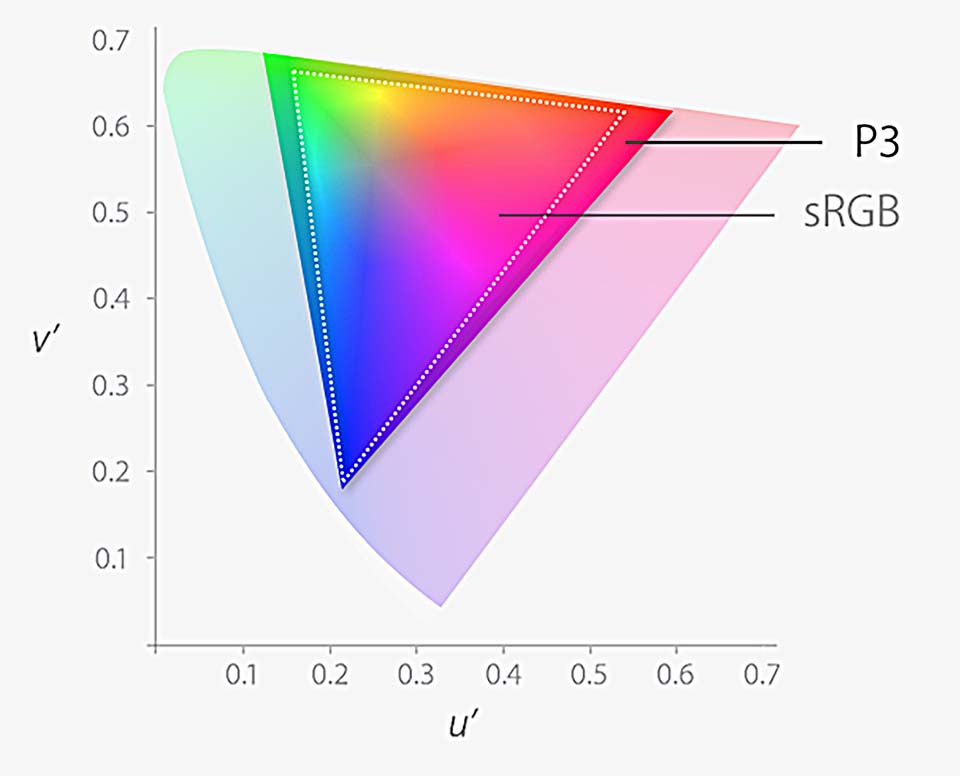
Tuesday, February 28, 2017 1:32p EST - #001,518 - Do you know the power of using graphic symbols? Do you even know what a symbol is? To start with, Adobe Illustrator symbols are incredible time savers, in multiple ways. Speed and file reduction size make using symbols a win-win choice for your projects. How do using symbols accomplish all of these benefits? Symbols save you time by creating reusable copies of your artwork that you can use throughout your document multiple times, like a reoccurring logo, icon or a UI element. Then, once a graphic becomes a symbol, it can be edited, changing every instance in which that graphic symbol appears, across the entire document. You can create a Symbol Library, which is a collection of symbols that you can group together for efficient access and organization. Additionally, you have the ability to save and then share your symbol libraries with colleagues. That speeds the progress of any project. We hope this can be the start of a series on ways to make your Adobe Illustrator and Adobe Animate projects both easier and more powerful through Symbols. Please stay tuned for more.
Monday, February 27, 2017 8:31a EST - #001,517 - At last evening’s Oscar awards, there were no new EGOTs. EGOT? Yes. That’s when someone (or a project) has been awarded an Emmy, Grammy, Oscar, and Tony. There are only 12 people and 5 projects which have been honored by all 4 groups in competitive awards. Richard Rodgers (the musical composer) was the first to attain such an awards collection in 1962. The Lion King, Sweeney Todd: The Demon Barber of Fleet Street, The Wizard of Oz, Aladdin, and The Sound of Music were the only projects to get that broad range of gold. There are another 5 people who gained such honors through non-competitive awards. Here’s best one-page compilation of EGOT honors we have found: https://en.wikipedia.org/wiki/List_of_people_who_have_won_Academy,_Emmy,_Grammy,_and_Tony_Awards
Saturday, February 18, 2017 12:23p EST - #001,516 - Apple has reduced the lead time to get a Made to Order (MTO) MacBook Pro down to around a week or so. If you are a heavy duty Adobe Creative Cloud (CC) subscriber, that’s good news. When the new MacBook Pros were introduced in October, it was around a month wait for Apple to build one to your specifications. Of course, you can walk into an Apple Store, or many of their dealers, and they can sell you a generic one right off the shelf (OTS). But is an OTS Mac fast enough? Well, we have Apple’s previous fully loaded MacBook Pro version. A recent visit to the Apple display in a Best Buy proved that the newest OTS MacBook Pro performed all the basic Apple apps functionality faster than our previous king of the MacBook Pros. So, is that good enough? Is that fast enough for what we need to do? We need faster than fast. The short answer: No! As we have mentioned before, we use all of the 15 core desktop apps which come with the full subscription of Adobe Creative Cloud. That means we edit big 4K HD Premiere Pro movies with cool After Effects motion graphics. We shoot hundreds of photos in a day at 36 megapixels and manipulate them with Photoshop in the 90 megabyte range after editing them in Bridge or Lightroom and processing them in Camera Raw batches. Our Illustrator projects easily exceed 1 gigabyte. Our Animate, Dreamweaver, InDesign, and Muse projects? Big graphic-intense interactive animations. To make it even crazier, we keep a few of those apps open at a time and jump back and forth. In summary, we need serious, portable, hardware horsepower. So, yes. We have to pack a MacBook Pro with all the RAM and all the solid state memory we can have Apple cram in there. So if you’re a lighter CC user than we are, the OTS MacBook Pro should do the job for you. The thing to remember is that a great Mac or HP laptop can be with you for 3, 4, maybe 5 or more years. So, you do need to plan ahead.
Friday, February 17, 2017 10:08a EST - #001,515 - Adobe Acrobat DC is like a magic show. A government agency sent us a document that we had to get back to them in zero time. The agency scanned it and the document was in an email box of ours in less than 5 minutes. However, in the scanning process, each page of the PDF was skewed a few degrees in either direction. Of course, Adobe Acrobat, and other PDF readers, allow us to fill-in forms, but the assumption is that they are clean, neat, and everything lines up accurately. How do you fill out a scanned form when everything is skewed? In Acrobat DC, it’s easy. Just open it, go to the Tools tab, and select Edit PDF. And, “BOOM!”, when you're back in the document, that’s it. Acrobat goes to work and straightens out the document as you watch. Once you push your jaw back to where it belongs, it’s okay to ask, “What just happened?” The answer is that Acrobat DC has a pumped up OCR (Optical Character Recognition) engine. It has to be able to take text and make it readable. In doing that, the engineers on Adobe’s Acrobat team had to get messes straightened up in order to do a great read. So, in the process, they were able to make your life less painful. And, yes, we zapped the completed, multiple page document, back to the agency and they acted on it right away.
Wednesday, February 15, 2017 1:00p EST - #001,514 - Do you need to convert web pages into print projects? The need for such things has evolved over the years. Currently, many media outlets push content to their websites and mobile apps 24/7/365. Those magazines and newspapers then adapt their Internet content to a print vehicle. Our Internet projects go back to the first weeks of the World Wide Web, creating content for NBC News, starting in 1995. Since our digital print experiences include when Aldus PageMaker 1.0 and Adobe InDesign 1.0 were in prerelease, adapting print for the Internet was an easy transition for us. In the early days, we’d create content about weather, nature, and the environment for web pages, PDFs, and broadcast. TV viewers would learn about our topics on the news, come into the network’s websites to read more and then download and print the PDF. We started designing web pages with Adobe PageMill. Then Adobe acquired GoLive, and eventually, the Macromedia merger brought about Adobe Dreamweaver. In our GoLive days, colleagues would send us a hyperlink to a website, we’d copy the link into GoLive and a webpage would appear in our GoLive page, ready for us to adapt. We’d rework the content and package it, (just like we do with InDesign now) and send it back. Today, how InDesign interacts with the Internet’s HTML source code is a different situation. Many InDesign users create eBooks, which are very HTML driven. Some clever Adobe Creative Cloud users further manipulate the HTML in Adobe Dreamweaver and add some Adobe Animate aspects, for an even greater reader interactive experience. But, what about bringing website content into InDesign to create traditional print projects? Is that on your radar, now, or do you foresee that in your future? We’re seeing many magazines doing such things. The print publication drives the readers to the web/mobile experience. Some data shows that the web/mobile experience drives subscriptions to the print publication. We have just begun to explore such things for book projects. That allows the traditional bound book to start on the Internet. It then gets feedback from readers. Once it goes to press, it then uses the web/mobile environment to make the book content have an ongoing life. For us, Adobe’s InDesign and Dreamweaver become the canvases where it all comes together. But, just about all apps in the Adobe Creative Cloud ecosystem become team players. How about you? Does such a workflow fit into your publishing future?
Monday, February 13, 2017 8:05a EST - #001,513 - Do you know a high school student in their junior or senior year? What’s next for them? It’s a stressful time and they can use wise guidance. In the Washington DC area, we’re seeing a flood of TV commercials for for-profit schools. Yesterday, we saw a couple dozen teens in discussions with a New York private college. We’re products of, and big proponents of, public colleges. That said, we become concerned when we see the ads for the for-profit schools. Data tells us that some teens feel the pressure to get into the workforce as fast as possible. The for-profits seem like a solution since acceptance levels are sometimes more relaxed and the general education requirements, for a degree, can be avoided. What some young people do not understand is that many public colleges have certification and workforce programs. Students focus on a major and can take their experiences directly into the job market and they can apply those courses toward a degree at that college or another college or university in the public college system. Many for-profit course credits don’t transfer elsewhere as the young person’s career moves forward. Often the public college route is less expensive than the for-profit schools and the career path has for more options. So, please reach out to teens and share your experience.
Saturday, February 11, 2017 2:13p EST - #001,512 - Cecilia is the patron saint of music. With the Grammy awards tomorrow night, we were encouraged to learn more about her. While many details of her story do appear to be fictional, her existence and martyrdom are considered a historical fact. Saint Cecilia, born in the 2nd century, was forced into marriage to a pagan. As legend has it, during the wedding, Cecilia sang in her heart to God. For many, Cecilia has become known for music which has great healing powers, lifting the soul. Her feast day is celebrated on the 22nd day of November. So, if you hear of music festivals around Thanksgiving, know that Cecilia is at the core of those events. But, like St. Cecilia, we can all sing from our hearts 365 days a year.
Saturday, February 4, 2017 1:21p EST - #001,511 - Animate a sword fighting cartoon character in 8 minutes? Yep. It's easy. Adobe Animate CC master, Joseph Labrecque, brings in art you could create with Adobe Sketch on a iPad and demonstrates, step-by-step, how simple it is to create something with Animate. If you have ever thought it was too difficult to do, Joseph will show you how Adobe Animate does the heavy lifting for you: https://helpx.adobe.com/mobile-apps/how-to/animate-ink-drawing-adobe-capture.html?set=mobile-apps--fundamentals--adobe-capture-cc&scid=social69828366&adbid=1317835811593082&adbpl=fb&adbpr=341657335877606
Thursday, February 2, 2017 5:24p EST - #001,510 - People want the good stuff. Apple sold more iPhones than ever, for the 90 period, which included Christmas. The new MacBooks did great sales, too. HP's sales were up during the same period, as well. The interesting thing about that news is that Apple and HP products are not completely consumer driven. A big chunk of the sales for those companies comes from enterprise users, the corporate and government entities. Historically, enterprise buyers get the cheap stuff. What's the story behind the shift to higher quality gear? We can't find answers to that but we have read that enterprise purchasing agents are beginning to understand that high quality, powerful technology doesn't have to be replaced every 24 months. And, the employees feel like the company they work for cares about them, too.
Wednesday, February 1, 2017 4:12p EST - #001,509 - Remember Macromedia Director? It was a pioneering tool for creating animations and kiosk interactivity. Soon after the Mac was released, in 1984, a Chicago based company, MacroMind, introduced their first software product, VideoWorks. Before the product changed its name a few times and become part of the Adobe-Macromedia merger, Director was the tool of choice for creating fun educational experiences for children. In the late 1980s and early 1990s we did some cool little animations with Director. We have recently asked our Adobe contacts, a few times, what purpose Adobe Director has now. Well, we suppose our points were well taken. Today, Adobe announced that Director was at EOL (end of life). Adobe Animate had its start in the Macromedia days and is now everything you need for creating fabulous interactive experiences. But since we have not worn our Director shoes in around 25 years, it's okay if we wear the new healthier ones, instead. "RIP Director, you live on in our hearts forever."
Monday, January 31, 2017 12:21p EST - #001,508 - "You should open a restaurant." is one of those kind complements a guest offers a host/hostess after they have created a great meal event for friends and family. That usually comes from someone who enjoys eating out but hasn’t been in an owner/manger role in the hospitality industry. Though the culinary arts are one of the great creative and sensual avenues of our life on earth, hospitality is also an industry and it requires some great business wisdom. Many couples dream of early retirement to the life of running a great bed & breakfast style hotel, in a bucolic country setting. There’s business guidance available to them as to whether or not such a venture is going to be a black hole for their life savings or an enriching successful financial journey. On a larger hospitality scale, consultants plot the potential business future before a Marriott, IHG, or Hilton flag goes up on a hotel. That’s known as a Feasibility Study. Such proposal roadmaps are available for mom and pop B&Bs, too, for a few thousand dollars. Many industries have people who study business viabilities. That caused us to ponder the business wisdom of the college graduate who decides they want to be a photographic assistant with an eye to some day having a studio of their own. That’s true of corporate web/mobile developers who want to escape “working for the man” and open their own shop, or the accomplished lead line cook who dreams of a catering business. Who are their feasibility consultants? If you’ve been in those industries for a few decades, maybe it’s you? And, you have a possible opportunity to move your profession forward. No matter what the size of your business dream, do not be afraid of the numbers. Seek all of the statistics that exist to build your business dream.
Sunday, January 29, 2017 1:21p EST - #001,507 - Been to the movies lately? If so, was it a big screen experience? Some of the most critical cinema experts have been quite out-spoken on what has been happening (or not happening) as movie houses are remodeled and re-branded. We appeared to have come out of that period of time when movie theater screens shrunk to something tiny. Many of those buildings seem to have been torn down. The 2016 box office receipts are quite good. Some of that is fueled by the continual climb upward of movie ticket prices. It's been a little over a year since the Smithsonian's Udvar-Hazy Center, in Chantilly, VA, opened their freshly remodeled Airbus IMAX Theater with it's 86' screen, 4K laser projector system, and 12 channel sound. The Smithsonian has a couple more IMAX Theaters in downtown Washington, DC. One screen is 75' wide. We have read about some people loving the Airbus Theater so much that they travel from other states just to experience a movie there. So, why then are cinema critics quite unhappily vocal about the IMAX brand? Well, not all IMAX Theaters are created equal. IMAX allows some cinema owners to operate much smaller, less immersive theaters. Some of these cinemas are around two thirds the size of the one in Chantilly, with over 25% higher ticket prices. Other cinema chains advertise big screen experiences, without using the IMAX brand, but the screens are under 50' wide and the projectors show less than bright-white highlights. To be clear, we are not saying that big cinema chains are delivering poor movie viewing experiences. A favorite Manhattan cinema, of some of the world's best known movie-makers, is the AMC Loews Lincoln Square. The IMAX viewing there is on a 97' wide screen. We hear good things about it. Please share your thoughts and expectations about seeing a film. It's worth furthering the ongoing conversation.
Friday, January 27, 2017 6:35a EST - #001,506 - When is your Internet connect speed too slow? There's a legislative effort making its way through the Virginia General Assembly. It wants to help bring high speed Internet to unserved communities. But, how slow is too slow to determine who is not well-served? The bill defines unserved as an average speed of less than 10 Mbps, download, and 1 Mbps, upload. If you don't know your internet speed, please check it here: http://beta.speedtest.net.
Thursday, January 26, 2017 7:41a EST - #001,505 - How did artistic skills find their way into your young life? Maybe a parent or sibling helped you draw your first lines? Even though she has not been on earth 9 years, today is the 93rd birthday of Brian’s mother. His mom, Avalon Ward, was the Mary Tyler Moore TV newsroom character of graphic art, a woman in what was a man’s world, back when she graduated from high school, 75 years ago. In 1942's Pennsylvania, getting into a graphic art career did not typically take a path though public colleges. 25 years after Avalon entered the workforce, plans for Pennsylvania community colleges just began. 5 years before that start, many of Pennsylvania’s teachers colleges changed their names to include State College and expanded into arts & sciences curriculum. Avalon’s open doorway to creating graphic art was high school art class and art club. Recognizing her talents to communicate visually motivated Avalon to pass that joy to her two children. But, without art in the public schools, she would not have had skills to share. Secure our cultural future. Support art, music, and theatre in our elementary and secondary schools.
Wednesday, January 25, 2017 12:26p EST - #001,504 - Where's winter in the Mid-Atlantic? This should be the coldest time of the year. Most Meteorologists did a Winter "long range outlook" for below average precipitation and below average temperatures. It's true that we have had a few days in a row which never got above 32°. This time last year, the Baltimore-Washington metropolitan area was dealing with 2 to 3 feet of snow. Today, the Northern Virginia Piedmont is expecting a high of 58° to 62°. That's 15° above normal. We've already seen people in tiny shorts, today. Did last winter traumatize them, we wonder? This unseasonable weather is easily explained and its nothing apocalyptic. But, what is more fascinating than the climatological changes is the emotional responses people have to their environment. If the warm trend continues, will our Mid-Atlantic neighbors start hoping for a major snowfall somewhere around the week after Labor Day 2017? Are many peoples seasonal time clocks thrown off and will need to be readjusted?
Monday, January 16, 2017 12:36p EST - #001,503 - "We all came on different ships but we're all in the same boat now." is one of our favorite quotes attributed to Dr. Martin Luther King, Jr. This timeless expression is easily attributed to so many efforts toward mutual understanding. The global environment of trampled-upon rights includes with digital currency which did not exist in MLK's 1960s. There are diligent workers in the digital fields who are being denied their pay. The media content they create is being stolen by international pirates who are shielded from international copyright acts by working out of countries which refuse to acknowledge those laws or prosecute those thieves. Today's pirate ships don't need water but the global demand for media content puts wind in their sails. Our dream is that very soon there will be so much digital content out there, that the countries which harbor these oppressors will realize that we are very much in the same boat, and the rights of the digital workers will be respected.
Sunday, January 15, 2017 11:48a EST - #001,502 - Why is the Ringling Bros. and Barnum & Bailey Circus closing down The Greatest Show on Earth this May? Some animal rights people are applauding. Business people are discussing how other successful circus-type shows, without all the animals and big top trappings, like Cirque du Soleil, fit into the new way live entertainment performs, physically and financially. Though we have found no significant media outlet saying that Emmitt Kelly's sad-faced clown, the high-wire excitement of the Flying Wallendas, or how Gunther Gabel-Williams handled big cats is not emblematic of live entertainment's history. Clearly what Phineas Taylor Barnum and the Ringling family started, 146 years ago, is woven into America's ongoing chronicle. Yet, there has also been some polite inquiries as to whether or not that total package of amusement still fits into what revs families enough to bring them back for more of the same, year after year. Even with all the emotion this announcement from Kenneth Feld, the Chairman and CEO of Feld Entertainment brings, there's one fact: Mr. Feld's Ringling Bros. and Barnum & Bailey Circus endeavor is joining the 8-track tape cartridge venue, as a form of American entertainment, which will cease to renew itself. Are the acrobatics of Cirque du Soleil the new inspirations, which excite young people on a level which exceeds entertainment? Do families need more than amusement? Do they desire a continuous multi-platform environment which needs more than 3 live rings?
Thursday, January 12, 2017 1:58p EST - #001,501 - Is the work you do on your iPad, with Adobe Draw, really vector art? (It looks more like a Photoshop painting, doesn't it?) When you export your Draw project to Illustrator (Ai), you can see how intense the line work is that you created. It's a "I did that?!" experience. If you don't know how to export to Illustrator, we'll discuss that next. For now, here's the end game. When you open your Draw art in Ai, choose View > Outline. Your painterly art drops out of Preview mode and the vectors are revealed. As seen in the comparison below, the line work is quite impressive. (View > Preview gets you back to where you were.) So, how is this useful? When creating this much vector art, some little things go wrong. We were able to zoom into a few spots and do some clean-up and refinement. But, it's also the means by which your iPad becomes your electronic sketchbook, and Illustrator becomes the toolbox which turns your sketch into a finished masterpiece.
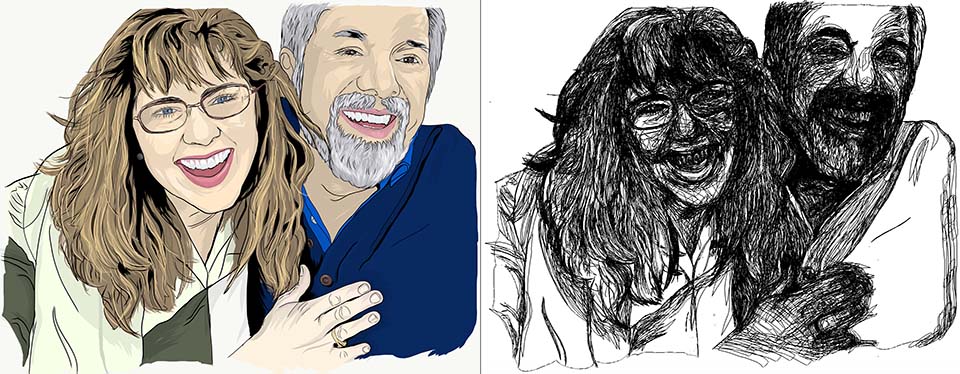
Monday, January 9, 2017 6:43p EST - #001,500 - Our fellow digital artists have been our Adobe Draw inspirations. So have the instructors who are educating artists on the Draw mobile app. Both Adobe Illustrator vector graphic artists, Brian Yap and Robert Generette wanted to draw on their iPad rather than being tied to their desks. Starting with Adobe Ideas, now Draw, they pioneered using the vector mobile app to create their captivating visuals. They each share their processes in various presentations, which really helped us to learn how to use Draw to the fullest. Draw has an added benefit of being able to export the file to Illustrator or Photoshop. So the project which starts on an iPad can be enhanced and modified with the desktop apps. Both Brian and Robert use cartooning ink line styles, while pulling from their years of expertise with print production. The mobile environment gives an artist the creative freedom to draw from life, much like using a digital sketchbook. Our illustration is taken from a photo reference that our then eight year old friend, Monica, captured of us with our iPad’s camera feature. Turning this photo into a vector illustration was quite a learning journey. What Yap and Generette taught us was the importance of the beginning with a rough line sketch. It’s part of the workflow “language” of cartooning, The line work, shading, and highlighting tells the cartoonist’s story. It directs the viewer’s eye through the composition. This is a first project for us, using this style, workflow, and techniques. Now that we have been through the initial learning process, we can better see how to interpret future subjects into vector art. As with many of the tools Adobe provides, Draw, as a vector cartoon-like medium, is a growth-oriented experience. With one Draw project under our belts, we are anxious to try a few more and invite you to do the same.

Friday, January 6, 2017 3:18p EST - #001,499 - Isn't it easier to be honest? Yesterday the big Consumer Electronics Show (CES) opened in Las Vegas. The day before was when those big product announcement events took place. As Steve Jobs pretty much pioneered, those keynote presentations are usually business school examples of salesmanship at its best. CES is bigger than ever because electronics have found their way into everything. So, if you're doing the big presentation for Samsung, what do you say? "Did we ever have a great year, huh?" Nope. "This year was a challenging year for Samsung," said the Samsung Electronics America President. "We continue our intensive efforts internally and with third-party experts to understand what happened and to make sure it doesn't happen again." Is that statement enough for some people to think, "This guy is for real. I might trust Samsung, again."? What he said was not the common approach, but maybe this will be the start of a new normal.
Thursday, January 5, 2017 2:35p EST - #001,498 - Would you like to create one of those very cool graphics which look like lyrically flowing hand lettering? You would but it seems way too complex? It isn't. You'll need to bounce your creation from one Adobe CC app to another, if you want maximum coolness but here's a great link which shows you how to achieve a free-form hand lettering in just 7 steps: https://helpx.adobe.com/uk/mobile-apps/how-to/lettering.html?set=illustrator--key-techniques--quick-illustration-techniques&trackingid=TTGWL7W5&mv=email
Monday, January 2, 2017 9:15p EST - #001,497 - Are those little disposable ink cartridges soon to be found only in history books? Market demands are shifting more toward ink than toner and enterprise users (business, government. etc.) can't put the workday on hold, every few hours, to change cartridges. Earlier this year, we reported on the Epson announcement that they were introducing refillable ink sources. This past week, Canon got out in front of Thursday's Consumer Electronics Show (CES) event by announcing their new PIXMA G-Series MegaTank wireless printers. Yes, it's okay to think that it's more than a little odd for people, deeply into creative technologies, to be fascinated by CMYK all-in-one office printers. But, even we think it's somewhat strange that we have a blog topic based on little bottles of ink which range from $11.99 to $17.99. However, the real story is that one bottle of ink is supposed to equal around 30 of the previous Canon cartridges. So, there's less wasted materials, less time consumed, and the materials cost is comparatively tiny. The third of the big three printer suppliers, HP, has been in the business of massive ink supplies since they acquired Indigo's line of digital presses and started selling ink by the gallon. Of course, Indigo printers have gone well beyond the basic CMYK color model. And, we have a feeling that if Canon and Epson see much deserved success with inexpensive ink refills, things will be a little more lonely for landfill operators.
Sunday, January 1, 2017 3:21p EST - #001,496 - Is a greater leadership role on your 2017 to-do list? Many great leaders are great listeners. A hotel housekeeping manager told us if we want to learn Spanish, just try speaking Español to her staff—if we listen to them, they'll not only listen to us, but they'll be very happy to teach us too. That was around a year and a half ago. Our Spanish is not only better, but we have plenty of new friends at the hotels we frequent. But, that's more than a story about becoming more fluent in another language, it has plenty to do with letting people know that we care about them and want to share in their lives. So, if North Americans make a greater effort to show each other that we care, we'll not only have a Happy New Year!, we'll also have a ¡Feliz Año Nuevo! and a Bonne année! (All of the above to you!)
Friday, December 30, 2016 5:46p EST - #001,495 - Sure Adobe Draw is one very cool iPad app but is anyone doing the big professional projects with it? Check out this MAX presentation by Robert Generette III and you tell us: https://max.adobe.com/sessions/max-online/#16687. We know Robert as a sports illustrator for some of the professional Washington DC teams. His work is so alive, that you feel you are there, at the game. Keeping pretty much the same style, Robert's MAX presentation shares the way he uses Adobe mobile apps with time efficiency, adding to creative freedom. He demonstrates his method as he records his brush strokes and explains his process. The artwork is for a poster he calls “Killer Ice-cream.” Robert's use of layers, in creating his illustratio, typifies his background in the printing process. He starts showing a gallery of his assignment work (10:22 in the video's timeline). Robert explains his powerful shadow process by duplicating layers and uses Adobe Capture to add a waffle texture to the cone's shape. In the Q&A section of the presentation, which starts at 35:19, Robert shares how he uses the basic taper brush to achieve the classic comic book style line work. It's all inspirational.
Thursday, December 29, 2016 3:55p EST - #001,494 - What's your level of Photoshop expertise? Adobe's Paul Trani presented important tricks and tips at MAX. In this video, Paul discusses how to optimize the interface for the most time efficient workflow. He covers time savers, techniques to make projects look better, creating popular effects, and 3D for the non-3D user. It’s a free hour and 12 minutes: https://max.adobe.com/sessions/max-online/#16636 It's worth a look to see if Paul can up your Photoshop IQ.
Monday, December 26, 2016 1:13p EST - #001,493 - Concerns about materialism during Christmas are nothing new. Yesterday, we read of a devout Christian, in Italy, feeling that the birth of Jesus was becoming so sidetracked in all the Christmas goings on that he gathered friends, livestock, and related props to setup a live nativity scene. That wasn't this week, last month, or even this century. The year was 1223 and the person behind that first known crèche was St. Francis of Assisi, a Deacon in the Catholic Church. Francis, a humble man, reminds us that though generosity, joy, and celebration are part of what Christmas has come to be (all wonderful attributes) Our Lord coming to us as an infant, born to humble parents, remains at the core of the event. Happy Birthday!
Thursday, December 22, 2016 4:50p EST - #001,492 - 2017 is going to be an even happier new year for scripted television production. And, that's quite a statement because 2016 set the scripted series bar in a very high position. There was a 71% increase in scripted television series from 2011 to 2016. That's great news for many aspects of the creative community with even more growth projected for 2017. There was a 8% increase for 2016 over 2015. The big driver for this 455 series total remains broadcast and cable channels. But digital platforms, like Netflix and Amazon, are seen as the future growth sources. That's more people with more jobs in an industry with significant growth mode potential. "See, mom, it's not so crazy, after all, to get into the business of making TV shows. I told you, dad, 'It's a real job!'"
Friday, December 16, 2016 4:53p EST - #001,491 - So you want to do an animated feature film—where do you start? Does the answer, "Adobe Animate" seem too obvious? Animation houses like Disney, Fox, Universal, Viacom, etc. have many custom systems for their specific kinds of animation projects. Studios like those have over 500 animation-related employees in numerous locations. But, Adobe Animate handles the complete project for smaller shops. Animate can be there for you from sketching up the preliminary idea, to roughing in the motion, to finishing the project. Here's a great example of the 2D rough-in development stage: https://www.youtube.com/watch?v=AR-jIpZlvvc. You can do this in Adobe Animate CC.
Thursday, December 15, 2016 3:20p EST - #001,490 - In this century, animated feature films very much resemble the production trappings of their live motion siblings. In some ways, that even includes box office revenue. Disney's "Frozen" is the 7th top grossing film of all time and the biggest revenue generator of any animated cinema exhibition, having fueled a close to $1.3 billion engine. Of course, those facts demand the obvious: a sequel! That's a couple years away with an additional feature being squeezed out of that franchise, around this time year. The "Frozen" that was released a little over 3 years ago put a new face on a Disney script concept and the critical acclaim was extremely positive. Always fascinated by the story behind the story, we enjoyed this documentary (well… sort of documentary/infomercial) on the making of the first "Frozen" movie plus a bit of a look forward: https://www.yahoo.com/tv/making-of-frozen-shows-how-the-lovable-characters-were-made-070051462.html
Wednesday, November 30, 2016 4:57p EST - #001,489 - Who needs an owners manual? Obviously a bunch of people. Historically, we have shared links for where you can download all the new Adobe app "Help" books in PDF form. It's almost a month since the Adobe CC 2017 apps shipped. Where are the CC 2017 "Help" books? Over the past 4 weeks, we have heard that question quite frequently. The official story was just sent to us, a few minutes ago. The 2017 books will be made available in early 2017 and, yes, when they are out there, we'll share the links.
Sunday, November 27, 2016 11:02a EST - #001,488 - Is it news that a Nikon photo contest named Michigan as the fall foliage winner? Or is the real news story the amount of news coverage that it received? Canon, Nikon, and Sony have been actively promoting the use of their equipment rather than solely focusing on the products that they manufacture. Was there significant mainstream news coverage of any of the Photokina product introductions in September? If there were, we didn't see it. But after we read this Nikon photo contest coverage in The Washington Post [https://www.washingtonpost.com/news/capital-weather-gang/wp/2016/11/25/michigan-named-top-state-for-photographing-fall-color-in-2016-photos/?wpisrc=nl_lclheads&wpmm=1], we did an Internet search and found pages of links to major and medium market television stations and newspapers, which covered the Nikon contest, too. This should send a message to the suppliers of media technology hardware and apps, that if they want to get their brand out in front, promote the creative application of their tools. That's what interests the public the most.
Thursday, November 24, 2016 12:21p EST - #001,487 - Is Thanksgiving uniquely American? And, why do our Canadian neighbors celebrate it before we do (October 10, this year) and while we're at it, our Mexican neighbors are not thankful? The giving of thanks, centuries back, has its roots in thanking God. Those who made passage from Europe to North America traveled over choppy seas on a voyage which averaged around 63 days, so getting off that wooden sail boat was cause for rejoicing. In some of the discovered places to dock, the landing was celebrated by missionary priests. What they brought to the New World's tables (literally) had origins in European harvest festivals. So, please carry on the tradition, wherever you may be, and be sure to say, "Thanks!", "¡Gracias!", "Merci!" or however you express it.
Monday, November 21, 2016 3:16a EST - #001,486 - Great new printing is alive and well based on the amount of research and development the big three players have invested in the professional printing market, this year. We've reported on cool new efforts being made by Epson and HP. Last week Canon updated that line of business with their imagePROGRAF PRO series: http://canonproprinters.com. One of the interesting aspects of that roll-out is the emphasis on determining the costs to print a project. We have more recently seen those three companies bringing some very specific strengths to the market which make each of them unique. However, a common goal we are seeing from each of them is the expanding of the print color model to further refine beyond the limitations of the CMYK technology, something we heartily applaud.
Sunday, November 20, 2016 8:09a EST - #001,485 - "Quick! There's a double rainbow." You have seconds before it could be gone. What's the best exposure mode? Programmed Auto? Really? (Really!) We captured this yesterday with a Nikon D800 in just one shot. The camera chose an ISO of 6400, f/7.1, and 1/200th of a second. Once we refined it in Adobe Camera Raw, we felt decreasing the exposure by 0.8 more faithfully represented the scene. That's well within the capabilities of the NEF that the camera's digital sensor recorded. Is setting the exposure mode to "P" cheating? In the days of transparency film, it would not have worked very well. As with many things photographic, it's all about looking at a scene and relying on experience. We have shot many images with all available digital Single Lens Reflex (dSLR) camera exposure tools. We have also learned what specific sensors can and cannot do with hundreds of hours of Adobe Camera Raw postproduction background. So, within a second or two our brains say, "Shoot it in programmed mode, NOW!" It works well. The moral of the photographic story? "Practice. Practice. Practice."

Saturday, November 19, 2016 8:56a EST - #001,484 - Would it be okay if you came to a Broadway show and the cast had a personal message to deliver to you from the stage? That's what happened last evening when Vice President-elect Mike Pence attended "Hamilton." Here's one of the many stories about it: http://www.nytimes.com/2016/11/19/us/mike-pence-hamilton.html?_r=0 In theatrical terms, the proscenium arch, that big opening in front of the main curtain, separates the production from the audience. When something happens on the stage, or on the screen, which goes from being the telling of a story and instead cuts into the audience, personally, it is said to "break the proscenium arch." If that message is delivered during the curtain call, is the proscenium arch not broken, since the show has already ended? Or, while you're sitting in your theatre seat, is there always an imaginary wall between you and the show?
Thursday, November 17, 2016 7:35a EST - #001,483 - "Allied" Director Robert Zemeckis is known for award winners "Forrest Gump" and "Back to the Future" but he's not an old school guy. In this interview (http://www.today.com/video/-allied-director-robert-zemeckis-talks-chemistry-between-brad-pitt-marion-cotillard-810279491999), Robert talks about the lenswork which is his look as well as his embrace of new technologies.
Wednesday, November 16, 2016 8:59a EST - #001,482 - We love designing web pages in Adobe Muse. It's as simple as designing in InDesign. We have been vocal critics of the code Muse generates. The Muse code has been big and sometimes it slows the page loading speed. But, what's worse, complex websites need some degree of code touch-up. And, if the code is so involved, it's beyond the skill-set of some of the most experienced Adobe Dreamweaver hand coders. This morning, we felt the latest version, Muse 2017.0.0, deserved a revisit. We were pleasantly surprised by how much Adobe's Muse team cleaned things up. We're going to need to dig deeper into this, but we can say that the Muse engineers have been listening.
Tuesday, November 15, 2016 7:47a EST - #001,481 - Can you tell a story from a fresh new angle? That’s where Gwen Ifill excelled even in a live interview situation, at NBC and then PBS. She brought us a new perspective. Yesterday’s and today’s accolades of her life’s work, reminds us of when Tim Russert completed his earthly work.
Thursday, November 10, 2016 6:50a EST - #001,480 - Is Lord & Taylor's new logo the refresh they need? Or, have they said, "Goodbye!" to their once classy image? This has been so hotly contested (and not always polite) that we thought the new logo was running for elected office, attempting to replace the beloved incumbent. We have not heard the purpose in changing the logo but like Saks Fifth Avenue, Lord & Taylor has come under the ownership of Canada's Hudson Bay Company, a department store chain which has been held in the same high esteem as its new American siblings. Lord & Taylor goes back to 1826 and had been headquartered in their 5th Avenue historic landmark location since 1914. Roe Palermo, the chain's VP for merchandise presentation, can speak to how the new logo fits into the department store's overall visual communication program with the eloquence of a scholarly college professor. The 54 store chain primarily runs from North of Boston to West of Washington DC, plus Florida. Roe, fully understands how the shopping experience feels at the Northern Virginia Fair Oaks Mall must be different than Midtown Manhattan or Boca Raton. Yet, the logo must speak to who the retailer is at all locations and around the world, via the massive web and mobile ecosystem. Being decades long Lord & Taylor shoppers ourselves, we have our thoughts on the new logo, but we'd like to hear what you think. Did the long-standing brushstroke logo speak to 2016 upscale better then the new marker-like visual voice?

Sunday, November 6, 2016 10:06a EST - #001,479 - We voted! Yes. We qualified for being on the job Tuesday (will we ever) and joined the millions of Americans who voted absentee. Was absentee voting a quick way to get in and get out? No. It took and hour and five minutes, but the voters, employees, and volunteers were very helpful and pleasant. Everything was very professional, very accurate, and everyone worked hard to be sure everyone who qualified to vote was able to. So, fellow Americans, please join us and vote.
Friday, November 4, 2016 8:23a EDT - #001,478 - Do you shoot anything on your iPhone or iPad in DNG format? The DNG file format (Digital Negative) is a creation of Adobe going back to 2003. It's similar to the brand specific camera raw formats from Canon (CR2), Nikon (NEF), and Sony (ARW). It's been popularized by Apple since it's now a shooting option for the iPhone and iPad. But unlike the typical consumer uses of the lossy JPEG file format, DNG allows you to manipulate the image while preserving the original photo. So, if you are shooting DNG on a mobile device, how do you process those photos: Adobe Bridge + Adobe Camera Raw? Adobe Lightroom? Something else?
Wednesday, November 2, 2016 8:23a EDT - #001,477 - How do you quit an iOS app? Your iPhone and iPad are serious multitasking devices. Quite a few apps can be open simultaneously. But do you want all of them open and how do you close the things? Once you are logged into your mobile Apple device, double tap the home button. This shows you all the apps which are open in what could be a long running train of them. To quit a few of those apps, just swipe them upward and off the screen. There are some rumors that this will prolong the life of the entire device. Apple says, "No.", which makes sense. The life of the battery and how long between charging it is a valid concern. So, give it a try. You may find that you have a truckload of apps open, which you have not used in months. At least, if you didn't know about double tapping and swiping off apps, you feel all the more empowered.
Tuesday, November 1, 2016 5:27p EDT - #001,476 - "We are fishermen; we have to keep fishing." was a statement from a business partner of ours, in a meeting, today. His statement was intended to illuminate that if our Plan A doesn't happen, we have to be ready to act on a Plan B or Plan C. So, those alternatives have to be ready to go forward, if need be. We can't stop casting our nets, daily. Aren't all self-motivated creatives fisherman? Sometimes we work on a project, and a while into it, it's clear that what may have seemed like an exhilarating idea is just that: an idea, and nothing more. In that case do we say, a few minutes into a project, "That's it. Day over."? Let's hope not. Cast your nets every day, just like hundreds, thousands—maybe millions of mouthes depend on you to feed them.
Sunday, October 30, 2016 9:23a EDT - #001,475 - Is the Steve Jobs era ended for the standalone mobile electronic device? When it came to the Mac laptop, iPhone, and iPad, Steve opposed pens and all peripheral stuff which has been tacked onto the devices from other vendors. He wanted the simplicity of the device which dropped in your pocket or tucked under your arm. Are we now so mobile that simplicity is simply not possible. Here in the Baltimore-Washington area, there are 3 great international airports, some terrific train stations, and the ever-growing miles of commuter rail. (Though we win the award for the most time wasted stuck in traffic.) Many of the cities, towns, and villages have become very pedestrian-friendly with revised side-walk systems intended for things on wheels. And, people do wheel things all over the place. Carts which trail behind people pop-up everywhere. Just as Apple is phasing in Thunderbolt 3 ports (and retiring just about all the other stuff), they are about to set off another round of third party adapter needs. And, all those adapters have nothing to do with simplicity. Does this mean we have returned to a pre-January 1984 Mac introduction time period? No. It's more like a post-March 1959 Single Lens Reflex (SLR) camera introduction time. When Canon, Nikon, and Minolta (now Sony) showed off the first broad-ranged camera system, professional photographers began to sling some very cool bags over their shoulders. Those big soft leather and canvas bags were somewhat emblematic of what a photojournalist looked like. We're back in a system mindset. Does that mean the future career opportunities for Massage Therapists are about to grow dramatically? Lug smart (and fashionably)!
Saturday, October 29, 2016 7:52a EDT - #001,474 - What did you think of this week's Mac announcements? The presentation seemed to be all about reintroducing the world to the Mac, as it enters into a new era. Today, the Mac is not a standalone computer, but the centerpiece to an entire ecosystem of media technologies. But, what did we think of it? Well… we're not sure, so far. We are going to reserve judgment until more of that system is revealed. There are some very important chess pieces which have yet to be placed on the board. This includes the desktop Macs and the iPads. The new 15" MacBook Pro (http://www.apple.com/macbook-pro/) is thrilling, but we, and some of our fellow high-end media technology professionals, don't see its maximum 16 GB of RAM to be sufficient for the heavy lifting of HD movie production, big images, 3D, or animation. And, that's a good thing. That missing key to the complete set of Apple doorways tells us that Apple has some massive firepower in its labs, and we're guessing that there are a few technological pieces which have yet to complete their puzzle picture. 1st Quarter 2017 (Late 1Q is when Apple does many of those product introductions.) is just around the corner. Once a new Mac Pro, iMac, Mac Mini, iPad Pro, and touch input pieces drop into place, these tough judges will render an opinion.
Friday, October 28, 2016 10:02a EDT - #001,473 - "You need to know what you don't know." were this week's words of wisdom from an architect/designer. It's very true, especially when managing big projects. The big stuff requires a big team. That means we need to trust that everyone on the teams knows what they're supposed to do. But, how do we know that they are as good at this as they say they are? The best way to do that is like when you go to the doctor's office and they start rattling off medical terms. Don't nod your head and pretend. Study the broad view. Exhibit to your team that you're not a passive manager. Learn enough to be able to oversee the fine details. If you have to, get in and get dirty. Become a hands-on manager. Soon there will be less that you don't know. And, your team will know that you're in charge.
Tuesday, October 25, 2016 7:58a EDT - #001,472 - MIDI? If you've never seen that word before it looks like a compromise between mini and maxi, but MIDI is an acronym for Musical Instrument Digital Interface. It goes back to 1981, in those pre-Mac/Windows days when there was an early digital awakening. MIDI's creators developed it as a communications commonality between the electronic keyboards of Korg, Roland, and Yamaha. Just bringing to the table the independent directions of those three competitors was quite noteworthy, in itself, but that early gesture of jointly pioneering a need changed music forever. MIDI continues to make the lives of audio engineers not only standardized but increasingly more creative. Keyboards have become a toolbox for sound effects creation loved by the Foley talent who make a movie's storytelling come to life on their audio tracks. So, though the "M" in MIDI is for "music," some very innovative uses of digital keyboards have become the workplace tools for people who are not musicians. In case you don't know, a Foley, is that clever person who goes into a studio and figures out how to make the postproduction sounds of wet bare feet walking across a old creaky hardwood floor. Huh? Those sounds were not recorded when the footage was shot?
Sunday, October 23, 2016 7:01a EDT - #001,471 - "Hello Again"? That's Apple's usual mysterious clue as to what Thursday's 1:00-3:00p EDT Keynote event is about. But what's the clue? We'd say that they are re-introducing the Mac (and probably a few other things which fit the Mac deeper into the Apple ecosystem). On January 1984 the first Mac introduced itself on that little black & white screen with the message, "Hello. I'm a Macintosh." Expect something more "colorful," this week.
Wednesday, October 19, 2016 8:00a EDT - #001,470 - 33 years ago tonight a steel beam fell on Brian's head. He had a less than 25% chance of survival. It may seem strange, but many people who have had intense cerebral trauma celebrate those kinds of dates. For some it's a tribute to their ability to focus and rehabilitate back from the edge. Others see their rescue from that edge as divine. In our home its known as "Celebrate Life Day." What's to be learned from such celebrations? No matter what's written in your personal history book, every day is a blessing. Don't take a single one of those blessings for granted.
Tuesday, October 18, 2016 8:08a EDT - #001,469 - Can Adobe really roll out a bunch of newness in it's 15 core Creative Cloud desktop apps all in one day? How about MORE than that! Tune into the keynote address at the 12:30p (EDT) Wednesday, November 2nd Adobe MAX conference and see for yourself. Sign up here, http://adobe.ly/2edh6ai and in case you have lost count, here's the list of all the desktop goodness which comes in Adobe CC and that doesn't include the mobile apps and all the services. No this isn't a sales pitch, just our ongoing extreme exuberance for the apps we live 365 days a year (yep, even Christmas and Easter… never stop the creative energy from flowing)!
• Acrobat Pro
• After Effects
• Animate
• Audition
• Bridge
• Camera Raw
• Dreamweaver
• Illustrator
• InDesign
• Lightroom
• Media Encoder
• Muse
• Photoshop
• Prelude
• Premiere Pro
Monday, October 17, 2016 8:27a EDT - #001,468 - Can you complete a few minutes of drawing in Adobe Illustrator in just 2 seconds? Sure you can. As we've been discussing, we have a growing number of technical drawings to work on, daily. This has been going for 18 months, with around another two and a half years to go (probably for the rest of our careers). By now, we should be pretty good at it. We go back to Illustrator 3.0 (the first muscular one), 26 years ago, this month. Here's a trick anyone can do, quickly. The goal is the create 6 rectangles, side-by-side. Each one has to be perfectly aligned to the other. That can take a while if you draw one, then draw another and try to precisely arrange the second one to sit right next to the first one and then do that 4 more times. Here's what you do, instead: 1.) Draw a 1" x 7" rectangle. Choose the Rectangle Tool. Click on the upper left of your artboard. A dialog box appears. Enter 1 and 7 in the fields and click "Okay." 2.) Be sure it's selected. From the menu bar choose Object > Transform > Transform Each. Another cool dialog box appears. 3.) In the Move section type 1 in the Horizontal field. In the lower left of the box, check Preview. You'll see the second rectangle precisely aligned to the first one. Click the Copy button. 4.) To make a third matching rectangle, from the menu bar choose Object > Transform > Transform Again. And, there it is. 5.) Now execute the same 3 more times with the Mac keyboard shortcut: command + d (control + d, in Windows). A little "Step and Repeat" trick like that might be too simple to claim that you're now an "Illustrator power user" but learn a few more powerful, highly efficient steps like this and soon you'll certainly feel more in command of Illustrator's power.
Sunday, October 09, 2016 9:35a EDT - #001,467 - Who uses an iPad? 2016 data shows the median age of the iPad user is 44. Anyone who thinks those users feel the iPad is a replacement for a computer is wrong. Only 10% of iPad users see it that way. And, is there any truth to the conjecture that Apple is losing control of the tablet market to Android devices? Not in North America—on this continent 78% of all tablets are iPads. From our work in public higher education, we have never known a college to have a tablet other than an iPad. That observation blankets all educational sectors with Apple owning 94% of that market. So, what are all these iPads doing? To some degree they are portable TVs, gaming devices, and extensions of the users' creativity. 86% of tablet video streaming goes to an iPad. But, 65% of iPad users engage in live entertainment and cultural events, so iPad users are primarily not an insulated group. Much like Macs, users hang onto their iPad for at least 5 years. 33% of North Americans own an iPad across all racial and ethnic categories, but are they using the things? 54% of iPad users interact with that device several times a day compared to 33% those who have Android tablets using those devices even once, daily. 49% of iPad owners have a college degree and that's made more interesting since only 43.9% of North America has such a degree. So, what does all of this say to the creative community? As we read it, the computer, iPhone, and iPad have distinctly different uses and together, they allow their users to more fully evolve the exploratory process, anywhere. By way of example, for us the Adobe iOS devices are an extension of how we develop ideas. Our iPad is our digital sketch pad. Apps like Notes travel with us everywhere. If we're awake, we're immersed in the creative process, wherever we go.
Wednesday, October 05, 2016 8:04p EDT - #001,466 - How do you make those complex, highly accurate technical drawings in Illustrator? First, you have to decide to make things "to scale." Those scales can vary. By way of example, the easiest would be that 1" on your Illustrator drawing equals 1' when built. So, a 1"x 1" square on your drawing would be a 1'x1' footprint in the real world. On that scale, 6" would be 0.5" on the drawing (a half foot) as 3" would be 0.25". But what if your technical drawing is the entire floor of a house? In that case, maybe 0.1" = 1' That scale makes your drawing just 10% of the size of the other scale, but a whole home could fit on an 8.5" x 11" sheet of paper. So, in that case your drawing of a 1"x1" square represents a 10' x 10' room and 0.5" is no longer 6" but half of that 10' measurement (5'). But what happens if you need to accurately draw a 48"x19" table in the drawing? The 48" side is obviously 4' so that's clearly drawn as 0.4". Unless you are really good with figuring out the other side of the table (we're not that good at math), pop up your computer's calculator and have it figure out 0.1 (12") divided by 12 (it tells you 0.0083" equals one inch) x the 19" and it tells you the correct answer as 0.1583". So, in Illustrator type those 2 numbers into the rectangle fields and you have a to scale table. It's easy (once you get your mindset geared up for that world).
Saturday, October 01, 2016 2:21p EDT - #001,465 - Is it your choice to use third party ink in your printer? HP thought they should force you to use their ink. When some HP OfficeJet Pro printers users saw a message to do a firmware upgrade, they had no warning that the upgrade meant they would only be able to use HP ink in their printers. Some users prefer to install remanufactured or refilled ink cartridges. We confess to killing off a few fabulous printers by doing that. The ink and the very fine print heads were not compatible with the recycled cartridges from 3rd party vendors. And, yes, when those printers are under warranty that costs Canon, Epson, and HP a bunch of money to repair. But, some users were angry with HP and HP heard them. We've read that there's a new firmware update which permits other cartridges to be used.
Tuesday, September 27, 2016 9:45p EDT - #001,464 - We would like to say that we REALLY know Adobe Creative Cloud apps. But Sketch took us by surprise. Adobe's iOS apps do go through "dot releases" (1.3, 1.35, etc.) but we're not always sure any significant new features have been added to any of them. We get so very busy with those 15 core desktop CC apps that we admit to not giving the iOS apps the attention they (we) deserve. Initially, Sketch seemed a little over simplified and somewhat slow on an iPad 2. We were told the latest, and fully loaded, greatest iPad Pro line had the same problems with Sketch. But, we're those kind of people who have faith that the big creative technology suppliers will continuously improve their products. Finally, Janet has been drawing in Sketch, as a solution to have a device to freely draw on while traveling and also to start to fulfill the goal of drawing something every day. Those small motor skills and eye/hand coordination needs a daily workout to maintain and improve the skill of drawing. She was surprised at the fluid action of the brush and the improvements to the UI since she last visited the app. In this drawing, a study of an architectural detail that we captured as a photo reference in Hampton, Virginia, she used the ink brush to render the shading and played with the line quality to draw the viewers eye to the details that she loves. She used a total of five layers, varying the opacity each, something she never did when using traditional pen and ink. Sketch is now part of her toolbox and a great resource for having access to sketching out ideas for logos, graphics and also, a personal mobile sketchbook. Currently we are using the Wacom Intros Creative Stylus 2 and are happy with it’s hard nib for the pen & ink type of details.
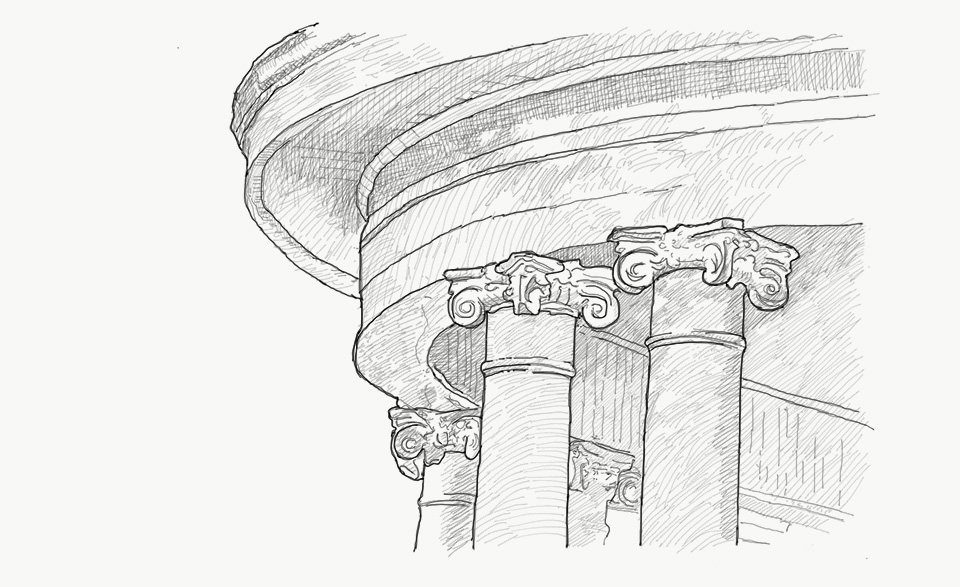
Friday, September 23, 2016 7:49a EDT - #001,463 - "A" (not "i") is for Apple? There have been no significant Mac updates in around 3 years. There's a great deal of valid speculation in the business press that the slow down isn't at Apple as much as it is at Intel. Just as building a dream house depends on a whole slew of great suppliers, the same is true of designing the dream technology devices. For over 10 years, Intel has been Apple's microprocessor partner. Just as some of us test drive apps, developers, for companies like Apple and HP, beta test the components which go onto their circuit boards. Beta testing reveals what does and does not work and sometimes such testing can even delay shipping or decide that a product partner is no longer the right fit. We're not saying that's the definitive story on the new Macs or if there may even be a connection to the whereabouts of new iPads. But, just as Apple’s mobile devices use chipsets from Intel’s rival, AMD (Advanced Micro Devices), could Apple be giving its Mac business to AMD, too? Initially, Macs had Motorola microprocessors. In June 2005, Steve Jobs announced the switch to Intel and so started the "i" this and "i" that. Could it be time for the next big Mac change? The big changes the business community is looking for are great sales numbers. And, the users? They've been holding off their buying decisions. Mac sales began slowing down, over the summer, in anticipation of a big Fall 2016 Mac roll-out. Some dramatic changes in the "A Mac" world could make everyone’s Christmas brighter… unless delivery gets delayed until 2017.
Wednesday, September 21, 2016 5:40p EDT - #001,462 - Apple said macOS Sierra was to be released yesterday. So where is it? It's in the App Store, but it might not appear as one of those updates which bug you about installing it. Why is that? We're not sure. Our guess is that Apple doesn't want the entire world hitting its servers, all at once. They might be rolling out the notifications over a period of days. But Sierra does appear in the App Store's "Featured" section. So, if you want it right now, it's waiting for you. We're always a little cautious about these things so we're test driving the "retail version," the one the general public gets, on just one MacBook Pro. Once Sierra is installed, go back to the App Store and get Keynote 7.0, Pages 6.0, and Numbers 4.0. Sierra and the updates to those 3 productivity apps are free. If we discover any significant issues, we'll be sure to let you know.
Monday, September 19, 2016 7:24p EDT - #001,461 - Is the Sony high-end digital Single Lens Reflex (dSLR) line history? That's what the technology rumor mill has been chattering about throughout the spring and summer. But today, Sony proved them to be VERY wrong. What we're seeing about the Sony a99 II, the top of their alpha line, is quite impressive. The 42 megapixel sensor captures some impressive detail and the 399 focal point options should intrigue any media technology wonk. But, Sony is flexing their movemaking expertise with a 4K UHD capability of capturing from 1 to 120 frames per second. If that's not fascinating enough, it has our creative minds in gear about what we could do with it in postproduction. But what really captures our attention about this second generation of the alpha 99? The 42 Mpix body ships in November for $3,200! Compare that to the new 30 megapixel Canon 5D Mark IV for $3,500 or a Nikon D810 (36 Mpix) at $3,300. Speaking of which, didn't the technology rumor mill promise us a Nikon D820 by now?
Tuesday, September 13, 2016 11:35a EDT - #001,460 - How do you re-zero an Adobe Illustrator artboard? The x and y coordinates are usually in the upper left hand corner at zero. When you resize your artboard, that could change. Some of your coordinates could be in the negative territory. For some users, that's not an issue. Doing technical drawings, with the negative numbers, can be annoying. The change is simple, but not widely documented. Go to the View menu, find the Rulers submenu, and Change to Artboard Rules, and it re-zeros. Sometimes you have a toggle between the Global Rulers and Artboard Rulers.
Thursday, September 8, 2016 7:03a EDT - #001,459 - "Where are the new Macs?" was the swift social media response to yesterday's Apple event. The technology press had been packed, for weeks, with stories of the new features in a MacBook Pro, Mac Pro, and iMac. When apple.com posted new content to reflect the Apple Watch and iPhone 7 announcements, they provided an often missed notation that macOS 10.12 "Sierra" would be released Tuesday, September 20. There's already a public beta of Sierra available. As seen with the new iPhone and Apple Watch technology, yesterday, they're not just slapping new processors into existing boards. Apple is interested in total architecture renewal. The market is very competitive. And, even for the device categories which Apple owns the #1 spot for, they need to be miles ahead of everyone else to hold those spots. In the computer world, there remains a commercial market for limited performance devices. For Apple and HP, the days of high performance computing, even for basic commercial functionality, may be in reach. When those days fully arrive, the demand for innovative muscular computers could unlock the doors to the #1 and #2 spots for Apple and HP. So, the next round of Macs better start a tidal wave of change. We have already seen government and big corporate contract demand for longer life + greater reliability computing. Let's see if the doors start to open soon after September 20.
Monday, September 5, 2016 10:56a EDT - #001,458 - Does anyone actually animate things in Adobe Animate or is it just a catchy new name for Flash? We have been working night and day on some very detailed technical drawings with Adobe Illustrator. While we work, within eye-sight of our remote workspace, are well-known children's cartoons, which are done in Animate. Looking up from our technical drawings and seeing happy little animated faces on the display in the next room breaks up the intensity of our Illustrator work. But, it also exhibits how easy it is to both animate for feature film and create exciting mobile apps with Animate. That's extremely gratifying as we work in Illustrator, since so much of Animate's cartoon drawing can be vector art. And, the vector art you create in Illustrator is easily moved right over to Animate and vice-versa. Such movement, from app to app and back, is often referred to as a "round trip." Such back and forth is essential to a smooth media production workflow. So, to answer the question, "Yes!" Not only is Adobe Animate a very popular platform in the world of cartoon animation, but the animation work is easily repurposed in Animate for mobile app interactivity.
Wednesday, August 31, 2016 4:52p EDT - #001,457 - We frequently hear Adobe users ask, "How do I…?" Usually we have a pretty quick response. Other times, those very deep questions require a little research. And, then there are those questions where the only answer is, "You don't." In other words, the Adobe app doesn't do that—at least not yet. It's nice that some users are under the impression that you can throw any project at an Adobe app and the application has a solution. The 15 desktop apps which come with a full Adobe CC subscription pack an unimaginable collective feature set. If you listed every single feature, and printed them in 12 point type, you might need more than 1 ream of paper, even if you printed on both sides of the paper. Yet, those 15 Adobe teams work to release around 4 new and improved versions of their apps per year. What have some of the Adobe Product Managers told us drives their teams to do the cool new stuff? It's those exact unanswerable questions of "How do I…?" They're driven by the challenges.
Tuesday, August 30, 2016 5:26p EDT - #001,456 - The technology press is at its most humorous when it's dead serious. Apple rumors have been flowing on new devices for the majority of the calendar year. Finally Apple announces its announcement date, yesterday (which is kind funny in itself that people are all revved up about an announcement of an announcement). The initial reactions to the simple Apple teaser line, "See you on the 7th" were something to the effect of "But that doesn't tell us ANYHING!" Well, the Apple teasers always have a story in themselves. One year, "Something's in the air" was all about WiFi and/or Bluetooth delivery rather than delivery through wires or disks. So, what's so mysterious about an image of a colorful bokeh series, which is possibly from Christmas lights? Apple is telling us that the theme of the Fall 2016 products has to do with visuals. They may have a 20 megapixel camera in their iOS devices. There could be all sorts of new visual opportunities for AppleTV. Of course, new Mac Pro and MacBook Pro products could be super souped-up for 4K movie-making, and on and on and on. A couple weeks after the announcement, the Photokina show opens in Germany—so Apple could be staking their claim to the market just about once fully owned an operated by Canon, Nikon, and Sony (orginially Minolta). You see Apple; they see you.

Monday, August 29, 2016 11:31a EDT - #001,455 - Why is the federal clampdown on for-profit training colleges extra sobering for our public colleges and many of the private non-profit colleges? First, many of North America's non-profit institutions of higher education are run by some very smart men and women. For many years, they have had students knocking on their doors who were refugees from the for-profits. If these eager, future professionals couldn't find work, and owed huge student debt, the non-profit administrators knew that the clock was ticking before the feds not only squeezed the money seeking life out of the for-profits, but soon those same regulators were going to turn their heads toward the non-profits. We have studied 1,958 public colleges in North America and we do not know of one which has not gotten out in front of the issues which concern student lenders. The buzz phrase in college boardrooms, for the start of this century, has been "outcome oriented education." In short, "Is this course of study effective?" There's only one possible answer to that not-so multiple choice question: "Yes." This applies to college degrees, research programs, IT, workforce, continuing education, and even personal enrichment. We have taught two night 100 level college courses. Before classes begin, we follow up on the work the registration people have done—we ask each student about his or her goals. With each lesson, we make sure the students get it. At the end of each classroom day we ask the students, "How did we do?" If students learn, are ready to put their new knowledge to use, and are energized toward lifelong learning, everyone is successful.
Sunday, August 28, 2016 8:35a EDT - #001,454 - Do North America's 97 public college systems have better results than the for-profit training businesses? We have had to study all 97 of those systems (which includes the states, provinces, and territories in the United States, Canada, Mexico, Hawaii, Washington, DC, Puerto Rico, and Mexico City's Federal District). First, we have found that these public colleges, institutes, and universities have very much developed into systems. And, those systems have developed beyond granting degrees. They're also involved in workforce training, continuing education, and personal enrichment, making them active players in their communities. The commonality that all of them share is that they heard the cacophonous rumblings of the for-profits years ago. They've heard the education loans not only flowing to the doors of the corporations, which profess to prepare students for the job market, but they garnered a perception that the federal monies would stop rushing into those businesses, once the end educational results were clearly not successful job outcomes. In short, no student loan paybacks would demand damming up the rivers of federal money to the offending for-profits. So did that possibility of the competitors' death bring cause for celebration, on our public college campuses? The opposite was true. It brought about a very real fear. (More tomorrow.)
Saturday, August 27, 2016 8:07a EDT - #001,453 - Is this the beginning of the end of for-profit colleges? The company which use the name and logo of ITT, America's largest for-profit college, has declining enrollment, a long series of issues with students who cannot get jobs, closed locations, and now a cut-off of federal student loan monies from the US Department of Education. On top of those grim indicators was a fleeing number of investors who cashed-out of their stock holdings, this week. ITT is not the only for-profit college under the education department's hot microscope. Here in the Washington DC area, a college which claimed to train nurses is closing its doors and promising to transfer credits, but to where? The Department of Education is cracking down on the for-profit businesses which have "institute," "college." or "university" in their names that have students running up career debt. When college closures happen, students are eligible for loan forgiveness, but where do these people get months or years of their lives back? What about those looking for jobs with the name of a tarnished or dead and buried for-profit college on their résumé?
Thursday, August 25, 2016 8:12a EDT - #001,452 - To celebrate Janet's birthday, Canon announced the much rumored Canon EOS 5D Mark IV and two zoom lenses. Since Janet appreciates when the creative technology community moves forward, these Canon announcements mark a noteworthy change. For those who do not follow Canon photographic gear, the 5D is a special class of camera, much like the Nikon D810 or Sony a99. It's that top-of-the-line camera for professionals who don't need the "run'n and gun'n" rugged Nikon D5 or Canon 1D X, for sports and news coverage. The Canon 5D Mark IV beats Nikon and Sony to the announcement podium with 4K movemaking, in that camera class. (The rumor mill is expecting a Nikon D820 and Sony a99 Mark II any day, now). With 30.4 megapixels, the new 5D is so close to Nikon and Sony's biggest sensors that the difference is probably not perceptible. The other bright marker on the dSLR (digital single lens reflex) camera timeline is the announcement of the Canon EF 16-35mm f/2.8L III USM and EF 24-105mm f/4L IS II USM zoom lens. Notice that they are fixed aperture lenses. They're not f/2.8-3.5. Why's that important? Variable aperture zooms are a problem for some professional uses. Here are two good (bad) examples: when shooting a movie clip, with a zoom action, filmmakers often set their exposure to manual mode. With a variable aperture lens, as you zoom, the image gets lighter or darker. The same is true for shooting still images with AC flash, where you shoot a few frames while zooming in or out. The new lenses join a growing number of fixed aperture lenses from Canon, Nikon, Sony, and Zeiss. These announcements could be titled, "Canon Listens to the Professional." Let's see if Nikon and Sony have their ears professionally tuned, too, going into next month's Photokina trade show, in Germany.
Saturday, August 20, 2016 2:57p EDT - #001,451 - You can shoot sports like the photographers who capture those awarding winning images? And, you've been in this how many years? Here's a great video feature on how the eye of a 24-year old Maddie Meyer is now a trusted Getty photographer, at the Olympics.
Friday, August 19, 2016 5:05p EDT - #001,450 - How can you get your city to win an Olympics bid? That’s easy. 1.) Get a subscription to Adobe Creative Cloud. 2.) Find someone who has mastered After Effects, Illustrator, Photoshop, and Premiere Pro. 3.) Have that person create a great pitch, just like Jeff Galea did for Rio:
http://cargocollective.com/jeffgalea/Rio-2016-Olympics. It’s that simple, right?
Thursday, August 18, 2016 4:52p EDT - #001,449 - Creating a static 2D broadcast brand is a daunting task. Putting that graphic into motion takes a very special creative mind. We know that, personally. There are quite a few logo projects we have been working on. They all need to make grand statements, in themselves. So, in the midst of all this mind bending work, it was comforting to discover this article on the making of the NBC Rio Olympics logo and all the information graphics used for media broadcast. And being fans of viewing the Olympic broadcast, we have a great appreciation of how the motion graphics add just the right amount of visual energy. Check it out and then spot all of the mentioned graphics as you watch the Olympic games. http://www.newscaststudio.com/2016/08/10/nbc-2016-rio-olympics-graphic-design-logo/
Wednesday, August 17, 2016 3:18p EDT - #001,448 - Here is a interesting, look at the design that the team at Trollbäck+Company went through to create the Rio Olympic logo for NBC, and all of the necessary information graphics for broadcasting the myriad of sporting events. These motion graphics really work to keep us viewers both properly informed and engaged, at the same time. Read and see, here: https://vimeo.com/124542238.
Sunday, August 14, 2016 7:22p EDT - #001,447 - How many cameras do you need to bring to Rio? There's never enough. Canon, Nikon, and Sony Professional Services (CPS, NPS, and SPS) are there with not only tons (literally) of cameras and lens and pretty much all things their brands are all about, but they have brought in technicians to repair and optimize their gear on the spot, while offering loaners to the vast number of members and organizations who are there. Those suppliers are an integral part of the massive Olympics media machine. Yes, they make the best of the best, but the professional services people make the best—better!

Saturday, August 13, 2016 7:38a EDT - #001,446 - How do all those edited + real time Olympic broadcasts get from Rio to the United States and out to you? That up to 10 gig fiber optic pipeline, between North and South America, is only part of the solution. Obviously, you don't see a raw feed. You get the finished packages. Besides what happens at the NBC Sports Group, in Stamford, CT, teams are busily at work in Englewood Cliffs, NJ, Las Vegas, NV, Orlando, FL, New York, NY, Hialeah, FL, and Denver, CO. Some of it is real time, so the editing is similar to Super Bowl coverage. Other packages happened a little earlier in the day. So, the post production is similar to what you do on your desktop with apps like Adobe Premiere Pro and After Effects. Whether it's live or previously packaged, it's a gold medal in some of the fastest dancing ever.

Friday, August 12, 2016 7:10p EDT - #001,446 - Does NBC edit all that great Olympics footage in Rio? Nope. There's a Rio unit at the Olympic Broadcast Center, but the heavy lifting happens at the NBC Sports Group headquarters in Stamford, Connecticut. That's where NBC has their general sports command and control center (pictured below). We have been learning more of the fascinating story of how feeds get from Rio to your home or mobile device and will share that in the days ahead.

Thursday, August 11, 2016 6:01a EDT - #001,445 - Are you involved in email marketing? We have not been in that communications environment for better than two years. For us, what started as a few dozen subscribers, in 2009, quickly increased to over 10,000. We have been begun planning how we'll use email newsletters, in the future, by creating something people look forward to receiving rather than think of it as more of that menacing junk in the their inbox. This helpful article lists 4 tips: 1.) Only email those who want your messages. 2.) Provide a new subscriber with a great welcome message. 3.) Allow subscribers to choose their preferences. 4.) Test and evaluate to find what works. Here's the complete article.
Wednesday, August 10, 2016 12:45p EDT - #001,444 - Can you shoot the next great Olympics photo and have it out on the Internet in 120 seconds? That's the goal of GettyImages. By the time an editor thinks, "I need an image of that!" and they go to look for it, it needs to be there. The photographers Getty sends to the Olympics specialize in certain kinds of sports. They're not machine gunning photographers who shoot images as fast as their Canon and Nikon bodies can knock them out. The Getty shooter knows when to release the shutter. Of course, the photos are electronically transferred to a series of editors. They shoot in JPEG format because there's no time to go through the camera raw processing. As soon as an editor chooses a shot, someone opens it in Adobe Photoshop and does the needed image manipulation. The next step is the application of keywords. As soon as that happens the uploading of the images take place. Getty's team of 18 Rio editors will see around 1.5 million images over 16 days, which they figure will be distilled down to around 80,000 finished photos. And after that? Can someone please buy them each a gold medal beer!
Tuesday, August 9, 2016 5:06p EDT - #001,443 - How do you change the background of a painting created in Photoshop, after you have flattened everything into just one layer? That was the question we pondered, as we viewed the grape harvest painting we cloned last month. The background we painted felt too strong and it was taking attention away from the forground subject, the grape cluster hanging from the vine. To recede the background, the grape cluster was selected with the Quick Selection tool. The selection was refined with the Select and Mask button from the Option Bar, which opens the Select and Mask panel. Smart Radius was selected under Edge Detection, some Contrast, was added along with a tiny bit of Feathering by adjusting the sliders, until the proper visual effect was found. Then, it was time to create a new layer that would reflect all of this work, by choosing Select > Output to > New Layer with Layer Mask at the bottom of the Select and Mask panel. Now to complete the task. The original flattened painting layer was named “Background”, the Photoshop default, which was dragged over the New Layer icon at the bottom of the Layers panel to create a duplicate layer, which was named “Lightened”. A Hue/Saturation adjustment layer was clipped to just affect the “Lighten” layer. Finally, after some playing with the Lightness slider, +21 was selected.

Monday, August 8, 2016 6:48a EDT - #001,442 - Everybody must like the new Adobe Camera Raw (ACR… or CR) User Interface (UI). It's been available for almost 5 months. We set out to take the temperature of the usually contentious internet chatter and it seems like most thinking on the ACR UI is quite positive. Most users are welcoming the fact that ACR finally resembles Bridge, Lightroom, Photoshop, and other of the Adobe Creative Cloud apps. We have been nudging Adobe to make those changes for years, so we're quite pleased with the UI change. Why's the new UI a good thing? Intense Adobe Creative Cloud (CC) users get into a workflow. The technical mechanics of the workflow triggers one lobe of their brain. The creative manipulation of the images happens in the other lobe. If users can focus on their creative lobe, as they jump from Bridge to Camera Raw to Photoshop, the entire process is more fluid. So, maybe that's why we were unsuccessful in finding complaints—users are pleasantly in their CC UI zone.

Wednesday, July 27, 2016 11:45a EDT - #001,441 - How do we prepare young people to be the next generation of working professionals? One way is like teaching kids to swim—get them in the water. The Fauquier Hospital campus, in Warrenton, Virginia, is our favorite wellness center. It's a beautiful hilltop location with a great medical team. We love their Bistro, a fabulous made-to-order restaurant/community center for Fauquier County and the surrounding Blue Ridge counties. Last summer, while we were at the Bistro, working on a proposal to engage teens in media learning, in came a group of teens dressed in scrubs. They were doing Medical MiniCamp, an exciting way for teens to discover if premed is the right college major for them. We were please to learn that our friends at NBC4 in Washington got word of the project and did this feature story.
Tuesday, July 26, 2016 9:50a EDT - #001,440 - Where are the new dSLR cameras? As with many things in technology, leading up to a big event, there's an internet rumor mill at work in front of Photokina, in Cologne Germany, September 20-25. As usual, we don't fuel those fires. 2015 data tells us that the big three, Canon, Nikon, and Sony, bit off even bigger pieces of the camera pie. So, it's expected that the innovative and ever-competitive focus will come from them. But, building digital cameras is similar to making cars. The parts come from many sources. New deep-pocketed sources are getting into the photographic arena. That not only opens the doors to the big three moving in new directions, but smaller camera manufacturers could be the source of innovation. One thing we do know is that Canon, Nikon, and Sony don't always wait for Photokina to make announcements. Stay tuned. Some new cameras could appear in August or early September.
Sunday, July 17, 2016 5:06p EDT - #001,439 - At 6:45 this evening, Brian will have completed 61 years here on earth. What's the big important thing he learned in the past 52 weeks? Sleep! He's spent all of his adult life avoiding it. Until a few weeks ago, one of Brian's favorite sayings was, "Sleep is overrated." This year Brian learned that he could do a 43 hour non-stop Apple Numbers project, but also recognized that he's not at his creative best if he can't fully recharge his brain. How'd he know this? With 3 hours of sleep, Brian can write a great deal of body copy. But, a "great deal of body copy" and "great body copy" are not the same. With 7 or 8 hours of sleep, Brian not only finds creative solutions, to big challenges, but ideas pop into his mind for the next steps after one phase of the project has been completed. So, Brian has been sleeping a little more, and when awake, doing more than ever. And, what's the best birthday gift he has ever gotten? The same one he has had for the previous 31 birthdays: Janet!
Monday, July 11, 2016 1:38p EDT - #001,438 - Have you ever tried to transform a favorite photograph into a painting, using Adobe Photoshop’s Cloning Brushes? If so, were you disappointed with the resulting colors? Can you see your brushstrokes, but it looks too similar to the original photograph? And what’s with all those grayish colors? We had those questions ourselves, when we started to clone paint from photographic sources. We learned the importance of preparing the source image by simplifying details, increasing highlights and shadows, and changing the colors to reflect the media of the brushes we were intending to use. Using an image source of a grape harvest, we captured a few years ago, the Adobe Photoshop (Ps) Mixer Brush Cloning Action facilitated changes which reflected the painting attributes of a traditional acrylic/oil painting on canvas. For this photo, Image Size was changed to approximately ten inches of width with a resolution of 180, which is a manageable size for Mixer Brush performance and avoids brush lag. The next step was to focus on creating a greater contrast using Image > Adjustments > Shadows/HIghlights plus adjusting the colors to better reflect actual oil paint colors with Image > Adjustments > Hue/Saturation and increasing the saturation levels. There are many ways to simplify the photo by reducing all the photographic details, and for this project Filter > Noise > Reduce Noise was used. Just the Strength slider was used, to simplify the image, while not destroying the edges. We used Preview to constantly monitor the effects. After all the prep work, the image was ready to apply the Action “Mixer Brush Cloning Setup”, found at the very bottom of the Actions panel. It is really an amazing action that takes your original photo and setups Layers for you, to begin painting with the Cloning Mixer Brushes. In Part 2 of this project’s exploration, we will explain how to maximize your use of the Cloning Layers to your own workflow.

Friday, July 1, 2016 9:00a EDT - #001,437 - Did you know that you can reinstall the macOS without needing to reinstall the entire hard drive's contents? (Yes. What used to be "Mac OS X" is changing to "macOS.") A reinstall of the operating system (OS) is a great way to overcome a bad Mac issue. This week, we started up one of our Macs and when we logged in, all we got was the "spinning beach ball." We could restart and log in as a guest and everything was fine (so there wasn't major computer damage). That told us that something must be corrupted in the system. We tried resetting the Parameter RAM and System Management, but they didn't help. (It always makes us feel smarter when we contact Apple and they say, "Did you…" and we can say, "Yep. Already did that.") So, when we did setup a call from Apple Support (and they got back to us in less than 5 minutes) the support rep had us shutdown the Mac and restart in Recovery Mode (hold down command+r soon after pressing the start button). We had already done that to run Disk Utilities to be sure there wasn't a hard drive issue. But, this time, all we did was reinstall the OS. It used to be that an OS reinstall reformatted the hard drive and we'd need to use Time Machine to reinstall everything. But, now, the reinstall just pulls in the latest OS from the internet and after a couple hours the Mac restarted, we logged in, and everything was fine. (And, yes, the Mac was out of warranty and we didn't have to pay for support, anymore, either. It's cheaper for Apple to do phone support than have us come into the Apple Store Genius Bar.) So, once again, we are very happy Apple customers who will buy more Apple products.
Tuesday, June 28, 2016 10:17a EDT - #001,436 - Have you installed Adobe Bridge 6.2? All Adobe Creative Cloud subscriptions include Bridge (even the $9.99/month photography subscription). There's a fabulous new Adobe team working on Bridge, doing a total rewrite of the app's code. We're very impressed with the cache speed of the thumbnails in the Content panel. We're not complaining, but sometimes the speed of scrolling throught the Content panel is so fast that we breeze right by what we're looking for. As the new Bridge emerges, we more clearly see what makes it an app with a very different purpose than Lightroom. Bridge brings together all the assets of a Creative Cloud project. Those project components don't need to be all Adobe assets, either. Bridge does what it can with Apple and Microsoft apps, too, though it's on our wish list that it can do even more, someday soon. (That probably takes some cooperation with the Apple and Microsoft engineering teams.)
Sunday, June 26, 2016 9:55a EDT - #001,435 - Smart designers work with Smart Objects and linked files. This week we were gifted with a beautiful and complex graph which needed to be recreated and re-purposed. It was something someone created as pixel-based art. As is often the case, if someone has a comfort level with Photoshop, they do the entire project in that one app. That's not a bad solution, as long as the graphic's life uses are taken into consideration. Our project's needs were different than that of the graph's original designer. We started by reworking it in Adobe Photoshop (Ps), to the end use-size, and dropped the rough graphic into Adobe InDesign (Id) to be sure it worked. It was clearly a project which needed the power of Adobe Illustrator (Ai) to finish it. So, we placed the Photoshop file into Illustrator. The Ai file then replaced the Ps rough in Id. That automatically creates a link from Ps to Ai. With all three apps open, we started cleaning up and adjusting the pixel art in Ps. When we jumped back to Ai, a message would appear asking if we wanted to update the changes. This instantly displayed the changes we made to the pixel art, which facilitated the vector art work which needed to happen in Ai. From time-to-time, we needed to check back on how this fit into Id. As changes happened in Ai, the Id representation of the link would be fuzzy. We kept the Id Links panel open and refreshed it as we worked. Working on two displays makes the process easier. Similar linking is possible with other Adobe apps such as After Effects, Animate, Dreamweaver, Muse, and Premiere Pro. Our project took a few hours and we were thrilled with the results. Without the dynamic links, the process would have taken far longer.
Tuesday, June 21, 2016 3:30p EDT - #001,434 - Did you see that Adobe has updated most its Creative Cloud apps, today? The CC app on your Mac's menu bar should prompt you to update. And, it would seem as if the process should be a smooth one, but we did discover a minor glitch, which could confuse some of you. A few times, the installation process asked us to close some of our open apps. That would be fine if the installer asked us to close InDesign or Photoshop, but it wanted us to close apps most people have never heard of. How do you close the Mac apps, which you don't see, that run in the background? Activity Monitor.app is found in the Utilities sub-folder of your Applications folder. Launch it and you'll find the app CC wants you to close. Sometimes more than one of that app, Adobe wants you to close, is running simultaneously. All of them will be listed there. Double click on the app and a window for the app will open. Click on the Quit button. A dialog box will drop down asking if you'd like to Force Quit. Click on Force Quit, and go back to your CC app and tell it to continue.
Monday, June 20, 2016 9:30a EDT - #001,433 - How do you get a bunch of images into a big Adobe InDesign (Id) project? We love to use Adobe Bridge (Br) for that. In Br chose the first image you would like to place in Id by using Br's Content panel. From the same folder, choose the rest of the images you need while holding down the command key (Mac) and clicking on the images. They start to fill up Br's Preview panel so you see all that you'll be dropping into Id. (It's even easier if the Br Content is displaying the images you need in consecutive order. In that case, click on the top-most image, hold down the shift key, and click on the last image you need.) Then, with Br and Id visible on your desktop, drag your images from the Br Content panel to your Id art board. You now have a loaded Id "Place Gun." Just start clicking on where the images get dropped into your Id layout and go back and resize them later. The whole process is much smoother if you have two displays. We like to put Bridge on a MacBook Pro and InDesign on a Wacom Cintiq, but when we're traveling (which seems like it's all the time), we just need to size our workspaces on our MacBook Pros.
Friday, June 17, 2016 4:09p EDT - #001,432 - Where's all the cool new Apple hardware that the technology and business press forecast for this week? For more than 2 hours, Monday, the Worldwide Developers Conference keynote presentation primarily talked about operating systems (OS). And, we're learning that the key to making the speculated hardware work is in the hooks that the new OS brings to the table. So, when and what? Historically, significant OS changes are never smooth. The alpha and beta builds can even baffle some of the biggest developers on the planet, whose engineers start bouncing things back to Apple, before Apple fires up the manufacturing machinery. So, we're sure Apple has some solid prototypes in their test bays, but please tell the techno teenagers that there's no reason to camp out in front of Apple stores, just yet.
Tuesday, June 14, 2016 1:13p EDT - #001,431 - How well do you know your audience when you design a PDF? If you are sending it to 6 people, whom you work with every day, that should be an easy one to answer. If it's going to be downloaded from a website, by 5,000 strangers, that's a different story. One question which needs to be answered is if the audience expects to view spreads or pages. We see many big corporate PDFs which are designed as if they are still doing print projects, exclusively. If someone says, "What you need is found on page 72." does that mean the page number at the bottom of the page or is it the number you navigate to using Adobe Acrobat's tools? If your document's Arabic page numbers (1, 2, 3...) start a few pages into it, with the first few pages being lowercase roman numerals (i, ii, iii...), will it confuse the PDF audience? How about interactivity? If the audience browses the Table of Contents (TOC), do they expect to click on a line of text and have the document place that section of the PDF in front of them? Some of these answers could be in how the rest of the documents on their website work, now. If well-planned navigation is how the rest of their documents work, you know they'll be expecting you to have the same in the PDF that you are designing. However, as one executive once told us, "We print everything. Don't waste your time with interactivity." Yes, that made us sad to hear, but that's part of what knowing your audience is all about.
Saturday, June 11, 2016 12:28p EDT - #001,430 - What are you doing at 1:00p EDT, Monday? We'll be tuned to http://apple.com for the Worldwide Developers Conference keynote presentation. Do we have some inside information to share on what will be announced? Having our signatures on a wide array of nondisclosure agreements, our lips are always sealed. What do we personally need? That we can talk about. We have some monster power needs for huge projects in Adobe Acrobat, After Effects, Animate, Illustrator, InDesign, Photoshop, and Premiere Pro. A new Mac Pro would be a welcome addition to our world. HP has a fabulous 27" 5K display. That Mac Pro would love a few 27" high resolution displays to be its siblings. Unless Apple wants us to send our money to our friends at HP, they're going to have to show us a fabulous new big display. How about a more powerful MacBook Pro with a touch screen? We get so used to touching the screen of our Wacom Cintiq 27QHD Pen & Touch, that we get finger prints on our MacBook Pros just because we expect that's how it should work. And, then there's the Watch. The developers inside us have a bunch of things we'd love to do with a wearable. So, in around 50 hours, we'll see if Santa's coming to town early this year.
Thursday, June 9, 2016 10:48a EDT - #001,429 - How do you email a bunch of people a 46MB PDF? The chances of it bouncing back are excellent. Most email servers accept 14MB attachments, but some won't take more than 5MB. We created an 11"x19.75" Adobe InDesign poster with highly detailed vector art from Adobe Illustrator and satellite imagery from Adobe Photoshop. We were able to crank down the PDF file size with InDesign's options, but getting it under 5MB just wouldn't work. It can be further reduced in Adobe Acrobat, but compressing an already compressed file does not fit best practices. The images get to be a mess. Fortunately, InDesign allows us to export the entire poster to an uncompressed JPEG. Opening the JPEG in Photoshop allows us to save it as a PDF. The result is a razor sharp 300ppi file which is only 2.9MB. Of course, the disclaimer is that if another party needed to edit the poster's content or we had built interactive features into the PDF, all of that would be lost. So, it's not a solution which works for every project, but if you need to get a beautiful informative project in front of many people, the JPEG to PDF workaround is an answer.
Tuesday, June 7, 2016 10:31a EDT - #001,428 - Adobe & Autodesk apps play together, nicely. Adobe's Acrobat and Illustrator teams have put quite an effort into that and they continue to make it a priority. However, are the users of those apps up to speed on such options? Autodesk is best known for the app AutoCAD, the long-standing gorilla for architects, engineers, and interior designers. In addition to the CAD (Computer Aided Design) app, Autodesk has a complete suite of apps for everything from 3D, to those fabulously mesmerizing fly-through animations of a campus or cityscape. Obviously, the Adobe CC apps are a perfect match for Autodesk users. You can imagine how someone could use Adobe's Acrobat, After Effects, Animate, Dreamweaver, Illustrator, InDesign, Muse, Photoshop, and Premiere Pro to enhance Autodesk projects, moving various phases of a job back and forth, from app to app. We have seen a few big firms dazzle us with their capabilities in integrating those apps, but for the most part we can't imagine that some big players in architecture and engineering even have the latest versions. If they do, they're clueless as to how to use them. We've been working on a big project with beautiful drawings done by a firm with thousands of employees, but it's taking hours of Illustrator cleanup time to make their drawings into something we can use. The firm is being used by a third party and not under our direction, so we have no idea why things are not working properly. What we do know is that big creative projects are becoming more collaborative efforts, so everyone has to focus on the best industry practices, if we are all to achieve the best outcomes.
Saturday, June 4, 2016 12:32p EDT - #001,427 - So many things work better as a group. We want to thank Robin Quinn and Aliza Hunter for helping us to name our new company GroupLucea Worldwide. What the company does has to stay under wraps for a little while longer, but the website hints at the kind of big excitement it's going to generate.
Friday, June 3, 2016 11:05a EDT - #001,426 - What do you do once the vein coming up from your heart, through your neck, and into the brain, blows out in a cerebral aneurysm? That's what happened to Janet, 13 years ago, this morning. It's somewhat like the saying about times of war, in active ground combat, "There are no atheists in foxholes." You pray. Minutes after Janet was airlifted from Fauquier Hospital to Inova Fairfax Hospital, a nun came to visit Janet in the ER. As dire as Janet's condition seemed, with only a 25% chance of survival, Sister Mary Jo knew Janet would be okay. As the Sister was saying The Lord's Prayer, she could see that Janet was mouthing the words with her. In the 40 days which followed, medical professionals referred to Janet as an "overachiever." But, we were told it is the overachievers who not only survive but thrive. Please join us in Janet's "Celebrate Life Day" by making this a day of thriving to be your best.
Thursday, June 2, 2016 10:19a EDT - #001,425 - How are our recent college graduates doing with their careers? Most of the kids we have watched growing up are doing quite well. They've had to remain focused. Some young people, with a year or two in the job market, are seeing career seeds starting to blossom, and they're beginning to really love their work. Of course, they often have had a few rejections, along the way, too. That means they are in good company. When Abe Lincoln was asked about the eight elections he lost prior to getting the job of President he replied, "Success is going from failure to failure without losing your enthusiasm." And, when the board at Apple fired Steve Jobs, he later remarked that it was, "…the best thing that could have ever happened to me… It freed me to enter one of the most creative periods of my life." We learn to expect that not every effort will work exactly as we had hoped. Reach out to those facing bigger challenges and be an encourager. You could be planting a very big harvest.
Wednesday, June 1, 2016 1:39p EDT - #001,424 - Are you back at work? Aren't you supposed to be on a two week family vacation? If you're a North American, chances are, tales of 2 week summer road trips are something your parents talk about (in fuzzy terms). A recent report on the hospitality industry shows the traditional summer resort locations are in sales decline, in the midst of many hotels and restaurants reporting a banner year, so far. What's happening? The trend is toward tacking a vacation day or two to a three day holiday for a series of 4 or 5 day regional vacations. There's some thinking that people stress-out if they are away from work, too long, and work tends to follow many of us, where ever we go. Consequently, with their 10 days of annual vacation benefits, attached to various weekends, North Americans have more total days patronizing hospitality businesses, than they would if they take those vacation days all at once. Plus, "WHEW!" if we work and work and work, we need some get away time. For many of us, these become a few "busman's holidays," when we travel on business and have some play hours (days) squeezed into those trips. So, do your bit to help the economy: work hard and play with just as much zeal as often as possible.
Tuesday, May 31, 2016 5:19p EDT - #001,423 - To follow up on Saturday’s blog topic, We came across this quote from Al Lopez, Pro Baseball Hall of Famer who said, "Do what you love to do and give it your very best. Whether it’s business or baseball, or the theater, or any field. If you don’t love what you’re doing and you can’t give it your best, get out of it. Life is too short. You’ll be an old man before you know it." This quote sums up the essence of what we should do in our life’s work.
Saturday, May 28, 2016 10:55a EDT - #001,422 - Earlier this week, we asked ourselves a great question, “What made you happy, as a child?” We both were amazed on how what fascinated us as kids led us to our careers. Brian remembers his first easel and paints as a magical Christmas gift that came with three paint vessels and a painters’ smock, that fit his four year old frame, perfectly. He become happily lost in placing paint on paper and was filled with the joy of mixing colors. As a slightly older child it was memories of model railroading, plus the first summer of planting seeds. Janet’s memories are of her first watercolor lesson, at age four, illustrating a tree by a stream, examining her mother’s vast button collection, the wedding ring pattern quilt around her parent’s bed with a myriad of colors and patterns, and discovering the happy patterns on her clothes, packed for summer vacation. In a drawing foundation course in college, the teacher gave Janet a homework assignment of drawing a still life setup of objects back in her dorm room with the caveat that she only use objects that she loves. It's amazing how drawing objects, which our eyes delighted in, make for a more impassioned rendering of line, shadow, and highlight. It makes an assignment a fun, delightful adventure. So, when photographing, illustrating, designing, filming, writing, singing/playing, acting, whatever… when you love what you are creating, that personal connection will result in greater success.
Thursday, May 26, 2016 10:06a EDT - #001,421 - Can you say, "No!" to a business project which just doesn't seem right? A few musicians have had hit songs based on refusing to do what their record label wanted. We have heard Daryl Hall tell the story of how the label's Artist and Repertoire (A&R) guy wanted Hall & Oats to copy the style of another popular musical act. From that encounter Daryl Hall, Sara Allen, and John Oates wrote the 1982 song, "I Can't Go For That (No Can Do)" In 2007 the relatively unheard of Sara Bareilles climbed the charts with her refusal to come up with a love song in her now famous, "Love Song", because her A&R person said she "needs one." We were recalling the time a small client wanted us to create a new logo for them (we just finished a new one, a few weeks earlier) based on a blurry photo of her newborn. We didn't feel infants had anything to do with their line of work and few days later received a letter saying that our services would no longer be needed. We have a history of walking away from business deals which are inappropriate, leaving others to ask, "You did what?" We like to think that saying, "No Can Do" to an earthly proposition opens the doors to the next big thing, which is divinely inspired. For us, it always comes down to the right-minded company that we keep, if we want to have a really big chart-topping hit project.
Tuesday, May 24, 2016 3:42p EDT - #001,420 - The big Adobe MAX Creativity Conference is in San Diego, this year, November 2-4. Admittedly, we have never been to a single one of those things. But we just might add this one to our list of "First Times for Everything." So many of our fellow Adobe Community Professional make MAX an annual pilgrimage. Something is telling us that this is the year we join them. Find out more here.
Monday, May 23, 2016 10:58a EDT - #001,419 - Is Apple driven by the needs of teenagers and freshly minted adults, who stand in line to get what's the newest? Truth be told, just like any other technology company, Apple purchasing is strongly impacted by enterprise sales. That's right, Apple appeals to the needs of not only creative professionals but every business person who uses a Mac or iOS device. That said, when the opening bell rings for this year's Apple World Wide Developers Conference (WWDC) on June 13, what's going to be announced? Another bubble bursting truth to be told is that sometimes we and our fellow Apple Developers have to know a few of those closely guarded secrets, before Apple announcements are made. That's because we have to beta test what is about to go live. However, WWDC is a different story. Some of what Apple shows at WWDC is in internal alpha release and about to be made available to developers in rough beta form. So, not too many of us know exactly what's in the WWDC pipeline. Obviously, developers will need to work on new operating systems for Mac, iOS, and Watch. That is pretty much a given. One way the enterprise community drives Apple is when lease periods end or apps have become so powerful that older devices reach a point of being borderline painful in their slowness. Apple, like HP, sees a shifting from 24 month leases to 30 months. What does that tell us? Apple's Mac Pro and Apple's big displays are coming up on their 30 month expiration dates. We have also seen only some modest improvements in MacBook Pros while new MacBooks have been released. In short, if you need new high-end Apple gear, you might want to wait 3 weeks before making purchasing decisions.
Sunday, May 22, 2016 5:31p EDT - #001,418 - It's one of those life-changing events that we'll never forget. 28 years ago, this morning Brian drove thought the night, after addressing an Advertising Photographers of America event in New York City, to ask Janet to marry him, in Richmond, Virginia. There at the Church of the Good Shepherd, he found Janet in the pew and though he wasn't an usher, that day, he tapped her on the shoulder, as if he were, and asked in a very polite but authoritative manner, "Excuse me Miss, will you marry me?"
Friday, May 20, 2016 5:43p EDT - #001,417 - Historically, in Photoshop, before the Mixer Brush was introduced, all Brushes ran on a sole brush engine. Enter the Mixer Brush and in order to perform the intricate smearing and blending in combination with the bristle tips, a separate brush engine was required. Bristle Tips can be used with all of the normal brushes as well, but, the Mixer Brush needed it’s own engine to run it’s varied functions. So now there are two brush engines in Photoshop, one for Brush presets, and one for Tool Presets. The Brush presets do not have the ability to save crucial Mixer Brush settings. The Tool preset saves everything in the Brush panel along with with everything in the Option bar for the Mixer Brush such as wetness, the load, the mix, the flow, sample all layers. All these things are specific to the Mixer Brush engine. Just think of Tool presets having an additional layer of saving information in order for the Mixer Brush to work. This helps to explain some of those funny filename extensions in your Photoshop application subfolders. Regular Brushes end with the abbreviation of ABR. and Tool presets end with TPL. An added feature with saving a Brush as a Tool preset, is that the color of the brush is saved as well, which is extremely helpful. Also, we like picking up our last used brush that is saved as a Tool preset, and it is the same size as it was used last. The regular Brushes are designed to default to their original size, so we are constantly switching the size back to the user preference. This is not time efficient while working on a painting project. This is why we prefer working with Tool preset brushes. Make sure you uncheck the Current Tool Only box at the bottom of the Tool Panel. It enables all of the multiple tools to show in the “palette”. If you have Brushes, History Brushes, Smudge Tools, Blenders, etc., you need to see all that is available. Photoshop has the show Current Tool Only selected as a default and it is disorienting to see an empty panel. You’ll think, “Where did all of my Tools go?” So. beware of this tendency and deselect that selection box. We hear that there is great confusion about the difference between Brush and Tool presets. We hope this clarifies the differences between the two.
Thursday, May 19, 2016 11:35a EDT - #001,417 - While working on a painting in Adobe Photoshop, using a Wacom Intuos Pro Pen and Touch, we find that our hand pressure changes throughout the day, depending on our energy level. Often we go to the Mac’s System Preferences and choose the Wacom Tablet, and then choose the stylus tool icon in the Wacom panel. At the bottom of the panel we choose the Pen tab and then vary the “Tip Feel” slider from soft to firm. Some of our brushes (which are Photoshop Tool Presets) need to edge toward the soft setting before we can get the look that we need from the brush. Sometimes we bear down on a brush and get hardly any reaction, and changing the tip feel to a softer setting makes all the difference. Go ahead and play around with this to see what works best for your digital painting in Photoshop.
Tuesday, May 17, 2016 12:23p EDT - #001,416 - Have you created any technical drawings in Adobe Illustrator? Isn’t that something normally done with Autodesk’s AutoCAD? Some excellent architectural and engineering firms jump back and forth between and Adobe and Autodesk apps. Each have their own strong points. Illustrator brings some very creative tools to the design table. However, there is the need for a slightly different mindset between using Illustrator, for very precise technical drawings, and developing some free-flowing creative Illustrator vector artworks. If you are an active Adobe Creative Cloud user, with a good sense of a few other Adobe apps, you probably already possess the skills you need for technical drawing success. Before you begin, setup your Illustrator layers. Name them and choose the color designations for the layers. If a layer goes over a white background, a yellow layer color is a poor choice, however lighter layer colors work well over dark backgrounds. Consider that as you stack your layer order. Next, consider type and setting up character and paragraph styles. Technical drawings often require text labels and explanations. If you are halfway through a project and realize that 50 text frames need to change, you’ll be relieved that you created the styles so you can make one sweeping change and al the changes instantly ripple across the document. Think of Illustrator text styles as being similar to InDesign, Dreamweaver, and Muse where sweeping style charges are very powerful. Finally, consider the complexity of your drawing. Some features of Illustrator can create huge file sizes, which can slow down your production. Illustrator is great for working in multiple artboards, but for big projects, with multiple drawings, you may be better off with a few separate files. If that’s the case, and each drawing has similar elements, such as multiple floors on a building, be sure that each drawing is precisely positioned in each file. That way, when you make a change or add a few objects, it’s easy to copy from one drawing and Edit > Paste in Place to the rest of the drawings.
Sunday, May 15, 2016 5:50p EDT - #001,415 - Previously, we explored the preferred image setup parameters to ensure the best Ps painting experience. There are some other changes that can be made to enhance brush performance. It helps to remember that Photoshop was originally built to efficiently composite multiple layers of pixel data together. It was not built to apply pixels to the screen as fast as possible. So, the architecture of Photoshop is, of course, different from the architecture of an app created just for paint application. Because of this, there are a few adjustment that we can make to optimize painting and to minimize some of the obstructions. First, go to Photoshop Preferences > Performance > Cache Tile Size and change the default setting form 1024K to 128K. After this change, quit Photoshop and then relaunch so the change to takes place. With this change, you will likely see improvements in brush performance. Another thing to watch is Brush Spacing. Go to the Brush Panel > Brush > Brush Tip Shape, Spacing is at the very bottom. Turn up the slider up few points. Each brush shape is made up of an individual dab. Spacing puts the dabs together to create a brush stroke. You can turn up the Spacing a few points at a time, to find a sweet spot. If this is turned too high, the brush will display the dabs, and the stroke breaks up. So this is a little at a time process that will allow the brush to have a better performance. These changes can help your computer process the brush action in a more efficient way, but there are 100’s of hardware variations that come into play, such as CPU, clock speed, and installed RAM memory, to name a few. These will impact the ultimate performance that you expect to get out of a specific hardware setup. In the more controlled environment of Apple’s Mac, the possible hardware variations, over the years, are quite mind boggling. Now image how many Window-based computers are on the market and you get a better idea of the depth of hardware variables. We’re always here to help, if you have questions about Photoshop, please ask.
Wednesday, May 11, 2016 7:29p EDT - #001,414 - Have the media & entertainment, hospitality, and technology industries come upon a newly opened merge lane in the service sector economy's high-speed highway? If you were at the grand (and it was VERY grand) reopening of the Crowne Plaza Hotel-Dulles, last week, the answer would have to be a resounding, "YES!" Going well back into the previous century, "dinner and a movie" has been part of the American lexicon, an early point when entertainment and hospitality became glued together. The Crowne Plaza, at 5:00p, this Cinco de Mayo, had Cirque du Soleil acrobats dazzling guests near the ceiling of the hotel’s lobby. The ballroom appeared to elastically expand to the beat of Latin rhythm as gorgeous professional dancers looked like a live episode of "Dancing with the Stars." Event bartenders were a show in themselves as were the fountains of chocolate for adorning fresh fruit chunks. The huge seafood bar was a massive ice sculpture. Is this just a one-time event? We don't think so. The future of the service sector players is a new creative canvas.
Monday, May 9, 2016 3:19p EDT - #001,413 - Are you a digital painter wannabe? Good! We're normally addressing creative professionals. We thought it was time to reach out Photoshop beginners who want to paint. This is part of a series we have begun: Before we dig deeper into getting started with painting in Photoshop, let’s explore what many consider essential tools for painting. Though it is possible to paint with a mouse or trackpad, you’ll need a more advanced input device if you want to create realistic brush strokes. We suggest one of two products from Wacom: 1.) the Wacom Intuos Pro tablet or 2.) a Wacom Cintiq. Both devices use a combination of a pen and the work surface. In the case of the Intuos Pro, the tablet’s surface is also touch sensitive, so you can use it like a trackpad or an iPad as well as drawing on it with the pen or your fingers. With the Intuos Pro, you generally look at your computer’s display, while you work on the tablet’s surface. The Wacom Cintiq devices work the same way as the Intuos Pro, as far as pen and touch manipulation is concerned, but the Cintiq is a display, so your pen and fingers interact directly on the image. To learn more about the Intuos Pro click here: http://www.wacom.com/en-us/products/pen-tablets/intuos-pro-medium. The Wacom Cintiq line includes 13”, 22”, and 27” models: http://www.wacom.com/en-us/products/pen-displays. We have both the 22” and 27” models and really love them. We still have one of the early 20” versions. As far as the Intuos line is concerned, we have worked with every one of them and go back to the original Wacom serial tablet, before the Intuos line was introduced. We use them not only for Photoshop, but all things Adobe and Apple.
Saturday, May 7, 2016 11:54a EDT - #001,412 - Adding very professional crossfades to a Photoshop web/mobile animation isn't difficult. The most important decision point is how the animation's timing works. The main images are known as "keyframes." If you have 3 keyframes, you need to determine how long each one remains on the screen. If each keyframe is an image, without any words, 1 to 3 seconds might be enough. If text is involved, the keyframes have to remain on the screen long enough for the viewer to read through them, at least once. In the sample GIF, at http://lucea.us, there are 4 keyframes in each set. The first keyframe is the text; three images follow. Each of the 4 remain on the screen for one second each. The concept for the rapid crossfades is to encourage the viewer to watch the entire cycle more than once. To set all the keyframes to the same duration, in the Timeline panel, shift click on all 3 of them, and click on the Frame Delay Time, under one of the graphics. There are 7 delay times to choose, ranging from 0.1 of a second to 10.0 seconds. You can also make your own times, too. To create a crossfade from keyframe to keyframe, click on your first keyframe and then click on the Tweens button. The Tween dialog box opens with the default of "Tween with: Next Frame" and "Frames to Add: 5". There are a variety of options, but for now, choose the default and click "OK." This will drop in the 5 crossfade frames. Choose all 5 of them and set your duration time to our suggestion of 0.1 second. Do the same to your other 2 keyframes. Next, we'll create a loop, so your animation runs continuously.
Friday, May 6, 2016 12:51p EDT - #001,411 - How do you animate a GIF from a single Photoshop file? As with many things in Photoshop, the solution is in the Layers panel. If your animation is as simple as 3 images which crossfade from one to the other, image 1 can be on your top layer and the second and third image is on the layers below it. Be sure you have the proper image size. If you are creating the typical banner animation, you're probably working with a 960 pixel wide canvas. Open the Photoshop Timeline panel. In the lower left of the panel is a little graphic which either converts to Video Animation or Frame Animation. A GIF is a Frame Animation. The first frame will be whatever is visible in the Layers panel. So, turn off everything except the top layer. This is done with the eye graphic next to each layer. So, the eye is visible for just the top layer. Create 2 more frames by clicking on the Duplicates Selected Frames button in the Timeline panel, which looks like the iconic blank sheet of paper. Click on the 2nd frame and make visible only the second layer by turning on the eye for layer 2 and turning off the eye in layer 1. Go to the third frame and and turn on only the third layer. You have built the core of your animation. Click the Play button, in the Timeline and your Photoshop window will jump you through the 3 images. Next we'll work on finishing the animation and creating a loop.
Thursday, May 5, 2016 12:22p EDT - #001,410 - When is a Photoshop painting too big? Before you start a Photoshop painting, you have to understand the end use. The technical requirements for an 6.6”x10” painting, which is going to be used strictly for exhibit, is quite different than one which will appear in a well-printed full color magazine, especially if the magazine wants it to run across two pages, bleeding to the edge of the paper. The latter may be 11.5” x 17.5” delivered as 300 ppi. In that case, you need to check with the publication to be sure you can upsample the image to meet those technical requirements. An oil painting, unlike a photograph, is not expected to faithfully reproduce every eyelash on every face in the painting. If for some reason you do need to create a very large image, Photoshop does have the painting engine to deal with very large canvases. It has since CS5. An important point tis that the computer you are using may not be able to process the commands you are giving Photoshop as quickly as you would like. By way of example, a 7 year old, off the shelf MacBook is going to be much slower than a fully-loaded new Mac Pro. We have seen people doing amazing work with Adobe CC apps when they have monster processing power available to them.
Wednesday, May 4, 2016 12:57p EDT - #001,409 - What are you building today? If the project is something big, chances are, it is clearly a brick-by-brick process. That means you need to be patient with yourself, especially if there are a bunch of heavy bricks. You need to set expectations and plan for contingencies, since whatever you are building may not be in your complete control. (What if the next truckload of bricks doesn't arrive on time?) Then, you need to monitor your own resilience, as the day wears on. What we can accomplish, in Adobe Illustrator, at 9:00a may take 5 minutes, but last night, at 9:00p, a similar task took 11 minutes. On those days when projects become a bit overwhelming, we have to ask ourselves, "Is this really our project, or has it been divinely gifted to us?" If so, we're just His worker bees. He's in control; it all happens on His schedule.
Tuesday, May 3, 2016 10:35a EDT - #001,408 - Does the constant replacement of ink cartridges seem very wrong? Even though we are avid recyclers, the avenues for recycling those cartridges have narrowed and the incentives to recycle are disappearing. That's disturbing. But, we also realize that when we recycle a cartridge, it could be sold to a company which refills it with lousy ink that clogs the print heads and sometimes destroys the printer. Epson has introduced the refillable Eco Tank. To start, it's available on two of the Epson Workforce printers, the all-in-one devices, which are popular with businesses. We hope this is the start of a new trend, which will soon spread to all printers from Canon, Epson, and HP, so that a few years from now people say, "Remember ink cartridges?"
Monday, May 2, 2016 4:43p EDT - #001,407 - Adobe Creative Suite? Friday, it'll be 3 years since Adobe announced that the Creative Suite (CS) was going into the history books and the new direction is Adobe Creative Cloud (CC), a subscription service. At the time, it was too innovative for some people in an industry which is all about innovation. Of course, software as a subscription service has become the norm and everyone and their uncle offers some kind of cloud storage. But, what has really changed is our expectations of always having the latest versions available to us and the end of product delivery on a DVD, something which is going the way of the floppy disk, with Apple giving up on DVD drives in its Macs. Adobe's 7 big legacy products, Acrobat, Animate, Dreamweaver, Illustrator, InDesign, Photoshop, and Premiere Pro have become more powerful then ever, with new versions popping out a few times a year, as Adobe promised 3 years ago. Those new "dot release" versions have become so commonplace that we have not heard that Adobe is even going to do a big Spring media event. That was an April/May tradition going back to the CS3 days (okay, CS4 was announced in the Fall of 2008). Maybe Adobe's big hoopla event will happen just once a year at the Adobe MAX conference, in November. Three years later, is ongoing cloud newness the new norm?
Friday, April 29, 2016 11:50a EDT - #001,406 - Do you work in the service sector? If so, that's a good sign. According to data from the US Bureau of Labor Statistics, 78.8% of America will be employed in those service areas by 2018. Media & Entertainment (M&E) has a nice (and rapidly growing) chunk of that economy. By 2018, the US Dept of Commerce expects North America to see $1.14 trillion in M&E revenue, adding 27,400 jobs. Technology and hospitality are both quickly growing this continent's service sector. The trick about a service economy is that it requires training and frequent retraining. That's not to say that you must have a 2 or 4 year college degree to get into that business. We have researched all of North America's 97 public higher education systems and they are impressively well-versed in training people, of many educational backgrounds, to be workforce ready. However, there is a segment of the North American population which is still of the mindset that education is not for them. The people who are getting left behind have high school diplomas with the previous century's dust on them and that pretty much ended their years of learning. When we teach Adobe apps, at the college level, most of our students are in their early 30s to late 50s. All of them have college degrees and understand the value that retraining offers. We have heard "No Child Left Behind"; how about adults?
Wednesday, April 27, 2016 11:52a EDT - #001,405 - It's not difficult to create an animated GIF with some of Adobe Photoshop CC's latest tools. GIF animations can be as simple as an image or two, which fade in and out, or they can include a significant series of complex motion graphics. As with most animations, the longer they run, the more frames are involved. With a GIF animation, each frame adds to the size of the file. And the file needs to quickly download to the viewers' devices. In areas where there are diminished mobile signals or users are on busy WiFi systems, large animations can take a while to download. What usually happens is that a big GIF animation is a little choppy at first, and by the time it loops around a second time, it runs smoothly. So, with that in mind, before you even open Photoshop, plan, plan, plan. Keep you file size as small as possible. For many of us, that planning is good old pen and paper thumbnails. Other people have mastered thumbnails on an iPad. When making a storyboard of your animation, think in terms of "keyframes," the primary images. Photoshop will help you with the "tweens," the transitional frames which come between the keyframes. In the next segment of this series, we'll look at Photoshop's next steps.
Tuesday, April 26, 2016 4:42p EDT - #001,404 - How much digital storage do you need and how fast does it have to transfer? Nikon and Sony have 36 megapixel cameras and Canon jumped into the 50 Mpix stratosphere, last year. Shooting 1080 HD movies have not quite gone the route of video cassette tapes, but the push to 4K and even 6K movies is quickly becoming the not only professional norm, its the new standard of the iPhone. So, LaCie, well know for big portable storage, which fits in your pocket, got big this month with the LaCie 12big Thunderbolt 3. And, as Ed McMahon used to ask Johnny Carson, "How big is it?" Yes, "It's SOOOO big..." that its storage capacity equals around 200 top of the line, standard stock 15" MacBook Pro Retina computers, around 96 terabytes. And, how fast can you move those big 100 megabyte images onto all that digital storage? If you have a Thunderbolt 3 port, how about 260 images per second? This is one of those digital storage game-changers.
Monday, April 25, 2016 7:47a EDT - #001,403 - Is the hard drive on your Mac REALLY dead? When your Mac won't fully start up and there's clearly a hard drive issue, don't give up. Shut it down. Restart and hold down command + r keys (that takes a while). Soon you'll see an opportunity to choose Disk Utilities. Choose Erase (we hope you have been running Time Machine, so everything is backed up), and choose the Security Options button. Next, move the slider all the way to the right for Most Secure. That's a standard for the US Department of Defense to be sure data is securely removed. But, in the 7 passes that Disk Utilities makes, it also locks out bad sectors of the hard drive. This will take a few hours. When it's done, Time Machine restores the super clean hard drive and your Mac will hopefully feel refreshed, renewed, and working faster and smarter.
Sunday, April 24, 2016 5:02p EDT - #001,402 - Are animated GIFs historic? They were once the foundation of internet advertising. Eventually the SWF format of Flash took over, and has since gone away. HTML5 Canvas appears to be the new internet animation direction of choice. Photoshop has made a few chances to how you make animated GIFs. We'll give you a how-to, this week. Since bandwidth is not a major challenge anymore, for many, we decided to push the limits with 81 one second images and 5 tenth second tweens for each image. It's. a work in progress. Please try it here and tell us how it responds.
Saturday, April 23, 2016 7:55a EDT - #001,401 - When is Arbor Day? It depends on where you live. National Arbor Day in the United States is the last Friday in April. National Tree Day in Mexico comes in July and Canada's Maple Leaf Day is the last Wednesday in September. Whatever it's called, this website tells you when it happens in your country. How about US states? Yep. States have their own Arbor Day celebrations, too. Why can't we all cheer about trees on the same day? The Arbor Day Day concept is not just to celebrate trees but to plant them. And, of course, the best time to plant varies around the planet.
Friday, April 22, 2016 7:25a EDT - #001,400 - What's the most effective way for you to learn media technology? Do you learn by reading? How about watching videos or live demonstrations? To learn something new do you just have to dive in and do? Whether through online or live learning, we have always liked to offer the options of seeing the demonstration, reading the step-by-step, and doing the exercises. It's how we like to learn.
Thursday, April 21, 2016 7:07p EDT - #001,399 - Is making big delicious prints over? With the innovations rolling out of Epson, it doesn't appear that way (and Canon and HP are not standing still, either). Epson has introduced 2 new 10 ink SureColor printers, the P10000 with a 44" throat and a matching 64" wide P20000 (not exactly desktop stuff). If you have an extra $11,995, click here, and if you'd just like to dream of printing 60" x 90" prints from what you just captured with your dSLR, click there, anyway.
Wednesday, April 20, 2016 9:17a EDT - #001,398 - There's an exciting new educational series from Adobe Press called, "Learn [insert app name] CC..." The direction of the series, which includes Animate, Dreamweaver, Illustrator, InDesign, Photoshop, and Premiere Pro, is relative to becoming an Adobe Certified Associate (ACA). They come with lessons and movies. We'll be providing full reviews soon.
Tuesday, April 19, 2016 8:02a EDT - #001,397 - There's something different about college graduation this year than 30 or 40 years ago. We're seeing Facebook pages of college seniors posting images of themselves dressed up in formal attire. We're seeing that at three of Virginia's public colleges: The College of William & Mary, the University of Virginia, and Radford University. We have heard so many business people complain that recent college graduates are socially unprepared for the workplace. Maybe this is a good sign that a fresh generation is ready to lead.
Monday, April 18, 2016 9:32a EDT - #001,396 - NAB? Today the exhibit portion of the NAB Show opens in Las Vegas. Like many M&E (media and entertainment) organizations, the origins of their initials no longer apply. NAB still stands for the National Association of Broadcasters, but the concept of a bunch of middle-aged television network executives in expensive custom tailored suits is pretty much something from the previous century. Today, the NAB Show attracts media professionals from a broad spectrum of motion communications creators, many of whom have never owned a suit. Just as the January CES show introduces many new consumer electronic trends, NAB is where all the new pro toys take a bow. If we are alerted to anything super cool, we'll let you know.
Saturday, April 16, 2016 7:45a EDT - #001,395 - You can make your own mobile app? Don't you have to be some kind of code jockey/tech wizard? Nope. A huge number of iOS apps are done with AIR. If you have the full Adobe Creative Cloud subscription, the power to create that iOS AIR app is right there in Adobe Animate CC. Yes. All the coolness which puts interactivity into HTML Canvas on websites, and is at the center of so much gaming development, is also how you can make fabulous mobile apps. True. Many mobile app developers are also coders. But, Animate, is very much based on moving visual components around a "stage." Like all of Adobe's legacy CC apps, Animate is a very powerful professional tool. So, there's a bit of a learning ramp up. We'll have more to say about how to get a firm grasp on learning Adobe basics, this coming week.
Friday, April 15, 2016 6:57a EDT - #001,394 - Is 960 pixel wide website design over? For quite a few years, that was considered the norm. When the iPhone 4 and iPad 2 hit the market, Fall 2010/Spring 2011, 960 was validated since viewing websites on those devices, in landscape mode, worked well. But responsive web design started to take over since many viewed websites holding their devices in portrait mode. As time has gone by, mobile apps have become somewhat essential communications tools. So, is 960 making a come back but not for mobile?
Thursday, April 14, 2016 7:55a EDT - #001,393 - What happened to m2media.com? Plenty! We're rebuilding all our websites (in the midst of doing 8 zillion other things). The M2 Media Studios website turned 6 years old, Tuesday, and needs a complete overhaul. Even the interim site is a work in progress. The big shift won't happen until this summer, but as bits and pieces of newness rolls out, we'll not only let you know, but we'll tell you about how we did it. Thank you for your patience.
Thursday, March 17, 2016 7:55a EDT - #001,392 - Will Irish luck be with Apple for their "Let us loop you in" event, Monday at 1:00p, EDT? As usual, we don't know the full scope of what that's going to be about. The "loop" name doesn't make an obvious hint, either, with the exception of bringing all Apple devices into some kind of cohesive loop. Big operating systems concepts are presented by Apple at the June developer's conference and usually released to the public in September. This Fall we'd expect Mac OS 10.12 and iOS 10.0. But, Apple puts delicious goodies into some of their ongoing dot releases, too. On the hardware side, the word on the street is that Apple will be showing replacements for the smallest iPhone and standard iPad, but they don't seem exciting enough to merit more than an email press release, do they? We have some aging Apple technology waiting to be replaced. Do you have an Apple wish-list? But, even if you don't, "May the road rise up to meet you." this St. Patrick's Day.
Thursday, March 10, 2016 7:50a EST - #001,391 - How does Apple chat support work when there's a difficult issue? We had chat support experience with Adobe but not Apple. So, when we had to reinstall an extensive Mail account, with plenty of important business correspondence, it became necessary to overcome the non-stop issues with the app hanging on launch and never being able to rebuild the Mail database. We initially chatted with Yvette, a polite and positive representative who understood the problem. She also figured out that this complex issue needed a senior support representative. She got us over to Sherief, in Orlando, who had us install the same app as Adobe used (discussed yesterday) which allowed him to see all of what was going on with our Mac. Unlike Adobe, Apple does not take control of the computer. Their reps direct us in fixing the problem while they observe. The app which provides that oversight is pretty cool. We can even restart the computer and the session picks up where it left off. It also deletes the app at the end of the session so there are no security issues. The complete session took 2:45 to resolve and some very involved clean-up was needed after the Mail database was rebuilt, hours later. But, as with Adobe, yesterday, Apple gets a big "THANK YOU!" from us. Both companies proved they have people who can tackle the difficult issues.
Wednesday, March 9, 2016 8:17a EST - #001,390 - What's Adobe Error 16? We had no idea. It appeared when we launched anything Adobe after using Time Machine to restore the sick Mac we have been blogging about since Sunday. We're told when doing a restore, on a Windows computer, Adobe apps have the same problem as we get on a Mac. Trying our best to be wise Adobe Community Professionals, we decided it was in our own learning interests to see how much of this we could solve on our own. Adobe's website did address the issue and provided easy to follow steps to resolve it. However, that didn't work. So, we deleted all things Adobe, including dumping all preferences (painful because we had many custom workspaces in many apps). We also ran Disk Utilities First Aid, did a restart, and reinstalled a few Adobe CC apps from the Creative Cloud app in the menu bar. We still had Error 16. So, we did an Adobe support chat session. The Adobe representative took us through everything we had already done, even though we told him all the things we already tried. So, he suggested we have another Adobe representative do a session with us where we installed an app, which allowed Adobe to take control of the Mac, remotely. The Adobe rep tried applying the permissions fixes we already attempted but in this case, used them on the Adobe folder which is in the Mac's normally hidden Library folder. "BNGO!" The reinstalled apps began to launch normally. So, we say, "THANK YOU!" to Adobe Support for getting very hands-on and resolving a complex issue.
Tuesday, March 8, 2016 6:55a EST - #001,389 - Can a security vulnerability in your iPhone take down the infrastructure of North America? Yesterday, Craig Federighi, Apple's head of software engineering, made such a case in The Washington Post. He points to the serious concerns of returning to the security levels of iOS 7, in 2013, if Apple unlocks the mobile operating system's back door, as the US government wants them to do. We expect the level of security needed from the latest operating system versions of Mac OS 10.11.3 and Windows 10.0.10586.122 to be extremely high since some of those users have their fingers on the triggers of the world's most sensitive information, on their computers. But, is iOS 9.2.1, for iPhones and iPads, on the same footing of security responsibility as desktop and laptop computers? That's the case which Mr. Federighi appears to be making. The current line of iPhone 6s and iPad Pro devices do carry more power within them than many small computers. Mobile devices have given us the power to do intense work, remotely, and many job demands require 24/7/365 access. So, yes, Apple must not only protect how we use mobile devices today, but plan for their ever expanding role in the foreseeable future. What do you think? Read Craig's comments here.
Monday, March 7, 2016 8:49a EST - #001,388 - How did we know one of our Macs was sick? It started to hang on launch. That's how your Mac says, "My hard drive has a disease." What's the recipe for Mac chicken soup? Macs come with a powerful little doctor, Disk Utility. If you have not tried it with El Capitan, you'll be pleased to find that it's no longer painfully slow or overly involved with user choices which not many people understand. Disk Utility is a physician who can heal himself, most of the time. But, when things are very bad, you need to go to restore mode. To do that, shut down your Mac, start it up, and hold down the command+r keys (that'll take a little while so get your keyboard fingers comfortable). Use Disk Utility's First Aid tab in that mode. It fixes most issues. However, in our case, the computer's partition was damaged. That's why we needed to set up our own field hospital, as we discussed, yesterday.
Sunday, March 6, 2016 3:24p EST - #001,387 - What do you do if you need to completely wipe the hard drive on your Mac? The current Mac operating system (OS), El Capitan, is something you download from the App Store. It doesn't come on a DVD anymore. Once you wipe the hard drive, by attaching a healthy Mac to the sick Mac, you need something which boots up the reformatted Mac. Fortunately, you can go to the App Store and download an El Capitan Installer and put that on a USB flash drive. The trick is that you need to make that flash card bootable. And, that takes a little research and the use of an app most people next to never use, Terminal. Terminal reminds us of the days of MS-DOS when you'd type commands into a black screen. Reinstalling Mac OS 10.11.3, from a USB flash card, takes a while and once it's complete, getting everything from Time Machine back onto the Mac has a few surprises. We'll share more with you, throughout the week, and (God forbid) you need to do this, too, here's how.
Friday, Februuary 12, 2016 5:56a EST - #001,386 - Is the CFL (compact fluorescent lamp) historic? Or, did it never catch fire with the consumer? (Okay. A few poorly manufactured CFLs, as well as the ones placed in poorly ventilated spaces, do overheat and self-destruct, resulting in reports of fire incidents.) Nine years ago, US sales of the curly shaped CFL peaked at 30% of light bulb sales and this year it will be less than half of that. There are fewer and fewer of them on the shelves of retailers, even at big box discount stores. Some retailers stopped selling CFLs, last year. The once expensive, long-life household LED lamp now costs to less than $5. Halogen lamps are still the most popular. GE announced, last week, that it would stop making CFLs in the USA, this year. What does that mean for photographic and video production? Good question and one that's hard to answer, right now. The CFL's day in the sun may have never happened, for North American consumers, but daylight fluorescent remains popular in media production, with many of those lamps coming from China. And, just because North American households don't have a love affair with CFLs doesn't mean they are not popular elsewhere. The compact fluorescent lamp has been selling well in Europe and Latin America, so there's no reason to believe that the worldwide manufacturing plants for them will disappear anytime soon. Yet, even for entertainment industry illumination, the LED, with its many color temperature and intensity options, is quite literally taking center stage.
Wednesday, Februuary 9, 2016 9:31a EST - #001,385 - This morning is something of a Lazarus day for Adobe (and us, too). We have heard many say that Adobe Bridge and Flash Professional are dead. As proof to those naysayers that nothing could be further from the truth, this morning, the first of many new versions of Bridge CC and Animate CC (previously Flash Professional) were released. Adobe has created significant development teams to give these apps their rightful place among the 16 core apps which come in the Adobe Creative Cloud "box" (okay, there have not been Adobe boxes for these things in years). But the important point is that if these apps were not being used by CC subscribers, Adobe would not have assembled big development teams to take these important tools into the media technology future. We're very pleased to say that we never lost faith in these apps.
Tuesday, Februuary 2, 2016 7:05a EST - #001,384 - Overnight, Canon announced the next version of their flagship dSLR camera, the EOS-1D X Mark II. As we predicted, last year, Cann, Nikon, and Sony would be working vigorously to introduce 4K ultra high definition movie making digital single lens reflex cameras. The new Canon camera is due out approximately April 29, a month and a half after Nikon is to ship its new 4K flagship, the D5. Is a 4K Sony a99 Mark II flagship far away? The unique thing about the EOS-1D X Mark II is how it handles 4K movies: it captures Motion JPEG, known as M-JPEG. That creates big files. It only records to CFast flash cards, which require 128GB of capacity for 20 minutes of recording. Those cards cost around $365. M-JPEG is not new—it's been very popular in gaming counsels and digital cameras for quite a while. Read more here.
Monday, January 18, 2016 8:04p EST - #001,383 - When do consultants need consultants? Is the answer to that like Abraham Lincoln's "He who represents himself has a fool for a client."? This weekend we needed fresh eyes/minds on a series of visual communications projects. We turned to Kat Gilbert of Trusch-Gilbert Design for a very intense three days, which left everyone very exhausted, each night, but the results moved our projects ahead to levels we could not have done on our own. Thanks Kat!
Saturday, January 9, 2016 7:10a EST - #001,382 - This week we completed a fascinating study of media technology programs in 218 public colleges in the mid-Atlantic states. First, we were impressed that of the 247 public colleges, in the 8 states we studied (Washington, DC was counted as a state), over 88% had some form of media technology studies. That tells us college administrators see programs for this sort of technology as being sought after by students. And, with the federal government's college loan processors expecting to demand placement accountability on our public higher education systems, the way they are with for-profit education, students appear to be getting jobs in these areas. But, it's not just 18-21 year olds. Many of these colleges are involved in continuing education programs for media professionals. Some of the programs are very innovative and keyed to the employment demands of their communities. But what was the most impressive thing we found? We did this study in February 2015 and many of these programs have expanded dramatically. For our fellow creative professionals, we can expect to have some impressive colleagues at our sides, soon.
Friday, January 8, 2016 10:50a EST - #001,381 - To continue to discuss trends in media technologies, for 2016, lighting is making very fast changes. LED was fascinating for the little lamps on top of video cameras, in news coverage. If the photographer sets the camera's exposure and white balance, properly, the on camera LED becomes a pleasant fill light. LED has evolved, using the red-green-blue mix to create a huge array of color effects. But the technology is now powerful enough to replace theatrical lighting instruments which need to throw light over quite a few feet. Entire broadcast facilities are being remodeled with LED as the sole light sources. In 2016, how much of LED will take over motion picture production and very refined still photography?
Wednesday, January 6, 2016 7:53a EST - #001,380 - Nikon announced the D5 (full sensor 20.8 MP, $6,500) and D500 (half sensor 20.9 MP, $2,000) cameras, yesterday, at CES (the International Consumer Electronics Show), in Las Vegas. The big Nikon story is the much anticipated 4K video capabilities. In the Canon, Nikon, Sony world the Sony A7R Mark II (more of a compact camera than a dSLR) has owned that space, all to itself. Since Apple put 4K into an iPhone, we knew the big 3 in dSLR had to get on-board, ASAP. March 16 is the Nikon release date. The most fascinating thing about CES is that it's become far more than consumer electronics. Obviously photography has made it a significant event, but it's a place where TV shows and other media production is announced, along with cable and satellite offerings. This is an interesting signal about the ever-emerging convergence, which is happening with media hard goods, over a vast spectrum, and the programming itself. So, to continue our 2016 media predictions (just our best guesses), Canon, Nikon, and Sony will completely revamp their dSLR lines for 4K and… the bottom line: we want to shoot with them, NOW!
Thursday, December 31, 2015 7:02a EST - #001,379 - We, of course, want to wish everyone a very happy 2016. We're involved in some VERY cool projects in the new year, which feel as if they have been in development since long before film was invented. Now, there have been years when we have predicted new directions in media technologies. As with many things, we have been traveling and our crystal ball is in storage. But, we don't need the thing. The new and impressive changes for 2016 are already starting to happen. Let's start with printing. That's an area of media technology where some of the misinformed people claimed to be historic. Well, nothing could be further from the truth. Remember those Epson Stylus Pro printers which were around for years? Did you notice that most of them finally disappeared from the Epson current line-up of professional imaging printers? The new SureColor P-Series printers focuses on the bigger color models which go so far as to allow the user to toy with the ink configuration, even more, to maximize the color model to best suit specific projects. So will Canon and HP be far behind to doing the same? That's the really fascinating aspect of this. HP has a fabulous workflow package which is intended for use with their high-end HP Indigo presses. The newest Indigo line, is best known for being the new massive chemical-free photolab, which prints everything from smartphone photos of your Christmas morning, to bound wedding albums, to thousands of political campaign posters, same-day. But what could surprise people is that the same HP software package, which parcels out jobs to HP Indigos, also recognizes that Canon and Epson printers have unique capabilities in the workplace. So it directs projects to the best printer for the job. And, even if you have a big printing lab, and you are talking to a client on the other side of the country, you can not only get their project into the print Que, immediately but you can also put a rush on it and move the thing to the top of the Que, and do it all from your iPad, while they watch.
Sunday, December 27, 2015 11:55a EST - #001,378 - Adobe Acrobat and InDesign are more than the huge document manipulating powerhouses that we know them to be. They're also project-saving gateways for non-Adobe apps, especially when dealing with tables. How do you extract horizontal rows of data from a PDF, and drop them into another app, if the PDF was created in a series of vertical columns? 1.) Open the PDF in Acrobat DC. 2.) File > Export to > Spreadsheet > Microsoft Excel Workbook. 3.) Open that newly created .xlsx file in Excel or Numbers. Now that page's tables are a series of cells for you to extract as needed. Then there's the need to extract data from tables on websites. It's easy enough to copy the data and paste it, but when you do that, you may see a hodge-podge of text and graphics, some of which didn't even appear on the web page. Try pasting it into InDesign. The graphics disappear. The website's possible typeface wars cease fire. However, there's probably still a bunch of repetitive text on the page, which you want to get rid of before pasting it into another app. By way of example, there may be 120 instances of "Click Here." How do you delete all of them, fast? 1.) Edit > File Change. 2.) In the "Find What" field, type Click Here. 3. ) Leave the "Change to" field blank. 4.) Click on the "Change All" button. "Poof!" 120 instances are gone. There's even far more power in these features. We'll explore more, later.
Friday, December 25, 2015 7:02a EST - #001,377 - Our Christmas table is quite full today, but we have no big meals planned—no one is physically coming by. Christmas is a spiritual time, for us; our table is filled with prayers and meditations. We are very thankful for our friends in the creative community. Earlier this month, we got out word that our friend and fellow Adobe Community Professional, Jim Michaelsen needed by-pass surgery. We were impressed with how many of our fellow ACPs, around the world, came together in prayer for Jim, who proved that our prayers were heard. We were in contact with Jim's wife throughout last evening, as Jim was having problems breathing yesterday. He's back in the hospital for a procedure, this morning, to deal with the blood clots in his lungs. So, once again, we ask the creative community to come to our Christmas table in prayer. It's a very big table. All faiths are welcome.
Thursday, December 24, 2015 11:33a EST - #001,376 - Is it true that smartphone cameras have killed off the point and shoot cameras? If you think of digital point-and-shoot as the little rectangular boxes with the tiny retractable lens, "killed off" might be a little harsh, but it's okay to say, "They're on sales life support." But, the holiday sales trends, for a new kind of point and shoot camera, are extremely robust. The top six point and shoot cameras are from the big three in professional dSLR cameras: Nikon, Canon, and Sony. And, how did they not just revive the sinking point and shoot ship but turbo charge it? They made the point and shoot look like a tiny dSLR with a significant zoom lens and admirable 16 to 20 megapixel sensors, while pricing them below $200. They are flying off the shelves at North American camera stores, big box stores, and the most popular online retailers. At around just a pound, the little cameras can still find a comfortable home in a purse. Admittedly, our friends at Adobe have been working diligently to build Camera Raw profiles for Nikon Coolpix, Canon Powershot, and Sony Cybershot cameras. The hottest Christmas stocking stuffers, the Nikon L840, Canon SX410, and Sony H300 have not made the profile list yet, for ACR 9.3, but we're sure they will make 9.4 or 9.5. So, yes, the camera on your iPhone 6s or iPad Pro come in handy for capturing many things, but when you can, carry a real camera, especially since size and weight are no longer issues. 1:10p Update: These popular cameras do not use the NEF, CR2, or ARW camera raw file formats, native to Nikon, Canon, and Sony, respectively.

Friday, December 18, 2015 6:24a EST - #001,375 - Adobe announced huge growth in its subscriber base for Adobe Creative Cloud. They have been adding approximately 65,000 new "subs" per week. Adobe now has over 6.1 million CC subs and the growth curve is impressive. It's been less than two and a half years since the original Adobe Creative Cloud replaced Adobe Creative Suite 6. Why does that matter to creative professionals? In that same 90 day period, Adobe had a record breaking gross revenue of $1.31 billion. Adobe runs a very tight economic ship. But, with revenue like that, Adobe can invest more engineering resources into making those core 16 desktop apps, which come with the full CC sub, and all the related mobile apps, all the more feature rich. And, that makes creative professionals all the more productive with tools to drive their creativity. 2016 is looking very exciting for users of media technology.
Tuesday, December 15, 2015 1:16p EST - #001,374 - There are some very smart people in higher education. Who's "smart"? The program directors who can look at their worn out directions and say, "This has to change." But, the real smart ones are those who see where North American's higher education system needs to go in very concrete terms. The super smart educators are the people who don't see the future of our colleges as some lofty academic look into the future, but, instead want to do something about it, today.
Thursday, December 3, 2015 7:25a EST - #001,373 - Are there any Adobe Creative Cloud subscribers who have not been able to update their apps, this week? We are seeing reports of issues. Most of the problems we are hearing about are happening outside of North America. If something isn't working for you, please feel free to reach out to us and we'll see if we can get you in touch with someone at Adobe who can help. Many of the new features are significant and some Adobe teams have publicly acknowledged that there is a bunch more new goodness on the way, in the not too distant future. That's the advantage of an ongoing subscription. But, we don't want anyone to be paying for a subscription and not enjoying all the benefits.
Tuesday, December 1, 2015 1:24p EST - #001,372 - There's plenty of discussion in media technology circles, today, from the midnight news and app releases from Adobe. As expected, many new features, which were discussed at Adobe MAX, in October, have been released. But the big surprise is that the app, Adobe Flash Professional CC, is being renamed Adobe Animate CC, while becoming a bigger player in world of Adobe Creative Cloud. At the same time, what was being discussed at MAX, about the Adobe Edge apps ceasing development, has been made official. Yet, the technology of those Edge apps are being incorporated into other CC apps. Also, some of the new apps announced at the June roll out of CC 2015 as well as MAX are being incorporated into various CC apps. Overall, this makes for a more focused and consolidated set or 16 Creative Cloud desktop apps. We applaud the new directions.
Monday, November 30, 2015 1:15p EST - #001,371 - We have been trying to figure out how Duchess Kate got those fabulous photos of her children. We knew photography interested her but we had no idea how good she is. The Daily Mail asked for the insights of a photographer. Read them here and enjoy some of the photos.
Sunday, November 29, 2015 3:01p EST - #001,370 - Have you seen the Barnes & Noble commercial with Lady Gaga and Tony Bennett? Did that and the tag line "You never know who you'll meet at Barnes & Noble." come from a creative team at the bookstore's ad agency? Nope. It was the idea of the 74 year old founder and chairman of Barnes & Noble. Leonard Riggio is a friend of Tony Bennett's. He had seen the two of them perform and felt the chemistry between them, so he reached out to Tony. If you haven't seen it, here it is (and it's okay to sing along).
Friday, November 27, 2015 11:01a EST - #001,369 - Would you like to get inside a big sound stage complex to see how movies are made? You had a chance to do that Wednesday night on NBC's "The Making of The Wiz Live!" Just like "The Sound of Music" and "Peter Pan," in the previous 2 Decembers, "The Wiz" will be not only shot at Grumman on Long Island, NY, it will be broadcast live. If the name Grumman sounds familiar, it's because a company of the same name is a huge government contractor. The Bethpage, NY sound stage complex is unique in how one sound stage opens into the next. That's because it's the facility where Grumman built the space shuttles, which needed to go from room to room. We happened to be sitting next to a Grumman employee, at dinner, earlier this month, who told us all about the sound stages after he learned that we had studied them and all of the major sound stages on the East Coast. If you did not see the TV show about the making of "The Wiz," you can watch it here.
Saturday, November 21, 2015 6:14a EST - #001,368 - Have you moved the ball further down the field, this week, compared to last week? Last night, we had a wonderful telephone conversation with our little artist, Monica (soon to be 10 years old). Every time we are blessed to spend time with her, we see that she's a little further ahead, in her maturity. It made us wonder if we are further ahead compared to this time last year. Are we mentally stronger? Have we improved our physical being? Do we exude an emotional peace? Does the spiritual light within us shine brighter?
Thursday, November 19, 2015 7:39a EST - #001,367 - Finding solutions to complex challenges, when dealing with big technology companies, can be a challenge in itself. There are some fabulous people at Apple and HP. They're set up well to solve all those things most consumers and big businesses need. Throwing unique questions at them creates a problem. That does not fit into their support models. The trick is to find someone to be your facilitator who will shepherd those questions to the right people.
Monday, November 16, 2015 6:26a EST - #001,366 - Are you one of our "Doers"? Sure you are. We love the Chevron TV commercial of the same name. Some fun production work went into this. It's the kind of thing we enjoy playing with in Adobe Premiere Pro. If you have seen it on TV, you probably got the 30 second version rather than the full minute. Enjoy the 60 second one, here.
Saturday, November 14, 2015 1:59p EST - #001,365 - It's fun to create a placeholder web page. We need one for an interactive PDF demonstration. It's just a 960 pixel wide medium jpeg. When someone clicks on a button, in the PDF, they jump to the web page. Creating the web page takes just minutes in Photoshop and Dreamweaver. Making a PDF interactive, with InDesign, requires more than a few minutes, but the interactivity tools are fun. Testing and fine tuning your PDF, in Acrobat, isn't too difficult. You have to remember that just because it works in the latest and greatest Acrobat doesn't mean that everyone else will navigate your creation smoothly. There are some third party PDF readers which do not always come equipped with the latest international standards for PDF features. But, go ahead, try our placeholder page, here. We hope you think it looks like the making of a pretty cool real website.
Monday, November 2, 2015 3:32p EST - #001,364 -
What are the secrets to great fall foliage photography (besides great leaf color)? Well, there are many, but let's concentrate on light and Adobe Camera Raw (ACR) color temperature. Saturday, we were on a self-assignment to do architectural detail photography for a huge project we're working on. There was an obvious need to scout the locations in advance, so we had a feel for how the natural illumination falls on the subjects at specific times in the day. We wanted something in the 3:45p to 5:00p range. Why? At the end of October, that time of day produces a unique shadow length and a shift in color temperature. It pops out the brilliant colors in the leaves. That, of course, means we had a 75 minute window to get to a variety of locations, mostly on foot. Once the images have been captured and edited, the next secret is in making the digital photograph pop as boldly as it does in nature. This may mean that you need to change how you do your postproduction. You don't want to allow ACR to set the white balance for you. That throws away the beautiful colors the low angle sun created. For the most part, you will have the greatest success if Camera Raw white balances to Daylight. That's not to say that a little color tweaking won't be needed. Because your angle of light is low and quickly changing plus you have probably been shooting from various angles, adjusting exposure, contrast, saturation, etc over large batches of photos probably won't work, optimally. A few images at a time is the best workflow.

Saturday, October 31, 2015 6:09p EDT - #001,363 - It’s BAAAAACK! ...the Photoshop Oil Paint Filter (OPF), that is. Adobe showed it at MAX. It was pulled out of Photoshop a few versions back. Originally, OPF was part of a third party set of pixel pushing add-ins which were used in a few Adobe apps. We're not much for those filter packs which whip up some artwork for you. It always looks plastic. OPF is freshly written code, which uses the power of new GPUs (graphics processing units), for speedier results. The intended use is to start a new project. We want to do our a watercolor from a photo of our little friend Monica, dressed up like a “Little House on the Prairie” character. As with traditional watercolor, you start with a light pencil rendering, of your subject, and paint from there. So, the new Oil Paint Filter gets that part of the project started for us. Below is an example of both the photo and the OPF results. We’ll follow up soon with the finished watercolor project. Look for OPF in the next version of Photoshop. Adobe has not given us a release date, but we’re assured that it’s coming soon.

Tuesday, October 28, 2015 10:02a EDT - #001,362 - It's all in your fingertips. Or, at least it should be. For two and a half years we have been having a touchy love affair with Wacom's Pen & Touch devices. Much like insensitive big brothers and sisters, Apple and Adobe had been getting in the way of a sweet relationship. One of the things seen at Adobe MAX was how much that problem is being overcome. The new Mac OS, El Capitan update 10.11.1, and last week's _.6 Apple business apps (Keynote, Pages, and Numbers) and the Adobe CC apps, shown at MAX (soon to be released), have allowed us to finally get our hands all over the Wacom Intuos Pro (tablet) and Cintiq (display) devices. The worst offender was Adobe Premiere Pro. Working the timeline with your fingertips reached painful levels in 2013 with our beloved Wacom 22HD. That was ashame. There is fabulous productivity when you have a pen in one hand and your other hand on your Wacom and keyboard. The MAX preview of the next Premiere Pro (Pr) release is disorienting in how perfectly things will work. Our first looks at Pr on the Wacom Cintiq 27QHD was dazzling. We tried to mess it up and failed in our efforts, to cause Pr to not do what we intended, every time. We are pleased to report the same about Adobe's Audition, After Effects, and Media Encoder. This has taken a significant engineering effort on Adobe's behalf. The user interface (UI) has to be packed with all the needed powerful features but the various interactive components need to be large enough for touch sensitivity. As soon as Adobe has all the new apps in retail release, we'll get you a full report on how the latest Wacom Pen & Touch devices interact with the Adobe & Apple apps.
Saturday, October 24, 2015 4:24p EDT - #001,361 - If you live in North America, chances are pretty good that it's cloudy. Astronaut Scott Kelly captured photographic proof of that from the International Space Station before Hurricane Patricia came ashore in Mexico and literally had the wind taken out of its sails when it encountered the very tall Sierra Madre Occidental Mountains.

Monday, October 12, 2015 4:14a EDT - #001,360 - Is today Columbus Day, The Day of the Race, or is it Thanksgiving? There are even more names for holidays which happen around the world, today. Some had different intended events to celebrate. Thanksgiving, in Canada, was created to focus on the blessings bestowed upon the country. The Latin American Día de la Raza celebrates the cultural blending of races which has developed in the Americas. Some countries take that further naming it a Day of Respect for Cultural Diversity. For others this is Día de las Américas. Of course, Spain and Italy have their own celebrations of national pride, today. No matter what it's called, something very new began in the Bahamas (where it's Discovery Day) 523 years ago, today. Celebrate by being a compassionate innovator.
Sunday, October 11, 2015 4:57p EDT - #001,359 - Six months ago we began a journey of educating government agencies (and anyone else who cared to listen) on how much money media production generates. Making a feature film. from preproduction through postproduction, often takes a year or more. Scripted television dramas can be a year around effort. Recording a music album happens over an extended period of time, visiting and revisiting a studio again and again. All of this generates billions of dollars, in North America alone. Media is a significant revenue driver for hotels and food service. The same is true of other events such as big productions in amphitheaters, stadiums, and convention centers. They flood hotels and restaurants with guests. We got to see this first hand in the Baltimore-Washington area, this weekend. There's not only the anniversary of The Million Man March, and a huge race in DC, plus the Ravens football game, but additionally every teenage girl soccer champion, with family entourages, in North America have descended on the place. The hotels and restaurants are packed. Hospitality workers are all hands on deck. They're making plenty of extra money. Lots of tax revenue is being collected. The end result is similar to media production—it's a big win for everyone.
Wednesday, October 7, 2015 10:26a EDT - #001,358 - Do you have the creative touch? Those devices which you press your fingers or pen onto are great fun but they don't have much value if you don't have the operating system and apps to unleash their power. Our beloved Wacom Cintiq 27QHD Pen and Touch became fabulously more valuable last week, when Mac OS 10.11 shipped. It's an awesome device but it suffered from an operating system which wasn't up to the job of touch sensitivity. That was a week ago. Now we're enjoying not only a more responsive OS, but the new Adobe apps, too. Like Apple, Adobe has gotten its touch act together in a bigger way than ever. This has required Adobe to start re-engineering both its UI (user interface) and how the users interact with the tools. The UI is an ongoing issue for Adobe. So many Adobe apps have a great deal of power crammed into every screen, which is terrific. But, though you can use a mouse or trackpad to click on a little 4 to 16 pixel button, that's a no-can-do for your big fingers. So, Adobe's getting more finger-friendly. That's not going to roll-out overnight, in its totality though. It's more of a preview of coming attractions. Adobe Illustrator's new Shaper Tool is a good example of how you can draw with a few loose finger gestures and magically, a perfect geometric shape appears. It may not be exactly what you're looking for, but a few of your touch squiggles may rework it into precisely what you're looking for. It's just a beginning, but the face of the creative future is becoming visible, and touchable, too.
Tuesday, October 6, 2015 7:17a EDT - #001,357 - There are many great announcements coming out of Adobe MAX this week where we get a look at the future of creative technologies. In web and mobile, Muse (Mu), the hands-off-code app is on the opposite end of the spectrum from Brackets, Adobe's code-centric app. Both are extremely successful with ever-growing followings. For those of us who need both design and code, Dreamweaver (Dw) is a perfect choice for broad-based web work. However, the UI (user interface) feels like something from the previous century. Mu sports many of the UI features of InDesign (Id).Yesterday, Adobe announced that a new modern UI was coming to Dw in 2016. Though Dw has made many coding improvements, it's not Brackets. Brackets technology is also coming to Dw. This month, Dreamweaver and Muse users will get responsive design tools so that websites instantly adapt to optimally work on all devices from iPhones to full-sized desktop browsers. Look for some very exciting Flash Professional (Fl) announcements, this week. So far, Adobe has just talked about the library tools in other CC apps coming to Fl. Look for some of the Illustrator (Ai) and Photoshop (Ps) tools being implemented in Fl for users to interact with in the web/mobile environment. This is getting fun!
Thursday, October 1, 2015 4:15p EDT - #001,356 - Have you updated your Macs with the new OS, El Capitan? Being the brave souls that we are, we began installing it, one Mac at a time, less than 24 hours ago. So far we have no problems to report. The time to fully install varies and we're not sure why. Sometimes a Mac starts up soon after it launches. Other times it launches but we see a message that the Mac is being optimized and that process takes hours, with the Mac being too slow to be useful. Nevertheless, unlike last year's Yosemite update, which included a great deal of under the hood engineering, El Capitan is more feature oriented. And, we're constantly finding new little gems. Here's a nice animated website which highlights the key new features. It's free. Enjoy!
Monday, September 28, 2015 7:47a EDT - #001,355 - Can't make it to Los Angeles, next week, for Adobe MAX? We can't we either. But we can all make it to the keynote addresses, live. All it takes is high speed internet. Sign-up here and Adobe will keep you updated for both live events.
Tuesday, September 22, 2015 8:25a EDT - #001,354 - Is burning CDs and DVDs over? We had a consulting request come in last week for a printer recommendation. There was a need for the printer to have a print to disc feature. Doing a printer specification is usually easy. That sort of thing is burnt into our brains. We can usually rattle off a best guess before doing the deeper research, but the disc printer feature tossed us into an instant research loop. No one had requested that in years. HP has gotten out of disc printing. The only such printers Epson has, in its current line, are older models. Canon has not given up on the need print on a disc. As with the Epson printers, to do the job right, with Canon, is going to cost a few $100 bills. This is good since many government contracts require electronic deliverables to be submitted on a physical disc.
Thursday, September 17, 2015 3:42a EDT - #001,353 - It's "News" to us. Though there is some chatter about people having issues with installing iOS 9, it worked fine for us. The installation of iTunes 12.5, on just one of our Macs, had error messages but it eventually installed just fine. Chances are, Apple's servers were just overwhelmed. There's a cool new iOS 9 app called Apple News. It quietly appeared on our iOS devices. But, it should come with a warning, "This could be addictive." It aggregates news from many sources, in a visually compelling way, based on your interests. And, we were going to write more about it, but please excuse us while we explore Apple News some more. Here's a look at Apple News.
Tuesday, September 15, 2015 10:48a EDT - #001,352 - "Make money your #2 priority." was the message a speaker opened with, as advise to businesspeople. The key point was, "Make people #1 and the money will come."
Thursday, September 10, 2015 5:41a EDT - #001,351 - What was the most significant announcement made by Apple, yesterday? The much anticipated 4K movie capabilities of the iPhone 6s sends quite a signal to Canon, Nikon, and Sony (CNS). Camera manufacturers have seen their consumer-based camera sales dwindle since the introduction of smartphone cameras. The iPhone 6s will shoot 12 Mpix stills, which is finally significant for phone photos, but the 4K movies begin to further threaten the camera world. If you're not up to speed on the 4K movie thing, also known as Ultra High Definition, or UHD, HD is 1080 pixels x 1920. 4K is 2160 x 3840. It's not a TV with a bigger screen—UHD puts more pixels on your screen for a higher resolution image, much like a Retina Mac. 4K is a technology that's almost 3 years old. So, 4K movies, from a digital Single Lens Reflex (dSLR) camera, has been the territory of the Canon EOS-1D C ($8,000) and Leica S (Type 007) ($16,900). The engineering and marketing people who lead those dSLR big three are very competitive. We suspected the rumors of a 4K iPhone would have gotten CNS in gear, sooner. So, if the big three start announcing a wide array of new dSLR cameras, in the months ahead, do not be surprised. Sony's little a7r Mark II already does 4K for $3,198, so at least Sony has the technology to make it happen.
Tuesday, September 8, 2015 4:55a EDT - #001,350 - As usual, there's been a great deal of talk about what Apple might announce, tomorrow. We're more focused on what we need, rather that what Apple is cooking up. So, what do we need? Power. Big power. The Mac Pro has fabulous muscle for postproduction, but before we shell out thousands of dollars, we'd like to see the power of the Broadwell processor, which Intel released January 5. Then, you can't have a Mac Pro, without multiple displays. Apple has a great 27" Thunderbolt display, but it's not 5K and we'd rather have 32". So, tomorrow at 1:00p EDT, we'll be interested to see if what we need, Apple thinks other of it's customers need, too.
Thursday, September 3, 2015 8:55a EDT - #001,349 - Do you use ad blockers on your devices? What if everyone used ad blockers? Would there be any free content to view? Probably not. Who would pay for it? Sure—the content could be there on a subscription basis. Content providers have to determine if it's more beneficial to sell ads or sell subscriptions and some provide both options. This past week CBS television announced that if ad blockers are on a device their shows won't run. It's similar to how some cable providers allow you to access a huge library of shows but you cannot fast forward your way through the ads.
Wednesday, September 2, 2015 4:06a EDT - #001,348 - Canon Expo is coming to New York City, next week. It's a combination of seminars and "zones" at the Javits Convention Center, September 10-11. In addition to everything creative professionals know Canon to be all about: photography, filmmaking, and printing, all the other scientific fields Canon is involved with will share the event, as well. Even if you can't make it, this is an innovative website worth exploring.
Tuesday, September 1, 2015 4:56a EDT - #001,347 - How is going back to school related to Isaiah 61:1? The scriptural passage says, "He has sent me... To proclaim liberty to the captives". Many would say that references prisoners. We think of bright young minds sitting in scholastic classrooms and learning the basics. Once we know the basics, once we have our college degree(s), do we hold our brains captive? Doesn't life-long learning liberate our minds to think fresh new thoughts? Exercise your brain every day—explore what is outside your comfort zone.
Friday, August 28, 2015 6:29a EDT - #001,346 - An Apple product announcement? Ask Siri. She's a tease. If you ask her for a hint she'll tell you, "You'll have to wait until 9 September, I bet you were one of those kids who snuck downstairs to open presents early, weren't you?" and "You're cute when you're desperate for information." The Apple marketing machine is pretty clever. It's at 1:00p EDT.
Wednesday, August 26, 2015 9:59a EDT - #001,345 - Our prayers go out to the families of reporter Alison Parker and photographer Adam Ward and everyone at WDBJ, the CBS7 affiliate in Roanoke, Virginia. They were live on air at 6:45a, doing a story about tourism at Smith Mountain Lake when they were shot multiple times and died. Both Alison and Adam were from the from the Blue Ridge area and graduates of our public higher education system, Ms Parker, Patrick Henry Community College and James Madison University, and Mr. Ward, Virginia Tech. Please keep all concerned in your prayers.
Tuesday, August 25, 2015 6:17a EDT - #001,344 - Happy birthday, Janet! Today's big project? We're photographing an awesome restaurant in Rockville, Maryland. (There might be a little more to that trip than pressing the shutter release button.) Cheers!
Thursday, August 20, 2015 9:11a EDT - #001,343 - What's the "Dark Web"? We research media technologies 365 days a year, but call us innocent (and we'll say, "Thank you!"), but we had no idea there are internet services which bounce users from server to server, around the world, to make their activities difficult to trace. These are also called "darknets." Those shady web operators refer to the websites the rest of us create as "clearnet," since our pages are open to the public and discoverable by search engines. As you would guess, the dark web is a resource for the black market. So how is a means of selling drugs, stolen property, and other things we don't care to comment on relative to our usual discussions of topics which interest the creative community? Some of the "stolen goods" include intellectual property: photos, illustrations, books, movies, music, software, you name it. The darknet is where websites appear which look identical to the legitimate ones, because, even the web pages are stolen. What amazes us is that we, who are supposed to know about cool web technologies, cannot figure out how all of this works. That tells us that some brilliant engineering minds have unfortunately gone over to the dark side.
Tuesday, August 18, 2015 10:57a EDT - #001,342 - Who's in charge? You're sick of working for someone so you've been thinking you'd be happier if you're the boss and you want to start your own business? Take it from these long-time business owners, the only person without a boss is God and that job is filled. Last week a brilliant hotel developer told us the story of how he had reached the point in his career that he was the general manager of a Marriott hotel in both a major business and tourism area. For years things went well but in the dead of winter, one year, weekend sales were not going well. So, the GM told a few employees not to come in that weekend. That Sunday morning, who drops by for breakfast but Mr. Marriott himself. Bill Marriott, being a very hands-on kind of guy, made a habit of getting to know the hotel employees. There wasn't the usual doorman there to greet him. He asked the GM if the doorman was okay. The GM told him about the cutbacks. Mr. Marriott took his coat to the coat check. The employee he knows also wasn't there. Again, he asked the GM if that person was okay. The GM told him the same story. Bill Marriott said, "Let's step outside." They went outside and Mr. Marriott said, "Take a look up." The GM did. He then asked if the GM's name was on the sign. Bill told the general manager that when sales get slow, you don't lay off people. You find creative ways of making more sales. Smart business people know that the customers are the front line bosses. Be a smart business person.
Monday, August 17, 2015 7:27a EDT - #001,341 - Apple Campus 2 reminds us that the spirit of Steve Jobs is alive and well. Not only does Apple make more and more devices but they also produce a growing workforce, which means they need somewhere to house them. The second Cupertino, California campus, also known the "Spaceship", since the overhead view of the building looks like something from one of those 1950s flying saucer movies, is the former 176 acre site that used to house an HP office park filled with landscaping which was not indigenous to the Pacific. That was from a period when America tried to take homogenized approaches to creating building projects from shore to shore. Apple is trying the opposite direction creating an environment where vehicles go underground and the land surrounding the building is filled with greenery. That's just the kind of inspiration creative minds need. See this wonderful MacWorld UK story on the project.
Sunday, August 16, 2015 4:27p EDT - #001,340 - Are your customers having a "great guest experience"? A brilliant career hotel general manager told us this past week that today hospitality is everywhere (or it should be). Businesses are catching onto what the hospitality industry has known for years. When you walk into a doctors office, yes, you are a patient, but a wise medical practice must also think of you, and treat you like, their treasured guest. More and more retailers are learning this. Some grocery store chains require employees to greet the customers. Even Target calls it customers, "guests." But what about if your business's "front door" is your website's home page? The great guest experience applies there, too. Can most restaurants survive if every customer is a new customer? Of course not. They depend on return business. Websites need to make sure visitors have a great guest experience, so they come back over and over again. Just like at a restaurant, you need to add new menu items and daily specials to whatever keeps the return customers excited.
Saturday, August 15, 2015 11:14a EDT - #001,339 - Do you belong to a rewards program for a family of hotels? You know: IHG, Marriott, Hilton, Starwood, Choice, Wyndham? Certain hotel brands seem to have built an audience which has something of a group personality. A couple weekends ago we were at the Intercontinental Willard, in Washington, DC, a property which some would say is the flagship hotel for the Baltimore-Washington region. We noticed that the very casual, friendly guest persona at the Willard was pretty much the same as at the Hamilton Crowne Plaza, up the street, or just about any significant IHG hotel in the area. However, on the same day we stopped in at the Ritz-Carlton, a Marriott brand, in Tyson's Corner and found a very different guest and staff profile than we encountered at better than a dozen IHG hotels, including some Holiday Inns, Hotel Indigo, and Staybridge Suites, which are other IHG brands. When visiting a Marriott near Dulles Airport, we found that same personality which was at the Ritz-Carlton. It's been a fascinating educational ride. We'd like to know where you stay.
Tuesday, August 11, 2015 10:49a EDT - #001,338 - Maybe we should give up and checking the stock market to see the business community's response to product news. Yesterday, there were rumors about a September 9 Apple announcement of iPhone 6s and a larger iPad with Force Touch pressure sensitivity plus a stylus (something Steve Jobs always opposed). Apple's stock soared. We just checked it and "Huh?" it's taking a dive, today? What's happening? As far as we can tell there are rumblings about the Chinese economy. So what does that have to do with Apple? Most of their manufacturing happens at Taiwan's Foxconn and Foxconn has announced that they are going to begin manufacturing in India. But does that make sense to how it's relative to Apple? We're clueless.
Friday, August 7, 2015 12:34p EDT - #001,337 - Have you ever wanted to be that knowledgeable concierge person who appears to know everything about everything? Last evening we unintentionally became the concierge team, while hanging out in a concierge lounge, at an awesome Crowne Plaza hotel, after the hostess went home for the night. Since we're always traveling all over the Baltimore-Washington-Richmond-Hampton Roads region we're kind of life-long tourists, ourselves. We helped people find restaurants, hotels, attractions, etc, etc. It's a cool gig. Question: What's the #1 thing you need to know to be in the hospitality business? Answer: Love!
Wednesday, August 5, 2015 9:42a EDT - #001,336 - From the feedback we are hearing about our researching hotels and restaurants it must sound like we are on vacation rather than on an economic development project.
Last night we were in Baltimore, Maryland at the newly opened Hotel Indigo, a very clever concept for a new kind of hotel created by our friends at the Intercontinental Hotel Group (IHG). Many moons ago this property was a YMCA. Unfortunately, this hotel opened before it was ready for prime time. It's still under construction. So we didn't learn as much about the brand as we had hoped. What we did learn is that sleeping wasn't possible. The room's HVAC unit isn't under the window, as it is in most hotels. It's above the room's door and it sounds like the noisy outdoor component of an air conditioner was brought inside. This morning both elevators were broken and we were on the 8th floor. The very cool restaurant, with fabulous innovative food was packed, last night, with only one waiter and many things on the menu being unavailable.
Housekeeping hasn't figured out the need to perform some tasks like removing soiled linens and cleaning used glasses. When the guests get a little testy some of the hotel's staff get testy right back. So, yes, sometimes this is a great gig, but other times it's a test of how high our blood pressure can get without our heads exploding. Hopefully this Baltimore hotel can get its act together, soon, and we can come back and have the great time we thought we would have . The Hotel Indigo concept, however, is very exciting and innovative. So this first one to open in the Virginia, Maryland, and Washington, DC region will hopefully encourage more Indigo properties to open.

Thursday, July 30, 2015 8:11a EDT - #001,335 - How is running a hotel similar to running a studio? We have been working on the biggest project of our careers, which includes researching how the hospitality business works. Think of hotel rooms like tomatoes. If you don't sell the rooms, just like tomatoes, they go bad and have to be thrown away. A studio is a labor intense business. Just as some of the inventory at a hotel is rooms, some of a studio's inventory, is time. If something profitable doesn't happen with each hour, the time inventory goes bad. The trick is to make each hour profitable. Today, consider your time inventory to be freshly-picked rich, juicy organic beefsteak tomatoes. Please don't throw them away. Just like the rooms at a great hotel, please keep your valuable creative hours booked at full capacity.
Wednesday, July 29, 2015 10:07a EDT - #001,334 - Windows 10 is an appropriate version number for us since it's been over 10 years since we got rid of our final Windows computer. Worldwide, the creative community is pretty much 50-50 Windows and Mac. However, the North American side of that community leans more Mac. Yet, we need to take a keen interest in what's happening with Windows, so we have been studying all the discussions on Windows 10, this morning and will be hanging out at the Microsoft store at Tyson's Corners, this weekend, to have a sufficient understanding of our Windows users. Part of what we have yet to learn about Windows 10 is how much is user interface (UI) refinements and how much is under the hood improvements to the operating system (OS), itself, excluding the UI and apps. There had been some talk of Apple and Microsoft OS being pretty solid, without much change, but the Apple Worldwide Developers Conference, last month, proved that wrong. Apple is working under the hood, significantly, so we wonder, "How about Microsoft Windows 10?"
Saturday, July 25, 2015 11:24a EDT - #001,333 - With 5 months until Christmas, Wall Street appears to be one of those kids which are expected to drool over what Apple put under their quarterly results Christmas tree but instead they threw a fussy tantrum, this week, spoiling the holiday for many. Apple had record sales results but the word on the street was that they failed to meet projections. That puzzled us until we investigated further wondering, "Whose projections?" Apparently, some Wall Street analysts expected Apple to perform beyond reasonable expectation. At one point this week, Apple's stock fell as much as 8.8%. This time last year Apple reported sales of $37.4 billion for the previous 90 days. This year they reported $49.6 billion. Plus, their quarterly earnings this year are 3 billion more than last year. Why is that a bad thing? If we ever want to make any of our companies a publicly traded entity, please remind us of why that's a bad idea and we really don't need that kind of pain in our lives.
Thursday, July 23, 2015 10:22a EDT - #001,332 - We're known for 2 strong photographic methodology opinions. 1.) Next to never use automatic color temperature. 2.) We have never met a freshly shot image which we cannot improve in Adobe Camera Raw (ACR), so don't shoot JPEGs. This morning, we patiently waited for the light and fog to be just right on a farm scene in Orange, Virginia. We set our camera's color temperature to daylight. This captured the morning's "sweet light." If it were set to automatic this would look like 10:00a rather than 7:07a. So, since you know opinion #2, what did we do to this in ACR? Not much. But the light mood worked better at a color temperature of 5850K. Once we saw that we wanted to explore saturation a bit and liked +18. But at that point the textures seemed a little too soft so we made them pop with a contrast of +6. So, if you're shooting JPEGs and/or using automatic color temperature, you owe it to yourself to stop doing that a create better images.

Monday, July 20, 2015 11:52p EDT - #001,331 - Does you neighborhood feel crowded? North America is the home to only 6.6% of the world's population. Yet, we have seen a few reports that Canada, the United States, and Mexico produce 25% of the world's good and services. That means each of us North Americans are almost 4 people, each! Yesterday we asked our favorite nine and a half year old how her summer is going. She begrudgingly said, "It's almost over." Maybe, every once in a while, we should work toward just being 3 people. (Or maybe we'll ponder that as soon as we can find some time).
Friday, July 17, 2015 7:05a EDT - #001,330 - At 6:45p, Brian completes 60 years. Isn't that 21,915 days?
Wednesday, July 8, 2015 5:15p EDT - #001,329 - Do you watch TV on your TV? 28% of America gets their TV shows via a method of streaming using devices like computers, tablets and smart phones. Yet, 9% of the streaming happens with a traditional television viewing device, such as big screens, so it's not a live broadcast. This is a rapidly changing environment for how digital media is consumed. Appointment television is fading.
Monday, July 6, 2015 7:06p EDT - #001,328 - We've started a new company called "Lucea", which is Latin for (loosely translated) a brilliant light in the morning dawn. It'll be a few more weeks before we are ready to tell the world what it's all about, but it's very exciting and extremely innovative.
Saturday, June 27, 2015 4:05p EDT - #001,327 -
It's time to renew your free set of Adobe CC manuals. Here's the complete listing of links. If the ones we note here are not the June 2015 version, we have marked them accordingly to save you some time:
Acrobat Pro: http://helpx.adobe.com/pdf/acrobat_reference.pdf (this spring)
After Effects: http://helpx.adobe.com/pdf/after_effects_reference.pdf
Audition: http://helpx.adobe.com/pdf/audition_reference.pdf
Bridge + Camera Raw: http://helpx.adobe.com/pdf/bridge_reference.pdf (last year)
Dreamweaver: http://helpx.adobe.com/pdf/dreamweaver_reference.pdf
Flash Professional:http://helpx.adobe.com/pdf/flash_reference.pdf
Illustrator: http://helpx.adobe.com/pdf/illustrator_reference.pdf
InCopy: http://helpx.adobe.com/pdf/incopy_reference.pdf
InDesign: http://helpx.adobe.com/pdf/indesign_reference.pdf
Lightroom: http://helpx.adobe.com/pdf/lightroom_reference.pdf (this spring)
Media Encoder: http://helpx.adobe.com/pdf/mediaencoder_reference.pdf
Muse: http://helpx.adobe.com/pdf/muse_reference.pdf (more like a getting started guide)
Prelude: http://helpx.adobe.com/pdf/prelude_reference.pdf (last year)
Photoshop: http://helpx.adobe.com/pdf/photoshop_reference.pdf
Premiere Pro: http://helpx.adobe.com/pdf/premiere_pro_reference.pdf
SpeedGrade: http://helpx.adobe.com/pdf/speedgrade_reference.pdf
Thursday, June 25, 2015 1:15p EDT - #001,326 - The Adobe Photoshop team has great hearing. They heard many of us trustworthy Adobe Community Professionals and the rest of their loyal advisors saying that there was a great need for an enlarged preview window in the Brush panel. And, as if by magic, there it is in Photoshop CC 2015. Of course, we are toying with many of the new CC 2015 features and this one was on th top of our list. For this cone flower illustration, Janet used 2 of John Derry's mixer brushes, which now come with Photoshop. They are found in the Artist Brushes collection. The Fan-Flat Cloner and Point-Round Long Cloner are at the heart of this image. If you have not been following our work with painting in Photoshop, we start with a photograph and clone from that. But the concept is to create these illustrations, stroke by stroke and not merely recreate the photo realistically. But to get a better feel for what John intended with these brushes, Janet searched out John's videos about these on lynda.com. So, if you have yet to try the Mixer Brush tool in Photoshop CC 2015, you are in for a pleasant surprise.
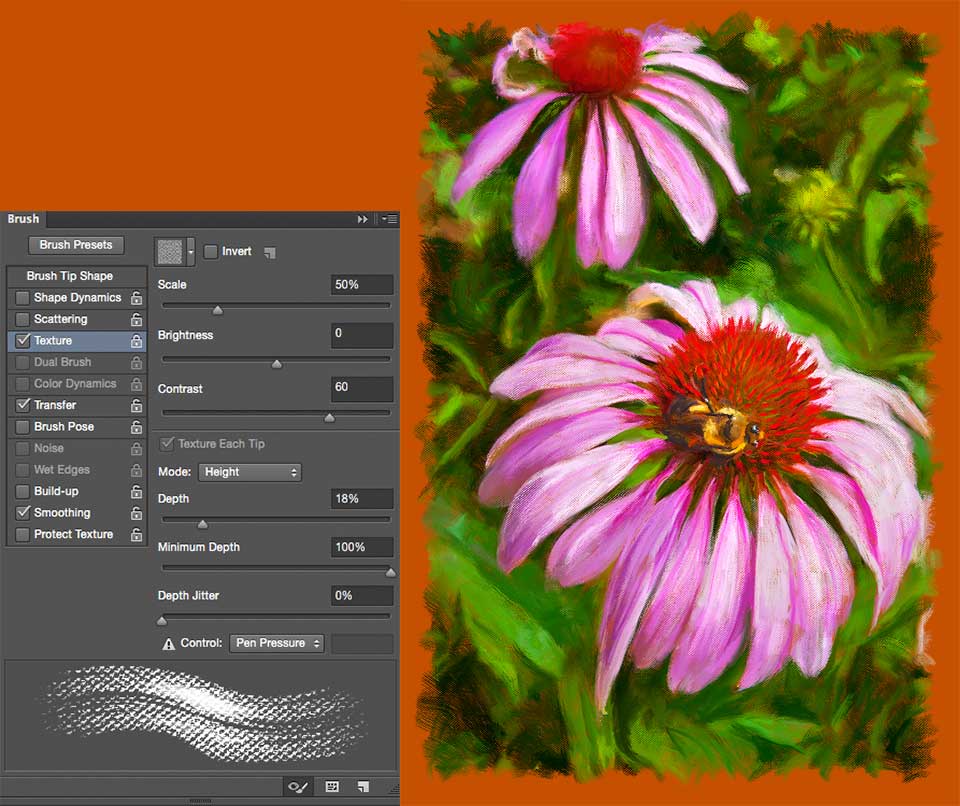
Wednesday, June 24, 2015 6:40p EDT - #001,325 - No time to watch the whole Apple Worldwide Developers Conference? Here are the graphic, simple Cliff Notes for Mac OS 10.11, "El Capitan" as well as iOS 9 to get you up to speed on what Apple's developers have already been exploring in beta versions. Apple's dedication to speed enhancements on both operating systems got our attention. Digging deep into what's at the core of an OS is risky business. 1.) Rewriting that foundational code is like playing with poisonous snakes. 2.) It's not the kind of work which delivers the features which the general user base thinks of as having sex appeal. So why would Apple poke not one but two bears simultaneously? Those kind of decisions are based on the need to prepare for something which requires more processing muscle, which Apple will reveal at some point in the not too distant future.
Tuesday, June 23, 2015 12:42p EDT - #001,324 - We expected to hear more noise about the new features planned for Mac OS 10.11 "El Capitan" and iOS 9, announced earlier this month at Apple's Worldwide Developers Conference. If you missed the news about Apple Music, Taylor Swift got the word out Sunday, by politely making her thoughts heard about Apple giving away music for 3 months without paying royalties to artists. Before the sun set in California, Sunday, Apple changed their tune. Why's that important? Every time someone stands up for the copyrights of the creative community, another load of concrete is poured into the foundation of international copyrights enforcement. The more that foundation hardens the more it become untouchable. Thank you, Taylor.
Thursday, June 18, 2015 11:00a EDT - #001,323 - This week Sony announced the Sony a7R II with a 42.4 Megapixel sensor. Sony, the long-standing manufacturer of sensors for Nikon, rarely trumps Nikon in sensor announcements. Does this mean Nikon is passing on a 42.4 Mpx sensor for something bigger than Canon's new 50 Mpx sensor? Competition keeps the professional level camera market ever vibrant for us end users.
Wednesday, June 17, 2015 7:23p EDT - #001,322 - Yesterday, there were no big hoopla events for the launch of Adobe Creative Cloud 2015. Yes, a round of email messages went out but the usual keynote speech in a big flashy venue didn't happen as an interpretation of the showmanship which Steve Jobs made famous in his Apple days. So, there was no live streaming, either. Nevertheless, CC 2015 has arrived and hoopla or not, it's packed with tons of features. We'll get to them in the weeks ahead. If you're not a CC subscriber, you must download the free 30 day trial. You'll be impressed.
Friday, June 12, 2015 4:42p EDT - #001,321 - Is it summer, yet? Today, in Washington DC, we'll have 14:51:35 of daylight. The day length will peak for the year on June 21, but how much more daylight will we get in just 9 days? A little over 2 more minutes: 14:53:54. So, if you are interested in enjoying more photographic time, why wait?
Wednesday, June 10, 2015 7:10p EDT - #001,320 - Was it hazy today, where you live? It was pleasant to be outside but everything looked to us like a giant diffusion frame had been erected in front of the sun. Leonardo da Vinci once said that these are the best types of days to do someone's portrait. The illumination makes everyone look better.
Friday, June 5, 2015 12:10p EDT - #001,319 - It's fascinating to watch people escape into another world via a book. The same is true of music, movies, or whatever other medium comes to mind. In the counties west of Washington DC, along the Blue Ridge Mountains, libraries are a vital part of the community. Yes, they have books, high speed internet, electronic media lending, etc. But they are also a community's art gallery and meeting spaces. But the fun thing to observe is people watching, reading, and learning. Last month, all at the same time, we saw a guy joyfully practice playing a guitar, while watching a screen, without having a guitar in his hands. Others were reading and watching while politely stifling laughter. Many residents live places which have limited internet access so they come to the library to catch up on their TV favorites. It makes us proud to be media creators and teachers of those who want to create better media. We bring people an experience which makes their lives richer.
Thursday, June 4, 2015 7:29a EDT - #001,318 - Janet had an important anniversary, yesterday. It was 12 years since her brain aneurysm. Though it may seem a bit odd to celebrate having a less than 25% chance of survival, it's all a matter of perspective. For most recipients of such a medical miracle it's a day of celebration. So, please celebrate this week, with Janet.
Sunday, May 31, 2015 1:00p EDT - #001,317 - We feel quite blessed to be in higher education, especially in our work teaching career professionals who want to advance their skills. We challenge them to the point of exhaustion, at the end of the day. But, every single trainee of ours leaves revved to do great new things with what we just taught them. Media technologies are often not easy. We work as a team, one in front of the class and the other monitoring the trainees, as they work, and then we trade places, roughly once an hour. We want to make sure no one gets lost. But once people learn what's difficult, they are energized about what they can now create. That's exciting to watch.
Saturday, May 30, 2015 9:52p EDT - #001,316 - Yes, we mentioned this last week, but we're still amazed. We took our limping along five and a half year old MacBook Pro to the Apple Store and they not only gave us a new top-of-the-line replacement with four times as much RAM memory, but they also gave us all the adapters for the now missing ports and a new Speck case. We hung out at the mall while they transferred all our data. When we got it out of the box, everything was looking and acting just like the old computer did. There is just one thing which is significantly different. The new MacBook Pro is SO MUCH faster! OH! One other significant difference: it's so much lighter. We thought the 15" display would bother us over the 17", but that's not an issue. Thank you Apple for so taking great care of your very loyal customers. This kind of support will surely bring you many more of us.
Thursday, May 28, 2015 8:00p EDT - #001,315 - Does the terminology for traditional media delivery vehicles still mean anything? What's a "broadcaster," now? How about a "newspaper"? Does "magazine: still mean that periodical at the grocery store checkout line? So many of these media delivery machines now have a far broader mandate to deliver content across many platforms. Have the terms "content producers" or "programmers" become more accurate? It's a pretty good guess that our appetite for media will be delivered to our tables in more and more new ways.
Wednesday, May 27, 2015 8:25a EDT - #001,314 - Form does seem to follow function at Apple, but there's often more talk about the form. Much of Apple's award winning industrial design came from the brilliant mind of Jony Ive, but as Jony became more and more involved in the look of IOS and its user interface became more flat, Apple's biggest fans were not complementary. Jony's gotten a promotion. He's going to be Apple's first Chief Design Officer. He'll now oversee Richard Howart's team on the hardware side while Alan Dye heads up the team which will handle the look of the operating systems and apps. How soon will we see the changes and what will they look like? Apple is a huge aircraft carrier of a ship. Turning it around overnight will not be easy but for all we know, Jony may also set his sights on the look of the retail stores and web sites, too.
Tuesday, May 26, 2015 2:07p EDT - #001,313 - Hermann Zapf created such iconic typefaces as Palatino, Optima, and Zapfino. Now there's a Kickstarter project to publish his sketchbooks. If you appreciate great calligraphy, this is a must see.
Sunday, May 24, 2015 10:56a EDT - #001,312 - Where's your cathedral? Vietnamese Catholic Cardinal Nguyen Van Thuan spent 9 years in prison. When in the hold of a boat, with 1,500 other prisoners, he thought, "Here is my cathedral, here are the people God has given me to care for, here is my mission: to ensure the presence of God among these, my despairing, miserable brothers." We all face challenges. We can choose to be driven to embrace those challenges and overcome them. If we turn what seems like a mountain too steep for us to climb, into a future triumph, those challenges make us stronger than ever. Climb the mountains and claim the cathedral which is waiting for you at the top.
Saturday, May 23, 2015 10:08a EDT - #001,311 - Apple has to have the best repair support on the planet. We have previously chronicled how for a flat rate of $310 Apple replaced the logic board, hard drive, fan, keyboard, and case in one of our almost 6 year old 17" MacBook Pros. However, it's still having power management issues. Apple's response? "Here's a new MacBook Pro" The trick is the new models do not have an optical drive, Firewire port, nor Ethernet port. Apple's response. "We'll give you those, too." Plus, the new one has twice the RAM memory and has a faster solid state flash storage rather than a hard drive as well as the razor sharp Retina display. So what cost us $1,750 in 2009, they are replacing for just under $2,500, 6 years later. They'll also transfer all the data from one Mac to the other so it's ready to go when we walk out the store. Does it get better than that?
Wednesday, May 20, 2015 9:19a EDT - #001,310 - Great floral photography does not have to be difficult. We prefer early morning and early evening light. At those portions of the day the light comes in at an angle popping out floral details while providing a light temperature which has character. Today's professional level dSLR cameras have some very well developed sensors so an ISO sensitivity of 1600 is relatively noise-free. For shooting with a 105mm macro lens, an aperture of f/8.0 provides a depth of field which keeps the viewer's attention right where you want it. So, the only exposure element left to choose is the shutter speed, or is it? Hand-holding a full sensor camera equipped with a power grip on a lightly breezy day calls for a faster shutter speed. Using an ISO of 1600 and f/8.0 allowed us to set the camera to aperture priority automatic exposure with excellent results. For the most part, the camera chose around 1/1250th of a second with excellent results, as seen below with the wild asters.

Monday, May 18, 2015 12:09p EDT - #001,309 - What's our overall reaction to the Wacom Cintiq 27QHD? March 30th we promised you an update on our exploring the Wacom Cintiq 27QHD Creative Pen & Touch Display. We have since gotten the Cintiq Ergo Stand for it, as seen below, on the right. If you use the Cintiq like a slighty raised back drsfting board, the stand may not interest you. However, the Ergo component is perfect for the work we do with it, using all 16 of the core Adobe CC desktop apps plus all things Mac OS and the 3 Apple business productivity apps. The Ergo allows you to change the positionaing of the Cintiq from looking down on it in a horizontal position to it being almost vertical slightly below desktop height, hanging below your work surface , like a painter's easel. To us, it's worth it. But what's our overall reaction? We'll have a full and extensive review coming up. But here's our generalized thinking: 1.) It's a thing of beauty. Just looking at it is an inspiration. The clean design is brilliant. 2.) It's the best product Wacom has ever released. That's not to say there have not been a few very minor bumps in the road, mostly of our own doing. We'll get you that promised full review detialing our experience with all the key apps as soon as we take it through a few more paces.

Sunday, May 17, 2015 1:36p EDT - #001,308 - The job of Coordinating Producer for NBC's Saturday Night Live sounds like one which requires a contract with a high blood pressure disclaimer. There's so much which needs to happen from Monday morning to Saturday night. More content is planned for the show than can be used. The preproduction process is a cross between survival of the funniest plus the most doable. The doable side is for Stacey Foster to figure out. He's SNL's Coordinating Producer and someone who Fully understands media technology when speed is essential in a collaborative environment. Stacey feels Adobe Creative Cloud has no equal for rapid production needs. Adobe Anywhere is essential to their workflow. For SNL, they shoot in and around NYC and begin rough cutting in Adobe Prelude, in the back of a taxi while en route back to 30 Rock. This is an illuminating video interview with Stacey which might cause you to ask, "Is my workflow as optimized as theirs?"
Saturday, May 16, 2015 2:07p EDT - #001,307 - We have been working on a huge, innovative, multi-million dollar media studies project with a coalition of colleges. We read a newspaper story, yesterday, about the commencement speaker at a college graduation. The speaker didn't start college until she was 30, even tough she managed a Barnes & Noble store. When she did her college interview she told the professor that she was wasting her time even talking to her. She’d never make it in college. She spent much of her high school days in detention and she was only applying because it’s something her husband made her do. Today, she’s an honors masters degree candidate at the University of Mary Washington. Brian's high school guidance counselor, firmly told him, “Brian, you’re not higher education material.” At the end of his first freshman semester of college he went back to his high school and left a photocopy of his Deans List certificate on that counselor's desk and wrote on it, with a big fat marker, “NOT COLLEGE MATERIAL!” Once the Lord puts something on your heart, there’s nothing you can’t do.
Friday, May 15, 2015 11:09a EDT - #001,306 - Our first book, "The Photographers Guide to Using Light" was the first project we worked on together, 30 years ago. So, imagine our surprise when we walked into a library, this week, and a very tall man said at the front desk, in a very loud voice, "I WOULD LIKE TO RENEW ’THE PHOTOGRAPHERS GUIDE TO USING LIGHT’!" We donated our 2nd and 3rd books to that library and they’re usually out on loan, so the guy had to get our first one through interlibrary loan. There’s something exciting about being able to help someone you’ve never met and it just keeps going and going year after year.
Thursday, May 14, 2015 8:09a EDT - #001,305 - Have you mastered Photoshop's luminosity masks? Admittedly, it's a process which includes a few steps, but it's something you'll want to have on your Photoshop capabilities list. The always engaging Jan Kabili has a free lynda.com series called "Photo Tools Weekly." You don't even have to be a lynda.com member to watch these. She'll show you how to use the luminosity masks in Photoshop's Channels panel and record it as an action. In another video Jan demonstrates how to use the mask with Photoshop's Curves feature set. Check it out on this link and see a quick movie on what her series is all about, too.
Wednesday, May 13, 2015 9:09a EDT - #001,304 - You access the internet with dial-up service? AOL still has 2.16 million dial-up subscribers, some of them pay $21 a month for it and buy other AOL services, too. It's the most profitable sector of AOL's business which Verizon announced yesterday that they were buying all of AOL for $4.4 billion. That's interesting since Verizon stopped selling dial-up services 3 years ago this month. A spokesperson for AOL has said they will continue to make dial-up service available to a customer base which is primarily elderly people, some of whom have been subscribers for 15 or more years. Others live rurally and the price of satellite internet is too expensive for them. So, if your internet connection seems slow at 2 or 3 megabytes per second, or you're not happy with 20 Mbps, know that over 2 million Americans are not even squeezing 56Kbps out of their telephone dial-up.
Tuesday, May 12, 2015 9:32a EDT - #001,303 - What's the difference between creating a web page animation with Adobe Flash Professional (Fl) and Adobe Edge Animate (An)? The app's user interfaces (UI) are radically different. Fl one of those big powerful legacy apps which got its start in the previous century. An is very focused, light, and easy to learn quickly, but without the huge feature sets of Fl plus all the integration Flash Pro has with other of Adobe's big muscular apps. It takes a while to master Fl. But beyond those differences, the core of what the two apps do is technically different. Flash Professional generates a HTML5 Canvas element. Canvas goes back to Apple's Mac OS X WebKit, around 11 years ago. Some would say that canvas is something like creating a stage on a web page onto which an animation is performed. In the case of Flash Professional, the performance can be very interactive and engaging for the viewer. The extensiveness of what can be done with Animate is pretty much up to the ingenuity of the user. An generates the HTML5, JavaScript, jQuery, and CSS3 for you to drop into a page. Most of what people use it for are simple animations but it also works well on pages where elements need to re-flow as people resize them, or the content needs to be re-purposed for mobile devices. Canvas elements work on mobile devices, but the size of the "stage" is the size of the stage.
Monday, May 11, 2015 10:45a EDT - #001,302 - There are leaders lurking within many of us who are not immediately designated to lead. Our fellow Adobe Community Professional, Mordy Golding, wrote an eloquent LinkedIn post on when business leaders need to recognize when an employee has an important contribution and he encourages employees to learn to respectfully turn on their flashing lights and siren to get to a business emergency. Though we own our own company, we're in a service oriented business so we always feel we are working for someone. Mordy's words are encouraging for many of us who lead one moment and collaboratively fellow in another. You'll want to read this.
Sunday, May 10, 2015 3:42p EDT - #001,301 - How do you do that mosaicked blur graphic on someone's face as they move across your TV screen? That would appear to be extremely tricky and maybe even a bit complex, but it's not, at least if you have Adobe Premiere Pro CC. Our friend, Maxim Jago, will show you how to do that in just 5 minutes and he will provide you with the exercise files, too, so you can try, what he just showed you. It's all free and quite fascinating, right here.
Saturday, May 9, 2015 12:53p EDT - #001,300 - Around 5,500 creative professionals gather each year for Adobe MAX. It's always filled with sessions where future technology is revealed and cool techniques are explained. This year's event is in Los Angeles, set for October. They have opened early bird registration at a discounted price. A few of our fellow Adobe Community Professionals are making their first trek to a MAX, this time, and they're very excited. For many, it's an opportunity to get face to face with the Adobe teams which create the apps they use plus a chance to exchange ideas with like-minded creatives. Adobe has posted extensive information on this year's hoopla. Read it, here.
Friday, May 8, 2015 8:01a EDT - #001,299 - Adobe has encouraged us to embark on a new adventure with them. They want us and our fellow Adobe Community Professionals to post content to their U2U (user to user) forums. It'll primarily be another venue for our daily blog posts with a focus on creative application of the Adobe apps. So, at first, we're going to do some catching up for those who do not see our blog posts, already. We're going to re-purpose some of what we have done here, in the recent past. Today we got things started with the Adobe Camera Raw 3 vs 9 comparison. If you'd like to see how it works, visit this link. Once you are done, click on the "All Communities" link, in the upper left, to explore more.
Thursday, May 7, 2015 5:31p EDT - #001,298 - How do you design something for a variety of devices and get the whole thing to fit? It's called Liquid Layout and it lets you design for iPad, Kindle Fire, Galaxy, etc. Erica Gamet helps to make it quite simple. Read her first article on Adobe InDesign's powerful feature set.
Wednesday, May 6, 2015 9:40a EDT - #001,297 - We love type. It's a visual voice. You can change a reading experience based on the type you choose. Your careful headline typeface choices tell much of your story even before they are read. If you embrace type even a fraction of how much we do, this poster is a must-see. It's a celebration of typographic design which should bring a smile to your face while it teaches and inspires. See and read about it, here.
Tuesday, May 5, 2015 11:51a EDT - #001,296 - Are you pricing projects competitively? You can find out for $10. The Graphic Artists Guild has been publishing their Pricing & Ethical Guidelines for years, and now they have a series of three digital volumes. This is worth (literally) investigating.
Monday, May 4, 2015 8:57a EDT - #001,295 - Something very big happened in North American cinemas, this weekend. "Avengers: Age of Ultron" had the second biggest box office weekend ever, $187.7 million, for a wide-release opener. Why is a comic book-like movie with a budget of $279.9 million relevant to the average creative professional? Action sequences for films like this require many cameras. This movie's production unit did plenty of photography from drones. Often for films like this, quite a few dSLR cameras are used. Cameras like the Canon EOS 5D Mark III and Nikon D810 are usual choices. So, when you look at those wide-screen action shots of someone jumping out of a window and seen from multiple angles, you can say, "They shot that with my camera!" And, we hope that serves as an inspiration for you to shoot some great HD movie clips, too.
Sunday, May 3, 2015 3:15p EDT - #001,294 - What's on your agenda for when you're 82 years old? A fellow author, friend, fellow parishioner, and business mentor to us is on the go all the time. He travels all over the place, on business. In a few week', he'll be 82. Yesterday, he told us. "I feel like I'm on a treadmill and I don't want to get off." Like ourselves, he loves what he does. That's the best kind of job to have—one that redefines "job" as a very good thing.
Saturday, May 2, 2015 12:44p EDT - #001,293 - What's an Adobe Community Professional (ACP)? The ACP program goes back to the Macromedia days when that primarily web tools-based company was an embattled competitor of Adobe's. Macromedia's Dreamweaver and Flash Professional apps were far out-selling Adobe's GoLive and LiveMotion. Macromedia brought together a small group of who they felt were their best of the best to reach out to their users. When Adobe acquired Macromedia, their group of high-end users eventually became ACPs. ACP is part of Adobe's Community Leaders program, which includes educators, user group managers, and influencers, the latter of which are primarily third party developers. As the #1 and #2 most active ACPs in the world, we're going to be working to bring you more how-to oriented content, as many of our fellow ACPs have committed to doing, as well. To answer the question about who are today's ACPs, most of us are authors and presenters, the people you see in videos and on stage at events and at exhibits and trade shows. We're something of a close-knit global family. The role of an ACP is to provide the creative application side of learning how to do fabulous things with creative tools. Opening new avenues to bring more content to you is very exciting for all of us.
Friday, May 1, 2015 1:07p EDT - #001,292 - Do you need an in depth look at some of the new features of Lightroom CC? Terry White has a 20 minute video of his top 6 favorite new features. This is a good way to dive a little deeper than some of the quick looks we normally point you to. What impressed us the most was that Terry is very candid about what works in Lightroom and when working in Photoshop is important. As with us, Lightroom is one important player in building a powerful workflow with Adobe's collection of photography apps: Bridge, Camera Raw, Lightroom and Photoshop.
Thursday, April 30, 2015 9:04a EDT - #001,291 - Can you layout a page with your finger? You can if you download Adobe Comp CC to your iPad. This is one of those technologies which are just starting to blossom. Adobe has big plans for it. Working with Comp is something like doing magic. You draw rough shapes on the iPad and they become fabulously precise text or image frames. For now, you output your finished layout to Illustrator, InDesign, or Photoshop. But we, and others, have requested the ability to do the same with Acrobat, After Effects, Dreamweaver, Flash Pro, Muse, and Premiere Pro, too, and the Comp team has been very responsive since they saw those requests coming. If you have 2 minutes, you must watch Rufus Deuchler do this quick demonstration of Comp. After that, let your imagination launch and dazzle clients as you develop ideas with this free app.
Tuesday, April 28, 2015 8:35a EDT - #001,290 - Have you redeveloped any of your old digital images in the new Adobe Camera Raw 9 (ACR 9)? The change is dramatic based on how old they may be. Ten years ago, this month, Adobe released
ACR 3. We learned the ropes on ACR 2 with the 2004-based Nikon D2x, which offered 12.1 Megapixels on a half sensor. Today, we primarily shoot with a Nikon D800, a full sensor camera with around 3 times the sensor resolution of the D2x. In the image comparison, below, the ACR 3 project is on the right. We recall struggling in ACR 3 to capture the red tint of Heather Williams hair and the vibrancy of her red-orange dress. We for settled for a rust-toned fabric. We decided to not only redevelop the raw image file in ACR 9, we thought it would be fun to experiment with what the new Camera Raw could do to up-sample the D2x shot to the resolution of the D800. Finally, Heather's hair, skin tone, and dress returned to their original 2006 glory. The dull background was also lost to help make the whole image really pop to how we remember wanting it to be. Try it yourself and enjoy a pleasant surprise.

Monday, April 27, 2015 8:53a EDT - #001,289 - Can a Mac Mini really do the heavy lifting of running a major HD movie production studio's storage needs? We don't know anyone who can answer that better than David Helmly. David oversees Adobe's video/audio teams. He once told us that he came to Adobe with one stipulation: they would allow him to make Premiere Pro the Photoshop-like industry-leader of movie editing, and they are now the #1 non-linear editing app. So, in this newsletter, David is using the LaCie Little Big Disk Thunderbolt 2, which can be made into a massive storage farm. The interesting part is that it's attached not to a muscular Mac Pro but instead a Mac Mini server. We have that LaCie on our wish list so its encouraging to see that David has already field tested it for us before anyone has had than chance to say, "You're doing what? That'll never work!" Obviously it works quite well.
Sunday, April 26, 2015 7:10a EDT - #001,288 - How do you inspire a young artist? Janet came up with a brilliant idea for our almost 9 and a half year old friend, Monica. She created an origami box with little illustrated cards inside. Each card represents a future art lesson Janet will teach her. This reminds Janet of a neighbor who gave her an art lesson when she was a child, and a career was born. Is there a little person in your life who would enjoy some inspiration?

Saturday, April 25, 2015 10:08a EDT - #001,287 - There was plenty of much deserved hoopla, this week, over the launch of Lightroom CC (version 6). Lost in the shuffle was the simultaneous launch of Adobe Camera Raw (ACR) 9. Though we call ACR an app, technically, it's a plug-in for Bridge and Photoshop. ACR is hard-wired into Lightroom (Lr). In Lr it just has a more up to date UI (user interface). Many people on the Adobe User Interface Experience (AUIX) team see Lr as a UI standard for implementation elsewhere. So, the bottom line is that if you process raw files in ACR or Lr, you now have the ability to merge images to HDR and panoramas, GPU acceleration for interactive image adjustments, and new camera and lens support, throughout all 4 of the Adobe photography apps.
Friday, April 24, 2015 9:52a EDT - #001,286 - You won't hear us say, "Don't worry about the exposure, we can fix that in Photoshop." We shoot as spot on as possible, just like in the days of film, and with a great image, we do even more magic in Adobe Camera Raw (ACR). Here's a good example. The shot on the left is the raw photo. For a back lit image, it's photographed with textbook methodologies. However, on the right, we worked in Camera Raw with tint, contrast, blacks, clarity, and saturation to make the image really pop. If we started with lousy exposure, we could have never had the same results. The more we work with ACR, the more our minds see differently when we look through the viewfinder of the dSLR. We begin to imagine the finished image. So ACR adds an extra level of creativity to our image-making.

Thurssday, April 23, 2015 9:12a EDT - #001,285 - Great natural light is a waiting game. Ansel Adams taught us that. His images from Yosemite National Park and the American West are an ongoing tribute to finding the perfect light. Our image library was lacking in images of trees leafing out in Spring. We have been anxiously waiting for just the right back light, which happens in that 6:05-6:20p EDT time frame. Of course, there are just a few days in the waiting period. Last evening we added 57 new images to our collection. Tomorrow, we'll visit the role Adobe Camera Raw played in this photographic journey. Have you captured your Spring photographic opportunities, yet?
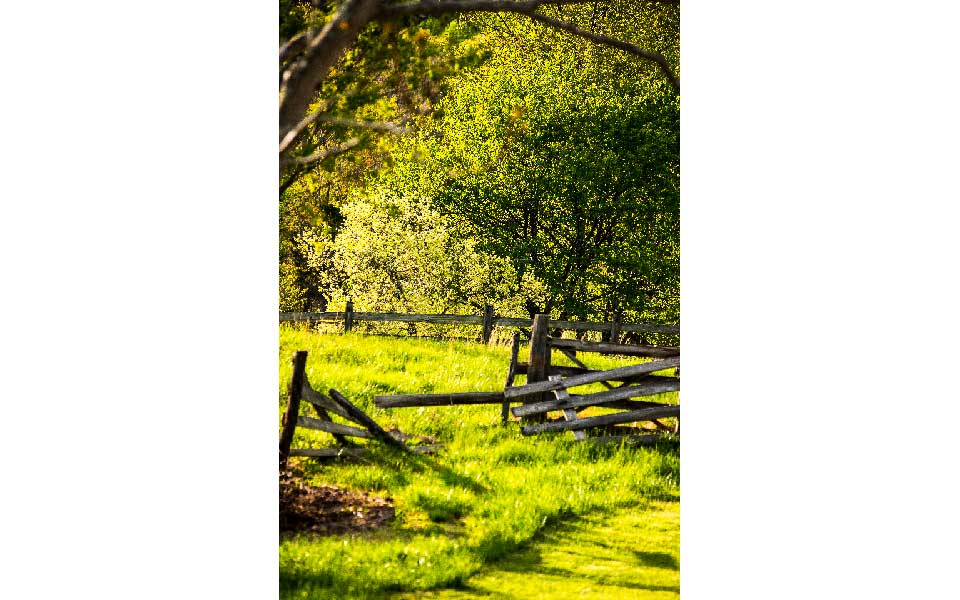
Wednesday, April 22, 2015 10:47a EDT - #001,284 - What's our favorite new feature in Lightroom CC? Again, we see Lightrroom as one of four puzzle pieces which make up Adobe's photography suite of apps. Since Adobe's acquisition of Macromedia, when CS3 launched the Master Collection, Adobe was caught in promoting Flash's swf file format. It became intertwined in Bridge and Lightroom galleries. Though Adobe's Flash Player team continues to make security updates to that free app, for Mac and Windows, swf is not a well known means of viewing anything on mobile devices. HTML5 is a far better vehicle for delivering interactivity to all devices and platforms. So, we applaud our friends at Adobe for finally bringing HTML5 to Lightroom galleries. Our website's galleries are stuck in an HTML4 time warp and we're anxious to bring them into this decade. Now we have the much needed tools to do that quickly and efficiently, updating our galleries every week. We have great deal of work to do, but we're looking forward to it. Here's a great little how-to movie from Julieanne Kost on Lightroom galleries. You can do it. It's easy. It's powerful. Show the world your work.
Tuesday, April 21, 2015 1:49p EDT - #001,283 - Adobe just announced a follow-up to Lightroom 5 but is it 6? Yes and no. If you buy it as a standalone perpetual license, $149 gets you Adobe Photoshop Lightroom 6. However, if you buy the $9.99 per monthly photography subscription, you get Lightroom CC along with the latest Bridge, Camera Raw, and Photoshop, which to us is the far better use of your money. After all, you know a few times a year Adobe will update your apps, so you'll always have the latest. And, it's been 22 months since Lr5 hit the streets, so in somewhere around 2 years from now you will have paid Adobe less than 33 cents a day for 4 great apps and it'll probably be time for Lightroom 7. So, aren't the other 3 apps worth the extra $45.38 per year? Because around 2 years from now your Lightroom 6 perpetual license is not going to automatically flip over to a 7 as will the subscription. That said, we'll talk later about the latest Lightroom's coolness.
Monday, April 20, 2015 11:30a EDT - #001,282 - Do you have what it takes to inspire a Hollywood film? It's Canon's Project Imagination: The Trailer. Watch Ron Howard explain how all you have to do is create a 60 second trailer. You have until 6:00p EDT on April 29 to submit your visual story and even if you're not up to speed in editing and mastering your sequence with something like Adobe Premiere Pro, Canon has a means for you to edit your clips together with their online tools.
Saturday, April 18, 2015 11:59a EDT - #001,281 - How big of a shooting space do you need? This week, we have been exploring sound stages. There are some impressive spaces available to rent. NBC's "The Black List" and "Law & Order: SVU" do their studio shooting at Chelsea Piers in Manhattan. Studio D is 120'x120' The adjacent Studio E is 60'x 115' NBC's parent company, Universal Orlando has an impressive complex of sound stages with 32.5' ceilings. and all the support trappings of Hollywood. It's quite affordable. We're finding quite a few North American cities with significant sound stage assets. That kind of business drives a metropolitan area's economic development with quite a few millions of dollars a year.
Friday, April 17, 2015 8:15a EDT - #001,280 - Create HTML5 games with Adobe Flash Professional? No one does that better than Colin Holgate. He's doing a free Adobe-sponsored webinar on just that topic, Tuesday, April 21, at 11:00a EDT. If you are not up to speed on HTML5 Canvas with Flash Professional, we suggest you attend even if gaming is not your thing. We admit to needing greater expertise in the professional methods of developing cool interactivity with HTML5 Canvas, so we'll be there. Learn more about Colin's webinar and register here.
Thursday, April 16, 2015 9:21a EDT - #001,279 - Why write a series of blog topics on Acrobat DC when a friend has already done a better job of it. We just saw Gary Coyne's VERY candid review of the new version of that app. We admit to sharing most of his views on the latest Acrobat, but he also does a great job of sorting out the confusion and provides some valuable work-arounds to the installation procedure. Our favorite new feature set is what happens with scanning and OCR (Optical Character Recognition). If people send you PDFs, which are basically a lousy JPEG of a page that they quickly tossed into a scanner and didn't bother to straighten out, Acrobat DC not only cleans it up but turns it into editable text and does its best to interpret the original typeface. If that's not cool enough, imagine doing that with a well-designed page from a newspaper or an elaborate web page. That said, we agree with Gary, one of our fellow Adobe Community Professionals (ACP), that some aspects of the new user interface (UI) are annoying. Fortunately, like the Adobe Creative Cloud apps, the Acrobat team is going to begin to push out "dot releases" of Acrobat, hopefully a few times a year. Many of us have appraised Adobe on what aspects on the UI annoy us the most, so maybe in a few months, they'll get that resolved.
Wednesday, April 15, 2015 10:20a EDT - #001,278 - How much do you know about Photoshop Layer Comps? Bart Van de Wiele has a great video on CreativePro.com which will make you say, "It's that easy?" But he takes the process further and gets into using Smart Objects. So one Photoshop file contains multiple easily accessible images, which can be quickly changed. Watch the quick tutorial here.
Tuesday, April 14, 2015 8:36a EDT - #001,277 - From time to time we get "internet stalkers." That's what we call the people who want to pick a fight with us over a public forum or they contact one of our general email boxes. We can usually calm them down or come to some point of agreement. We're not alone in this. Many of our friends are also authors and presenters. They love to help people with their creative needs but they too get weary of the stalkers. Last week, a guy, who goes by some goofy handle rather than using his name, claimed that Adobe does not have manuals anymore. He said Adobe was selling "Classroom in a Book" volumes instead. We pointed him to where he can get the manuals and also noted that most of the manuals for the 16 core desktop apps, in Creative Cloud, are usually updated more than once a year. We figured we helped the "gentleman" find the answer and he'd be on his way, but the argumentative conversation went on and on and on. We eventually agreed with him that the Adobe manuals need improvement and have relayed that to Adobe many times and he went away. Fortunately, the majority of the people who contact us are very nice, very thankful, and they're the ones who keep us going.
Monday, April 13, 2015 9:50a EDT - #001,276 - Tech reviewers have been chattering about Apple's new MacBook. Most of the talk is about what it doesn't have. The very thin, 12" screened, 2 pound laptop has been fully redesigned to the point that all the ports that are found to the left side of a MacBook Pro have been reduced to just one, a USB-C port. That's right one port does everything including the charging of the battery. It's okay if you say, "USB-C?" It's a tiny version of the latest USB. Reviewers are concerned that when you have attached a flash card reader to that port, and are rough cutting an HD movie-making session in Adobe Prelude, you'll be running down the Mac's battery power. That's a valid concern because Prelude can be power intense. But, what most reviewers missed is that the USB-C design fits 26 pins into that little port. That allows an adapter to split that out into three separate ports so you can keep the battery fully fired up while plugging other devices into the MacBook. It's completely silent. There isn't even a fan. When you stress-out the system, while editing a big Premiere Pro project, the 2015 MacBook runs cool. Apple created this for the on-the-go user. We know creative professionals who travel internationally and need to reduce all the space that they can. They sacrifice a few features on cameras and a variety of other devices. This new light Mac is for them.
Sunday, April 12, 2015 11:12a EDT - #001,275 - This week LinkedIn acquired lynda.com for $1.5 billion. There is some thinking that there is a connection between head hunters looking for employees, through LinkedIn, with the completion of lynda.com courses. But that leaves others asking if just because someone has watched something like the full 30 minutes of Tom Green's excellent "Web Motion for Beginners: Animate a CSS Sprite Sheet" will that cause an employer to feel they are hiring someone with sufficient skills in Adobe Flash Professional? What we find significant about this story is how quickly $289 million in venture capital quickly turned into a handsome profit for an online learning company. That makes a very important statement about how big money investors feel secure that online learning is quite bankable with a strong and growing future.
Saturday, April 11, 2015 1:59p EDT - #001,274 - Can Americans afford to get the education they need to be a web developer? How about a broadcast graphics animator? This week, we were honored to attend a luncheon where Senator Tim Kaine was the keynote speaker. He's working on bi-partisan legislation to correct the 50 year old means by which students get the financial aid they need to pay for employable skills. One of the many present day problems with the Higher Education Act of 1965 is that the end goal was a college degree. At the time, that made sense. But, becoming proficient enough to quickly knock out web page after web page, using Adobe Photoshop and Adobe Dreamweaver requires skills which don't come with a bachelors degree. Some colleges have courses which train for all things Adobe and Apple. Those courses prepare students to become certified in them and often have the Pearson Vue exam center right there on campus. The downside is that those types of courses and exams, which last for just a few days to 2 oe 3 weeks, cannot be included in a academic degree program. They are considered "workforce" or "technical" training and therefore cannot be included in how financial aid money is used. So, you can get the degree, but you can't get the training to get the job, and pay back your student loan. That's what Tim Kaine, whose wife happens to be Virginia's Secretary of Education, is trying to correct and bring in line with the educational needs of this century.
Friday, April 10, 2015 9:21a EDT - #001,273 - Are you an Adobe Bridge user? If so, what doesn't it do that you need? How do you use that app? Adobe wants to hear from you. Bridge is a significant player in our daily imaging workflow acting not just as a shuttle between Adobe CC apps, but for all that comes into those apps from elsewhere. It's more of a digital asset "hub" than it is a "bridge." It will take you less than 4 minutes to have your voice heard. Please take this survey, and influence the future direction of Bridge.
Thursday, April 9, 2015 8:43a EDT - #001,272 - Employment opportunities in arts, entertainment, design, and media is expected to increase by 2.4% next year. Yesterday we were honored to be invited to something of a higher education summit. The morning speaker was Christine Chmura from Chmura Economics and Analytics. At a time when America is seeing a roughly 1% increase in employment per year, Christine discussed a much more rapid growth in the need for media technologies workers. For all of us who train and consult for Apple, Adobe, and related media studies, that's very good news. We have asked Christine to do some further research on that, which we'll be glad to share with you.
Tuesday, April 7, 2015 9:31a EDT - #001,271 - An old friend just got a major make-over. We are pleased to say that something very new is happening with Adobe Acrobat. Version 12 was released last night and the Adobe marketing people have re-branded it Acrobat Document Cloud (DC for short). Like the Creative Cloud apps, it's ever-evolving, so dot releases are pushed to subscribers throughout the year. As the name implies, there is a cloud storage component which allows users to work on documents on desktop, laptop, and mobile devices. It's a "do it anywhere" concept. But what's instantly striking about Acrobat DC is its radically different user interface (UI). It has something of an iOS feel to it. So, much like those iOS apps, which make you think, "What am I supposed to do now?" Acrobat DC takes a little getting used to. It's more than a new name and a new look. In the days ahead, we'll discuss some of the cool stuff Acrobat now does.
Monday, April 6, 2015 11:50a EDT - #001,270 - We read with great interest this Washington Post story on the findings of the Columbia University’s Graduate School of Journalism on the failings of the Rolling Stone coverage of a rape a the University of Virginia. Some of the problems the story cites seem to be the basics we covered in Journalism 101. But that was in the days when traditional reporting primarily happened out of a newsroom. Today, media projects happen globally, without the benefit of colleagues interacting. Because we are very much involved in being Adobe Community Professionals, we are plugged into a global community of some of the best of the best on what is literally a 24/7/365 basis. But, as we read the Post's story, we began to realize that not all media professionals are connected to others in the business who encourage best practices.
Sunday, April 5, 2015 6:45p EDT - #001,269 - What's a greater symbol of Easter/Passover renewal than
the daffodil at sunrise or sunset? You have to wait for it. It can't be found until the light is just right. And, yes we admit it. We owe some of this image to Adobe Camera Raw to pop out the yellow. But, it's a sign of new beginnings, That's our Easter prayer for you, a great freshness.
Saturday, April 4, 2015 11:45a EDT - #001,268 - What capabilities does Adobe bring to the table for HD movies? That's obviously a very good question since one of the most watched features at tv.adobe.com, answers just that, even though it's not new. That's probably because the National Association of Broadcasters (NAB) show starts April 13 and that's is where Adobe always shows off what's about to be introduced. That means people are surfing the internet sites to get a preview of what's about to happen with After Effects, Premiere Pro, and all the companion apps. If you're not up to speed on what's already available for Adobe movie/video-making, watch this, for now, and we'll have more to share with you in 11 days.
Friday, April 3, 2015 8:48a EDT - #001,267 - Have you ever heard of the software app Pro Tools? If you know something about recording music, you probably answered, "Of course!" If you're more of a multimedia person, it's okay to say, "Huh?" Professional audio editing, for non-music use, is often done with Adobe Audition. It has a very similar timeline user interface (UI) to the video editing king, Adobe Premiere Pro, which fits nicely into how timelines work in other Adobe Creative Cloud (CC) apps like After Effects, Flash Professional, Photoshop, Prelude, and SpeedGrade. And, that's the key use of Audition (Au). It compliments the rest of the CC suite. You can use Au to clean up and sweeten sound, using Photoshop-like sound imaging tools. But you can also use Audition to record and produce the next Grammy award-winning Top 10 hit. But, for the most part, that happens with Avid Pro Tools. Yesterday, we started asking some of the best of the best in audio postproduction why they thought that was the case. So far, the short answer is, "Force of habit." It's what recording studios have been using going back to 1991. Adobe has a way of becoming the dominant market leader with apps like Acrobat, Illustrator, InDesign, Lightroom, Photoshop, and Premiere Pro. Either they kill off the competition or the competition kills off themselves. The development of Audition is one worth watching (or at least listening to).
Thursday, April 2, 2015 8:50a EDT - #001,266 - You can't make a great HD movie if you don't have great sound. Everyone's making YouTube videos with everything from their Hollywood-quality dSLR cameras to their old iPhone, but how much do they know about sound engineering? How about audio postproduction? We can't blame them for not knowing. There isn't much information out there. Sure, we've written our monster guide to "Adobe Audition CC Classroom in a Book," which is an energizing resource for learning audio postproduction ("post"), but how much do you know about microphones? How about setting up a room to astutely edit audio? We are developing 100 level college course modules on sound engineering and audio post. When we set out to review everything we could on the subject, we expected to find more for the entry-level movie-maker. There are some great high-end learning resources, however, they're way too technical for someone just getting started. So, cutting new educational pathways is always an adventure we are once again eager to do.
Wednesday, April 1, 2015 10:46a EDT - #001,265 - No matter how big the monitor is on the back of your dSLR camera, it just doesn't seem big enough, does it? Why not tether the camera to a computer? You can do that in Adobe Lightroom. It not only allows you to record images directly to the computer's hard drive, but you can evaluate the shoot and rough cut edit as you work. Try this: 1.) Connect the camera to the computer. 2.) Go to Lightroom's Library module. 3.) Choose: File > Tethered Capture > Start Tethered Capture. It might change the way you shoot and improve your photographic quality while making a more efficient use of your time.
Monday, March 30, 2015 5:44p EDT - #001,264 - We're justifiably excited. We just unpacked our Wacom Cintiq 27QHD Creative Pen & Touch Display. In the weeks ahead, we'll be putting this amazing tool through its paces after extensive use with all 16 of the core desktop apps which are included in the full Adobe Creative Cloud subscription, all of the core Apple Mac OS apps, and the 3 Apple business productivity apps. This beautiful tool set has all the appearances of being the new standard bearer for creative production. Our initial reaction is that the user interface is the most innovative thing Wacom has ever created.
Sunday, March 29, 2015 11:53a EDT - #001,263 - Would you rather create presentations in Apple Keynote or Microsoft PowerPoint? Our preference is Adobe InDesign. The trick is that you can't export directly from InDesign to a .key Keynote file or a .pptx PowerPoint file. You can export to a PDF and open it in Adobe Acrobat Pro and export to PowerPoint from Acrobat. Of course, you can also open that .pptx file in Keynote and then save as a .key file. So, you have to do a little bit of app dancing and the dance moves are not as smooth as you'd like them to be, but you can get from InDesign to Keynote and PowerPoint.
Saturday, March 28, 2015 10:47a EDT - #001,262 - Tim Shelbourne's The Artist Quarter (TAQ) has some excellent brushes for painting in Adobe Photoshop. Feeling that St. Patrick's Day shouldn't be over while it's still March, we had to bring back a photo of one of our favorite Irish step dancers, from a Washington DC St Patty's parade. The photo works well because we captured Amber in mid-air so the viewer gets the sense of motion. Tim's Photoshop Pattern Stamp Brush and its actions work as well as they do, for this image, because the brush too has a very light airy feel to it. In using this brush, it's best to not over apply paint to the surface. However, the image only works if the viewer sees detail. This is always a tricky balance to reach when Photoshop is cloning from a photo. You don't want it to become too photo-realistic. So, we suggest you continually evaluate if you have just enough detail. Fortunately, when you buy the brushes you get a great PDF tutorial + 4 sets video instructions and Tim even offers the photo resources so you can follow along with the same photo he uses in the instruction.

Thursday, March 26, 2015 8:48a EDT - #001,261 - How can a veteran be helped to transition into the civilian workforce? We heard that very important question yesterday. There are so many people needed in IT but first our returning military need not only skills but certification ("certs") to prove their capabilities. We initially thought of website modification staff. Though the Adobe Certified Expert (ACE) was once considered the must-have, today government and big business Human Resources wants employees to have their Adobe Certified Associate (ACA) in their file. For those web/mobile jobs Adobe Dreamweaver and Photoshop skills are big needs. For those apps there are the ACAs "Web Authoring Using Adobe Dreamweaver" and "Visual Communication Using Adobe Photoshop". There are also ACAs for Flash Professional, Illustrator, InDesign, and Premiere Pro. If you know a returning vet, with an interest in media technologies, please share this link with them.
Wednesday, March 25, 2015 9:11a EDT - #001,260 - For years the word on the street said that Flash Player was dead. That story began in June 2007 when Steve Jobs announced that Apple was banning Adobe's Flash Player from the iPhone and of course, later, the iPad. That changed Adobe's direction and development on Flash Player mobile ceased. Last week, Apple returned a MacBook Pro to us with a new logic (main) board and hard drive, all under warranty. Thanks to Apple's Time Machine and a brilliant senior Apple Care advisor, we rebuilt the majority of the computer's hard drive. For some reason Adobe Flash Player did not reinstall. From this, we learned how many websites, which are frequently updated, still depend on Flash Player. Oddly enough, most of these sites have mobile apps, so their core technology has been rewritten. Yet, the engineering minds behind these very technologically complex sites apparently feel Flash Player serves them better than HTML5 interactive animations. We won't give even a small fraction of an hour's thought as to whether or not Flash Player is the best solution for someone else. For us, we'd rather create web interactivity with Flash Professional's HTML canvas features. That insures that the web pages of whatever device most users have run, as they should, without problems.
Monday, March 23, 2015 4:02a EDT - #001,259 - When Canon announced their 50 megapixel 5DS and 5DS R dSLR cameras, we heard from many photographers who couldn't wait to get their hands (and eyes) on them. Well, it's still a little way to the June release but we see that retailers are beginning to take pre-orders.
Saturday, March 21, 2015 1:57p EDT - #001,258 - Do you want to have super human strength over your Mac? That's easy. Create a new user called "root." Log into root and you can now administer stuff you can't do as an average every day user. There's just one downside. You need to know what you are doing because if you mess things up, they are messed up at super human levels and you may discover that you would have preferred to be a normal human, all along.
Thursday, March 19, 2015 9:49a EDT - #001,257 - Who uses Adobe Prelude? It's a misunderstood app. To clear things up, we tell people "Prelude is Adobe Bridge for video clips." It's how we do our rough cutting right after shooting clips. The app came about to fill the needs of broadcast and cable news organizations, which has now spilled into Internet news sources. Prelude allows producers and reporters to rough cut the story they just shot and then pass it off to the craft editors to complete in Adobe Premiere Pro. Of course, it has since blossomed into users doing all things Adobe Video-Audio. The end result is a speedier overall workflow from shooting to finished product.
Wednesday, March 18, 2015 9:38a EDT - #001,256 - Is the need for film scanners over? If so, don't tell the people at Braun Phototechnik. Their US distributor has announced a medium format scanner which resembles the long discontinued Nikon Super CoolScan 9000 ED. The $1,995 Braun FS-120 has yet to appear at any of the retailers we have checked. We tend to agree with Braun, about this. There seems to be a huge archive of excellent past film projects which have yet to be digitized. This would appear to follow up on the number of better-than-ever flatbed scanners, which are coming on the market, and the intense effort the Adobe Acrobat team puts into improving their OCR (Optical Character Recognition) features.
Saturday, March 14, 2015 1:28p EDT - #001,255 - Can you name this Adobe app? Some would say, "InDesign!" They're wrong. It's Adobe Muse. The beauty of the incorrect answer is that it shows how the user interfaces of the two apps are so nearly identical. Adobe's Muse team has some of the brilliant minds who once worked on InDesign. The goal was to make Muse an easy jump from InDesign so that those who create print, EPUB, and interactive can begin designing web pages without a steep learning curve. If you have yet to begin designing for web and mobile, nothing's stopping you.

Thursday, March 12, 2015 8:38a EDT - #001,254 - Is the Pharrell Williams/Robin Thicke "Blurred Lines" song really a copy of Marvin Gaye's "Got to Give It Up"? You can't copyright brush strokes. That's not an option for a musical chord, either. When does a creative work inspire someone and what qualifies as a copy? If we photograph a pair of boots, use the photo as a Photoshop clone source, and create a digital oil painting, and our image inspires someone to do the same with a pair of sandals, did they rip off our work? How about if they use the same pair of boots and create a digital watercolor image? What about a photograph that we do of hamburgers grilling where we use AC flash to illuminate the food, but drag the shutter to get the charcoals to glow? Once we use that technique, does it prohibit someone from using the same lighting for other food? Or is it more the case of an "inspiration" evolving into a "copy" once a bunch of money is involved? Researching and exploring the works of others is at the core of education.
Wednesday, March 11, 2015 8:57a EDT - #001,253 - Does your computer need a make-over? So many Macs and PCs are purchased as off-the-shelf products. There was a time when 2 GB of RAM was the norm as was around 120 GB of storage. Though many apps, such as those 16 core Adobe Creative Cloud desktop apps, run fine with 4 GB of RAM, try them with 8 GB. Crank up that storage to at least 500 GB if not a full 1 TB. Many 2007+ Macs, with 2 GB of RAM, can run OS X Yosemite if you just crank up their RAM to 4 GB. Then many of the latest and greatest apps can be run. It's just a few $10 bills to make that RAM memory possible.
Tuesday, March 10, 2015 7:43a EDT - #001,252 - Thank you to the wonderful video professionals who enthusiastically provided valuable input at our focus group luncheon at the Germanna Community College Center for Workforce, yesterday. This is an excellent indicator that creative professionals want to be very involved in shaping the learning experiences of future HD movie makers. Their input on what needs to be taught, and how to teach it, about preproduction, content creation, dSLR cameras, lighting, audio, production, photography, Adobe Prelude, Premiere Pro, Media Encoder, and Audition brought important changes to our ten 100 level courses which will be offered at numerous Virginia colleges.
Monday, March 9, 2015 6:14a EDT - #001,251 - Adobe Bridge isn't just for photos. Since that app used to be integrated into the Photoshop installer, it was reasonable for users to think of Bridge as just being a companion to Photoshop. Not even Lightroom is solidly photo-specific anymore. So what role has Adobe given to Bridge amongst the other 15 core Creative Cloud desktop apps? It's very much the bridge between apps. We use Bridge to drag and drop assets into other Adobe and Apple apps, all the time. It's a fabulous side-by-side tool for Dreamweaver, InDesign, Keynote, Mail, Muse, and Premiere Pro.
Friday, March 6, 2015 12:39p EST - #001,250 - Adobe Bridge is a photographer's notebook. There was a time when photographers would carry around a little notepad in their camera cases. They'd meticulously record their shutter speed, aperture, lens, focal length, etc. Some would then update the information, once they got back to the darkroom, and learned which bracket worked best. We have not seen anyone taking such notes in years. The Metadata panel, in Adobe Bridge (Br), does that for you. It's a better learning tool than in the days of film. Use the Metadata in conjunction with how you process the image with Adobe Camera Raw (ACR). If you are not 100% enthralled with the exposure, how much of an adjustment did you need to make? Of course, ACR records those changes, so between Br and ACR, you have a fabulous digital notepad to learn from.
Thursday, March 5, 2015 12:05p EST - #001,249 - What's the magic which allows a revised image to instantly change, in Dreamweaver? In all truth there isn't much Dreamweaver magic. When you create a web page in Dreamweaver's Design View or Live View, HTML code is being generated in the background. So, if you put an animated "banner.gif" on the page, Dreamweaver creates code like "<img src="banner.gif" width="960" height="236">". If you open the original banner file in Photoshop, change it, and save it as a gif, with the same name, in the same folder, as soon as you test it in Dreamweaver, the change will be there. However, if you change the height from 236 pixels to 250, your banner will be squished back down to the height of 236 pixels. That's what your HTML code says. Though this is a cool trick, it's important to remember that some of your website's audience may have the old banner cached by their browser, so they may not immediately see your changes. So, if you want your new banner to be seen, give the gif a new name, and change the code, or delete the old image, from the page, and place the new banner, with the new name.
Tuesday, March 3, 2015 10:06a EST - #001,248 - What's Adobe Dynamic Link? You can't find it in your Applications folder, but on a Mac if you open your Activity Monitor, there it is—it's open. It's one of the hidden background apps which open with Adobe After Effects (Ae) and Adobe Premiere Pro (Pr). Dynamic Link allows you to change things in one app and it's reflected in the other app. We'd call it a utility. But, it's a very important utility, especially if you work with two or more displays, which is normal in a video editing suite. If one display has an After Effects animated title, that you're working on, and another display has the Premiere Pro project, which contains that After Effects, as you work in Ae, it gets pushed back to Pr. Adobe Dynamic Link cuts down on a bunch of back and forth between both apps. It does the left brain stuff for you (as a computer ought to do), so your right brain can focus on infusing the creative goodness which makes you the brilliant creative professional that you're are!
Monday, March 2, 2015 5:32a EST - #001,247 - How do you share an Adobe InDesign project with someone who is not using the latest version of the app? If you work in InDesign CC 2014, when you send your .indd file to someone who is not a Creative Cloud subscriber, and up to date, they won't be able to open your InDesign project with their older version of the app. Why is that? Under the hood, Adobe InDesign, like Adobe Premiere Pro, is basically a database. Every time new feature are added, the new version of the app needs to update the structure of the database to contain the new features. However, it's easy to get the basic elements of an InDesign project to someone with the older version. Go to File > Export and choose InDesign Mark (IDML). Also, if you have not used the InDesign Package feature lately, you'll find that it now defaults to include INDD, linked files, fonts, IDML, and a PDF.
Sunday, March 1, 2015 10:04a EST - #001,246 - Why has Apple become so successful? At the close of the previous century there was Wall Street talk that it wouldn't be long before Apple closed, with the 1900s. The 17 year turn around has been remarkable since Steve Jobs returned to Apple, in 1998, when Apple was on the verge of bankruptcy. There are plenty of reasons for their success, but the one that the technology business sector can learn from, is the system that they have built. Apple sells you more than just a computer, smartphone, tablet, and soon a watch. They build an ecosystem. With each OS release, your Mac, iPhone, and iPad work more and more as an integrated system. The business wisdom of that says, "If they have an iPhone and an iPad, they'll surely think about having a Mac, or 2, or 3." Adobe forced that thinking upon users when they went from Creative Suite to Creative Cloud. Much like Apple, the Adobe ecosystem is still a work in progress. The 16 core desktop apps are still learning to play nicely together and some of the mobile apps don't go to the same playground as the rest of the app kids. Yet, Adobe started integrating the outside world, digital cameras, into their system with the launch of Adobe Camera Raw just over 12 years ago. Of course, the integration of lenses, video codecs, printers, scanners, etc. has become more important than ever. But, what does that tell us? The more suppliers make our needs their needs, the more everyone succeeds.
Saturday, February 28, 2015 3:56a EST - #001,245 - There's something invigorating about teaching an energized classroom. We had the privilege to teach a couple days of Photoshop 100, this week. One of us stands in front of the room, working through the lessons on a projection screen, while the other makes sure the trainees are able to successfully do the same on their computers. If they are not following along, one of us can dive in and help, at their workstation. We wrapped the second day with a Photoshop 201 lesson and everyone got it! Two of the trainees have decided to come back for more, so they can get the certification in Photoshop and are considering becoming certified in Illustrator, InDesign, and Dreamweaver, too. All the trainees are working professionals looking to move their careers in new directions. That's so exciting to assist in taking someone's career forward, from a college setting.
Friday, February 27, 2015 9:58a EST - #001,244 - We were honored to be the featured guests on Virgina Living Television, this week. This show runs on the local Comcast channel in this part of Virginia. The topic? It should be obvious—higher education in media studies. And, yes, we talked up what we're doing with Adobe and Apple in Virginia colleges. Here's a link. Move the timeline to 20:20 and that's where we start.
Thursday, February 26, 2015 4:00p EST - #001,243 - Have you ever wanted to reach out to our veterans and find a profound way to thank them? This month, we have been working 7 days a week on a very exciting project to help our veterans transition into civilian life with some fabulous job training and certification opportunities. They risk their lives in honor of this country. We want them to become fabulously productive and keep on making our country even better. We hope to have more to share about that, very soon.
Sunday, February 22, 2015 7:34a EST - #001,242 - Have you ever carefully examined a typeface? The mechanics of designing a family of type is fascinating. When done right, type reads well, but when you get up close and personal with the characters, it may surprise you. We found a great article on this subject, complete with animated graphics, to help you understand what it's all about. A great type designer has to have a keen eye and mind. Learn more, here.
Friday, February 20, 2015 8:57a EST - #001,241 - Yes, it's Photoshop's 25th anniversary, but by all media accounts we've seen, it appears to be more like a scalding hot roast than a celebratory birthday party. At issue is the ongoing discussion about making stars wrinkle-less, blemish-free, and unnaturally skinny. We understand the points that Photoshop has been used to make everyone from Hollywood celebrities to high school seniors look like someone other than themselves. True—that's awful. But for the most part, when Photoshop is used wisely, no one has ever said to us, "Please don't make me look my best."
Thursday, February 19, 2015 6:56a EST - #001,240 - A live graphic design competition? It looks like something which is a combination of seated athletic event and a reality TV show. Creative Jam has been going on in Europe and now it's washed upon North America's shores. As seen on creativejam.com, it was in San Francisco last week and comes to Atlanta next week. Plan on jamming with your fellow creatives in San Diego, Chicago, New Orleans, New York, Austin, and Los Angeles, this spring. Maybe best of all, as seen in this intriguing video, Creative Jam even includes food!
Tuesday, February 17, 2015 6:36a EST - #001,239 - We love typefaces. They are a visual version of editing voices with Adobe Audition—we can make words look like they have the voice we hear them speaking to us with. So, when Typekit came with Adobe CC subscriptions, it seemed too good to be true. And, at introduction, it wasn't a static library. New typefaces are added, from time to time. Typekit now shows 1039 font families. Admittedly, many of the available faces do not appeal to us. And, while we're in confession mode, when we first heard about Typekit, we were told it included $3,500 worth of type. No one at Adobe ever told us that it would include all of Adobe Font Folio, their fabulous type library, but in the back of our minds, that probably was our expectation. That said, how do we make the most of what is available? If you've visited Typekit a while ago, we suggest you start with logging into the Adobe Typekit page and choosing "Sort By Newest." That way you don't have to revisit all of what you already explored, months ago. Keep in mind that Typekit fonts are available for use on web pages and for desktop use, but that doesn't mean that all fonts are available for both uses. In the lower right corner of the sample type web is designated with the "<>" graphic and the desktop fonts display a graphic which resembles a computer screen. Speak with a visual voice that makes a statement.

Monday, February 16, 2015 8:48a EST - #001,238 - Have quick cuts gotten quicker? When we started doing work for NBC News, almost 20 years ago, the thinking was that viewers needed at least 3 seconds to drink in an image, especially an informational graphic. There's some arbitrary number that if a camera remains on a subject for longer than 18 seconds, the viewers' minds will wander. We're now seeing prerecorded news interviews where a camera doesn't remain on a subject for longer than a second or two. Some news outlets feel that prerecorded segments shouldn't have those soft crossfade transitions from one camera to another. They like the hard quick cuts. Those are a little more jolting. Many broadcasters have adopted Adobe's Premiere Pro as their go-to non-linear editor (NLE) for postproduction. All the tools are there to cut a sequence however someone likes it, without the pressures of a live broadcast. Do the faster quick cuts say more about our attention spans or has this become a statement on how broadcasters want to be sure we don't reach for the remote control or check our email?
Sunday, February 15, 2015 12:20p EST - #001,237 - "I think structure is incredibly important to creative people," said Lorne Michaels, creator of Saturday Night Live. We see those words of wisdom through working in a digital environment as opposed to the days of film and hand assembled layouts. There were always procedures in the analog world, but when we look at the information technology which was introduced by Illustrator, Photoshop, Premiere, InDesign, and of course website creation plus digital single lens reflex cameras, we see far more of the structure Lorne is talking about. Media technology first requires some very left brain-oriented foundations before the right lobe of the brain can trigger creative application. Yet, from our overview of where the industry was, 40 years ago, when SNL debuted, and where it is today, we see that structure as having dramatically changed how our fellow creative professionals go about doing everything. See Lorne's full 6:17 interview, here.
Saturday, February 14, 2015 5:15a EST - #001,236 - This week, Adobe sent some Valentine's Day love your way with a dot release of Muse. Here's a great 4 minute movie on some of the cool enhancements which have been made to the web design app. If you have not visited Muse, recently, this is a must-see. What will pop right out at you is how Muse is more and more becoming the InDesign for web page creation. But what we find most exciting about that is how it goes back to that September 2003 release of the first Adobe Creative Suite package, when Illustrator, InDesign, and Photoshop shared a common user interface. This has been the case with Muse for around a year, but the InDesign-Muse connection is now more apparent than ever. So, fall in love with web design, today.
Thursday, February 12, 2015 5:40a EST - #001,235 - Have you ever wished you could change the entire color look of an Adobe Illustrator project the way you do with a Photoshop image? Then you need to know more about Illustrator's Live Color features. Jeff Witchel has this inspiring 9:17 video. If you have not explored Live Color very much, less than a third of the way through this, you'll want to dive deeper into this powerful, yet simple to use, feature.
Wednesday, February 11, 2015 9:40a EST - #001,234 - To have a believable message, you must have a believable messenger. With 6 years of doing some very pioneering work at NBC News, we feel bad for Brian Williams. But we have been in many meetings at NBC and always championed squeaky clean transparency. Everyone around the same table always agreed with us about that. So, it seemed appropriate that NBC quite literally took Brian out of the picture, for 6 months. We sincerely hope he can survive this. What's to be learned from all creators of media? First, we all make mistakes. Next, when we do make mistakes, it's best to say so. But, it's also best to avoid those mistakes. Live truth at the core of your heart, mind, and soul every second of every day.
Tuesday, February 10, 2015 10:02a EST - #001,233 - "If you’re not prepared to be wrong, you’ll never come up with anything original." - Sir Ken Robinson, author/educator. Ken has a great story about a little boy who is drawing. When the child is asking by his teacher what it is that he's drawing, he says, "God!" The teacher says that's silly because no one knows what God looks like. But with his drawing almost complete he tells the teacher, that people will know what God looks like in a minute. Robinson's a big proponent of the need to keep education as a creatively stimulating process.
Monday, February 9, 2015 9:39a EST - #001,232 - Did you watch the Grammy awards show last night? Amidst all the brilliant performances there was something about the appearance of Hans Zimmer with Pharrell Williams which lit a flame under us. Zimmer has always been the innovator, especially with technology. But, his work doesn't sound like he composes music and uses technological advances just because they are there. His compositions flow smoothly and the technical cleverness pops out to those of us who finely tune our ears to explore what's inside those memorable soundtracks. We strive to create with the fundamentals of traditional media. What we do with audio in Adobe Audition constantly amazes us. However, we don't want people to say, "You did that in Audition, didn't you?" We'd rather have them think, "That sounds great."
Saturday, February 7, 2015 9:05a EST - #001,231 - So you buy a 3D printer and knock-off the likeness of a commercial product—how long before you hear from someone's lawyers? It didn't take 72 hours before an Orlando maker of a 3D version of the sharks, which appeared with Katy Perry in her Super Bowl half time show, to get a cease and desist demand from Ms. Perry's legal representatives. Yes, a somewhat uncoordinated dancing shark is considered intellectual property. We doubt Katy personally designed and built the shark suits, but someone did and they surely cost a few dollars. Even if the Perry organization has no plans of making their own plastic shark figurines, we understand that they cannot allow a precedent to be set which will chip away at their brand. That design belongs to someone and it's encouraging to learn it was protected from theft.
Friday, February 6, 2015 12:12p EST - #001,230 - Canon has announced a game-changer: the EOS 5DS and 5DSR cameras. What's the big deal? For years, Nikon and Sony have been have had the highest resolution bragging rights with their 36 megapixel cameras. Now, Canon has made a huge leap forward with 50 megapixels. Canon is telling us that they expect to begin delivering these cameras in June. Some retailers are going to wait to take preorders. Canon still has a few government approvals to secure but they may have just been anxious to get this announcement out there. We'll share more about these developments as details become available. For now, if you listen carefully, you can hear the wheels turning in the minds of Nikon and Sony engineers who are trying to squeeze more and more pixels into that roughly 1" x 1.5" sensor space.

Tuesday, February 3, 2015 9:46a EST - #001,229 - Have you created an Apple Keynote presentation and tried it in Microsoft PowerPoint for Windows? Some of the coolness doesn't translate. That's known. The real surprise can come from how the Windows user's PowerPoint program is configured for the use of fonts. This creates a bit of a dilemma. Do you create slides with type and graphics in Photoshop? That can work. Adobe Photoshop dramatically improved type in CS6 and fine tuned it further for the CC version However, if you are creating presentations which allow others to adapt them, it's problematic if they're not up to speed with Photoshop.
Sunday, February 1, 2015 7:32p EST - #001,228 - Do you learn more from a book or a presentation? This is quite similar to the question which began in the mid-1940s about whether you learn more with television news or from a newspaper. Without question, you can fit a great deal of text on a page. We can stand in front of group of people and do a fast-paced, very animated, content-intense Apple Keynote presentation for 8 hours. During that period of time we'll speak somewhere around 100,000 words on cameras, lighting, Photoshop or any other Apple or Adobe app. That's a bunch of talk, right? If we put those words onto nicely designed 8.5" x 11" pages, with a copy block which uses 43% of the page, we'd need a 157 page book to contain the text from that 8 talk. "Adobe Premiere Pro CC 2014 Classroom in a Book" has 464 pages of well-crafted instructional material. But, is learning really all about the word count? If we carefully walked you through that book's content and exercises, you'd need to give us around 40 hours of your time. And, we'll stake our reputation on the fact that our one-on-one instruction will insure that you learn more about Premiere Pro than if you read the words in the book. However, the following week, without the book, you can't look up the words which came out of our mouths. So, what's our conclusion? You need a suite of stimulating educational tools if you want to have the greatest learning results.
Saturday, January 31, 2015 10:06p EST - #001,227 - Did you wake up to a Mac log-in screen? Overnight, Apple pushed out Mac OS 10.10.2 to your computer. It's mostly bug fixes. If your Mac is set to automatically do updates, it had to do a restart after the install. Once you logged back in, the apps you had open should have relaunched, however, that doesn't always work smoothly. By way of example, Adobe InDesign will relaunch and open documents from the InDesign automatic save feature, however, you may see a scary message which warns that your documents may be damaged. The simple solution is to do a "Save as" and compare the original document to the saved one. If there was a problem, and we've never found one, use Time Machine to see if that gets you back to where you need to be. And, if now that you know what's happened, and you don't want automatic updates, what should you do? That's easy. Open System Preferences and click on App Store. That's where you can change your update preferences. You'll also see how to manually check for updates, if your a methodical person who remembers to frequently do things like that.
Friday, January 30, 2015 1:04p EST - #001,226 - Do photographers ever REALLY have someone photograph their wedding? Or, are they always injecting their ideas into the event? In last evening's series finale of "Parenthood", Hank (Ray Romano) chooses his high school aged about-to-be relative to photograph his wedding. If you didn't see the last episode, here's a great 4 minute clip of the wedding sequence where Hank is directing how it ought to be shot, while he's in the photos. It's worth a smile or two.
Thursday, January 29, 2015 10:42a EST - #001,225 - Don't be SAD (Seasonal Affective Disorder). More light is on the way, every day. A lack of sunlight isn't the only reason around 1.4% of the people in Florida and 9.9% of Alaskan residents have mood swings in winter. Today in Washington DC, we'll have 10 hours and 8 minutes of daylight. That's 2 minutes more than yesterday and 38 more minutes than New Year's Day. Even for people as optimistic as ourselves, the sun rising earlier and setting later, each day, makes us happy.
Wednesday, January 28, 2015 8:44a EST - #001,224 - Global stock markets down? Don't blame Apple. Wall Street analysts figured Apple would sell a huge 69 million iPhones for the 4th quarter of 2014. Apple bested that with 74.5 million of those iPhone 6 and iPhone 6 Plus models to produce more quarterly revenue on just them than the total combined revenue, for that period, at Microsoft and Google. Apple's CEO, Tim Cook, reported that they had a higher rate of Android switchers than in the three previous launches of new iPhones. This comes at a point when top-dollar smartphone sales are plummeting. It's not news that PC sales are crashing but Apple is getting press for selling 5.52 million Macs in a 90 day period. That's a record and a 21% increase over the same period, last year. But, is everything working at Apple? No. iPad sales continue to slip, part of the overall tablet sales downturn. There's some speculation that people don't update tablets as frequently as they do their mobile phones. And, we are among those still enjoying an iPad 2. Yet, we're still hoping for a fully operational Mac tablet over an iOS device.
Tuesday, January 27, 2015 10:23a EST - #001,223 - Have you discovered imagechaser.com? There's something very inspirational about it, and it's not 100% focused on the world's top photographers. Though we have shot thousands and thousands of frames of food photography, the eyes of food blogger, Jonathan Melendez, are quite refreshing. He has a sense of light the the perfect depth of field. To create great food photography is always something akin to shooting the Super Bowl—everything moves very fast, you try to plan, but you never know what will happen. When photographing food and beverage, we see things we don't expect to find. Check out what Jonathan sees, here.
Sunday, January 25, 2015 6:12a EST - #001,222 - Did you ever use Adobe FormsCentral? If so, you are in the minority. This week Adobe announced that they are shutting down that service July 28. It's been around for over 3 years. We're not sure if interest in it waned or it never really caught on. Some of our Adobe Certified Instructors report that Acrobat trainees find the unit on FormsCentral to be a fun set of exercises, so it may have been a case of it not being very discoverable. Acrobat, Dreamweaver, Flash Professional, InDesign, and Muse all allow you to create interactive forms which securely collect data and process payments. Though none of them are exactly like what FormsCentral does, it's our guess that those apps provide all the forms tools most Adobe CC subscribers need. Plus, those apps provide creative options in an environment the CC subs are already familiar with. To learn more about what Adobe terms the FormsCentral "retirement" https://forums.adobe.com/docs/DOC-5542. (It doesn't mention anything about a going away party or a gold watch).
Saturday, January 24, 2015 10:12a EST - #001,221 - What do filmmakers do with Adobe apps? That's easily a significant discussion point at this week's Sundance Film Festival. The film editing app, Adobe Premiere Pro has become a Photoshop, InDesign, or Illustrator in the sense that more people use it than any other comparable app. Many filmmakers have hung onto Apple Final Cut Pro 7 (FCP), which was introduced five and a half years ago. It's not a 64-bit app and those editors have not embraced FCP X, which has more of a consumer following and has had only minor updates in the nearly 4 years since its introduction. The link to this video clip about Sundance admittedly has a bit of an Adobe hard sell to it. But the testimonials and the peek into the working environments is fun to see, at least once. Go to it and click on the link, "See more from Adobe at Sundance"
Friday, January 23, 2015 1:22p EST - #001,220 - Many of the media professionals we have met are the kindest most proper-minded people we have ever known. We gave ourselves a chuckle this week, recalling a group of very conservative people we met a few decades ago, who suggested we find another line of work because, in their minds, "The media is evil." Do you know what the best thing is about revisiting those comments? The part where we laugh!
Thursday, January 22, 2015 8:48a EST - #001,219 - Have you used the Bokeh filter in Photoshop? Have you even thought, "I have no use for a filter which does Bokehs. I can photographically do that myself?" We needed to do a 28 piece set of background art for a project and had a chance to do a fair amount of experimentation with what works and what doesn't with these Photoshop controls. If you have not delved into the Bokeh tools, in Photoshop go to Filter > Blur Galley to style bokeh blur effects. Below is an example of one of our backgrounds and the hydrangea source photograph. It's challenging but the results are satisfying.

Tuesday, January 20, 2015 10:40a EST - #001,218 - Are you where you are supposed to be, in life? 5 years ago, after 15 years of discernment, we applied for the diaconate (Catholic deacon... usually a part time, but extremely demanding gig for a married couple). This weekend a friend, who applied for the diaconate when we did, at our small country parish, was ordained deacon, stepped up to the lectern, and began his ministry. In retrospect, that wasn't where we were supposed to be. We're supposed to be right here, helping creative professionals move their careers forward. You're our ministry.
Monday, January 19, 2015 1:13p EST - #001,217 - Not known for shying away from a huge project, we have now completed our page-by-page review of all 12 of the "Adobe Classroom in a Book" (CIB) volumes for the 16 core Creative Cloud desktop apps. The 12th in the set of study guides, Adobe Muse CC 2014, has been published here, along with the complete set. (They're all free). When this journey began, on August 6, we had not calculated that it would be a 4,811 page adventure. Admittedly, in all 12 volumes, we were the least excited about the one on Muse. The first edition did not appeal to us. Once we got into the book, we realized that the problem was not with the CIB. It was more a deficiency in Muse 1.0. The current version of Muse CC 2014 is quite impressive with a UI and functionality which closely matches InDesign. And so, the CIB is now well-crafted and easy to follow. For anyone wondering, "Is Muse for me?", this book is a great way to explore that question.
Saturday, January 17, 2015 8:35a EST - #001,216 - Where does Adobe get those images of fluid colors? Maria Grønlund! How does she do that? It's a very cool and not that difficult of an Illustrator technique. Read this a be inspired.
Thursday, January 15, 2015 9:15a EST - #001,215 - Tom Hanks wrote in a New York Times op ed about Cabot College, "I drove past the campus a few years ago with one of my kids and summed up my two years there this way: 'That place made me what I am today.'" It's a great must read on how Tom went from being a lousy high school student to coming to life through his community college experiences and how they built him into who is became. The number of people in North America with college degrees has grown to 43.9%. There's still plenty of work to be done until colleges are not just the focal point of where to go after high school but also the ongoing resources for lifelong learning.
Wednesday, January 14, 2015 6:10p EST - #001,214 - What do you know about Adobe Flash Professional CC 2014? We try to go into the journals we do of the Classroom in a Book workbooks with an open mind. But admittedly, our history with the previous editions have been disappointment. They were "almost" real good but never great. The latest is the best ever and gets our 5.0 stars. Since Flash Professional came on board with CS3 , following the Macromedia acquisition, the app has been completely rewritten and re-purposed. Finally, the Classroom in a Book has come to full evolution, too. Get our free 6 page PDF study guide, here.
Wednesday, January 14, 2015 8:08a EST - #001,213 - Is it possible to hate books but love learning? A recent high school graduate told us, last evening, that she loves learning on her iPad. She also thinks great PowerPoint presentations are energizing. But, learning from the printed page does nothing for her. Neither does a classroom lecture format. Does that say more about where public schools are going than it does this one energetic, presentable teenager who works at a bank and a Radio Shack?
Sunday, January 11, 2015 6:41p EST - #001,212 - 10 down—2 to go! We just published our study guide to "Adobe After Effects CC 2014 Classroom in a Book." We'll finish up the Flash Professional and Muse CIBs this week. You can get the first 10 guides to the whole set of 12 CIBs for all 16 core desktop apps to the complete Adobe Creative Cloud suite here.
Sunday, January 11, 2015 1:16p EST - #001,211 - 30 years ago this evening, we went on our first "date." "Date" is in quotes because exotic cocktails were ordered and shared but a life-long discussion of media trends began and dominated that evening. We were curious if some upstart of a company, called Adobe, which was rumored to have partnered with Apple to put Postscript on a laser printer, for publishing graphic pages, would ever make that thing work. Together, they had partnered with another upstart, Aldus, which was testing the waters with the term "desktop publishing" for their soon to be released PageMaker 1.0 app. Fortunately, all that stuff did catch on, but even better, so did we.
Friday, January 9, 2015 6:17p EST - #001,210 - We are very pleased to publish our biggest "Adobe Classroom in a Book" study guide. Our guide to Premiere Pro CC 2014 took 10 pages for us to tell this project's story. This book and its lessons are an extremely well-crafted educational resource and the best we know of for Premiere Pro. It's free, here.
Wednesday, January 7, 2015 4:10p EST - #001,209 - Nikon has introduced something new to a consumer camera, which would otherwise not get our attention, but the new D5500 has what they call a "Touch Vari-angle" LCD screen. The layout of the small dSLR camera is quite clean, due to so many of the controls being on the LCD screen, itself. It uses many of the gestures which Apple introduced to its Mac trackpads and iOS screens. So, why is this important? Nikon, the reigning king of a never ending roster of dSLR camera models, has pared their line down to 9 camera bodies which includes all professional and consumer dSLRs. Is the Touch Vari-angle screen the start of a significant change in the design of the Nikon cameras?

Tuesday, January 6, 2015 3:13p EST - #001,208 - We are pleased to publish another Adobe study guide. It's for "Adobe Dreamweaver CC 2014 Classroom in a Book." Web/mobile technology is a funny animal. We can learn the Dreamweaver, Muse, and Flash Professional feature sets, backwards and forwards. But can we say that we'll ever master all the Internet's technological infrastructure? No! To us, authoring this Classroom in a Book (CIB) was a big project for Jim Maivald. Our hats are off to Jim and the whole CIB team for artfully fitting the core of what Dreamweaver (Dw) is all about into these pages and reaching out to everyone from complete newbies to well-versed web gurus, who are new to Dw. Get our free guide, here.
Tuesday, January 6, 2015 12:48p EST - #001,207 - Wacom has announced a cool new Cintiq that we are anxious to get our hands on, the Cintiq 27QHD Touch. It's their new flagship Cintiq following in the tradition of the previous 24" version, but this is something more than a slightly larger upgrade of a combination tablet and display. First, the display offers over one billion colors so you see 97% of the complete Adobe color gamut. Next, it's not only an excellent toolbox for creativity, with the ExpressKey system we have come to expect, but the ExpressKey array is operational from a remote control device, which to our imaginations is a fabulous means of presenting work, as well. Among the accessories we want to try is the Wacom Color Manager, an X-Rite related product for screen to print matching. We're also interested in seeing how Wacom has used what they learned from the ergonomics of the Cintiq 24HD to improve their work surface's unique positioning. It's expected that the most promising and beautiful Cintiq will ship later this month. Here's a 37 second teaser which allows you to get a look at this and hear the team which created the movie "The Boxtrolls" talk about it.
Sunday, January 4, 2015 2:43p EST - #001,206 - 22 years ago, today, we officially started M2 Media Studios, Inc. This weekend we had our annual meeting and were a bit surprised in looking over the minutes of previous meetings. Our goals and dreams are coming together nicely. Our business plan is on course. We're able to more easily draft the next steps for the 52 weeks ahead. Tapping out those plans in Apple Notes, so they follow us around all year long, is important.
Saturday, January 3, 2015 5:35p EST - #001,205 - We have not been off on a wild week-long new year's celebration. Instead, we have been trying to successfully battle with coughing and cold gunk. This our first full day of almost normal energy. So, we're please to deliver our 7th of 12 "Adobe Classroom in a Book" (CIB) journals. This one is for InDesign (Id). In the past we have found little glitches in the Id CIB editions, which marred its otherwise cleaver exploration of an ever-expanding world of publishing. Grab the PDF, here.
Tuesday, December 30, 2014 5:25p EST - #001,204 - We are pleased to publish another 6 page PDF review of a "Classroom in a Book." This one is for Illustrator CC 2014. It's a clear 5 star. We're impressed. Get our review here.
Sunday, December 28, 2014 7:42p EST - #001,203 - Are we sick of the holidays? NO! We're just sick.We've had severe colds and stuff but some how, the medical cloud lifted for 3 or 4 hours for the 9th birthday of our all time favorite small artist, Monica. She has been very involved in the "Little House on the Prarie" books. Her family found an etsy.com source for a matching American Doll outfit and one for Monica. Inspire the imagination of a little person and you'll open the doors to the future.

Friday, December 26, 2014 3:17p EST - #001,202 - We've started a new web page just for the journals of our book reviews. The first 5 of 12 Classroom in a Book journals are there. We will add a new CIB every day until January 2, when you'll have the complete collection. Today's new addition is "Adobe Photoshop CC 2014 Classroom in a Book." We have been critical of the recent editions of the Ps CIBs. However, this one is a 5.0 star effort and we've written a 7 page PDF to back up that claim. Get to the new reviews page, here.
Thursday, December 25, 2014 8:53a EST - #001,201 - Have you ever looked at great biblical art, from centuries ago, and thought, "That would have been fabulous to be a painter in that era."? Well, why not now? That appears to have crossed Morgan Weistling's mind when creating "Kissing the Face of God." Morgan's Mary kissing the infant Jesus has both current day and early 1500s European visual inspiration. Read the painting's and painter's story, here. And, give yourself a Christmas present in 2015—When a big inspiration comes your way, say, "Why not?"

Wednesday, December 24, 2014 6:14a EST - #001,200 - Adobe SpeedGrade changes the face of some of Hollywood's most awarded films, but it doesn't get a great deal of love from the Adobe Creative Cloud subscribers. Why is that? For one, the UI (user interface) is unlike any of the other 15 core Creative Cloud desktop apps, which come with the full CC subscription. Next, due to its relatively small user base, there are not huge numbers of prospective customers for learning materials about SpeedGrade (Sg). So publishers are not anxious to get books on the subject into the field at a time when Adobe keeps improving apps, every few months. That creates a short shelf life for an expensive publishing project. Then, Adobe hasn't put much muscle behind promoting Sg, but maybe color correction and footage enhancement is something they expect only a small minority of their CC subs to need. This month's newest SpeedGrade user manual is vastly improved over that of a year and a half ago. Yet, it's just 73 pages. Fortunately, there's significant SpeedGrade support at Adobe Press to do a comprehensive Classroom in a Book (CIB) on the subject. To do our part, we have created a 4-page journal to Sg CIB: http://m2media.com/mapped_apps/m2media_online_learning-mapped_app-024-cib_cc_2014_series-sg08.pdf. It's free documentation of our attempt at upping our SpeedGrade game. The PDF includes a complete checklist to learning the foundational elements of the app. SpeedGrade has dramatically changed the look of our HD movie projects.
Tuesday, December 23, 2014 11:39a EST - #001,199 - The daily dose of our "Adobe Classroom in a Book" (CIB) journals continue. Today we're offering our look at the Adobe Photoshop Lightroom 5 CIB learning package. Like Brie Gyncild's Acrobat CIB, the one for Lightroom cannot be specific to Adobe Creative Cloud subscribers. Acrobat is based on enterprise users as well as quite a few million creative professionals, while Lightroom appeals to everyone from some of the world's most famous photographers to grandparent snap shooters. Nevertheless, to our amazement, the editorial contributing team of John Evans, Katrin Straub, and Torsten Buck have come up with a book which can appeal to a broad range of readers, providing everyone is willing to step up and challenge themselves. Get our 6 page PDF here: http://m2media.com/mapped_apps/m2media_online_learning-mapped_app-020-cib_cc_2014_series-lr05.pdf. And, as always, we want to hear what you think of it.
Monday, December 22, 2014 5:53a EST - #001,198 - As promised around 12 hours ago, we have a complete set of "Adobe Classroom in a Book" (CIB) journals for the 16 core desktop apps. Last evening to posted a link to the Adobe Acrobat CIB. Today we have a completely revised look at the CIB for Adobe Audition: http://m2media.com/mapped_apps/m2media_online_learning-mapped_app-015-cib_cc_2014_series-au07.pdf. These interactive PDFs are not just thoughts on the apps, and the learning materials, but a complete table of contents which gets down to the tiniest details. Please use this 5 page guide as your checklist for mastering this very powerful app.
Sunday, December 21, 2014 5:42p EST - #001,197 - Adobe Press, also known as Peachpit Press, now has 12 Classroom in a Book ("CIB") volumes to cover the 16 core desktop apps which come with the full Adobe Creative Cloud 2014 subscriptions. (Adobe Bridge and Adobe Camera Raw are squeezed into the Adobe Photoshop CIB as Adobe Media Encoder and Adobe Prelude are found in the CIB for Adobe Premiere Pro). 9 of these volumes are new for the apps branded as "2014." We have just about concluded our study of all 12 books which total 4,811 pages. As we go through them, we create a journal and extensive documentation of each topic, subtopic, and sub-subtopic. For this round, we felt our interactive PDF layout needed revision. So, we're trying it out by revisiting our Adobe Acrobat XI CIB review. All our "Mapped App" journals of books are available for free. The link for our journal of the Acrobat CIB is here: http://m2media.com/mapped_apps/m2media_online_learning-mapped_app-013-cib_cc_2014_series-ac11.pdf. As soon as we have all 12, we'll get them into the Books section of our website. Please let us know what you think of this first revision.
Saturday, December 20, 2014 1:34p EST - #001,196 - In the third of our three explorations of the Wacom styluses for iPad and the Adobe Draw iPad app, we want to share a comparison of the Wacom Bamboo Stylus and Wacom Intuos Creative Stylus 2. (Please see our December 9 and 3 blogs for more on these). The biggest differences we found were primarily in the visual feedback which the use of the two very different nibs provide. The Bamboo is soft and quite broad. It covers more of the reference image than does the Creative Stylus 2. We tested this with a reference photo of vintage buttons. These old clothing fasteners have beautiful detail in them. The trick of this project came in being able to see that detail. Since the nib on the Wacom Intuos Creative Stylus 2 is almost as fine as that of the styluses which come with Wacom's Intuos Pro and Cintiq devices, it's easy to see the reference photo. However the wider, identical nibs, which are on the Bamboo and the original Intuos Creative Stylus (not the 2) prevented us from getting to as many of the details, for more accurate results. But, we also had to wonder if that matters to all users. Since we do a great deal of precise work, it is quite possible that some quick sketch artists would never notice the difference. Some users may feel a bit stifled in their work with the wide nibbed tools. The squishy quality of those nibs create a minor drag, much like working with a fat nibbed marker. Others may feel it is as slow as a paint brush weighted down by a load of paint media. If you have worked with precision drafting pens, the Creative Stylus 2 is the electronic equivalent. So which should you get? We're used to a vast array of image-making tools. Not to sound like the kid with the list for Santa which resembles a small book, but our choice is, "All of them!"

Friday, December 19, 2014 6:00p EST - #001,195 - Apple Repair continues to amaze. We gave our nearest Apple Store a Mac with what they determined to be a sick $700 logic board, which they offered to replace for $210. It's a flat replacement with a flat labor rate of $100. While they had it, Apple determined that it also needed a $150 battery, a $60 fan, and a $170 Super Drive. So, we got $1,080 of parts for $210 flat rate plus $100 of labor. That's a steal of deal for a computer with a $2,500 replacement price.
Thursday, December 18, 2014 6:43p EST - #001,194 - July 19 we told about new Adobe CC tutorials coming by the end of the year. Well, they've started to roll out, and it's no small project. 1.) Try this hyperlink for all the Photoshop tutorials which launch from this page: https://helpx.adobe.com/photoshop/tutorials.html. 2.) Try the tabs for a.) Get Started, b.) Learn Essentials, c.) Key Techniques, and d.) New Features. 3.) Replace the word "photoshop" in the URL with a.) acrobat, b.) after-effects, c.) audition, d.) dreamweaver, e.) flash, f.) illustrator, g.) indesign, h.) lightroom, i.) muse, j.) prelude, k.) premiere-pro, and l.) speedgrade. So, the new URL for Lightroom is: https://helpx.adobe.com/lightroom/tutorials.html. Bridge, Camera Raw, and Media Encoder have been fit into the rest of them. It's all free so learn, learn, learn.
Wednesday, December 17, 2014 9:47a EST - #001,193 - Can you go it alone as a creative professional? We couldn't and thankfully we married 26 years ago this evening. But is it all about us? For over 26 years there's been a focus on how one couple can help and (probably more importantly) be helped by the love of a very supportive creative community.
Monday, December 15, 2014 12:01a EST - #001,192 - Adobe just released Adobe Photoshop Lightroom 5.7.1 (Lr). Last week, they released the similar Adobe Camera Raw 8.7.1 (ACR). Something interesting is happening with these dot releases, which make an important statement about Adobe's commitment to this, as well as the state of the photographic industry. Adobe seems to be knocking out new releases, of these two, almost every month. They had been focusing on the professional cameras and lenses, but as things have evolved, Adobe got into the third party lenses and entry-level cameras. So, if it seems like there's a new ACR and Lr dot release, just about every month, and the public forum are crawling with an eagerness for the next one, it's only because that's pretty much what's happening. Get Lr 5.7.1 for the Mac here and find the Windows version, here. Plus, be thankful that the image-making industry is a robust as it has become.
Saturday, December 13, 2014 10:56a EST - #001,191 - Is it a conflict of interest that Adobe has spent $800,000,000 to purchase a stock imagery business? At this minute, fotolia.com says they have 34,286,729 royalty free stock photos. Like many stock agencies, they also have illustrations, graphics, movie clips, and sound files. Adobe said in a press release, Thursday, “The acquisition of Fotolia will reinforce Creative Cloud’s role as the preeminent destination for creatives,” said David Wadhwani, senior vice president, Digital Media, Adobe. “Creative Cloud is becoming the go-to marketplace for the creative community to access images, videos, fonts and creative talent, through critical creative services like Fotolia and our new Creative Talent Search capabilities.” Or, is Adobe selling images in competition with their CC subscribers? To learn more, we first wanted to explore the quality of what's on Fotolia, so we entered "Toasting with Glasses" into the search engines of Getty (left), Fotolia (center) and Corbis (right). These were our 3 quick picks. The one from Getty seems razor sharp, well-lit, and has terrific content. Getty had plenty of great photos to choose from. The best photo on Fotolia, is a little soft on the foreground couple and the background couple are out of the depth of field range. Corbis didn't have a huge selection of images, on this topic, which were similar in subject material to the other two stock libraries. Unlike rights managed (RM) images, where the price is based on factors like image size, use, audience, and runtime, royalty free (RF) images have a one-time fee for specific sizes and some stock image libraries have subscription rates for all-you-can-eat downloads. For the tiny web photos of Getty and Corbis, the one-time fees for 507x338 px and 400x266 are $65 and $58, respectively. For significant print projects, which need to fill an 11x17" sheet of paper with a 1/2" of bleed all around, those photos go for $699 to $629. At Fotolia, the web image is $1 and it's $112 for the photo that is big enough for a print publication.

Friday, December 12, 2014 8:50a EST - #001,190 - The topics for media technology training are forever evolving. We have been studying what's rolling out for Adobe's 2014 apps (yes... it takes a while to create educational materials so it's almost 2015 until the learning assets are available for the "2014" products). Books used to devote a chapter or two on how the four color printing process works. Those days appear to be over. We're also seeing more topics squeezed into fewer pages, making the learning experience more intense. Books on the big Adobe apps used to have a shelf life of 18, 24, or maybe even 30 months. Now Adobe CC apps push out dot releases every few months. Where's it all going? Training experiences are going to need to innovate. Just as the technology is quickly changing so must the learning media.
Wednesday, December 10, 2014 3:57p EST - #001,189 - Today, the team which develops Adobe Dreamweaver has announced that it's Dreamweaver's 17th birthday. Their blog has a fun graphic which looks at the internet then and now. For those of us who have been glued to internet development for 20 years, Macromedia Dreamweaver was a late-comer to the party. Before that, a company named gonet introduced what became Adobe GoLive, in 1995. And, Seneca pushed out the first PageMill version on November 1, 1994, two and a half weeks after the pioneering Netscape 0.9 browser was released. Of course, Adobe acquired Seneca, gonet, and Macromedia, picking up the torch for those apps. What helped PageMill and GoLive gather some support was that they had the what-you-see-is-what-you-get connection with designers. Dreamweaver has struggled with that segment of the market. After all, Adobe's Muse has gathered a great deal of traction there, but without the code-intense tools of Dreamweaver, which even light development requires. What's the future of web/mobile development apps? We'll have to upgrade to crystal ball 2.0, before we can answer that.
Tuesday, December 9, 2014 3:27p EST - #001,188 - All Wacom stylus devices are not created equal. They are designed with very specific functionalities. In the photo below, the stylus on the far left is the one which comes with the Wacom Intuos Pro tablets. Notice the very specific design the nib. It's perfect for the precise nature of those tablets. When working on an iPad, with a stylus, something very different is required to work with those highly specialized glass surface Apple mobile devices. To the far right is Wacom's original Bamboo stylus. The very soft nib is quite extensive in width. At less than $20, it's perfect for our almost 9 year old friend, Monica and her blossoming desire to create visuals. To the left of the Bamboo stylus is Wacom's first Intuos Creative Stylus for the iPad. It has (had) greater functionality than the Bamboo, while using the same nib. The newest Wacom Intuos Creative Stylus 2 (to the left of the first Intuos Creative Stylus) has a much harder nib, more similar to the stylus which comes with the Intuos Pro tablets, just wider. At just under $80, it'll easily become the tool of choice for illustrators, designers, and photographers. Please take another look at the hard candies drawing we blogged about on December 3. They were done in Adobe Ideas and Adobe Draw using both the first Intuos Creative Stylus and Wacom Intuos Creative Stylus 2. Initially, we thought we'd switch out the two stylus devices but the newest one becomes addictive in its precision. Additionally, the Intuos Creative Stylus 2 feels very much like we are working on a Wacom Intuos Pro or Wacom Cintiq, so there's a certain degree of tactile workflow fluidity. The boxes the Bamboo Stylus and the Intuos Creative Stylus 2 come in fit nicely in chimney hanging stockings. They're all available at amazon.com. We'll have a few more thoughts to share on these in a few days so stay tuned for part 3.

Monday, December 8, 2014 5:16p EST - #001,187 - How short is the shortest day of the year? That depends on where you are on Sunday, December 21, 2014. Washington, DC will have 9:26 of sunlight, starting after the sunrises at 120°. But just a half hour up the road (when traffic's at its best) in Baltimore, Maryland, there will be 2 minutes less light. If you're planning on the warmer temperatures of Acapulco, Mexico, the sun will rise at 114° for 11:07 of light. Since the sunrise angle is going to be 143° in Achorage, Alaska, on that day, they'll only have the sun's rays for 5:27. How much light will there be in your city? Find out, here.
Sunday, December 7, 2014 2:50p EST - #001,186 - A trending Internet topic, this past week, questioned if the higher education system is able to adequately prepare tomorrow's creative professionals. Some people (who confess to being unemployed middle-aged designers) claim that the system is not able to prepare young creatives for the digital environment. Others claim that it's not the job of academic institutions to provide job-training. Admittedly, not all of this chatter comes from North America. We're not well-versed in what's happening, in higher education, on other continents. To speak about this from the perspective of someone who is reasonably knowledgeable on the subject requires a good look at what some of the 7,637 degree-granting colleges in North America are doing, this decade. There is not only plenty of refreshing innovative opportunities for those getting undergraduate and post-graduate degrees, but many colleges have significant workforce programs, as well. This means that not only students in their late-teens and twenties are training in all things Adobe, but they are passing exams which rightfully proclaim that they are Adobe Certified Experts (ACE). Of course, the ACE example is just a small symbol of how not only those young people but the middle-aged ones, and second career older folks, can access the educational system to become an important and much-needed contributor to a rapidly changing job market. So, to the Internet naysayers, who claim North America's educational system is not up to speed, we're sorry but we have just three important and honest words for you, "You're VERY uninformed."
Thursday, December 4, 2014 5:36p EST - #001,185 - Have we finally gotten past the Canon vs. Nikon (sometimes LOUD) discussions? It seems that way (thankfully). In recent weeks we have been involved in closed online discussions with professional photographers talking the fine points of Canon, Nikon, and Sony. The vast majority of these once cast in solid iron Canon or Nikon shooters appear to have not renewed their paper-thin fan-boy club membership cards. Does that mean the competition is over? As we see it, nothing could be further from the truth. It's a different kind of competition, though. This is more of the kind of competition where user of Brand 1 expects the features of Brands 2 and 3.
Wednesday, December 3, 2014 5:58p EST - #001,184 - We have been experimenting with both the Adobe iPad app, Illustrator Draw, and the original Wacom Intuos Creative Stylus (ICS), as well as the newer Wacom ICS 2. We'll have some more thoughts on the stylus devices later this week. Admittedly, we had some issues with Draw, when initially released, in October, gave up, and went back to Adobe Ideas, one of Adobe's original touch apps. If you had problems, too, delete Draw from your tablet, go to your App Store app, choose the Updates tab, and install version 1.0.1. That gives you a fresh start, even if 1.0.1 is already installed. Reinstalling got rid of our crash issues. The butterscotch and peppermint hard candies image started as a 4928 x 3264 px dSLR photo. It's easy to get the photo out to your iPad, via Creative Cloud. After processing the raw NEF file, in Adobe Camera Raw, as a psd file, we just dragged the image over to the Mac's Creative Cloud Files folder. As soon as the photo was there, Adobe Creative Cloud went to work and automatically did the syncing for us. When we opened Draw, the photo was waiting for us with the other projects. Since we shoot some huge files with a Nikon D800, that's not an issue. Draw automatically downsamples reference photos.

Tuesday, December 2, 2014 12:58p EST - #001,183 - A trending Internet conversation is swirling around whether it's best to hire a cutting edge creative mind or someone with solid experience and a proven technological foundation. There's some talk that you can train the people with hot portfolios and very clever demo reels. Theoretically, that's true. Give us 16 to 64 hours and we'll melt anyone's mind with all the intense instructor-led training they need to become Adobe or Apple certified, with a specific product. The trick is that someone has to really want to focus on having acknowledged expertise in that area. If the person who created some innovative materials, in college, feel they are above the technology, we can't help them nor their employer. So, which of the two should you hire? 1.) Experience is highly valuable. 2.) Not all businesses need wildly creative, off the grid, people. 3.) Many daily tasks for creative professionals are just good solid production work. 4.) The vast majority of the creative professionals are locked into a technology-based industry. At huge advertising agencies, it's possible for someone to light the creative fires and let the rest of the team do the heavy technological lifting. Yet, there are not many of those jobs, out there.
Monday, December 1, 2014 8:30a EST - #001,182 - What does the hacking of Sony Pictures say about the security of intellectual property? Like many technology giants, in the midst of a security breach, Sony isn't saying much about this, but it's quite possible that the entirety of the situation may not be fully understood, by Sony, just yet. Having had our two most recent books stolen and electronically distributed (via foreign countries) by Internet pirates, our viewpoint on this may be biased. We will be sadden if the work of hundreds, maybe thousands, of creative professionals have been stolen from Sony. However, we also feel this might send a message that billions of dollars of the western world's intellectual property is at risk. It has been in danger for the majority of this century. The US Congress has refused to act on blocking the resale of stolen creative assets by those in countries where the western world has no legal recourse. Sometimes something very bad has to happen to encourage politicians to do the right thing. Maybe this breach is that turning point which will finally get things moving.
Saturday, November 29, 2014 6:21a EST - #001,181 - What are the 2 most important tools a photographer needs? Thanksgiving morning, on the way home from church, admiring the snow covering the trees in higher elevations on the Blue Ridge Mountains, the visual feast of the day made us think of how something is missing from educating people about dSLR cameras. We were reminded about our training as ground truth weather spotters for the National Weather Service. Before NWS talks technology, they train for the eyes and mind. Most of the camera tutorials, we see, talk technology and never get to the human components which are essential to the photographic process. Is there a reason to even turn the camera on before your eyes and mind have told your hands what setting to manipulate for capturing the photos in your mind?
Thursday, November 27, 2014 10:31a EST - #001,180 - Was the first Thanksgiving really celebrated in what is now Plymouth, Massachusetts, in 1621? Did it really have anything to do with a grand harvest? That depends on who is telling the story. None of this stuff was very well documented so some of it becomes folklore. It's possible that the first North American Thanksgiving was 43 years before the more famous one in New England. The explorer Martin Frobisher docked in the Canadian bay now named after him in 1578 in what is now North America's nothernmost territory of Nunavut. There is a claim that Spanish explorers celebrated thanksgiving in San Elizario, Texas, in 1598, which was part of Mexico, at that time. There is documentation of thanksgiving in Charles City County, Virginia in 1619. But the earliest claim of a thanksgiving celebration was also by the Spanish on September 8, 1565, in Saint Augustine, Florida. It's easy to verify that you can be thankful on any day in anyway, no matter where you're located. But today's a good one for taking a moment to just say, "Thanks!"
Wednesday, November 26, 2014 11:46a EST - #001,179 - This week Adobe released a Photoshop Touch update for iOS and Android (tablet v 1.7.5, phone v 1.3.5). You are able to sync files manually to Creative Cloud. As with most mobile apps, it's perfectly fine to say. "Okay. But how do I do that?" Adobe anticipated that question and has an easy, pictorial 3-step how to, here.
Tuesday, November 25, 2014 7:51a EST - #001,178 - Do you know any individual users of Adobe Digital Publishing Suite (DPS)? Yesterday, Adobe announced that the single user version of DPS will be discontinued after May 1, 2015. DPS arrived with great fanfare, in 2011. Initially, many magazines began creating monthly interactive issues which take on the characteristics of an iPad app—that fired up many electronic publishers. However, the reality quickly set in that DPS was a team effort and not a popular activity for individuals. We gave DPS some serious thought but the costs of creating such a publication required significant subscribers to reach the break even point. So, we understand Adobe's discontinuation of something which has limited appeal. Our fellow Adobe Community Professional, Bob Levine, published this article on the current state of EPUB, a popular alternative to DPS. For small design shops, that's a more viable electronic publishing solution.
Sunday, November 23, 2014 1:05p EST - #001,177 - Another wonderful sign that things are coming together for our Apple Authorized Training Center is when newspaper articles like this begin to appear.

Saturday, November 22, 2014 10:47a EST - #001,176 - Can you convince twenty-somethings that great photos are made with dSLR cameras, not smartphones? Nikon is betting an estimated 5 to 7 million dollars on it. They're launching an advertising campaign named “I am Generation Image,” which picks up on the overall Nikon branding theme, “At the heart of the image.” But, don't look for these on the broadcast and cable channels. They're going to run on Facebook, Flickr, Google Plus, Instagram, Twitter, Vimeo and YouTube. Here's the first commercial. This is an interesting push which goes past those point and shoot cameras which used to be targeted at college students. Instead this campaign highlights pro-level dSLRs, which start at $1,250 for a Nikon D7100 with an 18-140mm f/3.5-5.6G ED VR Nikkor DX zoom lens, about the price of the popular 13" MacBook Pro with a Retina display. It's bold campaign, but will it convince the target market?

Friday, November 21, 2014 9:47a EST - #001,175 - Is determining the power of "studio flash" as confusing as wireless battery flash? Yesterday we looked at how confusing it is to figure out the power output of those battery flash systems. The manufacturers of those units don't have a base standard for the distance and aperture setting to calculate their guide numbers (GN). There are similar issues with the AC power flash which people usually peg as studio flash (a name going back to before the days of the much smaller, lighter portable systems). These AC units have been historically measured in terms of "watt/seconds," a funny-sounding term which has more to do with how much electrical power they devour than it does light output. Many manufacturers of those lighting lines have begun to use GN, too. The downside is that the GN has a great deal to do with the performance of the reflector on the flash head or self-contained monolight instrument. Some of these GNs are calculated with a reflector which focuses the light to 45° and others might be working with a broader 65°. So, again, this is a buyer-be-wise suggestion.
Thursday, November 20, 2014 7:43a EST - #001,174 - Is your battery flash unit more powerful than mine? That might not be easy to know. Media technology is confusing enough. Aren't a lack of standards making things more confusing? The wireless battery flash systems, which link to our dSLR cameras' light reading systems, do some mind-boggling technological tricks, in a fraction of a second. They used to be known as "on-camera flash" but they have not needed to sit on top of the camera for over a decade. Nikon has the Speedlight, Canon: the Speedlite, and Sony has a combination flash/LED unit. There are plenty of third party products which take advantage of how the flash units communicate with the cameras in automatic exposure modes. These flashes are generically known as TTL (through the lens) units and one retailer lists 280 of them on their website, ranging from $35 to $1550. The amount of power they produce is measured as a Guide Number (GN). That seems easy enough, doesn't it? The unit which is advertised with a GN of 60 is more powerful than the one with a GN of 43, right? The problem is the fine print, if there is any. One flash may measure the GN when the light is spread over an area similar to a 35mm lens. (That's a broad area). Another unit's GN could be based on the more narrow beam of 105mm. The latter needs less light to show a bigger GN. All three dSLR manufacturers sell their most powerful units for $550 each. Some photographers build a system of a few of them. Yes, you can do the math yourself: GN = distance × f-number, but is that asking a little much? Wouldn't a standardized distance and f-number make more sense so all guide numbers are easier to compare?
Wednesday, November 19, 2014 8:28a EST - #001,173 - Adobe has some very cool free goodies for you, today. An Adobe Camera Raw (ACR) dot release doesn't always excite those without new cameras or lenses. Admittedly, all the patient owners of a Nikon D750 or Canon 7D Mark II cameras will rejoice. But ACR 8.7 triggers something very special: Lightroom 5.7. Of course, ACR is a plug-in for After Effects, Bridge, and Photoshop, but it's baked into Lightroom with a slightly different user interface (UI). So, when Adobe releases a dot release of Lightroom (Lr), it can come with some new features. Lightroom 5.7 includes the utility for importing Apple Aperture and Apple iPhoto libraries. It also allows you to capture images with a Nikon D4S and D810 tethered to the computer. Of course, the updates are free to owners of Lightroom 5 and Adobe Creative Cloud subscribers. Adobe is also dedicated to keeping ACR alive for owners of CS6 perpetual licenses, for as long as possible, just without the new features. There's a plemty of good information on Lr 5.7 here and here's the impressive complete list of supported cameras for ACR.
Tuesday, November 18, 2014 12:06p EST - #001,172 - Sure—you can do great things with sunsets using your camera or through enhancements in Adobe Camera Raw, Lightroom, or Photoshop. But what have you done with sunsets in Illustrator? Cartagena de Indias, from Barcelona, Spain, sees the setting sun through an imaginative interpretation of colorful vector art. Enjoy this.
Monday, November 17, 2014 12:57p EST - #001,171 - Did you ever try and try and try to get a project off the ground and suddenly it joyfully explodes with overwhelming responses? That's the case with our Apple Authorized Training Center. We've been chasing that one for better than a year and a half. Our first classes start the second week in December. We are fielding all sorts of publicity opportunities including interviews on three local television talk shows and newspaper reporters. This morning, it rained and poured in both the literal and figurative sense.
Saturday, November 15, 2014 10:14a EST - #001,170 - What color WAS flesh tone? Photography has not only moved away from the days of silver salts and chemicals, which is film and its processing, but it leaves behind Shirley, Kodak's reference standard for the color of skin. Photo labs probably printed millions of Shirleys, worldwide. The lovely caucasian woman with the reddish brunette hair wearing high contrast outfits was not only a symbol of whether or not film and print processing lines were calibrated to the tasks of the day but an enlargement of the mid-1950s through mid-1970s Kodak mindset of their market: white people. The film chips and reference prints became known as "Shirley Cards" named after the first in-house model at the company's Rochester, NY headquarters. The employee model, known as "Shirley Page", had the unique job of being photographed hundreds of times a day with her eyes wide open and sporting a big smile. Over the years the model changed but the name remained the same. By the 1970s Kodak introduced other skin tones for the new Shirleys, but until then even the film stocks were biased toward that white woman's skin color. Fortunately, not only did the technology move forward but so did the culture.

Thursday, November 13, 2014 7:24a EST - #001,169 - QUICK! Name the new Adobe mobile apps and tell us what they do. Adobe squeezed that answer into a single web page and included explanatory links. You probably want to bookmark this one.
Wednesday, November 12, 2014 9:33a EST - #001,168 - What are Adobe Creative Cloud subscribers learning about? As educators and consultants, that's important data to us. It's not very scientific but the free service, tv.adobe.com, allows anyone to search by what's the most viewed. Some of the results are surprising. It's not unexpected that figuring out how to use the Photoshop CC Libraries feature is what people need to learn about the most. Extract for Photoshop to Dreamweaver is #2 and #4, which makes sense for a very innovative app-to-app feature set. But, Dreamweaver CSS Designer has been around for quite a while and it's still #5 in viewing trends. We have been curious as to the popularity of some of the new CC mobile apps. Learning about Premiere Clip is #7 followed by bringing GoPro Video into Premiere Pro. For the most part, it appears as if the Adobe TV library is primarily a go-to place for what's new from Adobe.
Tuesday, November 11, 2014 9:06a EST - #001,167 - It's Veteran's Day—or is it? Just 60 miles southwest of the Washington Monument, it doesn't feel like a holiday. The school buses are running. People are going off to work. Are holidays like Columbus Day, Veteran's Day, and President's Day being overshadowed by that stronger and stronger North American work ethic?
Monday, November 10, 2014 8:19a EST - #001,166 - What happened to M2 Online Learning? Has all our work with Live Learning discontinued it? Nothing could be further from the truth. It's in deep development. Our online learning initiative was something we conceived Memorial Day 2005 and began delivering almost 5 years ago. However, the needs of the audience has dramatically shifted since. So, we are completely reconceptualizing and rebuilding the whole thing for a 2015 debut. Yes, it will still be rooted in what we're known for: light and lighting, dSLR cameras, Adobe apps, Apple stuff, and the creative technologies and motivations, in general. Four things we can guarantee about the future of this project: 1.) It won't be a "me too" set of products. There are plenty of online learning tutorials. We have to offer something very different. 2.) We're redeveloping this based on what our five-figure subscriber base has told us what they need, these days. 3.) We built this on NOT being a view-it-and-lose-it delivery vehicle. We are committed to our subscribers building their personal learning library. 4.) This has be very affordable, both financially as well as being time efficient. We're here to serve and our own mandate has to be making learning attainable.
Sunday, November 9, 2014 10:49a EST - #001,165 - When will Adobe get the Adobe Camera Raw (and Lightroom) profiles for the Nikon D750 and Canon EOS 7D Mark II (currently, amazon.com's bestselling dSLR)? That's been a much talked about topic since those cameras debuted at the Photokina show in September. The D750's profile is already available in Adobe Labs. It's a "Release Candidate" for CC and CS6. That means it's ready for being the "Gold Master," better known as the "Retail Version," the one they get to the users. So where's the same for 7D II? It's still in testing. We don't know the exact day or time Adobe will have that. We hear, "soon."
Saturday, November 8, 2014 12:46p EST - #001,164 - Yesterday we gained a new respect for independent photojournalists. We were invited to an event Germanna Community College's (GCC) Daniel Technology Center was doing with Dr. Buzz Aldrin's foundation for young people, who were learning about drone technology. It was a late afternoon outdoor gathering with about a 15 minute window before we'd lose all light. However, the light we had was perfect. We cranked our dSLR cameras to ISO 3200, to deal with the low light and a white balance set to daylight to enjoy the fabulous colors of the setting sun. They were set to aperture priority to keep the focus on the subject while gaining us the greatest shutter speed. We knocked out a little over 200 images, rushed back to the studio, opened Adobe Bridge, quickly rough cut them to 140 photos, got those over to Adobe Camera Raw and processed them to psd files, did some minor cleanup in Adobe Photoshop, where we resized them and made them into JPEGs, and used Adobe Dreamweaver to push the whole thing out to our server for our friends at GCC and NBC Washington. WHEW! That's when remaining nimble with all that technology pays off.

Friday, November 7, 2014 7:29a EST - #001,163 - This evening we reach an important milestone. We met 30 years ago.
Thursday, November 6, 2014 8:38a EST - #001,162 - Has the lost magic of the local record store hurt the music industry's sales? The RIAA, the American music industry's sales tabulator, reports that 28% of all music sold, in the first half of 2014, was still in the form of CDs and vinyl. Yet, that's down 1% from 2013, which was 2% higher in 2012. Electronic downloads and streaming music sales are on the decline, too. There's plenty of great music being made. What's missing? We have to wonder if eCommerce can replicate the excitement of the new music releases and all the hoopla which came with them.
Wednesday, November 5, 2014 4:38p EST - #001,161 - Adobe has a team dedicated to getting more tutorials to you, but how do you find any of it? Admittedly, searching Adobe's support pages has gained a well-earned reputation for being a painful and time wasting exercise in frustration. Well, Adobe has some search engine image rebuilding to do because they're in the midst of recreating all their tutorials and they've brought on some accomplished designers to help, too. Try the search function of this Photoshop page and let us know what you think. Don't be fooled, though, there are two search options on that page. The one at the top searches all things Adobe. The one you want searches tutorials in the lower right, under the big graphic.
Tuesday, November 4, 2014 9:02a EST - #001,160 - We are going to exercise our right to vote in the literal sense. Our new polling place is about a mile away. With a dSLR in hand, it's a beautiful day to walk there.
Monday, November 3, 2014 10:57a EST - #001,159 - Does contacting AppleCare or Adobe Support REALLY work? We hear from people who won't contact either of them, and we understand that. We too have had some bad experiences. Friday morning one of our Mac Minis had a bunch of system error messages and would only boot as far as the spinning gear. After reformatting the drive, it wouldn't install the Mac OS or restore from Time Machine. We were on the phone with AppleCare, for hours. But before the day was over, the Mac Mini was back up and running. The next trick was installing some older Adobe apps which we could not find on the Adobe website. In the wee hours of Saturday morning Adobe Support got us back up and running. too. That's a nice story in itself. It gets better. Adobe contacted us three times to be sure everything was working. Sunday night, an Apple executive called from Cupertino to follow up. So the answer is, "YES!" those support vehicles work beyond our expectations.
Sunday, November 2, 2014 4:36p EST - #001,158 - Have you exercised your creativity, this past week? Janet's had quite a creative week. She's been working on the iPad with Adobe Illustrator Draw, every day and shooting reference images with dSLRs. The more she draws and the more she shoots, and her creative vision improves. This reminds us of high school art class. The weekly sketchbook entries taught us to see better. Will you see better this week?
Saturday, November 1, 2014 1:15p EDT - #001,157 - Hard work deserves recognition. Every day, Adobe Community Professionals (ACPs) are at work assisting others with their learning needs. We log those activities on a secure Adobe site and each day we watch the top 10 ACPs' numbers and leader board positions change. We are pleased to say that today, we and two of our Adobe Certified Professionals (ACIs) are in the top 10. We are also pleased to say that the vast majority of our ACIs are also ACPs.

Thursday, October 30, 2014 8:45a EDT - #001,156 - The principles we practice in photographic production we try to bring to postproduction, as well. When it comes to lighting and camera control we tell photographers the Dean Collins motto, “Create a highlight; control a shadow.” We bring that to Adobe Camera Raw (ACR), as well. It’s true that we have never met a raw photo that we couldn’t improve. The ACR histogram gives us good guidance. As with another one of Janet’s hydrangea photos, we worked with ACR’s whites and blacks slider to make sure the highlights and shadows held their details. As we work through that, exposure and contrast may need adjustment, as well. After just a little work, the very natural looking photo begins to have a three dimensional appearance. It’s worth a few seconds of your time to make those images pop.

Wednesday, October 29, 2014 8:32a EDT - #001,155 - Get your cutting garden under the lights with those new camera sensors. The end of the growing season is upon us, so cut those stems and decorate your home. But, before those vases rest on the tables, get out your camera. Janet built-up our stock imagery library, yesterday, with a new collection of hydrangea photos. When bringing the beautiful blossoms indoors, we have more control over the lighting. This allows us to pull the textures out of the blooms. The power of new camera sensors make higher sensitivity possible, with minimal noise. We cranked our Nikon D800 up to ISO 3200, giving us a shutter speed of 1/250 of a second and f/8.0. That's great for hand holding a 105mm Micro Nikkor lens. The light source is a large Chimera light bank with a Westcott TD-5 Spiderlite daylight fluorescent instrument in it. The size of the bank keeps the illumination looking natural. We shoot in manual exposure mode after we find an exposure which holds the details in the highlights. This is a change from our AC flash days, which are still our go-to instruments for people photos. But those 5500K fluorescent lamps offer a few less steps, so capture the floral moments before the fresh petals fade.

Tuesday, October 28, 2014 8:53a EDT - #001,154 - What's the Adobe Camera Raw (ACR) trick to early morning/late afternoon fall foliage photography? First, shoot the images with your white balance set to Daylight. That makes sure you are capturing the nuances of the light's color—the Auto setting will try to push your color to something like mid-day light. Next, skip the automatic exposure settings. Experiment with manual exposure to get the look you're after. Last, once you've sorted through the images in Bridge or Lightroom, don't let ACR mess up what you've captured. Leave ACR's white balance set to As Shot. Yesterday, Janet found plenty of trees still working on making their colors pop. She did a fair amount of trial and error on the exposure to get the look of dappled sunlight work. ACR enhancements are easier when the image has all the information you need. Bringing back some highlight detail with the White slider extends the exposure range. Enjoy your environment.

Monday, October 27, 2014 9:08a EDT - #001,153 - One trick to vivid fall foliage photography is understanding light. Think about the angle of light and the color temperature. Soon after the sun rises and when it's getting ready to set provides great opportunities. When the leaf color is brilliant the leaves are thinner than in the summer. For this image from Fauquier County, Virginia, Janet got under the tree to capture the late afternoon light illuminating the leaves. We'll be out in Culpeper County, Virginia, today, before the sun sets.

Saturday, October 25, 2014 11:16a EDT - #001,152 - As soon as you launch the latest version of Adobe Illustrator CC 2014.1 you're dazzled by the work of Orlando Arocenaon's splash screen. Since splash screens only last a few seconds you don't get a chance to study the art work as long as you probably want to and, of course, you don't hear the back story behind the work. In this case, Orlando was commissioned by Adobe to create this project for Illustrator 18.1 which is intended to include paying homage to some elements in previous Ai splashes. This Behance page is a fascinating look at how Orlando evolved the project including his take on Botticelli's "Venus," which was deemed as too provocative. It's a must see.
Friday, October 24, 2014 8:35a EDT - #001,151 - Is ink jet printer innovation over? The big players in large format printing appear to be on vacation, a very long one, at that. It's been years since Canon, Epson, and HP have shown any significant new technology. We've been pondering why that is. Epson added green and orange ink to build a bigger color model with 12 inks, but that was the last we heard from the big three, years ago. We'd like to hear from you. What do you think is happening? Does the majority of those who need a professional printer have one, so the market dried up, and the research and development stopped? Or, are fewer prints being made? Could it be that mastering how to proof and print in Illustrator, InDesign, and Photoshop took skills that others never figured out, so creative professionals are out sourcing their prints? We have our eyes on one of those 12-ink gems. We're trying to tell ourselves that there's going to be a significant return on that investment. Are we going to be disappointed?
Thursday, October 23, 2014 6:12a EDT - #001,150 - On your iPad do you Photoshop Mix, Sketch, Express, or Touch? Mix and Sketch are getting all the post-MAX buzz but how about the older apps? Truth be told, the mobile app with the significant feature set, which is akin to the desktop version of Photoshop, is the now 3 year old Photoshop Touch. ($10 iPad, $5 iPhone). Yesterday, while discussing this with some of our friends at Adobe, we gained some insight into how much work still needs to take place to integrate Adobe's mobile apps with those 16 core desktop apps, which come with Creative Cloud. Another big project for Adobe is dSLR integration. Photoshop Mix has a 24Mpx ceiling. This rules out Nikon's D800/D800E/D810 or Sony's A7R, with their similar 36 Mpx sensors. Getting images from any dSLR camera up to Adobe's cloud and down to Bridge or Lightroom can be a borderline-painful not very seamless, streaming process for most users. Our take on these aspects of the state of the industry? We'd say, "It's a work in progress that needs a bunch of work."
Wednesday, October 22, 2014 8:24a EDT - #001,149 - How many newspaper executive editors can you name? Probably there aren't many (if any) which come to mind—of course, with the exception of Ben Bradlee. The portrayal of Bradlee, by Jason Robards Jr., in the 1976 Watergate film, "All the President’s Men" painted, with highly saturated colors, an editor with a demand for integrity. More than 40 years after The Washington Post became a household brand over the Carl Bernstein and Bob Woodward coverage of Watergate, there's a greater need for Bradlee integrity more than ever.
Tuesday, October 21, 2014 12:44a EDT - #001,148 - A Photoshop JDI? Yep. That's what Adobe's Photoshop team calls those little "Just Do It" features which users have been asking for. They're little things an engineer can do which only takes a day or two. Since they're not the kind of features which make a big splash, they're easy to miss. Here's a 4 minute video from Photoshop's Principal Product Manager, Bryan O'Neil Hughes, which gives you a nice JDI overview.
Monday, October 20, 2014 10:48a EDT - #001,147 - We are pleased to say that our Live Learning web pages have gone live. We thank our partner's Germanna Community College's Daniel Technology Center (DTC) for all the work they put into making this come together. There's still a bunch of coolness and functionality the related web pages need. Our initial Adobe and Apple courses are listed for November and December. Our friends at DTC are working on getting the first 6 months of 2015 posted. As soon as we have them on our website, we'll let you know.
Sunday, October 19, 2014 8:34a EDT - #001,146 - Do you really want to use your camera's HDR feature? It's a nice way to get a quick high dynamic range JPEG. The camera combines two or more brackets into a single image, usually after performing some automatic image correction. If you want a great HDR image, though, you want to combine some terrific photos in the camera raw format rather than using the JPEG. Pro-level dSLR cameras can shoot a sequence of raw brackets for you. Fine tune them in Adobe Camera Raw and polish your saved images with Adobe Photoshop's HDR tools. But, how many images do you need? That depends on the situation. Many landscapes work well with just 3 shots, 2 stops apart. However, architectural interiors, which have a fabulous exposure range, including the space's exterior, as seen through a window, are more extensive. Those projects usually need more brackets. We've seen as many as 9 shots being combined. The key to great HDR postproduction is to make it look natural.
Saturday, October 18, 2014 7:40a EDT - #001,145 - Did you ever have a great idea, bended everyone's ear about it, and nothing happened? This week, a cause we championed finally landed on our doorstep (literally). While we were working on our first book, "The Photographer's Guide to Using Light", in 1985, we told the original owners of Novatron about how much photographers loved their little filters pack, but they wanted more. All it had was a few 8" x 8" sheets of red, blue, yellow, green media plus a couple color correction and diffusion sheets. The kits were perfectly cut to fit into the Novatron barn doors and gel holders. Photographers wanted other color options. Novatron asked us to research it. We called our friends at Rosco and they just referred us to a local Rosco dealer, which wasn't a profitable solution for Novatron. Up until 5 years ago, we were still lobbying Rosco to make it happen. At the time, Rosco was working with David Hobby and his "The Strobist" project. That package of 1-1/2" x 5-1/2" filters are great for the popular wireless battery flash light sources. However, photographers working with larger AC flash, HMI, LED, and daylight fluorescent instruments need bigger materials. We are pleased to see that Rosco now has 8 packages of 12" x 12" collections of their products. Plus, Rosco now has 4 collections for the battery flash units. We'll evaluate the complete set soon, and get back to you. The moral of the story is that if people tell you they need tools to do their job, don't give up.
Friday, October 17, 2014 7:54a EDT - #001,144 - Should you accept the free Mac OS Yosemite upgrade? We test drove the retail installation, last evening. The entire process was not smooth sailing. 1.) The download was an hour and a half. The Apple servers were surely being hard hit. 2.) The installation of OS 10.10 was seamless as was the launch. 3.) Updating the databases of Calendar and Mail took 90 minutes and the Mail update hung-up and we had to force quit it. 4.) Updating the Apple apps was smooth, too. 5.) We highly recommend running Disk Utilities, next, and doing a restart. 6.) Adobe is reporting that all their apps run without trouble and we have found no problems. 7.) The Yosemite UI has shifted even more toward iOS with the flatter appearance than the 3D look it had back in 10.8. We like the simplicity. 8.) The entire process took 4:24:xx. 9.) Our recommendation? Do it.
Thursday, October 16, 2014 10:05a EDT - #001,143 - Do you have the link to watch today's Apple event? It's here. What's going to happen? We don't know. The link page currently says, "It’s been way too long." We'd appreciate a Mac tablet. Yep. A tablet which allows us to jump back and forth between Mac OS and iOS.
Wednesday, October 15, 2014 10:36a EDT - #001,142 - Would you like to learn more about what goes on behind the scenes in the making of a feature film? Have you heard that a background player in the movie "Gone Girl" is Adobe Premiere Pro? Thursday 23rd October 2014 at 2:00p EDT there's an online panel discussion with the "Gone Girl postproduction team. Register for it, here. We'll be attending. Please join us.
Tuesday, October 14, 2014 12:44p EDT - #001,141 - How do you use a watercolor medium on a technical illustration? Watercolor renders the details too soft. Traditional watercolor painters frequently revisit a painting once it has dried and add pen and ink details. The beauty of watercolor in architectural illustration is that it adds an approachable subdued atmosphere to hard edges. Tim Shelbourne, who runs TAQ (The Artists Quarter) has created a Photoshop Pattern Stamp Universal Wet Rigger brush which extracts details from the original photographic image source. We used it to pull out such details as the signage. Janet used multiple brushes on multiple layers to create the underlying watercolor elements, first, and worked up the details on a separate layer as the final step. Watercolor is known for its translucent qualities. Janet uses Photoshop's multiply blending mode with each layer, reducing opacity as she works. She achieves more of a watercolor chromatic feel by using the vibrance adjustment layer.

Monday, October 13, 2014 4:21a EDT - #001,140 - Can you turn day into twilight? A little Adobe Photoshop know-how makes that doable. But what if a car is involved? Can you turn on the car's headlights? That takes a little more doing. Give Bryan O'Neil Hughes 5:40 and he'll show you how to get started, right here.
Sunday, October 12, 2014 5:07a EDT - #001,139 - Do some projects seem to go on forever? If you do stop-motion animated feature films you might only get 4 or 5 seconds of footage, at the end of the workweek! The TV commercials for "The Boxtrolls" seemed to have been running for as long as it took to make the movie, but nothing could be further from the truth. From this news story we learned that the 2 minute ballroom scene took 18 months to shoot! It's also interesting that all the facial expression changes on the puppets are a series modules which are done with 3D printing.
Saturday, October 11, 2014 12:02p EDT - #001,138 - Does audio postproduction seem borderline painful? What if rough-cutting audio was a simple as working with a word processor? This week at MAX, the world saw the future. We love Adobe Audition and we create a controlled production environment designed to keep our post work as efficient as possible. We've gotten pretty good at looking at those waveform patterns and colorful spectral frequency displays and knowing what to look for. But, that's only because we created it. In this 4 minute movie you can see what they saw at MAX from the guy who created the waveform pattern concept. He uses clips from the daytime talker, "The Ellen DeGeneres Show", to prove how audio post can be roughed even easier than editing images in Adobe Bridge or footage in Adobe Prelude. The future of rough cutting audio looks as easy as copying, cutting, and pasting text in Microsoft Word or Apple Pages. Experience it here.
Friday, October 10, 2014 3:51a EDT - #001,137 - This coming Thursday's anticipated announcement of iPad 6 will be all talk and no 2014 sales according to today's Wall Street Journal. Foxconn the Chinese manufacturer of iOS devices, as well as some Sony and Microsoft products, has 200,000 of its 1 million employees making Apple products. However, demand for the iPhone 6 has overwhelmed their production to the point that the larger screen sixth generation of iPad won't be available until 2015. It's believed that the larger tablet will have a 12.9" screen, about the size of the largest MacBook Air. That causes us to wonder. "Is it an iOS device or a Mac tablet?" Apple has had success at killing the sales of competitors by announcing products Apple cannot deliver, just yet. This results in people putting buying decisions on hold. If Apple cannot deliver for the holiday selling season, that might be their strategy.
Thursday, October 9, 2014 11:36a EDT - #001,136 - We are very excited to announce that we are creating a media program for a segment of the Virginia higher education system. We'll provide more details next week. This is one of our dreams just beginning to unfold.
Wednesday, October 8, 2014 9:53a EDT - #001,135 - Creative Cloud Libraries was a big deal at this week's Adobe MAX. And, the concept is just getting started. This is something a few of us have been hounding Adobe to do for years, so we're thrilled. It solves a very annoying problem. What happens is that we create swatches, styles, images, (you name it), relative to a project in Illustrator. That's tedious enough to get together all that stuff. But then, when we jump over the Photoshop, we need to pull it all together, all over again. Finally, the CC Libraries allow it to be a do-it-once solution as the two apps sahre them. So the story's over? Of course not. We have already started hounding Adobe to put that libraries panel into all the apps. Do you want to know more? Get the whole story, here.
Tuesday, October 7, 2014 8:30a EDT - #001,134 - How do you learn to use an Adobe mobile app? One of the most exciting things from yesterday's Adobe release of apps were the ones for our iOS devices. Adobe has now made huge leaps forward in their suite of CC mobile apps and how they integrate with the ones for desktop and laptop computers. We were excited to dive right in, but we had to ask someone at Adobe, "Where are the instructions?" Here's the secret handshake. There's a wealth of learning here. And, we have another secret. Though Adobe recommends the newer iPhone and iPad devices, we tried installing all of them on an iPad 2 and all of them that we imagined using on an iPhone 4. So far we have not encountered any problems, but maybe now that we can learn more about them, we'll discover that's not the case.
Monday, October 6, 2014 6:06a EDT - #001,133 - Today at 12:30p EDT we'll be tuned into the live stream of the Adobe MAX keynote. It's fascinating how Adobe and Apple schedule these big events, a few times a year. We've gone from experiencing Adobe product announcements every 18 to 24 months to expecting new features through out the year and a couple big public rallies, annually. The same is true of Apple going from the January MacWorld shows to the annual June Worldwide Developers Conference, plus a couple Fall public events. (Rumor has it that an iPad/Mac presser is around a week and a half away). Join us at Adobe's "Creativity on the Cutting Edge" in less than six and a half hours, at this link. 10:19a EDT Upate: If you can't wait a couple more hours to find out what this is all about, here are all the highlights.
Sunday, October 5, 2014 4:44p EDT - #001,132 - If you're a regular viewer of NBC's "Meet the Press" you know the show has been under going a great deal of rebuilding, in recent weeks, in both the literal and figurative sense. Today, a new set was revealed. This is a shot from inside the studio's lighting check, yesterday. We know Studios A and B, at NBC Washington DC, quite well. We were there for most weekends for six years. We're extremely impressed with their new direction in lighting for Meet the Press. They obviously want a fresh approach to everything.

Saturday, October 4, 2014 11:59a EDT - #001,131 - How do you go to the movies? This week, a random poll of 640 people revealed that only 9.40% go to a cinema. 18.49% use the on demand feature of their television provider. We hear plenty of talk about downloading movies to keep or streaming them is very popular. 26.19% of the respondents go that route. But 45.92% of those who chimed in like the good old Blu-Ray or DVD method which has been around since 1995.
Friday, October 3, 2014 7:16a EDT - #001,130 - Have you ever browsed an online image library and thought, "I could have done so much more with that."? Well, now you can. Snapwire and Adobe are collaborating to bring Creative Cloud image adjustment features to the Snapwire iOS app. In the Snapwire app you can make adjustments such as color temperature, tint, exposure, contrast, highlights, shadows, clarity, vibrance, sharpening, and noise reduction plus perspective and rotation. Read more here.
Thursday, October 2, 2014 7:36a EDT - #001,129 - How do you choose a photographer to do the keynote presentation at a convention of photographers? Imaging USA 2015, the annual event held by PPA (Professional Photographers of America) is back in Nashville, February 1-3. They chose the star of The Weather Channel's "From the Edge with Peter Lik," an energetic, adventurous landscape shooter. The Aussie born Lik, in 1989 logged fifty thousand miles and burned 1,000 rolls of film capturing photos from all 50 states. The highlights of that effort appear his book "Spirit of America." Enjoy Peter's work here.
Wednesday, October 1, 2014 7:36a EDT - #001,128 - Don't be duped by internet rumors. We have heard from many photographers and filmmakers outraged that the US Forestry Service (USFS) is trampling on their 1st Amendment rights by fining them $1,000 for making images on public lands and charging $1,500 to get a permit to take a photo. Admittedly, some of the stories that various information-oriented sites and forums, which professional organizations operate, look authoritative. However, those responsible for those internet operations appear to have been absent from their Journalism 101 class when it covered getting at least two verifying sources before running a story. In this case they didn't check their story with the USFS. The issue is related to a proposal for dealing with large crews of people accessing congressionally designated wilderness areas for making commercial feature films or running huge photo shoots. It has nothing to do with news gathering, making documentaries, or just amateur and professional photographers taking pictures on public lands. All the fuss is over a proposed directive that the public can comment on through December 3. If you hear from someone bothered by these rumors, please ease their minds by directing them to this USFS press release.
Tuesday, September 30, 2014 8:21a EDT - #001,127 - Join us Monday and Tuesday in watching the Adobe MAX keynotes in live internet streams. It's free. Learn more and sign-up, here.
Monday, September 29, 2014 11:59a EDT - #001,126 - This weekend starts Adobe's MAX Creativity Conference in Los Angeles. They're expecting around 5,000 attendees for the October 4-8 events. Besides the sessions and tracks for digital design, digital publishing, graphic design & Illustration, photography & creative imaging, and video, there's a unique series of events they call 99U. The focus is on making ideas happen. The site for the conference is a must-see celebration in visual creativity.
Sunday, September 28, 2014 5:59a EDT - #001,125 - You probably heard about last week's "bendgate" commotion over the iPhone 6 being too thin. (Rumor has it that skinny jeans were involved). There was some talk that this was a story created by Apple haters. However, Apple did report that out the millions of iPhone 6 and iPhone 6 Plus they have delivered, 9 complaints have come in that their new phones bend. Consumer Reports took this the heart and put the pressure on six popular smartphones to find how at what point the cases begin to deform (the first number) and when the product begins to fall apart (the second one). Here are their results: HTC One (M8) - 70 lbs/90 lbs • Apple iPhone 6 - 70 lbs/100 lbs • Apple iPhone 6 Plus - 90 lbs/110 lbs • LG G3 - 130 lbs/130 lbs • Apple iPhone 5 - 130 lbs/150 lbs • Samsung Galaxy Note 3 - 150lbs/150 lbs. This is the link to their full story, but be advised, this includes disturbing photos of smartphones being tortured!
Saturday, September 27, 2014 11:45a EDT - #001,124 - How much TV did you watch this week? More American eyes were glued to broadcast television, for the start of the season, than for any premiere week this decade. Cable and internet entertainment has driven down most broadcast viewership, of individual scripted shows, into the 4 to 10 million range, during the regular season. There was a time when 20 million viewers was a broacast norm. This Monday through Thursday tallied mostly 10 to 18 million viewers, per episode. Why is that? Many attribute that to investment. The broadcasters appear to have gotten the message that the surge in cable and streaming internet shows requires them to also open their wallets. And, it appears advertisers opened their wallet's, too. 18 million people watched "The Big Bang Theory" for which advertisers paid the most of any scripted show's 30 second spot, $344,827. By comparison, one of the most critically acclaimed but least watched shows, "Parenthood" (4.3 million) cost $98K for ad time. Overall, when wallets open, it's very good news for creative professionals and our suppliers.
Friday, September 26, 2014 11:40a EDT - #001,123 - Apple's been making a great deal of news, this week, and most of it is not for all the right reasons. The iOS 8.0.1 issue, disabling some iPhone 6 functionality, is difficult for some consumers to understand. The beta testing of hardware products is an animal of different stripes than beta cycles for apps. Apple, like the big-name camera manufacturers, has recently released products into the retail space which were not ready for prime time. News of professional-level dSLR recalls harms good will, especially when the cameras cost quite a few thousand dollars. Even with a team of the best-of-the-best creative professionals on the planet, beta testing for apps is not foolproof. However, quality assurance management is essential to providing the end-user with the most dependable experience. Can devices work reliably if the hard goods do not get into the field with the kind of experienced users who know how to hammer on them and report back to HQ? When is the secrecy of a product announcement more important than assuring reliable operation? We would hope that quality assurance failures can signal a change in corporate culture.
Thursday, September 25, 2014 8:54a EDT - #001,122 - How do you show your "True Colors" and be "Brave" for pediatric cancer? This is a beautiful story of how NBC's Hoda Kotb brought together Sara Bareilles and Cyndi Lauper for a mash-up of their blockbuster songs and make a music video with the kids at Children's Hospital of Philadelphia. The project is a must-see fund raiser for pediatric cancer research and a great look at how creative professionals can make a difference.
Wednesday, September 24, 2014 7:53a EDT - #001,121 - Do you have a Wacom Intuos Pro tablet? If so, how long did it take you to get used to the touch aspects? It's a fabulously innovative device with Bluetooth connectivity. We can use it with the stylus, as we would any Intuos tablet, but this one does not include the long-time classic Wacom mouse. Much like a trackpad, the Intuos Pro works with gestures. However, they are not the same as an Apple trackpad, since you don't depress the Wacom tablet's surface. Last year, it took us a little while to get used to the Wacom Cintiq 22 HD touch. After a while, the combination of touching the display with both hands, the use of the stylus, and keyboard shortcuts dramatically increased our efficiency. Basic Intuos Pro functionality is easy. We go back to the first big serial Wacom tablet for creative professionals. So, the Intuos Pro was a plug-and-work installation. We bounce around from workstation to workstation, so we make this all the more challenging for ourselves. Overall, the Intuos Pro has been a thrill. We'd like to hear about your experiences.
Tuesday, September 23, 2014 8:55a EDT - #001,120 - Have you ever felt a deadline was a 1,000 pound weight on your head? If you watched "The Blacklist," last night, you saw sequence after sequence of artfully strung-together story-telling quick cuts, shot in 4K. For many freshly minted cable channel series, the entire season has been shot, edited, and finished before the first episode appears. The teams which create intense scripted drama for broadcast get very few days off. Preproduction, production, and postproduction keeps rolling week after week. The audience for that kind of drama has come to expect Hollywood feature film quality. So, when did the joint venture of Universal Television/Sony Pictures Television put last night's episode to bed? Yesterday! (Hopefully, some of the show's post people are sleeping in, this morning).
Sunday, September 21, 2014 11:52a EDT - #001,119 - How many ink jet printers do you have? Have you tried printing the same project on multiple printers? Printers have personalities. The obvious difference would come from printers based on the number of inks: 4, 6, 8, 12. Obviously, the more inks you add, the greater the chance that you'll expand the color model. The same would be true with the levels of gray. Certain printers vary the color model with more vibrant inks. How the professional-level Canon, Epson, and HP printers deliver ink to paper varies as well. That said, the more you get to know the personality of each printer within your reach, the better you'll craft a project to give it the voice you want the print to have. And, that's even before you direct a project to speak through your paper choices.
Saturday, September 20, 2014 11:30a EDT - #001,118 - Do you have a plan? We have (or should we say, "We had" ...as in the past tense) a business plan. We wrote the thing a couple years ago and updated it twice, but we have so much going on that most of it was not applicable any more. Amidst all the other things which have been happening in a working world, we've been banging away at the keyboard with Adobe InDesign and Apple Numbers to create a fresh new road map. But what about if your business model hasn't changed much in the past few years? If your a creative professional, the industry has changed dramatically. If you haven't changed, is it time for some introspection? Do you need a fresh new plan of action? We're going to wrap up our business plan (known as a "BP" ...as in blood pressure), by tomorrow night and think of Monday morning as the first day of a new school year.
Friday, September 19, 2014 8:05a EDT - #001,117 - What kind of service after the sale is there for your computer? Saturday we took one of our nearly 5 year old 17" MacBook Pros to the Apple Store. It wouldn't start-up. We do regular maintenance on our fleet of Apple devices and with the help of Apple Care we were pretty sure it had to be the logic board. The Genius Bar at the Fair Oaks Apple Store confirmed our suspicions. That sounds like an expensive diagnosis, huh? (The logic board is the big card under the keyboard with the majority of the Mac's circuitry). Back in our PC days, we've had mother boards die after a year or two. Joyfully, Apple has a generous flat rate deal of $210 for the logic board plus $100 of labor. Yesterday, Apple called to tell us they are out of those logic boards and they don't know when more are coming. Their remedy? Replace it with a new MacBook Pro which has a Retina display, twice the RAM memory, and a 500 GB flash drive. How much will that roughly $2,000 Mac cost us? The same $310! That keeps the customers coming back (we're from the days of those 1984 beige Macs with little the black & white monitors). So, yes, there is fabulous Mac service long after the sale has closed.
Thursday, September 18, 2014 10:38a EDT - #001,116 - Registration opens this weekend for our Adobe and Apple training classes. We have 24 courses repeating as frequently as possible. We've scheduled into the first week in April. We're somewhere between insanely excited and joyfully exhausted! It feels like we've run the race well and the finish line is up ahead.
Monday, September 15, 2014 11:53a EDT - #001,115 - It's official. Apple has put us on the map... literally! Our Apple Authorized Training Center (AATC) is now on apple.com. We have done our training on posting courses to Apple's website and we're working on a huge new section of our website to guide people through signing up for Apple and Adobe courses with our educational partner the fabulous Daniel Technology Center at the intersection of routes 29 and 3 in Culpeper VA. We're grateful to the University of Virginia for working with us to take over their AATC and bring this project into the Virginia higher educational system. This is the start of something very exciting which will expand in a short period of time.

Sunday, September 14, 2014 8:02p EDT - #001,114 - What if you just need one file from your Mac Time Machine backup? Well, that's easy. Time Machine takes you back in time when you choose "Enter Time Machine" on the right side of your menu bar. But what about when you don't want to pull that file onto the Mac which created it? What if you want to put it on another one of your Macs? A little over a year ago Apple finished work on Time Machine 1.3. They came up with a better way of doing things. When you open the hard drive, which stores the Time Machine file, you no longer see the cryptic "[your Mac's name].sparsebundle". Now you just see your Mac's name. If you double click on it, give it a little time, and one of those white disk images will appear on your desktop called "Time Machine Backups". Open it up and everything you need is in there, in the normal-looking human terms with filenames you see in your Mac, all the time. Our Macs backup to a Mac server which has storage drives hanging off of it. Knowing how to do this is a lifesaver, especially when a MacBook Pro's files are not at the studio. They're out on the server and ready to access and download to the Mac we're using at that very moment. Of course, older versions of the files are there, too.
Friday, September 12, 2014 7:51a EDT - #001,113 - Rumors and press releases are beginning to leak out about next week's Photokina trade show, in Germany. Nikon will be showing the D750, a camera they are billing as a compact for "enthusiasts" at $2,300. There's some thinking that Canon will have a Mark II version of its popular small footprint pro-level camera. Sony seems to be concentrating on expanding its catalog of sparkling glass. Overall, we have yet to hear of any game-changers. It's sounding more like incremental updates to keep the brands alive. The every other year Photokina was always an exhibit of professional toys which, in this century, was drifting more and more into the consumer realm. Photography gear seems to be re-centering itself.

Thursday, September 11, 2014 5:58p EDT - #001,112 - Do you want a sneak peek at what Adobe is getting ready to do with After Effects, Audition, Media Encoder, Prelude, Premiere Pro, SpeedGrade, and Story? Well... you'll need to go the IBC trade show in Amsterdam (not a bad idea), which opens tomorrow, if you want to get hands-on with some not quite ready for prime time apps. Or, you can just download this 2 page PDF. In a nutshell, what's it all about? The biggest thing is the start of a much-needed unified interface between the collection of DVA (digital video audio) apps. As you jump from app to app, you'll feel more at home.
Tuesday, September 9, 2014 8:34a EDT - #001,111 - After church, Sunday, our 8-1/2 year old friend Monica told Janet, "I like your face." As this illustration shows, that's a positive statement about herself. This project came about at the request of a colleague at a well known animation studio who wanted to know how Janet paints in Photoshop with multiple clone sources. So to create a private tutorial movie we chose Monica's first macro photo of a dogwood blossom and a photo by one of Monica's little friends who grabbed this of she and Janet with our Nikon D7000. We'll have more on the process later. But for now, this proves that it's possible to use multiple photos, which were not assembled into a single montage, and use them as a source for painting inspiration.

Monday, September 8, 2014 11:32a EDT - #001,110 - Tomorrow's much talked about Apple announcement will live stream from 1:00p to probably around 3:00p EDT. This is always a good sign that they have something significant to present. They often wait to the last minute to tell us if they'll stream the thing, or not. You can tune into apple.com to gain first-hand insight as to what's happening.
Sunday, September 7, 2014 1:33p EDT - #001,109 - Does your Mac's hard drive have bad blocks? Since we test a great deal of apps, we need to frequently run the Disk Utility (DU) app. Besides running the Verify and Repair Permissions section of DU, we always run Verify Disk, too. Friday night, DU reported that one of a MacBook Pros had disk problems which it could not repair. GASP! Fortunately, we're always running Time Machine, so we never lose any of our "stuff". So, we needed to erase the hard drive and start over. However, there's a right way and a wrong way to take care of such a problem. Hard drives are manufactured with surface flaws. You never know it, though. The bad blocks are locked out when it's formatted so, no data is written to those blocks. But, when you do the standard erase procedure, with DU, you're not locking out the bad blocks. To do that, click on the Security Options button. There are 4 Secure Erase options. The second one zeros out the entire disk. That's when the bad blocks are locked out. It could take around 2 hours to do that to a 500 GB hard drive, but it's worth it. After you've cleaned up your hard drive, you can reinstall Mac OS X over the internet, and attach your Time Machine drive and restore all your stuff, just the way it was before you erased the hard drive. WHEW!

Friday, September 5, 2014 8:28a EDT - #001,108 - How secure do clients feel about internet security? Does it really matter than Apple said their iCloud wasn't hacked? Is the only thing which matters to IT managers is that the whole sad celebrity nudes thing got a great deal of news? Do news events that make more enterprise executives wary of new web technology changes? Or, is it a good thing that Home Depot's retaining credit card data was proven to be a bad idea and that makes decision makers wiser?
Thursday, September 4, 2014 12:40p EDT - #001,107 - How fantastic are your photo fantasies? If you're a Photoshop painter, Gediminas Pranckevicius has set the bar quite high. How does he do it? It took a little searching but we found a few how-to articles on his work. Start with enjoying his gallery. Next, see some step-by-step of his "Time" project. The making of "Mr. Wolf" is informative, too.
Wednesday, September 3, 2014 9:54a EDT - #001,106 - Scalable Vector Graphics on web and mobile? Web designers have been asking for (well... demanding) SVG ever since iPhone and iPad users began to use pinch gestures to zoom way, way into an image. Of course, the results of zooming in on a 72 ppi image is just big chunky pixels. A scalable graphic can be a map of the town you live in and you can zoom into your house without any loss in image quality. Of course, Adobe Illustrator is the reigning king of vector art. So it only makes that creating SVG in Illustrator and dropping it into Dreamweaver should be simple. Even Microsoft Internet Explorer has supported SVG for three and a half years. Here's a free 3:30 video which shows how easy it is.
Tuesday, September 2, 2014 2:40p EDT - #001,105 - The film "Dorothea Lange: Grab a Hunk of Lightning" is streaming free on the PBS website, now. Even if you don't immediately recognize her name, you've seen her photography. Watch this movie trailer and you'll surely feel compelled to learn more. Dorothea had refreshing thoughts on image-making which you'll want to ponder.
Monday, September 1, 2014 2:17p EDT - #001,104 - How secure is your iCloud account? Once a bunch of nude pictures of celebrities appeared on websites, yesterday, and it was speculated that they were hacked from iPhones, the talked turned to, "Apple's iCloud isn't secure!" First, it's not been proven that this was an iCloud hack. But, it's a great opportunity to be sure your iCloud account is as secure as possible. If you're really worried that someone could gain access to your photos, don't put them out on the cloud. Do this: 1.) Go to your iPhone and iPad's Settings app and the System Preferences on Mac OS. 2.) In the iCloud section, turn off Photostream. That's the feature which automatically uploads photos to iCloud. 3.) Do the same thing on all your Apple devices. If that seems too drastic, be sure you are using Two-Step Verification, known as TSV to information technology people. It's more difficult for someone to hack into something when there are two steps to access an account. Do this: 1.) Log onto the My Apple ID website. 2.) Click the Manage your Apple ID button to sign in. 3.) Choose Password and Security. 4.) Where you see Two-Step Verification, choose Get Started, and follow the instructions. It means there's a little more to do, but if it makes you feel more secure, it's worth it.
Sunday, August 31, 2014 5:39p EDT - #001,103 - Bring multiple Adobe CC apps together to create unique images which blend image-making and design. This project included Adobe's Bridge, Camera Raw, Illustrator, and Photoshop. A montage to celebrate our friend Monica's First Holy Communion brought together the reverence, meaning, and joy of the day. Besides telling the visual tale, a montage needs compositional elements that guide the eye through the story as pages do in a book. Photoshop's paint engine permitted Janet to extend some of the elements in the illustration to add to the strength of the composition. Illustrator's type on a path and the rest of the emblem and communion wafer was imported into Photoshop as a separate file which was then enhanced with Photoshop's layer effects. It was brought into the montage as a placed link, much like you place graphics in InDesign. It's a wonderful way to commemorate another mile marker in a person's life.

Saturday, August 30, 2014 2:38p EDT - #001,102 - Do a small, nice thing—get a big reward. This week we got a new neighbor. We dropped by to say hello. On August 1, after months of exams and jumping through hoops, we became an active registered government contractor. One of the goals we discussed at our January annual meeting was finding someone to handle government contracts for us, who is familiar with Apple, Adobe, and creative technology consulting and training. Our new neighbor has her masters degree in government contracting and used to work at HP handling training and consulting contracts. She and her family are Apple/Adobe fan-boys. Isn't there something wonderfully magical about discovering things which are meant to be?
Friday, August 29, 2014 8:16a EDT - #001,101 - It's official. We have a contract as an Apple Authorized Training Center. We'll have more to announce, next week. WOOOO HOOOO!
Thursday, August 28, 2014 9:41a EDT - #001,100 - What's a "wearable"? Whatever it is, this morning, tech and financial bloggers are reporting that Apple will show one September 9. An iWatch as long been rumored, but consumer gadget companies have produced such a thing and how many friends of yours are wearing such a tiny device on their wrists? Last evening, Apple co-founder, Steve Wozniak, sent an email to CNET, "Apple works very hard to produce exceptionally great products and doesn't quickly release things like a wearable. So if one is introduced I expect it to have a chance to set the direction and make the product category finally viable." Woz added that it was a "hard sell." From the vantage point of what we're seeing in Apple development, they are gaining a stronger foothold in enterprise systems. So, if they have wearable device, it would need to be more than a goofy gadget. It would need to be an important player which brings together the Mac, iPad, and iPhone.
Wednesday, August 27, 2014 10:03a EDT - #001,099 - We've seen some rough attempts to add the look of motion to an image. Obviously some Photoshop users have seen motion blur as a steep mountain to climb. The always brilliant and succinct Julieanne Kost will show you how to do fabulous motion effects in just 4 minutes and 32 seconds.
Tuesday, August 26, 2014 1:39p EDT - #001,098 - How does shooting HD movies with your dSLR differ from using it for still photography? There are a few mechanical tricks to dSLR movie-making, but there's an additional component to the movie mindset. You need to think in terms of not just shooting clips but in telling a visual story which will become a sequence of that footage. Traditionally, directors open with that wide "establishing" shot, the overview of where the action is taking place. The visual story unfolds from there with medium and close-up shots. Of course some directors may hold off on the establishing shot if the audience is to be held in suspense. Nikon Senior Technical Manager, Steve Heiner, has created a 2 minute video about composition based on the rule of thirds. As you watch it, think in terms of how that applies to your sequence of clips and the best way to tell your story.
Monday, August 25, 2014 6:38a EDT - #001,097 - It's Janet's birthday. Celebrate! Admittedly, we photographed this image in January 2006, our very early exploration of the Nikon D2x cameras and Adobe Camera Raw 3 (we're currently well into CR 8). The fabulous thing is that our CR 3 interpretation of the image may have looked terrific, in its time, but today, we can make it many times better. Similarly, when Janet began as an image-maker, in her childhood, her work today is seemingly a zillion times better. So, like Janet, you too must get better, every year.

Sunday, August 24, 2014 3:47p EDT - #001,096 - How do you start to teach someone about Adobe Dreamweaver? Do you begin with Design View—after all, that's more fun? Or is the starting point Code View, with all that HTML source code, the heart of a website—possibly the more "challenging" approach? Many think that as creative as the Design View may be, you want trainees to know what code Design View is going to generate for them, therefore, they need to have the code basics down, first. This is similar to how many colleges teach photography starting with film cameras and darkroom work. The same is true for teaching designers about type, not in Adobe InDesign but with metal hot type. Many students of motion picture editing start with splicing their film stock before they work in Adobe Premiere Pro. So, when put in the perspective, we understand why starting in Code View makes sense.
Saturday, August 23, 2014 6:54p EDT - #001,095 - How's your business plan? We wrote a 66 page business plan 2 years ago. It's been an excellent road map, but we have gotten from Point A to Point B and are currently way down the road from that B point. So, this week, we began revising that business plan (often called a "BP"). We may be heading for closer to 100 pages, this time, but how far can we travel without a map? How about you? Do you know where you're going?
Friday, August 22, 2014 7:47a EDT - #001,094 - How do you tell the visual story of a a neighborhood's history, if you never lived it? Is it a more difficult tale to tell to the people who have lived there all their lives? People pass by architectural details every day and never see them. Your job, as an image-maker, is to capture those images and make them larger than life. What don't people see? Chances are, they don't stop to examine the details on the ground. They probably never see the up close architectural details which are one, two, or more stories overhead. Most of that won't be possible if you sweep through a neighborhood and just start clicking away. You'll need to study the light and how it changes throughout the day. Some of it changes with the seasons, so it might take most of a year to build the complete library of the images which intrigue you. The seasons are changing, now. Do some people a favor, show them something fabulous, which they have not seen before.

Thursday, August 21, 2014 9:13a EDT - #001,093 - 5 leading American art museums are coming to a bus stop and shopping mall near you, this month. It's an exciting collaborative project to exhibit 50 pieces of two-dimensional American art in spaces normally used for outdoor advertising. That's a great way to stimulate young minds as they're going back to school. Art Everywhere US tells a visual story of American history. These works appear in tens of thousands of locations. Click here to learn where it's found near you.

Wednesday, August 20, 2014 6:52a EDT - #001,092 - Lighting tells the story. Sure, there are an extensive series of elements, working in harmony, to tell the tale. In this image from the opening episode of this season's "The Blacklist" triangular composition and the two actors looking at the envelope, set the scene, Strong backlight separates them from the background. Notice how the lighting on the envelop drives the viewers' attention to it, completing the triangle. Now, imagine the envelop in shadow. It would not work as well, would it? "The Blacklist" moves quickly. The plot reveals only what is essential for the viewer to know. The majority of the audience probably never notices the lighting. These are the things avid professional image-makers enjoy studying. To become a great visual storyteller, be a sponge. Soak-up all the stories around you. Catalog them in your mind and apply them to your own work.

Tuesday, August 19, 2014 8:01a EDT - #001,091 - Are Adobe's Bridge and Lightroom lightweight apps? Every month we hear that head-shaking allegation. It tells us more about the person making such an uninformed claim than it does the apps. Bridge is up to version 6.1 as Lightroom has arrived at 5.6. Because both apps have a light table metaphor some are also under the impression that the two apps are extremely similar. They're well-planned, inter-relational components in the Bridge + Camera Raw + Lightroom + Photoshop family. If we were to write a comprehensive book on both apps, we'd need a publisher to budget around 1,000 pages. If you wanted us to give you a rapid-fire one-on-one training session on the two apps, we'd need you to allocate three 8:30a - 4:30p days. And, when you cross the 3-day finish line, we are certain your brain would be begging for mercy.
Monday, August 18, 2014 9:00a EDT - #001,090 - There's a great deal of talk about those UHD (ultra high definition) TVs, this month. Rumor has it that what many call "4K" will be less expensive for consumers prior to the holiday selling season. (There's a steal of a deal on a 110" Samsung: $149,999)! Much smaller-sized, familiar brand UHD TVs are already in the $1,000 - $1,500 range. But what about if you want to shoot 4K footage? There are dSLR 4K solutions for people with deeper pockets than most image-makers we know. The Canon Cinema EOS C500 4K Camera has been around for 2 years. It's $20,000. Canon's EOS-1D C camera is $12,000. The big 4K gun in Hollywood is Red One. Got $30,000+? There are some less expensive (well... $3,000) 4K cameras, but we have yet to see any to put at a high level on our suggestions list. In the traditionally configured camera-recorder, Sony owns that 4K space. Will Canon, Nikon, and Sony sit on their hands for a few years before we see dSLR still cameras with 4K features rolling off their assembly lines? Stay tuned.
Sunday, August 17, 2014 7:41a EDT - #001,089 - Colleagues say to you, "You MUST get this lens!" Do they know what they're talking about? Have they studied the 1.) sharpness, 2.) distortion, 3.) vignetting, 4.) transmission, and 5.) aberration of that beloved lens? Probably not. But, DxO Labs has done that work for you. Try this link, enter the comparison information and choose from the DxO Score tab and the Optical Metric Scores tab. Your friends might be suggesting a lens which DxO scores as #7,452 when a similar lens scores #111. We see it all the time. The more you know, the better you'll do.
Saturday, August 16, 2014 10:42a EDT - #001,088 - What apps should colleges be placing before returning students? Is it okay for them to still teach from Adobe Creative Suite? Or, since that is at least two versions back from Creative Cloud 2014, are students who are learning on CS unprepared for what they'll encounter in the workplace? On some college campuses, freshmen arrive this weekend. Software versioning is a point of discussion. Some accrediting organizations only permit one or two versions back, as acceptable. The interface and feature sets of the CS3 (March 2006), CS4 (October 2008), CS5 (April 2010), or CS6 (April 2012) don't resemble the apps Adobe introduced for CC 2014, this June. Some college programs are claiming to be impoverished. Others profess that they only have the students' financial best interests at heart. Still other claim that it's all about academics and use the standard line, "Colleges are not vo-tech schools." The educational rate for students and faculty to get a full CC subscription is $19.99 per month. In our minds, the minute a college accepts the student's tuition payment, they also accept the responsibility to prepare the students for their careers. If a student can pay $20 a month to have the latest and greatest, the college which charges hundreds of dollars per course has to be able to rise to the occasion as admirably as the students and faculty do. Adobe offers colleges rates so low that active learning labs and studios cost the college just a few dollars per seat, per course, and the college's software stays current every few weeks, as Adobe pushes the newest dot releases to them.
Friday, August 15, 2014 7:02a EDT - #001,087 - What happens at an Adobe/Apple Authorized Training Center? That's a very good question. Not everyone knows what the apps are all about much less get a chance to see some of the results of the lessons Adobe wants us to use. We set out to create an animated web banner which assists with that. We hope it makes things a bit more clear. What do you think? Are the 5 seconds each slide stays on the screen long enough until it transitions to the next one? Have we accurately summarized the Adobe apps and Mac courses with just a very short sentence? (Not a small project). It takes a few seconds for an 8.9 Mb animated GIF to get fully up to speed.

Thursday, August 14, 2014 9:07a EDT - #001,086 - Have you seen Adobe Muse 2014.1? Probably not. It was just released over night. When Muse 2014 hit the streets in June, it got lost in the shuffle of all the other CC 2014 apps. The Muse 1.0 app, and the versions which followed, were AIR apps, something usually associated with the little apps for iOS devices. The current version of Muse has a UI which is something of a 64-bit cross between InDesign and Lightroom. It's a mature full-fledged CC app, now. If you're a CC subscriber, go to that Cloud in you Mac's menu bar and give Muse a try.

Wednesday, August 13, 2014 7:28a EDT - #001,085 - Does your website feel current? m2media.com has a major makeover in its future. We like the current visual concept. It fits into a 960 pixel-wide grid, so it's viewable on any Mac OS or Apple iOS device (the vast majority of our web traffic). Everything fits into a 12 unit grid, so columns of text and graphics are harmonious. That stuff works—there's no need to change it. However, 1.) HTML5. It's still stuck in that Dreamweaver CS5-like world of XHTML, going back to the site's April 2010 launch. That was an off-shoot of our GoLive days. 2.) Interactivity. It needs some exciting Flash Professional HTML5 interactivity and navigation. The site's too flat and static 3.) Dynamic Conversations. Our blogs deserve to dynamically respond, in real time, to all the arenas where people are talking about our topics of the day. We want those conversations with top creative professionals to become a searchable reference source. 4.) Active Galleries. There are some very cool ways to create a web gallery in Lightroom and customize it with Dreamweaver, so that it updates, weekly, and opens our image library to its begging for eCommerce. The gallery would be far more effective in reaching out to other creatives if it had a Behance relationship. 5.) Expressive Type. We're not using the typeface identities that the rest of our work has, which a Typekit front-end could enhance. 6.) Rapid Renewal. Making quick, sweeping changes to the site is painful. It was a big chunk of Tuesday's workday. It's more efficient to develop dependable templates and external style-sheets, which adapt and ripple throughout the site. 7.) Responsive Learning. Our Online Learning is about to explode. It needs to feel like a personal reference library for our subscribers. What's on your website's Christmas list?
Tuesday, August 12, 2014 1:24p EDT - #001,084 - What's the story with the new graphics that you see when you open an Adobe CC 2014 app? Normally, Adobe commissions professional image-makers to create the art for their splash screens. For the 2014 apps, they took a different approach. Adobe had the curators of their own Behance exhibits look for art created by Creative Cloud members. As it turned out, these visual communicators span the world. Please enjoy this tour of their work by clicking here. As you scroll down, you'll have the opportunity to click on more links to what each of them have created.
Monday, August 11, 2014 1:50p EDT - #001,083 - How much do you know about Adobe Acrobat? Sure, it comes with your Creative Cloud subscription. It also becomes a plug-in to your browser. Is it just something of a utility, for you? If you're a designer, did you know that the PDF is pretty much the industry standard for print jobs and Acrobat is the leading controller for projects as big as major magazines? Have you worked on a book? Acrobat is also the leading toolset for workgroup review of publications. Has someone sent you a PDF and it has a few pages you need to edit, cleanup, or add and subtract pages before passing it onto someone? Then there's the need to scan text from a paper document and drop it into another project of yours. Acrobat does all that. But, how do you take a crash Acrobat course or obtain a reliable how-to reference of it? The answer is "Adobe Acrobat XI Classroom in a Book." We just completed one of our free, very thorough "Mapped App" journals of the book and posted a review of it to amazon.com.

Sunday, August 10, 2014 9:01a EDT - #001,082 - How on fire was your thirst to learn during your college days? Is that fire still burning? In a few days a freshly picked army of freshmen will invade our college campuses. They'll be anxious to drink in all the excitement of their major. It'll be an exhilarating time for them. For many of us, who entered college decades ago, many of the technologies and methods we learned are historic. That was pretty much understood, at the time. The same will be true for what's in the curriculum for later this month. That's okay. What we really learned is a love of learning, in our chosen industry. And, since things change so fast, if we're to remain current and competitive, we need to still be in love with learning, on a weekly basis. We need to stay on fire, be thirsty, and excited for more.
Saturday, August 9, 2014 10:43a EDT - #001,081 - We can teach people about creative technologies in the same way we instruct Mac technicians on how to install a hard drive. Unfortunately, that's how it's usually done. Jeff Witchel has a different approach. He starts by making sure you understand the purpose of why a new tool was created and how it plays an important role in your professional life. Then he hones your skills in using the new tool. Here's a good example. Adobe Illustrator has a cool new Pencil Tool. That's great. It's fairly simple. However, you can't get to where you need to go until you've understood where the industry has come from. Illustrator goes back to 1987. We're up to version 18, now. Jeff quickly shows you the pains of the previous Pencil Tool and then goes into how others feel the Pen Tool is also filled with pain points of its own. Before his 5 minute and 15 second instructional movie is over you'll know how to use and refine the new Pencil Tool and have an understanding of why it's an important leap forward. In our minds, that's an extremely effective instructional model, which other educators to the creative community can apply to their teaching methods. See for yourself.
Friday, August 8, 2014 5:42p EDT - #001,080 - There are some fabulous opportunities for finding instructor-led training. Imagine that you work somewhere that your boss says, "I need you to learn Dreamweaver. You have to be working on our website in 2 weeks." If you only know web basics, that's quite a tall order. Teaching it to yourself can't be done in that time frame. You need someone who can walk you through each step to the point that you not only know Dw but actually pass your Adobe Certified Expert (ACE) exam. It's doable. We'll have more on how that works in the days ahead.
Thursday, August 7, 2014 9:02a EDT - #001,079 - Hiring is on the increase for creative professionals. In a recent survey, 12% of advertising and marketing executives said their companies plan to add new creative positions in the second half of this year. Why does that matter? It makes a very positive statement about the state of the industry. If US hiring bounces up by 0.1%, in any given month, it's considered a reason for Wall Street to declare a celebration. If the big advertising shops are hiring, that means big corporate advertisers are opening their checkbooks, which results in creatives and their suppliers, from all over the spectrum, financially succeeding.
Wednesday, August 6, 2014 7:16a EDT - #001,078 - Photoshop (Ps) 15.1 became available, overnight. One of the many fabulous things about an Adobe CC subscription is the dot releases that keep getting pushed to you, with new features. What's new with Ps 2014.1? You have to see Pam Clark's Photoshop blog post to appreciate the cool new things they've done with 3D in Photoshop and see samples of things which have been printed three-dimensionally. Pam shows some compelling Photoshop 3D fine art pieces done with the much discussed 3D printing. It has not been two months since CC 2014 was announced, but dot releases of Flash Professional and Prelude have been released, too. Without a doubt, more cool things are on the way from other CC apps, all at no extra charge beyond the ongoing monthly subscription price of as little as $9.99.
Tuesday, August 5, 2014 7:05a EDT - #001,077 - Yesterday, Adobe officially announced that they are working on a migration tool for users of Aperture to get their projects over to Adobe Photoshop Lightroom (Lr). Though Apple announced that development on Aperture has ceased, it's hardly a dead app. Some are predicting that Aperture will be fully compatible with Mac OS for at least another year or two. Migrating to Lr is technically not a smooth pathway. Both under the hood and on the user interface (UI), Aperture and Lightroom are two very different creatures. There's no announcement as to when Adobe's switching tool will be available, but they have created a web page and 4 page PDF on preparing to make the change. See them here. And, as usual, Lr has a 30-day free trial. So, if you want to make sure you'll like Lightroom, play around with it for a month. We find the Lr UI to be quite easy to get used to. It appeals to everyone from the world's best-know photographers to the planet's most-lovable grandmothers. Plus, Lightroom has a bunch of very valuable tools that you won't find in Photoshop or Bridge and the Lightroom team is always working on more.
Monday, August 4, 2014 8:55a EDT - #001,076 - How much learning can you do until your brain says, "ENOUGH!"? That's a great question. We have been working with our 8 certified instructors to fine tune the outlines for our Adobe/Apple Authorized Training Center (AATC). Though we break up some of the courses into introductory and advanced, we're told that most people want the complete package. There's an urge to learn it all. Fortunately our Adobe and Apple Certified Instructors (ACPs) are in the field with trainees, daily. They know where trainees struggle, so we rework the classroom day into bite-sized learning. But, we all know that one of the most effective learning tools are breaks. Studies tell us that it takes 45 minutes for learning to sink into the brain and an exhausted brain doesn't learn well. Two other important aspects of our training day: breakfast and lunch. Please insert those tips into whatever you need to learn, this week.
Sunday, August 3, 2014 7:11a EDT - #001,075 - Brian: Does being paid for a photography project make you a "professional photographer"? After all, you have been paid, so are you no longer an amateur, right? 45 years ago, this month, at 14 years of age, the marketing director for a CBS television station paid me $50 to do some photography. It worked out well—I knew all the basics, but at 14 I was a long way from taking my place with accomplished professionals. In retrospect, I wonder if up and coming creative professionals would be better served if a far-reaching internship system existed.
Saturday, August 2, 2014 9:59a EDT - #001,074 - We spoke to many people in charge of television studio lighting, this week. That's an interesting arena known for both decades old tradition and a drive to present innovative visuals. Sometimes lighting responsibilities are on the shoulders of the chief engineer, who handles everything from cameras, to editing suites, to keeping the transmitter operational. Other stations give the lighting to a production director, whose job it is to oversee all broadcast design. It's not unusual for a broadcast studio to use Fresnel instruments with quartz lamps. Others have banks of daylight fluorescent fixtures which flood a broad area. We hear a few studios taking a very pioneering approach with LED instruments. The look of television news and information is moving as fast a station owners are willing to invest in it.
Friday, August 1, 2014 7:39a EDT - #001,073 - What do you do if you try to turn on you MacBook Pro and nothing happens? A sense of panic would be the normal reaction. But, stay calm and carry on. It might not be as bad as you think. Hopefully, it's just a System Management Controller (SMC) issue. The what? Yes, just like segments of your brain has special functions, your Mac gives the responsibilities for things like battery function, start-up, the lid opening, and the fans' operation, and rest of the less sexy but essential heavy lifting to the SMC, as not to burden the rest of the system, which has to concentrate on the OS and apps. Reseting the SMC is simple: 1.) On MacBook Pros since mid-2009, unplug all the stuff, except the power cable. 2.) Shut down your Mac. 3.) Press and hold the left Shift key + Control + Option keys while you press the power button. 4.) Release all keys at the same time. 5.) Press the power button to start your Mac. 6.) When you hear the musical chord and the Apple appears on the screen, say a prayer of thanksgiving!
Thursday, July 31, 2014 9:14a EDT - #001,072 - The Adobe Application Frame: do you love it or hate it? We have divided opinions at this studio. Windows users tell us the Application Frame is familiar territory. Some Mac users are disturbed by the thing. As seen below, the screen shot on the left shows some of the desktop, with the Application Frame off. The one on the right shows no background—the Application Frame is covering the desktop. Plus, the tools, panels, and bars are glued together as a single unit, making it easy to move the whole thing from one display to another, when multiple monitors are in use. On one side of the argument, other things happening on the display do not distract you, when the Application Frame is on. Some users like to click through to other open and visible apps. Fortunately, you can turn it off and on from the apps' Window drop down menu.

Wednesday, July 30, 2014 12:28p EDT - #001,071 - Be responsible while making images, outdoors. As trained weather spotters for the National Weather Service, we may be more safety aware than others, but we want everyone to be weather wise. Did you know it only takes as little as an hour to go from blue sky to lightning strike potential? Here's a look inside a high voltage lightning lab, which replicates what happens when lighting strikes. Lightning can travel 40, 50, or more miles. If you can hear thunder, you're in a potential lightning strike zone. How can you get a glimpse as to what's coming before thunder is even heard? Free apps are available for your iOS devices which don't just let you see your neighborhood Doppler radar weather in live animation — we've scrolled all around America, Canada, and Mexico with the WeatherBug app. Many of the major market NBC television stations have an app which does the same thing. As the saying goes, "When thunder roars, get indoors."
Tuesday, July 29, 2014 9:28a EDT - #001,070 - Many creative professionals are very generous with their extremely precious time. We see some accomplished creatives joining us in diving into discussions on public web forums. A frequent topic is still whether or not to subscribe to Adobe's Creative Cloud program. Many, including hobbyists, are expressing concern that CS6 is a bit too old to be relative to today's projects. We are both impressed with the helpful pros and the diligence of the hobbyists who see the complete package of apps and services as worth a little less than a dollar a day to feed their ongoing creative expressions. We have long known that professional dSLR cameras and wide-throat printers were being grabbed up by enthusiasts for over $1,000 each, along with Mac hardware updates every three, four, or five years. We felt certain that CC would catch on with hobbyists, but just not this soon.
Monday, July 28, 2014 12:40p EDT - #001,069 - Small footprint pro-level dSLR cameras opened the door to a movement toward one camera/one lens. This gets away from the traditional thinking that a key asset of a single lens reflex camera is the interchangeable lens capability. A system of lenses and accessories is what put Canon, Minolta (now Sony), and Nikon SLRs on the map during their simultaneous North American introduction, in March 1959. Nikon had a great deal of sales success when they first introduced their first version of the AF-S DX Nikkor 18-200mm f/3.5-5.6G ED. They recently upped their game, for photographers with an extra $300 in their pockets, by introducing the AF-S DX Nikkor 18-300mm f/3.5-6.3G ED VR. Both DX lenses are primarily intended for Nikon's half sensor cameras like the D7000 or D7100. Sony also is very successful in the half sensor marketplace for professionals. Their Alpha 77, now a77 Mark II, has been a top seller for them. Sony also has a special line of lenses just for the smaller camera bodies. Taking a page out of Nikon's play book, when they introduced the Sony DT 18-250mm f/3.5-6.3. Though Canon is also enjoying a huge sales success with small footprint cameras their small sensors are approximately 60% of the tradition 36 x 24mm image space. Canon's EF-S 18-200mm f/3.5-5.6 IS was created with the Canon EOS 70D in mind. These lenses are smaller than their bigger brothers but use the same camera mounts as the full sensor versions. It's a great example of how professional demand exists, these big technology conglomerates respond, and the cash register bell begins to ring.
Sunday, July 27, 2014 3:05p EDT - #001,068 - You have a fabulous dream—do you sincerely believe you can make it a reality? This morning we recalled something which happened December 1, 1993. After our first book, "The Photographer's Guide to Using Light" was released, we spent a great deal of time traveling the country doing trade shows and seminars. Initially, we had no idea the affect it would have on people’s lives. We’d meet people who were aspiring photographers. They would come to see the seminar year after year to talk to us. Quite a few of them dreamed of quiting their jobs to become photographers. One of the people we met was a well-known radio personality in a major market. Whenever we'd see the guy he was always buying bunches of lighting equipment at the trade shows we did. The day we moved into a home one mile from where we shot the panoramas we posted here our first photo call was from that DJ. He says, “Brian! I did it. I quit my job. I bought a boat. I've moved. I’m going to be a photographer. You've gotta help me.” So Brian said, “Sure. How can I help.” The guy says, “I have my first shoot tomorrow. I need a camera. What should I buy.” So Brian said, “Well, what are you shooting with now?” He replies, “I’m not shooting with anything. I don’t own a camera!” That may sound crazy, but it reminded us of the belief a person has to have in their dream. You have to believe in yourself if you expect anyone else to believe in you.
Saturday, July 26, 2014 9:28a EDT - #001,067 - Last Thursday we showed you a panorama that we created and this week we set out to do a 360° pano based on 19 scanned transparencies. Unlike stitching together a series of images, with a distant vista, close subjects distort a little, once Photoshop does its magic. That's where the Adaptive Wide Angle feature set comes to the rescue. At 960 pixels wide, it's not easy to see, but the trees, structures, and roadway needed to be straighten a bit. That's best to do before you tackle the fill work.

Friday, July 25, 2014 11:03a EDT - #001,066 - A reference manual is the essential first stop when you're stuck with a technical issue. Here's a list of all the latest manuals for the Adobe CC apps. Download and save these PDFs:
Acrobat Pro: http://helpx.adobe.com/pdf/acrobat_reference.pdf
After Effects: http://helpx.adobe.com/pdf/after_effects_reference.pdf
Audition: http://helpx.adobe.com/pdf/audition_reference.pdf
Bridge + Camea Raw: http://helpx.adobe.com/pdf/bridge_reference.pdf
Dreamweaver: http://helpx.adobe.com/pdf/dreamweaver_reference.pdf
Flash Professional http://helpx.adobe.com/pdf/flash_reference.pdf
Illustrator: http://helpx.adobe.com/pdf/illustrator_reference.pdf
InCopy: http://helpx.adobe.com/pdf/incopy_reference.pdf
InDesign: http://helpx.adobe.com/pdf/indesign_reference.pdf
Lightroom: http://helpx.adobe.com/pdf/lightroom_reference.pdf
Media Encoder: http://helpx.adobe.com/pdf/ediaencoder_reference.pdf
Muse: http://helpx.adobe.com/pdf/muse_reference.pdf
Prelude: http://helpx.adobe.com/pdf/prelude_reference.pdf
Photoshop: http://helpx.adobe.com/pdf/photoshop_reference.pdf
Premiere Pro: http://helpx.adobe.com/pdf/premiere_pro_reference.pdf
SpeedGrade: http://helpx.adobe.com/pdf/speedgrade_reference.pdf
Thursday, July 24, 2014 8:40a EDT - #001,065 - If you design for the web and need to do some coding, do you need a long, hot shower? For years, messing around with HTML code was thought to be a dirty business. However, as much as bathing is a necessity so is getting under the hood of a complex website and working with some code. However, for many designers, popping open a website's hood is not the first stop in their web design career. Adobe Muse opens that door, with an app which has no means of coding. It's all visual. Yet, we must admit, we were not fans of Muse 1.0. Years down the road, Muse is a different story. We hear from Muse users who have come over to Dreamweaver but they have not abandoned Muse for their small, quick projects. It's been an interesting series of experiences talking to hardcore web developers and helping them to understand the role which the present-day version of Muse plays in the overall scheme of things. That includes offering a Muse-based page to clients so they can take some daily control of at least one portion their own website.
Wednesday, July 23, 2014 2:30p EDT - #001,064 - We just attended an impressive demonstration of Adobe Ideas by sports illustrator/art instructor, Robert Generette III. When Rob isn't teaching high school students, he's creating some fabulous illustrations with his iPad 3 and a Wacom Intuos Creative Stylus. He does artwork for the Washington, DC Major League Baseball team, the Nationals, and the Major League Soccer team, DC United. In about 35 minutes he created an impressive illustration of a soccer player in action, from a photo. Please visit his Tumblr page and feel inspired.
Tuesday, July 22, 2014 - 8:39a EDT - #001,063 - This summer has heated up interest in HDR (high dynamic range) photography. There appears to be a great deal of misunderstanding as to what it's all about and how its done, well. To over simplify, it's similar to extreme bracketing: 1 great exposure, 1 two-stops over exposure, and 1 two-stops under exposure. The over exposure pops out the shadow details and the under exposure delivers highlights which may have washed out. The 3 rock-steady (usually tripod mounted) images come together with a broader exposure range than the 1 great exposure. The trick is in how you use those 3 images to bring it all together. There's an art to making it look natural. Photoshop was some terrific tools for making HDR an excellent imaging experience. It takes a keen eye. Experiment, experiment, experiment. The results can be exhilarating.
Monday, July 21, 2014 - 10:51a EDT - #001,062 - It takes a creative community to love a creative professional. A dear fellow photographer/designer/illustrator friend of ours has been diagnosed with some conceivably fatal medical issues. We are impressed with the number of creative professionals who have come to her side with assistance and dedicated intense prayer and meditation. Through this, we learned that another well-known photographer buddy may only have a few more years in him. When you're ill, knowing that you're not alone aids in the healing.
Sunday, July 20, 2014 - 12:32p EDT - #001,061 - Is responsive design dead, on life support, or still hoping to be embraced? A few years ago there was a big push for media content which could quickly adapted to whatever device it was viewed on. Adobe's Liquid Layout for InDesign and Dreamweaver's Fluid Grid Layouts were simultaneously developed. Eventually Adobe introduced a new app, Edge Reflow. Below is the current adobe.com landing page as it adapts to two widths. Attempting to do the same on well-designed websites from other suppliers to the creative community reveals fixed layouts. Try doing the same browser width resizing with the websites of Apple, Nikon USA, or Wacom. They have fixed layouts so the only thing which happens is that you see less of the same screen. Some of their latest web pages are the popular variety which scroll and scroll and scroll with compelling visuals rather than the traditional linking to a series of pages. This week, a well-placed developer declared that the liquidity of design was dead. Another developer, speaking of eReader content, told us that the end-user likes to control how they view content but they're being restrained. We were curious about where there is a disconnect between the consumer and media content creators. There's some thinking that media conglomerates, large corporations, government organizations, and individual designers want to control the message and all this fluidity adds too many variables. Other insight is that responsive design adds time to the development cycle in an environment where getting the message to the public is extremely fast paced. Another school of thought is that if you design a site to the accepted 960 pixels of width it works well on most devices. Finally, we did find a few accomplished Reflow users who insist that responsive design is alive and well, but, admittedly, they were not in the majority.

Saturday, July 19, 2014 - 9:22a EDT - #001,060 - Have you ever moaned and groaned about an industry need and then "POOF!" what you've been asking for appears? We have been quite vocal that users manuals have gone from great, to okay, to "trees were killed for this?" Nikon has made a respectable down payment on a website filled with valuable learning experiences (even if plenty of it is geared toward the photo enthusiast, with good reason). Now Adobe is finally diving into filling that educational void, too. And, they've developed a significant team and built an editorial calendar to tackle a huge project. Plus, it's all free to anyone who comes into this section of their website. For now, you'll see some compelling content for Photoshop, Illustrator, InDesign, Premiere Pro, After Effects, and Lightroom. However, clicking on Acrobat or the All Products section reveals the same lousy "Learn & Support" pages we've been stuck with, in recent years. Adobe tells us that in the months ahead, they'll round this out with all the CC apps. This is a substantial investment for Adobe but we feel it will be repaid with more engaged and inspired subscribers. The more the user feels empowered by their ability to do great work with these tools, the more loyal and positively vocal they'll become.
Friday, July 18, 2014 - 8:45a EDT - #001,059 - If you want to really know Adobe Illustrator then you need as much of the "Adobe Illustrator WOW! Book" series that you can get your hands on. Sharon Steuer and terrific group of Illustrator experts around the world contribute to these books in a very exciting ensemble endeavor. Together we contribute drawings, test each other's projects, review the text, and bounce questions and ideas off the Adobe teams behind the apps. Each one of these books are an exhilarating few months of mind-bending work plus fun and camaraderie. The latest in the series "The Adobe Illustrator WOW! Book for CS6 and CC," ships August 7. It's a book which both informs and inspires. This is the best one we've worked on, yet. Here are the tops of a couple gallery pages that we contributed to. The book's available for pre-order, now.

Thursday, July 17, 2014 - 10:45a EDT - #001,058 - Have you done a Photoshop panorama, lately? It's a "WOW!" experience, which is right up there with the first time you make a black & white print, in a traditional darkroom tray, and there, right before your eyes, a photo begins to appear on a sheet of previously blank paper! In this case, we gave ourselves an even greater challenge—we started with scanned images, from December 1996. We shot these right after a snowfall on our Etlan VA property, which we just put put up for sale. Once Photoshop did its magic, there was still plenty of Content Aware Fill work to be done, plus some more cleanup. A minor amount of HDR made the last step of the project really pop. It's 18,477 x 4,025 pixels at 300 ppi. That's enough to print to a little over 10' x 2' at 150 ppi. (I think we need a bigger boat... umm... printer, We've been looking for a good excuse to buy one. Maybe once the land sells, we'll buy one!)

Wednesday, July 16, 2014 - 7:46a EDT - #001,057 - A hot new camera is announced and everyone is talking it up. A great new lens is revealed and it's difficult to strike up a conversation about it... or at least so it has been in the past. We're not sure why there has been so much heated discussion about lenses, this summer, but it's quite encouraging. With out fabulous "lenses", "glass", "optics", you name it, that terrific camera body isn't going to accomplish its potential. So what are professional photographers saying about lenses? 1.) There's some very strong thinking that the must-have dSLR of today will be stale bread in another 10 years but those first-class lenses can be with you for the rest of your career. So, investing in great glass is smart. 2.) The majority of those same voices feel it's better to put your money on Canon, Nikon, Sony, and Zeiss glass than that of third party vendors. (We know that's a hot-button issue, for some). There's also talk that the lenses which camera manufacturers sell are better suited for the cameras they are designed for. Another third-party lens issue is in reference to long-term mechanical reliability. We have witnessed that issue. 3.) So, what does it take to keep the conversation going? Well... how much do Canon, Nikon, and Sony talk about their lenses? We hear from the big three a few times a week but the only time we see a press release about a new lens is if it's introduced at the same time as a new camera. dSLRs have made professional image-makers more technically assute, but how much do we know about the optics? Some feel the big brands have to join in the conversation. In the mean time where do you learn more? DxO Labs, which tests cameras, also tests lenses.
Tuesday, July 15, 2014 - 9:30a EDT - #001,056 - What did some of the world's best known creative minds do with their day? Here's a beautifully designed interactive web page rooted in a 24 hour timeline of how 26 pioneers allocated their time. If you don't know all of them, rollover the "i". Rolling over the salmon-colored bar for 9:00a-2:00p on the timeline of Charles Dickens it reveals that he was, "writing in absolute quiet", as doing the same for Victor Hugo at 4:30p-6:30p may reveal too much that he was "dating his mistress" and then he'd go back to writing. Since we plan our days with Apple's Calendar app, this is similar to looking at the Calendar of famous creatives. But, it's more importantly a chance to see how some highly celebrated artists and thinkers stimulated their creativity and it could encourage you to ponder your daily routines. So, click here and have a more stimulating day, week, life!
Monday, July 14, 2014 - 12:28p EDT - #001,055 - Yesterday, amazon.com reported that our book reviews generated 582 responses from customers who said they were helped by them. Of course, that doesn't include the many who have come into our website's Books section and download our "Mapped App" PDFs for those reviews. We have published a new Mapped App on "Adobe After Effects CC Classroom in a Book" (CIB).What people like about these PDFs is that they are also guides to studying the apps as a component to passing the Adobe Certified Expert (ACE) exams. Please download the new one (it's free) and let us know what you think. And, for those who told amazon.com that the reviews were helpful, many thanks for saying so. Helping you is why we do them.

Sunday, July 13, 2014 - 6:09a EDT - #001,054 - How super was your "Supermoon," last evening? For us, there was trial and error involved (always more of the latter). We experimented with a few of the ISO options. An ISO of 250 worked well for our Nikon D800. Usually, we get the best response from our AF Zoom-Nikkor 80-200mm f/2.8D ED at f/8.0, so the only exposure variable was the shutter speed. We followed our own directions (shocking when that happens) and bracketed in 7 third stop shutter speed increments. 1/13th of a second was our best of the 7 brackets. This proved to be quite a test. This was the D800's sensor pushed to somewhat extreme conditions. The interesting point in all of this, is that those minor bracketing changes made a very critical difference between what was a great exposure and what wasn't. This proves what we have been saying for just about as long as pro-level dSLR cameras existed. You cannot guess at the exposure and fix it later in Photoshop. It has to be as spot-on as it was in the days of film. You want to be more than "just okay" – you want to be as fabulous as possible (in all that you do).

Saturday, July 12, 2014 - 8:33a EDT - #001,053 - Have you ever photographed a "Supermoon"? Tonight could be your chance. The "Buck Moon," also known as the "Thunder Moon" will be 30,000 miles closer to the earth, than it is at its furthest distance. Hence, it's bigger and brighter and smiling extra wide to have its picture taken. There are some exposure tricks to making this work well. You're looking for the greatest detail on the moon's surface. The sky will fool you especially if you live somewhere when there's an early moonrise and the sky is a bit bright. A tripod is your best bet as is your dSLR's self timer to avoid camera shake. From there, if you want a great shot, bracketing exposure is a good idea, after all the moon is a subject which doesn't fidget around, get fussy, or needs a bathroom break— there's plenty of time to capture it. So, when's it due to show up at your house and where in the sky can you plan to find it? Yes, there's a website for that, timeanddate.com. Give it your location and it will give you the moonrise time and where to find it in the sky expressed in degrees. That references its position on a compass, and yes, there's an app for that, appropriately named "Compass" for your iPhone or iPad. And, if this doesn't work out for you due to cloud cover or your schedule, you get another shot at this, August 10 and September 9.
Thursday, July 10, 2014 - 8:40a EDT - #001,052 - We might roll our eyes at scandalous "reality" television shows. No one forces you to watch that kind of programming. We can block those shows so children can't see them, but what about television commercials for those series? There's no telling where they'll appear. Next week, another one of those television series debuts with the familiar premise of a dating competition. The unique twist to this one is that the contestants don't bother to bring any clothing. The clips and dialog used in the show's commercials are not appropriate for children. We've seen these promos on the kind of family entertainment events which people would typically set their DVR to record for viewing later, when everyone is gathered around the TV. Yes, historically TV shows like that get big ratings which means big money. We understand that. We also understand that the more sensational the commercial the more attention that the show will get. From our experience with broadcasting, these time buys need the approval of "Standards & Practices" a.k.a. the legal department. Cable channels have the legal eyes and ears. Obviously some of these Standards & Practices people have very low standards. These are the kind of things which fuel those who brand "the media" as evil. We're very disappointed at the lack of responsibility of some cable channels.
Wednesday, July 9, 2014 - 6:23p EDT - #001,051 - How many HD movie clips have you shot with your dSLR? Are they as good as you'd like them to be? Maybe you need some wise advice from an accomplished Director of Photography who has made dSLRs his go-to cameras for shooting some fabulous work. This is a must-read no matter what your level of expertise.
Tuesday, July 8, 2014 - 2:16p EDT - #001,050 - We are fascinated by the volume of retail buzz the Nikon D810 is getting. The camera is not a major new introduction. It's an improved version of the D800. Yes, we are planning to get a couple D810 camera bodies, ourselves. It appears to be an upgrade-worthy camera. But it's the amount of chatter which we are hearing that got our attention. Some days we get quite a few e-mails about the D810. Only the Canon EOS 70D is selling better in amazon's rankings of pro-level dSLRs, and the 70D ($1,099) is available, now, plus the 70D is a darling of the hobbyists in search of a serious vacation camera. It'll be another 9 days before the D810 ($3,296.95) is supposed to be available, yet, it's a hot seller, today. So, what does that tell us? By comparison, the updated flagship Nikon, the D4S, came in with minor fanfare, earlier this year. Our best guess? The likes of the Canon EOS 5D Mark III, Nikon D810, and Sony a99 are clearly the new class of top professional image-makers' choice cameras. Is it time for a 5D Mark IV and an a99 Mark II. Nothing revs research & development budgets more than the competition's sale successes. And we, the creative professionals, can only say, "THANK YOU!"
Monday, July 7, 2014 - 9:48p EDT - #001,049 - How do you get those great photos from places where most human beings don't go? Well... that's the job of remote camera rigs. That's the work of the talented Andrew Hancocks of the world who can setup cameras in places most people would never think about or would want to be when high-powered sports action is in progress. It's all about having the images in a mind which know no physical boundaries. All you need is a steady mounting point to firmly plant a camera. "All you need" is not to be taken literally, of course. What these remote triggering visionaries dream about never crosses the minds of most of us. Andrew's story and images are a must see. If you learn anything from this, it has to be, "Think different."
Sunday, July 6, 2014 - 1:33p EDT - #001,048 - Yesterday, we had the honor of chatting with quite a few college students or those on the way to college, in a few weeks. The Cliff Notes? We are not sure if our advice is more valuable to them or their plans and dreams were more insightful to us, but these future creative professionals and engineers have carefully thought through and are acting upon how they are going to get from Point A to Point B and onto points further on in the alphabet. Sure, there will be challenges and there will be the need for some rethinking and mid-course corrections, but that's part of the whole process. These future leaders tell us that the future is going to be as bright as they are, and they are very bright.
Saturday, July 5, 2014 - 2:06p EDT - #001,047 - Adobe Illustrator is precise enough to do architectural drawings. Some would argue that using Ai for such a project is nuts. AutoCAD is a more efficient use of time and comes with far more tools for those sort of projects. However, we go back to Illustrator 3 (it's up to 18, now). We know that app backwards and forwards. AutoCAD might as well be from a foreign land and we don't speak the language. Plus, designing a house with Illustrator is a bunch of fun. It keeps our Ai skills sharp.

Friday, July 4, 2014 - 9:07a EDT - #001,046 - Brian: What could be more all American than the Caribou Ranch, right? If you're thinking, "Caribou Ranch?" that's okay. However, if you have any pop/rock music on your play-list from 1971-1985 there's a good chance it was recorded at the 4,000 acre Caribou Ranch abut a half hour outside of Boulder Colorado. It represents American innovation because it got some of the world's biggest stars of music out of the major metropolitan centers and into a peaceful, mountainous mind-clearing environment. It's where tracks were recorded by Elton John, U2, Michael Jackson, John Lennon, Billy Joel, Stevie Wonder, Chicago, The Beach Boys, Joni Mitchell, Stevie Wonder, Stephen Stills, Earth Wind and Fire, Rod Stewart, Dan Fogelberg, Amy Grant, John Denver, Willie Nelson, America, Kris Kristofferson, Al Green, and... well... you name it. Some would say the unique concept of the Caribou Ranch was a forerunner to the "create anywhere" mindset which Apple, Aldus, and Adobe later wrapped their arms around right before the recording studio was closed following a bad fire. I was in high school when I started hearing about the Caribou Ranch. At those moments I decided that I wanted to open a studio in a creative inspirational space surrounded by mountain beauty. Most of the Caribou Ranch's land has been sold into land conservation, over the years. Yesterday, it was announced that the rest of the ranch, included what was the studio, was sold to an obscure recently formed corporation. Whatever happens to the place, the concept of declaring creative independence lives on bigger and stronger than ever. Celebrate your independent creativity!
Thursday, July 3, 2014 - 4:13p EDT - #001,045 - There has been so much discussion about Adobe Lightroom, in recent days, relative to the discontinuation of Apple's Aperture. If you're new to Lightroom, how are you going to get up to speed? An excellent resource for both Lightroom newbies and those on their way to becoming an Adobe Certified Expert (ACE) in Lightroom 5 is Classroom in a Book. We have created a free 6 page PDF in our "Mapped App" series. It's our journal covering every page of this 11 chapter book and the lesson assets which come with it. Please come into the Books section of our website and download the PDF. Once you're in that section, scroll down almost to the bottom of the page to see the Lightroom links. And, of course, if you have questions, just ask. We're here to help.

Wednesday, July 2, 2014 - 9:13a EDT - #001,044 - How professional are those "Professional Services" people at Canon, Nikon, and Sony? When it comes to resolving repair issues, it's preferable that you never find out. But, the reality of it is that sooner or later something is going to go wrong. Earlier this year we reported that Nikon Professional Services (NPS) turned around a lens repair at light speed and returned our lens in like-new condition. We've had excellent past experiences with Canon Professional Services (CPS). This week we had to put Sony to the test for warranty service. How'd they do? Well... they're not going to repair our on-camera microphone – they are sending us a no-questions-asked replacement. As with CPS and NPS, getting the malfunctioning product back to them is at our expense, and yes, the downtime is our problem. We are not setup as bona fide Sony Professional Services members so we didn't have a chance to test if they'd ship us out a loaner, ASAP, as CPS and NPS do. But overall, from our experiences, the big 3 dSLR manufacturers are prepared to do the right thing for professionals.
Tuesday, July 1, 2014 - 9:13a EDT - #001,043 - The year's half over – how are you doing with those 2014 goals? Just over 6 months ago we moved into a new studio, with big plans. At first, we had daily battles to fight and steep mountains to climb. We kept fighting the good fight. We're just beginning to exceed our dreams. In retrospect, we have only gotten to where we want to be by continually re-thinking and consulting with others. We've refused to say, "Here's our method and it's this way or no way." Plus, we know there are plenty of new races to run in the next 6 months, too. But, that's what makes it fresh and exciting.
Monday, June 30, 2014 - 11:06a EDT - #001,042 - What's the difference between Adobe's Bridge (Br) and Lightroom (Lr)? First we find the power of both apps to be highly underutilized. On one end of the spectrum, people who research and edit creative assets for a living spend their entire workday in Bridge. On the other side of the user base, a huge market for Lightroom is grandmothers loving to toy with family images. That's a good thing. However, Adobe Photoshop Lightroom is the app of choice for many professional photographers. Undiscovered by many is the power Lr has for creating web galleries, shooting tethered, directly from camera to computer, and handling print package projects. The big strength of Br is multimedia. Adobe created it for it's name-sake, a bridge to all their then Creative Suite apps. We use Br to drop assets into Dreamweaver, InDesign, and Premiere Pro. We know for a fact that Br has a monumental backlog of feature requests (FRs), at Adobe, because we filed pages and pages of FRs, ourselves, along with a handful of our ACP (Adobe Creative Professional) buddies. We're told Lr shares that FR backlog "distinction" with Br. We're hoping Friday's news about Aperture having reached EOL (end of life) status lights a roaring bonfire under Adobe to assign some very talented developers and engineers to make both apps the powerhouses that creative professionals are eager to discover.
Sunday, June 29, 2014 - 7:30a EDT - #001,041 - Where is everybody? It's the very unofficial North American vacation week. For many in Mexico today is an almost national holiday, the festival of Sts. Peter & Paul. Tuesday is Canada Day. Friday is the US Independence Day. And, all day yesterday, out here in the Blue Ridge Mountains, 50 miles West of Washington DC, the roadways looked like rush hour. There's an excellent chance that some of those passengers and drivers are in the creative technologies business (at least 2 of them were)! Some industry suppliers are closed this week. Adobe North America is among them. That doesn't mean you can't get support. Most of those big companies have a global support team who couldn't care less about North American holidays. So if you need specialized local contact with some of these people, what should you do? Well, we're here to help, and if we won't do, what are your options? We'd suggest staying off the roads and celebrating with something culinary, instead!
Saturday, June 28, 2014 - 10:02a EDT - #001,040 - Yesterday, Apple announced that active development of their Aperture app has ceased. This didn't come as news to those who had not seen an upgrade of the application since 2010, experienced glitches with Aperture as new OS versions rolled out, and saw market share slip away to the more fully featured Adobe Photoshop Lightroom. We have not done much of anything with Aperture since we toyed with version 1.0. So we had to do a little research to see if projects in Aperture could migrate to Lightroom or Adobe Bridge. They don't. We kept hammering at our friends at Adobe until we could learn more about where they're going with this news. There's nothing to announce, today, but they are committed to exploring the possibilities. We have been frustrated by a lack of migration pathways between Bridge and Lightroom. We're hoping this development with Aperture will prove to be that much-needed catalyst for Adobe to open project roundtrip avenues between the Adobe apps as well as inroads from Aperture.
Friday, June 27, 2014 - 8:42a EDT - #001,039 - Why does the US Supreme Court ruling against Aereo effect any creative professional (or hobbyist, for that matter)? It establishes a legal precedent that anyone who grabs and resells your intellectual property, must pay you for it. There is some belief that once content is out there, anyone can get their hands on it and redistribute it in any way they desire. So, is it a done deal and we can start to celebrate? Well... what's the law of one country doesn't mean that seen as the way of the world. There are still plenty of protections which need to be put into place since there are enclaves around the world where international copyright law is not honored and pirates don't need old wooden ships and eye patches.
Thursday, June 26, 2014 - 10:43a EDT - #001,038 - Nikon announced the D810, today, adding a few upgrades to the D800 plus an extra $300 to the price. This is a move similar to Sony's upgrade to the a77 Mark II or Nikon's earlier D4S announcement. These pro-level dSLR introductions come at an interesting time when business news has had dire reports of camera sales continuing to slow. Some reporters do not understand the data they are writing stories about. It is true that the camera feature in smartphones have stolen the thunder from the little consumer point-and-shoot cameras. It's also true that once consumers buy the little dSLRs, with features geared toward their needs, they have no need for a new camera for many years to come. However, the pro-level dSLRs continue to sell well, to the point that there cannot be as many creative professionals in the world as there are cameras sold. This tells us that there's a growing market for photo enthusiasts who want the best photographic tools. So, when the D810 begins to ship July 17, we'll learn if an improved sensitivity range, faster processing times and other great feature improvements keep the Nikon pro market moving forward. These D800 owners admit that it's tempting.
Wednesday, June 25, 2014 - 10:51a EDT - #001,037 - How good is the audio you're getting when you shoot HD movies with your dSLR? Some cameras' little built-in microphones aren't bad. We're impressed with the Sony ECM-CG50 Shotgun Microphone. It's big-time audio for the top of your camera at just $150. A shotgun mic is relatively unidirectional so it pretty much picks up sound from the direction where it's pointed. To improve that further, Sony includes one of those big fuzzy wind screens. Making it even better for some uses is the Low-Cut filter switch. That cuts out more wind, vibration, and air conditioning sounds. We've made some good things happen with lapel mics but that meant more clean-up time with Adobe Audition. That $150 is money well-spent when it comes to reducing that post production time. (And... hey... it makes you look like you're for real, too)!
Tuesday, June 24, 2014 - 12:49p EDT - #001,036 - We must confess: we love "dead trees" (a.k.a. printed books). There's something beautiful about holding the paper in your hand and seeing page after colorful, wonderfully designed page. There's also some kind of lifelong badge about being published authors plus regular contributors to other authors' books, annually. However, with good reason, there's a price tag on every sheet of a book's paper plus another one on the head of the acquisition editor who signed off on the project's hopeful success. The beauty of online learning is that we don't have those dead tree constraints. "The Complete Encyclopedia..." series, that we announced yesterday, would be a dead on arrival proposal for a dead tree publisher. Even if, for some crazy reason, such a proposal saw the light of day, from the day it was green-lighted until the day it rolled off the presses, the thing would be outdated. So, yes, electronic publishing has a very special place in the educational landscape.
Monday, June 23, 2014 - 7:57a EDT - #001,035 - As promised, we are pleased to announced a new educational initiative. "The Complete Encyclopedia of Pro dSLR Cameras – How Top Professionals Master It All" is an online resource which people can download and build as an ongoing library. It's delivered in both HD movie + companion interactive PDF media for maximum learning opportunities. It continually expands as these creative tools evolve. So, the project has a timeless quality, which stays current. It's all in bit-sized modules so you get what you need to know in just a few minutes, even though it's deep-dive content. We'll have more to share about this very exciting project, this week.

Sunday, June 22, 2014 - 11:05a EDT - #001,034 - Are you open to a bold career move? It takes faith. A half year ago this morning we rose to the challenge of the move to a big new studio with the full faith that it was a stepping stone to something even bigger. This morning the pastor of our parish made his last stand at our church's altar. He goes onto a position of greater responsibility and next Sunday someone else will be looking upon a sea of strangers, to him. Even those whose careers are based on the faith must take leaps of faith. For the past six months our studio has been something of a 21 year old company turned start-up as we retooled to focus on education and consulting+collaboration projects. We've learned many new things including the need for even greater faith. Tomorrow, we'll faithfully reveal one of those new educational initiatives of ours.
Saturday, June 21, 2014 - 7:40a EDT - #001,033 - What happens when there’s a major worldwide software launch? Hopefully, everything goes as expected, it’s just that what’s expected is that not everything will be 100% perfect. The Adobe Creative Cloud 2014 launch this week was huge. We know there are 2.3 million paid subscribers. Most of them wanted the latest and greatest. Some of those desktop apps are a gigabyte each. That’s a giant load on those Adobe servers. That part Adobe is well versed in. So when things don’t work right, what happens? Do people call Adobe? Sometimes, yes. Adobe has developed a real-time database of known issues. However, some users look to others, in our case Adobe Community Professionals (ACPs). So, what do we do when we get requests for help? Adobe has an impressive system in place which allows us to electronically interact with Adobe personnel and other ACPs around the world. They had extra tools in place on launch day. Overall, the sum of these resources keep the end users needs at a higher level of quick resolution and that gets everything closer to the 100% perfect goal. We’re happy to reach out and help others and honored that you look to for help. Thanks.
Friday, June 20, 2014 - 10:08a EDT - #001,032 - If you're a freshly minted Adobe Creative Cloud subscriber, what do you do first? Think of it this way: Adobe just tossed you the keys to a 750 horsepower sports car. And, it's okay to be somewhere between very excited and a little intimidated. Before you hit the streets, with all that power in your hands, move those 15 core desktop apps into your dock (Adobe Camera Raw, technically a plug-in, is within a few apps) get used where your hot car's buttons, knobs, and pedals are located and what they do. Even some of those who go back to the days of the Creative Suites ask us, "What does [insert the name of any CC app] do?" So, where do you get the kind of knowledge? A great free resource is tv.adobe.com. There are plenty of overviews plus some in depth looks at new features. Another free resource is on our website. We have study guides to most of the apps (scroll down a bit). (We're still working on Acrobat, After Effects, and Lightroom). They're based on the Classroom in a Book series, a set of learning resource for those preparing for their certification exams. So, our study guides are terrific outlines of the key features in the CC apps. Enjoy.

Thursday, June 19, 2014 - 9:10a EDT - #001,031 - How much is the whole Adobe Creative Cloud set of apps and services worth? How about free. Yep. All the apps have been reset for CC 2014. Work them over, non-stop, for 30 days, as a free trial. And, even if you don't choose to become a subscriber (we can't imagine that) Adobe will allow you to keep your free subscription (that doesn't mean the apps will still work). Plus, Adobe has dropped the need to own a previous Adobe app to get the $9.99/month photography subscription. It's now available to everyone, not as a promotional deal, but an ongoing subscription opportunity.
Wednesday, June 18, 2014 - 7:24a EDT - #001,030 - What are you doing at 1:00p, EDT today? We'll be glued to Adobe's streaming coverage of the Creative Cloud announcements. It's a live event from New York City's Lincoln Center, an appropriate mecca of creative professionals. It's free, of course. Catch what promises to inspire, here, in 5 and a half hours.
Tuesday, June 17, 2014 - 8:10a EDT - #001,029 - A year ago, today, Adobe began delivering it's full Creative Cloud package. How many subscribers have they amassed in the first year? We don't have the answer, at this minute. (If we did that would be insider trading.) But, it'll be public information somewhere around 4:05p, today when Adobe releases its quarterly financial report. 90 days ago, Adobe reported 1.884 million CC subs. Could they be up to 2.5 million? Why is that important? Unlike those who used to buy a perpetual license and may not upgrade for a few versions (and may not launch an apps for weeks... maybe months), the subscriber numbers are a pretty good indication of how many people are plugged into the latest and greatest digital tools for creative professionals. It's an excellent indicator of how many dedicated, active creative professionals exist. 5:51p Update: Adobe has announced that they finished the quarter with 2.308 million paid CC subscribers.
Monday, June 16, 2014 - 10:42a EDT - #001,028 - Brian: Tomorrow's the birthday of my first model Cathy Voinchet. I only had my first SLR, a Minolta SRT-102, for a few weeks. Cathy and I wandered all over the Lock Haven campus shooting images as a gift for her boyfriend, now husband, Bernie Gillott. Though I had been studying photography since I was 8 years old, it seemed like I was clueless. Yet, the most important thing I did know: it was my job to be sure Cathy looked and felt fabulous. Part of the gig was to be certain that in those moments Cathy was princess for a day. I learned that when the shoot was over, I not only needed a portfolio of great photos but it needed to be a memorable, joyful day for the model, too. (And, yes, tomorrow's birthday girl is still very photogenic.)

Sunday, June 15, 2014 - 7:32p EDT - #001,027 - You have the tools to go somewhere and sketch something, but what do you do with that iPad? We talk about the fabulous new sketching tools: Adobe Ideas, the Wacom Inkling, the many other sketching iPad/iPhone apps. You don't need to be a major artistic talent. Anyone can sketch a thing, no matter now crude or how fabulous. Richard Johnson doodled up a few thoughts on this for The Washington Post. It's a must view/read.
Saturday, June 14, 2014 - 9:12a EDT - #001,026 - Is the Calendar app on your Mac, iPhone, and iPad keeping your day, week, LIFE organized? If so, we've discovered a cool little precision trick for you. On the Mac if you click on the center of an event cell, you can move it around in 15 minute increments. Well... life isn't always like that. If you shift + click, it moves in 1 minute increments. If you move the cursor to the top of the cell, and shift + click, the event starts earlier, minute-by-minute, and, of course, the same happens at the base of the cell, when you're running late and need to expand the length of the event. And, yes, the Wacom Intuos and Cintiq devices can control all of it similarly. But here's something REALLY cool: Imagine if Mac OS and iOS had complete user manuals; who knows how great we could become!
Friday, June 13, 2014 - 8:55a EDT - #001,025 - How would you feel about traveling to a third-world country where you did not speak a word of the language? How about if you were a deaf travel writer who feels that getting lost is part of what makes the adventure? Here's a must-visit Apple Verse page on Chérie King. It's a great story on a beautifully designed page.
Thursday, June 12, 2014 - 12:16p EDT - #001,024 - What do you need to know? We have been asking ourselves that, daily, as we fine tune the curricula of the 23 core Adobe and Apple courses we'll be offering this Fall. Both companies offer excellent guidance on what's typically taught in other authorized training centers, but we have never been very good at doing anything "typical." Yes. We want every trainee to be able to pass their certification exams. But we also want our trainees to be proficient in the creative tools they've come to us to learn about. So, we start the day early, with a healthy breakfast, extended the classroom hours, and added a healthy lunch too, so our trainees and instructors are in best mood for an extensive day of learning. What else would you want us to offer?
Wednesday, June 11, 2014 - 5:06p EDT - #001,023 - Has your technology world changed dramatically since 2009? That's what the majority of digitally-base creative professionals reported in a recent survey. They feel the past 5 years have seen more technological change than in the past 50 years. That's a remarkable statement since we just passed the 30th anniversary of the Mac. Yet, 5 years ago there was no iPad. No iPhone with current iOS updatability had been released. Next to none of the currently available Canon, Nikon, or Sony pro dSLRs had been introduced with the high-resolution sensors and 1080 HD movie capabilities. Kodachrome film was still being processed. So, yes, we can see why those image-makers may feel technologically re-awakened. Rumor has it, they see the changes as positive. We agree that great new things have come our way.
Tuesday, June 10, 2014 - 2:32p EDT - #001,022 - We've been wanting to open a free public gallery for many years, a space where relatively unknown digital image-makers can display their works on the same walls as accomplished photographers, illustrators, and designers. Today we made the first step in that becoming a reality. Dreams come true.
Monday, June 9, 2014 - 7:55a EDT - #001,021 - We're in that beautiful time of year when we have around 15 hours of daylight and the early morning sunlight shifts northward, giving us a fresh look at our world. It reminds us of that quote from the mid-1700s American philosophical theologian, "Nature is God's greatest evangelist."
Sunday, June 8, 2014 - 3:52p EDT - #001,020 - The pro-level dSLR market is hotter than ever. dSLR cameras have caught on but historically, it's been dominated by the consumer-oriented models. Currently, the dSLR for professionals have 32% of the Top 100. Interestingly enough, Canon, Nikon, and Sony have expanded their market domination to 94% for pro + consumer dSLR cameras. We have a feeling that not all of those pro-level dSLRs are going to professional image-makers. A couple years ago the pro-level dSLRs were in the 19% range. Canon, Nikon, and Sony do make cameras, but as far as stockholders are concerned, what they make is money. So, the good news is that if they're to make more Dollars, Pesos, Pounds, Euros, and Yen they'll also be making more of those exciting professional tools.
Saturday, June 7, 2014 - 11:34a EDT - #001,019 - There hasn't been much news to report on AC flash lighting. So, it was welcome news that Elinchrom is in an innovative mood with the introduction of their yet to be shipped ELC Pro HD monolights. In addition to the unique casing design, the 500 and 1,000 watt/second units have decluttered and much simplified all the usual studio flash controls by adding an OLED screen as a menu, much like you would find on the back of a dSLR camera body. We have a very long wish list for where we see AC flash can go, but Elinchrom is off to a good start by bringing current day technologies to a segment of the photographic industry which is in sore need of a push into this century.

Friday, June 6, 2014 - 11:18a EDT - #001,018 - What happens when you teach 2 girls about a Nikon D7000? You might be the one who learns something. There's a great deal of mind-eye-hand coordination we take for granted. Those fixed focal length macro lenses take some time for small hands to work their composition, distance, and focusing. But when young eyes look through the viewfinder and see close-up florals with a 105mm Micro-Nikkor it's a visual feast. Yet, one of the best learning experiences is how little people encourage each other from behind the camera with loving direction like, "Give me a pretty smile, Monica."

Thursday, June 5, 2014 - 8:54a EDT - #001,017 - Tomorrow's the 70th anniversary of the Invasion of Normandy. The majority of us had not been born, yet. But we all reap the benefits of the sacrifices those brave young men made. They changed world history. Europe was rebuilt. North America took on a huge new purpose. But the take-away which remains with us today is the power of many joining forces for the greater good.
Wednesday, June 4, 2014 - 9:46a EDT - #001,016 - The reaction to the new directions for Mac OS Yosemite and iOS 8 have been very positive from the enterprise community. The iPad and iPhone have become standard equipment for big corporations and government agencies. It's been said that low dollar PCs will never be replaced by Macs for everyone who works in cubicles. However, just as the iPad was quickly embraced by on-the-go executives, who later tossed away their Blackberries for iPhones, will all the new cross-device compatibility mean that executive suites will soon be opening the doors to MacBook Pros and iMacs? Using a Mac to answer an iPhone, even if it's in another room, plus initiating a call is going to tempt many an executive to say to IT, "I need a Mac." Fast moving executives have to also appreciate how starting an e-mail on a Mac can be completed on an iOS device later. It's our best guess that this fall Apple will be hiring more Enterprise Sales people.
Tuesday, June 3, 2014 - 9:48a EDT - #001,015 - At this moment, 12 years ago, a helicopter was on its way to take Janet from Fauquier Hospital to the Trauma One facility which is the huge Inova Fairfax Hospital campus. And so began a 40 day journey, at 3 hospitals, which led to another 14 months of rehab. At the end of her full recovery, from the cerebral aneurysm, she had to relearn everything. To some degree, that's quite a blessing. All the old baggage we pick up from childhood learning gets tossed aside. Janet started over with a big book of blank pages in which she redrew her life. At the conclusion of the daily challenges, Janet was not only a far better person, physically, emotionally, mentally, and spiritually, but we knew more about how people learn than we ever discovered before.
Monday, June 2, 2014 - 7:31a EDT - #001,014 - How did the Apple Worldwide Developers Conference (WWDC) evolve from something akin to Woodstock into a closely watched business thermometer? Normally when the keynote is a few hours away (1:00-3:00p EDT, today) the internet technology gossip mongers are trading rumors of what toys will be on parade. This morning, the trending chatter is about the history of Apple's stock value before and after the keynote. Some liken it to a forecast of what's ahead for tech stocks. An interesting part of the pre-WWDC postings is how there's more talk about what not to expect rather than the usual pipe dream wish lists. It feels as if the technology reporters are doing their best not to oversell an industry lighthouse at a foggy point in consumer electronics history. Apple is clearly seen in a post-Steve Jobs era. It's thriving, but in a very new business-like environment. Yet, to some degree isn't that the state of media technology, in general?
Sunday, June 1, 2014 - 11:51a EDT - #001,013 - When you look through your camera's viewfinder, what do you see? If it's a person, you're seeing someone's son or daughter. Sure. That son might be a 52 year old hot-button-issue political candidate or that daughter might be the newest 25 year old assumed-to-be-sexy Hollywood celebrity. Nevertheless, what they both have in common with the 5 year sitting for that kindergarten portrait is that everyone your lens sees is someone's child. When your finger is on the shutter release button, you're in charge. Photograph everyone with the love, kindness, and dignity which would make a mom and dad proud.
Saturday, May 31, 2014 - 7:56a EDT - #001,012 - As we previously announced, June 18 is Adobe's big 2014 announcement of the cool new features they have for most of their Creative Cloud apps. Now they have a half day world tour to announce. The Create Now tour starts in Chicago, Los Angeles, San Francisco, Washington DC, and Seattle. They'll be adding more tour stops worldwide. It's a free event and includes breakfast and break time for meeting fellow creative professionals. If you're in the Baltimore-Washington area, please join us at the fabulous Ronald Reagan Building at 1300 Pennsylvania Ave, right on the beautiful National Mall, July 22. Breakfast starts at 8:00a and the presentations are 9:00a - 12:30p. Please sign up here.
Friday, May 30, 2014 - 8:11a EDT - #001,011 - Walmart is weighing in on who owns the copyrights to family photos. Walmart feels it's the family and not the photographer. Doesn't copyright law appear quite clear that an image belongs to the image's creator? The US Department of Labor has clear definitions of who is an employee and who is an independent contractor. Why then would the world's largest retailer, which has a history of public relations challenges, want to take a photographer's widow to court over a reported 200+ photos that her husband and his father took of the company's founders, the Walton family? It has been reported, but not confirmed, that The Walmart Museum offered the widow less than $10 per image, in what appears to be a total buy-out, which she rejected. PPA, the Professional Photographers of America, has gotten involved in the case. Obviously, if all the money behind Walmart were to prevail in court, the creators of all intellectual property would be in jeopardy over such a legal precedent. Walmart argues that the 44 years of photos, which took place at the studio of the photographer and his father, using the studio's equipment, film, and processing, were taken with the Walton family's supervision and are therefore the Walton's property. According to arktimes.com, a federal judge will hear case management, in Arkansas, July 7.
Thursday, May 29, 2014 - 10:13a EDT - #001,010 - For those of us who smack around a QWERTY keyboard for a portion of our living, there are always those moments when we read something someone else writes and we think, "That's brilliant!" Maya Angelou was that kind of brilliant. Her final Tweet is proof of that, "Listen to yourself and in that quietude you might hear the voice of God."
Wednesday, May 28, 2014 - 10:47a EDT - #001,009 - Monday at 1:00p EDT is the keynote presentation for the Apple WWDC (Worldwide Developers Conference). Since it is a meeting of developers, it's a pretty good guess that Apple will be talking up their next versions of Mac OS and iOS. Operating systems and extending apps are the toolboxes of a developer's craft. But what about hardware-hype? That's Apple's cash register. Apple has a way of timing these things for maximum sales impact. What's missing in the Mac line? They've stoked the high-end market with the Mac Pro to the point that Apple was backlogged with orders for months. What's the next step? They need a Mac Mini which is more like a Mini Mac Pro, rather than a newer Intel CPU in the same old case. The Mac Mini is a great server. Hang some serious physical storage off it and coordinate that with iCloud backup and Apple would have a winning combination. Apple will carry the keynote on apple.com, so log on Monday and see if we called it correctly.
Tuesday, May 27, 2014 - 1:52p EDT - #001,008 - Have you visited Adobe's Typekit site recently? They've added a few more typeface families. Typekit is now available for all Creative Cloud (CC) accounts, even the free ones. Over 140,000 CC users have synced-up their desktops with these fonts, yet that's a relatively small number of the total CC subscribers. If you're one of them, you owe it to yourself to explore what you're missing. It won't cost a penny more.
Monday, May 26, 2014 - 2:23p EDT - #001,007 - We've been talking about a Mac Pro workstation for the past three days. Here's how we'll finish it:
5.) Displays - Friday we discussed using 3 Samsung 28" Ultra High Definition LED Monitors for $682.45 each, but that's not the complete picture. The Mac Pro permits 4 displays to be attached simultaneously. Our primary display will be the Wacom Cintiq 24 HD touch at $2,999. We'll raise the Samsungs and the Cintiq is able to drop below the work-surface. This workstation will do a minimal amount of keyboard entries and the Cintiq permits a fully functional extended and on-screen keyboard to appear. A $69 Bluetooth wireless trackpad will be needed to navigate the complete 4 screens. This brings our workstation to $9,315.33, so far.
6.) External Storage - We have a Mac server off which hangs a few LaCie external hard drives, however, it's best to handle projects within the Mac Pro which has the amazingly fast Thunderbolt 2 connectivity. As we wrote March 27, you can chain 6 LaCie Little Big Disk Thunderbolt 2 drives, with 1 terabyte (TB) each at $399. That's a significant $2,394 for 6 TB of storage, which we'll push back the server once the projects complete.
This workstation is going to cost us $11,709.33. How can we justify that expense? As we mentioned a few days ago, this is something you have to use at least 4 days a week. Macs easily remain relevant for 5 years. That works out to $2,341.87 per year, $195.16 per month, and $45.04 per week. Will this workstation make us 45 bucks a per week? Easily.

Sunday, May 25, 2014 - 12:23p EDT - #001,006 - What's it cost to build a Mac Pro workstation and how do you calculate whether or not it's worth it? Here's how we'd build one:
1.) Mac Pro Processor - This is available with 4 processors and Apple doesn't present that information in a manner which is immediately clear. In essence you need to choose between a 4, 6, 8, or 12-core processor. The 3.7GHz quad-core central processing unit (CPU), which comes with 10MB of L3 cache, is the base configuration for $3,000. To go to the 6-core 3.7GHz CPU you get a little more cache for an extra $500, but if you want 3.0GHz 8-core with 25MB of L3 cache the $3,000 rings up a extra $2,000. And, if your pockets are quite deep 2.7GHz 12-core with 30MB of L3 cache totals $6.500.00, better than twice the price of the base unit. Yet, when you go to the Mac Pro site, there's something confusing about the configurations. We'll look at that next, but for our money, the base model is the best investment.
2.) Memory - Here's the inside story (pun intended): The Mac Pro has 4 memory slots. When you buy the base model, Apple puts 3 sticks of memory in those slots leaving one empty. Each stick has 4 gigabytes (GB) of 1866MHz DDR3 ECC memory for a total of 12GB. If you want the fourth slot filled with another 4GB, that's an extra $100. From experience, we know that 16GB of memory is nice but not great. To our liking, it's better to put 16GB of memory in each slot for a total of 64GB. Apple will charge you an extra $1,300 for that. However, you can buy the same for $700, pull the 3 sticks of 4GB memory out of there and resell it for around $100 so you only add $600 to the base model to get 64GB.
3.) Internal Storage - The days of hard drives are over for high-end computing. The Mac Pro uses PCIe-based flash storage, so much like the iPhone and iPad, storage has no moving parts. The response time is 10 times faster than a speedy hard drive. Like most things in technology the once enormous costs of solid state storage has become quite reasonable. In our minds, 1 terabyte (TB) of internal storage is essential for a MacBook Pro, since it's an on-the-go environment. However, we're going to do a fair amount of work with external storage. The Mac Pro comes with 256GB of storage but we'll give them an extra $300 for 512GB. A total $800 for 1TB seems like excessive expense. We'll do great things with the $500 we save.
4.) Graphics - The Mac Pro comes with dual graphics cards. As fast as the Mac Pro may be, if you turn them off in Premiere Pro, rendering will run 12 times slower. So the question becomes, "How fast do I need?" It's a good question because the base Mac Pro comes with dual AMD FirePro D300 Graphics Processing Units (GPU) with 2GB of video memory on each unit for a total of 4GB. We think the dual FirePro D500 units with a total of 6GB are with the extra $300, but we can't justify $1,000 to get the dual FirePro D700 12GB of VRAM.
At this point, we have configured the Apple side of our workstation for $4,200. Tomorrow, we'll look at displays, external storage, and other peripherals and begin to examine if it's just a cool expensive toy or something which is cost justifiable.
Saturday, May 24, 2014 - 11:28a EDT - #001,005 - Now that the Mac Pro is readily available as are affordable 4K displays, let's pretend you want to build a world-class workstation. What's it cost and how do you know it's worth it? First, you have to be doing some speed-intense, memory-intense, and graphics intense work, at least four days a week to make this expense worthwhile. This could include:
• Juggling multiple windows of PDF/Book projects with big graphics in Acrobat and InDesign.
• Rendering 3D projects in After Effects and Photoshop.
• Motion Graphics in After Effects and Premiere Pro.
• Multi-channel recording, postproduction, and mastering of tracks in Audition.
• Editing huge batches of images in Bridge.
• Processing batches of high-resolution photos in Camera Raw.
• Split screen testing of graphics-intense projects in Dreamweaver Live View.
• Large interactive projects in Flash Professional and InDesign.
• Complex vector art in Illustrator, especially with the Bristle Brush.
• Involved print projects in Illustrator, InDesign, Lightroom, and Photoshop.
• Rendering batches of HD movies in Media Encoder.
• Large, multi-layered, canvases in Photoshop.
• Complex brush projects with Photoshop painting.
• Postproduction of any HD or UHD sequences in Premiere Pro and SpeedGrade.
And, yes, we do all of the above, 4 to 7 days a week. Some days, one workstation won't be enough. But, if we have to buy a second one, we will rejoice rather than complain, guaranteed. Are any of those 14 tasks on your calendar, weekly? Tomorrow, let's explore what's the most cost-effective way to make it happen.
Friday, May 23, 2014 - 11:02a EDT - #001,004 - You want one of the super high resolution 4K displays but the $2,500 - $5,000+ price tag is nuts? The Apple 32" Ultra HD display is $3,595. Think a little smaller and buy 4 of the Samsung 28" Ultra High Definition LED Monitors for $682.45 and pocket the extra $865.20. Why 3 or 4? That's how many the Mac Pro's graphics system can service with beautiful smoothness. So, yes, that makes your workstation in the 6 to 8 foot wide range, but if you're working with multiple apps, it's a big, "WHEW!" All that screen real estate boosts productivity. Not all retailers have taken delivery on them, yet, but Samsung says that more are on the way.

Thursday, May 22, 2014 - 2:09p EDT - #001,003 - We've gone academic. It's very exciting. We've partnered with a college to offer an initial 59 days of curriculum which leads to Adobe and Apple certifications at the college's world-class technology center, which is scheduled to be ready in 2 weeks. They're ordering in new equipment to meet our needs. We're not going it alone, either. We have assembled a team of Adobe and Apple certified instructors to keep as many as 3 classrooms in action, simultaneously, for as many as 6 days a week. It all factors into the direction of our M2 Online Learning series which will expand accordingly. This is just the beginning. We have a far bigger picture in front of us. As soon as we can share more specifics, we'll be sure to get them to you.
Wednesday, May 21, 2014 - 4:04p EDT - #001,002 - We've been talking to a bunch of police, lately. No, we're not in trouble (well... not more than usual). We have been investigating the forensic photography training of those who investigate crime scenes. How are the photos of a criminal event, accident scene, or other situation which requires emergency responders like photographing a wedding? For one, you can't do a re-shoot. They're literally a one shot deal. The lighting, focus, and exposure have to be on the money, image after image. There's no editing. All images are preserved. There's no fixing it in Photoshop. So, how do these law enforcement people, who need to know a zillion things about the legal system, hit bulls-eyes at target practice, and successfully negotiate with crazy people to not do something evil, and also learn to take spot-on photos? They do 2 intense weeks of photography in their forensics classes, before they get their shiny shield. Then once they become something like detective they get 2 more intense weeks of advanced forensic photography. It made us think, if it's assumed that a professional knew nothing about a dSLR and you studied it and nothing else for 4 weeks, how much would you know?
Tuesday, May 20, 2014 - 9:20a EDT - #001,001 - Adobe wants to tell you that they have upgrades to most of their Creative Cloud apps but they're going to keep it a secret until Wednesday, June 18 at 1:00 EDT. But, so you won't forget, they'll send you a reminder of their web event, if you sign-up here, to see what all the new goodies are all about.
Monday, May 19, 2014 - 11:58a EDT - #001,000 - You know how to do a screen shot on your Mac: hold Command + Shift and hit the 4 key to get a marque tool. It puts an image on your desktop. Add the Control key to that combination and the screen grab gets copied to your clipboard. But how do you do the same on your iPhone or iPad? The Home button is on the lower portion of the devices' faces. The On/Off buttons are on the top right rims. Press both of them simultaneously and an image appears in your Photos app under Camera Roll. It's that easy!
Sunday, May 18, 2014 - 11:45a EDT - #000,999 - Do you remember the first time you got your hands on a real camera? Today, after mass, we handed our little friend Monica a Nikon D7000, gave her some basic instruction and the rest was instantaneous creative expression unleashed, shutter release, after shutter release, after shutter release. The experience serves as a lesson to all creative professionals: never forget your initial joyful enthusiasm for making images. Relive that enthusiasm every day.

Saturday, May 17, 2014 - 11:20a EDT - #000,998 - We want to offer NPS (Nikon Professional Services) a big thanks. Monday afternoon they received our AF Zoom-Nikkor 80-200mm f/2.8D ED and it was back here Friday morning. Nikon offers their NPS members priority repair service at no additional charge and NPS membership is free. In our almost 30 years of shooting with Nikon, this was the first time anything needed to be repaired. Truth be told, someone dropped our 80-200mm 15 years ago. It had no outward signs of damage, but, the autofocus mechanism was never as snappy as it should have been. The repair came to around 20% of the cost to replace the lens. However, the parts replacement list makes us think that the lens elements and the case were about the only things NPS salvaged. It very much looks and acts like a new lens. If you're a professional image-maker, with two pro-level Nikon dSLRs and a few lenses, you should consider joining NPS. NPS membership includes a loaner program, too.
Friday, May 16, 2014 - 11:40a EDT - #000,997 - Know the tech before you try the technique. A little bit of learning makes things go more smoothly. After all, anyone can look into the viewfinder of a dSLR. Who hasn't heard of Photoshop? Downloading and installing a complex app is a no-brainer. Contrary to what some sellers of these products may want you to believe, there are next-to-no technology tools for creative professionals which are "plug and play." There's a way to make it easier. Separate the learning into two categories: 1.) technology and 2.) technique. Think of the technology component as the focus points in a dSLR viewfinder or the functionality of the tools and panels of Photoshop. The corresponding techniques include choosing the camera's depth of field and point of focus to direct the viewer's eye or the Photoshop Mixer Brush options for a look which expresses the exact traditional painting strokes you want to apply. We know many are eager to dive into the techniques, but master the tools first.
Thursday, May 15, 2014 - 10:07a EDT - #000,996 - Illustrator is Adobe's original app, going back to March 19, 1987. At that point the Mac was over 3 years old, Adobe had put Postscript into the marketplace for practically as long, Aldus had introduced PageMaker two years previous, on the same day as Apple incorporated Postscript into their first LaserWriter. Yet, Illustrator was born into a world which was still toying with the idea that all that technology might be viable for professional use. Except for crazies like us, it was still a paste-up world. But, that was then and this is now. What's next for Illustrator? TNW (The Next Web) talked to Adobe's Senior Creative Director, Russell Brown, for a look at where the industry has gone in the past 27 years and what's next for Illustrator. It's a good read.
Wednesday, May 14, 2014 - 9:32a EDT - #000,995 - Yesterday we talked "DAM It." Today we need to share some thoughts on "Scan It." The motivation is to produce scanned images which resemble what the big new dSLR sensors are producing. That's a taller mountain to climb than any earthly elevation, but it's worth trying to get as close as possible. First, you're film library probably has thousands of images. Obviously, this process needs to be efficient. If you don't have a great scanner, find one which can batch process. Next, film is not a raw file. If the information isn't there, it isn't there. Then, you have to realize than the color depth of film had limitations, along with grain and resolution issues. The older the film stock, the worse it is. That said, we had the best luck scanning to a NEF file, the Nikon raw format in the ProPhoto RGB color profile at around 5000 x 7500 px to slightly beyond the film frame as an 8 bit image. 16 bit got us nothing better. Adobe's Camera RAW (ACR) gave us a great deal of latitude in punching up the raw files to save as a PSD, Photoshop's homegrown format. Dust and scratches come with the territory. The Wacom Cintiq 22HD touch and Photoshop's Spot Healing Brush are a huge productivity boost. We zoom into the image at 100% and just touch the screen wherever we see blemishes. Overall, the end results are extremely rewarding.
Tuesday, May 13, 2014 - 9:22a EDT - #000,994 - "Well... DAM it!" (Digital Asset Management, of course). Do you have a bunch of images you have yet to digitize? It seems like a daunting task, doesn't it? It's easy. Work step-by-step. We started by pretending our thousands and thousands of images were a huge new shoot. The first step was the rough cut, which translates: put all the worthless stuff in the trash. Not only was that enjoyable, but while zapping through the junk, we saw some terrific images. That was the motivation to get us to the next step.
Monday, May 12, 2014 - 11:20a EDT - #000,993 - There's something exhilarating about looking at what inspires fresh new design talent. A young designer in Western India created a web page of what he thinks would be eye-catching and humorous outdoor advertising. It reminds us of those college projects which are intended to push a designer's creative mind. Enjoy vising these 15 billboard ideas and then ask yourself, "How far am I pushing my creativity?"
Sunday, May 11, 2014 - 11:29a EDT - #000,992 - Yesterday, Janet revisited Photoshop painting using John Derry's dry media tools Pastel Hard Opaque and Cotton Blender brushes to clone from a two year old photo. She photographed Monica's kindergarten graduation with a Nikon D7000 and an AF Zoom-Nikkor 80-200mm f/2.8D ED. Unlike a Nikon D800, D4S, or Canon EOS 1-D X the D7000's sensor is not quite as forgiving to noise at an ISO sensitivity of 6400. But, for the low light of a church's parish hall, getting great exposure and the desired depth of field is essential. Combine the minor noise with the more photo-realistic aspects of the Pastel Hard Opaque brush, and it would have gotten messy if Janet had not done sufficient noise reduction during image preparation. Preparing the clone source photo for painting is also the right time to work with color to pop the subjects out of the background. In this case, it improves the compositional elements, allowing the eye to move freely in a triangular manner. The procedure for building layers works similarly to other bristle brush projects, but this pastel brush has a greater speed of execution than many other media. For more on John's brushes, please visit his Expressive Pixels website.

Saturday, May 10, 2014 - 2:20p EDT - #000,991 - Adobe Voice, for iPad, launched this week, as a free app. The reviews have been quite good. Voice is best described as a fresh take on Microsoft's Powerpoint or Apple's Keynote apps, but with next to no learning curve. As the name implies, it's all about the power of the spoken word, which becomes the foundation of the app's storytelling. From there, you add the graphics which can be animated. Yet, we and some of our fellow always-skeptical ACPs (Adobe Community Professionals) had to ask ask each other, "Why?" Adobe's iPad apps are traditionally a great tool to augment their core desktop apps. Voice is (pun intended) another story. To get Voice to fully function, you do need to have an Adobe Creative Cloud (CC) account. However, those accounts, like Apple's iCloud, are available for free. As far as we and any of our ACPs can tell, the free stuff is there to entice people to open an account and hopefully become hooked. It's kind of like the old TV commercial for potato chips which had the tag-line, "Bet you can eat one." After all, once you sign up for a CC account, you can play with the entire CC package for 30 days, for free. That's worth quite a few thousand dollars. So, if you do live or web/mobile presentations, and you don't mind getting a CC addiction started, check out this 2 minute Voice video.
Friday, May 9, 2014 - 11:14a EDT - #000,990 - We find it difficult to judge our HD movie test clips from the LCD display on the back of our dSLRs. When we're in studio, we run a cable from the camera's HDMI port to a large screen, sometimes as large as 73". This allows us to accurately judge focus, color, exposure, lighting, and depth of field. It's easy to get a big screen and the camera's display to run simultaneously. Let Nikon's Steve Heiner show you how.
Thursday, May 8, 2014 - 7:58p EDT - #000,989 - What would you think if your Daylight Compact Fluorescent Lamps' lighting instrument increased its light output by a stop and a half for $56? If you have some old daylight CFL units buried in your closet, with those 25 to 27 watt lamps in them, pull them out and order four 60 watt hydroponic for $14 each. They're 5500K, just like the old ones. The 60 watt version is taller and a little wider than what was in that original kit. For shooting HD movie clips, the stop and a half boost easily gets you a little extra, often needed, depth of field. Do that with 3 or 4 of those instruments and your HD shooting takes on a new flexibility and creativity.

Wednesday, May 7, 2014 - 1:10p EDT - #000,988 - How can big new dSLR sensors prevent you from being kicked out of church while capturing some terrific images? With good reason, many pastors don't like flash photography during religious ceremonies. It distracts from the event. We jumped on the dSLR bandwagon in 2005 when the Nikon D2x became available. They were great cameras but the sensors were noise magnets beyond an ISO of 100. Our Canon D800's sensor proved its worth this Sunday, for our little friend Monica's First Holy Communion. We could shoot at an ISO sensitivity of 6400 and work with the church's ambient illumination. Yes, the D800 with the motor base is not the most quiet dSLR choice. To prove our point about low noise, in Camera Raw, we pumped up the Clarity slider to bring out the detail in Monica's lace veil and in Photoshop we further cranked up sharpness with the Unsharp Masking features. You can see some light noise on the pew in the upper left of the cropped down frame. We could have reduced noise in Camera Raw and by skipping all the sharpening. But overall, Monica's sweet features are smooth and noiseless.

Tuesday, May 6, 2014 - 3:44p EDT - #000,987 - So, you got out a pen and paper and doodled up something cool. You've scanned it and brought it into After Effects, Flash Pro, Illustrator, or Photoshop. Now you need to get out the Pen tool and mess around with the bezier handles if you want to fine-tune the thing to perfection. What's the problem? Well, if you're honest about it, you can drop pen points all over the place, but the bezier handle stuff has never been your thing. Here's a great little tutorial for you where someone created, on paper, the word, "Beziers" and perfected it in Illustrator. It's not a big deal and you can then cross another thing off your list that you need to master, whether you're fine-tuning art or creating masks.
Monday, May 5, 2014 - 1:51p EDT - #000,986 - Do your lenses perform as well at f/2.8 or f/22 as they do at f/8? How about when they're at the widest zoom position or when they're in the telephoto-most focal length? These are good things to test if you're to get the optimal results with all your glass. Historically, lenses perform their best around f/8 to f/11 but much of that goes back to the early system SLR days from March 1959 onward. In the past 10 to 15 years the design and engineering of high-end lenses have upped the pro glass game dramatically. This is more important than ever if you're shooting with a high resolution dSLR and you have some beloved lenses in your camera bag which go back to the 1980s and 1990s, if not older.
Saturday, May 3, 2014 - 1:39p EDT - #000,985 - This week we learned the truth to the story that older lenses are not meet the expectation of razor sharpness on a 36 Mpx camera sensor. We were shooting with our beloved, but long discontinued AF Zoom-Nikkor 35-70mm f/2.8 at 70mm and f/10. When we zoomed in on the results the smallest details didn't look sharp enough. They were good but not fabulous. When we switched to the AF Zoom-Nikkor 80-200mm f/2.8D ED, which is still in the Nikon line, at at 80mm and f/10 eye brow hairs were clearly visible, something we didn't have with the 35-70mm. This is one of the reasons, Canon, Nikon, Sony, and Zeiss have replaced lenses in the lines as dSLR sensors offered larger sensor resolutions. What worked in the days of film or lower resolution sensors needed rethinking. So, is it time to dump your old lenses? We'll blog about this some more, real soon.
Friday, May 2, 2014 - 7:17a EDT - #000,984 - Sony joined Canon this week in using the "Mark" naming convention for updated dSLR camera models. The latest version of the Sony half sensor pro-level dSLR is now the Alpha 77 Mark II (also known as the a77 II). It's similar to Canon's EOS 5D Mark III replacing the EOS 5D Mark II. This differs from Nikon's nudging the model numbers and letters forward such as the D4 to D4S, D7000 to D7100, and D600 to D610. The Sony Alpha line (formerly Minolta Alpha) remains the number three pro SLR line as it pretty much has since the big 3 made their March 1959 North American debuts. However, just as it did in most of the Minolta years, the legacy of innovation and constant nibbling away at the competitors' marketshare continues. The a77 II specs looks like this is a competition catch-up round much as the recent Nikon D4S did. There are the popular pro-level water/dust seals, WiFi features, a faster image processor (waiting around for images to process and write to cards is forever painful), the wider ISO Sensitivity (100-25,600, expandable to 50-51,200), 79 focus points. It's due to ship June 10 for $1200, the same price as the similar Canon EOS 70D, $100 more than the comparable Nikon D7100.

Wednesday, April 30, 2014 - 5:10p EDT - #000,983 - Can you use the modeling lamps in your AC flash units for illumination when shooting HD movie clips? You could, if the audio wasn't important. (The bare tube heads are fan-cooled.) Then way not do it that way. We were on set this morning preparing to do HD movies where we shot stills, yesterday. We brought along four Westcott TD5 daylight fluorescent Spiderlites to switch in from the four Novatron bare tube heads, with their 150 watt modeling lamps. Before taking away the flash heads, we took some readings. Of course, we took another set of readings once the Spiderlites were in place. What was the difference in the readings? We asked that to everyone on the set. Just about all present gave it their best guess, based on what their eyes remember of the modeling lights, and it was more than what the meter read. It was only a gain of one f-stop. However, that single punch of light allowed us to use a fast enough shutter speed without exceeding the sensitivity's noise limits. Of course the daylight fluorescent was in the vicinity of 5500° K and the modeling lamps were more like 3400° K. So, it was worth the extra setup time.
Tuesday, April 29, 2014 - 5:59a EDT - #000,982 - How do you light a big area and get a realistic contrast? Large space lighting is admittedly challenging. The standard solution is to use a large light bank with a white interior or a series of white umbrellas. It illuminates the space but the look can be flat and unnatural. Try using a large diffusion frame and a bank of AC flash heads with wide pan reflectors. For even more contrast, an unconventional solution is to replace the white diffusion material with scrims. Try putting a single scrim on one side of your frame and double scrim on the other. Raising the frame and flash heads to a high-in angle looks like sun streaming through a window and blows out shadows.
Monday, April 28, 2014 - 7:20a EDT - #000,981 - The unethical behavior of one paints an entire industry with an ugly color. A client recently sent us images from a project which did not go well. The models were inappropriate. Much of the sparse propping on the set had to be removed in Photoshop. When test marketed, the project got a poor response. The real surprise came when we saw the invoice. The inexperienced models were billed at 3 to 4 times the going rate for top-notch talent. The entire project was billed at more than $10,000 above the most conceivable total. "Do to others whatever you would have them do to you."
Sunday, April 27, 2014 - 11:59a EDT - #000,980 - One of the most exciting things we do is consulting and collaboration. We're booked for three days this coming week, on location, with our gear, helping other creative professionals be their best. Sometimes these are people we've never met before. We like to think of it as an opportunity to make both new contacts and new friends. But, most of all, when the projects are over, we want everyone who worked with us to feel as if they have far more professional capabilities than they have at this very moment.
Saturday, April 26, 2014 - 10:40p EDT - #000,979 - How would you like to make $150 for Tweeting a great Photoshop tip? Use #PSTip and @WhatATip and you're in good company. The contest runs through May 5th. Find out more, here.
Friday, April 25, 2014 - 5:25p EDT - #000,978 - The discussion of the Adobe Creative Cloud subscription won't go away, even though next week will be the one year anniversary of Adobe's announcement that Creative Suite had ceased development. Adobe has gone out of it's way to make the transition fair by continuing to support CS6 and open the doors to CC for just $10 per month. Some have decided they are going to skip the subscription option and remain loyal to the CS6 perpetual licenses they own. And, that's okay. We understand that some users have very specific uses for some apps and new features are not needed. The reality is that with time operating systems and hardware will move forward and CS6 will no longer be operational much like CS2 requires older versions of Mac OS X. When will that happen? We have asked that of some owners of usually dependable technology crystal balls, but to date, no one has a highly polished ball which has an answer. Personally, we'd be out of business if we couldn't work with the latest and greatest of the 15 core CC desktop apps.
Thursday, April 24, 2014 - 10:52a EDT - #000,977 - Just when you thought you have all your top Adobe CC apps figured out, someone asks you to switch over to another language, to which you say (and we quote), "..." That's exactly what we said that too. It's actually quite easy. 1.) In Bridge CC, on your Mac, go to Adobe Bridge CC > Preferences (Command + K). 2.) In the Preferences dialog box, choose the Advanced screen. 3.) In the International box, choose a different language. 4.) Click OK. 5.) Quit Bridge. 6.) Relaunch it and when it reopens, it'll be in the language you selected. Below are Bridge's view mode buttons in 5 languages. It's also a fascinating exploration in the origin and evolution of industry words and phrases. (We had no idea it took so many characters to communicate "Filmstrip" in Spanish.)

Wednesday, April 23, 2014 - 4:09p EDT - #000,976 - Have you heard about the Aereo case the Supreme Court entertained, yesterday? If your a creative professional, it might have some relevance to your career. Aereo is a service which allows you to watch TV on your iPad, iPhone, and just about any other way you can get it to display programming. Subscribers pay a monthly fee to watch shows, capture them, and playback the content later. So, what's wrong with that? It sounds just like cable TV, right? The thing is that your cable, fiber optic, and satellite systems pay money for the rights to retransmit their copyrighted programming to you. Aereo doesn't pay a penny to ABC, CBS, Fox, NBC, and PBS. As this news report details, that's theft of intellectual property. If you went into Barnes & Noble and stole a movie, you'd probably be charged with shoplifting. The five big American broadcasters are claiming Aereo is shoplifting their entire stores. So, if you're an illustrator, photographer, filmmaker, writer, musician, actor, or any other provider of electronic media content, this could set a legal precedent which could effect what you produce, too.
Tuesday, April 22, 2014 - 5:28p EDT - #000,975 - Do you comp pages for websites and mobile devices in Photoshop? Here's a cool way to turn these creations into code-based designs, real fast. It's something Adobe is beta testing. For now, it's called Project Parfait. It's easy to use. Just drag and drop a psd file into the Parfait browser window and go to work. Here's a sweet and simple one minute movie about Project Parfait.
Monday, April 21, 2014 - 6:25p EDT - #000,974 - Do you have one of those old polarizing filters you've been carrying around for decades? If so, on your dSLR, does it drive the metering and autofocus nuts? dSLRs don't respond well to linear polarizers. You need a circular one. If you're thinking, "WHAT?!" that's okay. Here's a keeper of an article on polarizers. It's a must read.
Sunday, April 20, 2014 - 11:13a EDT - #000,973 - We wish all our Judaic/Christian friends a very happy Passover and Easter on this unique place in the calendar when the Jewish, Roman, and Orthodox calendars coincide. When we contemplate this time, what one word comes to mind? The Word, itself, scripture. For all of us who write, upping our game with words is all about growth. Yesterday, we installed some cool iOS apps. A free one, in the App Store is dictionary.com. It tracks trending words and of course word of the day plus pronounces words. It doesn't beat the word depth of the $9.99 New Oxford American Dictionary and all the cool add-ins. This is a season a newness, so spread the word better than ever.
Saturday, April 19, 2014 - 1:55p EDT - #000,972 - Getting those battery flash units off the top of cameras and turning them into a complete lighting system has become extremely popular. Joe McNally has to be one of the most prolific educators for the Nikon Speedlights. He has such and excellent common sense approach to all things photographic. Though Joe is a terrific ambassador for Nikon, just about everything he discusses is applicable to similar Canon or Sony systems. This is a three minute video worth seeing. Admittedly, though we've worked with these little wireless units, we're still partial to AC flash.
Friday, April 18, 2014 - 2:02p EDT - #000,971 - How many times have you dummied up web pages, print jobs, video comps, and PDF projects with the text, "Lorem ipsum dolor sit amet..."? It's been used in printing since the 1500s. Well, Tim Holman and Claudio Guglieri figured that 5 centuries later we're as sick of placing that text as clients and associates are fed-up with seeing it. So, they started a fun site called, "Meet the Ipsums" which links you to a variety of dummy text alternatives. If your Passover/Holy Week observations need something between a little grin to a broad smile or a creative spark, check out these nicely designed pages for Coffee ipsum, TV ipsum, Beer ipsum, Cheese ipsum... well you get the idea. And, it you know of an ipsum site they've missed, especially if this just inspired you to create one, they want to hear from you.
Thursday, April 17, 2014 - 10:40a EDT - #000,970 - We've signed onto the bite-sized learning experiences we discussed Sunday. We have yet to put our survey in the field, but 100% of our creative professional pals tell us that they appreciate efficient learning experiences, just like us. So, we're going to even re-cut our Chapter 02 dSLR chapter into segments and reissue it as both the complete chapter and the chapter segments. That's the way we're doing it, going forward. We want our subscribers to build an excellent learning library they can go to and grow themselves, quickly. Thank you for your input.
Wednesday, April 16, 2014 - 2:55p EDT - #000,969 - One of the fun things about behance.com is the ability to see fresh talent begin to flourish. Morgan Davidson is a 21 year old student at Ringling College of Art in Florida. She has not only fine tuned her color pencil technique and created an identifiable style of her own but the eyes in her mind have a flair for fantasy. Her colorful four-part series on "Season Girls" represents some exciting new directions coming into the image-making business. See her Behance gallery here.
Tuesday, April 15, 2014 - 1:51p EDT - #000,968 - What's the similarity between vo-tech school and college? Both institutions have students which expect to start a career. Some believe that vo-tech school should teach skills and colleges are supposed to be more academically driven. Nevertheless, employers expect skills. Can a photographer work without exceptional knowledge of the dSLR, Bridge, Camera Raw, and Photoshop? If that's something students do not get in college, they need to take it upon themselves to have those skills long before graduation day. Even if they got the fundamentals in college classes, they'll want to invest any free time they have, this summer, to gaining expertise. If you want to be a designer, know InDesign and Dreamweaver backwards and forwards. If you want a career which includes HD movies, be sure you can master Premiere Pro and Audition. Adobe has educational pricing for the complete CC subscription at just $19.99 a month. Be your best.
Monday, April 13, 2014 - 7:20p EDT - #000,967 - There has been plenty of chatter about Apple buying Sony. Does that sound crazy? We wanted to investigate if there was any validity to that. Last week multi-billionaire Larry Ellison made that statement in Japan. Larry was one of Steve Jobs best friends, is the co-founder and CEO of the huge government contractor, Oracle, and until 2002 was a member of Apple's Board of Directors. An Apple-Sony merger may seem quite far fetched. Apple makes Macs; Sony makes PCs. But Sony also makes some of the most fabulous camera sensors on the planet, not only for their video cameras and their dSLRs but long proven to be in Nikon's dSLRs, too. Apple iPhones and iPads need camera sensors. Sony also makes some great TVs. Many things Apple need displays. Apple has long been rumored as working on some kind of a television hardware-software project. So, yes, Apple buying Sony makes some kind of sense. But Sony also makes music, movies, and television shows, a conflict of interest in the lucrative Apple iTunes business. Sony has a huge business unit in the world's most complex broadcast products. Some of the Sony business directions make no sense for Apple. So, what are we to make of this? It has yet to be substantiated, so the most we can say is, "It's something Larry Ellison said." Take that for what's it's worth.
Sunday, April 12, 2014 - 6:54p EDT - #000,966 - How do you like to learn? Is a quick burst of information, for 3 to 10 minutes, tightly focused on a very specific topic, the best way to get what you want? Or, do you like a very broad look at a few related topics, which run for a half hour, or is 2 or 3 or 10 to 20 hours your favorite way to do it? Please drop us an e-mail; we'd like to know.
Friday, April 11, 2014 - 12:29p EDT - #000,965 - We're experimenting with some eye-grabbing graphics for next week's newsletter. For Photoshop CS6, Adobe provided dramatic vector graphics tools. Vector drawing is typically relative to Adobe Illustrator. We're fusing the two together. Everyone's used to the same boring e-mail marketing, which bounces into our mailboxes a zillion times a day. We want our subscribers to find visual inspiration in our newsletter, each week. We're excited to show you the first of our Illustrator + Photoshop creations, Tuesday.
Thursday, April 10, 2014 - 12:08p EDT - #000,964 - Have you seen Apple's Numbers 3.2? If you have not upgraded your old Numbers 2008 (a $19.99 upgrade) or 2009 (a free upgrade) you're in for a surprise, and admittedly a bit of a learning curve. Don't let the dot release version number fool you. Much like Adobe, Apple's pushing out dot releases with a significant "What's New" feature lists. We're 10 days into this and still learning. Many of the features we missed in Excel now have a Numbers counterpart. Here's an important tip: if you have old .numbers files, when you try to open them in 3.2, it looks like you're in trouble. 3.2 can't open them. Do this: open them in your old version of Numbers and export them to the Excel format of .xls. 3.2 can open those. Learn more here.
Wednesday, April 9, 2014 - 5:35p EDT - #000,963 - We're often talking up dSLR cameras for shooting movie clips and how they integrate into feature films, but how about shooting an entire documentary with Nikon D800 cameras? This is an encouraging tale of the making of the 'Veronica Mars' movie. See a three minute interview and read the story, here.
Tuesday, April 8, 2014 - 12:23p EDT - #000,962 - Adobe has a cool iPad app, and it's free if you have Lightroom 5. It's Adobe Lightroom mobile and the iPhone version is coming soon. It's pretty simple: you sync your Lightroom collections to the cloud and then they're available on your iOS devices. We don't get a penny from Adobe (never have) but we must say that this is yet another reason to get the $9.99/month CC photography subscription, which includes Bridge, Camera Raw, Lightroom, Photoshop, and the other Creative Cloud goodies, including Behance. Learn more, here.
Monday, April 7, 2014 - 6:23p EDT - #000,961 - When was the last time you did any great 3D Photogrammetry? It's okay if you say, "Photogram what?" This is a cool little video on how 64 Nikon dSLRs are used a capture 3D images ready to be manipulated. Photogrammetry is defined as, “The art, science, and technology of obtaining reliable information about physical objects and the environment, through processes of recording, measuring, and interpreting images and patterns of electromagnetic radiant energy and other phenomena.” If you think, "Big deal. That's not relative to me." you might join those who said that about the Mac (January 1984), PageMaker 1.0 (January 1985), Windows (November 1985), Photoshop 1.0 (February 1990), and for that matter, dSLR cameras (Kodak DCS 100: May 1991).
Sunday, April 6, 2014 - 1:39p EDT - #000,960 - Few professions are risk-free. Creative professionals have a high risk of failure and rejection. We're just a few weeks away from North American television's "Upfront Week." That's when the TV networks preview their new and returning shows and start locking up the multi-million dollar advertising contracts they need to fund production. Last year they showcased new shows starring some famous actors. Some of those shows failed to wow the viewers and their contracts are not being picked up for a second season. Some equally famous names in movies, music, and books have stumbled with the reviewers, cash registers, or both. The interesting part of that story is the resilience some of these people have. They get right back out there initiating new projects. Be wise about the projects you work on but don't be afraid to take risks. Some of the projects which failed, in recent months, may have played it too safe, and didn't deliver on innovation. Whatever you do, give it your all. If it doesn't work, you can't blame yourself.
Saturday, April 5, 2014 - 2:30p EDT - #000,959 - How far has image-making come since Photoshop 1.0? Deke McClelland offered a humorous look a Ps 1, on April Fools Day. Deke demos Ps 1 as if it's a new Mac app, taking you through all the things it doesn't do, because those aspects of creating images did exist on Photoshop's February 19, 1990 release date. It's a 5 minute must see.
Friday, April 4, 2014 - 1:02p EDT - #000,958 - You're supposed to 1.) eat your vegetables, 2.) get plenty of exercise, and 3.) run the Mac's Disk Utility regularly, right? We uninstall and install sometimes dozens of apps per week. Many of them are products in development so they're not fully baked and every once in a while come with surprises. Disk Utility is in the Docks of all our Macs and we usually run them more than once a week. Don't just run Verify Permissions and Repair Permissions. Run Verify Disk as well. The Genius Bar at the Fair Oaks Apple Store has diagnostic tools well beyond ours. Two of the three Macs we brought them, last night, have cases they had to escalate to engineering. One which passed all Disk Utilities early this week, could not successfully run Verify Disk, last night. Fortunately, we set Time Machine to run every hour, on all Macs, as we did a successful Restore, this morning. If we didn't catch the problem early on, the outcome could have been worse. So, while you're away from your Mac, eating your vegetables and getting your exercise, keep your Macs healthy and run Disk Utility frequently.
Thursday, April 3, 2014 - 2:14p EDT - #000,957 - As we promised, we have plenty of Adobe news to share with you as the National Association of Broadcaster (NAB) Show is getting ready to debut. Adobe is showing some fabulous new features in these apps. In case you're not familiar with them, here's a brief synopsis of what each app does:
• After Effects - cinematic visual effects and sophisticated motion graphics.
• Audition - record, edit, and create audio files.
• Media Encoder - create optimized video output formats for any screen size and resolution.
• Prelude - tag and rough-cut footage.
• Premiere Pro - powerful, customizable, nonlinear editor for film and video.
• SpeedGrade - layer-based exposure and color correction.
• Story - screenwriting with robust production scheduling and reporting tools.
We have an 8 page PDF for you to download and study plus, here's a link to a free one hour webinar of April 10 at 1:00p EDT with Jason Levine, the always dynamic Adobe evangelist.
Tuesday, April 1, 2014 - 7:28p EDT - #000,956 - The National Association of Broadcasters (NAB) does their big annual event in Las Vegas, this weekend. It's a huge endeavor which isn't just for broadcasters. NAB is where big communications tools debut. Some very cool stuff will begin rolling out there, in just a few hours. We've anxious to tell you about it. "Stay tuned."
Monday, March 31, 2014 - 7:19p EDT - #000,955 - This week, we have a new e-mail newsletter design for you. It's still evolving and being tweaked. But that's the beauty of springtime and newness and a refreshing approach to everything. What's different? Our new newsletter has more news! Or, at least more content. It's still very visual. Like everything we do, we want to inspire you to be your absolute best. Are you a subscriber? It's free. If you're not getting our newsletter, here's where you sign-up.
Sunday, March 30, 2014 - 10:53a EDT - #000,954 - We constantly hear that you CAN make a full Hollywood feature film with Adobe CC apps, but does anyone really do that? First, Adobe Premiere Pro has earned the majority of the marketshare among the Non-linear Editors (NLE), jumping out in front of Apple's once preeminent Final Cut Pro and the long-reigning king of broadcasting, Avid. Yesterday, we stumbled across this 9 minute teaser movie by THAT Studio for their forthcoming "18:20" feature. We were a minute or two into the tease before we began to recognize some of the people who worked on this. We interact with some of them throughout any given year about the Adobe apps we mutually use. You'll see them doing some extremely impressive work with CC apps and shooting with dSLR cameras. If you'd like to be inspired by them, this is a must see.
Saturday, March 29, 2014 - 1:31p EDT - #000,953 - Adobe Summit 2014 showed an exciting future feature set for Illustrator (Ai), yesterday. Ai's graph tool is somewhat ancient. How does Adobe make it more in line with current needs? What if the graphs were highly visual and the incoming data, which drives them, is dynamic in the sense that as the data changes, so do the graphs? Since Adobe Summit is for marketing people, these automated infographics are very exciting. See what our fellow Adobe Community Professional, Mordy Golding, reports about them from Adobe Summit.
Friday, March 28, 2014 - 7:02p EDT - #000,952 - As you go off to bed, should you ask yourself, "What did you contribute, today?" This is a provocative 27 second movie which departs from a hard sell and instead probes you to inquire within yourself. It's an innovative approach. Make the most of the gifts you've been given, every day.
Thursday, March 27, 2014 - 4:03p EDT - #000,951 - How fast do you need 30 camera raw files from a Nikon D800 to write to your hard drive? Is 1 second fast enough? The same would be true of a half hour 1080 QuickTime HD movie. Yep. Write the whole thing in just one second. LaCie has introduced their Little Big Disk Thunderbolt™ 2. This little drive, which you can hold in the palm of your hand, writes at speed of 1.4 gigabytes per second. You can chain 6 of them to the new Mac Pro's Thunderbolt™ 2. That should give you enough storage to cut a 2 hour Hollywood feature in 4K resolution. (Apple is still telling us we will be able to pickup a Mac Pro at our local store, next month.)

Wednesday, March 26, 2014 - 9:11p EDT - #000,950 - What photographic genre is synonymous with spring? (Yes, the majority of yesterday's 3"-6" of snow in Baltimore-Washington melted this afternoon.) We're thinking the much needed therapy of nature's vistas. We're not alone. We are hearing questions about wide-angle zoom lens choices. It's not possible to tell anyone, "Here's the lens for you." unless we know precisely the intended use case. So, instead, we're going to share with you the lenses for us. We're dazzled by the AF-S Zoom-Nikkor 17-35mm f/2.8D IF-ED. The f/2.8 fixed aperture seals the deal. We sometimes shooting in manual mode and recognize that great sensors can make-up for those variable aperture lenses (such as f/4-5.6) but that's not always the case. Similarly, the Canon EF 16-35mm f/2.8L II USM as our eye, as we have always been partial to the Canon L series lenses just like the Nikon ED lenses impress us. Regardless for what camera body brand you favor, some would say we saved the best for last. Carl Zeiss has a reputation for the best optics on the planet going back to the early days of 35mm film. Zeiss is top to bottom, front to back, the Sony 16-35mm f/2.8 ZA SSM. So what does wide-angle zoom awesomeness cost? These three are in the range of $1,700 to $2,000.

Tuesday, March 25, 2014 - 2:58p EDT - #000,949 - Do you need some inspiration to make a big, bold creative move in your career? Take a look at how Benjamin Von Wong creates photographs which hinge on illustrations yet have a fantasy feeling to them. He's a young creative whose work cannot be pigeon-holed as anything other than "image-making." It's nine minutes you can't miss.
Monday, March 24, 2014 - 11:42a EDT - #000,948 - "Photograph a model wearing this shirt and post it to the website in these 12 colors." Huh? You get 1 shirt to photograph but it needs to be in 12 color variations? Not a problem. It's so easy to do in Photoshop that you can learn the technique in less than three and a half minutes. Let Photoshop Principal Product Manager Bryan O'Neil Hughes show you how and offer your clients a great opportunity.
Sunday, March 23, 2014 - 3:12p EDT - #000,947 - Selfies are all the rage. But our little friend Monica was ahead of the trend a year and a half ago shooting selfie movie footage of she and Brian, using our iPad. We extracted a frame from her QuickTime movie, brought it into Photoshop, and did a fair amount of prep work. Since Moni was obviously having such a joyful time, we wanted the illustration to have the qualities of children's book illustrations to lend a soft, fantasy rendition. After a little bit of experimentation, we chose oil pastels for the Photoshop mixing brush, for this project. When we showed it to Monica, in progress, after church this morning, she declared, "It's GOOD!"

Saturday, March 22, 2014 - 1:38p EDT - #000,946 - We talk about image-making successes but what about the challenges which sometimes leave you with no useful results in the past hour? Consider them good things. They're proof that you're bold enough to explore new arenas, risking that it might not work but moving forward with the goal that it could also be your biggest success, ever. Photographer James Balog has some encouraging words on this subject. If you don't look, you'll never find.
Friday, March 21, 2014 - 7:29p EDT - #000,945 - How much do you shoot hand-held and how much do you photograph with your camera on some kind of support? We're forever torn on that issue. We have a monster Manfrotto Cine tripod which can rise to around 11' or collapse down to just a few inches off the ground. Carrying it around is a great upper body exercise. We prefer the Gitzo Explorer and Mountaineer tripods, however, they are not as feature-rich as our old Manfrotto. (Manfrotto has owned Gitzo for many years.) Today, Gitzo announced a ground level set Mountaineer, their super light-weight carbon fiber line, which is the choice of many of the most discerning deep-hiking professional nature photographers. Like our Manfrotto Cine, it sits a fraction of a foot from the earth below us. There's a highly visual Gitzo web page to tell you about it. Even if you're not in the market for a new camera support, stop by and see this one. It's inspiring.
Thursday, March 20, 2014 - 10:48a EDT - #000,944 - Spring officially arrives at 12:57p and to prepare we fired up the Weber grill, last evening (okay, we even grill when it's snowing). Photographing food on a grill is no small effort. It's extremely time sensitive. We shot these steaks with both amient light and two AC flash sources (Novatron bare tube flash heads in Chimera light banks). We liked the look of a 70mm focal length at f/4.0. Since we're shooting flash, the shutter speed synced with the flash at 1/250 of a second (we could have gone for something slower, but we hand-held these to keep moving around the grill). The rest of the exposure exploration was in setting the Novatron digital power packs to provide the light output, to a tenth of an f-stop, for the perfect exposure. We used a flash meter to help us with that and set the cameras to manual mode. The 250 watt quartz-halogen modeling lamps, on the flash heads, contribute to the ambient light and provide a fun mix of color temperatures. So, spring into outdoor food photography. Starting today, we have at least 12 hours of natural light for weeks to come. And, of course, eat and drink the props!

Tuesday, March 18, 2014 - 6:58p EDT - #000,943 - Here in the Baltimore-Washington region, we have buds on the trees, snow on the ground, and the possibility of freezing rain in the morning. But the promise is in those buds, which turn to beautiful photographic blossoms before we know it, and so begins the colorful spring image-making season, in the not too distant future. Keep the faith. Fresh new life is coming.
Monday, March 17, 2014 - 5:26p EDT - #000,942 - We hope your St. Patrick's Day has been filled with good luck. We have plenty of Irish DNA in our ancestry so we bless you with this renown Irish prayer, all day, all year, always:

Sunday, March 16, 2014 - 5:13p EDT - #000,941 - You have a Wacom device; you picked up on the basics a few minutes after you took it out of the box, but have you REALLY mastered all its power? Here's a great 6 minute movie focused on using a Wacom Inuos tablet or Cintiq for Photoshop painting. We suggest you watch this and use as a visual checklist. If you can do everything you see, great. If not, play it back again and again until it's all second nature. You don't have to be a Photoshop painter to benefit from this. If you learn a few tricks, your productivity will soar.
Saturday, March 15, 2014 - 1:21p EDT - #000,940 - Tell a story with no words. Without giving away the plot to this six and a half minute film, let us just say that "Through the Lens" will make you rethink your own eyes the next time you raise a camera to your face. It was shot with a Nikon D800 and if you have not been using your dSLR to shoot HD movie clips, this might cause you to say, "I've gotta do that!" You can. You should.
Friday, March 14, 2014 - 4:51p EDT - #000,939 - Did you upgrade your iPhone and iPad to iOS 7.1 this week? In just 3 days 21% of all iOS device users made the free update. And what's the motivation? We've seen a few good reasons but our favorite one came from Apple, "Some apps will now operate correctly." (We're kind of hoping that ALL apps would do that, but we'll take what we can get!) Here's a good overview of what's new in iOS 7.1. If you don't have it yet, Choose Settings > General > Software Update. The download and installation will take a while, so allocate some time until it gives you back your devices. We have found no issues and, yes, Apple is correct; things which were previously problematic do now work correctly.
Thursday, March 13, 2014 - 1:26p EDT - #000,938 - We are sorry to learn that Calumet Photo filed for Chapter 7 bankruptcy, yesterday. Their thirty-some US stores did not open this morning. Employees did not know about it until they discovered locked doors, when they came into work. Unlike Chapter 11, where there's a possibility to reorganize and move forward, with Chapter 7, it's all about liquidation. Nothing much will be known until the bankruptcy court meeting, April 22. The European chain shares a name but it's a different legal entity. It has not even been 2 years since Calumet bought the 8 Washington, Maryland, and Virginia Penn Camera stores and reduced them to 3 shops, primarily to obtain Penn's lucrative federal government contracts. What does this say about photo retailing? In our minds, not much. Is it possible to enter a major market and expect creative professionals to drop their long standing relationships with their suppliers and flock to the new kids? Here in the Baltimore-Washington market Service (Baltimore), Ace (Ashburn), and McClanahan (our favorite, Warrenton) abundantly fill the needs of professional, paraprofessional, and amateur image-makers. They have excellent inventories which far exceed anything we found at Calumet stores in over 10 years. It's sad to learn. The reality of it is jolting news. But it doesn't surprise us. We've heard the whispers for years. What's important to the many creatives is that there are great resources who can continue to service their needs.
Wednesday, March 12, 2014 - 4:11p EDT - #000,937 - How much do you know about Adobe Prelude CC? If you watched the Sochi Olympics, on any NBC venue, you saw Prelude at work. NBC ingested tens of thousands of footage clips with Prelude and did the rough cuts at workstations dedicated to that app, before they went onto Adobe Premiere Pro CC. NBC News and NBC Sports used much of the entire collection of Adobe Creative Cloud apps to bring you the Olympics as they've become a mainstay in the NBCUniversal toolbox. So the next time something very cool rolls across a TV screen, browser, or app, connected to NBC, CC subscribers can say to themselves, "I have the tools to do that!"
Tuesday, March 11, 2014 - 7:53p EDT - #000,936 - We're in post-production on a cool series of freebies we'll start publishing to our website Thursday. We call it a "Quick Tour." If you give us 6 or 7 minutes we take you on a free tour of what each of our Online Learning chapters are all about. There are plenty of motion graphics sailing across your screen. Overall, we hope to stimulate your creative imagination to want to do great work.
Saturday, March 8, 2014 - 9:41a EST - #000,935 - Do you really need a $3,000+ new Mac Pro? (The Baltimore-Washington Apple Stores are still reporting the ever-slipping April delivery target). The only way to find out is to take a Mac Pro out for a test drive over the software roads you typically travel. For most creative professionals, that used to be possible at an Apple Store, but that was in the days when those stores had the whole Adobe Master Collection loaded into many of the Macs on display. Those days are long gone. Since Adobe apps are the fuels which propel the creative community's engines, you need to at least get in the passenger seat. Adobe's Senior Video Manager, Dave Helmly took the new Mac Pro for a spin with Premiere Pro pushed to the limits, and, it performed flawlessly under the toughest conditions of 4K displays (if you're not familiar with 4K, it's about four times the resolution density as a 1080 TV screen) and Red Camera a big favorite of Hollywood's top digital Directors of Photography. Watch Dave's 12 minute movie and you'll be impressed.
Friday, March 7, 2014 - 12:53p EST - #000,934 - Adobe keeps knocking out those "dot releases"; how are you supposed to learn what they're all about? That's easy, encompassing, and it's free. Adobe Press (a Peachpit imprint) has our favorite way of learning the foundations of all the core CC desktop apps, Classroom in a Book, a combination of book learning and lessons you follow, step-by-step. We've been following the series since their first book and have been through 103 of them (and are working on the 104th, and 105th). We've been used to the CD or DVD in the back of those books. But this time around inside the book's back cover is a download code to get the lessons. Plus, the people at Peachpit have taken it further. They've made some of them into "living books." Go back to where you downloaded the lessons and get not only an additional set of lessons but an extensive PDF on the new features of Dreamweaver, Flash Pro, Illustrator, InDesign, and Photoshop. This was no inexpensive venture for Peachpit. We applaud their innovative efforts to keep their readers current. We're impressed.

Thursday, March 6, 2014 - 1:18p EST - #000,933 - Are you still stuck with Mac OS 10.6 "Snow Leopard"? If you're an Adobe Creative Cloud subscriber, you want to start thinking about getting yourself unstuck. A few minutes ago, Adobe announced that future major releases of their Creative Cloud Mac desktop apps will work only on Mac 10.7 and higher. The current version, Mac 10.9, is a free upgrade. Mac 10.6 was announced June 9, 2008 and shipped August 28 of that year. July 2011 was the last Snow Leopard update Apple delivered: 10.6.8. Adobe tells us that a very small segment of the CC subscriber base is still using 10.6. Snow Leopard was the release which focused on Intel based Macs, leaving the G4 and G5 processors on 10.5. Mac's "Lion" OS, 10.7, set the system requirements even higher to the Intel Core 2 Duo processors, as a minimum. The Core 2 Duo processors began appearing in Macs going back to 2006. This is similar to Adobe focusing on Windows 7 and 8. Changes like this are common when a substantial segment of a subscriber base no longer uses slower computers. It lets software developers tweak performance upward for the majority of their installed base.
Wednesday, March 5, 2014 - 5:51a EST - #000,932 - Do you need a quick Adobe Illustrator (Ai) primer? If you have 43 minutes, you can get a free tour of the Illustrator basics. We've been talking up Ai since 3 (the first full-bodied version) was released in October 1990. Pulling us away from Aldus Freehand wasn't easy, but we were living, sleeping, eating, breathing Photoshop so transitioning to "Illy" (as many designers nicknamed it, back then) was quite simple. Well, what we thought was a "full-bodied" Ai, better than 23 years ago, is nothing compared to what the current version (17) has become, today. If you think know your Ai basics, give this Adobe TV movie a look, even if it's open in a screen while you're doing other things, to be sure you're up to speed on Illustrator's foundations. Now that this quick start movie is available, all CC subscribers should be at an Ai comfort-level can go forward doing cool stuff which integrates into the majority of the other CC apps.
Tuesday, March 4, 2014 - 2:02p EST - #000,931 - In an effort to be sure our subscribers have the latest and greatest information in front of them, we have updated the 7-page PDF which came with our M2 Online Learning on Pro-Level dSLR Chapter 02. It's the first in a series of complete listings for all 34 of the pro dSLRs ever made by Canon, Nikon, and Sony. (In the movie and companion PDF we discuss the criteria for "pro-level" status.) Details of the revised Mapped App PDF will appear in the newsletter all our subscribers will get this week. If you bought the Chapter 02 package, for $2.99, the updated PDF is right where you downloaded the movies and PDFs. Please use the same user-name and password to access it. Beside the addition of the Nikon D4S, we have updated all the list prices and street prices of the current camera body models. If you have yet to download the Chapter 02 goodies, they're available, here. We thank you for you continued support.

Monday, March 3, 2014 - 1:13p EST - #000,930 - You're waiting for a big rugged Sony dSLR camera like the Canon EOS-1D X or Nikon D4S? You've heard that Canon is what all the sports shooters are using? You wish your Canon came with a Nikon D800 sensor? How often have we heard that a very professional shooter wants to jump ship to what he/she thinks is the greener pastures of another dSLR brand? Every once in a while there is a legitimate issue. For the most part, it's not the camera system, it's the photographer. We had an all-purpose shooter who loved the Nikon D800. First the frames per second bothered her after we told her she needed the Nikon battery base. Once she got the MB-D12 base in her hands, she was happier, but then the sensor noise became an issue. She likes to shoot talent portfolios toward the end of the day to capture that sweet light right before the sun sets. Sometimes it's just starting to roll for her with the talent, after the sun has gone down. The noise on the D800 was making her fussy. Once she got the D4 in her hands she had the right fit. Could she have gotten the same results with the D800? Absolutely. However, she would have needed to stop what she was doing and reset the D800. Her fears were that the pause kills the relationship with the talent and she couldn't afford that. Is the time it takes to make those changes a big deal? It's just a few seconds. Compared to the days of rewinding film and reloading, it's nothing. Our thoughts for anyone wanting to get rid of all their gear and go to another brand? Do you really want to sell all your existing gear and go in another direction? You better be able to get your hands on the exact configuration of "the other guys'" system, which you're thinking about, and shoot with it in all the odd-ball situations you can come up with. How do you do that? We work with a camera shop which has an extensive supply of Canon, Nikon, and Sony professional gear. The owner deals with many Washington DC area pros and understands what swapping out purchases is all about. But, before you drop a few thousand dollars to walk out the shop's doors with a back of new boxes, be sure there's nothing which can't be remedied without spending a penny.
Sunday, March 2, 2014 - 12:07p EST - #000,929 - Tonight's the Oscar awards. When you look at those films, the color and exposure are impressively on the money. That's the work of some of the world's best grading talent. Chances are they finished the edited film and gave it a color "look" using Adobe SpeedGrade CC. We just published our 9th "Mapped App" PDF. It's a free 3-page journal of "Adobe SpeedGrade CC Classroom in a Book." SpeedGrade is the app we use to give our M2 Online Learning movies an even color and exposure from clip to clip and throughout the entire movie. If you don't know much about SpeedGrade just download the free PDF and learn how Hollywood finishes a big project with complete perfection. And, the next time you shoot a clip with the HD movie functionality of your dSLR, know that you can do the same.

Saturday, March 1, 2014 - 7:07p EST - #000,928 - It's the first day of meteorological spring. Next month is the 7th anniversary of Mike Pocklington's death from a rapid onset skin cancer. Mike inspires us to this day. He had a way of looking at a scene, that everyone else saw, but Mike could pull a visual out of it that everyone else missed. Mike was also a gentleman photographer. He made people feel good on the set. His work was a team effort. Mike's final weeks were a team effort, too. Many of us made frequent visits to his hospice bedside. A few, living in Richmond, made it a daily inspiring ritual. We showed up to see how we could help Mike but it seemed like, instead, he was helping all of us. On one of our last big shoots with Mike, in 2006, Janet was getting some production stills for how-to illustrations to use in books we had in progress. Coming from a design background, with a degree in the communication arts, from VCU, up the street from our old Richmond studio, Mike was an early adopter of all things Adobe Creative Suite. We thought it would be appropriate for Janet to create a Photoshop watercolor illustration of Mike on that last big shoot, as a tribute to his pioneering spirit. It was around this time 7 years ago that Mike had to give up working on his Macs. Until then he experimented with new Photoshop tricks. When we think of spring, we think of grabbing our cameras and getting outside. Would you like one of Mike's best tips for shooting outdoors? Wear plenty of sun screen! (That was in the closing line Mike wrote for his obituary.)

Friday, February 28, 2014 - 3:41p EST - #000,927 - What's the story with the Apple security upgrades? It's gotten a great deal of worldwide press and, as usual, Apple is tight-lipped about the whole thing. First, there was no good reason to not upgrade to the latest operating systems Mac OS (9) and mobile iOS (7) for all the most recent devices, introduced in the Fall. Both OS offerings are free, among Apple's most stable, and integrate with all-things-Apple like never before. Reliable sources report that all that interaction left some back doors open, an issue which plagued the Microsoft OS efforts for years, and won't go away, even though it's ancient history, in the same way as Apple's Maps 1.0 is the source of "urban legend." Rather than terming it a "bug" or a "security breach," those in the know call it a "flaw" or a "vulnerability." This implies that there are no documented cases of anything being hacked, but the possibility exists. Instead of delivering the industry-typical "patch," Apple has decided to release iOS 7.0.6 and Mac 10.9.2 which includes the "goto fail" fix. There are improvements to the Mac's FaceTime, Google Apps Mail, iMessage, VoiceOver, and Safari. So, has everyone adopted these dot releases? Well, that's another thing Apple isn't talking about. We knew these "dot releases" were coming and it would have been easy to dismiss them for our iPhone, iPad, and Mac devices. Apple makes it look like this is not big deal. On the Mac it appears as if you are updating your iTunes, which you are. What it doesn't tell you is, "The installation of this thing isn't simple and depending on the device's configuration, we're going to take control of your product for a while and ask you some stuff you may not want to respond to for the 433rd time, as if this device is new." What's our advice? If it's public knowledge that there's a vulnerability, there's a army of evil minds ready to exploit it. So, you need to do it. Since we did the installs, within the hour they were released, we can report no significant issues that we've encountered in our daily studio workflow. After we did the test installs, and we have quite a few Apple devices, we updated the other ones over night and answered the pesky questions before any traces of light filled the sky. Don't delay. Put that on your weekend agenda.
Thursday, February 27, 2014 - 10:12a EST - #000,926 - When do you put the brakes on Photoshop retouching? The four NBC Today Show anchors went on a photo shoot. Cosmopolitan magazine editor-in-chief Joanna Coles, photographer Eric Ray Davidson, and their staffs identified 15 areas of needed retouching to the group shot (not a composite). They also worked up Photoshop variations going from light Photoshop artistry to taking it to extremes. There's both a 7:25 video segment, here and the before, after, and Photoshop work-up detail shots on this page. What do you think? When do you say "STOP! All Photoshop tools down."?
Wednesday, February 26, 2014 - 7:35a EST - #000,925 - Have technology roll-outs become a corporate oversell? Between Nikon's displaying a Nikon D4S in a glass box, on January 7, and the February 24 announcement, rumors (many incorrect) were all over the internet. It's quite possible that the rumors of a new larger sensor oversold the reality which resulted in a public let down. Useful, professional discourse appeared to stop once the specifications were released. Was that D4S in a glass box, at a CES press briefing, setting the expectations too high? The Apple event in October, which introduced us to the new black cylindrical Mac Pro, got the creative, business, and technology communities talking. Apple promised an end of year availability. Some have been able to buy one, in Europe. On New Years Day, our Apple store told us that the new "goal" was February but no Apple employees in the Baltimore-Washington area had yet to have any hands-on contact with the Mac Pro. Today, that same store's web page now tells use that the pick-up date has moved to April. We're reading that the same is true worldwide. Was the October announcement and the December delivery forecast another oversell? We can't get the thing and the useful discussion of it has reasonably evaporated. There's a corporate belief that if you rev social media the money will flow to your door. But if the reality becomes distorted, what value is there in creating unrealistic expectations?
Tuesday, February 25, 2014 - 11:53a EST - #000,924 - What makes a Nikon D4S worth an extra $500 over a D4? Nikon announced the D4S yesterday. Some dealers are saying they'll be able to make delivery in about a week and a half. Side-by-side, the front of the two cameras look identical. On the inside, some of the sensor specs are the same (16.2 Mpx), yet Nikon has a bunch of cool tricks under the hood. The image processing engine is 30% faster, plus in addition to the usual NEF, JPEG, and TIFF recording options, Nikon has added what they're calling a "RAW SIZE S" format, to speed up workflow. The downside is that RAW SIZE S cranks the image size down to around 12 Mpx, something akin to 2004's D2x. 100-25,600 is the new kid's sensor range, which can be pushed down to ISO 50 and up to 409,600, a nice improvement. You can also squeeze out better than an extra 400 or so frames of battery life. There's a nice trick called, "AF Point Position Memory" which allows you to flip from vertical to horizontal while maintaining your focus point. They've also pumped up the frame rate on stills to 11 per second and offer HD movie frame rates of 60 or 50 along with the usual 30, 25, and 24. But back to the original question, is it "worth an extra $500?" What Nikon has done is bring their flagship camera up to speed with the rest of their most recent offerings while making efforts to be competitive with what Canon and Sony are offering (not that Sony has a big running-and-gunning dSLR). But that brings us to the point of who this camera is intended for. Like the Canon EOS-1D X the D4S is designed for the those photographers who just covered the Olympics, follow breaking news, or are capturing nature in extreme conditions. To those shooters, who do not own a D4, the D4S could be easily seen as worth an extra 8.3% over the D4. For us, a 36.3 Mpx D800 with a MB-D12 Multi Power Battery Pack is the best solution. That combination rings the cash register at $3,124.50, less than half the price of a $6,500 Nikon D4S or the 18.1 Mpx Canon EOS-1D X at $6,800.

Sunday, February 23, 2014 - 3:05p EST - #000,923 - Who delivered the most impressive speed record at the Winter Olympics?: in our minds, media technology. It takes Getty images 180 seconds to delivery images to publications, transmitting images from camera to computer, in real time. The NBC broadcast operations center at the Sochi Media Centre (both pictured below) may be gold medal impressive but much of the heavy post-production lifting is shared between NBC Sports, in Stamford, Connecticut, NBC's world headquarters at the famed 30 Rock, in Manhattan, and the NBCUniversal Technology Center in Englewood Cliffs, NJ. This morning, our studio's internet connection clocked a 4.2 Mbps upload speed. Getty, AP, AFP, Reuters, and EPA are using a 100 Mbps fiber pipeline. (Keep in mind that Mbps is Megabits per second.) They need to shuttle images from the photographer, to an editor, onto a Photoshop expert, and package them out to their waiting media clients, at head-spinning speed. How does NBC move all those motion graphics and the HD footage back and forth between those three tristate locations? They use a 10 Gigabyte (yes, GB, not MB) path. Besides the fun "oooo-ahhhh" factor of party chatter, why is this important to the average image-makers? These are technologies which have emerged beyond the London Summer Olympics of just around a year and a half ago. Big media companies do not throw a penny more at technology than they absolutely have to. Investing in this became essential in getting the job done. With time, this will become standard practice. When media technologies move forward, everyone benefits.

Saturday, February 22, 2014 - 9:38a EST - #000,922 - What makes us so revved about Adobe's Camera Raw (ACR) public beta? One is not just the split screen before and after feature but how our workflow and image post production decisions are improved when ACR and Bridge (Br) are side-by-side. Br is on the MacBook Pro (left) and ACR is on the Wacom Cintiq 22HD touch (right). This allows us to not only see a single image progress, in ACR, but judge how that image fits into the rest of the project, in Br. This is made even more effective when the customer is looking over our shoulders as we work. Even before ACR offered the split screen feature, it helped them to understand our vision for a complete project. It's also an effective sales tool in the sense that it never fails to excite people about what we're doing for them. The reaction is to always want more.

Friday, February 21, 2014 - 5:03p EST - #000,921 - Rumors abound about the Nikon D4S getting ready to ship soon, but rumors are rumors until there's concrete evidence. Well, Adobe Labs has just posted a public beta of Adobe Camera Raw (ACR) 8.4 for CC and CS6 and one of the new featured cameras is the D4S. We have confirmed that Adobe has done hands on testing with the new Nikon flagship dSLR. Besides the cool new features CC subscribers get with 8.4 (CS6 users get the camera and lens profiles but not the features) there are a very few (and Adobe has verified that it is VERY few) users of Windows XP, Windows Vista, and Mac OSX 10.6 which cannot use ACR 8.4. So, the current ACR (8.3) is the end of the line for those operating system. This is an interesting tale of technology on a balancing scale. On one side of the scale is both a new ACR, in public beta, and Nikon nearing the launch of the next leg of their dSLR technological journey. On the other side of the scale are older operating systems. They can get lost in the fast moving currents and wash away from the constant forward motion of creative technologies. We have a few Macs which cannot upgrade beyond 10.6.8, but their very specific tasks don't need the newness. Admittedly, the new technology is exciting. We're very, very pleased that there is a very limited user base still involved in the older operating systems. For the rest us, download today's free ACR and enjoy. Nikon fans, as soon as we have something to share about the D4S, we'll get it to you. 8:23p Update: Here's a review of the Nikon D4s from Ken Rockwell.
Wednesday, February 19, 2014 - 8:32p EST - #000,920 - Always looking for challenges, we wanted to photograph Monica's 8th birthday party, December 27th, with natural light. That's tricky when the only illumination in the room is 8 birthday candles. To add to the "fun" we had no intention of bringing a tripod. This had to be a casual, unobtrusive photographic project. Admittedly, prior to the advanced camera sensors, which started rolling out in 2010, that would have been lunacy. But our Nikon D800, which was announced 2 years ago this month, was able to capture that situation with noiseless image quality at ISO 1600. It wasn't easy to hand hold 1/15th of a second with a AF Zoom-Nikkor 35-70mm f/2.8 wide open at 70mm. 1/125th of a second is the recommended shutter speed. The next big challenge was to illustrate the photo in Photoshop on a textured surface. This is a child's birthday party; textures imply a coarseness. Carefully building layers kept Monica's features soft and delicate. Nevertheless, there's something about this which is reminiscent of paintings that captured moments before electricity, when the only ambient light was candles. Another test of our visual storytelling talents was compositional. This needed to be a story about Monica and the light the candles placed on her face, the magic in her eyes, and the reflections the candles create in her eyes' specular highlights, known as catch lights. This put the cake out of view and the candles at the bottom of the frame. Our overall intent was to contrast a visual style from the past, captured with the latest and greatest technologies, which told the story of a small creative mind, peering into the future, filled with wonder. We want the viewer to think, "What's on Monica's mind?" and "I'd love to be her."

Tuesday, February 18, 2014 - 11:36a EST - #000,919 - For some reason, which we have not figured out, discussions about the role of Adobe Fireworks (Fw) has been reignited (pun intended) this month. Social media discussions appear to be popping up here and there. Our thanks to Thomas M. J. Benner who pulled together so many of these commentaries on his Facebook page. During the CS5 days (announced 2010 April 11) Andre Reinegger published his "50 reasons NOT to use Photoshop for Web Design" which became something of a battle cry for Fw fans. It's important to point out that Adobe didn't bury Adobe Fireworks CS6 or Encore (En) CS6 as they did GoLive, LiveMotion, PageMaker, PageMill, Adobe Type Manager, SoundBooth, etc, etc. New development on Fw and En has ceased but Adobe has pledged to update them for such things as OS compatibility. They are still available to CC subscribers. The downside for Fw is that unlike En it never upgraded to 64-bit, so if Apple should decide that OS-next is going to be 64-bit only, then Fw CS6 is dead to most Mac users. Adobe discovered that their users were very much doing what Andre's link shows as not being the best bet: designing in Adobe Photoshop (Ps). Our guess is that Ps and Illustrator (Ai) are familiar territory to CC subscribers. With an unusual workflow, unique UI (user interface), and file compatibility issues, Fw was like entering a unfamiliar land which spoke a very foreign language. Some Fw experts talked us into the app as being the best tool for prototyping a website. We put 40-60 hours into attempting to master it but Fw was so blooming buggy. We never learned the secret handshake. It's worth noting that since the CS5-based link was published, Adobe has added a truckload of web/mobile features to Ai and Ps. The other interesting one is how the creative community finds creative solutions. There are some very astute InDesign (Id) users who have been designing EPUB projects and touching them up in Dreamweaver (Dw). They've successfully evolved that workflow into using InDesign as a tool for prototyping HTML projects, including web/mobile. Again Id and Dw, like Ps and Ai, are comfortable shoes. Those 4 apps, along with Acrobat and Premiere Pro, and the 6 core applications which drive the Creative Cloud engine. Fireworks fell from popularity among Adobe users. That's not to say it wasn't (isn't) a great tool. Many of its features have yet to come to other CC apps and that represents gaps it the CC apps which are moving in the Adobe development cycle. But, CC features keep rolling out, almost every month. so that's not to say they aren't on Adobe's punch-list. We've not privy to Adobe's big picture. But we know the web/mobile aspects have a small army of Adobe employees assigned to them. It's ever evolving so we feel very positive about where this is going.
Monday, February 17, 2014 - 10:02p EST - #000,918 - We have been talking up Virtual Private Server (VPS) for websites. It's not a 100% upside discussion. Since the provate server is fully dedicated to you, some of their storage capacity is limited. We're used to a laptop computer with a half to a full terabyte of storage. You can get a pretty fast 32GB flash card for your camera at around $19. But if you're going to put 30GB of images on a VPS server, it'll cost you at least $360 a year and could run up to $1,000 a year for 50GB. So, yes, that seems expensive knowing how cheap it is to buy storage. If you want unlimited internet storage, you'll have to stick with shared hosting. It's also important to note the downside of doing online merchant services (credit cards). There are monthly fees for that too. If we don't process a single penny, the fees cost us around $600 a year, just to be setup for Visa, MasterCard, Discover, and American Express, and that's a really cheap rate. It's possible to get into eCommerce for around $60 per month. The bottom line? It costs money to make money. You have to focus on success and have a plan in place for how to win.
Sunday, February 16, 2014 - 12:08p EST - #000,917 - How can eCommerce be a revenue stream for you? Here's something most image-makers could benefit from: re-purposing the images you've already created. We have a huge image library. It grows every week. We're going to license the images as stock photography, illustration, and drawings, plus offer fine archival prints. Since we're already set up to take credit cards, we figured why not expand that beyond our educational products. We have them; why not turn them into revenue producers, which can help others? If that appeals to you, don't hesitate to contact us for any advice.
Saturday, February 15, 2014 - 11:20a EST - #000,916 - How do you keep a scripted television series fresh season after season? There are obvious new plot twists. The actors refine and develop their characters. What about the look of the series? The talent naturally ages and there are hair, make-up, and set+location changes which can happen. They're the obvious ones. But what about the cameras and lighting? Changes like that are tricky. Next to none of the audience sits at home saying "Love that key light... OH!... Awesome back light!" or "Did you see the use of the short telephoto close-up lens? Was that brilliant or what?!" Yet, some TV series have a signature look and if tinkering with the look departs too much, the audience may not be able to put their finger on it, but they know that it isn't what it used to be. Nevertheless, the look of a show has to have a newness to it just as every day in our lives is a little different than the day before. ABC's "Modern Family" is now in season #5. Here's a great story about how Director of Photography, James Bagdonas, started with a purposefully designed somewhat bland suburbia look, using very old lighting instruments, and has carefully tweaked the look while evolving the digital camera directions. It's a must read.

Friday, February 14, 2014 - 1:47p EST - #000,915 - In the movie "BIG" that's what the character played by a young Tom Hanks wants to be so he can go on a carnival ride. Most creative business people open their studios not to become multi-national media moguls, but to find a significant venue for their work. Apparently m2media.com has gotten too big for our present shared web hosting package at Network Solutions. We need to explore moving over to VPS (Virtual Private Server) this weekend. m2media.com went down 5 times this week, just as our e-mail newsletters were going out. VPS is better prepared for high volume traffic. When a website migrates to a new server, that new address has to "populate" worldwide. It's kind of like telling the postal service the new address where you want your mail delivered. It takes around 72 hours for the world to figure it out. Next week, we'll resend all our subscribers this week's newsletter since it seems next to no one saw it. In theory, if you try to come into m2media.com, while it's repopulating, your browser will hit either the old server of the new one. So, 1.) If you're trying to get into our site and something doesn't work, please try it again. 2.) If this week's newsletter did work for you, and you get another, with an explanation at the top, you'll know what's happening. And, 3.) Thank you, very, very much for making us big. We'll skip the carnival rides and keep our feet on the ground. Updated: 4:20p EST - So how much does it cost to be big? This week we explored 10 web hosting services. We just settled on Bluehost. The first month of VPS is $14.99 (with a money back guarantee). It's $29.99/month to continue with it. Our thinking is that if you need a website to do the heavy lifting, that the big kids can handle, shared hosting is too risky. VPS is a must-have. Updated: Saturday, February 15, 2014 - 9:23a EST - The transition is going extremely well via the Adobe Dreamweaver site management. It has a feature which allows all related files to be uploaded with each HTML file. This is also an excellent example of why having a very well structured site is important. We designed it that way 5 years ago, but we've had to rethink each section as we've gone through revisions. We have some more testing to do, this morning, and then we're going to flip the re-pointing switch away from Network Solutions and to Orem, Utah based Bluehost. Bluehost has been fabulous at helping us work through the details, something which Network Solutions lost since the web.com take-over got started. We will not be migrating our e-mail so if something goes wrong, please contact us via e-mail or our social media accounts.
Thursday, February 13, 2014 - 6:11p EST - #000,914 - It's fun to take a risk. As soon as we could get our hands on a Nikon D800, in July 2012 we were anxious to see what all the buzz was about in relationship to the sensor in low light. I opened the box popped in a battery from our D7000 and photographed Janet in front of a TV. The camera was at the basic factory settings. We were instantly impressed. This week Janet wanted a Photoshop painting challenge both for herself and the audience. It's easy to look at this and ask, "What's with the girl with the purple face?" Telling the visual story is all about punching out the face's highlights and the catch lights in the eyes. They're the clues which tell the viewer that light is being projected onto the face from a large light source. It might take some viewers a little while to figure it out. Great art should engage and stimulate the mind, heart, and soul.

Wednesday, February 12, 2014 - 11:34a EST - #000,913 - We sent out 4,550 e-mail newsletters, yesterday but Network Solutions (NS), our web hosting provider, kept taking our site down thinking our e-mail delivery was a database hack attack, blaming us for the problem. When our subscribers tried to come into the site it was down. The e-mail's graphic content is server-side driven, so our subscribers may not have even seen the e-mail. If you were one of the 4,550 subscribers, please check you e-mail now. To get to Chapter 02, click here. To get to Chapters 01 (free) and 02 ($2.99) click here. If you'd like us to transmit another newsletter, please give us a shout, here. We're working with NS to be sure this isn't going to happen again when we begin transmitting more newsletters, this afternoon. So, if you have not seen a newsletter from us, yet, it's coming... WE HOPE! Update 7:55p: We appear to have come to terms with Network Solutions on how to make this work. The vast majority of our failed e-mail newsletters have gone out. We're not going to resend them. But, tomorrow we'll process the rest of this month's first newsletter and next month we'll ship February newsletter #2, so hopefully, the glitches are historic.
Tuesday, February 11, 2014 - 10:35a EST - #000,912 - Very soon we'll begin sending out the first of our weekly newsletters. We've done dozens of these things since 2009 and some of this has been a trial and error effort. Here are a few tips on what we've learned so you don't stumble in your e-mail projects. We've tried the e-mail services and that has been our biggest source of the errors. The number of our subscribers (five-figures) makes that expensive. The e-mail marketing services work well if you need templates, but since our subscribers are creative professionals, and we want to create a signature look, that's the wrong way for us. Additionally, those services have some e-mail addresses they are forbidden from mailing, so we'd receive, "I'm not getting your e-mail" messages. The nice thing about the templates is that those services have done the trial and error for you on the forty-some e-mail apps ("clients") which are popular. Though the e-mails are HTML, they don't display messages with the sophistication that browser apps do. The best of the best design e-mail newsletters with tables. Admittedly tables remind people of the days of Netscape 0.9. We create the tables in Dreamweaver and then drop jpegs into cells. So, we do the design-side in Photoshop. We confess to have not mastered HTML text to a level of getting dependable results, intermingled with our graphics, on those forty-some e-mail apps. So, we create the text in Photoshop, too, something frowned upon by some. But, we're guaranteed that our subscribers see it exactly as we want them to. Finally, how do we get all those newsletters out there? For a one-time fee of $99.99 we bought WebAssist Power Messenger. It's how we run our subscriber database and the automated engine which pushes out the newsletters over our web hosting provider's server. Plus, it monitors the statistics of each campaign so we can analyze results. Overall, our goal is to design a newsletter template which represents the visual direction of the website. That allows the newsletter to offer a taste of what awaits our subscribers. And, as always, if you need help, please give us a yell.

Monday, February 10, 2014 - 5:30p EST - #000,911 - The doors have been thrown wide open on our M2 Online Learning eStore. Come on in and get Chapter 02 of our Edition 00128 on Pro dSLR, here. Or, come into the store through this door to get both Chapter 01 (free) and Chapter 02 (just $2.99). We offer many thanks to the people at Web Assist (the provider of our Adobe Dreamweaver eCart extensions) and authorize.net (the credit card processing gateway) who worked with us all day until we ironed out every tiny wrinkle in getting this to work as perfectly as possible. So, now we're inviting you to please try it out for us before we unleash this to a five-figure long subscriber list. If you have questions or comments, each page has an e-mail link. Many, many thanks for letting us advance your career. That's our mission, to help you be your best.
Sunday, February 9, 2014 - 7:14p EST - #000,910 - We are extremely pleased to announce that our M2 Online Learning eStore has tested well and we are ready to open our doors in the morning. Many thanks for your patience. We want it to be your Olympic career building Gold. Do we ever feel we have been in training since we conceived this Memorial Day Weekend 2005 when the technology was just discussed as a future possibility. It's been quite a battle. We believed. Thank you for your belief.
Saturday, February 8, 2014 - 7:28p EST - #000,909 - As awesome of the initial images from Sochi have already been, we all know that there's an untold story which hopefully will get told. How much camera gear does the media world bring there? Who knows, but it's all digital and things go wrong in climate conditions like those. So how does the stream of stills and footage keep rolling? When things don't work right, Canon, Nikon, and Sony Professional Services are there with armies of technicians and literally truckloads of gear. They repair and loan the most expensive and most sophisticated hardware on the planet. That's great. It keeps that non-stop worldwide content machine going. But the more important story is that the sports image-makers are still one person with one camera at a time. But, when it comes to on-site support, it's a story about a huge community working for one cause: to make it happen for everyone.
Friday, February 7, 2014 - 6:28p EST - #000,908 - Today's big news, in the business technology sector, has been Apple's repurchase of $14 billion of its own stock. It was a response to the drop in the value of the stock after Apple announced lower than expected quarterly sales (Christmas) and lower than expected sales projections for the current quarter. It sent a signal that Apple believes in its own direction and their stock value closed up, this afternoon. So, leave it to Apple; they bought their own stock cheap, and in two weeks, what they bought is now worth more than the purchase price. There are two fascinating concepts there which can be applied to even one person creative shops. 1.) Think creatively, even about business. 2.) Believe in the success of the unique gifts you have been blessed with. The more you demonstrate how much you believe, the more others will believe, too.
Thursday, February 6, 2014 - 8:17p EST - #000,907 - NBCUniversal's prime time broadcast of the Olympic games has just begun. NBCU pays the International Olympic Committee $775 million dollars just for the rights to broadcast the thing. Besides the over 200 American TV stations, who broadcast it, the Sochi games are delivered to televisions via NBCU's cable properties with an amazing total of 539 hours in programming. That brings in $1.05 billion of revenue, for the recorded, edited, and time-delayed competition. But the yet untold enthusiasts' excitement and ad sales will come from the live content which goes out over NBC's websites. Every other year the numbers on Olympic web content soars higher than before. As one might guess, we're okay with that! (In fact, we're REALLY okay with the fact that our web host, Network Solutions, has fixed our ability to upload and test to our website's ftp portal, via Dreamweaver. We're guessing NBC doesn't webcast over Network Solutions servers.)
Wednesday, February 5, 2014 - 7:56a EST - #000,905 - Here's a wonderful celebration of the history of camera advertisements. This is perfectly timed since we tossed a few early ads into this week's Pro dSLR Online Learning segment. It reminds us of how we got to this dSLR world.
Tuesday, February 4, 2014 - 7:55p EST - #000,904 - We are extremely grateful to the many people who contacted us today to tell us how excited they are for our M2 Online Learning finally coming to light. Even more so, we are overwhelmed by those dear colleagues who are keeping this effort in their prayers. Now that things are testing and working well, we're working on making even the checkout process a visually inspiring experience. That's not normal for the database-driven eCommerce world but we feel the creative community deserves the best.
Monday, February 3, 2014 - 7:04p EST - #000,903 - We still have one last kink to workout with our eStore and we have a feeling that if you've been following this process you might think it sounds like more trouble than anyone in their right mind would ever want to do. However, if you're in the market for doing online sales, we're here to help. Just ask. We don't want you to jump through the same infuriating hoops we have had to endure. First, some of the companies which do "merchant services" (a.k.a. credit card processing) are expensive, not very cooperative, and difficult to work with. They have bunches of hidden costs. Others are skeptical about creative and educational products; they're used to hard good inventories. Some of their sales people don't understand your specific needs especially with online transactions; they're well-versed in processing swiped cards in brick and mortar locations. Oddly enough this has been an excellent example of the HTML blog discussions we had a few days ago. Web Assist's eCart tools for Dreamweaver allowed us to build our eStore pages strictly from Dreamweaver's Design View, however, when things need to be customized, and for a creative business that's a must-do, working in code becomes essential. It's not a big deal but there's a little tinkering around to do in Code View. We're processing our payments through the authorize.net "gateway." They have great support and they're available 24/7/365; some do not. You have to process credit cards on a secure https site rather than your website's public http site. authorize.net provides a very high level secure site at no charge, an option which our always painful web host, Network Solutions, wanted $1,976.00 to setup plus authorize.net certified our website in minutes whereas Network Solutions takes up to a week. So, hopefully, we'll be open for business, tomorrow, doing it right, secure, and providing the enjoyable experience our subscribers deserve. Tuesday, February 4, 2014 - 11:38a EST - We've had successful eCart testing. This is exciting stuff.
Sunday, February 2, 2014 - 4:14p EST - #000,902 - What's the deal with Ground Hog Day being today? You'd think a couple of Pennsylvania Catholics who are trained Weather Spotters for the National Weather Service would know that answer, but we learned something today. It's tied to The Presentation of the Lord. At some point in Christian folklore that holy feast day became some mile marker of being sick of winter and ready for the fresh new start of looking forward to Spring. The German's who settled in Pennsylvania brought the tradition to North America. So, lucky us, we have something which started in Europe as a pagan ritual, a holy feast day, and a day set aside for eating and drinking lots of stuff for the Super Bowl. If the planet isn't here tomorrow, we know the reason why. Three worlds have collided. Always being the optimists, we're going to plan on it still being here, and opening the doors to our eStore, tomorrow. So, in the mean time, feast on.
Saturday, February 1, 2014 - 7:53p EST - #000,901 - We are very pleased to announce that we have begun live testing of the M2 Online Learning Store on a hidden site. In less than 48 hours we should be inviting you to come in a test it yourself. February is going to be a fabulous month.
Friday, January 31, 2014 - 7:45p EST - #000,900 - So you want to take ownership of your website's visual signature? You kinda, sorta have a handle on Adobe Dreamweaver, but figuring out the HTML source code is daunting? You just wish someone could throw you a bone? Well we have more than a bone. We know where you can get a huge bag of HTML biscuits bigger than the big box stores sell. There's a great book in the Visual Quickstart Guide series quite simply entitled as "HTML and CSS." For starts, the "Visual" guide is nicely designed but visual it's not. Code obviously doesn't lend itself to being completely visual. Nevertheless, this book has mastered, like no one else has ever done,the ability to distill HTML down to the very basics. The examples are encouraging. And though we go back to web design a few weeks after the internet became a free public opportunity waiting to explode, this book has given us a quite a few, "REALLY?!" moments. Look for a forthcoming, in-depth five star review. Make it a reference work or read it from cover-to-cover. Either way, never let HTML intimidate you from designing some very cool stuff.

Thursday, January 30, 2014 - 9:04p EST - #000,899 - Is it a "layer" or is it a "track"? There are a few nuances in the terminology of making HD movies which confuse photographers. Image-makers are used to the term "layers" in Photoshop, Illustrator, and InDesign. So when they're ready to edit those great dSLR movie clips, in Premiere Pro, they hear the term "tracks." That term is also used in Audition when it comes to editing the audio portion of the movie. But, that makes sense. We're used to hearing musicians say, "We're laying down tracks." when they're in the recording studio. In Premiere Pro we stack tracks on top of tracks just like we do in Photoshop. Whoever is on top gets the most attention. How a layer or track works in each app is unique to that application both in operation and appearance. But, conceptually there's no difference between the two. Don't let the terms get in the way of your making great HD movies with your dSLR and Adobe apps.

Wednesday, January 29, 2014 - 9:52p EST - #000,898 - Our copy of "The Hidden Power of Adjustment Layers in Adobe Photoshop" arrived today. We contributed content to 6 pages of the book, but outside of that, the entire volume is a very pleasant surprise to us. Usually, contributors create the content and that's all they know about the project. It's rare that a book aimed at a high-level target audience comes along. We go back to Photoshop 2.0. We study Adobe apps for a living. So it's also rare that we find a book which causes us to say, "I didn't know that." But, Scott Valentine, the book's author, didn't grab at low-hanging fruit with this one. He went higher than most writers are allowed to reach. As we study Scott's book, page-by-page, we'll write a journal and get back to you. In initial overview, we're impressed.

Tuesday, January 28, 2014 - 6:15p EST - #000,897 - Our friends at Adobe have asked us to participate in a cool project called "I Am the New Creative." You'll want to see this 3:14 movie about the program. The concept embodies our personal perspective of where the current creative professional can be, today: without a narrow pigeon hole, but instead in the center of a full 360° array of creative tools. When it's our turn to be featured, as the face of the new creative, we'll be sure to let you know. (And, no, our faces are not going to have colorful make-up on them!)
Monday, January 27, 2014 - 8:07p EST - #000,896 - We were very impressed with last night's Grammy awards. It was a non-stop stimulation of the senses. We were extremely fascinated by the background visuals when Chicago and Robin Thicke appeared together. In our imaginations it resembled a combination of Photoshop and After Effects artistry. But for us, that's what celebrating the big awards show are all about: the stimulation of our imaginations. When the Grammys run next year, we want to be better at what we do, right now, just as we are currently way ahead of where we were this time last year. Please join us in the quest.
Sunday, January 26, 2014 - 11:19a EST - #000,895 - Got 2 minutes? Let Rufus Deuchler, Adobe worldwide evangelist, show you some of the newest features in InDesign (9.2) CC. It doesn't matter if you're not a big InDesign user; this is a fast paced overview. Take a look even if you just want to feel like you know what tools designers have. You'll say, "That's cool!"
Saturday, January 25, 2014 - 9:35a EST - #000,894 - Apple posted an excellent movie on their website to commemorate the 30th anniversary of the Mac. But more over it's a celebration of 30 years of creativity. It's a must-see. Be sure to view the timeline, too.
Friday, January 24, 2014 - 9:17a EST - #000,893 - We have published another Adobe CC study guide in our Mapped App series. This one's for Adobe Flash Professional CC (Fl) based on Classroom in a Book. Our motivation is the December release of Flash Pro 13.1 with the HTML Canvas. Admittedly, Adobe Press shipped this book the day Creative Cloud was released in June so HTML Canvas isn't in the book. But, our goal with this study guide was to 1.) reassess our overall Fl skills and 2.) make sure you had those tools, too. Yesterday we learned that Adobe moved one of their product managers into a position of overseeing Flash Pro, Dreamweaver, and Edge Animate, so Adobe is very much committed to a synergy which brings together their web design and development tools into an innovative environment. And, innovation is what's driving us. We'll be bringing some interactive animation to our website using Fl. This is an excellent opportunity for web designers to create a look which is very much their own.
Thursday, January 23, 2014 - 9:23a EST - #000,892 - We're ready to reveal Janet's completed combination Adobe Ideas (iPad) + Adobe Illustrator (Mac) illustration. We feel we've pushed the envelop with these technologies. Even on the Mac side we made it challenging for the Illustrator Bristle Brush tool by doing a variety of layers and build-ups of shadows, mid-tones, and highlights to replicate the workflow of illustrating in Photoshop. On most Macs the process becomes tedious (a.k.a. painfully slow) because the bristle brush is creating a truckload of vector paths. But the object of this exercise is to explore what can be done today with an eye for where the creative professionals' tools will be in the very near future. By way of example, starting with a reference photo from an iPhone is less than optimal. Adobe Ideas acts up a bit once the line work becomes quite complex. Kuler for the iPhone is super cool but it's not a precise technology (it has a mind of its own). Nevertheless, we're thrilled to have explored this and shared it with you. Please join us in pushing the envelop.

Wednesday, January 22, 2014 - 9:39a EST - #000,891 - Tonight is the 30th anniversary of that famous "1984" Ridley Scott Super Bowl commercial to tease millions of viewers about the soon to be announced Mac. We keep a timeline of events which shape the work of creative professionals and it's amazing to see what the Mac directly influenced. Following the Mac came the success of a little start-up company named after the Adobe Creek which ran through the backyard of John Warnock's home. John and Chuck Geschke started Adobe in 1982 to develop Postscript. Steve Jobs visited John and Chuck to urge them to adapt Postscript to drive laser printers. HP beat Apple with the first mass market laser printer but it didn't have Postscript. The Mac needed a word processor and Microsoft Word was already a minor player in the MS-DOS world. But it brought Word, and the then unheard of Excel, to fame on the Mac platform in September of 1985. The development deal Steve Jobs struck with Bill Gates, of course, spawned the November 1985 Windows 1.0. Tomorrow is the 29th anniversary of the introduction of both the Apple LaserWriter and Aldus PageMaker 1.0. Thomas and John Knoll developed Photoshop as a Mac-only app as Illustrator, PageMaker, and Premiere Pro were at first. The point is that the dream of one group became the inspiration for many. Innovate and inspire.
Tuesday, January 21, 2014 - 3:51p EST - #000,890 - Since we've had such a terrific response to the new Adobe project-based tutorials, we want to bring you another one that we feel is a must-see. A group of us have been hounding Adobe to bring the features of one CC app into others. For example, we get so used to linking files in Dreamweaver, InDesign, Illustrator, and Premiere Pro that we find ourselves staring at Photoshop trying to find the linking feature which were not there. As of last week, we can stop staring and start doing. This 6:26 movie and practice files do a great job of not only showing you how simple it is but the package also demonstrates the difference between an embedded file and a linked one and how you can skip hours of redoing things when minor changes are introduced to a Photoshop project.
Monday, January 20, 2014 - 4:52p EST - #000,889 - Has drawing in Illustrator (Ai) seemed painful? Did your Pencil tool attempts always seem like a lumpy bumpy useless mess? Those days are over. As of last week, just draw in the latest Ai and the app creates beautiful smooth lines and shapes. This free video is less than 2 and a half minutes. Anyone with even a modest amount of skill in Adobe CC apps should be able to say, "I can do that!"
Sunday, January 19, 2014 - 4:06p EST - #000,888 - It happens to the best of us. We're out on a shoot. Everything looks perfect through the viewfinder. When we're doing the edit, we smack our heads (figuratively, of course) and say something like, "If I just moved the camera a little to the left, this would have been the perfect shot!" As of this past week, forget all the "shoulda," "woulda," "coulda." The latest version of Photoshop includes the Perspective Warp set of tools. You can apply perspective grids to an image and then transform the photo to change the angles to capture what may not have been physically possible to capture. Does that sound like it's cool but the learning curve must be somewhere in the upper atmosphere? If you have 8 minutes this movie will show you how simple it is.
Saturday, January 18, 2014 - 1:35p EST - #000,887 - Since April 3, 2010 we've been waiting for the iPad to become the kind of tool-set a Wacom Intuos Pro tablet is, if not better, for on-the-go projects. With the introduction of the Wacom Intuos Creative Stylus for iPad, we're ready to declare that the time has finally arrived. We've been playing with a bunch of different iPads and have been exploring what the new stylus can do with a variety of apps. This is not to say that the stylus for the iPad replaces a Wacom tablet. They are two different experiences. What is very different between the Mac experience and that of the iPad is the available apps. Without a great stylus, those apps are not worth much. With the right stylus, those apps come into their full greatness. We've been working with the smaller, far less expensive Wacom Bamboo Stylus since the week is shipped. It's nice. Janet keeps it in her purse for our 8 year old friend Monica. And that pretty much says something about how the two devices weigh in, in our minds. The Intuos is a professional's tool. Our trusty old Bamboo friend can withstand the exuberance of a young person, but it's in a different class than the Intuos. After weeks of exploration with the Intuos Creative Stylus, we'll publish a complete review of it in a few days. For now, we'll cut to the finish and tell you it's a $99, 5 star game changer.

Friday, January 17, 2014 - 5:37p EST - #000,886 - This begins a multi-part blog topic series on Adobe Ideas for the iPad, the Wacom Intuos Creative Stylus for the iPad, Kuler in the Creative Cloud, and combining Ideas projects with Illustrator. For starts, our long-running position hasn't changed that real projects need to be shot with real cameras, and this is definitely a real project. We're forever in awe of what we can do with pro-level dSLR cameras and fabulous glass. The cameras in iPhones are not even as good as the initial dSLR offerings from Nikon and Canon in the 1999-2001 era. However, they do a nice job for scouting locations if the iPhones are not expected to replicate camera angles and optics. Nevertheless, we set out to test mobile gear as it was designed to be used to see if we could use the iPhone's photos as the reference source for something cool. In case you don't know, Adobe Ideas is a free app which creates vector art. We set out to shoot holly and berries with the iPhone, share it with the iPad over Apple's iCloud, draw with the Wacom stylus on the iPad in Adobe Ideas, share that with our Macs over Adobe's Creative Cloud and then start most of it all over again with a completely different take on the same photo but finish the project in Illustrator. Here's Janet's first effort right off the iPad. We'll share more tomorrow.

Thursday, January 16, 2014 - 5:46a EST - #000,885 - Over night Adobe released new versions of Photoshop, InDesign, and Illustrator, 3 of their top 5 Creative Cloud (CC) apps. These are "dot releases" (as in version "seventeen dot two" for what's visually expressed as 17.2). For CC subscribers this comes with what you pay for on a monthly basis, so getting the latest and greatest is at no additional charge. Since Adobe has been knocking out new dot releases, just about every month since the big CC release in June, it's not like the days of those big worldwide publicity grabbing Creative Suite roll-outs every, 18 to 24 months. So, we're not going to even bother talking up today's new features. But, to some degree that's what makes this new CC thing great. The new monthly features are things creative professionals really need. It's not a long list of publicity grabbing features which make the news and causes people to fork over those upgrade fees, a once essential aspect to Adobe remaining a Wall Street darling. Six and a half months after CC hit the streets, Adobe closed the year with 1.4 million CC subscribers, so Adobe continues to put smiles on the faces of investors and users, too. It's still as little as $9.99 to become a subscriber and trying out all things CC (which used to cost $2,599 and didn't come with as many goodies) is still free for the first 30 days.
Wednesday, January 15, 2014 - 10:23a EST - #000,884 - The terrific image you create today may be even more fabulous in the sight of others, decades later. Here's a great little video story about a woman on the way to the funeral of her father, Emmett Kelly, probably the most famous circus clown ever. As she's on a plane understanding something new about a well-known photo of her dad, something amazing happens which she is certain cannot just be a coincidence. It's just two and a half minutes but you might want to have a tissue nearby.
Tuesday, January 14, 2014 - 8:29a EST - #000,883 - We all have to assemble at the starting line. For those of us who lived the analog life of image-making, the starting gun fired for many of us while we were still in elementary school. We built our knowledge-based, fine tuned our skill sets, and with plenty of practice got the creative side of our brains firing. The latter creative aspect is still the case, but in a digital environment the knowledge base and skill set has to constantly built upon and refined. To be a successful creative professional you need to balance both the left and right lobes of your brain. A study showed that if you've mastered the left brain aspect of your tools, your right brain's creative use of them will be more stimulated. The more frequently you need to jump over to your left lobe, the greater your chance becomes of losing creative inspirations. Do you want to be great in 2014? Build a smarter left lobe.
Monday, January 13, 2014 - 12:21p EST - #000,882 - If you don't have the time to get to any of the things we teach about, we're ready to handle the project for you. Yesterday we finished our new offices and post production studio. Today, we're finishing our new production studios. Our network is fully up and running as of this morning, too. The goal was have more space to create our teaching tools but now that it's all coming together, we realize that we can finally answer the need for hands-on help. We have a ton of great lighting gear but if you need us for still photography, HD movies, or just about anything Adobe, give us a yell. Please visit our Consult + Collaborate web pages to learn more.
Saturday, January 11, 2014 - 11:28a EST - #000,881 - Here's another encouraging sign that 2014 holds great things for pro-level dSLR. Sony just got around to burying in a press release that they have an a7R camera which, just like the a7, looks like a techno kind of dSLR, takes all the A mount lenses that their big pro-level dSLRs do, and uses much of the interface as those Sony professional cameras, but it's not a dSLR. At $2,300 it's much smaller than a digital single lens reflex camera but it has a monster 36.4 Mpx sensor (the Nikon D800, leader of the dSLR sensor size pack, is 36.3 Mpx). Just like most dSLRs it shoots HD video too. The Sony a7R is a cool little camera which takes those awesome Zeiss lenses and it's small enough to take just about anywhere. So why's this important to professional image-makers everywhere? It's all about the sensor. Sony has put some serious money into the that thing's research and development. Look for some very cool Sony dSLRs to hit the streets. Even more importantly, Canon and Nikon are insanely competitive. Nikon won't be turning over their sensor size crown and Canon users are getting very impatient for a few huge sensor cameras to the point that some well-known Canon photographers have begun to jump ship. Healthy competition is good for everyone.

Friday, January 10, 2014 - 8:20p EST - #000,880 - We have just released the 7th of our series of "Mapped App" PDFs. It's a free thing. This one is our journal of studying "Adobe Creative Cloud Illutrator CC Clasroom in a Book." Please download it here.
Thursday, January 9, 2014 - 7:13a EST - #000,879 - What's happened with the use of Photoshop compositing? For many years it was fun to examine those group photos to see what Photoshop artistry had been brilliantly applied to be sure it looks like 3, 4, 5 or more people actually posed together for a photo. These included matching shadows and highlights and color reflections from clothing. Unfortunately, some of this has become so commonplace that some compositing is getting quite sloppy. For example, a very popular news and information website has a top banner grouping of 8 broadcast anchors with extremely mismatched lighting. One well-known man has a highlight on the right side of his face and the guy next to him has a shadow on the right of his face and a highlight on the left. So it's a joy to go back and revisit last year's The History Channel "Know Where You Stand" campaign. That campaign's images used Photoshop compositing of famous places in history. In the campaign, you see the location today with a ghosting of what took place there a few decades ago. This is the work of photographer Seth Taras and ad agency Ground Zero; it's suitable-for-framing quality. We love to applaud great work. Hopefully the more we encourage terrific efforts the less sloppy stuff will exist.
Wednesday, January 8, 2014 - 12:51p EST - #000,878 - Yesterday we saw a report which predicts that camera sales will only increase by 1.4% this year. That's not news. The consumer based cameras have been on a steady decline ever since smartphones came with cameras. Digital Single Lens Reflex cameras saw a 30% increase in 2011. But the consumer oriented dSLRs are expected to take their share of the pain, now. But, that news only appears to make Nikon all the more intense to get their biggest possible share of the market. This week they not only revealed an entry-level D3300, with a 24.2 Mpx sensor, but Nikon teased the press with a prototype of a new flagship camera, the D4S. And how much did Nikon tell us about the D4S? The prototype was under glass so about all we have to tell you is that it's a camera. (That's not very big news either, huh?) We learn two important facts from one of the big 3 pro-level dSLR manufacturers. Even a decline in overall camera sales is not going to deter Nikon commitment to the dSLR, especially at the top-end, the market segment which doesn't produce big bucks but requires intense research and design. And, at the entry-level Nikon is going to combat the puny sensors in smartphones by developing consumer cameras with monster sensors. If Canon and Sony respond with that kind of gusto, maybe this time next year we can report that dSLR sales rocked 2014.

Tuesday, January 7, 2014 - 1:45p EST - #000,877 - How do you produce the TV commercial that people want to see so much that it gets over a million and a half views, online, in less than two days? Proctor and Gamble's "Thank You Mom" campaign, from the ad agency Wieden + Kennedy, has a two minute version, "Pick Them Back Up", which has turned into a You Tube sensation. The visual style is a cross between home movies and photojournalism. Though it's a take-off on what they did for the 2012 London Olympics, this commercial for the Sochi games is a fresh approach which is worth studying.
Monday, January 6, 2014 - 8:16a EST - #000,876 - It's back to school day. This time of year just triggers that, "The fun's over," reaction. In a few hours our new Mac network will be completely up and running. That means it's finally time for the M2 Online Learning eCart to start rolling. We're doing our best to make pro-level learning exciting, so you can get back to school but still feel the fun.
Saturday, January 4, 2014 - 12:33p EST - #000,875 - Brace yourselves Apple fans, the 30th anniversary of the Mac is 3 weeks away. Of course, Apple has an event planned. A fun photographic retrospective has been posted, here.
Friday, January 3, 2014 - 2:23p EST - #000,874 - Can your favorite photographer make your 2014 healthier? images have power. They're mile markers. There's the infant coming home from the hospital, your first day of school, the graduation photo, wedding albums, your first-born, and on and on. There a tons of markers in between and even more for decades to follow. How about if one of those markers commemorates a healthy goal? A dear friend of ours is going to do some vacationing in warmer climates in a few weeks. She's been getting into great shape. We've offered to gift her with a photo session. Once the mile marker is driven into the ground and set in concrete, it's difficult to go backwards. Commemorating a goal, in images, might have the power to encourage sustaining the healthiness for years to come.
Thursday, January 2, 2014 - 10:43a EST - #000,873 - We have a huge thank you for the Genius Bar at the Fair Oaks Apple Store. They fixed a sick trackpad on one of our MacBook Pros at no charge, out of warranty. That was system upgrade, step one. Last night we started to take down a portion of our network and rebuild it. So if you're trying to reach us, today, and we don't get back to you until tomorrow, you know what's happening. While walking through a large grocery store, yesterday, Janet said it best, "It's as if they just built this store and all the shelves need to be stocked." It's another way we're going to be better than ever in 2014.
Tuesday, December 31, 2013 - 1:38p EST - #000,872 - In the spirit of a new year making what was old even better, this week, we've carefully watched "Law & Order" on the cable channel, TNT using a 73" HD screen. We're fascinated at how what was originally intended for a standard definition TV's 480 resolution with an aspect ratio of 4:3 now runs as 1080 in the 16:9 aspect ratio. Fortunately, the show was filmed rather than taped so it's possible to create a new master from the original negatives. We see that some scenes are razor sharp. The show goes back to 1990, so there are limitations as to what film stocks could do even under the craftsmanship of the best directors of photography. That's especially true for shadowy scenes. Nevertheless, the remastered sequences give fresh life to great work. We hope everything you do in the new year will be fresh, new, and better than ever.
Sunday, December 29, 2013 - 12:15p EST - #000,871 - Christmas is merry and New Years Eve is happy but our most joyful day in December is the 27th, Monica's birthday. There's a cool series of books called "Doodles." They're kind of like coloring books for big kids. The books have very intricate patterns. Monica sees color combinations well beyond someone who just celebrated her 8th birthday. For her 7th birthday, we gifted Monica with 100 beveled edge markers (all of which she's taken extra good care of) so this year we got her 48 gel pens. Monica can open a page of "Doodles" and immediately identify the color combinations a page will have. It's fascinating to watch a very young mind process color much like a mathematical puzzle. But the really cool part is that it makes Monica very happy, which means we're birthday cake happy, too.

Wednesday, December 25, 2013 - 9:44a EST - #000,870 - Dream creatively. Pray for abundance around your tree all year 'round. Very Merry Christmas.
Tuesday, December 24, 2013 - 7:36p EST - #000,869 - Our new internet installation has us back online. It's literally, not up to speed and not whole-studio WiFi. But, some brave technician worked away until 6:30p, doing all he could. Sometimes the Christmas spirit is all about sacrificing some of yourself so others can spread some holiday cheer.
Monday, December 23, 2013 - 7:15a EST - #000,868 - Janet's famous for what? It's expected when you do books and educational projects that you'll be contacted for assignment opportunities and consulting needs. If you've made your case that you're the foremost expert and the work you do is inspiring, that seems like the normal reaction. We are blessed with those responses. Yet, it took us by surprise that our Online Learning movies would make Janet voice over talent. She did a recording session this weekend and got it as one take wonder. What a pro!
Sunday, December 22, 2013 - 5:10a EST - #000,867 - For weeks and weeks we have been planning and planning and planning to get all new telecommunications systems, including some super fast "enterprise class" internet. The install was supposed to complete tomorrow. Not only is that going to be delayed but we're not going to have any continual service for around fifty-some hours. So, our eCart should have launched by now but we're going to delay it until after Christmas. If we can't have prompt customer service, we'll be even more disappointed in ourselves than our subscribers will be. We have to be there for you when you need us.
Saturday, December 21, 2013 - 8:31p EST - #000,866 - We just published another free edition of our "Mapped App" series. This one is about "Adobe Creative Cloud Audition CC Classroom in a Book." Download it on our Books page. If you're a Creative Cloud subscriber, need to do some work in audio, and you're not using Audition, check out this PDF. It's pretty much a complete list of everything you need to know about this very powerful app.
Friday, December 20, 2013 - 6:58a EST - #000,865 - Is a book a "device"? How about a magazine or newspaper? The answer to that may vary based on your age. Electronic devices are blending. A "Smart TV" becomes an internet device. You can watch live TV on your iPhone. Newspapers are making a big chunk of their revenue from online editions. A car radio is a huge multimedia interactive touchscreen. Many schools have no textbooks. So, plenty of children know that most information comes to them from a variety of things that glow. Your public library's card is how many people reload their iPad reading list and the physical library is a worldwide meeting space for super high-speed WiFi conferencing. It makes sense that a young person sees printed materials as one of many available resources. To them, a book is a hand-held device that just doesn't glow. During a recent hotel breakfast we saw children exploring what's on big screen broadcast news, in USA Today, on their mobile devices, and via the available computer workstations. Does that blended perception change the content and design of books?
Thursday, December 19, 2013 - 9:05a EST - #000,864 - If it's sunny, in the next few days, grab your iPhone and look for color combinations at the start or end of the light day. Be sure you have the free Adobe Kuler app loaded. With the Winter Solstice a couple days away, the sun is proving unique angles and therefore colors. At the end of the day, yesterday, we went on a walking tour in search of holly. There was a fabulous yellow-orange light bathing everything. Kuler created some great color combinations. As we've mentioned before, it's possible to load Kuler on your iPad, too. Just use the iPhone tab when you're in the App Store. Read more, here.
Wednesday, December 18, 2013 - 12:15p EST - #000,863 - Plant the markers and watch them grow. In about a week and a half it'll be a year since we gifted Monica with 100 markers for her 7th birthday. Last evening, we reaped the rewards. Moni had a wonderful 25th wedding anniversary card for us. In the drawing of herself is the call-out, "camera" for what's in her hand. To Monica, we have become synonymous with image creation. After dinner she was drawing on our iPad. We had concerns that as Monica's general education moved forward, her unbridled creative energy might be reigned-in by the need to exercise more of her left brain. Interesting enough, both lobes, appear to be working in unison to express herself even more succinctly. We watched her create a swatch panel of her own doing, which looked like a Kuler creation of a very wise designer. So, there's our first new years resolution: enjoy more time assisting with Monica's development. The rewards are beyond words (but not images).

Monday, December 16, 2013 - 6:45p EST - #000,862 - Tomorrow is a special day for us. At 4:30p it will be the 25th anniversary of our wedding. And what are we doing to celebrate? Those of you who frequent this blog know of our almost 8 year old friend Monica. We'll be sharing the moment with Moni.
Saturday, December 14, 2013 - 8:05p EST - #000,861 - We enjoy giving you our free "Mapped App" series. Today's edition is another deep dive journal of Adobe InDesign CC Classroom in a Book. If you're not an avid user of InDesign, yet, please give this 5-page PDF a careful read-through. Our review of the book's 17 chapters should provide a great overview of InDesign's power and capabilities.
Friday, December 13, 2013 - 7:26a EST - #000,860 - If we had one point of advise to offer image-makers it would be, "fall in love." Whatever you are working on, fall in love with the subject in front of you. When you're shooting consumer portraits place making them look their best deep into your heart. If you're doing head shots, make the character who the talent is trying to portray jump out of the lens. Illustrate every stroke with joy. It's more than trying your technical or creative best. It's about offering a piece of your heart with every project you work on. You'll feel great.
Thursday, December 12, 2013 - 11:38a EST - #000,859 - Social media has made the business of personal digital portraits all the more rewarding. We're not in the consumer business but from time-to-time we get requests from friends. This week we photographed a couple we've known for decades. In a few hours they had some finished images and before the end of the day one of the photos was floating around on Facebook and who knows where else. Unlike the days when someone would sit for a portrait, the film was developed, prints were made, retouching was complete, prints were delivered weeks later, and that was the end of it, we have a chance to bask in some of their light, within hours of the assignment coming in. It's not only fun to read all the great things their friends and family have to say, and creating their favorite photo, ever, would seem like a great reward for the effort, but the applause keeps coming, days later, in an environment of electronic sharing.
Wednesday, December 11, 2013 - 7:15a EST - #000,858 - The missing puzzle pieces to eCart are beginning to show up on our game board. Maybe we'll even have the whole puzzle in place later today. It's been quite a range of tall mountains to climb but we think we're seeing the end of the trail and we can finally open our backpack full of M2 Online Learning and start leaving our movie+PDFs at your doorstep. Please stay tuned and thank you for your continued support. Your words of encouragement keep our engines revved.
Tuesday, December 10, 2013 - 10:00p EST - #000,857 - Thank you for the quick response to our trial PDF review of "Adobe Premiere Pro CC Classroom in a Book." We have been working, literally, night and day on our new interactive PDFs (that's why we missed two days of our daily blog entries). We're excited about our free "Mapped App" PDFs. The first three reviews of the Adobe CC Classroom in a Book (CIB) series are ready for you, here. Look for all 10 of them with the core CC desktop app CIBs, coming up soon. We've designed them to be learning checklists. Since the CIB series is all about helping you to learn all the basics and then some, please adopt these 4-5 page free PDFs. They are both journals of our experiences, with these learning tools, plus detailed lists of what you need to know about each app. If you don't know your way around some of the big powerful apps, we want our PDFs to be your guides. So, as the "Mapped App" name implies, these PDFs are little maps as to how you can master these things. We're starting you out with our journal of the most recent CIBs for Dreamweaver, Photoshop, and Premiere Pro. In the days ahead, we'll release our journals of all the current Creative Cloud core CIBs. The best way to learn these apps is to get the CIBs and devour the lessons. But, if all you want to do is explore what they're all about, consider these PDFs as your broad view map, too. Study these three and keep an eye on this blog so you know when we post the next ones for InDesign, Audition, Illustrator, Flash Professional, SpeedGrade, Lightroom, and After Effects. These books also include chapters on Bridge, Camera Raw, Media Encoder, and Prelude. As soon as there's the next Acrobat CIB, we'll do that, too. Then you'll have a set of guides to all things at the core of CC. Never say you don't know what's at the heart of Adobe Creative Cloud ever again. We love to empower you. It's what we're all about. How do you get the free stuff? That's easy. Just go to our Books page and scroll down to "Books We've Reviewed + Journaled..."
Sunday, December 8, 2013 - 4:48p EST - #000,856 - Don't tell us that you're not using the HD movie features of your dSLR camera because you have no idea what to do with the movie clips once you've shot them. If you have the full Adobe CC subscription deal, you have all the tools of the big Hollywood studios. Yes, we get it that the lead app of those movie tools, Premiere Pro CC, for turning those clips into a very cool HD movie seems like a very tall mountain to climb. It is. Premiere Pro (Pr) has the kind of legendary image of its sibling muscle apps: Dreamweaver, Illustrator, InDesign, and Photoshop. They make the media technology world go 'round. If you're new to them or even have some marginal usage, they can be intimidating. How do you put a few hours a day into Pr, starting Monday morning, and feel like you know the thing pretty well, next weekend? You need three things. 1.) Premiere Pro. Adobe has a free trail Creative Cloud deal. After 30 days. 2.) Adobe Premiere Pro CC Classroom in a Book (CIB: the book and the DVD of lesson goodies) is $40 on amazon.com, and 3.) our journal of this book. We go back to the Premiere 1.0, 22 years ago this month. It was Adobe's third big app naturally following Illustrator and Photoshop. Climb the Premiere Pro mountain. Bring those dSLR HD movie features to life. If you can take charge of any single one of the 15 core Adobe CC desktop apps, you can do the same with Premiere Pro. We have all 15 of them under our belts and that is due in part to years (decades) of CIB. As of today, we have studied over 100 of them. We want to share more of that with you. Besides our publishing this review to amazon.com, we have created a PDF for you so you're able to download it and use our journal as a checklist of what you must know about Pr CC. It's part of our Mapped App series and this one is free.

Friday, December 6, 2013 - 7:51a EST - #000,855 - What do you show and what do you refuse to release? A media-conscience debate went into motion once the 911 calls, from the Newtown Connecticut massacre, were released, this week. Some news directors and their producers reviewed the material and found nothing of significant enough content to merit running any of it. Others selected portions. One provided plenty of it on air as well as the majority of the audio on their website, screams and all. In our 6 years of having NBC News as a client, we encountered some very simple decisions for producers to make: much of the breaking news events, which happen all the time, are far too gruesome to mention, much less put on air. And, the internet is a great place for providing a more in-depth look at a story. Inappropriate media content is everywhere. Too often it's where it should not be. Before this 911 story revved up into yesterday morning's full-blown media-responsibility disagreement, which continued into the evening, we thought of grim content we've encountered. Some of the most painful material has been at celebrated awards shows. Exhibits of illustration comes to mind. These juried exhibits intersperse captivating, gorgeous creations with illustrations which merit nightmares for years. Some would say, "Put it out there and let the audience decide." Personally, we applaud those who own the responsibility, they've been given, for being bold enough to say, "Not on my watch." Whenever possible, press the responsibility button and edit content down to what an impressionable young set of senses can digest, no matter how old that audience may be.
Thursday, December 5, 2013 - 9:11a EST - #000,854 - How much 3224 can a person take on Easter Sunday? Maybe when it's offset by 0852 it all makes more sense? Pantone, the company which created the numeric system for communicating ink color, has announced where women's fashion trends are going for Spring 2014. And, though Pantone was founded on getting away from saying, "That needs to be a reddish kinda orange... well, you know... a little more orange than red." besides providing "1651" they're also naming it "Cayenne" as they are calling their lead color, 3224, Radiant Orchid. Just as graphic designers will be doing a little more, in 2014, than focusing on getting ink on paper, Pantone has moved into communicating color for fabric, plastics, and just about anything which we feel compelled to define, and that's pretty much everything.
Wednesday, December 4, 2013 - 7:58a EST - #000,853 - After weeks of preparation, the eCart Online Learning pages are beginning to appear on our website. They'll be popping in there throughout the day. For the most part, the page creation is a smaller challenge than climbing the planet's tallest peaks under subfreezing wind-chill conditions. It's all doable with Adobe's Bridge, Dreamweaver, Illustrator, and Photoshop. People who have mastered HTML hand coding can even make the electronic commerce side happen even without Dreamweaver. That's not us. We not only use the Dreamweaver extensions from Web Assist but their fabulous support. eCommerce requires many moving parts. Doing it right and making it affordable requires some significant uptime. Keeping the whole endeavor secure for us and our subscribers is an even taller effort. So, with each page we test and release, it's a little triumph. It's not easy to make it happen. It's more difficult to do the right thing for everyone involved. We wouldn't have it any other way.
Tuesday, December 3, 2013 - 8:02a EST - #000,852 - Around a couple hours ago, Adobe released something very cool. Their latest version of Flash Pro CC (Fl 13.1.0.217) includes a powerful new feature set called HTML Canvas. All those exciting interactive animations people used to create for the now mostly useless SWF flash file format can be created for very fresh, very alive and everywhere HTML5. What you can create in Flash Pro HTML Canvas works on all browsers and mobile devices which do HTML5. So, yes, it'll work on iPhones and iPads, etc, etc. That's not an issue. The old SWF file format is pretty much historic but the Flash Pro app is more on fire than ever. In all candor, we have not mastered the freshly released Flash Pro 13.1. We have conceived how sections of our website will have cool rollover stuff, things will move and rotate and page elements will set things into motion. What we do in Flash Pro will integrate into Dreamweaver and come to life in ways which will communicate more concisely and energize our subscribers in ways we have not been able to engineer, to date. However, we're going to need to get in front of the learning curve. Adobe's Flash Pro team has a few more really cool tricks up their sleeves, which will be ready in no time. So, we need get up to speed on this as fast as possible. Some of our fellow Adobe Community Professionals have been working on the educational materials. We're told that later today, there will be a new Adobe movie about Fl 13.1, here. The latest Flash Pro CC integrates with most of the core CC apps. Let your creativity soar.
Monday, December 2, 2013 - 8:26a EST - #000,851 - We held up the release of Chapter 2 in our Pro dSLR series to add something really cool. Yesterday we reworked our first "Mapped App" PDF from a 2 sheet wall chart to a 7 pager. One of the things that makes it super fascinating is that all 33 pro-level dSLRs (with 10 Mpx+ CMOS sensors) appear at 26% actual size. Canon, Nikon, and Sony make their small footprint cameras look as big a their biggest ones. There's surely some psychological sales advantage to making the prospective buyers think they're getting something big even when part of the sell is that it's small. Since our PDF goes back to the Canon EOS-1Ds, announced September 2002, if you've ever held any pro-level dSLR in your hands, and want to compare it to something new, you can. We have included the top portion of page 3 to show you what we mean. We'll get the whole thing behind a secure server wall and include it with the $2.99 download price of the chapter's movie and main PDF.

Sunday, December 1, 2013 - 12:19p EST - #000,850 - Do you need to press the reset button? We don't mean the one on your electronic device. We mean he metaphorical button on your life. Today's a good day to do that. For many Christians, today is the first day of Advent and the beginning of a new liturgical year. It started after sunset, last night. Catholics have a predetermined set of scriptural readings which run in 3 year cycles. Last night, we were back to Year A. Think of yourself as having a reset button for all things physical, emotional, mental, and spiritual. You're at the starting point of freshness, today.
Saturday, November 30, 2013 - 11:39a EST - #000,849 - Brian: North America has REALLY changed in the past 48 years. It's nearing checkout time at a hotel with a unique mix of business people, Thanksgiving travelers, a family reunion, and a girls basketball team. When I was 10 we traveled from Pennsylvania to Virginia and I spent my first night in one of those Holiday Inns with the exterior corridors and the swimming pool in the center court. They called the restaurants in those places Billy Bud. There were white table clothes and nice place settings. My mother wanted us to see what North America was all about. Inside and out the physical plant of what's now known as an IHG hotel in very different and so are the guests and staff. 48 years ago, all the guests were white and everyone kept to themselves. Thankfully, those days are historic. We've had a fabulous time interacting with everyone, here. Plant a tree. Watch it grow.
Friday, November 29, 2013 - 11:17a EST - #000,848 - How's business? There are many ways to take that temperature. From our decades of travel, doing seminars, book signings, trade shows, and the like, we started getting the e-mail newsletters "Hospitality Business News," a few times a week. One edition of that newsletter reported that hotel bookings, in North America, are up this week. We cashed in some IHG Rewards points and got a really nice suite. Business travel has been on the decline. There has not been as much face-to-face support and training as there used to be. We fully understand that some training is very effective online. Online is an anytime, anywhere, on-demand learning environment. We always take the business temperature in hotel breakfast spaces. There are a bunch of families here. But, though it's the day after Thanksgiving, this place is filled with business people, too. Economically, that's very healthy. But, when someone has pushed the learning envelop to the limit, it's time for one-on-one consultation. As far as we can tell, reports of a healthier business climate, trickling down to individual businesspeople are correct. Cue the happy thanks.
Thursday, November 28, 2013 - 11:25a EST - #000,847 - Brian: Last night (a.k.a. this morning) I went to bed thinking of all the people in the lives of Janet & I who deserve a hearty, "Thank you!" Magically, I woke up dreaming of the many gifts Janet & I have been blessed with. We wish all of you a very happy day of giving thanks.
Wednesday, November 27, 2013 - 5:05a EST - #000,846 - This Thanksgiving we'll release the second chapter in our Pro dSLR Online Learning edition. We're feeling wonderfully thankful for the blessing to serve you.
Tuesday, November 26, 2013 - 6:36a EST - #000,845 - How productive are your fingers when you're working in Photoshop CC? Committing the keyboard shortcuts (KBSC) to memory improves your workflow. Adobe is rolling out KBSC guides to all their apps. Here's one for Photoshop. Try keeping your eyes glued to the screen while your fingers do a keyboard dance. Until all these are peacefully dwelling in your brain, print the sheet and keep it by your keyboard. Give it time for all the KBSC to become second nature. The goal is for you to have a set of all Adobe KBSCs on well-organized cards.
Monday, November 25, 2013 - 8:26a EST - #000,844 - How much do we know? As of yesterday, you might be under the impression that we know less. We pulled a few things off our website's consulting page. In the almost 21 years this company has been incorporated, we have been very blessed with never needing to respond to a client's needs with, "We're clueless." We do see some industry changes coming down the road, though, primarily in the web and mobile environment. The window is not as wide open as it used to be with how rapidly many clients need answers. Well over 90% of the time we can draw from our expertise to have instant solutions. However, there are some emerging technologies where solutions are not as black and white as we'd like. We can easily handle those projects for clients, ourselves, but instructing clients to achieve our level of expertise may not be as rewarding for them. And, fast solutions are more essential than ever. Also, there are tools and techniques for web/mobile which are very cool and very innovative but for many enterprise customers they're not viable solutions. Therefore, we don't want to encourage anyone to take a less than optimal pathway. We don't even want to suggest that a studio spend time training on something which could lead one of their clients in wrong directions. We're aware that people come into our website to see what we do. That causes them to think they should be doing what we do, too. Yes. That would seem like their own problem for being a copycat. But if we are to be the honest, trustworthy, dependable industry leaders that people look to us as being, we have to stand as tall as humanly possible and encourage everyone else to do the same.
Sunday, November 24, 2013 - 6:31a EST - #000,843 - Can you completely and 100% smoothly navigate your way around a few powerful apps? We doubt it. You need some kind of really cool map. Some very pioneering explorers set out to map a very unknown North America. Then everyone knew what was where. We're going to map all the key apps we use. "App" is, of course, an abbreviation of "application." Once we've finished each leg of a project, we'll declare it a "Mapped App." And, yes, we'll be sharing these with you. Not all applications we use are software. You'll see our first Mapped App this week. We'll be working on it this morning.
Saturday, November 23, 2013 - 10:25a EST - #000,842 - We, and many of our fellow educators/ACPs (Adobe Community Professionals), welcome industry change. You see our daily reports on these advancements. They rev our engines. It's guaranteed that when we send out our newsletters we'll get at least one candid response like, "I have gotten out of the business." We respond to all e-mail. Sometimes there's no reason given when we express our concern. Those people disappear into the dark. Other times we get a response which is a small novel, on why their creative career is history. These exits from image-making are sometimes health related retirement. However, the vast majority are financially driven decisions. In essence, the industry changes, which excite us, have messed up the business plans of others. Most of them planned to do the same old thing with the same old tools. Some of these people have not migrated into a digital environment. We get it. That stuff adds up: $2,800 for a serious dSLR camera body: Canon 5D Mark III, Nikon D800, or Sony a99 (the Canon's a bit more). A 15" MacBook Pro Retina and Wacom Intuos Pro is $2,350. And, if you're working with a $50 printer, set aside $2,000 for an 11 to 12 ink Canon imagePROGRAF, Epson Stylus Pro, or HP Designjet. The $10/per month Adobe CC subscription program helps. Fronting $2,600 for the full CS6 Master Collection and those $1,050 upgrades, every 18-24 months, were financially painful. Depending on your specific professional directions, another $3,500 could be needed for some new lenses and lighting gear and those other technological needs and learning tools. That investment has to pay back an additional $40 a day, Monday-Friday, for a year, before you break even and they're no-frill upper-end professional basics. But, is it all about the money? Cool new tools drive the machine but where's the creative engine to fuel it? Do consumers still need reprint orders from their wedding to give as Christmas gifts or do they just want the DVD? How about all the designer collateral work to re-purpose brochures and daily website updates when the client can do that themselves? How about the ad agencies which are re-mastering the TV commercials in-house to service local markets? That was the traditional income trickle which paid the monthly rent and utility bills. The old ways of doing business melted away with the snows of 2007. The new toys have to do more than pay for themselves at $40 per day. It's probably more like additional income of $150 per day, 22 days a month, 12 months a year just to get operating expenses flowing smoothly. Shooting the same kind of packages, re-purposing last decade's web pages, and using Illustrator 17 to create Illustrator 3.0-like graphics, isn't going to bring a flood of new business through the door. But, the 21-year old, who graduated in May, has been collecting the new digital gear and has been working to master it since they were in middle school. Some of the people who are e-mailing us to say that they are packing it in may have already handed their $150 a day to the new kid. This isn't a stagnant industry. It's highly growth oriented. There's plenty of room for you and the new kids. It requires both fresh, powerful tools and even fresher new creativity.
Friday, November 22, 2013 - 8:22a EST - #000,841 - If you're an American, and at least in your mid-fifties, you probably remember when the "Age of Innocence" began to end. It was more than the assassination of the President of the United States. Nearly a year later, when the Warren Commission released its report, LIFE magazine did not run frame #313 from the movie Abraham Zarupder shot on his Bell & Howell Director Series 8mm camera. There was a feeling that the frame, which depicts the impact of the bullet striking JFK's head, was too graphic for the public to see. In fact, the signature colorful glossy LIFE, which acquired the rights to publish frames of the film, ran them in black and white. It was better than 10 years later, when ABC News ran them on TV, that the world saw as much of the whole story as 8mm could tell on standard definition television. What will you do at 1:30p EST, today?
Thursday, November 21, 2013 - 8:04a EST - #000,840 - Almost daily, we report on small events which progressively effect the creative community. Yes, most of it is relatively small stuff. But what's the net effect of those few hundred tidbits? The sum of these little events lead to significant change. Such as, in September we reported on the $9.99/mo Adobe photography deal. On the surface, it reads more like business news. And, stuff like that makes up the many little business gears which drive the multi-billion dollar creative products engine. It's not as if the vast majority of these little stories are some massive new daily sets of features which dramatically change how visuals are processed. However, that one Adobe ten buck announcement is producing 25,000 new subscribers per week who buy into the best of image processing. Yesterday's announcement that Adobe is opening the doors to anyone who wants a bunch of photography apps might generate 100,000 or more new subscribers in the remaining 12 days of that Black Friday kind of deal. Chances are, the majority of these new subs are not established creative professionals. Some of them might be middle school kids. Some of these new subs could be stocking the shelves at Costco, today, and buying a once $5000 Nikon on eBay, tonight, for $100. That leads to one new contributor to the $1/photo microstock ecosystem, this year, who becomes the hot new multi-million dollar movie director, in a few years. The majority of the hundreds (some days thousands) of people who read this blog are established creative professionals, already. However, some are financial and medical professionals, by day, who might be doing one kind of life-changing work, right now, but they're waiting to make a career change when early retirement becomes available. And, that does lead to how images are processed. In turn, that's one of the grand net effects of these little daily changes. For some, those are exciting changes. Coming up, we'll look at how those cause-and-effect shifts can be painful for others.
Wednesday, November 20, 2013 - 12:03p EST - #000,839 - That CS3+ ownership requirement to get Creative Cloud for $9.99/mo? Fa'get about it! Spend this Thanksgiving weekend with your family and friends; shopping just started at Adobe. You have 13 days to get Photoshop CC, Lightroom, Bridge CC, Camera Raw, plus Behance and 20GB of Creative Cloud storage for the $10 deal. And after your mom and kids get this for Christmas/Hanukkah and become addicted to it, is Adobe going to charge you a bunch more this time next year? We have the inside story: there are no plans to change pricing. Once you're in, you're in. Photoshop Extended CS6 (with Bridge and Camera Raw) is $999 and Lightroom 5 is $149. Without all the new CC features, which Adobe updates every few weeks, it will be 8 years and 9 months before those $9.99/mo payments equal buying a perpetual license to the year and a half old CS6 version. Click here and don't tell us getting professional goodness costs too much, ever again. Adobe tells us this deal ends Monday, December 2, at Noon EST, so do it now.
Tuesday, November 19, 2013 - 7:18a EST - #000,838 - Today is the 150th anniversary of Abe Lincoln's Gettysburg Address. How do we know what Abe looked like? We know of a bloody Civil War and can almost imagine it, especially in growing up in Pennsylvania as we did. The photographs of Mathew Brady and his team, photos by T.H. O'Sullivan, and the total contrast illustrations of artists in the field, like J.H. Schell, set the very identifiable visual tone. These people were the technology pioneers of the mid-1800s. Brady, an upstate New Yorker of Irish immigrants. had a Manhattan studio and large gallery at a time when those 10 to 15 second exposures made him highly sought for celebrity portraiture. The need to remain very still, while the shutter was open, painted an American history of people who were very rigid and didn't smile. The journalistic "sketches" depicted more action. 150 years later, these early photojournalists still own some of our mind-space which tells us how things looked in the 1860s. To encourage assignment photography, Brady advertised the ominous hard sell line. "You cannot tell how soon it may be too late." What visual statements will you make about 2013 (before it's too late)?

Monday, November 18, 2013 - 4:35p EST - #000,837 - Did you see yesterday’s weather coming? When we first trained with the National Weather Service, 19 years ago. we were driven to both serve and learn. It was near impossible to get information, at the time, unless the local weather was on TV. Even that was still emerging from the days of "The Weather Man" and “The Weather Girl." Today, weather drives local television ratings, so major and medium market stations have at least 4 or 5 degreed, certified meteorologists who keep the information flowing 24/7/365 with broadcast air time being only a portion of the picture. We heard of yesterday's weather danger Friday. Rising broadcast meteorology stars like The Today Show’s Dylan Dreyer was sending us personal Tweets as many meteorologists were throughout the vast NBC network. As we pumped information to them, they shared data with us. All the fabulous weather instruments on the planet are helpful but the heavy lifting is done by the trained observers of ground truth, who observe the data, but most of all, put their experienced eyes and ears to work.
Sunday, November 17, 2013 - 8:26a EST - #000,836 - How does talent, clients, and associates feel about working with you? The late, great Mike Pocklington mastered the realm of gentleman photographer. He got the terrific shots because he made the talent feel great and the clients and crew entered into a joyful collaborative effort with him. Since everyone on the set felt good about what was happening, a very positive energy filled the work environment. This week, ask yourself, "Am I a source of encouragement to everyone I'm working with?" That love for the people around him became Mike's trademark. It was why people were excited about doing a shoot with Pocklington. We are blessed to have the spirit of Mike following us around, to this day. Please grab a big chunk of that loving, caring spirit and share it with everyone around you. It'll probably be the most important thing you'll do all week.

Saturday, November 16, 2013 - 7:23a EST - #000,835 - Can you spot talent you'll enjoy working with, a mile away? When people talk about working with James Spader in the critically acclaimed and ratings explosive "The Blacklist," we frequently hear the word "humble" to describe working with him. In 1990 we rented our Richmond studio to Paramount for their exploratory work on the movie "True Colors." Big stars come with "people." Each of the key players usually have an entourage tagging along. We pulled up in front of our studio and we saw a dapper looking man walking up the street with a garment bag over his shoulder. By the time we were out of the car we could see the sharp dressed man was James Spader. It was just him. No personal assistant. No agent. No nobody. We went to open the door for him. He beat us to it and held the door open for us. He's just a very, very pleasant gentleman to work with who is very much focused on the project at hand far more than he is himself. With many years on the news side of NBC, we're pleased "The Blacklist" is doing so fabulously. But we're even more thrilled when terrific people have a very successful project in front of them. Success belongs to the humble.

Friday, November 15, 2013 - 9:30a EST - #000,834 - The first 35mm cameras were called "miniature." We categorize this decade's smaller dSLRs with the computer term, "small footprint." 54 and half years after the all-in-one-day North American introduction of the Minolta SR-2, Nikon F, mad Canonflex, we wanted to look at, "How small is today's small footprint?" We went to our to-size image library to create a little 6 camera visual of those three iconic-game changing 1959 single lens reflex cameras, which we illustrated (we guessed at the perspective with the Minolta and Canon) on the same stage as the big-selling small footprint dSLRs: Sony a77, Nikon D7100, and Canon EOS 70D. The legacy SLRs are wider than the 3 dSLRs, but the new kids are a bit taller. The new big battery-toting very electronic camera bodies are a few ounces lighter than their completely mechanical founding fathers. But, our small footprint examples are built for professional use the way the 1959 pioneers were. There are much lighter consumer-oriented and specialty players out there, if traveling light is worth the constant-punishment trade-off.

Thursday, November 14, 2013 - 9:56a EST - #000,833 - Do you have big hunk'n camera envy? Is there something about the feel of that Nikon D4 in your hands? How about the biggest, heaviest 10+ Mpx CMOS dSLR ever, the Canon EOS-1D X? Are they really the biggest of the big? If it were not for the $6,000 (D4) or $6,600 (1D X) price tags would you have one of those muscle pumping cameras in your hands? If size (and price) matters, you don't want either of those. The biggest dSLR of this decade is the Nikon D800 with the MB-D12 battery grip. That combination is about half the price of a Nikon D4. And, the D800's sensor has better than twice the resolution of the D4. It's pretty much the same size and price story for the Canon EOS 5D Mark III with its BG-E11 battery grip, when compared to the EOS-1D X. The appeal of the D4 and 1D X comes from a different angle. We'll have more to say on this, very soon.

Wednesday, November 13, 2013 - 8:46a EST - #000,832 - Need a little Christmas/Hanukkah gift for that Nikon or Canon camera body which has everything? Here's a little bling for your dSLR, which iconic Swiss view camera manufacturer calls a "p-slr." Your digital single lens reflex camera body fits into the space of the view camera's rear standard so that the Sinar is something like a huge lens. The front and rear standards are joined by a bag bellows rather than the long accordion style bellows which has long been associated with 4x5 film cameras. Though the 36mm x 24mm sensor of a full frame dSLR is dramatically smaller than 4"x5" film, the Sinar's tilts, swings, and other amazing movements do all the same tricks. If you have been trying to do this with specialized lenses, Sinar may have a more satisfying solution to what you're attempting to achieve.

Tuesday, November 12, 2013 - 8:11a EST - #000,831 - This little pup, "Kidd-Ho," chose to start his modeling career on January 18, 2006 by bounding onto the set of a food shoot for our 3rd book, "Photographer's Lighting Toolbox," which his owner, Tracey Lee, was about to photograph. Since then, Kidd's appeared on ads, greeting cards, and even on banners at grocery stores. He's a champion of stock image libraries, worldwide. Kidd died of cancer, Sunday. Photos of him live on as they surely will for years to come. This caused us to ponder the mortality of the creative professional. "Just okay" stuff fades away and is forgotten. Great work lives on for decades, maybe even centuries. Live on. Do great.

Monday, November 11, 2013 - 6:49a EST - #000,830 - 95 years today, at 11:00a, in Europe, and 6:00a on North America's east coast, the signing of the Armistice was celebrated in grand fashion. We were curious about how the majority of the photographs were capture in 1918 and during the better than four years of World War I. Getting 35mm motion picture film into a still camera had yet to be mastered. It wasn't until the spring of 1924 that Leitz Camera began selling the Leica I. So, the Graflex Speed Graphic was popular with photojournalists covering the war and surely the Armistice Day festivities, as well. Most of the Speed Graphics used 4x5 sheet film. Carrying around a bunch of film holders was not exactly shooting at our 5 frames per second. Many of these heroic shooters chose exposure through intuition. Careful composition was essential for this celebration coverage in New York and London. If you didn't get the shot the first time, the opportunity to expose another sheet of film with pretty much the same content probably didn't exist. By today's standards, it might sound quaint. It might sound frustrating, too. Hopefully, the more you think about it, the more romantic it might all seem and give you reason to pause in thanksgiving for all we have. The more we think about it, the more thankful we become. Pause and ponder.

Sunday, November 10, 2013 - 12:07p EST - #000,829 - Do you need a guide to Dreamweaver (Dw) CC? We carefully journaled our page-by-page study of "Dreamweaver CC Classroom in a Book" (CIB). We're normally extolling the exciting virtues of CC apps but this time we found ourselves battling with part of what makes CC a fabulous value: the frequent updates. Following very specific Dw lessons, with any book, is challeging when some of the app has changed since the book was written, and will probably change some more, quite soon. Though we have been in internet design since weeks after the web was born, changes to Dw have been significant enough that we needed some serious study. Dw CC CIB is still the best place to do that. Read our journal of these experiences here; it just went live. The journal's a roadmap to the book's content.

Saturday, November 9, 2013 - 7:56a EST - #000,828 - Does anyone do anything really fabulous in Adobe Ideas? Here's something very cool from Ai Kawabata. She shoots around 3,000 photographs a month, as a source of inspiration and is working on a book about her work in Illustrator. If you can't wait for the book and want to drink in her step-by-step process, here's an extremely motiving article on Ideas to Illustrator.

Friday, November 8, 2013 - 9:05a EST - #000,827 - Are your Styles up to date? Yesterday, we saw two important aspects to style sheets happen. 1.) David Powers, a well-known British Dreamweaver (Dw) educator and fellow Adobe Community Professional (ACP), came across a cool Dw "Easter Egg." An Easter Egg is a fun little surprise gift. Many of us have been using the Dw CSS Styles panel for years. The new Dw has the CSS Designer panel, instead. The downside is that there are a ton of great educational nuggets which show CSS Styles, leaving you in a Dw panel quandary. If you want that panel back use this Keyboard Shortcut (KBSC) combination Command + Alt + Shift + P. The 2 panels will toggle back and forth. 2.) Marijan Tompa, a terrific Serbian designer and another of our buddies through ACP, took the design lead in a cool set of very helpful Adobe documents you will soon see. After dozens of us went "WOW!", he sent us his InDesign document and we were very impressed with how Marijan constructed it. His InDesign (Id) styles were organized and named the same way you would do them with CSS for Dreamweaver. This is a known Id convention. InDesign is the must-do place for originating EPUB and a variety of other HTML5-based documents. But how many are using all-things Id that way? Half of the CC apps are involved in HTML5. It's best to catch the wave early. Our ACP pals are a great group of people to hang-out with. Some of what you see us do would not be possible without them. Create to the edge and push the edge further.
Thursday, November 7, 2013 - 8:42a EST - #000,826 - If the Canon EOS-1Ds opened the door to good-as-film digital imaging, 13 years ago, why didn't more of us jump on the dSLR bandwagon sooner? At the time, we were married to not just our Nikon scanner, but the Nikon Scan software + Photoshop. By the time Adobe showed us Camera Raw (CR) 3.1, in 2005, we bought in. We've done some very cool things with scanners + software, but it never comes close to CR. When someone shows us a good photo, which needs a little work to be a great one, we're forever saying, "Send us the CR2 (Canon), NEF (Nikon), or ARW (Sony)" raw file. Way too often our hearts are broken when we hear, "I shot it as a jpeg." That's like skipping the chips and nuts in the chocolate chip cookie because it's faster to just bake the dough. Those raw files contain the baked-in goodness which cannot be extracted from a jpeg any more than it can from film. With film or a jpeg, it's either there or it isn't. With the raw file there's a far better chance of pulling details back into washed-out highlights or blocked-up shadows. Is this news? Of course, not. What's changed in the past 13 years? Since 2010, the sensors in the new pro-level dSLRs are capturing some fabulous visual information just waiting to be fully manipulated into gorgeous photos. If you absolutely have to have a fast jpeg, set your camera to record both jpeg and raw. Take "would'a, could'a, should'a" out of your vocabulary; shoot raw. Big memory cards are cheap. Cameras cache images fast. There's no excuse for "just okay" photos.
Wednesday, November 6, 2013 - 8:06a EST - #000,825 - What do these two books have in common? Well, they are both "Stoppees' Guide to Photography & Light" but the one on the left is the Simplified Chinese version. We received two copies of the latter, this week. It has many of the images of the one with our words. The layout is completely different. It's far from us to say what works for that marketplace. It's just nice to know that our work can now be read by the majority of the world. By the way, there are no immediate plans for the Chinese version of our Online Learning movies! (People can practically understand our French and Spanish 1st grade vocabulary efforts without laughing too much... at least not in front of us.)

Tuesday, November 5, 2013 - 8:49a EST - #000,824 - Nikon's gone retro with the introduction of the Df. It's a dSLR but it doesn't come with all those typical trappings of today's professional-level digital cameras. It's something of a return to the 1960s with a cross between the March 1959 Nikon F and the July 1965 Nikkormat FT, but in digital form. Just like the film days, there's a shutter speed selection knob on top. Don't plan on shooting any HD movies with with this dSLR or getting a battery pack base for the Df, either. It doesn't do that stuff from this decade (or century). Maybe you don't even want to get a zoom lens for the Df. Nikon has introduced a special edition 50mm lens and a couple of those all enveloping leather cases for the camera and lens from the 1960s, too. To remind you of 35mm film days gone by, it even comes in a bright silver finish. Rumor has it that it'll ship on Thanksgiving for $2,750. So if you know anyone who loves their old 35mm SLR film camera and can't get used to all the digital technology, if you have the slightest chance of converting them, the Df is it. The Nikon Df is a perfect fit for the 50mm prime lens keep-it-simple craze, darkroom chemicals not included.

Monday, November 4, 2013 - 7:16a EST - #000,823 - It's the first full day of Standard Time in the vast majority of North America (Mexico and most of Europe jumped out of Daylight Saving Time last weekend). Most devices reset themselves. Chances are your dSLR doesn't do that for you. There are all sorts of cool new things starting to show up where syncing times are not just extremely helpful, they are essential. The few days old free Adobe iPad app, Prelude Live Logger, is one of them. So, do yourself a favor. Turn your cameras on, rest your cameras using a device which gives you the time to the second, and get your cameras ready for the future.
Sunday, November 3, 2013 - 9:10a EST - #000,822 - If a 10 megapixel (Mpx) digital photo is the reference standard for 35mm film, how big is the film that your dSLR is producing? We were curious about that and took a look at all 32 pro-level dSLRs from Canon, Nikon, and Sony (10 Mpx CMOS sensor) going back to the very first, the Canon EOS-1Ds. This is a fascinating (and admittedly unscientific) study. Did you know that the live image area of 6x6 medium format isn't 6cm x 6cm? It's 56mm x 56mm. A sheet of film may be 4" x 5" but did you know the live image area is 94mm x 119.5mm? That's 11,233 sq mm of live image area. Is there a dSLR capable of the resolution 4x5 film offers? According to our fun little calculations a Nikon D800 has the square millimeter resolution of 4x5 Ektachrome 100.
Saturday, November 2, 2013 - 8:56a EDT - #000,821 - Is camera sensor resolution the new film size? In the film days (yes, that's past tense) we pretty much had the same film emulsion spread over a few different sized substrates, 135, 120, 4x5, etc. Both photographers and the buyers of commercial images were not quick to embrace the photos being shot with digital cameras. We were among them. 10 megapixel was a tough one to do in camera but that number became the reference standard for acceptable images. There were harsh critics of the sensor's image quality, too. What they (we) didn't like was CCD contrast and color depth. On September 24, 2002, Canon announced that they had broken both ceilings. The Canon EOS-1Ds had a 4,064 × 2,704 CMOS sensor. It was almost 11 megapixels. It took two years for Nikon, which was in dSLRs since the D1, June 15, 1999, to announce the D2x with a bit more than 12 megapixels on a CMOS sensor. By 2005, Canon and Nikon were struggling to meet demand. We've been doing some sensor resolution/film size relationship research which we'll be sharing with you this week. It's fascinating stuff.
Friday, November 1, 2013 - 11:00a EDT - #000,820 - If you're shooting movie footage with your dSLR camera, do we have an app for you, and best of all, it's FREE! It's Adobe Prelude Live Logger. It just went live in Apple's app store, last night. Here's the typical scenario: you setup the camera, turn it on, and it starts recording a clip. All along, the camera is capturing the time code. When you get it back to the studio you think, "Okay... who is that? They told me their names... I know they did." You could scribble notes on paper, and maybe lose them, or now you can whip out your iPad, open Live Logger, and start taking notes, there. Now, when you get back to the studio, Live Logger's time code, and that of the camera's, syncs up in the Prelude desktop app and it all comes together. This video shows how it works:
Thursday, October 31, 2013 - 10:43a EDT - #000,819 - You thought full-sensor professional level dSLR cameras were going to end the days of smaller sensors? Nope. Nikon and Sony's 1.52x and Canon's 1.6x crop factor sensor cameras are selling very well. The Canon EOS 70D, Nikon D7100, and Sony a77 are leading the pro category for each of those brands. The big sellers are always going to be the consumer cameras: the Canon EOS Rebel, Nikon 3000 and 5000 series, and Sony 60 and 50 series cameras, which use the smaller sensors, too. Serious photography enthusiasts do help to drive sales on the small sensor pro-level dSLRs. Those camera bodies are around $999. Though the consumer dSLRs are usually sold with an inexpensive lens, the small pro dSLRs have some fabulous lenses in some aggressively priced kits. The small footprint cameras are also terrific back-up dSLRs for pros who pack full-sensor cameras for the majority of their use. Pros who travel also drive the small footprint sales. Air travel restrictions and the need to traipse all over the place, on foot with a bunch of other gear, makes ever ounce count. Plus the resolution of the 70D, D7100, and a77 (20.0, 24.0, and 24.0 megapixels) is more impressive than that of the running and gunning big rugged Canon EOS-1D X and Nikon D4 (17.9 and 16.2 megapixels) flagship cameras. Until Canon, Nikon, or Sony figures out how to get a full sensor into a small footprint, hit the $1000 price point, and set off a competitive race, the partial sensors are here to stay for who knows how many years.
Wednesday, October 30, 2013 - 6:58a EDT - #000,818 - What's on our next-from-Mac list? Everyone and their uncle has made a career out of predicting what Apple's going to do, next. We have a different approach. For us, it's "What do to really need?" We'd love to have snazzy new Retina display MacBook Pros but we keep a bunch of Adobe apps open on the 17" MacBook Pros that we already have. The 15" MacBook Pro is just too small for that. But what really says, "You need something different," is how we use them (or don't use them). We're forever reaching out and touching the screens and you know what happens? Yep, nothing. From creating cool story with the Wacom Cintiq 22HD/touch, the iPad, and the iPhone, our minds are just into tactile mode when we're at work. A Mac touch feature set would seem perfect for the iMac, too. So, if it was up to us, that would top the list for a Mac 30th Anniversary announcement event in January. We have quite a list OS 11.0 and iWork things, too, but that's another story.
Tuesday, October 29, 2013 - 8:03a EDT - #000,817 - Wanna boost the operation of your Mac OS 10.9 and/or Windows 8.1? We have 2 ways to improve system performance. 1.) On the Mac, Adobe Creative Cloud subscribers have a cloud graphic in their menu bar. On Windows, it's in the task bar. Close the thing and relaunch it. (It's in folder with the rest of your CC apps.) This forces a new version to load. For Mavericks, it's a dramatic improvement on CPU usage. 2.) Get the new Wacom driver. That'll make your entire computer smile, too.
Monday, October 28, 2013 - 9:20a EDT - #000,816 - The mini lab's still around, just without all the water and nasty smelling chemistry but what happened to those big photo finishing factories? If you saw yesterday's Today Show, you got a glimpse at how your Epson Stylus Pro, Canon Pixma, or HP Designjet inkjet printer has merged with an offset printing press to create what drives the Shutterfly engine. These printing plants work quite similarly to the big offset printers who make tens of thousands of impressions of the same page with the exception that they make just one print or just one book of prints. Sheet-fed and roll paper digital printing presses are not new. What was once categorized as direct-to-digital, because there are no films or plates involved, has evolved from a "Who on earth needs this?" into fulfilling a high-demand marketplace. A prototype of the Indigo presses Shutterfly uses was shown 20 years ago, last month. In 2000 Indigo was purchased by HP. Three years ago HP reported that 5,000 Indigo presses were in use, worldwide. It's nice to know that something we were talking up 20 years ago has gone mainstream.
Sunday, October 27, 2013 - 1:49p EDT - #000,815 - To gain a future, filled with hope, we have to let go of some dear things from our past. To enjoy the majority of the cool new tools, we are now married to, caused us to leave the photographic home which existed before we were born:
• 2002 Jan 18 - Olympus announces the discontinuation of the OM system, the first small footprint professional SLR. A few weeks before that Steve Jobs showed off the first iPod, Adobe shipped Illustrator 10, InDesign 2, and After Effects 5.5, Canon announced their first home-grown push into professional dSLR, the EOS 1D, and a few days later, Nikon announced their D100, the 4th dSLR of their own doing.
• 2005 Apr 02 - Kyocera announced that manufacturing had stopped on Contax, the brand which appeared on the first SLR with a pentaprism head, what we know the SLR to be all about, today. They also ceased to manufacture the Yashica line, that month, the camera line which made twin lens cameras both popular and affordable. That same month Adobe announced CS2, Nikon released the D70s, and a few weeks later Apple announced their move to Macs with Intel processors.
• 2006 Jan 19 - Konica-Minolta transferred ownership of Minolta dSLR products to Sony and the Minolta name disappeared from photographic manufacturing. 10 days before that Adobe showed off Lightroom in a public beta.
• 2010 Jul 14 - The final roll of Kodachrome is processed. A few weeks before that, Apple announced the iPhone 4 and the first iPad, with their own consumer camera get-ups. A few days later, Canon announced the small footprint EOS 60D and Nikon's small footprint D7000 was announced, which took 9 months to fill the flood of orders.
• 2012 Jan 23 - Following a spin-off going bankrupt, Agfa announced the end of all film production with the exception of those film stocks for technical stuff. Days before that, Nikon announced their D4 flagship and a few days later the Nikon D800, sparking more months of back-orders.
• 2012 Dec 11 - A few weeks after Sony announces their 4th professional dSLR, the innovative a99, which beat Canon and Nikon to many features, Kodak announced that they were ceasing production on Ektachrome daylight films. A few days after that, the lab they subcontracted for E6 processing ran their last roll of Ektachrome.
• 2013 Aug 01 - The name on the camera which made SLRs affordable and easier to use, in 1964 with the Pentax Spotmatic, had it's company named changed to Ricoh Imaging. A few days previous Canon announced the EOS 70D and a flood of preorders arrived. A few days later, Adobe announced a $9.99 monthly Creative Cloud subscription deal for photographers.
• This weekend we came across a bunch of ads for Kodak going back to before we were born. We love where the industry has gone and the future pathway that illuminates. We'll never forget how it started. But, the windshield is far larger than the rear-view mirror.

Saturday, October 26, 2013 - 4:15p EDT - #000,814 - How did our Mac OS X Mavericks upgrade experience go? Pretty good. We learned a few things along the way but overall, it was relatively painless. Our first suggestion is to run Disk Utility right before you download and install Mac OS 10.9. Find and repair those permissions, especially the ACL issues. Of course, you should have been using Time Machine, all along, to backup your hard drive should anything go wrong. If you have an iOS device and got the new operating system for your iPhone or iPad, you're already used to some of the changes in the Apple apps. If you've followed our previously posted workarounds for the Adobe apps, you should have no problems. In fact, you'll find some features are running faster than before.
Friday, October 25, 2013 - 10:03a EDT - #000,813 - We're very impressed (and maybe respectfully jealous) with the second edition of "The Photoshop and Painter Artist Tablet Book." If you have a Wacom Intuos and/or Wacom Cintiq and you sketch with your iPad, this book is a must have. Until you get into it, you probably can't realize how much you do not know. This book is not another technical how-to; once you combine the hardware and the apps you need a loaded notebook of possible use outcomes. The author/artist, Cher Threinen-Pendarvis, is the red-head in art class who did your homework for you. Plus, she becomes your after school tutor by delivering a bunch of lessons which should dramatically improve your technique to the point of mastery. Our first edition became a bit shop worn. This new one could beat the original in the race for a medal in being referenced a bunch and showing it. Read the journal of our exploring this excellent volume here.

Thursday, October 24, 2013 - 10:03a EDT - #000,812 - What ever happened to the view camera? We used to burn through thousands of sheets of 4"x5" film per year, not to mention case lots of Polaroid proofs. There was something very cool about the swings and tilts we'd make with our fleet of 4 Sinar view cameras. We were very much in the catalog business and every product many companies had needed an exposure-perfect sheet film photo. The view camera has not gone away. Though the demand has lessened and the technology has been completely reinvented, the new digital view cameras are still producing some very impressive images from the minds of some very creative shooters, like Richard Pierce, the New York City Sinar P3 product photographer whose images of Chanel and Clinique have been seen by millions. Yet, gone are the days when 20 square inches of view camera image area was far superior to the 1.5 square inches from the 35mm film camera. A Nikon D800 has a sensor size of 7360 x 4912 pixels compared to the Sinar eXact digital back's 8000 x 6000. It's now more about the photographic techniques which can be accomplished with the raw image and how the new smaller view cameras get the image in your mind in to your computer.

Wednesday, October 23, 2013 - 5:49a EDT - #000,811 - What was the biggest attention-getter at yesterday's robust Apple press event?
• For us, we were surprised that they're giving-away Mac OS X Mavericks for free. But why? We have heard plenty of good guesses, but some of the best of the best technology media snoops are looking for those answers, too, and not coming up with anything worth repeating, here.
• What do we want you to be aware of that are Mavericks known glitches? There are a few needed workarounds if Adobe CC apps are to work with Mac OS 10.9. Adobe has published this guide. Adobe and Apple play nicely together. With time, both of them will have little dot releases so even the workarounds won't be needed, anymore.
• The story of iWork being for free, too, is a little foggy. It appears Apple's offer stands only for those who bought iWork 2009 via the App Store. Apple is still trying to figure out how to deal with other retail purchases.
• The back story on 10.9 might look more to the future. Apple's apps have now been rewritten for 64-bit, which means they are prepped for what could be a promising future, but does that mean that when Apple shows the next version of their OS, will it be exclusively for 64-bit apps? That would mean that this time next year 32-bit apps will be historic.
8:13a EDT Update: We have not changed our thoughts on whether or not to update our production Macs to Mavericks. We need maybe a week or so to research potential glitches before we'll do the Mavericks install. Also, we have no use for Pages or Keynote. They're just utilities to open Word and Powerpoint files, for us. We do use Numbers all the time, so we'll give Apple $20 for it, as soon as we learn more about it. Hopefully, it's more than just 64-bit plus some cute styles. We tried to get the manual to learn more, but it sometimes takes Apple a little while to post a manual.
Tuesday, October 22, 2013 - 7:12a EDT - #000,810 - Unlike the Apple WW Developers Conference or Adobe MAX we will not be focusing much of our day on the 1:00p EDT Apple announcement. News of it will run in the background and we'll check in on it so we can offer guidance. This is being called an "iPad Event," by some. That's an appropriate name going into the Christmas selling season. However, with 9 weeks left on the calendar, Apple knows their business customers have tax-related end of year budgeting on their minds. We expect to hear, today, about Mac OS 10.9 Mavericks and the innovative MacPro cylindrical tower. We need both of those products. Yet, we also know, from recent experiences, that it's wise to allow mission-critical Apple products to get into the marketplace and marinade before we serve them.
Monday, October 21, 2013 - 8:06a EDT - #000,809 - What's preventing most creative professionals from embracing the majority of the features of their dSLR cameras? We began exploring this 8 years ago when we started to discover the features of the Nikon D2x, D200, and D70s, a strong representation of the 2005 cameras for the high-end photographer, the serious creative professional, and the entry-level pro. At the time, mastering those three was quite the steep mountain to climb, even with four of us studying them 7 days a week. The manual for a Nikon D2x is 279 pages. The Canon EOS-1D X manual has 420 pages; the Nikon D4, 484. Some of the learning curve is in how the brain must power its way through the photographic process, itself. To get the job done, there is a great deal of back and forth between the right and left lobes of the brain. Some of it is that need to express your creativity vs. all the technology you're trying to push into the background. How do you do we minimize the technology and pump up the creativity? If the left brain is starved for attention, because there's way too much it doesn't understand, a cerebral traffic jam takes place. The more how-to we have set in concrete, the easier the creativity flows.
Sunday, October 20, 2013 - 8:24a EDT - #000,808 - We have been doing a great deal of experimentation with HDRI, High Dynamic Range Imaging. The goal is to build our imaging library in that direction in the years ahead to the point that we want to lean as deeply into HDRI as much as possible. We're thinking about more than just the new photos we capture. We plan to apply this to our movie clips, illustrations, and drawings, as well. It's not just new images we're after. HDRI can be applied to dramatically improve our existing images, too. We're finding some scholarly research on this topic. Though it got rolling in the late '90s, and got a boost from Photoshop CS2 in 2005, HDRI is ever evolving. We're seeing some popular books on the subject:
• "Creating HDR Photos: The Complete Guide to High Dynamic Range Photography" Harold Davis - Amphoto 07.24.12,
• "The HDR Book: Unlocking the Pros' Hottest Post-Processing Techniques"
Rafael Concepcion - Peachpit 06.11.12,
• "The HDRI Handbook 2.0: High Dynamic Range Imaging for Photographers and CG Artists" Christian Bloch - Rocky Nook 01.11.13,
• "Practical HDR: A complete guide to creating High Dynamic Range images with your Digital SLR" David Nightingale - Focal 12.20.11, and even
• "Monochromatic HDR Photography: Shooting and Processing Black & White High Dynamic Range Photos" Harold Davis - Focal 09.26.13.
What have you studied on HDRI, which you'd recommend?
Saturday, October 19, 2013 - 7:36a EDT - #000,807 - Brian: Today is our 20th Celebrate Life Day. That's something some people do who have had a near fatal "brain insult." 20 years ago, this morning, these was a series of fabulous incidents. The general manager of Richmond Mitsubishi loaned me a just off the dock, first in Richmond, 1994 3000GT VR4. After nearly 5 years of battling with the IRS over taxes never owed, I got a refund check. We were days away from a two week New York City to Boston trade show/seminar tour. The move out of the Richmond studio was going well. And, then I came through the back door of the studio and the 40' wide by 155' deep building with 14' tall ceilings appeared very skewed and wobbling all over the place. A steel beam had fallen on my head. Janet called 911 and they got me to MCV (now VCU) where even their brilliant team gave me a less than 25% chance of survival. 20 years later, the funniest stuff is at the forefront of my mind: 1.) After two surgeries and forty-some hours I opened my eyes and there's Janet and my parents leaning over the bed. I have no idea where I am or what's going on and my mother says, "Okay, Brian, we're going, now." It was one of those, "...HUH? ...well that explains everything." kind of moments. 2.) After my very swollen head and face was being fed by tubes, my first solid food arrived, a gorgeous roast beef sandwich on a hard Kaiser roll. The trick was getting it into my mouth which could hardly open. Janet went to get soup. 3.) People kept coming into the room, every hour, asking me my name, address, the day's date, etc. After that happened twice I could get a laugh out of them by rattling off all the answers before they opened their mouths. 4.) Since our studio was the daily spot to visit for free advise on all things digital, I was forever disappointing people by telling them that the Mac laptops couldn't do much with PageMaker, Photoshop, or Illustrator, so they were not worth the exorbitant price tag. But, by day four in the hospital, I knew something was terribly wrong with my brain. I was starting to think, "Maybe $4500 for a Mac PowerBook 145B with only 8MB of RAM and a 120MB hard drive, at best, wasn't THAT bad."
Friday, October 18, 2013 - 7:39a EDT - #000,806 - Yesterday we ordered a Wacom Intuos Creative stylus. Adobe Ideas 2.7.1 now supports the Intuos stylus. (A full report is forthcoming.) If you don't have Ideas, yet, for your iPad or iPhone, why are you waiting? They are free downloads. Even if vector art is not your thing, just open Ideas and sketch even the most basic concepts to act upon later. With Kuler (also a free Adobe app) Ideas is a great way to work up whatever sparks your imagination, while you're out and about. By the way, our favorite creative professional in the making, the almost 8 year old Monica, has had so much fun with our Wacom Bamboo stylus that the nib has a bit of shop wear to it. Or as she said, "Now it's really broke." But all is not lost; extra nibs are cheap, so let the young creativity flow (no matter how old the holder of either stylus may be).

Thursday, October 17, 2013 - 10:09a EDT - #000,805 - We have just begun to play with Mischief. If you've never heard of this software app, you have to download the trial and take it for a spin. Watch the movie as to what it's all about, here. It appears to be a pixel-based painting/sketching app but it's actually vector art. The website tells us that, "Mischief uses Adaptively Sampled Distance Fields (ADFs), originally invented and developed by Ron and Sarah at Mitsubishi Electric Research Labs and further enhanced by 61 Solutions." This is clearly not what you're used to from Adobe Illustrator. It's very rare that we see someone offer creative professionals something which could be a significant game-changer.
Wednesday, October 16, 2013 - 10:12a EDT - #000,804 - Brian: In the past, we have had problems with our web hosting provider, Network Solutions so we only notified 10% of our subscribers, yesterday, of the Pro dSLR Chapter 01 roll-out. Still, the first 8 hours response was fabulous. This caused me to reflect on how this mission fell in our laps. Memorial Day weekend 2005 we were in a Barnes & Noble store researching a book project. Our first book "The Photographer's Guide to Using Light" seemed like so many miles in the rear view mirror that it was out of sight, despite regular contact from publishers to get back into it. Literally, within seconds, the concept of utilizing new technologies to create a fresh kind of book came together in my mind, an entire immersive lifelong learning project. The humorous part of this story is that technologies which are talked about and the ones you can actually put into practice are two very different things. It wasn't until today that I realized as much as we blog about technology, it's always about the here and now rather than what could happen in the future. Nevertheless, it sparked Janet & I to dream and eight and a half years later, we are very happy to have finally made it happen for you.
Tuesday, October 15, 2013 - 7:29a EDT - #000,803 - If you can create a really cool HTML web page can't you send it out to a zillion people as one of those fancy HTML e-mail messages? It might work for some of the people who receive it, and the message might be nothing for others. It's tricky. It's not easy. The problem isn't with the cool thing you created. The issue is with the e-mail app (known as an e-mail client) your receivers use. There are a bunch of limitations as to how to make it work. Some of the background on HTML for e-mail clients sounds like more techno-speak than even the most well-developed left-side of the brain should have to endure. So who do you turn to for advise? We sought the direction of a designer we trust, Chris Converse. On lynda.com, Chris has an hour and 21 minutes called "Creating a Responsive HTML Email." It's not simple stuff. His approach works on about 30 e-mail clients. Even if you don't decide, "I'm going to do it just like Chris" you have a better sense of what's involved to get the technological workarounds under control. From there you can push the creative envelops of the required form.

Monday, October 14, 2013 - 11:31a EDT - #000,802 - If you think of vector art as something static or have pigeon-holed Adobe Illustrator as an app for making basic shapes, take a look at this tutorial and see Illustrator's fabulous paint functionality. Here's a great example of how vector art is perfect for animated characters. This looks like a Disney feature film, something you would normally associate with Adobe Photoshop.
Sunday, October 13, 2013 - 8:21a EDT - #000,801 - The more we do, the bigger it gets, m2media.com Online Learning, that is. This weekend, we've been planning both the long range goals for it and working on the smallest details of that huge project's very near future. We have not figured out which one is more exciting, what's going to happen with your Online Learning next decade or next month. For us, coolest parts are the yet-untold stories. They are the topics we have to dig very, very deep to verify because we can find no published sources for them. Yet, they're the missing codes which unlock the ability for some terrific image-makers do even greater work. So when can you expect to get your hands on all the movie+pdf combinations in our voluminous plans? Well... we're in our fifties, we love what we do, so we plan to retire when we leave the earthly world. To get all of this told means we better stay extremely healthy for an incredibly long period of time. But this work is a neurological stimulator, and it's doing a great job of making us mentally all the more razor sharp. For that, we have you to thank. You are who drives us.
Saturday, October 12, 2013 - 8:05a EDT - #000,800 - Any creative professional who is intently exploring digital media has earned a right to feel a kinship with Christopher Columbus in search of the unknown, uncharted New World. Surely Columbus set out with the latest and greatest tools of his time. October 12 celebrations go by a variety of different names in the Americas. Since a goal of Columbus was to spread his religious beliefs possibly one of the best names for this day comes from Canada: Thanksgiving. Many blessings to our fellow new explorers.
Friday, October 11, 2013 - 1:41p EDT - #000,799 - Our entire new m2media.com went live at 1:32p, today. This includes all the new Online Learning pages. Needless to say this is very exciting for us. There have been plenty of new tricks for us to learn along the way, and we have more to come (starting in the next few minutes). Now that the free chapter 01 of the Pro dSLR edition is available, we have more to optimize our eCart for use with the subsequent chapters. Next on schedule are a few snazzy new ways of doing HTML e-mail. The learning and experimentation never ends (and in our minds, that's a very good thing).
Thursday, October 10, 2013 - 4:26a EDT - #000,798 - Competition is good. It can be very good. Love is better. We have been blessed with projects which allow us to do some very cool work. The work is so cool that the client's brand can go into the stratosphere and they gain significant marketshare. However, they can become the target of those incendiary attack ads, which appear to be at the cold heart of American political campaigns. If the client's response is to attack back, the brand and the message fall off the track and customers fall out of love. That's not cool. This week, we saw a state's high school athletic association decide that teams should not have a handshake line after games. We were saddened by that. Does someone need to teach a lesson that love has a very high coolness factor?
Wednesday, October 9, 2013 - 8:59a EDT - #000,797 - The race to web/mobile coolness is very exciting but our development muscles are very sore. By the end of the day, all key pages in our website will have changed, this week. We have been chatting up all the cool stuff which can be done with HTML5 and the exciting Adobe tools we use to make internet experiences really pop. But we must confess, it's not all ice cream, cake, and champagne. For the most part, we jump in and out of Adobe Dreamweaver's Live View, as we assemble final projects. Unfortunately, that doesn't tell the whole story. Since 71% of our subscribers are on Apple devices, we initially test things with Safari. Needless to say, we want everyone to go on an exhilarating a ride. So besides Safari, we test Firefox, Chrome, and Explorer. However, we're doing that with the latest versions of those 7 browsers (Microsoft walked away from Explorer for the Mac soon after Apple introduced Safari in 2003). Mobile devices toss more kinks on our direct line to site visitors. Older versions of browsers work differently. Newer ones don't always make some things better. Adobe CC helps with frequent app updates, however, precisely the way something worked in an app, a few months ago, has some different results than the app's current version. Does this mean that things are a major headache? Admittedly, getting innovative aspects of a project to work requires due diligence. The answer is building a durable container to pour new content into. Once we have that in place, it's smooth sailing.
Tuesday, October 8, 2013 - 8:55a EDT - #000,796 - This morning we saw an announcement of the Nikon D610, the 16th pro-level dSLR on the market, come 10 days from now, when it goes on sale. We have yet to completely figure out the need for a D600 so we're working on what this new one is all about. It's a hundred bucks less than the D600 and we tend to think it's all about the money. A D610 is $2000. That's $100 more than the Canon EOS 6D, with a slightly lower resolution sensor. Sony is still gaining market share by giving away the a77 for less that half the price of the D610. Though the D610 is very much a professional grade dSLR, it appears Nikon is targeting the photo enthusiast with a great camera right at the start of the holiday selling season. We are fully aware that many of our fellow photo educators are also trying to figure this out thinking, "Grumble... grumble... grumble." This muddies the waters of trying to make things understandably simple. On the other hand, the more pro-level dSLR cameras that sell, the more the big three can invest in innovation.

Monday, October 7, 2013 - 9:07a EDT - #000,795 - We have been in development, for weeks, on how to build a better blog. We have given thought to eventually producing a how-to PDF for our subscribers, each day. Without any conversation on this between us, our fellow Adobe Community Professional and decades-long dear friend, Kat Gilbert, has begun to explore the same with the beautiful PDF on how she turned a photographic inspiration into an exhibit piece which transports the audience on a journey they could have never traveled without Kat's brilliant mind. What do you think of a blog as a PDF? Enjoy it here.
Sunday, October 6, 2013 - 11:22a EDT - #000,794 - We love to share the work we do with you. Don't reinvent the wheels we do. As of this week, 71% of our subscribers are on Apple devices. 35 months ago that was 28%. Yes, our subscriber base has grown dramatically in the past 3 years but with time, our subscribers appear to have needed to upgrade their devices and chose Apple. So, obviously we need to respond and gear our materials to that significant majority. To some degree, this makes our project development easier. We can narrow things to the resolution of 16 devices:
iPhone 4: 960 × 640
iPhone 4s: 960 x 640
iPhone 5: 1136 × 640
iPhone 5c: 1136 x 640
iPhone 5s: 1136 x 640
iPad Mini: 1024 x 768
iPad 2: 1024 x 768
iPad Retina: 2048 x 1536
11.6" MacBook Air: 1366 x 768
13.3" MacBook Air: 1440 x 900
13.3" MacBook Pro: 1280 x 800
13.3" MacBook Pro-Retina: 2560 x 1600
15.4" MacBook Pro: 1440 x 900
15.4" MacBook Pro-Retina: 2880 x 1800
21.5" iMac: 1920 x 1080
27" iMac: 2560 x 1440
Needless to say, there are a variety of non-Apple specific displays attached to MacPro and Mac Mini computers and plenty more working as a second display for MacBooks. Many of these are color-critical monitors from Apple, ASUS, EIZO, LaCie, NEC, and Wacom. Typically they are something like the Wacom Cintiq 22HD/touch at the same resolution as your HD TV: 1920 x 1080 to something like the Apple Thunderbolt Display which matches the 27" iMac. We have even heard from a subscriber with one of those $3500 ASUS 4K displays which has a 3840 x 2160 resolution! But, with this resolution guide in-hand, we hope it makes it easier for you to design for Apple devices. It's been essential for us.
Saturday, October 5, 2013 - 11:07a EDT - #000,793 - Working through issues with PDF interactivity on iOS devices was frustrating, this week. We put a great deal of work into InDesign (Id) to bring that PDF to you. The issues were not with InDesign, it was the PDF reader apps avaialble to our subscribers. What excited us about InDesign, this week, was our completion of the latest edition of InDesign CC Classroom in a Book (CIB). Id has long gone beyond the classification of being a print-specific design app. It's a very broad toolbox for current-day publishing. For those of us who go back to 1985's beta version of PageMaker 1.0, it's been an almost smooth transition. For someone new to Id, getting up to speed could be frustrating. It's not an easy one to teach and make the learning fun, at the same time. This CIB is not directed to just beginnners. It touches on some important features which could easily breeze past some Id professionals. And, yes, it's already a living document. The book has a set of 16 lessons. A 17th one has been posted online with the promise of more on the way as Adobe keeps adding additional CC features. Use this link to read the amazon.com journal of our reviewing this just went live.

Friday, October 4, 2013 - 3:09p EDT - #000,792 - Data shows us that there have been 1,277 tests of our currently hidden site section for new Online Learning pages Tuesday, Wednesday, and Thursday. That is greatly, greatly appreciated. For a while, yesterday, we had new subscriber requests coming in every 60 seconds. Ya gotta love word of mouth. We'll take it public over the weekend, once we do more site-wide improvements. And what's the nicest feedback we've heard? "Where do I go to buy more chapters?" We'll get the $2.99 eCart going next week, when we roll out the second chapter of Pro dSLR. But, we'll always have free stuff, too.
Thursday, October 3, 2013 - 9:49p EDT - #000,791 - Many thanks to everyone who has been assisting us with the "gradual" roll-out of our new Online Learning launch. Your testing has been extremely valuable. The page with all the Chapter 1 movies and pdf has just gone live. We still have some tweaking to do but please visit it and let us know about your experiences with thr chapter. Of course, we make it available, free of charge.
Wednesday, October 2, 2013 - 10:15p EDT - #000,790 - We have perfected our interactive PDF as far as technology will allow us to take it. Please take a look and let us know what you think.
Tuesday, October 1, 2013 - 8:46p EDT - #000,789 - We test things to the point of what usually seems to us like borderline insanity. Nevertheless, we'd feel bad if we put something out there which had issues. The PDFs we talked about, last night, are not running as well as we'd like, on iOS 7 devices. The buttons, in the Table of Contents, work perfectly, however the ones at the bottom of the page do not. Though the Portable Document Format (PDF) is an international standard, some PDF reader apps do not run interactive PDFs very well. You wouldn't expect those apps to be from Apple, but they're among of the worst offenders. In iOS 7, our PDF buttons disappear in Safari and iBooks. They do appear in Adobe Reader, a free app. However, the lower menu bar buttons don't work in Reader. Yet, we have figured out a complex manual fix. So, before we go to bed, we'll get an advanced link to our blog readers. Tomorrow, we'll announce it to the world, once we've gone through the tedium of making the PDF iOS ready. Stay tuned!
Monday, September 30, 2013 - 11:59p EDT - #000,788 - Just to tease about the October 1 launch of our m2media.com Online Learning series, attached is the front page of the 9 page interactive pdf. We're very proud of what we have accomplished with this.

Sunday, September 29, 2013 - 6:42p EDT - #000,787 - Our Adobe Community Professional (ACP) pals have done a terrific job in testing our new m2media.com Online Learning movies. These people are all over the world. An unexpected commonality was relative to issues with the Firefox browser. It was not just for our movies. Streaming video from some of the world's biggest websites, like NBC News, took over a minute to load. Some people offered links for us to test on Firefox Mac. One ran but the audio didn't work. Now we know why just 4 months ago 28.9% of our subscribers used Firefox but now that browser's use has fallen to 13.4%. We've also learned that some Windows users wanted to stream the movies and we have set that up. All this testing and our response has added another 24 hours until this goes live but we want it to be a smooth and enjoyable experience for everyone.
Saturday, September 28, 2013 - 7:32p EDT - #000,786 - We extend a hearty thank you to our fellow Adobe Community Professionals and pals who are involved with other areas of Adobe development. They have been diligently testing our new m2media.com Online Learning movies, which we'll start to release in around 24 hours. We still have a few tweaks to resolve. The first movie is a freebie. We can't wait to show it to you and let you download the companion pdf.
Friday, September 27, 2013 - 9:56a EDT - #000,785 - We're going to run Windows on a Mac? Only around 15% of our subscribers use Windows but a few times a month we hear Adobe questions from Windows users. For the most part, the Adobe CC apps have a user interface of their own so how Photoshop, Dreamweaver, InDesign, Illustrator, Premiere Pro, etc look and operate is not platform specific. Yet, from time to time there's something unique about how the apps interact with the operating system. So, after owning the dubious honor of placing the very first order (yes, on the planet) for Windows 2.0, but dumping our last PC April 2005, in 2014, we're going to run Windows 8 on our new MacPro. How involved is that? It's super simple to boot up Windows on your Mac. It's nothing new. Apple has been shipping the Boot Camp app for doing that since April 2006. Here's a little movie about it. So, if you have to run some little Windows-specific app, don't say, "I can't do that; I'm on a Mac."
Thursday, September 26, 2013 - 12:14p EDT - #000,784 - Apple needs to fix its fix. If your Mac, with OS X Mountain Lion 10.8.4, asked if you want to update to 10.8.5 you probably played along with it. That's what we did. What could go wrong with a dot release, right? This morning, one Mac didn't feel like waking up. (We keep these things up late.) Most people wouldn't suspect it to be an OS problem, but all our work in product development has finally taught us to never 100% expect technology to work 100% of the time. It's a Mac OS 10.8.5 issue. It's a nice feature which allows hard drives to spin down to lower power when not in use. The Mac which didn't want to wake up was on battery power, had gotten hard use all day until 11:30p, and only consumed 39% of its power, so it's a big improvement. There are also issues with Bluetooth devices. The free dot release also has improvements with faster, new WiFi, FaceTime, and fixes connectivity issues. Rumor has it that Apple is working on a fix before releasing 10.9 Mavericks in October. Apple also quietly updated its line of iMacs, this week. If the Mavericks rumors are correct, is the new Texas-built MacPro being released next month, too?
Wednesday, September 25, 2013 - 7:56a EDT - #000,783 - We are blessed to spend a few hours a week with some of the brightest and most creative minds on the planet to chart the future of technology for creative professionals. But, we can't get to where we're going without knowing where "we" came from. We have to wonder what innovative ideas were going through the minds of the people at Seikikōgaku kenkyūsho, in 1934, as they created a prototype of the first Kwanon camera. Some Canon cameras came with a Nikkor lens from what translated as the Japan Optical Industries Co., Ltd. Nippon Kōgaku Kōgyō Kabushikigaisha, now known as Nikon, will celebrate the 100 year anniversary of its founding on July 25, 2017. Before 35mm, in 1929, The Japanese-German Photo Company, which became Minolta, now sold as Sony, offered a twin-lens medium format film camera. It seems like we have much, much bigger mountains to climb, today, but the world's mountains are pretty much the same height they were 96 years ago. What also remains the same is the drive to climb them with the same intense quest for innovation, bettering yesterday's best. Quest on.

Tuesday, September 24, 2013 - 5:49a EDT - #000,782 - Can you upgrade your own Mac? Unless you have not mastered the screwdriver, anyone can do it. We've been upgrading our own Macs and PCs for almost 30 years. The MacPro towers are designed to be popped open and accessed fast. The MacBook Pro and Air computers are marketed as a "unibody," and the lower case does look like a solid piece of aluminum, but if you flip one over, you can see that they're usually held together with 10 screws. They're metric, torx, or pentalobe screws but even Sears sells those screwdrivers for as little as $3. Once you remove the base your looking at the RAM memory and drive. The old stuff pops out and new goodies carefully slide into their place. But, how much is that going to set you back and what do you get for the investment. Our 17" MacBook Pros are 4 years old. They have 4 gigabytes of RAM and a half terabyte of storage. We can double both and the drive takes half the access time for a combined $191 per Mac. That's around 7.6% of what Apple was selling those computers for in 2009. The simple step-by-step, complete with photos, for all your Apple devices is at ifixit.com. They also sell all the tools and parts but ifixit is pretty pricey and we've found their customer support to be awful. There are great parts deals even on amazon.com. So what do you do with the old stuff? Don't throw it away. You can buy an enclosure for the old drive and turn it into a USB external drive for as little as $9. 4 GB Apple RAM kits are being bought up online for around $30.
Monday, September 23, 2013 - 4:25p EDT - #000,781 - Following one of those Hollywood awards ceremonies, shouldn't all creative professionals strive to move the bar higher? Sometimes the bar gets so high that it has no practical application to the project in front of you. By way of example, we often hear, "Everyone has high speed internet." That's usually proclaimed by someone who is feeling an urge to create something which is so bandwidth heavy that it might cause your laptop to crush a granite kitchen countertop. Can you skip making jpeg images at medium resolution and always push the file size to the max, just in case a minor percentage of the site's visitors zoom way in? While the Emmy awards were running, we accidentally made a 9 minute 854 x 480 movie into a 2 gigabyte file. That's our usual smartphone light-weight file format, so we have never tried to max out the weight of such a file. But we now know that, yes, we can zoom way in and see terrific detail of the movie, from our iPhone. It's just that it takes forever for it to download and by the time it's ready to run, non-stop, most people will have forgotten why they wanted to view the thing, in the first place. Is it irresponsible to make monster files available knowing that the cell tower networks we all share are already pushed to the edge and many internet/mobile access services have bandwidth consumption limits?
Sunday, September 22, 2013 - 11:11a EDT - #000,780 - Brian: Take your iPad to church. You never know when something divine might happen. We have the mass's scripture on the iPad, to read along during mass. Last night, during the homily, a fabulous idea about our M2 Online Learning movies came to mind. It was relative to the gospel reading. I got out the iPad and in Notes typed in a line, before I forgot it. A few minutes later a great concept about our Online Learning interactive PDFs popped into my head. I went to Notes again. iCloud pushes Notes to all our devices, so it was waiting for us, on our Macs, to put it into application, this morning. When you see chapter 1 of our 128th edition, this week, you'll know that it's divine!
Saturday, September 21, 2013 - 8:02a EDT - #000,779 - Nikon is getting around to talking up their Ambassador program in the United States. Here are 16 Nikon USA shooters with projects which inspire. This follows the long-standing Canon USA Explorers of Light, which we have featured in the past. It may seem odd for a couple of image-makers to be talking up other creative professionals. We post these as both a source of inspiration but as a great example of the community of creative professionals which we all belong to. We must encourage each other to do great work, constantly raising the bar of excellence.
Friday, September 20, 2013 - 8:42a EDT - #000,778 - This week, Adobe announced that Creative Cloud subscriptions have passed the one million mark. Yes, that sounds like more of the standard corporate bragging rights we have been listening to for years on the number of lenses Canon has sold, the number of iTunes downloads there have been, eBook surpassing the printed versions, etc., etc. However the Adobe announcement is also both a weather report and a weather forecast of what the creative community is doing and how things are trending. First, a little history: CC has been available for 5 quarters, but initially it was another way of getting CS6. Since June 17, the Creative Cloud has been the only way to get the CC apps. Of the 1 million subs, almost a third of them have come to feast at the Adobe table in a two and a half month time-frame. On the same day as the announcement, the new $10/month photography CC subscription became available. What's next? If the Adobe executive suite even said, "Told ya so!" their legal team would be allowed to beat them up, on the spot. With absolutely no word from anyone at Adobe on this, we're going to do the forecasting for them: the number of subs are going to quadruple in the not too distant future. In fact, the data tells us CC can hit the 10 million mark. What does that mean for the creative community? A bunch. We'll get into more of that real soon. The future is filled with bright light.
Thursday, September 19, 2013 - 11:22a EDT - #000,777 - This morning our iPhone looks very different. Overnight, it installed iOS 7 following many, many attempts by us, yesterday. iOS 7 is on our iPad, now, too. The iPad icons are the same ones as on the iPhone but the iPad's icons consist of more screen real estate than the phone's. The Apple icons are all new as are many of the apps and a little larger, by just a few pixels. Some users are going to be unhappy about the change. It doesn't matter if iOS 7 is a zillion times better or not. The fact that it's different than it was before will be the deal breaker for some unknown percentage of users. By way of example, the our studio runs on Calendar and Notes. Calendar looks a little different, now. Notes is a completely different app. Until Apple releases Mac OS 10.9, in a few weeks, the apps won't match. It's going to be clumsy. When Microsoft released Windows Vista, most users said, "No way." That unpopular Windows OS was nothing similar to what they had before. Windows 7 and 8 were even more different but it came preloaded on computers so the IT managers, which needed to budget tons of hours of training, gave in. Will iOS meet with similar corporate revolt? How about at the consumer level? Or, at this point, has everyone come to the conclusion that changes like these are inevitable? All of this had to be in the forefront of the Apple mindset as they made such drastic changes. Here's a side-by-side of iOS 6 and iOS 7. What do you think?
iOS7.jpg)
Wednesday, September 18, 2013 - 9:08a EDT - #000,776 - Is it time for you to be an author? Some creative professionals, who read our blog, have great expertise, and are our fellow authors, but there are a few who do some world-class work and have yet to be published. We did a little asking around, just for you. There are 3 big publishers for professional creatives, Pearson (Adobe Press and Peachpit), Random House (Amphoto and Watson-Guptill), and Taylor & Francis (Focal Press). Our work appears in the catalogs of all three of them. New things are happening with these publishers and there's always a clue that new names and titles are inevitable. The biggest changes are going on at Random. In August, Amphoto/Watson-Guptill projects moved from New York City to their innovative Ten Speed imprint in Berkeley, California. Aaron Wehner, the VP/Publisher at Ten Speed Press (Crown Publishing Group) told us, "Ten Speed is thrilled to be taking on the Amphoto publishing program and its distinguished list of authors and award-winning books. The Amphoto program has always appealed to the amateur, the established professional and all photographers in between. The list has traditionally focused on the topics that are most compelling to this audience such as exposure, lighting, composition, wedding photography, the business of photography, and much more. We're seeing photo enthusiasts explode beyond customary groups to bloggers, web-based entrepreneurs, scrapbookers, and parents documenting their children’s lives. Because of this, many readers are focusing on the "eye behind the camera," seeking ways to take the most creative and meaningful shots, no matter what camera they're using—whether it be an iPhone or an expensive dSLR camera. We are looking for innovative proposals that speak to this “new” audience of photographers as well as the trailblazers who are defining the photography category today." If you have something to offer that audience, Patrick Barb is your contact person. Please feel free to e-mail Patrick, here. Elsevier sold Focal Press to Taylor & Francis last March. All our key contacts have changed. They're not even at the same address, either. Their editors welcome direct e-mail contact from prospective authors, too. Kimberly Duncan-Mooney, is the Senior Acquisitions Editor of Photography and Deirdre Byrne is the Associate Acquisitions Editor. Also in new offices are our friends at Peachpit and Adobe Press. They moved from Berkeley to San Francisco. (Deirdre Byrne used to be at Pearson until around this time last year.) The biggest changes at Peachpit are the "living books" we have commented on before. The majority of their extensive Adobe Press Classroom in a Book offerings have the lessons, which accompany the printed books, acquired online and new chapters are being added over time, too. The Peachpit catalog is much bigger than Adobe how-to titles. Your initial contact at Peachpit is here. But, to help you with a proposal for Peachpit, or any of these, we suggest, you see this one page guide.
Tuesday, September 17, 2013 - 9:27a EDT - #000,775 - There's been talk about the NBC Today Show's fall from the #1 ratings spot, especially among a younger demographic, and how a new set is part of a grand plan to hold (regain) the audience. Hidden in those stories are the design concepts which went into the new set, and there's a very big story about future media directions, there. Production designer Jeremy Conway is not a newbie to broadcast design, he has quite a few NBC News projects in his portfolio, but Jeremy's also well known in the very tall hallways of Hollywood sound stages. "Sex in the City" and "Sex in the City 2" had Jeremy's signature artistic direction. It makes sense that NBC would look to a visual trend spotter like Jeremy, who so successfully created New York City chic "Sex in the City" apartments, stores, and restaurants to portray the news division's need for a utilitarian hominess's look which rests right on the design edge of hard news and fashion. The unspoken story is about emerging media directions. NBC News is a division of NBC Universal, sharing corporate space with the Hollywood feature film creator and distributor. The majority owner of "NBC Uni" is cable TV/internet connectivity provider, Comcast. As studio set walls are being erected, the walls which created the previous century's pigeon holes are being tossed in the landfill. Something far fresher than orange paint and fabric is happening. If you have not seen the Today Show redesign piece, yet, it's a must-see, here.
Monday, September 16, 2013 - 9:27a EDT - #000,774 - We hear plenty of HDR talk but ask some of the most accomplished photographers about High Dynamic Range and the most you'll hear is silence. Some who have studied what HDR is all about ask, "Why?" "How?" is another good one. But, it's okay to to utter an honest, "Whhaaaaat?" We're going to talking HDR in the next few weeks but if all you know about HDR is, "It's very colorful." let's understand that "dynamic range" refers more than photos. It the range of human senses. So, when seeing something fabulous and attempting the photograph it, the results can be disappointing. The capabilities of your camera's sensor isn't up to the depth of your eye-mind processing power. Your brain tries to take the raw data the retinas send it provide around a 20 stop range. Great camera sensors do around 14 stops. The trick is acquiring the imaging data you need. So, the most important tool in capturing terrific HDR is an in-gear brain. We'll work toward tilling your mind into fertile HDR soil. When you see that fabulous opportunity, we want you to know exactly what to do.
Sunday, September 15, 2013 - 7:09a EDT - #000,773 - We've been playing with lighting techniques and we must confess that the camera's live view is inspiring and driving us. Friday night we needed some "B Roll" footage. "A Roll" has the content's meat and B Roll is traditionally secondary stuff which is tossed onto the final edit to spice-up what's on the A Roll. In the news world, it's there to keep the viewer from getting bored. There must be something in our DNA that doesn't do cutting room floor scraps all that well. So we shot some fresh stuff. We did the same on a documentary last week, too. Friday we played with a small soft bank as a back light to the ambient illumination. The previous Friday we got in tight with a light gold reflector, as side light, for interview footage. A small soft bank was our main light. It was also side light. The result was not a replication of natural light. It's an attention getter which set a fresh visual direction for a non-profit. They loved the results and had us teach them how to do it. This week they take delivery on some new Nikon gear to replicate our production workflow. Playing with what we see on the camera's preview display lets us quickly tweak our lighting without breaking to view big screen test footage. It keeps things spontaneous and the look's striking. Sample it, here.
Saturday, September 14, 2013 - 8:23a EDT - #000,772 - What's the deal, today, with variable aperture zoom lenses? Some lens have things like f/3.5-4.5 in their name. In that case the lens is wide open at f/3.5; other times it's f/4.5. Canon has 19 of these variable aperture lenses. There are 3 less than that in the Nikkor line. And, Sony lists 12 with apertures which change as you zoom. There was a time when it appeared they were a bad buy. When shooting with a camera, set in an auto exposure mode, they seemed to work just fine. In manual mode, the exposure was close but for those highlight and shadow details, kiss them goodbye, if the exposure wasn't on the money. In post-production, some excellence was lost. Is that still true? Some say the newer sensors make that a mute point. These lenses vary by just 0.6 f-stops to as much as 1.6. So if it varies from sensor to sensor. How do you know how your camera will react? The simple answers are found in Adobe Camera Raw (CR). Most lens perform their best around f/8.0. If you're thinking about something like the new AF-S DX Nikkor 18-140mm f/3.5-5.6G ED VR, for a half sensor camera like the Nikon D7100, that lens has an aperture variation range of 1.3 f-stops. 1.) Tripod mount your camera and shoot something colorful and contrasty with highlight and shadow details at f/6.3, 7.1, 8.0, 9.0, and 10.0, with f/8.0 being the perfect exposure. 2.) Open those 5 raw files in CR. 3.) Adjust the exposure on the f/7.1 and 9.0 by 0.3 stops and f/6.3 and 10.0 by 0.6 stops. 4.) Process those photos at the image size they were shot and put your most judgmental eye to work. If all 5 images look identical, your camera's sensor can handle the variable aperture under exposure stress and fix it in post. Buy it and enjoy.

Friday, September 13, 2013 - 3:47p EDT - #000,771 - Have you mastered, we mean really mastered, printing? That's okay. Next to no one we know can answer that question with a full-throated, "Yes!" There are days when we have self-doubt on that one, too. But, starting today, we'll have fewer doubts before us now that we have done a thorough cover-to-cover of Jeff Schewe's "The Digital Print." We just published our review to amazon.com. We didn't just read this book; we studied it. It has reference status with us. In the review, we admit to a tinge or two of jealousy, "Our second book has a chapter on printing. We tried to make it as interesting and visually appealing as possible. If we ever owned the crown, as Printing Explainer-in-Chief, we're passing it to Jeff..." But, all creative professionals should always be raising the bar and setting higher standards. That crown is like hockey's Stanley Cup: it's ours to win back!

Thursday, September 12, 2013 - 7:08a EDT - #000,770 - We hear plenty of talk about technology development but what about the development of the content to teach you about those tech-heavy tools? We don't take content development lightly. Our new Online Learning series has been in development for almost 33 months. Most of the technology we have needed is just becoming available. But the most challenging task is creating that inspirational learning environment. The teaching techniques, which may work for office productivity, rarely stimulates the creative mind. Today, we're testing the eCart delivery system for supplying our $2.99 HD Movie + Interactive PDF combinations to you. To say that we're "extremely excited" is quite an understatement. This is why we're here.
Wednesday, September 11, 2013 - 8:08a EDT - #000,769 - Do you REALLY know how to manage an image's color? Some photographers, who are quite good at looking through the viewfinder and capturing terrific images, don't know what to do to get color into the images, as they see them in their minds. Admittedly, that's not part of the "point and shoot" experience. Sure, that's pro stuff, but it's not complex. 1.) The big 3 dSLR camera manufacturers, Canon, Nikon, and Sony, build the histogram right into the camera's live view and the playback display on the back of the camera, but do you use it? 2.) Open a still shot in Adobe Camera Raw and right there in the upper right is another histogram, but do you use it? 3.) When you're editing footage in Adobe Premiere Pro and jump over to Adobe SpeedGrade, right there on the Color tab are four scopes in the Analysis Tools, but do you use them?

Tuesday, September 10, 2013 - 6:37a EDT - #000,768 - Publishing didn't always live in an InDesign world. When we were in college, thirty-some years ago, type was set with machines from Compugraphic Alphatype, and Varityper. But, before the days of those phototypesetting devices, newspapers used the amazing Linotype machines which had operators who typed on a keyboard triggering a line of hot type to stream into place. This made such a lasting impression for such ingenuity, which lives on in admiration, that a feature-length documentary film was created about it. Here's the trailer.
Monday, September 9, 2013 - 8:05a EDT - #000,767 - Adobe announced some fabulous new features for next month's "dot releases" (you know... 7.1). One is Prelude for the iPad. This is a fabulous means to rough cutting footage, quite literally, in your hand. And, if that's not enough from the Prelude team, the CC app will begin to handle still images, as well. The astonishing color correction app, SpeedGrade (Sg) is forming a perfect union with Premiere Pro (Pr). The Sg features will have a direct pipeline to Pr. There are over 100 new features for October. Adobe has a very packed web page with videos and terrific links, here. But Photoshop 14.1 is here, now. It just released, this morning. Read about it, here. This should make web designers very happy. We're thrilled (REALLY THRILLED!) about all of this news.
Sunday, September 8, 2013 - 11:17a EDT - #000,766 - How much time do you spend in training? We just completed a busy, busy workweek. Same-day deadlines popped up out of nowhere. To accomplish some tasks we needed to learn new things, and learn them fast. Other training was plugged into the schedule for over a week. A few years ago we designed a large outdoor project. The landscaping contractor, with a bachelor's degree in horticulture, had a well-trained crew, which was up-to-date in tools and techniques that didn't exist a few months previously. He told us they devote 6 to 8 hours a week to training. It's what gave them the edge over their competition. They were working an expansive number of Virginia counties and keeping their calendar very full, from the middle of February through the middle of December. It made us ponder if an outdoor labor-intense business could excel with 5% to 7% of their workweek devoted to training, how much education was needed for a computer-based business to stay ahead of the curve. We just finished an analysis of the past week. We track all our planning and execution with Apple's Calendar app. Every 60 seconds, all our Mac OS and Apple iOS devices update Calendar. From the Calendar data, we learned that 17.8% of our workweek went into training. If we had a 40 hour workweek (it averages better than twice that) we'd be devoting 1 hour and 25 minutes per day to training. Since we're in education and consulting, our training averages higher than most studios. Digital-based imagemakers and landscapers rooted in the same thing (technology) have more in common than great visuals. We have the commonality of knowing that training makes us competitive. Devote a minority of your workweek to staying ahead. It makes good business sense at the same time that it's feeding your creativity and empowering you to have all the resources anyone else in your field has.

Saturday, September 7, 2013 - 4:36a EDT - #000,765 - We might sound like we know everything about everything but most days conclude with the reality that we have much to learn. Yesterday's point of dissatisfaction was our audio capture, while on the outdoor leg of shooting documentary footage. Nikon and Sony have been promoting their microphones, which slide into the hot shoe on top of their dSLR cameras, much like broadcast video cameras. We rely heavily on doing cool things in Adobe Audition after we've captured just "okay" audio. But that's like saying, "I'm going to shoot some really lousy photos and then clean them up in Photoshop." First, we need to start with great capture. Second, that's kind of like saying, "I have more time than I know what to do with." (We need at least 30 hours per day.) So, a great short shotgun microphone, with one of those fuzzy windscreens, to mount on a boom, is in our future. As the mic's name implies, shotguns are highly directional. They're kind of like the super telephoto of the audio capture world. There's great artistry in sound design and it's time to up our game, in the audio arts.

Friday, September 6, 2013 - 9:35a EDT - #000,764 - If you're a long-term Wacom user, and you have not been keeping an eye on the latest news, you might be a bit confused. There's been some re-branding. What was once the Intuos 5 is now called "Intuos Pro." There's also a product line called just "Intuos." That used to be the consumer product once known as "Bamboo." After you ponder the whole line of input devices, it all makes sense.

Thursday, September 5, 2013 - 8:08a EDT - #000,763 - As we mentioned, Saturday, Adobe announced a special Creative Cloud monthly subscription deal for photographers, yesterday. It's very generous. For $10 a month you get all the latest versions of these four apps (okay, technically, one's a plug-in) plus their regular updates and new goodies as Adobe releases them:
• Bridge (Br),
• Camera Raw (CR),
• Lightroom (Lr), and
• Photoshop (Ps).
...and, if that's not enough, they're tossing Behance, their image sharing, social media kind of thing, and 20 gigs of Cloud storage, for file sharing, too.
If we just got you all excited to the point that you're ready to dive in, right now, we apologize. You're going to have to wait until the 17th of September, to get on board.
Starting next Tuesday, we cannot think of a good reason for anyone to not be in CC. The $9.99 per month deal works out to around 8 cents per app, per day, before you consider the Cloud stuff. This time last year, Photoshop CS6 Extended (Br+CR+Ps) was $999. At $9.99 per month, it will be around New Years Day 2022 before you've paid Adobe $999 and by then Ps CS6 will be about as useful as a 5.25" floppy disk of Lotus 1-2-3 is, today. If you're not in CC yet, in 12 days, it's time start the car and stomp on the accelerator. Join the rest of us. The excuses are over.
Wednesday, September 4, 2013 - 4:55a EDT - #000,762 - Your beloved Canon or Nikon dSLR camera is malfunctioning and you're out of town for a big shoot, tomorrow. You're thinking about one of those big lenses and need to try the thing before you buy, but your trusted local dealer doesn't have one. Who are you going to call? We've been card carrying members of Nikon Professional Services (NPS) for decades. Before that, we used Canon Professional Services (CPS) in the days of Canon's "New F-1" (circa September 1981). Both operations are there for their professional users with expedited repair, equipment loans while your gear is in the shop, evaluation equipment loaners, and live support. Do you have an account? Nikon professionals visit here. Canon pros, this is your link.
Tuesday, September 3, 2013 - 12:55p EDT - #000,761 - Thursday we start shooting footage for a non-profit organization which is in search of more effective communications directions. This includes an overall updated look. We've been consulting with them about technology, for years. We've been getting more hands-on, but as with any enterprise, with a very capable in-house team, our input has to be collaborative. After fours months of planning, we need that punch of inspiration which is fresh to us. We looked to some of the production designers who made huge contributions to recent feature films, telling a concise visual story. We so enjoyed the "FilmCraft Cinematography" book that the "FilmCraft Production Design" sibling volume seemed like an obvious source of inspiration. As with many books, once a leaf-through indicates we might have a winner, we journal as we read. Those journals are our notebooks, for future reference. And, as usual, we don't keep that stuff to ourselves; we share them on amazon.com.

Monday, September 2, Labor Day 2013 - 7:46a EDT - #000,760 - Is there much of a need to talk labor unions to independent creative professionals? Aren't we mostly independent businesspeople? The Graphic Artists Guild (GAG) was initially formed in 1967 affiliated with the United Auto Workers union following a not very successful strike against Chevrolet's ad agency, Campbell-Ewald. GAG followed the path of the National Writers Union (NWU) and the Writers Guild of America (WGA). But doesn't most of this go back to the 1930s, 1940s, 1950s? There have been some monumental strikes by unions of creatives. The most powerful, Screen Actors Guild‐American Federation of Television and Radio Artists (SAG-AFTRA) has over 165,000 members including some of your favorite multi-millionaire celebrities. SAG-AFTRA came together as a merger about a year and a half ago, typifying that the need of creative alliances are more necessary than ever. The labor movement, which started in 1882, in Toronto, and spread to New York, a few weeks later, and eventually covered all of North America, has some huge new huge challenges, today. 131 years ago the battle was the little man versus the captains of industry (not to say that's over). One of the big mountains to climb, in this century, is the theft of intellectual property: books, movies, music, TV programming, software, your name it. It's a war creatives must wage shoulder-to-shoulder with multi-billionaire media moguls. Are international copyrights new? An attempt to apply protection to the work of creatives had the labor movement beat by 38 years. The efforts to protect intellectual property started in the United Kingdom with The International Copyright Act of 1844. What can visual communicators do, now? Here are 8 professional organizations who have been very much involved. But, it's more than those big battles. It's also a story of creating a firm foundation of standards and practices. It's all about being united in doing what's right and fair and just, for everyone. If our minds, our hearts, our souls are in the right place, we can come together and conquer the big challenges. Take a look:
• AICP: Association of Independent Commercial Producers - http://www.aicp.com
• AIGA: American Institute of Graphic Arts (original name) - http://www.aiga.org
• APA: American Photographic Artists - http://www.apanational.com
• ASMP: American Society of Media Photographers - http://asmp.org
• GAG: Graphic Artists Guild - https://www.graphicartistsguild.org
• PPA: Professional Photographers of America - http://www.ppa.com
• SAA: Stock Artists Alliance - http://www.stockartistsalliance.org
• SI: Society of Illustrators - http://www.societyillustrators.org
Sunday, September 1, 2013 - 12:29p EDT - #000,759 - 10 years ago today, Adobe breathed the first signs that life existed for a suite of products which a more cohesive creative community needed. This also signaled some new branding efforts for them. A premium edition of the first Creative Suite included the anchor apps: GoLive 7, Illustrator 11, InDesign 3, and Photoshop 8 with Acrobat 6 Professional tacked on. The Acrobat packaging, of 2003, fit into a common grid which Adobe had evolved from 9 years previous with such apps as Photoshop 3.0, using the white banners top and bottom and a montage shifting down from the center. As visually sophisticated as the original CS users were, they identified with the colorful stars, flowers, butterflies, and feathers. It signaled a march away from the cartoonish montages of the past, which also appeared on their splash screens when the applications launched. Mac OS X 10.2 Jaguar had been released 53 weeks before and 10.3 Panther had been shown and was due out in a few weeks. The Mac's very unique, very visual operating system was taking firm hold and the first Adobe CS was about to lead new multimedia directions not only with a very inclusive app-to-app user interface, but a fresh look and feel, too.
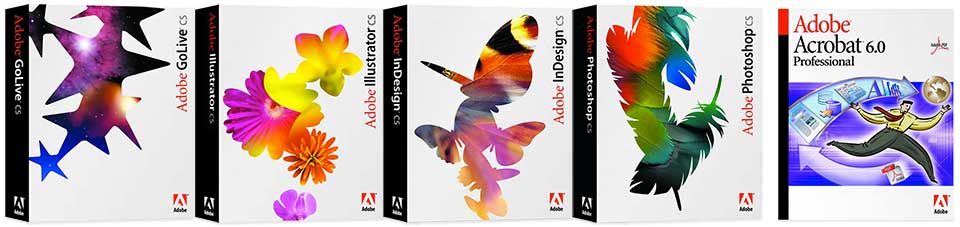
Saturday, August 31, 2013 - 12:47a EDT - #000,758 - Though we are very happy Adobe Creative Cloud subscribers, we're not going to pretend that there are no unhappy Adobe customers out there. For the most part, the vast majority of creative professionals have climbed out from the very tight, narrow pigeon holes which once defined image-makers. However, there are a significant number of photographers who are more than happy to focus (pun intended) solely on photography. To date, Adobe has not had any CC response to that market. This coming week is Photoshop World in Las Vegas. So, does Adobe tell that shows organizers, "Oh dear. The dog must have eaten or invitations." or there's the ever-popular, "We're sorry, we have a corporate-wide headache coming on that week." None of the above. They're sending a vice-president to do the keynote speech. If you're like us, and cannot be there, watch the keynote live over the internet, Wednesday at Noon EDT. It's free. Sign-up here.
Friday, August 30, 2013 - 10:06a EDT - #000,757 - The summer heat is cooling down in the majority of the northern hemisphere. It's camera-grabbing time, while we have just a few more weeks of green, leafed-out trees. 48 hours ago, when we reported on Sony's tiny a3000 dSLR look-alike announcement, we had no idea how positively our readers would respond. In 2010, we jumped on the introduction of Nikon's half-sensor D7000 by placing an advanced order, but that was a response to our need for a great 1080 HD movie camera. At the time, we had no idea what a terrific still camera the 16.2 megapixel D7000 was. Since then, our full-sensor 36.3 megapixel Nikon D800 has become something of an industry-wide camera sensor mile marker. So, does anyone need the newer small footprint 24.1 megapixel D7100? The D7100 sensor density is identical to Sony's top-of-the-line a99 (6000 x 4000). The D7000 and D7100 are somewhere between the size of the little Sony and the Nikon D800. But would a D800 shooter be both comfortable with a D7100 and think the photos meet D800 expectations? Nikon Ambassador, Ross Hoddinott, took that test drive for us. What do you think of Ross's results? So, if so many professionals love the D7100's 24.1 megapixel half sensor, how come Nikon doesn't offer the same sensor full-sized? That would be a 54.3 megapixel monster. Does Nikon have such a sensor for D4x or D900 waiting to replace the aging, over-priced 24.3 megapixel D3x?
Thursday, August 29, 2013 - 5:52a EDT - #000,756 - August 23rd we told you about Adobe's North American Tour of the three hour "Create Now" presentation. We promised to let you know when registration opened. Well, it's time. Go here and sign up for the 2013 side of the tour: San Francisco, Boston, Portland, Denver, Toronto, Washington, Atlanta, or Seattle. The rest of the North American cities are going to be scheduled in 2014 and then the tour goes on to Europe and Asia/Pacific. Create Now covers Photoshop, Illustrator, InDesign, Dreamweaver, After Effects, Premiere Pro, and quite honestly, we're not sure what else. It seems to vary from city to city. What we do know is that, God willing, we and some of our other trusty Adobe Community Professionals will be at the Washington/Baltimore presentation, November 12. Will we see you there?
Wednesday, August 28, 2013 - 10:00a EDT - #000,755 - Well, it looks just like a tiny version of a dSLR (digital single lens reflex) camera, The camera's lenses are interchangeable, like a dSLR. The Alpha 3000 name makes you think its part of the Sony Alpha dSLR family. The Sony market-speak even says, "A compact camera with an SLR feel." It shoots 1920x1080 HD movies. It has a 20.1 megapixel CMOS sensor of 5456 x 3632, almost the size of the professional-level Sony a77 and a99 sensors. The a3000 even lets you use an adapter to get the dSLR lenses onto it. Yet, it's a little palm-of-hand, under $400 (with zoom lens) camera, which doesn't even weight 8 ounces (body only). Is it going to put the pros' dSLRs out of business? Nope. If anything, the consumer Canon, Nikon, and Sony cameras are the financial life-support of the pro-level products, for those iconic brands. If Sony isn't working on a bunch more of these compact cameras with no reflex head, and Canon and Nikon have not been working on a response, for months (years), we'd be surprised. The Sony a3000 is a big leap ahead of the smart phone cameras. The stupid cameras in the smartphones are the big competitors of the consumer camera-makers and the big 3 have the technological muscle to take on the phonies without needing to force-fit the new little designs into an existing dSLR system.

Tuesday, August 27, 2013 - 7:35a EDT - #000,754 - Typekit is a fabulous resource. We stuggle with the user interface, though. Well... we struggled with the whole thing, first time out. Maybe if it had a decent instruction manual we would have had a more favorable experience as we navigated our way through Typekit. Get Adobe's designer's guide to Typekit. It's a free 9-page pdf.

Monday, August 26, 2013 - 9:53a EDT - #000,753 - Janet's latest Photoshop painting project is another one for a yet to be announced book. Watercolor is not an easy medium, traditionally, and it's even fussier in a digital environment. As we have discussed elsewhere, our Photoshop painting happens in layers. That opens the door to tempations for building up too much paint. Watercolor build-up results in a muddy image rather than something as light as watercolor should be. Janet was both careful in the color she laid down as well as wisely using her layer adjustments. After the color is in place, Janet adjusts her layer opacity and blending mode. The painting is as clean and delicate as the cherry blossoms she photographed.

Sunday, August 25, 2013 - 9:06a EDT - #000,752 - Today is Janet's 55th birthday. She's 10. TEN?! Sure. 5+5. Does creativity have a childlike joy? Many children don't know what the fear of white paper is all about. Give them a big piece of paper and some colorful markers and what's in their minds will soon find its way to paper. We're North of Richmond, Virginia, today, celebrating Janet's birthday with Kat Gilbert and Ida Trusch, two veterans of the creative profession. Kat hired Janet for her first art director's job at an advertising agency job. Surrounding ourselves with other fearless, childlike creative minds, who love Janet, is a fabulous blessing.
Saturday, August 24, 2013 - 7:47a EDT - #000,751 - It's time to "go back to school." Nope. We're not forcing you to sit in a little desk. School is wherever you are. That childhood calendar is so baked into our brains that it just kicks-in this time of year. There's some "achieve" switch which gets flipped into the "on" position of our brains, at the end of August. What's to learn? This coming week we'll start to feed your brain, your heart, your soul.
Friday, August 23, 2013 - 9:07a EDT - #000,750 - Adobe's Create Now North American tour has been announced. It's a free four hour event starting September 19 in San Francisco and then restarts with 2013 dates after Veteran's Day in Washington, Atlanta, and Seattle. Next year, the tour's in Las Vegas, Chicago, Boston, Portland, Toronto, Orlando, Los Angeles, Denver, and New York. Registration has only opened for San Francisco, so we don't want to give you a link which will just frustrate you. As soon as we know more, we'll share that information. So it's not coming to your city? According to our calculations, they're hitting 28.7% of the US market. With decades of touring experience, we know that this stuff costs a bunch of money. Rufus Deuchler, Jason Levine, and Paul Trani are powerful presenters. They're covering the excitement of Photoshop, Illustrator, InDesign, Muse, Premiere Pro, and After Effects. Our hats are off to Adobe for bringing back free events. We hope the dates bring out wall-to-wall attendees.
Thursday, August 22, 2013 - 9:57a EDT - #000,749 - We're 10 days away from the 10 year anniversary that launched Adobe Creative Suite. This is significant, now. Adobe hoped users of Illustrator and/or Photoshop would love those apps sharing UI (user interface) similarities, which led right into the same with InDesign and to some degree, GoLive. What Adobe saw coming was creative professionals breaking out of the traditional pigeon holes their specialty squeezed them into even before they were born. Even 10 years ago, a dSLR (digital single lens reflex) camera, which shoots professional-level HD movies, would have seemed silly. Today, its the norm for your learning curve to be pushed sky-high, with Adobe CC. 10 years ago, those 4 CS core apps + Acrobat seemed like more heavy lifting than most creatives had the learning muscle mass to handle. Today, it's obvious that eating the whole super-sized pizza isn't possible to digest, in one sitting. Cut off a bite-sized piece of your creative tools, for the project in front of you. Share the rest. Refuse to be pigeon-holed. Use your tools to craft a unique creative signature.
Wednesday, August 21, 2013 - 1:10a EDT - #000,748 - As of yesterday, if you jump to the bottom of any page on our website, you get your feet wet in fine print. Each page footer has a statement of our policies. This is needed so we can take credit cards. It isn't easy to get approval to accept plastic, on the web, when you don't sell hard goods. We've been jumping through hoops and digging out from mountains of paperwork and false promises and shady deals since April. We fully understand that there are plenty of bad people doing evil things with bank card transactions. We get that. The upside of the hassles is that it has forced us to visit every page on our site. It also forced us to jazz things up a bit. It's just the start to a complete site redo. We're in a HTML5 world, now. If you have not seen us, lately, please explore the site. Even cooler stuff is just a few days away.
Tuesday, August 20, 2013 - 9:05a EDT - #000,747 - What's your angle of view? No matter how good it looks, change it. It's the only way to know if your good view is the best. That's the photographic philosophy of Tom Bol, in this article, one we highly endorse. The principles discussed in this article we learned as stock shooters and then in highly variable design environments, where you never know how a layout will change and you need to shoot for all the possibilities which might not only come your way but that other designers may encounter. What's the quickest way to acquire such knowledge? For us, it's all financial. If you're shooting stock, on your own nickel, and that one great image has a nice return, but you see that if it was photographed 20 other great ways, the financial return could have been 20 times better. Much like shooting events, such as weddings or sports, there are those special seconds which happen at that very moment and they'll never happen again. But how about if there are no people? Can't you just go back and shoot some more? Well, you could, or you could be shooting something completely different and making even more money. Make every day fresh.
Monday, August 19, 2013 - 5:47a EDT - #000,746 - You have been watching our all time favorite little model, Monica, grow and develop for years. We have been working on some illustrations for a book, so today we flip the calendar backwards for more than seven and a half years to when Moni was just a few hours old. This was a terrific opportunity to work in pastels on a variety of Photoshop layers. So, we gain not only the power of the Photoshop paint engine but the ability to tweak the layers to develop the softness needed for expressing the joyful miracle of a tiny person being welcomed into our world.

Sunday, August 18, 2013 - 6:38a EDT - #000,745 - "Watching those training videos puts me to sleep." We hear that one, all the time. But is that worse than, "Learning all that digital stuff hurts my head."? We understand. We study this stuff. Here's what we've noticed: 1.) Some training is for a broad audience. It's not unusual for corporate trainers to not only work toward certifying people in Microsoft Windows and Word and Excel and Server, but to swim into Adobe Acrobat. Soon they have contracts with big corporations who want training in Adobe's 5 big apps: Photoshop, Dreamweaver, InDesign, Illustrator, and Premiere Pro. Next they begin to offer After Effects, Flash Pro, Edge Animate, and even Muse. Do those places instruct in the features or are they prepared to guide students into creative application? 2.) How about online video courses which speak to tens of thousands, maybe a million or so? 3.) We see some wonderful small course offerings and webinars appealing to entry level users. They're very hands-on. 4.) The other side is instruction of high-level professionals, with all the inside technical jargon. Other creative professionals, who are trying to expand their scope, are lost and just as bored as when they're in a seminar for hobbyists. 5.) So, what's the answer? a.) We prefer learning experiences which inspire. b.) They're targeted to us. c.) The outline is clear. d.) We're among peers. e.) Technology is tied to creativity. f.) The presentation is engaging. We never hear legitimate complaints about them, when the audience is targeted.
Saturday, August 17, 2013 - 9:04a EDT - #000,744 - What does the typical member of Professional Photographers of America photograph? Pretty much nothing typical that this Professional Photographer magazine gallery curator wants us to know about. There are no sleeping infants in costumes, which will haunt them for the rest of their lives (okay... a bulldog in a tutu). If you are in search of a pretty high school senior appearing to wear nothing more than her quarterback boyfriend's meticulously dry cleaned football jersey, you're out of luck there, too. There isn't even a wedding party frozen in time leaping in the air in front of one of North America's classic church altars. This group's gallery, which navigates by selecting a number and then a thumbnail image above it, depicts them as fresh-minded innovators. It's a visual story of a different PPA than the one we met thirty-some years ago.
Friday, August 16, 2013 - 11:57a EDT - #000,743 - If you have a recently released pro-level dSLR (digital Single Lens Reflex) camera, you have a movie-making toolbox which is begging to shoot great HD clips. That's where we've been since we finally got our hands on a Nikon D7000 more than two and a half years ago, after a long wait for Nikon to deliver it's first 1080 HD camera. The D7000 fulfilled our tough specs and its no secret that the D800 has since won our hearts and eyes. Like everything else we do, we'll be working to up our cinematography game for the rest of our careers. Doing that for still photography and most things Adobe isn't too difficult. Many of our buddies, who are the best of the best in their fields, have written books and created movies on those subjects. To study top-flight filmmaking is not as easy. At least it hasn't been until our friends at Focal Press began releasing their "FilmCraft" series. We're more sleepless than usual since we began drinking in every spread of "FilmCraft Cinematography" by Tim Grierson and Mike Goodridge. Our brains or more stimulated than we expected. This is reference work inspiration. Read our review, here. We wrote it as our personal reference guide. Make it yours.

Thursday, August 15, 2013 - 2:08p EDT - #000,742 - Do you optimize your print output by printing something, fiddling around with it, and printing again, and again, and again, and again until you get it right? If so, the people at Canon, Epson, HP, and all the related ink and paper suppliers really, really, really, really, really love you! There's a better way. Going back 14 years ago this morning, we wrapped up printing on an all-nighter doing a huge 8’ tall NASA/NBC News exhibit with Photoshop 5.5 and an Epson Stylus 3000 (ES3000). It was primarily the space shuttle’s panorama view of the planet with raised panels. After forty-some hours, it becomes oddly humorous that the tracking or kerning in 5.5, when doing huge type, could inappropriately move words to another country. Getting things back to where they belonged took many a special trick. We have not printed anything that big since Ps CC cleaned up the pickiest issues we ever had with Ps text, but its "letter perfect" even when compared to Ps CS6 much less 5.5. As if that wasn't enough, there were all sorts of color issues when we took into account the surface of the entire planet. We had to start printing before we knew it. As revolutionary as it was, when introduced in 1998, an ES3000 only had 4 inks, so the color model was quite small. We did a bunch of reprinting. If Photoshop had soft proofing, then, we may have gotten to bed that night. Soft proofing allows you to see, on your screen, not only what your printer will do, but how specific papers will react to those inks. This allows you to make adjustments to optimize those results before a drop of ink or a square inch of paper is expended. Where do you get soft proofing software? It's built into Adobe Photoshop Lightroom 5. Adobe Creative Cloud subscribers get Lr, at no extra charge. The features are somewhat buried in the UI (user interface). If you are not up to speed on the technology, it might as well be in a foreign language. However, once you have the hang of it, soft proofing is both very simple and very powerful. Plus, it saves a bunch of time and money (our condolences to the ink and paper people)!
Wednesday, August 14, 2013 - 6:54a EDT = #000,741 - Adobe Muse 6 (Mu) became available to Creative Cloud (CC) subscribers in the past few hours. If you have not seen Muse, in a while, you'll want to give it a fresh look. We did. It's still a very simple designer-friendly means of creating websites. Muse has an interface which resembles Adobe's InDesign. In the past we heard and verified that Muse generated some lousy HTML5 code. The Muse team did a great job of clearing that up. It's still not the kind of thing which a Dreamweaver hand-coder can get excited about and if you play with the code, you cannot rework the site in Mu. But, it's much cleaner and runs more efficiently on browsers. Still, Muse isn't much of a team player with some aspects of the other CC apps, but our exploration of this proves that many Muse designers don't care about that. They're just interested in creating some visually appealing web pages. If Muse CC is already loaded on your computer, just launch it to get the Mu 6 upgrade. If you don't have it, get it with the CC app. It'll upgrade upon launch. To learn more, watch this video:
Tuesday, August 13, 2013 - 1:35a EDT = #000,740 - Are you overwhelmed by all the stuff happening in digital image-making? You're not alone. This is out 740th blog post in around 40 months. During that time, there's been a never ending supply of cool things happening with Apple, and Adobe, and the dSLR camera manufacturers, and television technology, and Wacom, and all the lighting stuff, and the mobile technology, and printing, and, of course, all the learning tools, and... well, that's enough, even for this blog post. The point is that we understand how some people can seem so overwhelmed that it's as if it would be easier for them to swim from North America to Europe. You can run; you can hide. But that isn't gonna make digital image-making go away. How do you make it digestible and fun and creative? Eat it one bit at a time. Get used to just one feature. Master the thing. Own it. Once you're deep into your comfort zone with that one, try another. It's that easy.
Monday, August 12, 2013 - 7:52a EDT = #000,739 - Do we still need affirmation that great filmmaking is done with the dSLR (digital single lens reflex) cameras we use? Maybe. Maybe not. What is helpful to us lifelong still image-makers are the techniques of those who artfully capture live motion with the identical tools as ours. Skyler Proctor shoots documentaries with a Nikon D800. Here are 6 tips from Skyler on dSLR workflow.

Sunday, August 11, 2013 - 6:42a EDT = #000,738 - We used to have loose leaf notebooks filled with the details of projects in progress. That was in a paper-bound environment which has faded away. The interesting thing is that the need for information on projects appears to have expanded. A few dozen files on our computers are even more messy than sheets of paper scattered all over the place. How do we keep it together? As ideas come to mind, we use Apple's Notes. They're synced to the iCloud so they appear on all our devices. If we're out for a walk, an idea comes to mind, we type it into the iPhone's Notes, and in less than 60 seconds, it's on the Macs, iPad, etc. As ideas become realities, we make a notebook with Adobe InDesign CC (Id CC). As the project progresses, if it's location oriented, we export in Id CC to a pdf and again, the pdf can appear on all our Apple devices via Adobe Acrobat or Adobe Reader, a free download for our iOS devices. Of course, all of that backs up manually as well as via Apple's Time Machine, so if we need to review the project next month, or a few years from now, it's there. It's a digital version of a job jacket, just without ink or paper. There's no need to print and handout 2 to 22 copies of it. Everyone who should have it, has it. Everyone who shouldn't, doesn't.
Saturday, August 10, 2013 - 10:53a EDT - #000,737 - Is all a how-to book supposed to do is tell you where to click and what to press? That could work. It might be all the left-brain food you want to digest. How about if that book makes the right side of your brain so excited that you can't get to sleep? Maybe "Adobe Illustrator CC Classroom in a Book" (CIB) needs one of those disclaimers, "This book could stimulate your creativity to the point of keeping you awake into the wee small hours of the morning." We have almost 23 years with Adobe Illustrator (Ai). Like many Adobe Community Professionals, we study everything we can. We had no idea this CIB would get us so excited that it would stimulate our creativity, opening our minds to cool things we have never tried with Ai, but it did. Ai CC CIB is more than a how-to book. We owe this to not just the book's textual content, which is excellent, or even the editorial direction, which is so supurbly planned and executed, almost to the sentence, that we're trying not to be jealous. What has us on fire is the graphic examples Brian and Wyndham Wood provide. Being able to get into their illustrator files and toy with them, stimulates us to explore how we can apply those techniques to our own creative motivations. That's a great book! Read our chapter-by-chapter solid 5-star review, here.
Friday, August 9, 2013 - 11:56a EDT - #000,736 - As some of our fellow Adobe Community Professional (ACPs) have been discussing, online, Adobe is having some of us test Typekit. David Blatner, of InDesign Secrets and PePcon fame, one of the world's foremost experts on InDesign, says it best, so get David's broader Typekit story, here. In short, our first reaction to Typekit is, "IT'S CHRISTMAS!" We found that Typekit includes 151 type families we love. Many of them are already in our type library, but in some cases our families of type had never come together for a holiday and Typekit brought about a much needed family reunion, bringing to closure a need for rounding out the library. The best part? We added hundreds of dollars of type (maybe thousands) and it didn't cost us a penny. So when can all Creative Cloud subscribers get their hands on unwrapping the Christmas gifts? Well, the gifts need a little more than the batteries which are not included. So, we have no idea when they'll be released, but know that hundreds of our ACP pals, around the world, are flooding Adobe with input. We're sure Adobe will "sell no wine before it time" or put it under the Christmas tree, either, batteries and all.
Thursday, August 8, 2013 - 1:05a EDT - #000,735 - Next month, Saturday Night Live begins it 39th season. Since the 1975 show launch, stills and clips, with the signature look of Manhattan after dark, have been a trademark of the NBC show's visual excitement. Seven years and two months after the first episode, Adobe Systems came into being. Today, the Adobe CC apps have been cast as major players in SNL. Watch and listen to what the show's film unit Editor and Director & Producer have to say about how they bring it all together, faster and more creative, than ever, since coming over to Creative Cloud.
Wednesday, August 7, 2013 - 4:41p EDT - #000,734 - Imagine you're 1.) new to Photoshop, 2.) familiar with an older Photoshop version but new to Photoshop CC, or 3.) using Photoshop for a few very specific tasks and now need a broad view. You need a learning resource which clears away all the Photoshop (Ps) intimidation factors and leaves you with a firm and empowering foundation. Where do you turn? That's not easy to figure out.
July 31, 2013 we published an extensive review of "Adobe Photoshop CC for Photographers," a book we love, but as the title says, it's focused on photographers. For years we've had a major love affair with "The Photoshop WOW! Book." We've collected all of them but they stopped with CS3/CS4. We know of no better book/lessons combination than "Adobe Photoshop CC Classroom in a Book" (CIB) to fulfill that "broad view" requirement we assigned to the question. Those who follow our reviews know that we have been both featured in these editions and critical of them, at the same time. (Thou shall not lie.) We gave the CS6 edition a generous 4.5 star rating. Maybe they read our review and took it to heart. Ps CC CIB gets a 4.9. It's not a "WOW!" book so it didn't completely wow us. Nevertheless, all of our complaints were resolved in the new edition. If there's a better way to get at Photoshop CC's core, we don't know about it. Read the review, here.
Tuesday, August 6, 2013 - 11:48a EDT - #000,733 - Are the typefaces you use classy? Classy we hope, but even if they're not, your type can be classified. The more you can identify typefaces into classifications, the more you clearly understand these essential communications vehicles. Graphic designer, Jacob Cass has created a very cool free eBook on type classification. It's a fabulous 29 page PDF effort. As we patiently wait for Adobe to launch their massive desktop Typekit initiative, study up!

Monday, August 5, 2013 - 8:32a EDT - #000,732 - What's "video design"? Many have a tough time wrapping their minds around that term. On one side of the design spectrum we have 2 dimensional projects: print, static web, flat exhibit, you know the list. Then there's 3D. Designing for that requires a very a special mind. Designing for video has special challenges, too. It's 2D design in motion. Like 3D, video design comes with a unique set of requirements. We've transitioned from the decades-long, very tight 4:3 aspect ratio of standard definition TV. "SD" contained the eye quite well. Designing for the full 16:9 ratio of the HDTV screen means the eye is more in motion. In a graphics-intense environment, motion graphics have to find harmony with the image-capture clips. To complete the picture, video design must seamlessly integrate with the visual signature of the rest of the media vehicles. When it all comes together, its a triumph.
Sunday, August 4, 2013 - 2:57p - #000,731 - When your teenage imagination didn't have you on stage, as a musical superstar, were you ever the music producer or composer at that big recording studio audio board, with all the buttons and sliders, making the awesome sound really pop? Audio is firmly entrenched in the "multi" of multimedia and that multi is everywhere. If you're a freshly minted dSLR movie shooter, trying to make the audio tracks of your footage's audio sound professional, you may be feeling small. Like most things in our teenage imaginations, the realities are filled with hard lessons. Stand tall. When trying to get great audio into your multimedia projects, you need challenging lessons which are not impossibly hard. That's what "Adobe Audition CC Classroom is a Book" (CIB) is all about. At first glance, the most expert Adobe app users will look at Audition and think, "What the ____?" As an app, it's sexy, it's inviting, and it might as well be in a foreign language. Audition (Au) looks like your typical Adobe app with many of your familiar tools, but to get top-level professional results requires professional guidance. The author of Au CC CIB, Craig Anderton, is the man behind the music. He has a decades-long (and growing) career as the guy at the boards. Craig was our personal guide, for a week, as we studied this book and pumped up our Au skills from CS6 to CC. Read our chapter-by-chapter review, here. You can open the book knowing absolutely nothing about Au and complete 16 chapters feeling as if you you are up for confidently working digital audio with the pros.

Saturday, August 3, 2013 - 11:53a - #000,730 - "When I print from Photoshop, with Windows, the color is awful. On my Mac, it's far superior. Is Photoshop for Windows not as good?" For years we have heard a variety of Internet-fueled conspiracy theories that Adobe has crippled their apps for Windows. None of it is true. Nor can anyone explain, in any terms which make a bite-sized amount of sense, why Adobe would do that. First, Adobe builds core apps. The application cores are not platform-specific. Some of the OS (operating system) tie-ins have to be platform-unique. The obvious ones are a few KBSCs (keyboard shortcuts). Another one is how the printer commands are handled from the app to the OS and then get sent to printers. To start, there are always differences between what you see on the screen and what comes out of the printer. Your display has one color model and the printer has another one. Great RGB (red green blue) displays show more colors than the 4-ink (CMYK) printers for under $100. To build a bigger color model, Canon, Epson, and HP have created printers (for hundreds to thousands of dollars) with 6, 8, 11, or more inks. Obviously the best color replication from screen to printer happens when all the needed inks in the printer are used. That's where the Windows problem can happen. Microsoft Windows, primarily uses GDI (Graphics Device Interface) for printing. When you choose to print in Photoshop's Windows app, if "Printer Manages Color" is chosen, Windows converts the image to sRGB. That's a small color gamut. Instead, select "Photoshop Manages Colors" and work from there, for more professional-quality results. But, of course, you then have a few well-informed printing choices to make, manually. Does the sRGB thing mean Windows is inferior to Macs? As we've said in the past, those arguments are old, irritating, and a waste of everyone's valuable time. The majority of Windows users are in an office environment and need quick enterprise solutions with printers which are not concerned with high-end color models. Microsoft has molded Windows to meet the needs of the majority of their users. All many Windows home users need, for printing, happens on printers which are lees expensive than the ink cartridges which go in them. However, Microsoft has not forgotten their minority of creative professionals. The options are there. You just need to know how to use them well.
Friday, August 2, 2013 - 8:16a EDT - #000,729 - Is MEDIA too imMEDIAte? Does it feel like you put days (maybe weeks... maybe months) into a project, it makes a big splash (hopefully), and then it seemingly disappears from the face of the earth, never to be seen or heard from ever again? Nope. Media content is the new internationally accepted universal currency. Does it seem like the vast majority of the channels on your TV are running old movies, television shows, and concerts? (We could eat a steady diet of them). Those repurposed, digitally remasterd, studio vaults never seem to stop generating revenue. How many times do individual books, CDs, or DVDs get sold, resold, and re-re-re-re-resold on amazon.com? This week, two of our book titles were transferred to yet another Random House company. Our first book has been transferred so many times it's having an identity crisis which only Woody Allen could script. Everytime our titles are under new management we read somewhere that "Publishing imprint 'X' has acquired the ownership rights to the library of titles formerly managed by imprint 'Y' with an unimaginable value of $xx,xxx,xxx.xx." We have stock images of children which have been licensed so many times that those kids now have children of their own, in college. Don't let the big multinational media conglomerates have all the fun. Make sure you have content which continues to generate revenue. It's not 100% about the money, though. Your work doesn't have to disappear from the face of the earth, days after it's created. Let it not only out-live you, to the benefit of the generations to follow, but know that what you do has great value. Your work fortifies what our culture is all about.
Thursday, August 1, 2013 - 7:53a EDT - #000,728 - Is summer almost over? In Washington, DC, the hottest period of the year (well, the outdoor air temperature, anyway) averages from July 15 - August 2. That's an "average." "Tide" is doing its best to build better weather forecasts, this week. Tide is the name of the National Weather Service's (NWS) supercomputer in Reston, Virginia. Starting this week, every second, Tide knocks out 213 trillion calculations. That's better known as 213 teraflops (TF). A very fast PC tower can do 2, maybe 3 TF. The new cylindrical MacPro, due later this year, will reportedly do 7 teraflops. Tide is around twice as fast as the one in Europe which regularly comes up with more accurate North American forecasts than NWS was coming up with. And so the "my computer is faster than your computer" race begins. Europe will be pumping up their weather predicting power, soon. NWS will be even faster by 2015. Some of that latest-and-greatest gadget speed thing is consumerism at its worst. Tide and its European colleague aren't gadgets. When it comes to safety, more accurate forecasts save lives and that's worth every tax-payer penny. And, okay, it's pretty cool, too!
Wednesday, July 31, 2013 - 2:24a EDT - #000,727 - What DON'T you know about Photoshop (Ps)? We've been in Ps since June 1991, a few days after Photoshop 2.0 was released. Over 22 years later is there anything anyone can teach us? Is there ever! August 19 will be the 15 year publication date anniversary for "Adobe Photoshop 5.0 for Photographers," the first Photoshop book which truly captivated us with page after page that seemed to say, "Hey, Brian & Janet, here's what you DON'T know!" A few hours ago we finished a very careful study of the latest edition in that series, "Adobe Photoshop CC for Photographers" and, yes, we learned enough to say, "Every professional image-making photographer must study every page of this thing." Here's our chapter-by-chapter review.

Tuesday, July 30, 2013 - 1:44a EDT - #000,726 - We have been working with Adobe SpeedGrade CS6 (Sg) for over a year and have loved all the new features in Sg CC. The problem? We never mastered Sg CC's power to make our movie footage into having the captivating color, exposure, and just visual "pop" that those Hollywood colorists get when they work with SpeedGrade. In recent days, we have done a deep dive into Sg CC with the help of "Adobe SpeedGrade CC Classroom in a Book" (CIB). That's where the secrets of Sg are unlocked. As many of you know, we go back to Photoshop 2.0 with a serial number that ended in something like "000099" (the serial numbering was different in those days) and we’ve never had a color, exposure, contrast, whatever manipulation experience quite like SpeedGrade. It’s a complete and total game changer for us. Of course, we wrote an in depth, chapter by chapter review of the experience as we worked our way through the CIB and posted it to amazon.com. Read it here.

Monday, July 29, 2013 - 7:26a EDT - #000,725 - "I can get this app for my iPad; why isn't available for my Android?" We hear that every once in a while. We also hear that there's some kind of conspiracy going on between Apple and developers. As "proof" people want to show us reports that there are more Android-based tablets being sold than iPads. Here's the story: for most developers there has to be a financial win for an app to become a reality. Owners of iPads buy far more apps because they use their tablets far more often. This has been true of Apple hardware going back to 1984's Mac introduction. In May, 82.4% of the web traffic on tablet devices in America and Canada was on an iPad and the iPad reached a record 84.3% in June. From huge developers to one person shops, it comes down to time investments. There's no conspiracy. If developers could make even a little money beyond the break-even point, with Android adaptations of their iPad apps, they'd be doing it. Here's a little more on the usage data of the iPad compared to other tablets.
Sunday, July 28, 2013 - 10:08a EDT - #000,724 - Are user manuals seen by companies as a necessary evil, which they would rather ignore, as much as they can get away with? In creating educational materials and doing consulting, we comb through many manuals a week. Most of it is a case study in mental pain. We (you) use some very powerful tools. Admittedly, some manuals fill hundreds of pages. Some of them are printed and others come in a PDF. There used to be a budgetary ceiling on the amount of paper a manual could burn. The popularity of the PDF delivery vehicle has erased that printing cost excuse. Yes, the technical writers, and the rest of the cast of characters, who often work in Adobe FrameMaker, are not volunteers. Creating a great manual is a financial component in product development, even if there's no printing press involved. And, yes, there's a "plug-and-play" mindset for many consumer gadgets. Do many of those gadget users want more than a single-sheet quick-start pocket guide? For gadgets, the interest in a great manual is surely a tiny percentage. However, are manuals, with intense depth, expected for professional products which cost hundreds, sometimes thousands, of dollars? The people who create the books, videos, and presentations for creative professionals form something of a global clubhouse. As well-connected as that club may be, we cannot always get the foundational information we need to do a deep-dive on some great features. There's an unfortunate disconnect between the tool manufacturer and the professional user. Some of those weak links are the inadequate manuals.
Saturday, July 27, 2013 - 12:40a EDT - #000,723 - The kids have not gone back to school, yet, but we've been doing our homework just like it's a school night. Monday, it'll be 6 weeks since Adobe released their CC apps. Publishers have been working like crazy to ship books and movies for the CC apps and we have been doing our part to read, watch, listen, try, and now publish our first of many reviews. Last night we posted a 5 out of 5 stars review on amazon.com for "Adobe Flash Professional CC Classroom in a Book" (CIB). This is a big improvement to our very generous 4.2 stars for the previous CS6 edition. But what is truely impressive is how the lessons are delivered and the CIBs become living books. The majority of the CC CIBs have their own access codes in the back of the books. As Adobe pushes out new dot releases, these books will get new downloadable lessons and new project files. We've downloaded 4 books' worth, so far, and everything has gone smoothly. 
Friday, July 26, 2013 - 1:31a EDT - #000,722 - Are professional image-makers in the midst of a major summer love affair with new dSLR camera bodies? As the popular relationship phrase goes, "It's complicated." Normally, the big dSLR sales stats are romanced by cameras intended for a consumer marketplace. The list's waters are always further muddied by a bunch of camera kits with a very inexpensive lens or two or three. At midnight tonight amazon.com had 12 out of 15 professional bodies from Canon, Nikon, and Sony in their top 100 list. This included the Nikon D4 in #63 at $5,996.95. The least expensive Canon and Nikon pros ranked #2 and #7. The small, light Canon EOS 70D won't be available for another month and a half, yet it ranked at #18. The 7th ranked was the Nikon D7100 with a similar footprint as the 70D. The D7100 has been available for better than 5 months. So, the newness buzz should have worn off by now. What's going on? It's tough to say but we're feeling VERY blessed to be launching the ultimate 15 chapter video + pdf series on pro dSLR, in just a few days!
Thursday, July 25, 2013 - 1:47p EDT - #000,721 - Here's a Photoshop watercolor painting Janet did in the final lesson of Tim Shelbourne’s course, "W is for Watercolor". She used Adobe's Watercolor Assistant panel. Tim advocates stepping away from the panel. As with many automated digital tools, we cannot allow robotics to replace our own creative direction. The WA panel becomes a foundational point of departure as you explore other creative options. Janet used Tim’s cloning watercolor brushes as well as some of the non-cloning watercolor brushes.

Wednesday, July 24, 2013 - 12:45a EDT - #000,720 - We are pleased to have just changed the Facebook cover shots for Brian and M2 to now include the badge "Adobe Community Professional." A few hours ago Janet got her official notification from Adobe that she joins Brian as an ACP. We are only the second couple in the world to be given that honor.

Tuesday, July 23, 2013 - 8:18a EDT - #000,719 - Which is better, Mac or Windows? How about Canon, Nikon, or Sony? There's always Aperture vs. Lightroom which leads to Avid vs. Final Cut Pro vs. Premiere Pro? Most people seem VERY sick of those discussions. Some of these products have cut very specific market niches. There are some of us who jump from product to product. Many of these people really don't care. We're focused on the end game, doing great work.
Monday, July 22, 2013 - 7:24a EDT - #000,718 - Do you use your camera for after capture processing? Or, do you edit and finish your images in your computer (Aperture, Bridge, Camera Raw, Lightroom, Photoshop)? We're curious. All the current Canon and Nikon professional-level dSLR cameras offer post production features. This is nothing new. The oldest of those cameras, in the present line-up, the Nikon D300s, was introduced almost 6 years ago. We field requests for assistance on what seems like all things dSLR. But, we have never had anyone ask us about what Nikon calls "retouching" and Canon terms "post-processing." Sony's professional dSLRs don't have such things. We'd like to hear from you. Does Sony know something Canon and Nikon does not, at least for their professional users? Please drop us an e-mail. If we hear anything significant, we'll let you know. [Brian: 07.23.13 5:35p EDT - The vast majority of those we heard from shoot in CR2 (Canon), NEF (Nikon), or ARW (Sony) and do all their post with Adobe apps. Sometimes when we float these questions we are completely surprised by the results. The only real surprise here is that not ONE person said, "Sure I play around with post, in-camera, a little." We're about to release a 15 chapter video + pdf weekly series on pro dSLR. We didn't include anything on in-camera post. We thought we better float the idea to be sure we were not off base.]
Sunday, July 21, 2013 - 2:22a EDT - #000,717 - When is something "good enough"? You know... when's it not fabulous... but it gets a grade of C- or C? Obviously, we're the wrong people to ask. Today, we were going to release the first of 15 chapters in our ultimate professionals guide to dSLR cameras in our classic video + pdf combinations. And, you know what happened Saturday night? You got it. We decided that it was good enough, which is ironic, because we can't even figure out what that means. We knew it wasn't summa cum laude, A+ stuff. It was just missing a few tiny things. We pulled it off the runway and brought it back to the hanger for some extra voice over content, add more motion graphics which will help the whole thing communicate better, and probably some color tweaking, too. That ripples through to the other 14 chapters. so, we have some work in front of us. But, if when we say it's "the ultimate," it has to score a 100.0%, the best in class. We can't expect you to be your best unless we demand the same of ourselves.
Saturday, July 20, 2013 - 9:15a EDT - #000,716 - What makes an intern who everyone cannot do without? We have always compensated the many, many pleasant, eager interns who have come through our doors. They work with us on projects which we sell and own. The payment establishes their role in our studio system, so there are never any issues, with who owns what, later. To date, the amount of time we needed to dedicate to interns has far out weighed the productivity benefits they brought (or didn't bring) to our table. What do they need to know? We have yet to meet an intern who knows how to take a raw photo and finish it, at a professional level, so something close to a mastery of Bridge, Camera Raw, and Photoshop is essential. Teenagers, who feel called to image-making, should have a Mac and a Wacom tablet and practice, practice, practice, while still in high school. The same is true of InDesign. It's taught in many high school journalism classes. Young people need to master ID. Because we do so much with movies, rifling through footage and rough cutting, in Prelude, is a must-know, as well. Prelude is not a steep learning curve. We cannot expect interns or college degreed assistants to have access to all the lighting gear we own, but all the basics are found in our books. They're out there. Study them before beginning an internship. Every intern needs a professional-level dSLR. We have never met an interen, or even a degreed working assistant, who studied and mastered every page of the manual. Dreamweaver, Illustrator, and Premiere Pro basics are very welcome. Finally, we know that interning for us is an intense number of weeks. However, much like being in college, the studying and experimenting needs to continue in the evenings and weekends. If we had less to do in training interns with the basics, they'd be far more valuable to us and get more out of their internship experience. To this date, we approach every day like we're the best interns we can be, too. The learning and growing should never stop. [Brian 11:28a: I took part in a little online discussion of interns, this week. I suspect at this point in the summer, studio owners are either thinking, "Oh no! What will I do once my intern leaves?" or "This intern is such a huge waste of my time and money." Janet Booze Stoppee & I learn new stuff every day. We electronically surround ourselves with long term industry professionals who do the same. Interns and freshly minted assistants need to come into this with a strong foundational skill set and plan on building upon that for the rest of their lives. They need to start pouring that foundation long before they show up for the first day of freshman orientation.]
Friday, July 19, 2013 - 6:59a EDT - #000,715 - This weekend our 15 chapter video + pdf series about professional-level dSLR begins to roll out. Getting to this point would appear simple. However, we demanded of ourselves delivering the fullest learning expereince ever created. That forced us to do more than dig deep into the cameras of professionals. We had to examine how creative professionals learn, or in this case, fail to learn. We then needed to develop new ways to not only share information but to make it non-stop exciting. It's been highly rewarding.
Thursday, July 18, 2013 - 8:52a EDT - #000,714 - We know... we know, you're been meaning to do more aura imaging, this year, but your days are busy. Somehow Carlo Van de Roer has budgeted enough time to use a biofeedback camera to create some very unique portraits. It's an excellent example of how examining image-making tools from a fresh perspective creates signature results.
Wednesday, July 17, 2013 - 12:01a EDT - #000,713 - Brian: Tonight at 6:45p, I'm going to do something very out of character. I'm going to joyfully celebrate the completion of 58 years since my birth. It's probably the first time that happened in my adult life. What's different? I'm not sure, but I think it has something to do with you, our subscribers, followers, connections, friends, whatever. You guys have helped me to finally see, clearly, why Our Lord has me here. I'm here to serve you. Thank you.
Tuesday, July 16, 2013 - 8:53a EDT - #000,712 - To follow up with our report on how to get AOM (Adobe Output Module) into Bridge CC, Adobe has released their solution (better than ours). Why does this matter? AOM offers a much-needed solution to create interactive web galleries. It generates an extensive set of HTML code + matching Java Script (beyond what we'd dare tackle on our own). Many have been using AOM for years. Keeping existing sites going depends on AOM. Image-makers use AOM to create private web pages and PDFs for clients to judge the results of projects. AOM is part of the daily workflow for many users of CC apps. What we create with AOM we touch up in Dreamweaver to provide our own look. If you have not explored what AOM can do, know is the time. Does this seem like too much to handle? We did a free 4-page PDF on this a few years ago. Download that guide, here by scrolling down to "Your Web Gallery." Once Adobe releases Typekit we have more plans for the output module. We're anxious to tell you about it.
Monday, July 15, 2013 - 2:10p EDT - #000,711 - How is a Photoshop feature conceived, born, and nurtured before it's presented to the royal subjects? We came across this interview with Eric Chan, Photoshop's Principal Scientist. Eric, whom we have known since he started at Adobe, offers some insight into the process of feature development. From our experience, the new features in just about all things Adobe CC come from the users. That's not as simple as it sounds. Adobe has plenty of avenues to travel as they hear what it is that users really need. They also have to balance those needs with where the technology is going and how all of that fits into the roles the integrated suite of CC products play as a cohesive tool box. This is not to portray Adobe as some benevolent paternalistic figure which gives its royal subjects everything their large hearts desire. It's smart, responsive business, too.
Sunday, July 14, 2013 - 10:16a EDT - #000,710 - Do the user interfaces (UI) you design for websites and mobile devices both excite and clearly communicate? Next month, it'll be 16 years since Apple released "Rhapsody" to the developer community. 3 years and 2 weeks later Rhapsody evolved into the public beta of Mac OS X. Many thought Mac OS X was "cute" in the sense that the UI was very graphical. The highly visual UI is the current way of the world. There are many visually rich apps for the iPad which fail to communicate as to how we are supposed to engage with them. There are some websites which expect us to rollover an object, in a looped motion state, to learn more or discover where to click. But we have to wonder how many people look at these UIs and ask themselves, "Okay. What am I supposed to do?" Some of these users could easily become frustrated and never come back to the website. For us, functionality comes first. Cool visuals are built on that foundation. That's what made Mac OS X so clever.
Saturday, July 13, 2013 - 10:42a EDT - #000,709 - Brian: I'm now your Adobe Community Professional (ACP). I was approved for that status just last evening. In all candor, Adobe wants to move Janet & I from a program which is more centered on our company to one where we concentrate on our personal involvement with the global community of Adobe Creative Cloud users, on a peer-to-peer basis. By the late 1980s, our former downtown Richmond, Virginia studio became a regular hang-out for creative professionals who were very interested in how we were moving the ball way down the field in the media technologies game. By the time we moved to the Blue Ridge Mountains, an hour west of Washington, DC, in 1993, helping other communications artists seemed like it had become our part time volunteer ministry. Now, it's just official that we are here to gladly serve. How can we help you?

Friday, July 12, 2013 - 4:02p EDT - #000,708 - Brian: Did you make a difference, this week? I/we have a few hundred new Facebook friends/LinkedIn Connects/Twitter Followers, this week. What can Janet & I say or do to enrich their lives? One of my new Facebook friends is from my childhood. I took a few minutes to write to my long-lost friend about how her now 87 year old mother made a difference in my life. I was looking out the living room window on a snow day off from school. Though the yellow bus couldn't make it through, her mom was carefully driving down the street on her way to daily mass, just as she did every day. At that very moment, a thought became etched in my childhood brain, "She knows something I don't and I intend to find out what that is." I'm told my recounting that story made my friend's mother's month. Keep your heart, mind, and soul focused. What can work on a wondrous snow day can work on any day you're focused on where all of you is supposed to be.
Thursday, July 11, 2013 - 4:11p EDT - #000,707 - You like to design web pages? However, messing around with HTML code is not your thing? Well, join the crowd. So, what's the solution? When we think of designers, we think back to our days of PageMaker 1.0, when the first Mac was just a year out of the gate. From there, designers got involved in QuarkXPress and eventually embraced InDesign (ID). So, why not design pages for the web and mobile devices with ID? ID has been doing EPUB for quite a while, so the concept is nothing new. Even PageMaker had a rough pathway to HTML. Exporting a page to HTML has been on an InDesign pull-down menu for many years. The harsh reality is that you can layout beautiful web pages in ID, but when you go to export them, the results are not a clean solution. How do you use InDesign as your creative incubator and still wind up with an awesome website? Ask Michael Murphy. Or, better yet, sit back and let him show you how. It's not ID to HTML on a pre-kindergarten basis, but we find this video series to feel extremely empowering for designers. Give it a look and let your mind soar.
Wednesday, July 10, 2013 - 3:01p EDT - #000,706 - You've gotta love a great "told you so" moment. Adobe just released Premiere Pro 7.0.1. It has 24 big new features in it. Yes. It's only around 3 weeks since they released Premiere Pro 7.0. There were many internet doubters who blew off the idea of Adobe delivering Creative Cloud "dot releases" (you know, "seven dot oh dot one"). Today, you'll also get dot releases for Prelude and Media Encoder, too. How do you find them? This isn't too smooth: you need to quit the Creative Cloud app. It's a cloud logo on your menu bar. Click on it and find the gear to the right and click on it to quit. Then restart the thing and your apps will be ready to start downloading. The fact of the matter is that users will see all the CC apps making good on the promise of 2 or 3 or maybe more dot releases over a 12 month period. So to all the roughly three quarter of a million CC subscribers, "Merry Christmas!" To the rest of you, come join the party and doubt no more.
Tuesday, July 9, 2013 - 8:15a EDT - #000,705 - When we were in college, there was a saying among faculty: "publish or perish," meaning if you wanted to remain relevant, get a book out there. Authoring a book for the creative community used to be a nice little boost to your income. Selling better than 100,000 copies was possible for a successful writer. Today, successful books are pirated and the author doesn't see a penny from their stolen work. Publishers are devising some clever ways to thwart piracy. We offer even more applause to the new authors joining our ranks. Some of their names are well-known. Keep image-making moving forward. Don't let your knowledge perish. Share it.
Monday, July 8, 2013 - 9:20a EDT - #000,704 - Do you feel like you're living with all those Adobe app icons, which are in your computer's dock? We found this photo and just had to share that someone is very much at home with all those colorful graphics, in the literal sense. They appear to have adorned a sofa with them. We apologize in advance but we have to say it, "There's no end to the ways you can get comfortable with Creative Cloud."

Sunday, July 7, 2013 - 10:52a EDT - #000,703 - "Do you need to go to college to be in the communications arts?" We're hearing that talk more than ever. It makes sense for an 18 year old to question if they want to invest the next 4 years of their life to more education, which can cost around $100,000, in the United States. Every report we have seen shows North America having the majority of the best universities in the world. Many excellent high schools offer extensive coursework and advanced placement opportunities in art, photography, design, music, journalism, theatre, and broadcasting. There's that $20/month educational pricing for Adobe's entire set of Creative Cloud apps, so with intense study, it's understandable that some of these freshly-minted adults, and their brains still maturing, may feel ready for a job in front of or behind a camera and/or in front of a computer. Is a college degree just a classier version of vo-tech school? Is it all about acquiring marketable skills or do you learn creative problem solving? Does college give you the depth to understand the content you're creating? What about learning industry skills in a competitive peer environment? Are some of the biggest things you gain in college relative to learning how to learn for the rest of your life? Is there something to be said about what colleges provide in social skills and building life-long bonds with those in your industry? How about that degree as a personal merit badge that you're good enough to engage in industrial-strength career competition plus giving you a place in society? Answering those questions should assist in determining if college is worth the investment?
Saturday, July 6, 2013 - 12:52a EDT - #000,702 - "I don't have a technical attention deficit disorder, but I have an honorary one," Woody Allen said, as only he could, in a Wall Street Journal story, which appeared this week. Woody was speaking of his not understanding the technical side of movie-making. To some degree, we comprehend how he feels his work as a director can be undermined if he shoots a scene again and again and again from various angles and with a few lenses. He wants the talent to feel the freedom of portraying the characters as if they are living the life of that person, in real time. Whether you are directing talent for stills, motion, or audio, you need to develop an environment for creative collaboration. If you're feeling there are technical roadblocks, which are preventing you from being your best, we're here to help. Let's talk.
Friday, July 5, 2013 - 11:35a EDT - #000,701 - "Where's my Bridge CC Output Module?" Have we ever heard that one. Passionate Bridge CC users are under the impression that Adobe stole "AOM" (Adobe Output Module) much like a Grinch who showed up 6 months early. Here's the good news: AOM is not on vacation. It's ready to go to work; you just need to give it a call and wake it up. Try recycling the stuff from Bridge CS6. Before you start, close all things Adobe. On the Mac, go to Library/Application Support/Adobe/. In Windows it's Program Files\Common Files\Adobe\. In there you see Bridge CS6 Extensions and Bridge CC Extensions folders. Play it safe; make a backup of the CC folder. Next, try copying the contents of the CS6 folder and dropping them into your Bridge CC Extensions folder. Launch Bridge CC and see if the Output workspace is available. If so (and we hope nothing went wrong), get to work on creating some great web galleries and PDFs of your visuals. Or, if that sounds too scary, just wait. Adobe is working on a more permanent solution.

Thursday, July 4, 2013 - 8:34a EDT - #000,700 - Independence was declared, just this week, when Canon freed the EOS 5D Mark II from its current line up. Just two and a half months shy of the fifth anniversary of it's announcement, the 5D Mk II pioneered dSLR usage in helping to shoot films in Hollywood. Yet, 5 years in the spotlight is a very long career for many of the technological tools image-makers master. How do you, as a business person, make financial sense of this? First, don't follow fads and get sucked into what everyone is standing in line for to get the first one ever sold. Next, make sure your new tools are going to see regular usage. We would not mind having a AF Fisheye-Nikkor 16mm f/2.8D, but for the kind of photography we do, will we even recoup our $1,000 investment in it, or is it just a fun play toy? We'd also like an Epson printer with a 64" wide throat. But it's 10 times the price of that fisheye and if those things just sit around, they get bored and start to clog up. However, if you can turn that new camera, lens, and printer into $50,000 of revenue, in the next 12 months, you've not only paid for them three or four times over, you've covered some significant overhead. You own them free and clear. Don't be among the gadget oppressed. Make wise investment plans and feel financial independence.
Wednesday, July 3, 2013 - 3:05p EDT - #000,699 - "This doesn't make sense." We hear that a lot. Too often the only response is, "You're right." The answers are there. It's just that you can't figure-out what they're telling you. That's when it becomes our job. Yesterday, we tried to compare a few cameras. Some of the data was there, however, we had to dig into it, do our homework, interpret the data, and level the playing field. So, now that we have all the pro-level dSLR cameras resting on a flat field, what are we going to do with all that information? Share it with you! It's okay to ask, "When?" That answer is easy, "In just a few days."
Tuesday, July 2, 2013 - 8:35a EDT - #000,698 - Today, Canon announced the EOS 70D and it comes with some features which will cause Nikon and Sony to ponder the feature sets in their pro-level dSLR (digital single lens reflex) camera bodies even before it becomes available in September. Like the Nikon D7000 and D7100, the 70D has a deceptively small form factor, one normally associated with cameras directed toward consumers. At first glance, what does pop out about the 70D is, quite literally, the flip-out rear screen. On closer examination, it's a touch screen. Much like navigating your way around one of Apple's mobile devices, the EOS 70D screen is manipulated with finger gestures. This is great for zooming in and out of images. Canon continues to move movie-making forward on a dSLR with a dual pixel sensor. Its goal is to lessen the usual issues with sharpness when the subject is in motion.

Monday, July 1, 2013 - 8:19a EDT - #000,697 - It's the first of July and that means the year is half over, or is it more like the start of the year's second half? This reminds us of a meditation we read earlier this year. A car's windshield is comparably huge to the the rear view mirror attached to it. We'll look in the rear view mirror, when we have to, but for the majority of the next 6 months, we'll continue to be primarily forward-focused. Please join us in that perspective.
Sunday, June 30, 2013 - 8:28a EDT - #000,696 - If corporate success is measured in sales, how do we know if education is successful? Been to a great MOOC lately? It's an acronym for Massive Open Online Course. Well-known universities and some newcomers have tackled these things. The numbers of those signing up for some MOOCs are pretty impressive, sometimes tens of thousands of students. The percentage who complete other courses can be more depressing than impressive. What goes wrong between the starting point and the finish line? Each situation is different, of course. It's caused some to examine more than MOOCs but adult education, in general. There's speculation that the courses with poor results fail to hold the attention of students. How are those results flipped around? The answer to that could bring about more of an educational sea change than the MOOC name itself. [10:49 Update: Now that I've had a chance to go for a walk and ponder this some more, the interesting thing as that some adult education is for training in specific job-related tasks. Studies show that students can zone out in these things within the first 90 seconds. Something MUST be done. Opportunities abound.]
Saturday, June 29, 2013 - 9:57a EDT - #000,695 - Do you ever shoot and someone, in another room, monitors how it's going, the second you release the shutter? How about someone watching over your shoulder elsewhere on the planet? It's a concept similar to broadcast news and sports coverage. Some people shoot; others direct and produce. Or, you're still the judge and one-person jury; a trusted pair of eyes is making sure things are working perfectly. The tethered camera is not a new concept. Some photographers feel uncomfortable in having cables attached to their cameras. We're in a wireless world. All the current pro-level dSLR cameras from Canon and Nikon allow you to transmit images. Or, maybe it's just you shooting still life images. With a transmitter, there's no need for memory cards. The images are stored in a computer within eye-sight almost as fast as you capture the photos. The interesting thing about this is that not too many years ago we paid a rush fee to get the photo lab to process our E6 film in an hour or two. Then we moved to drumming our fingers while hundreds of images loaded. The shorter the time distance, the more your creative mind remains in gear.
Friday, June 28, 2013 - 4:55p EDT - #000,694 - The second installment in the Epson video series with Kim Weston talking about his father's work and John Sexton discussing his work as Ansel Adam's assistant have been posted. They are just a little over 5 minutes each but there's a real good chance that you'll find them as inspirational as we did. See them here. We have this warning about viewing them: you'll want to grab a camera bag and shoot something which deserves a big print (or move to a rural setting)!

Thursday, June 27, 2013 - 9:28a EDT - #000,693 - Creativity is primarily in your head. Most of it happens in your eyes, ears, nose, mouth and funnels into your brain. So just go off and create stuff by yourself, right? Or does it take a community to raise a creative mind? We're not going to give you a bunch of links to where we think you should network with other creative professionals. Arranged marriages are not our area of expertise. However, you're reading our blog; that shows us you are reaching out just as this is our outreach. It makes our day that our community is your community. Grow that. You have much to share. Expand someone else's creativity, today. Grow your creative family.
Wednesday, June 26, 2013 - 5:45a EDT - #000,692 - Aspect ratios speak to technology as well as how our eyes navigate composition. The 8x10 print contains our vision. It's similar to how our brains process a scene in front of us, as we focus on someone we are having a conversation with. The 4x5 film of view cameras fills this vantage well. It's the same width to height ratio as the 16" x 20" sheets of watercolor paper which captivate us. 35mm eventually expanded the norm a bit wider and brought about photo print sizes of 5x7 and 11x14, even though they still crop some of the image's width. The 16x24 is a full frame print from professional level dSLR cameras, a 4" nudge of width from the traditional 16x20. We were once used to seeing the 4:3 standard definition television ratio, now known as SDTV. If imaged to the same roll paper as 35mm's standard mini lab 4x6 print, SDTV would trim to 4" x 5.33". HDTV is practically twice as wide as it is high. On that 4" roll paper, it prints to 4" x 7.11". It's a little more than our brains instantly absorb. It forces our eyes to move around the screen, if we are to take it all in. This pushes our audience to either become more actively involved in the visuals or complacently process only a portion of what we place on their table of motion imagery.

Tuesday, June 25, 2013 - 10:42a EDT - #000,691 - Is it really not about the heat; it's all about the humidity? Go on location, on a visually perfect day ("visually" is the trick word), with a van-full of beautiful talent, who get fussy in the first hour of the shoot, and all you care about is that the very costly location session is tanking? What's wrong? It's the dew point. It's the what? Scientifically, it's that point when the moisture in the air condenses and turns into water droplets. As far a human comfort levels are concerned, it more like when the body's moisture stops naturally evaporating and starts to lay on the skin's surface. When the dew point is in the 50° to 59° range, just about everyone's comfortable. Plenty of people are okay with 60-64°, too. You can even get by with up to a dew point of 69°. Once the dew point hits 70°, things get uncomfortable as the body tries to cool itself down through perspiration and the dew point refuses to cooperate. Even if you're shooting one of those athletic scenes of talent running and looking sweaty, you need to do the compassionate thing and shut a shoot down once the dew point hits 80°. In that environment strenuous activity becomes a possible health hazard. So how do you plan? Good weather forecasting websites provide a localized, hourly weather graph, which includes the dew point. Here's the hourly for Washington, DC. Of course, as that TV commercial used to say, "There's an app for that." Be weather wise.
Monday, June 24, 2013 - 9:33a EDT - #000,690 - In the Aveeno TV commercial, Jennifer Aniston says, "If you're seeing spots before your eyes..." but we were more interested in the spots in her eyes. Even if the focal plane is centered behind her shoulders, the not-so-sharp reflections in her baby blues provide a hint at how she was so fabulously illuminated. We can see two light sources to either side of her pupils in this frozen frame (which has no copyright notice on it). Jennifer's face is evenly lit without her facial features looking flat. The image adds dimension with a terrific back light. One of the diffucult challenges is to keep the viewers' attention on Jen's beautiful face. It's hard to believe that anyone would be distracted from staring at such a gorgeous woman, but the light, composition, depth of field, and wardrobe keep the audience's focus right where the advertiser wants it, on Aniston's seemingly flawless 44 year old skin. We invite you to study this image for a while (painful assignment we know) and mean it when you exclaim, "I could shoot that!"

Sunday, June 23, 2013 - 3:16p EDT - #000,689 - Do we still need to consider the "web safe" color palette or is that a left over from the Windows 95 era? If you're thinking, "web safe colors?" that's okay. There was a time when many PCs came with cheap video cards and really lousy monitors. Some of them could only display 256 colors. Others could display more colors but the quality was quite poor and the color transitions were not smooth. They "dithered." Nevertheless, many apps, including the top-level ones from Adobe, still give you those web safe color picking options. It's understood that some of this goes back to HTML coding. By way of example, the background color for our website's source code reads "background-color: #eeeeee." That's the light gray which works well with our logo and the site's navigation. Below are 3 web color pickers from Adobe's Edge Animate, Dreamweaver, and Photoshop (from left to right). Edge Animate is a great example of how things can start to move forward when designing for web and mobile.

Saturday, June 22, 2013 - 8:41a EDT - #000,688 - Doesn't it make you feel great when someone who has been doing fabulous work gets recognition for their efforts? Since Photoshop started providing tools for 3D, acclaimed designer Kat Gilbert saw an opportunity for fine art. Suddenly a niche was both carved out and defined at the same time. Traditional thought tells us that 3D is for modeling products, creating animated graphics, or giving dimension to logos. Kat has vision. She knows what visually moves her. Kat grabs the tools, begins to dig, plants, waters, and before she knows it, something beautiful is blooming. Photoshop CC brings far more refined 3D capabilities to everyone's potting bench. Even if you do not imagine yourself as a 3D creator, download this 2-page PDF and ponder how you can see differently.

Friday, June 21, 2013 - 5:19a EDT - #000,687 - If you are shooting outdoors today, you better hurry. You practically have one second less of light than you did yesterday. And, do you know what's worse? Tomorrow's shoot will be missing a good 3 seconds! Silly stuff? Okay... you're right. One of the interesting aspects of the sun's light is the angle and therefore the color. But, is the angle of light the whole color story? We know that the more the light from the sun has to travel though particles in the air, the more its color changes. What's the weather going to be like on July 17 at 6:45p, in Harrisburg, Pennsylvania? No one knows, today, so why ask? The real photographic story about light is not the scientific data, which is a necessary foundation in understanding what it's all about, but how you take that information and put it into application, based on the environmental conditions. They're all around you and they are changing every second. That's where science and the creative mind come together for a brilliant image-making opportunity. Seize that opportunity but, hurry anyway. It's guaranteed to change.
Thursday, June 20, 2013 - 10:22a EDT - #000,686 - We do our best to avoid the negative internet chatter. Most of it is not productive. Yesterday, a Photoshop buddy sent a link to a website which was complaining about the lack of killer features in Photoshop CC. Here's the thing: normally Adobe had an 18 to 24 month development cycle for these apps. The last time we counted, the complete CC feature set exceeds 100 new items... yes... we have tried every one of them... we're not kidding... we have. The subscription model is different. Every month or two Adobe will pump a bunch of new features out to the subscribers, a few apps at a time. As far as we're concerned, the learning curve is not as intense as when 100+ features drop. There are a few very creative responses to this new model which we will start showing up in a matter of days. We can't wait to tell you about them. It's cool new stuff. This is a positive thing. And, it's far healthier to be positive!
Wednesday, June 19, 2013 - 8:47a EDT - #000,685 - There appears to be zillions of Photoshop CC stuff people are trying to sell you. Here's not only a freebie but probably a much needed unique perspective. Friday at 3:00p EDT we'll be attending a webinar presented by the incomparable Photoshop evangelist, Julianne Kost. Register here.
Tuesday, June 18, 2013 - 9:11p EDT - #000,684 - What did we do today once Adobe CC finally went live? Well, we wrote a review on the Wacom Cintiq 22HD touch and how it works with the CC apps. In case you forgot, we wrote about the Cintiq's arrival Saturday, May 11th. We posted the extremely extensive review to amazon.com. Read it here.
Monday, June 17, 2013 - 11:49a EDT - #000,683 - Which way do you go to get to the Adobe Creative Cloud download party? The doors have yet to open. Adobe tells us that they'll send up a flare, later today, when the get the party started. As soon as we see that sign in the sky, we'll let you know. [1:20p Update: Adobe tells us that the release will be at 11:00p EDT. We may be in bed. So, we'll catch up on blogging about it in the morning.]
Sunday, June 16, 2013 - 11:24a EDT - #000,682 - What have been the digital game changers for creative professionals? As we mentioned Friday, yesterday, was the 14th anniversary of the Nikon D1. We now know that it changed the game. Tonight, Adobe begins exclusive Creative Cloud delivery of most of its apps. History will tell if that marked a sea change or not. Here are some of our favorite industry-turning points which were something like taking a 90 hard curve while driving at 100 mph (though some drove past them, at first, not even noticing):
• 1982 - John Warnock and Charles Geschke created PostScript, a page description language (PDL) and Adobe Systems was born. Soon creatives became enamored with building a library of vector-based type.
• 1984 - Apple's first Macintosh, later dubbed the "128K," had much to live up to amidst historic Super Bowl hype. The graphical user interface (GUI) entered the mainstream. Instantly the brains of the computer and the display, as one in the same with a small form factor, became the future for all.
• 1984 - The HP LaserJet made printing with something other than the visually unimpressive dot matrix an affordable solution. A year later, Apple jumped on board with a $7,000 PostScript infused LaserWriter.
• 1985 - The Laserwriter was just in time for Aldus PageMaker, which brought the term "desktop publishing" into the print lexicon. "PM" became a communications tool credited for bringing about world political change.
• 1987 - Adobe Illustrator 88 brought elegant vector graphic drawing to the Mac and months later, Altsys Freehand was marketed by Aldus as an Illustrator competitor.
• 1987 - This was perfectly timed for Wacom to ship their SD series of tablets and styluses. Graphics professionals were instantly free from crude mouse drawing and the face of Hollywood CGI (computer generated imagery) was changed forever.
• 1987 - The Federal Communications Commission initiated a standard for HDTV in North America. This got the long-embattled technology moving forward in a 1080 direction.
• 1990 - Image manipulation went Hollywood when Adobe Photoshop hit the streets, three years after the high-resolution color Apple Macintosh II began to ship. Within days of Photoshop's release, the more powerful Apple Macintosh IIfx came on the scene.
• 1991 - Software-based Non-Linear Editing (NLE) met many naysayers when Adobe began shipping Premiere. It took another 8 years and Final Cut Pro to convince broadcast and filmmaker professionals NLE was the new normal.
• 1991 - NCR and AT&T invented wireless LAN (local area network) for cash registers. Some will argue that their invention became WiFi. It took years (around eight) before the move to a wireless office environment took off, much less the internet cafes.
• 1993 - The Epson Stylus 800 used micro piezo inkjet technology. Epson was in search of creating something that laser printers didn't, and couldn't, have based on their making significant improvements to existing technologies. Within 2 years, the Epson Stylus Color 3000 was making 17" x 22" proof prints, taking yet another step out of the designer's need for prepress outsourcing.
• 1993 - The World Wide Web opened the doors to the public. Netscape and Internet Explorer browsers were the big free downloads of the day, labeled the new "killer apps." Soon, print designers were rethinking their roles as Adobe PageMill, Microsoft FrontPage, and Macromedia Dreamweaver made an effort to take over their computer desktops to make them web designers.
• 1993 - The first Portable Document Format (PDF) specification was published by Adobe and their Acrobat app soon followed as something of a means for the US government to distribute tax forms. It took only months before the PDF became the paperless print option for clever designers.
• 1996 - Video really came to the internet when Macromedia started giving away Flash Player in much the same way that Adobe was giving away apps to read their PDFs. Apple had the now .mov standard of QuickTime going back to 1991. So, interactivity was at the innovative heart of Flash, which was initially developed for gaming.
• 1999 - The professional-level dSLR (digital single lens reflex) camera looked like a possible film-killer with the announcement of the Nikon D1. Today's extremely fruitful Canon/Nikon/Sony competition had the fuse lit 14 years ago this weekend, with no end in sight.
• 2007 - Following 30 months of development, the iPhone was announced and all-things-media started the move to mobile platforms.
• 2008 - Nikon announced the D90 with 720 HD movie capabilities followed 25 days later by Canon's EOS 5D Mark II announcement of 1080 HD. Early dSLR movie power was now in more than the hands of photographers. In months, award-winning television shows and feature films were being shot with dSLR camera bodies in the $2,500 range.
• 2010 - Apple's first iPad shipped and touch apps soon allowed us to think and create with our fingers. Ironically, working with our fingers sounds like a step backwards, but historically, what sounds-off balance is usually significant innovation.
...of course, we'll be here, daily, keeping you appraised when we see what history will prove worthy of new additions to this list.
Saturday, June 15, 2013 - 6:23a EDT - #000,681 - There's a magic to black & white prints. They exhibit a world which has visual similarities to what we see but the experience is not identical. In our very colorful environment, especially as the northern hemisphere is transitioning from spring to summer, there's great contrast in the rich black of a photographic print, the crispness of near pure white, and the huge spectrum of grays in between, which is a dramatic departure from all that color. It forces our brains to visually rethink and revisit the signals that our eyes are sending our brains, as experienced through the retinas of another. That's the sensual jolt of black & white photography. Hear John Sexton tell his experiences, especially of his time with Ansell Adams. Then, join Kim Weston for his tales of growing up in a very photographic family life. Not one second of this Epson series attempts to sell you anything. It's all based on the traditional darkroom, but more importantly, on the inspiration of photography. It's a must-see it, here.

Friday, June 14, 2013 - 7:42a EDT - #000,680 - Tomorrow is the 14th anniversary of the Nikon D1. That June 15, 1999 announcement may have been more of a celebration for dreaming about what could be than the introduction of the product itself. A camera with 2.66 effective mega-pixels wasn't all that practical for shooting commercial projects. That's a little better than the iPhone 3G of 9 years ago. The D1 beat the Canon EOS-1D to market by 17 months. The D1's sensor size is 2,000 x 1,312 was then upped by the EOS-1D with 2,464 x 1,648, besting the D1 with 4.15 mp, still not a big deal by today's standards. Those first hunky dSLRs worked for very fast newspaper needs. However, compare that Nikon D1 sensor to today's Nikon D4 with its 16.2 mp or the Canon EOS 1D X's 18.1 mp. Then think Nikon D800 sensor size! To this day, the two big rugged cameras from Canon and Nikon are about the same size as the D1. The D1 knocks out a respectable 4.5 frames per second unlike the D4's 11 fps and a comparable 12 fps from the EOS-1D. And so the stats race continues. What's to be learned from this competitive spirit? Do like the manufactures whose cameras you hold to your eye: make your next project better than the best project which you just finished. 14 years from now, you'll be comparatively more awesome, too!
Thursday, June 13, 2013 - 10:45a EDT - #000,679 - Not to flood you with too much Adobe Creative Cloud chatter before you can even get your hands on it, Monday, but we wanted to share with you an important purchasing option. We're always excited about multimedia creativity. However, there are some photographers and illustrators who could care less. They want to make photographs and illustrations, and that's it. We get that. Video's not their thing. They're happy with a website package they update on their computer's browser app. They don't want to design anything. We get that, too. Did you know that if you have Photoshop CS3, or later, you not only get Photoshop CC for $9.99 a month, but Bridge CC and the new Adobe Camera Raw (ACR) plug-in is included, too? (BTW: the ACR they just released for CS6 doesn't have all the features the CC one does.) Did you also know that the big Photoshop Extended, which used to be $1000, is all rolled into Photoshop CC? Photoshop CC and Bridge CC are separate installs. You can have those apps installed along side older versions of them. Installing CC apps doesn't wipe out your older Adobe apps. That means that the package of three is just a total of $120 for the first 12 months and Adobe will be upgrading you with new features during that period, and you still have your older CS apps to fall back on, if you get sick of CC and want to stop making monthly payments. We're not Adobe sales people. We don't retail or wholesale Adobe products. Adobe has never paid us a single dollar to pitch anything to anyone. We know you may have heard some negative chatter on the internet. It's important to us that you have the complete story to make an informed decision. No matter what you choose to to do, stay positive.
Wednesday, June 12, 2013 - 10:32a EDT - #000,678 - Many of us who have been in web design since the mid to late 1990s have been scrambling to prepare for new HTML5 directions as well as consulting projects, which will come our way (many are already happening), when Adobe's CC apps are released, Monday. Jim Maivald's work on Classroom in a Book for Dreamweaver starts Chapter 2 without asking the reader to open that app. He has you create a HTML file with a text editor and then has you look at the results on your browser, just like you created a home page. Jim wants you to do what most people abhor, write a few lines of super simple code. We've seen this done before. The idea is for the student to understand what happens under the hood and get over the fear of code. We used to chuckle at that very good way of throwing students into the calm but chilly lake and letting them see that they CAN swim. Our thinking was, "Okay. Good. Put away the stink'n code. We got it. Let's start designing something." Ironically, as Adobe's CC apps are making web design look easier than ever, there's also a bigger need to understand what's happening under the hood, not just for the web, but all over media technology. It's not as if you need to design and install a high-performance engine, but you better be able to locate the hood latch and identify the important stuff that's in the engine compartment. Don't worry. You CAN swim. And, as soon as you know that, you'll feel all the more empowered.
Tuesday, June 11, 2013 - 12:23a EDT - #000,677 - Is this some kind of a new a big black, shiny battery? No. Then it has to be a unique future award-winner of industrial design? Okay. If you saw yesterday's Apple WWDC keynote, you know it's the Fall 2013 MacPro. It's not quite 10" tall and a little wider than six and a half inches. See a self-directed slide show on it, here. Navigate by first clicking on the down arrow, under the MacPro and then use the little buttons to the right of the screen to see the other 15 animated slides. Then see if you can say, "There's no way in the world I want one of those!"
 [8:43a EDT Update: What's wrong with this picture? Overnight, some of our Apple nay-saying media counterparts expressed doubts about the wisdom of Jony Ive's rock'n MacPro design. As a side note, also announced as immediately available are new MacBook Airs. If you stand the smallest Air on its side, at 7.56" x 11.8", it can obscure your view (in the literal sense) of the forthcoming MacPro. Some are bothered by the fact that Jony didn't rely on some old technologies and instead chose to walk the usual Apple line and nudge the wildly applauding developers to quickly rework some of their apps to be compatible with the newest of the new. We're hearing a "Just who does Apple think they are?" tone. We have no problem with a polite nudge or two which moves media technologies forward. This reminds us of the scuffles, 5 weeks ago, when Adobe also told another world audience (with some of the same people) that they were taking an exclusive Creative Cloud subscription-only direction to doing updates every few months rather than every couple years. Your forward-looking windshield has to be far bigger than the rear-view mirror attached to it.]
[8:43a EDT Update: What's wrong with this picture? Overnight, some of our Apple nay-saying media counterparts expressed doubts about the wisdom of Jony Ive's rock'n MacPro design. As a side note, also announced as immediately available are new MacBook Airs. If you stand the smallest Air on its side, at 7.56" x 11.8", it can obscure your view (in the literal sense) of the forthcoming MacPro. Some are bothered by the fact that Jony didn't rely on some old technologies and instead chose to walk the usual Apple line and nudge the wildly applauding developers to quickly rework some of their apps to be compatible with the newest of the new. We're hearing a "Just who does Apple think they are?" tone. We have no problem with a polite nudge or two which moves media technologies forward. This reminds us of the scuffles, 5 weeks ago, when Adobe also told another world audience (with some of the same people) that they were taking an exclusive Creative Cloud subscription-only direction to doing updates every few months rather than every couple years. Your forward-looking windshield has to be far bigger than the rear-view mirror attached to it.]
Monday, June 10, 2013 - 7:38a EDT - #000,676 - Today, at 1:00p EDT, is the Apple WWDC (Worldwide Developer's Conference) keynote. It's that annual event when Apple shows its developers (and the rest of the world) what's in the Apple pipeline. For developers, it's primarily about the operating systems they'll be working on, in the months ahead. So, eyes are on Mac OS X 9 and iOS 7. There's also a great deal of anticipation for a much smaller North American built replacement for those monstrous MacPro towers, a form factor which debuted 10 years ago, this month, as a PowerPC G5. What else is on the Apple calendar: a new iPhone, a 17" MacBook Pro return? We'll have one of those live blogs running in the background. [5:00p EDT: The Apple WWDC Keynote was 2 HOURS! If you wants a quick overview, just go to the Apple website and let the home page animation cycle through.]
Sunday, June 9, 2013 - 7:17a EDT - #000,675 - Have you updated your Mac to OS X 10.8.4? It's a free upgrade, if you already have Mountain Lion on your computers. If the App Store app has not already told you that it's available (it should have), please launch that app and go to the Updates button to the farthest right in the top row of buttons. This is particularly important if you are going to get the new Adobe CC apps, next Monday. Adobe engineers have been testing 10.8.4 and they are pleased to announce that it has resolved many Mac related problems, which have been out there for a while. That's especially true if you are working with files over a network. We've had network file issues going back to 10.6: "Snow Leopard," which was announced in August 2009.
Saturday, June 8, 2013 - 5:36a EDT - #000,674 - If you attended Thursday's Adobe Connect session (You didn't? Here's the recording.) on some cool new features in Dreamweaver CC, you heard a funny sounding term, "Deprecated Feature." The New Oxford American Dictionary defines deprecate as "express disapproval of." It shows the origin of the word as "from Latin deprecat- ‘prayed against (as being evil),’ from the verb deprecari, from de- (expressing reversal) + precari ‘pray.’" So, Adobe is telling us that some of their products' features have been evil and they've had to pray against them as to conduct exorcisms of their apps? Well, that might be a bit strong. What's actually happening is that these features in question are no longer relative to present-day technologies and in some cases, keeping them could provide the user with tools which do not encourage the best industry practices. So, yes, these might be some little features which a tiny portion of you have loved. And, maybe they have been in your workflow for what seems like all your adult life... even longer. Some of this comes from Adobe's converting all their apps to 64-bit and changing the look of the apps to the new "dark UI" (the variable lightness-darkness user interface). That's a bunch of code rewriting and testing for the Adobe engineers to undertake. If it was clear that there was a need for some streamlining, for what most see as industry changes coming down the road, there was no reason to keep those old, worn, faded features around, as comfortable as they may have felt. Overall, you'll find CC to be a far more efficient, focused, nibble set of apps when they're released, next Monday.
Friday, June 7, 2013 - 12:17a EDT - #000,673 - How free-form is great design? Don't brilliant minds just sit down and start pouring visuals onto a page to see what happens? Well... yes and no. Some of the world's greatest designers do pour visual elements, but they let them smoothly flow into a "grid," or a "frame," or whatever you want to call the form it takes. But doesn't that make the whole process really boring with terribly static results? Isn't a grid so extremely mechanical that it squeezes every drop of creativity out of the exploration process? Nothing could be further from the truth. Do the most fabulous architects just toss a bunch of steel beams onto a page or do their clever minds give their form structure as part of the design process? Do we really think composers toss a bunch of musical notes around a page or is there a broader effort to their musical harmony? Designing for the media needs structure and harmony, too, now more than ever. Composing for a 100-piece symphony orchestra and designing a 100-story building have many similarities to forming the visual directions which build visual layer upon visual layer, constructing all those graphical elements which give deep foundations to today's huge media projects and it's all sings with one voice. A project can include animation, audio, e-mail, exhibit, film/video, interactive, illustration, mobile, photography, presentation, print, type, and web. That's building a very tall media symphony and it all starts with a brilliantly focused, highly creative, purposeful grid.
Thursday, June 6, 2013 - 8:49a EDT - #000,672 - Talk of issues with the Nikon D600 dSLR camera body won't go away. It's been over 2 months since Nikon officially announced, "Some D600 users have reported the appearance of random spots on their images which is generally attributed to the natural accumulation of dust." referring photographers to the user's manual, along with, "If these measures do not remove all dust particles and you are still experiencing problems, then please consult your nearest Nikon service center." This kind of statement from Canon, Nikon, or Sony is typical of the pro-level dSLR manufacturers. (We won't bother recounting the history.) Nikon's announcement is factual but hardly sympathetic or completely forthcoming in the midst of photographers reporting problems with dust and even oil spots on the sensors of brand new D600 camera bodies. It's a body which is widely selling for $2,000. The lack of more specific information further fuels the skepticism which keeps the rumor mill churning, to the day. We don't want to further comment on this because we have no verifiable details to share. But, what we do know is that North America buys a big chunk of the world's pro-level dSLRs. We would have a more trusting relationship with the big 3 (and only) manufacturers of our essential pro camera body tools if they'd open up to us as issues arise and keep us appraised of the current efforts to bring situations like this to full resolution. However, in this case, Nikon hasn't even said, "Yes. It's true. There's a problem." so, of course there's been no, "The problematic cameras are no longer on our dealers' shelves."
Wednesday, June 5, 2013 - 12:01a EDT - #000,671 - Have you ever been to an Adobe Connect session? If not, you're in for a treat. Normally our friends at Adobe keep us up to date with what they have coming down the pike, via Connect sessions. These things are interactive. So, not only are the presenters sharing their computer screen, live, but the attendees interact with the presenters and other attendees, in chat pods, live, as well. That's great for questions and answers. Tomorrow, Adobe is opening their Connect doors to everyone, starting with the inside story on Dreamweaver CC, at 1:00p EDT. It's hosted by Alejandro Gutierrez, the Dw Product Manager. He's a fabulous charismatic presenter. Here's where you get it on your calendar. We'll see you there, in just a few hours. [9:18a - BTW: Brian isn't in tomorrow's Connect session. This was just a fun mock-up that we did of a shared Premiere Pro screen. You probably will find Brian chatting it up in the Connect pods, though.]
Tuesday, June 4, 2013 - 6:18a EDT - #000,670 - We've been told that HTML5 is supposed to be the new way to do all sorts of cool graphics and eye grabbing animations. But come on, can you really get all that new stuff to happen with the same source code which goes back decades? Well, there's a little more to it than HTML, but take a 5 minute look at what Adobe Edge does with that code and everything else which goes with it. Then tell us if it looks boring or not. Our take? This is VERY promising. Yes, it's technology which is still emerging. There's something very fresh about it. If you're looking for a visual direction which is all your own, this might be what you want.
Monday, June 3, 2013 - 7:49a EDT - #000,669 - Two weeks from now, the much anticipated Adobe CC apps will finally be available. As with much of the long-discussed technology roll-outs, it's easy for these things to become lost in the shuffle of our busy daily lives. Julieanne Kost, who has been beta testing Photoshop before version 1.0 became available, brings the coolness of Ps CC (a.k.a Adobe Photoshop 14.0) and Adobe Camera Raw 8.0 front and center in this 12 minute video.
Sunday, June 2, 2013 - 8:26a EDT - #000,668 - We're celebrating Father's Day a couple weeks early. Today would have been the 90th birthday of Brian's father. Harry taught Brian, by way of daily example, the discipline of being a self-made businessman. He was in his car, dressed-up, looking dapper, in suit and tie, at 8:30a, five days a week, not 8:29a, not 8:31a: 8:30a sharp. Harry would return home for dinner, as close as traffic would permit, never later than 10 or 15 minutes from the pre-determined time, but usually pretty close to the minute. Our business is all over the clock and has never been on a five workday week, but Harry's dedication to being his best lives on... just in more casual attire.
Saturday, June 1, 2013 - 12:13p EDT - #000,667 - Once again we thank our subscribers for another record breaking month on our website. The number of page views were up 49.36% from our previous best month and the bandwidth usage (the amount of stuff you downloaded) increased 19.72% from our previous best. But, this isn't just a bragging blog. We looked at data going back to the site's hidden life starting 01.01.10. It tells a story of changing web trends among the creative community. In May 2010, 73.4% of the site's visitors were on Windows and 24.6% used Macs. Three years later that has flipped around. 74.4% of our site's visitors have Macs and only 15.5% use Windows. In 36 months, Internet Explorer went from 51.2% to just 7.5% and Safari was once 22.1% and now it's 34.4%. Where's m2media.com trending? In another 30 days we're going to announce some new smashed records!
Friday, May 31, 2013 - 8:16a EDT - #000,666 - Ever see that fabulous scene, love the colors, and think of using those color combinations in a project? Finally, "There's an app for that."
and it works on your iPhone and iPad. It goes by the familiar name of Adobe Kuler, which has been around since the launch of CS3, in March 2007, and best of all, it's free. To watch the thing in action is something like artificial intelligence happening before your eyes. As your Apple mobile device's camera scans a scene, five circles move around the screen displaying a set of five color combinations. These create a color theme. If the theme you've captured needs a little tweaking, Kuler is up for that task, too. Once you have perfected it, upload the theme to the Kuler website. Drop those colors into any of the Kuler panels on your Adobe apps. There is a trick. When you go to the App Store on your iPhone 3GS and newer, it's smooth sailing. On the iPad, Kuler isn't shown as available. Just switch your "for iPad" tab to "for iPhone," download the app, and tap the 2x button when it launches. For us, the thrill of this thing has not worn off. Right now, it's the coolest iOS app we have.
Thursday, May 30, 2013 - 8:21a EDT - #000,665 - Do you have an urge to create your own iPad app? Does that sound way to complicated because there's all that complex code to write and all the hassles of getting it out to the App Store, which only Apple developers can pull off? Neither are true. You can do it all in InDesign. Watch this quick video and get inspired.
Wednesday, May 29, 2013 - 8:01a EDT - #000,664 - What are those 3 Adobe apps in Brian's dock?
Yep. Edge Animate, Lightroom, and Muse are the ones we don't consult about. So what's the deal? We have no immediate plans to add those apps to our list of expertise. However, there's no need to argue it; they're in the mainstream. We can't advise those who are are curious about them from a hands-off point of view. To do a great job, we need to maintain a broad overview of all places media creativity and technology tools are going.
Tuesday, May 28, 2013 - 7:13a EDT - #000,663 - A few thousand of you received e-mail messages from us in recent days. We appreciate the feedback you have provided. It appears as if we are still wrestling with issues from our web hosting provider's failings. We try to react as quickly as possible, to be sure things run smoothly. If you are still seeing blank e-mails, please drop us a note at our help desk.
Memorial Day, Monday May 27, 2013 - 8:27p EDT - #000,662 - As we honor those who served the United States of America, today, we would feel remiss if we didn't honor those who capture our military in action. Here are 15 photos from those nominated for the Military Photographer of the Year for 2012. God bless America.
Sunday, May 26, 2013 - 7:02a EDT - #000,661 - With relatively clear skies in the majority of North America, this weekend, many early risers can see a slightly waning full moon as the sky begins to lighten. In the Mid-Atlantic, we'll have around 14 hours and 28 minutes of light, today. In Washington DC, on June 20, we'll have almost 14 hours and 54 minutes between sunrise and sunset, the maximum for the year. Does that mean June 20 is the Summer Solstice? Nope. It's 5:04a the next day. "Solstice" is derived from two Latin words. Sol, obviously, is "sun." Sistere is a funny one: it means "to stand still." (If the sun, our star, doesn't stay put, we have trouble!) Of course, it's the earth which is on the move. The solstice actually has to do with the axis of a planet. That happens when the axial tilt is inclined the most toward the planet's star. For this planet, that happens twice a year: once for the northern hemisphere and then for the southern one. Sometimes, the day of that event coincides with the most or least light at any given location and other times it doesn't. Around here, today is going to be a lovely day. Just get out, enjoy it, and be thankful. But, don't forget to observe nature's beauty.
Saturday, May 25, 2013 - 1:47p EDT - #000,660 - At 11:25a Network Solutions restarted our website without an explanation as to where they failed nor how they plan to remedy this from happening again. Of course, we have pressed them, for the third time, for answers and have informed Network Solutions that if this happens again we intend to prosecute to the fullest extent of the law. We have also provided them with the opportunity to fully refund the unused portion of our 36 month hosting purchase, so we can cleanly walk away from their very poor service, an offer they have so far refused to accept. This goes beyond a case of abuse and incompetence on behalf of Network Solutions. We're here to serve our thousands and thousands of subscribers. When Network Solutions willfully prevents our subscribers from the growth experiences they deserve, we cannot fulfill our mission. Network Solutions is not the solution; they are the root of the problem.
Wednesday, May 22, 2013 - 12:18a EDT - #000,659 - Divine things happen on May 22nd. 25 years ago, this morning, we got engaged, at The Church of the Good Shepherd. 6 years ago, this morning, we met our now almost seven and a half year old friend, Monica. She was the central entertainment focus of a wedding reception, with her non-stop joyful, "HI!" to everyone who passed her way. So, this May 22nd, play your role in making someone's day memorable.
Tuesday, May 21, 2013 - 7:20a EDT - #000,658 - In late 2005 we learned Adobe was going well beyond their September 2003 offering of Creative Suite and Creative Suite 2, from April 2005. We knew every feature in those apps. When we heard that Adobe was working on a "design suite," a "web suite," a "production suite," and their big monster, "Master Collection," at that moment we decided we were going to master their Master Collection. To kindly set our expectations in proper focus, many people at Adobe told us that our goal couldn't be done. That set off even louder voices in our heads which said, "DO IT! DO IT! DO IT!" In 28 days, the CS6 Master Collection will be officially superceded by Creative Cloud. Already, none of the suites are available from the adobe.com anymore. Now, the CC desktop apps include:
• Acrobat,
• After Effects,
• Audition,
• Bridge,
• Camera Raw,
• Dreamweaver,
• Flash Pro,
• Illustrator,
• InCopy,
• InDesign,
• Media Encoder,
• Photoshop,
• Prelude,
• Premiere Pro, and
• SpeedGrade.
Sure. They're 15 heavy-duty apps. Around seven and a half years later, we're still exploring them, daily.
The goal posts have been repainted. There's great new turf on the field. Adobe's installed a technologically more advanced scoreboard. However, the mastering goal remains the same. Our resolve is stronger than ever. We're even more revved. Many of you depend on our guidance. Nothing there has changed. We're here for you now more than ever.
Monday, May 20, 2013 - 2:29a EDT - #000,657 - The Barcelona, Spain based animation/live action studio, Dvein, spent two months working on a fascinating 88 second project which starts with a frozen tundra fantasy scene and melts into liquid motion. Almost as riveting is a two minute back-story on the making of this masterpiece.
Sunday, May 19, 2013 - 4:54a EDT - #000,656 - Are you getting e-mail messages from what appears to be companies that you do business with but then discover the provided links take you to eCommerce websites you've never heard of, so the sender is not who it claims to be? What's worse are the ones which have attachments. That's how viruses are spread and "bots" are unleashed. How do you know that it's not a real message from FedEx? In Apple Mail, if you rollover the hyperlink, without clicking on it, the true web address is revealed. But what about those PDFs that you get? That's where it can be dangerous. How do you protect yourself from stuff people embed in PDFs? There was a time when Adobe controlled what happened with PDF readers through the paid Acrobat apps and the free Adobe Reader apps. Since Portable Document Format is an international open standard, everyone and the uncle can offer PDF readers. On just about all Apple products, Apple provides a free PDF reader. But, is Apple staying on top of all the PDF security issues the way Adobe is? We see more frequent security updates coming from Adobe. Here's a way to stay safe: if you have not purchased Acrobat Pro or gotten it as part of Creative Cloud or a Creative Suite, download the free Adobe Reader. Make it your default PDF reader. It's available in the App Store for your iPhone and iPad. Be protected all around and be smart about what you open.
Saturday, May 18, 2013 - 9:02a EDT - #000,655 - Need something to celebrate? We'll bring the cake.
Our dear friend and exceptional food stylist, Tracey Lee, created this for a shoot we were doing. Janet gave herself the challenge of exploring impasto painting techniques in Photoshop CC. The first trick is to balance the texture while maintaining the smooth values associated with sweet baked goods and rose petals. Janet creates these painted images so they are large enough to print at 150 pixels per inch for framing and exhibit. The second trick is in re-purposing this illustration, as we have to with most of the images we create. People want it a little larger, a little smaller, in higher resolution for publication, or lower resolution for on-screen use. Normally, the latter is no big deal; we use Photoshop's image size dialog box, which has been around for decades. The problem is when an image has textures, like this one. In resizing, some of those qualities are lost. Or we should say, "used to be lost." For Photoshop CC, Adobe introduces a very new set of image size choices. The dialogue box is completely new. It offer 7 choices for how images are resampled while providing a preview screen. You can still have it done for you automatically, the default. If you are enlarging an image, you can choose to preserve the details or go for bicubic smoothing. When reducing an image, as we had to with this one, bicubic sharpening is the perfect option. You can also stick with bicubic but go for gradient smoothing, use the nearest neighboring pixels for harder edges, or choose a bilinear option. Either way, the 7 options offer you a chance to re-purpose your images and maintain the look you desire. It's our favorite new feature in Photoshop CC.
Friday, May 17, 2013 - 10:43a EDT - #000,654 - Flash Pro projects FINALLY return to the web and mobile devices as clean, simple HTML5. Even for those of us whose advice Adobe seeks, it came as a surprise that Tom Barclay, the Senior Product Manager for Flash Pro, was going to announce a Flash toolkit for Google's Dart, yesterday. There's no need for the web audience to have any special plug-in on their desktop or mobile browser. In the background, it's just the basic stuff, which runs on everyone's favorite modern-day internet applications. Okay, so why's this a game-changer? Since this is all news to us, we're not 100% sure how it's going to work, but, here's an example of what we envision. On our website, when you rollover a menu bar item, it goes to a darker shade of gray. In Flash Pro CC, we can create a little animation which when you'd do the same rollover it would go to a three-dimensional graphic, which could have a streak of highlights and shadows roll across it. Flash Pro is the web designer's coolness tool. People have said that the Flash plug-in was too heavy and a pain for the user to regularly update (those never-ending messages to download the latest plug-in were always eye-rollers). Many of our web designer pals lost faith in creating cool stuff in Flash Pro. Well, it's time to find those books and videos and brush up. Internet coolness is about to get a breath of fresh, invigorating life. Here's a little blurb, about yesterday's announcement.
Thursday, May 16, 2013 - 12:04a EDT - #000,653 - What's better than a 200-400mm f/4.0 zoom? How about one with a built in 1.4x teleconverter? Tuesday was the announcement of the Canon EF 200-400mm f/4L IS USM Extender 1.4x for a cool $11,799. If you don't want to do the math, the teleconverter makes it a 280-560mm, with the flick of a switch.
Adding a little more teleconverter glass builds another optical layer set for the light to travel through, so that makes the lens's widest aperture f/5.6. Usually, teleconverter accessories need to be optically coordinated to a variety of lenses, but this innovative approach matches the entire optical suite. Power Focus mode is super quiet for filmmaking. We also applaud Canon for choosing a fixed aperture design. This is terrific for on-the-money exposure, while the camera is in manual mode. At almost 8 pounds, about 4 times the weight of a Canon EOS 5D Mark III camera body, many tripod and monopod touting sports and wildlife shooters will see this lens as an object of desire.
Wednesday, May 15, 2013 - 9:53a EDT - #000,652 - There's been a huge amount of Adobe CC discussion on the web. It's been 9 days since the MAX keynote and the chatter has not subsided. What we're not hear much talk about is InDesign CC and Flash Pro CC. Why is that? Even the keynote was completely mum on those apps. The teams for those apps no longer have any hair. They've pulled it all out. InDesign and Flash began development around 20 years ago. The architecture of apps that big get very, very old over time. For CC Adobe had the teams of Audition, Flash Pro, InCopy, InDesign, and Prelude rewrite all the code for speedy 64-bit use. In the cases of InDesign and Flash Pro there was a need to institute the same user interface as Illustrator and Photoshop have, making the experience of jumping from app to app feel very familiar. In eleven and a half minutes Terry White will show you the top new features. Yes, in spite of rewriting the thing, in 12 intense months, the ID team came up with some new features, too.
Tuesday, May 14, 2013 - 8:32a EDT - #000,651 - So you've wanted a Nikon D800 but $3,000.00 is too expensive? Would a $200 savings make a difference? It's not a mail-in rebate. An authorized Nikon dealer can offer you the discount on the spot. Yes, that includes the dealers who sell online.
Monday, May 13, 2013 - 7:21p EDT - #000,650 - We just checked EVERY page on http://m2media.com. It's fully back up and running. Network Solutions, which has had our site hosting package since the inception of the internet, made no apologies for the outage. They're claiming that outside "bots" may have invaded our site and somehow that's our problem. It went down at 2:27p and came back up at 6:36p. We're sorry for any inconvenience it caused anyone. Soon after we got started with Network Solutions, we pondered building our own server farm. Getting close to 5 hours of our day back, and months of never ending Network Solutions hassles, makes the insane complexity and ongoing expenses of such a server farm sound tempting.
Monday, May 13, 2013 - 9:24a EDT - #000,649 - Okay. We've been talking about Adobe CC; it's time to have something to show for it. Here's a 13 minute look at the new Photoshop features. One of the most painful things about a new version is that all those preferences you setup disappear. Terry White gets into how the new Sync Settings come to the rescue. For Photoshop CC, Adobe is talking more Adobe Camera Raw (ACR). That's where the most new features are found. We must say, in all candor, that some of these initial CC apps have fabulous new features and others just don't take our breath away. ACR brings some good stuff to the table and we're glad to have it. But Photoshop doesn't lead the CC pack. Why is that? This is an aspect of the new CC direction. The Photoshop team has not been on vacation for the past 12 months. They've been fertilizing and watering the feature farmland. Not everything is ready to pick. However, they'll be releasing cool new tools, periodically, in the months ahead. Instead of getting out a truckload of new features every 18 to 24 months, Adobe will be shooting them our way as they are ready.
Sunday, May 12, 2013 - 9:22a EDT - #000,648 - Last evening, the deacon at St. Mary Star of the Sea Catholic Church, in Fort Monroe, Virginia told us that "mothers are saints on earth." Many of the parishioners we met are retired from the military or from other government service. Many of them know a great deal about history: history of St. Mary's, history of Fort Monroe, history of North America, you name it. By way of example, we learned that the stone block used to build St. Mary's came from the ballast of ships, for this church which can trace its history back to the first mass, 190 years ago. Since the 565 acres, almost entirely surrounded by water, were established in 1609 as Fort Algernon, near where the Chesapeake Bay meets the Atlantic Ocean, the site has endured much history including many devastating wars and intense weather events. Yet, its foundations remain firm, more than 400 years later. We dedicate this day to all those saints on earth who kindly blessed us with our firm foundations. Like the strength of the mother church, those maternal foundations are what allow us to endure life's most difficult challenges and continue onward, maintaining and improving upon our cultural base for uncountable generations to come.
Saturday, May 11, 2013 - 11:32a EDT - #000,647 - Last evening, our Wacom Cintiq 22HD touch arrived. Our world has changed forever. We've been talking about Wacom tablets since 1991, when we got our big monster of a 12"x18" serial tablet for the Mac Quadra 700. We primarily used it with the first release of Fractal Design Painter and it became something of our claim to fame. We go back to that original Wacom Cintiq HD, too, in 2007. But, the "touch" is a very different animal. As depicted, we can use both the pressure sensitive stylus and our hands, on the screen. Sure, we're used to the gestures on our MacBook Pros' trackpads. We do all the iPhone and iPad stuff, too. The Cintiq touch is on a much higher level. We have plenty to explore and it'll probably take a week or two (maybe more) until we have mastered it to the point of the whole thing being second nature. In the mean time, imagine this: you've heard about all the cool stuff the new Adobe CC apps can do. Some will tell you that mastering audio and video, on screen, is not the same as having your fingers on all those sliders and buttons of a physical "board" (those big control panels). That argument is, quite literally, so yesterday. As that Maroon 5 song says, "Put Your Hands All Over Me." Something very new is about to happen.

Friday, May 10, 2013 - 7:16a EDT - #000,646 - Has technology made the creative community more methodical? Sometimes it seems that way. In order to create the defacto digital content you need to master technology. The learning process cannot always be methodical, in itself, because some of the best creative tools provide the user with more than one way of accomplishing a task. So, there are many ways to learn. We have studied and written about the roles of the left and right sides of the brain, in today's creative process. Those lobes have something of a left-right switch between them. Some mechanical switches toggle: they snap on or snap off. That sounds abrupt when we're talking about applying this concept to creativity. Speaking only for ourselves, mastering technology and applying it to creative workflows happens better when we move from one hemisphere of the brain to the other, via something of a rocker switch. You know that kind of switch: you hold down one side and it dims something up or down. Highly functional rocker switches execute their tasks more quickly if greater pressure is applied. We like to do our left-brain methodical applications and then swiftly and smoothly slide over to the right hemisphere to do the creative stuff. But, yes, the more we flex the left side of our brains, the more methodical we become. The trick is in having two very well developed lobes of the brain and a rocker switch that makes the process feel seamless.
Thursday, May 9, 2013 - 8:15a EDT - #000,645 - Not everything announced this week, at Adobe's MAX conference, was well received. There's been plenty of negative internet chatter about the subscription-only model for delivering new releases. We feel we should address these concerns. You deserve our insights. Before we do that, let us toss out our usual disclaimer: We have many friends at Adobe. We are not on their payroll. They don't give us any money to talk-up their products. It's freeing to be able to tell you when we think Adobe makes mistakes. (We have not gotten over the discontinuation of GoLive. We never felt Fireworks was our cup of tea, as hard as we tried to make friends with it. The HTML code Muse generates is terrible. We could go on and on.)
That said, we are thrilled with the new Creative Cloud direction, announced this week. We think it's a super deal.
Here's what people are bothered about. If you bought a perpetual license of a CS6 app or suite, it's the last one you'll be seeing for a while, maybe ever. That means if you want the latest and greatest, it'll be delivered via a subscription. Here's how it works: If you have Photoshop CS6, and want Photoshop CC (the new branding) it'll cost you $10 a month for the next 12 months. Then it'll go to $20 a month. If you want a few Adobe apps (like the suites were) they're going to give you pretty much every professional app they have for $30 a month. It goes to $50, 12 months later. If you've been picking up every perpetual suite license, as we have for the Master Collection, $600 a year is dirt cheaper than the cost to upgrade those perpetual licenses. On top of that, there's a ton of other goodies they are throwing in the Cloudy basket. That includes a type library which would cost us $25,000 to buy. Student/Teacher pricing is $20 a month.
We want to be sensitive. This is a change. The environments of After Effects, Audition, Dreamweaver, Flash Pro, Illustrator, InDesign, Photoshop, and Premiere Pro are peoples' creative sanctuaries. We know what that's all about. Some people feel that their space is being threatened if they can't own the license for what's 100% up to date. We get that, too. CS6 will work for a while, but we all know what will happen. After a while, it won't integrate with new operating systems. Hardware will need to be replaced and it won't play nice with the old stuff. New printers and cameras will come along and there won't be drivers and profiles and things. So, yes, it appears to be a disconcerting future, for some. We also know that a company the size of Adobe burns through better than a billion dollars in expenses a year. Making and supporting all the cool stuff isn't cheap. Adobe isn't a non-profit organization. They need their financial health to be stellar. Receiving the tools which stay ahead of the technological and creative curves are a must-have for us.
Wednesday, May 8, 2013 - 8:36a EDT - #000,644 - There's been a revision to our home page, this week. Some would say it's a minor change but to us, it's a joyous big deal. Our smallest friend, Monica, is now, quite literally, the poster child for our blog section. Why is this? Last month, Monica overheard us talking to her family about how many people comment on the images we make of Moni. She asked, "How do people know me?" She had our iPad in her hands, at the time, so we called up our blog page and showed her how many times her sweet little face appears there, which made her smile. Good blogs are all about talking up important topics. It's clear to us that there's been plenty of Monica talk. We hope the chatter is good for everyone. As Monica grows and advances we hope all the thousands of our followers are advancing their hearts, minds, bodies, and souls with her.

Tuesday, May 7, 2013 - 3:32p EDT - #000,643 - There's a fabulous library of materials coming out about the 13 new Creative Cloud desktop apps we listed yesterday, even though those apps are thirty-some days away from release. We've been talking about Adobe SpeedGrade for around a year. Most of the stories have not been the easiest for some of our avid dSLR shooters to embrace, since the majority of you are just getting into photographing HD movie clips. Last month, when we published our 6 page PDF on "39 Great New Features in 6 Adobe Apps," we talked a little about SpeedGrade Shot Matcher. For our dSLR shooting subscribers, who work in Photoshop, which probably accounts for just about every one of them, the only response to this 3+ minute video is, "COOL!" Shot Matcher IS super cool. Here's what always happens: We shoot clip #1 as a close-up, maybe with a half sensor Nikon D7000. Clip #2 is of the same subject, but we have pulled back, gone wide, and used a different lens, for a different angle, probably with a full sensor Nikon D800. No matter how hard we try, the color and exposure just won't match perfectly. Light is like that. With Shot Matcher, "POOF!" they match. It takes seconds to do that and you can make that happen with an entire sequence. Watch this, hosted by Robbie Carman, one of our favorite Washington DC area Adobe masters, and get revved.
Monday, May 6, 2013 - 6:40p EDT - #000,642 - Here's tomorrow's blog, today. It's a long one. As suspected, Adobe had plenty to announce, today, and… yes… some of it was a well-kept secret. It's a game-changer. Let's start with the business side of things:
• Adobe is re-branding their "CS" apps as "CC." It's far more than a trade of initials. The "Creative Suites," as we knew them, since September 2003, are completing their run with CS6. The "CC" re-points branding to "Creative Cloud."
• The new "CC" brand means that these products will no longer be sold in boxes nor will users have a "perpetual license" for these products. Everything will be on a subscription basis, meaning users will obtain access to these products through a monthly fee.
• You don't have to buy into the whole Cloud thing. It's possible to subscribe to just one app for $19.99 a month. For many, this will be a better deal than getting an annual upgrade, plus it provides a path to some new features throughout the year.
• June 17 is the availability date for the new CC apps.
• Missing from the following list of new apps are Encore and Fireworks. Adobe isn't leaving those users high and dry. They plan to continue to support those apps and keep them as functional as possible through operating system upgrades.
Here are a bunch of links we want you to have so you're able to get the specifics on the new products, which were in CS6, plus InCopy. Feel free to copy and paste these onto a notepad for future reference. These links include overviews, new feature details, tech specs, videos, and more:
• After Effects: http://www.adobe.com/products/aftereffects.html
• Audition: http://www.adobe.com/products/audition.html
• Bridge: http://www.adobe.com/products/bridge.html
• Dreamweaver: http://www.adobe.com/products/dreamweaver.html
• Flash Pro: http://www.adobe.com/products/flash.html
• Illustrator: http://www.adobe.com/products/illustrator.html
• InCopy: http://www.adobe.com/products/incopy.html
• InDesign: http://www.adobe.com/products/indesign.html
• Media Encoder: http://www.adobe.com/products/mediaencoder.html
• Prelude: http://www.adobe.com/products/prelude.html
• Photoshop: http://www.adobe.com/products/photoshop.html
• Premiere Pro: http://www.adobe.com/products/premiere.html
• SpeedGrade: http://www.adobe.com/products/speedgrade.html
We're excited about this. It's positive and forward thinking. Most of it, we saw coming. We are also well aware that not everyone shares our enthusiasm. Since the live presentation wrapped up around 2:40p EDT, our e-mail box has been flooded some unhappy thoughts. We've been down the road of change before. Eventually, people adapt.
Cloud continues to include Acrobat, Behance, Business Catalyst, Creative Cloud Files, Digital Publishing Suite, Edge Animate, Edge Code, Edge Inspect, Edge Reflow, Edge Web Fonts, Flash Builder, Kuler, Lightroom, Muse, PhoneGap Build, ProSite, Story, and Typekit. For $50 a month, that's not a bad deal, at all.
Monday, May 6, 2013 - 6:03a EDT - #000,641 - By April we usually have the final stats on dSLR (digital single lens reflex) camera sales for the previous year. In the days of the Nikon D1 (June 1999) and Canon EOS-1D (November 2001), the original pro dSLRs, such sales were easy to track, but near impossible to find data about, because... well... next to no one cared. (What professional wasn't mesmerized with a 2.7 mega-pixel D1? Okay... no one we knew.) For the majority of the previous decade, the dSLR market belonged to professionals, enterprise users, and serious enthusiasts. That was easy to track, too. Today, you can get a dSLR body, with a fabulous sensor and 1080 HD movie capabilities, from Canon, Nikon, and Sony, for a few hundred bucks. But, the majority of the dSLR sales numbers are now generated by consumers, not professionals. So, the stats for what professional image-makers bought in 2012 are very difficult to figure out. Those camera writers behind the blogs, which have "rumors" in their dot com names, have already spun out their story as to why Canon or Nikon or Sony were the 2012 winners. Some say that dSLR sales, in general, are down. Others tell us that Europe has finally gotten into the dSLR game, in a big way. We have even seen that the big three are being clobbered by Olympus, Panasonic, and Pentax. These people could even teach politicians how to stretch the truth to their advantage. For quite a few thousand dollars we can buy the real stats, study and tabulate them for days, and report on it ourselves (that ain't gonna happen). What's our take on all of this? 1.) Just wrap your hands around a great camera, new to this decade. (There are 15 such pro-level dSLRs out there. Drop us an e-mail, if you'd like a list.) 2.) Master that camera's features and create some fabulous images!
Sunday, May 5, 2013 - 7:29a EDT - #000,640 - Brand graphics have to endure, decade after decade. Evolving a logo, especially for consumer products, is no small task. A new version has to look not only fresh, but it has to be so appealing that it evokes positive reactions while continuing the brand identity which had its beginnings before most people today were born. Let's face it, we can get so sick of seeing some of these things that our brains no longer even register them, after a while. Here's a look at how a dozen logos have evolved, in some cases, for over a century. It's more than an overview of corporate identity, but a little tribute to graphic design. Look at this.
Saturday, May 4, 2013 - 8:20a EDT - #000,639 - Something big is cooking at Adobe and it's possible that the lid may pop off a very large pot, Monday. As we reported, April 25, Adobe's MAX, "The Creativity Conference," starts today. Adobe has scheduled a keynote for 12:30p EDT, Monday. Sign-up to watch the keynote address, live, over the internet. They have another free live event, Tuesday. Sign-up on the same link. We'll be watching both of them.
Friday, May 3, 2013 - 7:11a EDT - #000,638 - Creative minds solve many problems. Fertilize those minds and watch what blossoms. In Roxbury, Massachusetts a prison-like school began to thrive once the school district refocused the facility on the arts. The building kids once hated became a sanctuary where they found themselves. If you have not seen this news story, it's a must-see. If you have seen it, watch it again. Put your fertile mind in gear and ponder how creativity can improve your community.
Thursday, May 2, 2013 - 8:52a EDT - #000,637 - There's promising financial news for those of us in the content creation world. It's a surprising update on what's happening with newspaper circulation in print editions as well as the digital ones. The recently well-publicized loss of circulation appears to be slowing down to hardly anything noticeable. 593 US daily newspapers saw a combined decline of just 0.7%. Some publishers are popping corks. A new report by the Alliance for Audited Media, for the 12-month period ending March 31, shows papers like Wall Street Journal (+12.3%), New York Times (+17.6%), Los Angeles Times (+6.0%), Chicago Sun-Times (+11.6%), and quite a few others of the top 25 US newspapers making circulation gains. This is combined print and digital, but as far as many are concerned, active subscribers are active subscribers. Still it's not great news for all of the best named mastheads. USA Today (-7.9%), New York Daily News (-11.0%), New York Post (-9.9%), and Washington Post (-6.5%) saw notable downturns. In our opinion, those previously mentioned winners made impressive strides forward in the past 12 months but we also saw USA Today and Washington Post making some innovative moves, though admittedly that was in recent weeks and won't be fully understood until this time next year. If we see this upward trend continuing, newspaper publishers may have found the new voices they have been searching for in recent decades and don't great newspaper stories and fabulous graphics go together?
Wednesday, May 1, 2013 - 6:00a EDT - #000,636 - Ever hear of a thing called the World Wide Web? On April 30, 1993, not too many people did. An innovative mind at CERN (Conseil Européen pour la Recherche Nucléaire, a.k.a European Organization for Nuclear Research), who has now been able to place Sir in front of his name, Tim Berners-Lee, created the first web page in 1989. 20 years ago, yesterday, CERN made the web available to the public on a royalty-free basis. To celebrate, yesterday CERN reposted that original page. You have to enjoy viewing the first internet page's simplicity here. Admittedly, we heard the muffled discussions of web possibilities, in 1989. Yet, we were so involved in CompuServe, since the mid-1980s, that we did not fully comprehend the magnitude of what was evolving until 1994 when the first version of the Netscape Navigator hit the streets and Adobe responded, almost immediately, with the PageMill app for creating web pages to try to fuel those of us with dial-up modems.
Tuesday, April 30, 2013 - 7:28a EDT - #000,635 - Many thanks to our fabulous subscribers who gave our website some record traffic over the weekend. Our 6-page PDF review on the 39 features in the 6 apps Adobe did a sneak peek about had five-figure download numbers. This really revs our engines. Helping our subscribers grow into being the best they can be is our mission. We appreciate your telling us that our mission's goals are right on target.
Monday, April 29, 2013 - 1:38p EDT - #000,634 - Every year we are pleased to participate in the announcement of the Sony World Photography Awards. The 2013 winners have been announced. Once again, we feel these winners say a great deal about where judges feel the leading photographic efforts are going, at this point. Be sure to see these 20 photos.
Sunday, April 28, 2013 - 7:08a EDT - #000,633 - It's been unseasonably cool in Virginia, but young people often dress for the calendar, not the weather. As we see beautiful leggy girls in their late teens wearing cut-off jeans, which come up to their hip sockets, we think of the wannabe models seeking portfolios. We're both honored and warned when it seems like seconds after they receive images from us, they have them as their Facebook profile photo and start FB albums of our shots. Some of this young talent will spend the majority of their lives in front of cameras and theatre audiences. Others will go onto buttoned-down careers. It's the responsibility of the photographer, and the team involved in the shoot, to be certain that every shot paints a respectable portrait of the talent, even if the subject wants to exhibit a great deal of skin. Trustworthy talent agents have no need for provocative images. Photograph each of these young men and women as if they are your own children.
Saturday, April 27, 2013 - 9:24a EDT - #000,632 - What are the 2 most important tools you need to be a great image-maker? A couple fabulous cameras? Over $100,000 in lighting? Case loads of lenses? How about an Apple hardware farm? The latest and greatest apps? There's nothing wrong with any of those. Bring 'em on, right? But do they make you a great image-maker? Of course not. They're the tools, sure. But the 2 things everyone needs to make those awesome images are a pair of eyes and a creative mind. We talk about the tools and how to use them, but once you have the tools and the know-how, the rest is up to your own creativity. If you don't have lots and lots of stuff, don't let that stop you. Just get out there with what you have and create, create, and create some more. That's how you train those eyes and sharpen that mind.
Friday, April 26, 2013 - 4:08p EDT - #000,631 - Things have leafed out in most of Virginia and for some photographers spring leaves mean spring weddings. Does that mean it's time to shoot the same old stuff just with different bodies in possibly the same locations? Let's hope not! It doesn't matter if you shoot weddings or not. You'll find inspiration in how Greg Gibson translates photojournalism into wedding documentaries. It's all in the eye, at the moment, just like covering an unfolding news event, which, after all, is what a wedding is, if the photographer allows it to be.
Thursday, April 25, 2013 - 9:05a EDT - #000,630 - New technology announcements are changing as fast as the technologies themselves. The big Apple introductions used to happen at the Mac World show in January. Neither Apple nor Adobe even have had booths on that trade show floor, for years. Adobe has been going to the web, in recent years, to announce big things. They inherited Macromedia's MAX event, when those companies merged. MAX has been the conference for what innovative technological tools are rumbling around in people's minds. This year it's May 4-8, 2013, in Los Angeles. People have been waiting to hear what's coming down the road for Creative Suite/Creative Cloud. Learn more here. Tickets go on sale at 1:00p EDT, today, for Apple's WWDC (Worldwide Developers Conference) June 10-14, in San Francisco. Apple is promising to unveil the new Mac OS and mobile device iOS. People are expecting to hear about hardware, too. These things are not cheap. Apple's WWDC is $1600. Get tickets here. Until March 31 Adobe's MAX was $1300. Today it's $1500, $1700, on site.
Wednesday, April 24, 2013 - 7:31a EDT - #000,629 - Great book design is a page turner. This photo gallery for "The Rock and Elvis Presley" is proof of that. As you scroll down, it feels like you're turning the pages. They're a visual feast complete with a vinyl record and how the book fits into a retail point of purchase display. Fabulous design lives!
Tuesday, April 23, 2013 - 10:58a EDT - #000,628 - When does a customer courtesy become a disservice? In the image-making world, one issue would be when the customer is provided with something that they may not be able to utilize properly. Some photographers and filmmakers, who cover events, shoot the project and at the end of the day give the client the images and/or film clips. Most of the professionals on the commercial-side of the project know exactly what to do to get the most out of the shoot. For some (probably most) on the consumer-side will take the images to the mini-lab in a drug store, supermarket, or big-box discount store, to get prints. The results could be awful. At that point, the mini-lab becomes the shooter's final delivery point. The customer has every right to say, "YUK!" The shooter gains a bad reputation and the consumer feels ripped off, even though that may be what they asked for. Represent the industry well while thinking through what the customer needs and deserves. We doubt there are many doctors who say to their patients, "Well, that does it for the surgery. If you want to stitch yourself up, it'll save you a few dollars."
Monday, April 22, 2013 - 10:13a EDT - #000,627 - It's been almost a year since Adobe introduced Creative Cloud, their subscription service which gives people full access to all things Creative Suite, and then some, for $30 per month. Admittedly, many were skeptical that it was going to take off. Not a third of the way through the year and we have seen technological innovation move forward, with new product concept proposals, at a faster pace than ever. It's something of a non-stop push for the great "what's next." It's clear that waiting around 18 to 24 months for new apps no longer works for many of us. Us end-users need to stay on top of where things are going as much as vendors like Adobe does. Those upgraded "dot releases" (CS6.1) have become an essential element in our ever escalating work environment. We see a point coming, in the very near future, where living without them will not be possible for a studio to survive with and remain competitive.
Sunday, April 21, 2013 - 10:38a EDT - #000,626 - We often see messages, on internet sites we frequent, which say, "This Site Will Be Down for Maintenance..." Often, these are the implementations of new technologies. The trick is to do the back-end work without needing to take the site down. That's our approach. Yesterday we ran into a glitch on our home page. Fortunately, the thousands who visit our site every day don't use the home page as their point of entry. There were a few hours, yesterday, when you saw an unusual message. We apologize. Our maintenance continues but the front end of the site is back to normal.
Saturday, April 20, 2013 - 9:03a EDT - #000,625 - Opening film credits have gone from typewritten sources of basic documentation to elaborate little productions in themselves. Here's a 12 minute tribute to the history of opening credits, which evolved over time and transformed the genre. Directors quickly learned to use every second of the motion picture to tell their story. As the digital tools became available, opening title became more of a visual element. At times, those visuals have taken a higher priority than the need to communicate the words on the screen. The role of the title designer has become that of an integral contributor to film's message.
Friday, April 19, 2013 - 9:58a EDT - #000,624 - What's HTML5 canvas? Of course, you know how HTML relates to the web; it's the Hypertext Markup Language source code behind the web pages. It has a reputation as somewhat static, related to its humble public beginnings in late 1994 as the now defunct first iteration of the Netscape browser surfaced. Those unvarying characteristics are what revved people about the motion and intereactive Flash-based pages before the close of 1990s, which were sustained until mobile device development caused it to fade from the web, in recent years. Does that mean super cool web visuals are over? Nothing could be further from the truth. The fifth generation of the HTML standards have opened the door for some fabulous motion-related aspects. Are you yet to be convinced? Take a look at this. It's just a beginning to the creativity which is on the doorstep of brilliant web developers. Just as the early tools have concluded their web reign, for now, new, exciting, innovative opportunities are just emerging.
Thursday, April 18, 2013 - 1:33a EDT - #000,623 - What's next for Photoshop? Adobe gave us a sneak peek at the 6 apps we featured in our most recent Online Learning PDF. Now they're giving us a teaser for Photoshop. See this 45 second clip on correcting camera shake.
Wednesday, April 17, 2013 - 9:53a EDT - #000,622 - Can you force yourself to be creative? If you make your living on producing creativity, do you have a choice? First, what is "creative?" According to the New Oxford American Dictionary, it's "relating to or involving the imagination or original ideas, esp. in the production of an artistic work." We often associate "artistic" with creativity but it's relative to any great problem solving. Some of the most advanced methods for forced creativity comes from the Pentagon. It's what NATO strategists set to use in the field. They need those "original ideas" on command. We would suspect the teams of investigators, in Boston, are stretching and flexing their creative muscles, as we speak. So, get out of your comfort zone and do some creative flexing, today.
Tuesday, April 16, 2013 - 7:36a EDT - #000,621 - We're currently tweaking how our mass e-mail database works. We have subscribers in the five figure range. Many of our subscribers use e-mail marketing where they pay a monthly fee to a company to use their online service. The more clients you have, the more it costs. Web Assist, the company which specializes in Adobe Dreamweaver extensions, has Power Messenger. It works with our Network Solutions package from that web hosting provider. We bought into Power Messenger once and there's no additional monthly fee from Web Assist or Network Solutions. We've done the monthly fee thing. It's not only expensive but the results were never representative of the exact visual directions of our own. They fit into the templates of those companies. Power Messenger has every feature which any e-mail marketing company offers and then some. It takes a little doing to go super professional, but, it's worth going that extra mile.
Monday, April 15, 2013 - 7:52a EDT - #000,620 - As promised, yesterday, we published our 6 page review of the 6 apps Adobe revealed at the NAB show, last week. We focused on 39 features in these forthcoming versions which we feel will be the most helpful to our subscribers. It's a nice heads up on what's coming to the video and audio side of our business. Shooting film clips with dSLR (digital single lens reflex) cameras is becoming more and more prevalent. We know our subscribers will want to stay on top of things and stay competitive. We have a special web page just for this free PDF. Our subscribers will get an e-mail reminder.
Sunday, April 14, 2013 - 10:08a EDT - #000,619 - Digital imagery requires many professions to make radical changes in how they make their living. That is not news. Though, we know that's the case for making movies, there's one unseen career professional whose time is ticking: the projectionist. Yep, those guys way up in the back of the older cinemas still splice together trailers and coddle film prints. Photographer Joseph Holmes' got the idea to visit those projection booths before those prints are replaced by feature films, which are delivered as highly encrypted files over secure internet connections. Here's a great story of how Joseph set out to visually explore this project.
Saturday, April 13, 2013 - 5:37a EDT - #000,618 - Do your lenses let you see the way you think? Our use of optics, for eight and a half years, was distorted by our shooting with half sensor cameras. The Nikon DX format cameras expand the FX lenses by a 50% factor. Our beloved AF Zoom-Nikkor 35-70mm f/2.8 became a 52.5-105mm. What was once a moderate wide to moderate telephoto became a normal at it's widest. Since July, we have been primarily shooting with the D800, a FX format camera, so our 35-70mm is back to being its old self. We see things as moderately wide. We think that way. We dream that way. We also see things as macro shots and in all sorts of telephoto situations. Admittedly, we have not been thinking much in terms of wider angles. We see panoramas. Even our trusty old 28mm f/2.8 has been kind of lonely. Should we force our brains to think in wider terms? We're going to do that. It's a fun experiment. So, join us. Ask yourself how lens usage can expand your mind. Get out of your comfort zone with us.
Friday, April 12, 2013 - 7:00p EDT - #000,617 - Three years ago, to the minute, a very tiny version of the current m2media.com went live. We didn't have a single subscriber, at the time. We thought it was pretty cool to have 1,100 page views in a single day, during our first month. This weekend we celebrate our 3rd anniversary by publishing new weekly content to the site, again. Those things have a way of bringing us better than 100 times those original page views. Now the goal is to report far more substantial numbers this time next year. It's our mission to help move creative talent further forward. CHEERS!
Friday, April 12, 2013 - 6:58a EDT - #000,616 - Get up early. It's worth it. The morning light is filled with special colors, as Janet proved yesterday. The cherry blossoms put in a late appearance this year. The cold temperatures kept their buds closed (you can't blame them, there). But unseasonably warm temperatures in the 90s brought them out this week.
Janet was up early yesterday morning, waiting patiently as the first light welcomed them at peak before this morning's winds and rain whisks them away. She photographed this with our Nikon D800 and an AF Zoom-Nikkor 80-200mm f/2.8D ED.
The shallow depth of field and telephoto compression rivets the eye on the blossoms, popping them out from the background.

Thursday, April 11, 2013 - 1:06a EDT - #000,615 - Do you get those HTML e-mail messages, which look like a little website complete with the navigation bars and animated graphics? Okay, some of them are really annoying and the volume of e-mail from the same companies, over and over again, day after day, seems burdensome at times. Other e-mail messages are pretty cool and cause us to stop and examine them. We get a few e-mails from photographers (mostly in the wedding and portrait business), people offering workshops to exotic locations, and illustrators who do personal portraits (we're not sure how we got on their mailing list, or why they think we're the target audience, but that's okay). There was a time when any HTML e-mail was pretty innovative. Today, the marketplace for inbox attention is quite crowded. If you can do a website with Dreamweaver, you can create HTML e-mail the same way. You can grab eyes with the best of them (probably better)!
Wednesday, April 10, 2013 - 6:58a EDT - #000,614 - If you create content for TV don't you deserved to be paid for it? If it's broadcast over the air, it's free to those with an antenna. However, next to no one receives today's HD signals through an antenna on the roof of houses (remember them). The majority of us get them via cable, fiber optic, and satellite. Those providers have to pay the broadcasters to retransmit those signals. But what about watching TV on your computer or mobile device? Most of the broadcast and cable channels put that content out there after it has been delivered to your television. That's free. A company called Aereo has been delivering live broadcasts, in the New York City area, over the internet, and not paying the broadcasters a penny. Some broadcasters are even considering shutting down their transmitters and only providing content via the paying providers. This has been a hot topic of discussion for weeks, which we have been following. Yesterday, it flared up during the National Association of Broadcasters show in Las Vegas. It made enough noise that it was even carried on NBC Nightly News, last night. If you didn't see it, watch it now... legally!
Tuesday, April 9, 2013 - 8:14a EDT - #000,613 - It isn't always 100% about the money. Last week we started working on a big project. As it rolled along, far more was needed to make it a success than we were asked to offer. No one ever said, "You have to do more." No one needed to. It wouldn't work for all parties unless we dove in, 100%. By the end of the day, yesterday, it was clear to everyone that we not only got the plane off the ground, it was flying high. Always give it your all; the money will come.
Monday, April 8, 2013 - 6:21a EDT - #000,612 - Last week Disney shutdown LucasArts. That's the 30 year old gaming company named for the Star Wars creator, George Lucas. Disney only owned the company for 5 months so, on the surface, putting all 150 employees on the street didn't make sense. One might guess that the house built by Micky Mouse only wanted the gaming titles and rights and doesn't care about the people. Disney is outsourcing new projects to independent developers. An event like that is sad. Jesse Harlin wrote a eulogy to the company and photographer Joel Aron captured these images of the people behind the LucasArts name.
Sunday, April 7, 2013 - 7:48a EDT - #000,611 - It's not easy to figure out the best user interface (UI) solutions for technology to be used by creative professionals. That group's minds are not always predictable. We cannot imagine how many more times that difficulty multiplies when creating a UI for kids whose creative minds are way out there in the upper atmosphere. There's a free iPad app from Disney called "Talking Tom." Tom's a cat. When you talk to him, he repeats what you say. It can cause kids to be entertained for hours. We showed this, yesterday, to our 7 year old friend Monica. She figured out that Tom had audio responses but she expected him to have visual responses, too. Since Tom opens his mouth quite wide, as he talks, Monica wanted to get closer to the screen and open her mouth even wider to see if Tom would do the same. The people at Disney are clever but can they stay a step ahead of Monica? That's way to tall an order for ANY adult.
Saturday, April 6, 2013 - 6:09a EDT - #000,610 - CPI Corp of St. Louis, Missouri ceased American studio operations, yesterday. Who? You may know them better as the photo operations in Sears or Walmart. They've had a tough go of it in recent years and have been unable to pay their creditors. Some analysts have pointed to a decline in portrait sales in general. It is thought that many families are satisfied with with the photos they snap with their smart phones. To us, it's sad that the chance to capture big sharp a photos of a family's annual progress, performed by a professional photographer, is no longer a high priority. There are many excellent photographic studios ready to pick up the slack. Let's hope they're successful at convincing Americans that those photos are worth every minute and penny.
Friday, April 5, 2013 - 9:46a EDT - #000,609 - Aren't newspapers just so yesterday? Some think so. Can't you get all those stories on your browser or your iPad? For some papers, sure. But if you're a visual person, who loves a fabulously-designed newspaper, with great photos and illustrations, isn't something lost? In our disappointed minds, yes. So when our favorite newspaper, The Washington Post, announced that we could get the print edition, on our iPad (yes every page of the thing), we were very happy. Check this out and feast your eyes on the visuals while scrolling horizontally on the screen shots.
Thursday, April 4, 2013 - 6:19a EDT - #000,608 - Today, in advance of the NAB show exhibit, Adobe began to offer a huge sneak peek at the next versions of their professional digital video audio tools (in alphabetical order):
• After Effects 12
• Audition 6
• Media Encoder 7
• Prelude 2
• Premiere Pro 7
• SpeedGrade 7
...and a few other goodies, too. These 6 are among the 14 Adobe daily tools of our trade. Adobe has created a website just for the reveal. We're highlighting all of what's important to our subscribers in one of those always popular PDFs that we do. As usual, it's free. Some of our friends at Adobe are working to get us clearance on what we can tell you about. Hopefully, we'll have that for you, this weekend.
Wednesday, April 3, 2013 - 6:46a EDT - #000,607 - Is Adobe Flash Pro dead? Rumor on the street says so. Don't accept rumors without seeking the truth. Sure. Apple's April 2010 refusal to allow Flash Player on their early mobile devices dramatically crippled Flash's once sky-high use. And, Adobe further hurt Flash themselves once they pulled out of all Flash Player mobile devices in November 2011, a move many, including us, say was premature. But where do you find the truth about the app which launched the once widely-accepted project animator and cool website creator for 2013 and beyond? How about this little video on the next version of Flash Pro presented by Tom Barclay, Adobe Senior Product Manager for that app. He gives you a quick preview of a Flash Pro which has been totally rewritten for an extremely fast 64-bit architecture under the code name, Hellcat (complete with a humorous bug chasing feline graphic). Would Adobe invest all those resources to completely rewrite an app which is dead? We don't think so. They surely have something up their sleeves for Flash Pro's future.
Tuesday, April 2, 2013 - 9:46a EDT - #000,606 - When a disaster strikes, what possessions are people the most pained to lose? They often say "photos." Photoshop's Senior Product Manager, Bryan O'Neil Hughes, was moved by the stories he saw about Hurricane Sandy. So he created 25 quick videos on Photoshop restoration. Don't wait for a disaster to strike. Watch the videos and digitize your memories, now. Store files in a secure way. You, your family, and your friends will appreciate the effort. Hopefully no disaster will ever happen to you but you will have organized all of those memories to be enjoyed year after year.
Monday, April 1, 2013 - 6:42a EDT - #000,605 - With the NAB show, which we mentioned Wednesday, starting in just a few days, we have our minds on dSLR (digital Single Lens Reflex) camera movie production and post-production. Nikon has added a cool new section to their website, Nikon Cinema. It has some great insight into dSLR production in a professional environment.
Easter Sunday, March 31, 2013 - 6:04a EDT - #000,604 - What's going through your mind this Sunday? Even in the Blue Ridge Mountains, the buds are on the trees and hardy flowers are blossoming everywhere we look. All things nature are saying, "NEW!" For those of us who have been on a Lenten journey, it's over. Newness has arrived, right on time. Celebrate the day in enjoying nature and see yourself as fresh and new, as well. It's how to press the Reset button.
Saturday, March 30, 2013 - 8:48a EDT - #000,603 - Why is the date for Easter always moving around and what makes this year's date extra heavenly for image-makers? That's an interesting story. The moving dates are known as "movable feasts." Easter can be as early as March 22 and as late as April 25. In 325 AD Easter was chosen to be the first Sunday after the full moon following the spring equinox. This year the spring equinox was 7:02a EDT on March 20 and the full moon was at 10:27a on the 27th. So, why's that so special? Most people think the equinox, in March, as the start of the length of day exceeding 12 hours. Historically, folklore has tied that to the resurrection. Of course, it has much to do with where you are on the globe. The imaging opportunities actually started on St. Patrick's Day, for those of us in the mid-Atlantic. That's when we had 12:02 of daylight in Washington DC on March 17. So, love the light. Grab those cameras and let the spring image-making begin.
Good Friday, March 29, 2013 - 8:24a EDT - #000,602 - We wish you a peaceful Good Friday. We have stories of how our mothers made us go to our rooms and be quiet on this day. That's okay. They did their best with the tools they had. However, we had no idea what that was all about and thought maybe we were being punished for something we didn't remember doing, so it really didn't mean anything to us. A few decades later we see Good Friday with more mature minds. Good Friday doesn't have to be about feeling you've been bad. For us, it's as a contemplative time. You don't need to be of the same exact denominational directions as ourselves to make Good Friday meaningful. Please set aside some time today in peaceful reflection. You'll be glad you did. May your Good Friday be all about a greater, loving goodness.
Maundy Thursday, March 28, 2013 - 7:24a EDT - #000,601 - Today is Maundy Thursday, but what does Maundy mean? Some assume it's corresponding to The Last Supper and its relationship to Passover. To some degree, that's correct. But, the word Maundy is derived from the Latin word Mandatum which means mandate, relative to the washing of the feet. In this act, Jesus passes His ministry onto his followers. It appears in the Gospel of John 13:1-15. Must you get you masters degree in divinity to do the work of God? Nope. You don't even need to be a regular mass attending Christian. Make your Maundy Thursday mean that you'll do His work on earth for the rest of the year.
Wednesday, March 27, 2013 - 10:47a EDT - #000,600 - We've been listening to NAB chatter for weeks. It's okay if you say, "NAB?" It's the National Association of Broadcasters. They do a big trade show in Las Vegas every year. Just as the CES show did consumer toys, in Vegas, earlier this year, NAB does the toys of bigger kids. The name of the show is deceptive. It's not just for broadcasters. All us tech heads from one person shops to the big dudes from Hollywood show up for this. So, NAB chatter is kind of like guessing what Apple is about to show. It starts Saturday, April 6 and runs through Thursday, April 11. Admittedly, we've lost our edge for these big things and our schedule is fully booked that week. Nevertheless, we've heard of and played with some of the cool stuff which will be shown there and as it's made public, we'll share with you what we think every image-maker needs to know.
Tuesday, March 26, 2013 - 4:21a EDT - #000,599 - Do you have Photoshop Touch on your iPad? Did you know you can get it for your iPhone, too? It's only $4.99. You're not up to speed on Photoshop Touch, at all? That's okay. Here's a great little overview video as to what it's all about. For five bucks it's worth a try.
Monday, March 25, 2013 - 12:58p EDT - #000,598 - We are dealing with our third late season snowstorm. The snowflakes are tapering off and it's 36.6°. We totaled 5" of snow on the raised surface we use for measuring and reporting to the National Weather Service and our friends at NBC in Washington. Visually, it's an interesting snow to observe. Because the surface temperatures are relatively warmer, this time of year, than in late January, it's not always easy for the precipitation to be snow and when snow does develop, it's heavier. That's both a recipe for downed trees and wires as well as something which is not all the splendid to photograph. Nevertheless, nature in action is fascinating to observe.
Sunday, March 24, 2013 - 5:21a EDT - #000,597 - Have you ever begun work on a project and halfway through it a brilliant idea came to mind? Yesterday, we were shooting video for a pro bono project. 30 minutes into it, shooting with three cameras seemed like a better solution. From Premiere Pro CS5 forward, that became an easy post-production edit. Shoot with two or more cameras and you can sync them up. Start telling your story from camera 1, switch to camera 2, go back to camera 1, and then switch to camera 3. It's just like you are directing a live news show or sporting event. Multiple cameras allows the audience to experience an event from various views. It's stimulating storytelling. It works for educational footage, something documentary, or perfectly for a wedding. Of course it works wonderfully with Canon, Nikon, and Sony dSLRs.
Saturday, March 23, 2013 - 7:52a EDT - #000,596 - Tuesday, we chatted up yesterday's Connect session on new features in the Adobe Dreamweaver dot release. The session was extremely well-attended and the relatively new Dreamweaver product manager, Alejandro Gutierrez, commanded the presentation and lively Q&A like a seasoned pro. We noticed that most of the questions showed that the audience didn't know many Dreamweaver basics. This wasn't all that surprising. Dreamweaver isn't a plug-n-play kind of app. If you know know absolutely nothing about one of Adobe's most popular apps, here's a 2 minute overview.
Friday, March 22, 2013 - 10:04a EDT - #000,595 - Yes. The Spring Equinox was just over 51 hours ago but due to a historically unusual Arctic Oscillation a good chunk of us in North America are freezing our [insert any body part which comes to mind] off. Nevertheless, just seeing the word "Spring" triggers images of flowers in our brains. So, once again, if you have no flowers outside your windows, go buy some and shoot in the comfortably warm indoors. Before you say, "You guys have all the cool lighting gear..." we'll respectfully cut you off and say, "Take a look at this well thought through super simple diffusion set-up." The whole setup fits on a one page PDF.
Thursday, March 21, 2013 - 12:05p EDT - #000,594 - This week, Wacom announced a 13.3" HD Cintiq. It'll be available next month. If you're not familiar with the Cintiq, it's something of a combined pressure sensitive tablet and display. So, you work with a stylus on a screen. This is nothing new; Wacom has had small Cintiq units for a while. We have never cared for them. They were always kind of clunky. It looks like Wacom got this one perfect, this time. It's just over two and a half pounds and a thing of beauty. With a MacBook Pro, the Cintiq 13HD becomes a second display, so it's as if your laptop gained an extra 1920 pixels in width. Here's a quick video on what it's all about. We have a big Cintiq HD but this one's tempting.
Wednesday, March 20, 2013 - 2:42a EDT - #000,593 - Do you have "Photoshop Eyes?" You don't need to license an Adobe product to have them. We see with something akin to Photoshop retouching tools. Our brains interpret the images our retinas send them so that we see people at their best. It helps us envision how we'll capture them in still images, illustrations, and footage. Some of it is our creative energy but other parts of it come from our hearts and souls. In short, we visually and personally reach out to people and love them. Love is your most powerful creative tool. Bring a heaping dose of it to every project you do. Your work will soar.
Tuesday, March 19, 2013 - 7:34a EDT - #000,592 - How much do you know about Adobe Dreamweaver? We use it every day, for websites. For Creative Cloud subscribers, there are a ton of cool new features to Dreamweaver. Sure. There are a bunch of cool new things to learn about in CS6, but, where do you learn about the new features in one of these "dot releases?" (You know, like Dw CS6.1.) Friday, at 3:00p EDT there's a Adobe Connect session about them with Dreamweaver Product Manager, Alejandro Gutierrez. We'll be there. Register here. It's free.
Monday, March 18, 2013 - 10:01a EDT - #000,591 - So you think Adobe Illustrator is for making a bunch of boring vector graphics? In the hands of Madis Põldsaar, nothing could be further from the truth. We've always loved how artists use Illustrator to capture fabulous portraits, which absolutely captivate the eye to the point that you cannot help but look and look and look some more. Keep an eye on Madis. This graphic artist is going places. In the mean time, visit this site to enjoy Illustrator creativity unleashed.
St. Patrick's Day, Sunday, March 17, 2013 - 4:52a EDT - #000,590 - St. Patrick wrote of a vision he had, "I saw a man coming, as it were from Ireland. His name was Victoricus, and he carried many letters, and he gave me one of them. I read the heading: "The Voice of the Irish". As I began the letter, I imagined in that moment that I heard the voice of those very people who were near the wood of Foclut, which is beside the western sea—and they cried out, as with one voice: 'We appeal to you, holy servant boy, to come and walk among us.'"
Saturday, March 16, 2013 - 9:13a EDT - #000,589 - We got our darkroom starts in college. There was something wonderfully magical about seeing an image develop before our eyes. However, there was nothing romantic about the chemical odors. The really successful wedding-portrait photographers had their own little in-house color lab. Over time the truth became known about color prints fading. The archival qualities of ink-jet printers and great papers came to the rescue. However, it's not all that easy to knock-out bunches of wedding albums or school portrait packages with the traditional sheet fed or roll paper ink-jet printers. The Epson® SureLab™ D-Series printers are something of a little ink-jet print mini lab. The digital archival progress train keeps rolling.
Friday, March 15, 2013 - 6:42a EDT - #000,588 - Today we would like to memorialize Louise van Dort. She was an Apple pioneer, driven by passion for the innovation of the Mac. Apple is currently a business, creative, and technological legend. However, it wasn't always smooth sailing. Those of us who have lived the meek 1976 Apple I and 1977 unassertive Apple II plus their 1983 disastrous Apple Lisa remember the humble Apple beginnings. The Lisa and the 1984 ground-breaking Macintosh were sold as a little sideshow at computer stores which were heavily invested in the IBM PC, DEC Rainbow, and Compaq (sort of) portable (lug-able). Louise dove into the Mac in historic "Little Washington" Virginia, amongst small, sweet shops and the also legendary 5-star Inn at Little Washington, 60 miles west of Washington, DC. Louise opened BlueRidgeMac, an exclusive Apple dealership which was once a gathering place for Mac enthusiasts who were part of an Apple users group. This was long before Apple opened its first store, around 45 miles away, in Tyson's Corner, Virginia. Louise died Sunday, walking distance from the beautiful home she designed and built. May the REAL iCloud open its gates to welcome her home.
Thursday, March 14, 2013 - 7:53a EDT - #000,587 - We are pleasantly surprised at the extensive coverage the media has given to the election of a new Pope. We tuned to NBC News and noticed the reports ran yesterday from 3:00-4:00p, commercial free, in 1080 high definition. That's no inexpensive production. HD technical standards in Europe are different than in North America. That means NBC had to have people and hardware on the ground in Rome with no idea as to how long they were going to be on site. All the major English newspaper websites, in North America, have had unfolding coverage of the papal events at the top of their home pages. When something like that runs for a few days, as it has, it tells us that the readers are responding and the web traffic numbers look good enough to support that level of coverage. God bless them one and all.
Wednesday, March 13, 2013 - 7:17a EDT - #000,586 - Do you use iCal on your Mac AND iPhone AND iPad? Then you want an iCloud account. We use iCal to plan our month, schedule our week, and account for the time we log on projects, each day. Every time we enter something into iCal, it gets sent up to the cloud and sent back down to all our devices. We're always up to date, wherever we are. For years we have told people in our industry that time is primarily all we have on our inventory shelves. Make the most of your inventory.
Tuesday, March 12, 2013 - 7:40a EDT - #000,585 - Some of the most rewarding work we do is consultation. Sometimes that work is very private. We're just doing one-on-one work with someone, in their office, where learning a few new things about an app is needed. Other times, the only way it works is if we are on set for a live project. Earlier this week we were working with two photographers as a shoot was in progress. They needed some fine tuning of their lighting techniques where a combination of natural illumination and AC flash was involved. We coupled that with some camera setting refinements. The results were exquisite. Once the session is over, they felt like they learned something and their careers had jumped up a step or two. That's one blessed gig we have.
Monday, March 11, 2013 - 11:07a EDT - #000,584 - Happy 50th Anniversary PMS! Huh? Yep. By 1963 Lawrence Herbert's system for categorizing a printer's inks and pigments was significant enough to be offered to the public under the name of the Pantone Matching System. PMS revolutionized how we communicate color. Now under the ownership of X-Rite, Pantone has gone beyond color for inks and displays. They're currently very big in colors for clothing and home decor and, of course, has become a noteworthy factor in many Adobe apps.
Sunday, March 10, 2013 - 11:43a EDT - #000,583 - (yes, that says Eastern Daylight Time) - All weather events are global. We often discuss that topic extensively. Weather, environment, and nature has been baked into this studio's stairs upward. Weather forecasters look at many computer-generated models. Here in the geography the US National Weather Service classifies as the Northeast Sector, we have seen some extremely jolting weather, in recent months. Which of those computer-based models got it right? Not ones from North America. Since the weather patterns roll eastward, over North America, and primarily transport their way to the northeast before visiting Europe, our neighbors on the other side of the Atlantic need to be aware of what's coming their way. The European weather supercomputers are rolling on the floor laughing at how they are constantly wearing the gold medal of weather modeling over North America. Here's an interesting overview news segment on what that's all about.
Saturday, March 9, 2013 - 4:43a EST - #000,582 - What did we do during three days without electricity? Well... we did our best to stay in touch with our friends at the National Weather Service to report ground truth weather data. We also did the same for our pals at NBC4 in Washington via Twitter, so they could re-tweet our reports. Outside of that, we polished our skills in Adobe Audition, Illustrator, Photoshop, and Premiere Pro, as we prepare to release a series of video/PDF combinations, this month. Hey, Americans and Canadians: Don't forget to set your clocks forward one hour, tonight. Wake up to Daylight Saving Time, Sunday.
Wednesday, March 6, 2013 - 5:22a EST - #000,581 - It is 32.6°. We have 5.75" of snow on the ground and our power went out at 5:00a.
Tuesday, March 5, 2013 - 9:32a EST - #000,580 - The National Weather Service is forecasting 13.0" of snow for our Northern Virginia location. This storm is driven by two lows, moving east, currently blanketing the northern Midwest and soon to be covering a big chunk of the northeastern quadrant. Yes, this makes for transportation headaches. But, it also provides some excellent photographic opportunities. Keep in mind that all the whiteness is not conducive to automatic exposure. Three words to the wise: bracket, bracket, bracket.
Monday, March 4, 2013 - 7:58a EST - #000,579 - We often write about our little friend Monica. She may be only 7 but she flash thaws our brains with the ideas she tosses our way. Yesterday, after mass, we wished her a great week. Her response was, "I wish you a great 2,000 weeks." Our math skills are lousy. Admitted, we had to use a calculator to figure out that 2,000 weeks equals almost 38 and a half years. Some people don't want to think about who they'll be 38 years from now. The concern might be the physical changes their bodies will endure. We like to think about the experiences we will have, the love we will share, and the projects we will work on to keep our minds sharp. There's many a Monica which have yet to be born. We want to contribute to moving our culture forward for all those Monicas.
Saturday, March 2, 2013 - 6:20a EST - #000,578 - Everyone and their uncle has jumped on Apple's bandwagon and has an iPad-like tablet device. The technology rumor mill is something of an industry of its own. The current tablet rumor is that our friends at Wacom, the champion of tech savvy creative professionals, may have a tablet on the way, according to Tech Crunch. We doubt it's another iPad wannabe. Knowing Wacom, it's more like a light-weight battery operated version of their beloved Cintiq.
Friday, March 1, 2013 - 1:34p EST - #000,577 - Happy Spring. No. We're not getting 21 days ahead of ourselves. Meteorological Spring started at midnight, today. Without delving into the scientific and logistical reasoning behind it, let us just say that, it's not 100% technology. So what skill sets do you need to observe nature? To some degree, a few centuries of constant study. On the other hand, maybe as much study as a first grader. What do you see when you look out the window at 3:00a? Most would answer, "blackness." While staying just 50 miles west of the US Capitol building we saw cloud forms. It's a story of how much light pollution prevents you from seeing more detail in the night sky. Is night lightscaping bad? Well... maybe if the light points toward the sky, it robs many from the joy of nature. To properly direct and manage outdoor down-light creates a safe and beautiful night environment without limiting a view of the sky.
Thursday, February 28, 2013 - 3:55a EST - #000,576 - What stimulates your creative thought process? For us, one contributor is environment. Until we can build on our Etlan, Virginia 3+ acres (maybe 12 or so months away), we need a new, bigger studio, something with soaring ceilings. But, it's not completely about the physical dimensions of the interior environment. Some of it (well, plenty of it) is about exterior surroundings. We need to be outside; look outside. We need the stimulation of a glorious, natural habitat.
Monday, February 25, 2013 - 3:42p EST - #000,575 - Have you experimented with Photoshop's HDR filter? We pulled a few HD movie frames and wanted to develop a special visual treatment. After experimenting with a variety of techniques, HDR filtering hit it out of the ballpark, in our minds.

Saturday, February 23, 2013 - 5:42p EST - #000,574 - Here's a cool little web page for choosing colors for your website. When the thing loads, move your arrow around the screen and watch what happens. The colors change, just like with a color picker. It displays the web hexadecimal color code. When you see a color you like click on it. the color code and color appears on the screen. Many thanks to HailPixel for a useful tool.
Friday, February 22, 2013 - 7:43p EST - #000,573 - If it sometimes seems like our studio has some very lofty goals, you're only given that impression by the fact that we do! We do our best to think through and plan these things to the best of our ability. Sometimes it works, other times it doesn't. When it DOES work, that's something to celebrate! We planned our new video series as a set of quick cuts in a multi-camera setup. That means we say a few things to camera 1 and then say the next few things to camera 2. Yes, that makes it more interesting to the viewer, but it also allows us to quickly update our content. This week Nikon put us to the test by introducing the D7100. They aged two of our videos, already in post-production. However, it took us but minutes to refresh them and the PDF combination. Let the weekend begin!
Thursday, February 21, 2013 - 7:44p EST - #000,572 - We have been talking about the future of the Nikon D7000 for a while. Yesterday, Nikon tossed a little more curiosity into the speculation with the introduction of their D7100, which they refer to as "The new flagship of Nikon's DX-format HD-SLR lineup" but categorize it as a camera for the "advanced enthusiast." Nikon Professional Services have yet to list of the D7100 as part of their automatically qualifying cameras. Nikon shows the D7100 at a street price of $1,200, the former cost of the D7000, which has been bumped up to $1,350. However, amazon.com is has priced the D7000 at $996.95, showing $1,199.95, as the list price and the D7100 for $1,196.95 with a list price of $1,499.95.
Wednesday, February 20, 2013 - 4:52p EST - #000,571 - What's the future of newspapers? Even the big players like The New York Times and The Washington Post have declining circulation for their print editions. However, they are reaping millions from their websites and mobile apps. It's still not the kind of money they brought in with newsprint during that heyday. However, these electronic versions grow their revenues every year. Some of the less metropolitan, not-so world-renown papers have very little going on beyond traditional print. Even the print edition of The Washington Post is very visually based, today. Less text bothers the long-term lovers of stories which jump from page to page to page. Could the future of newspapers look more like magazines? Is it possible that they won't even be inked to newsprint, down the road? Will the visual trends of the electronic media rule the print editions into daily magazines printed on glossy paper stock? (No more newsprint ink on your fingers, so those fast-moving roll-fed presses have no time for dryers.) If so, does that open the doors for more and more designers, illustrators, and photographers?
Tuesday, February 19, 2013 - 1:27p EST - #000,570 - There are a variety of cool things you can do with video playback on some Nikon dSLR cameras. When you press the Play button, to view the video footage you just captured, it prompts you to press the center button on the Multi Selector to play it. But, there's more to it than that. Did you know that if you press the up arrow it stops the playback? The down arrow is a pause button. The left and right ones act as rewind and fast forward. The more times you tap those two, the faster it gets. The more you know, the better you get.
President's Day, Monday, February 18, 2013 - 8:59a EST - #000,569 - When you see our videos do you know that we are reading from a script printed on 11x17 paper? One of our very media-savvy friends told us they would be better if we spoke candidly. When we see other educators do that, we notice that they make mistakes. To offer anything which wasn't fact-checked would drive us nuts. In the new series, which you'll see in just a few days, we read over the script and then speak from our hearts. In short, we have impressed ourselves, and that's very difficult to do!
Sunday, February 17, 2013 - 10:07a EST - #000,568 - What's in the source code behind Photoshop? You're sure Adobe would never tell you? In truth, it's been made public. But, it's not the code behind Photoshop CS6. It's being offered by the Computer Science Museum for Photoshop 1.0, going back to 1990. The interesting story behind it is that technology from 23 years ago has nothing to do with today's computing directions. For those of you who closely follow Adobe, you know that they have been completely rewriting all of their apps to provide 64-bit newness. For the most part, that leaves nothing from an app's beginnings in tact. Adobe engineers have told us that it literally requires many man years of collective labor to do that. Maybe in 23 more years, they'll release the source code for CS6.
Saturday, February 16, 2013 - 6:54p EST - #000,567 - After a few challenges, with our web hosting provider, the new Consult+Collaborate section of our website went live a few minutes ago. We used the opportunity to redo every page of the site. All of this was quite ironic. We just opened that section to let people know we're here if they need us, when they are struggling, creatively or technologically. And, yes, we overcame the issues, but we realize that not everyone (okay... next to no one) is equipped to deal with this stuff. Now, if you need to send up a flare, that new section has 4 "Contact Us" buttons. We're here for you.
Valentine's Day, Thursday, February 14, 2013 - 9:43a EST - #000,566 - We've done our share of pro bono projects, for good causes. Sometimes, creating those PSAs (public service announcements) are no small projects. This morning, Savannah Guthrie debuted her PSA about the plight of childhood hunger. Renowned filmmaker Joe Pytka shot this one. It got our attention that he did the whole thing with a dSLR camera. We're sure no one can dispute that shooting it with something more expensive and larger would turn better results. So, if you must, watch this just for the photography, but, be lovingly prepared, you won't be able to escape the message.
Ash Wednesday, February 13, 2013 - 8:45a EST - #000,565 - Mardi Gras is over; Lent has begun. Easter Sunday is March 31. Pesach (Passover) culminates April 1. Of course, there are many liturgical traditions over the next seven and a half weeks, but over that same period, for those of us in many parts of the northern hemisphere, nature will be reminding us that this is a time of newness. Buds will pop out on the trees. Each day will add minutes of light. Warmth with return to our lives. We want your spiritual life to move into a new phase, by the end of next month, but we also want you to not just appreciate the fresh new start around you, but to capture it ways you have never done before. Make a resolution, today, to be better in fifty days.
Tuesday, February 12, 2013 - 7:21a EST - #000,564 - "He who works with his hands is a laborer. He who works with his hands and his head is a craftsman. He who works with his hands and his head and his heart is an artist." - St. Francis of Assisi
Monday, February 11, 2013 - 10:02a EST - #000,563 - We're always helping people with their communication arts needs, but we have yet to officially announce that we're available for consulting and collaborative projects. We are always teaching things but we have to realize that sometimes people would just rather have us do it for them. We're working on a new section to our website, which goes live this week. It doesn't matter if that doesn't generate a ton of new projects. It's just nice to let people know we're available.
Sunday, Feburary 10, 2013 - 7:01a EST - #000,562 - The pursuit of perfection with GIF transparency is a story of compromise. We roll out a bunch of changes to our website this week. The GIF animation, which has been on our home page, moves to the Online Learning section. The animation needed some updates so we put the new one on our home page, yesterday, just to try it out. This time, the GIFs are transparent, so they run over the top of the light gray background. It adds a little more pop to the animation and the look of the whole page. Since GIFs are limited to 256 colors, gradients are kind of choppy. Yes, Photoshop's File > Save for Web... offers a few options for diffusion transition but limited pixels are what they are. We did put the huge GIF animation file size on a diet by using the Restrictive choice of colors. That pulled 2 megabytes out of the 97 total frames.
Saturday, February 9, 2013 - 9:42a EST - #000,561 - So you have some great ideas for a new visual direction and you'd like to shoot a few samples to show customers. The only problem is that all your sample shots already feature your favorite models and these new shots have to look fresh. Well... pay it forward! There are plenty of great new models and actors who need great head shots or some terrific new portfolio photos. Strike up a trade. Let someone help you as you help them. Check in with community theatres and college theatre departments. You never know when that new talent might be able to inject some great ideas into that direction you're after. And, if you get some great results, remember to share the photos with a talent agency or two. If you do good deeds, goodness will come your way.
Friday, February 8, 2013 - 11:36a EST - #000,560 - Do you print to the same inkjet paper image after image? Is the content of the image at all relative to the paper you're using? For those of us who have been immersed in professional inkjet printing since the introduction of the 17" wide Epson Stylus Color 3000, in September 1998, we have seen the marketplace go from next to no available paper to a dramatic change in the attention the paper mills are giving us. Here's an article to encourage you to explore. Look into those sample packages it mentions. Do you have a small press run coming up (even if your own inkjet is the press)? The paper merchants, who supply the big commercial offset printers, have huge inkjet selections from the big paper mills. Many of the paper merchants have sample studios which are more than happy to send you free sample books to assist you in requesting free sample sheets. Paper merchants have retail outlets in metropolitan areas, which have racks of paper where you need not buy more than one ream.
Thursday, February 7, 2013 - 7:06a EST - #000,559 - Do you give the same care to your video lighting as you do stills? In some cities, at some stations, local news footage is shot in a grab-and-go manner. It's what some of us get used to seeing, so we fall into a bad mimicking phase. We're currently shooting new educational footage for our Online Learning series and we're spending some time really upping our game with lighting and camera angles. Yes. It takes more time. It's extremely fine tuned and we really like what we see. We welcome mimics. It's what makes our industry better and better. Always be your absolute best.
Wednesday, February 6, 2013 - 8:47a EST - #000,558 - Can you bake a birthday cake with Photoshop? Of course you can. The best pixel-pushers create amazing goodies in Photoshop. Here's the deal. February 19 is Photoshop's 23rd birthday. They'll choose the best submission and turn it into a real birthday to be presented at Adobe's headquarters in San Jose, California (there's no mention of flying you there). Preheat your Photoshop ovens, now. You need to submit your creation here, by Friday.
Tuesday, February 5, 2013 - 7:15a EST - #000,557 - What do you do when your Mac's hard drive gets sick? Well... you used to get out the Mac OS X installation disk, put it into the optical drive, and do a restart. Once the DVD was in control of your Mac, you then ran Disk Utility. That way, you were not using the hard drive. After all, how can a hard drive, in use, fix itself? Now, with Mountain Lion, Mac OS 10.8.2, there is no DVD. It's only available as a $20 App Store download. Sunday, we found out what happens. We do regular maintenance with Disk Utility, while the computer's hard drive is up and running. Previously, Apple Enterprise Support said that was an okay idea but not a great one. Sunday we had to run Disk Utility and it discovered that one of our MacBook Pros had major issues. What did it do? As the Apple TV commercials used to say, "There's an app for that." It comes with Mountain Lion and somehow or another it does a restart and we suspect it gets loaded into the memory slots. Nevertheless, it 100% fixed everything. So, like good Mac moms and dads, we ran Disk Utility on all Macs and we've feeling very clean. It's not the be all and end all. We let TechTool Pro do that. But, it's a start. Be clean.
Monday, February 4, 2013 - 9:22p EST - #000,556 - What was your favorite Super Bowl commercial? We had seen discussions of so many of them in advance it was kind of a "I've seen that." series of moments for us. There was one commercial which we had not seen. It had us glued to the screen. We're talking about the "So God made a farmer." spot which Dodge ran for their Ram trucks. If you have not seen it, or you're like us and want to see it again, it's here. This is a fabulous photographic ode to farming. It's a beautiful visual story of the people who make North America great.
Sunday, February 3, 2013 - 3:24p EST - #000,555 - Have you been to the Super Bowl of camera sensors? DxO Labs owns the scoreboard. They test various aspects of photographic equipment. We monitor what they learn in their camera sensor testing. Every time a new camera is tested, the board could reshuffle. We keep our eyes on the 14 currently available professional level dSLR (digital single lens reflex) cameras from Canon, Nikon, and Sony. Though the new Nikon D5200 is consumer oriented, it came in at #11 in recent days. So here are the most recent professional level winners' stats out of 192 cameras in 15 brands after the D5200 resorted the playing field:
• 02 - Nikon D800
• 03 - Nikon D600
• 06 - Nikon D4
• 08 - Sony a99
• 09 - Nikon D3x
• 16 - Canon EOS-1D X
• 17 - Canon EOS 6D
• 20 - Canon EOS 5D Mark III
• 25 - Nikon D7000
• 28 - Canon EOS 5D Mark II
• 34 - Sony a77
• 61 - Nikon D300s
• 75 - Canon EOS 60D
• 78 - Canon EOS 7D
To learn more about DxO's sensor ratings, visit here.
Saturday, February 2, 2013 - 4:07a EST - #000,554 - What does that funny number on the memory cards that you put in your camera mean? You've seen it on CompactFlash (CF) cards. It's on some of the SDHC cards, too. There's a "x" after it: 100x, 133x, 266x, 600x? Oddly enough, it's relative to the music CD! (We wouldn't make that up). Originally, the Compact Disc was able to transfer data at 150 kilobytes per second. So, the speed of a 100x memory card is 100 times that of the first CD. That would be 15,000 KB/sec (100 x 150 KB), which is a 15 megabytes per second transfer rate. A Nikon D800, in full frame mode, produces a very big 20 MB camera raw file. A 133x card is able to transfer an image at 20 MB/sec. So, that card can transfer 1 camera raw image per second.

Friday, February 1, 2013 - 8:31a EST - #000,553 - A few weeks ago we heard a photo educator say, "It doesn't matter what camera you have." The guy seemed to be telling his audience that they can get professional results with a $29 camera. We said, "HUH!" The statement wasn't as surprising as the message within it. The guy was communicating, "I'm going to say anything to get as many people as possible to buy my videos." but he was also saying, "Don't trust what I say. I'm in this to make a buck. Period." As we scripted our next couple dozen video/PDF combinations we took on a few controversial topics. We didn't set out to find the controversy. That's not us. We know our positions on these topics are not going to make 100% of the world's image-makers nod their heads in agreement with us. It's not our goal to ruffle any feathers. We're dedicated to educating people about the best practices. If we have to be less than truthful, now can our subscribers trust us? We want everyone to produce at levels which help everyone be technically and creatively the best they can be.
Thursday, January 31, 2013 - 5:19a EST - #000,552 - If you're a Nikon shooter and look with envy at all the Canon photographers, at sporting and news events, as they tote those big white EF 800mm f/5.6L IS USM lenses, bury your jealousy. Nikon has finally announced the AF-S Nikkor 800mm f/5.6E FL ED VR super-telephoto lens. Whether you shoot with Canon or Nikon, chances are not very good that you'll be lugging either of those big guns, though. The Canon 800mm is $22,200, but if you look around you can get one for a steal of $13,249. Nikon has priced theirs at $17,900. It's too early to tell what the real street price will be, however, it looks like it will not be available until April 4. Yet, starting today, if you set aside $284 a day, you should be fine. In the mean time sit back Sunday, starting at 6:30p EST, with your nachos and favorite beverages and say, "I'm going to let those guys hoist the heavy glass, tonight. I have more important things to do."
Wednesday, January 30, 2013 - 3:05p EST - #000,551 - Janet has shown samples of the impasto technique before, using Tim Shelbourne's brushes for Photoshop. But she pursued a greater challenge using a photo we took at the kindergarten graduation of our little friend, Monica. Generally, a 3D crackled look does not seem to apply to the very smooth skin of a then 6 year old. The trick is to apply it selectively. In this case, it's seen just in her hair. The illustration has something of a storybook appearance, which is exactly what we wanted.

Tuesday, January 29, 2013 - 4:06a EST - #000,550 - We can test and test and test the tools of our trade, all we like. It's part of what we do. The REAL field testing, though, is when we are out on one of our consulting gigs, with another photographer. We regularly work with shooters who are not getting the performance out of their cameras, which they perceive they should be able to obtain. Yesterday's photographer felt as if she's missing shots because her Nikon D800 was too slow. So, we set her Nikon's Release Mode Dial to Continuous High Speed (CH) and attached our Nikon MB-D12 Multi Battery Power Pack. It was interesting reviewing the results of some test sessions. Since that camera + battery pack configuration makes the D800 a 6 frames per second (fps) camera, for rapid bursts of action, in something as simple as a puppy licking someone's face, we can clearly see when the battery pack allowed her to capture the perfect shot at 6 fps, which could have been lost at 4 fps. There are 9 current professional dSLR cameras capable of 6 fps to 12 fps. Canon: EOS-1Dx, EOS 5D Mark III, and EOS 7D. Nikon: D4, D800, D300s, and D7000. Sony: a99 and a77. What's rapid action? It could be professional sports. It could be a child being a child. Be sure your toolbox is ready for you to be your best.
Monday, January 28, 2013 - 8:41a EST - #000,549 - It's no secret that we have been big fans of editing footage with Adobe Premiere Pro. We got on board with it in 1991 when many of our director friends, who were still editing to video tape, told us that non-linear editing (NLE) was a toy of a concept. Along the way Apple's acquisition of Final Cut Professional (FCP) became the darling of Hollywood. Unfortunately for Apple, last year's more sparse version of FCP was not well received. Apple's error became a major success story for Adobe and Premiere Professional which really came to life back with CS5 as a very nimble 64-bit. We finally feel vindicated by this video from the Sundance Film Festival in Utah. So many of these innovative filmmakers are talking about how they cut their projects with Premiere Pro. TA DA!
Sunday, January 27, 2013 - 1:59p EST - #000,548 - There are tons of things dSLR (digital single lens reflex) cameras do which next to no one knows about. Here's one that maybe you don't know but will enjoy applying your creativity to. Practically all dSLR users know that the shutter release button (called a shutter button by Canon and Sony) has two phases: partially pressed and full pressed. When it's partially pressed the camera's auto-focus goes to work. Some people do not realize that when you focus, if you continue to hold the button in that position, you have locked your focus. That permits you to then recompose your shot insuring that the focus will be exactly where you want it.
Saturday, January 26, 2013 - 9:59a EST - #000,547 - So you get out of bed on a Saturday morning. The sun is out it's 21.3° and snowing. You throw on a robe, grab a camera and step outside for that great grab shot... or so you think. Something in the back of your mind says, "You know this isn't going to take 2 seconds." Well... the back of your mind is smarter than the front portion. Skip the auto-focus. The snow is going to mess with it. Skip the auto white balance. It loses the golden tones of the rising sun. And, above all, stomp the snow off your feet before walking around the rest of the house!

Friday, January 25, 2013 - 7:52a EST - #000,546 - Hopefully when you hear the term "library" that word evokes a positive response reminisce of a place you loved to go soon after your learning to read. Shouldn't authors have the same mental triggers? Once a book has been on the market for a while and sales lag, that "product's" publisher considers it to be "library." That means it remains in their catalog but for the most part, the public has lost interest in it. It would feel like your work was dead. It might happen in 18 months, sometimes sooner. Digital media has given new life to books, music, movies, and some television shows. We are dazzled when we bring old CDs into our iTunes library and the music takes on mpeg4 qualities. It's as if they were remastered. All the cable channels and digital downloads have fed Hollywood studios with the financial enticements to rework thousands of films and television shows for 1080 HD. Even our first book, published in 1986, is available digitally. Life is good.
Thursday, January 24, 2013 - 11:35a EST - #000,545 - With 1.5" of snow on the ground and bright sunlight, the angle of winter's light is extremely obvious. At this point the sun travels from the Southeast to the Southwest, low in the sky. So, at 10:45a, in January, the shadows are far longer than they will be 5 months from now, when the sun will be much higher in the sky with more of an East to West trajectory.

Wednesday, January 23, 2013 - 9:03a EST - #000,544 - We've been reporting weather to our friends at NBC for 19 years. We have never reported a low of 8.2° until this morning. (No. We didn't go outside to see what that feels like.) As our regular followers know, we put a huge effort into reviewing every page of all 10 volumes of the Adobe Press Creative Suite 6 Classroom in a Book series (we're revisiting some of them this week). After posting all of those reviews to amazon.com our hearts were warmed when someone sent us a thank you note, this morning. We've gotten a few of them but it still feels great to know that we're helping people learn, grow, and be their best.
Tuesday, January 22, 2013 - 9:38a EST - #000,543 - We've loved them all: Canon, Minolta (now Sony), Nikon, Olympus, and Pentax. (Obviously our love had been fickle, prior to settling down with Nikon, in 1984). For years we've been listening to the never ending dSLR arguments over, "Which is better? Canon or Nikon?" That's one we're really sick of hearing. Operationally, a Nikon D800, Canon EOS 5D Mark III, and Sony Alpha 99 are remarkably similar. Why is that? Our guess is competition (as in manufacturers looking over each others shoulders). But, admittedly, we're also seeing some very impressive innovation across the marketplace.
Monday, January 21, 2013 - 8:13a EST - #000,542 - We have 14 new video/PDF combinations for you, next month. These are the most exciting educational endeavors we have ever worked on. The content of them is unlike anything we know of, which exists. Our goal has always been to serve our subscribers. Yesterday the goal posts became visible. Blessings.
Sunday, January 20, 2013 - 1:16p EST - #000,541 - What is typography? What is lettering? Is there such a thing as "hand-lettered typography"? Even word processors offer leading and kerning. But, what's that all about, anyway? Are hats are off to Joseph Alessio and Smashing Magazine for this excellent web article. It's worth bookmarking for reference. We have an extensive type library and love calligraphy. We have not heard a great deal from digital type foundries, in recent years, but we are aware of some new technologies, on the horizon, which will change that, in the near future.
Saturday, January 19, 2013 - 1:28p EST - #000,540 - We have been told, by a very reputable source, that the professional-level dSLR products from Canon, Nikon, and Sony do not "pay the bills" for those companies. The consumer products are what make those divisions tick. That includes consumer oriented dSLR cameras as well as the point-and-shoot products. We can't say that amazon.com is the bellwether of pro dSLR sales, yet we get some confirmation of what we are being told with amazon's dSLR top 100 list. This is updated hourly. At this hour a pro level dSLR (body only) doesn't show up until #7 the Canon EOS 60D, #9 Canon EOS 5D Mark III, #10 Canon EOS 7D, #11 Nikon D7000, #18 Canon EOS 6D, #19 Canon EOS 5D Mark II, #23 Nikon D600, #26 Nikon D800, #49 Nikon D300s, #60 Nikon D700, #61 Sony A77, #62 Nikon D90, #72 Canon EOS-1D X, and #75 Nikon D300. Only 3 of them show up on the top 100 list of cameras in general. It's also interesting that on the dSLR top 100 list 77% is dominated by those three brands. The other 13 dSLR camera slots are divided up among 5 other brands, (in order of ranking) Pentax, Panasonic, Olympus, Leica, and Fuji.
Friday, January 18, 2013 - 10:07a EST - We regularly pester our friends at Adobe about the interoperability of their CS apps. By way of example, when we create something in one app, we don't want to need to recreate the thing in one or more other apps. That's a big waste of time. Say you created a swatch or a very involved gradient in Illustrator and you want to drop it into InDesign. It's easier than you think. Watch this 5 minute video and save hours from your workflow.
Thursday, January 17, 2013 - 7:56a EST - #000,539 - So you love floral macro photography but you live in the northern sectors of the northern hemisphere (as we do) and all the flowers to be photographed are indoors. So, buck up bucky. Shooting indoors might prove that it's more successful than anything you've gone outside to do. David Leaser does some fabulous in-studio florals with a Nikon D3x (no surprise: the D800 would be our choice), an AF-S Micro NIKKOR 60mm f/2.8G ED, the Nikon R1C1 wireless close-up Speedlight system, and a Cognisys StackShot (a what?). No, you don't have to go out and buy all that stuff, if you don't have it. Improvise. Read this article, be inspired by the story and photos. Then use your imagination to do something similar, which is all your own.
Wednesday, January 16, 2013 - 9:48 EST - #000,538 - Asher Benson does some amazing work with Adobe Illustrator. Her work is truly imaginative in its freedom. Asher starts a project with paper and pencil, scans it, and builds from there. You have to see her centaur girl. It's a step-by-step how to.
Tuesday, January 15, 2013 - 2:02p EST - #000,537 - It's okay to say, "I've changed my mind." We have been strong opponents of variable aperture lenses. As much as we love the AF VR Zoom-Nikkor 80-400mm f/4.5-5.6D ED and one of Nikon's most popular lenses the AF-S DX Nikkor 18-200mm f/3.5-5.6G ED VR II, we have had numerous problems with them while shooting with our former Nikon D2x cameras (circa 2004). As we zoom, the aperture changes. When we are shooting with all things Nikon, it's not a problem. We have been creating some great images with AC flash since 1981. We take light readings with a flash meter and manually set the aperture. With the D2x that seemingly minor difference between f/3.5 and f/5.6 often meant the loss of detail in highlights and shadows, which was always a disappointment. We would have no idea what the exact aperture should be because we'd be changing the focal length as we worked. We were please to discover that the sensors in newer Nikon cameras compensate beautifully for this. The D800 appears to have sufficient compensation as does even the D7000. So, we've taken variable aperture lenses off our "no fly list."
Monday, January 14, 2013 - 12:01p EST - #000,536 - We're always encouraging people to be their best. One of our dearest friends, who is a photographer/stylist, got a new printer, right before Christmas. So, for Christmas, we gifted her with some great photographic paper, which came with a challenge. Dean Collins, one of the world's greatest photo educators, told us that he would print projects of his, from time to time, and hang them on the walls of his home and studio. He said that was a means of forcing himself to look at the past projects and think through how to make new ones better. We ask our friend to print two images a month and do the same. She took it further. She setup up a daily blog where she posts images and encourages dialogue. We're impressed. How will you encourage yourself to become better in 2013?
Sunday, January 13, 2013 - 4:15p EST - #000,535 - Poking around amazon.com, we noticed the pricing on some Canon and Nikon dSLR cameras have dropped since November. A Canon EOS 60D, which has a list price of $999, is now $699, a $100 drop. A $1,200 Nikon D7000 is at amazon for $897, also roughly $100 less than a couple months ago. We noticed quite a few other Canons and Nikons having been marked down. Sorry Sony shooters those prices did not vary. It's a buyers market.
Saturday, January 12, 2013 - 7:15p EST - #000,534 - November 29 we showed you a Photoshop piece we did with John Derry's impasto tools. Janet is pleased to post a piece she photographed and painted in Photoshop with Tim Shelborne's impasto tools.

Friday, January 11, 2013 - 12:44a EST - #000,533 - Who didn't want cameras with higher resolution for both stills and movies? Our wishes have been granted. The downside? Well... big resolution requires big storage. For which most of us, when weighing the value of the resolution think, "So?" This week, LaCie announced 3 very innovative big storage devices. The one getting all the buzz is from another one of LaCie's world-famous designers, in this case Philippe Starck. It's called "Blade Runner," a very novel 4TB (Terabyte) work of art for $300. 2 very welcome RAID (Redundant Array of Independent Disks) solutions have also been announced. As the name implies, a RAID has multiple drives inside the unit. You can use RAID to mirror on one drive what is happening on another. That way you have an extra copy should something go wrong. The more popular use is to gain speed. Imagine 4 or 5 disks doing the work of one, simultaneously. It's something akin to driving on a 5 lane super highway instead of wandering through a single lane road. The 5big NAS Pro has, as the name gives away, 5 bays. On the front, this unit looks like a wide version of the typical LaCie storage unit. However when flipped around to the back you can swap in and out the drives. But why would you want to do that? Think of the amount of storage needed for a movie. You could load up the unit with drives just for that project and then store them away when you're done. The 5big NAS Pro is great for network use so many people can access the drives. Looking quite similar is the long-awaited 5big Thunderbolt™. You can transfer data at a once seemingly fantasy world speed of 785 Megabytes per second. So, for us, we can transfer around 8 images from our Nikon D800 per second. Like the 5big NAS Pro, the 5big Thunderbolt™ stores as much as 20TB at a time. The former starts at $530 with no disks, the latter $1,200. When fully loaded to 20TB, both units are $2,200. Only the 5big Thunderbolt™ is currently available. We've been waiting for that one for around a year and a half.

Thursday, January 10, 2013 - 4:01p EST - #000,532 - What will be your source of creative inspiration in 2013? Yesterday, we were in the Safeway (a grocery store) and we heard "Daddy, daddy, look it, look it, DADDY DADDY!" It was the voice of our little friend Monica who was thrilled to see us. She's a very creative child. Moni had a few twist ties from produce and she was making them into a flower. The route from the front door to produce takes you through the floral department. That may have been her inspiration. We're supposed to be the Adobe Master Collection masters but we are forever learning new things. The undisputed master of fine art 3D in Photoshop is Kat Gilbert. We've been wanting to pump up both our 3D skills and fine art layering techniques. We are thrilled to own two prints of Kat's work. They are framed and have been hiding under our bed. Why? It's because we wanted to wait for that time when we're ready to dive in and do. They go on the walls today. Those prints are going to be our source of inspiration. We will joyfully look at them day and night. Get inspired, too, especially if you're thinking, "fine art 3D?" Visit Kat's website. (It's in Flash so don't try it on a mobile device).
Wednesday, January 9, 2013 - 3:35a EST - #000,531 - Yesterday the monstrous 2013 CES (Consumer Electronics Show) officially opened in Las Vegas. As you can imagine, most of the stuff on exhibit is very consumerism oriented (translated: things you really don't need and will be sick of this time next year). The big buzz at CES is about 4K television. Sony and Samsung appear to be grabbing the headlines. These are big (we mean REALLY BIG) TVs. Some have curved screens. The standard for HDTV, in North America, is 1920 pixels wide x 1080 high. 4K is around 4352 x 2176 pixels. Yep. That's a bunch of high resolution detail. It all sounds very cool. There are just a few tiny, tiny downsides to the thing: 1.) There's next to no content available to watch. (Okay. Sony tosses in 10 movies.) 2.) These TVs (when available) cost around $25,000. 3.) A 4K movie is around 10 terabytes. A 10 TB hard drive isn't one of those things you pop into Best Buy to pickup on the way home. 4.) If you have very expensive, insanely fast internet, it would take around three days to download a movie. 5.) In the United States, broadcasters switched to all HDTV standards three and a half years ago. Canada just finished the job. Mexico shuts off the old broadcast standards in 3 years. That's quite a few billion dollars of new broadcast equipment and consumer expenditures. 4K TV seems like consumerism fantasies to chat about in Sin City. As the tourism promos say, "What happens in Vegas, stays in Vegas."
Tuesday, January 8, 2013 - 9:51a EST - #000,530 - It's easy to accurately forecast what will be happening for you at Adobe, in 2013, in a broad overview. In November of 2011, Adobe's CEO, Shantanu Narayen, announced that Adobe's Creative Suite products were going to an annual development cycle. This was a departure from their 18 and 24 month cycles for full versions. Once their Creative Cloud subscriptions far exceeded Adobe's goals, upon the May 2012 launch, regular new features began to appear in an ongoing provision of "dot releases" (a.k.a. CS6.1), at no extra charge. The availability of a completely new Acrobat, again, at no extra charge, to Cloud subscribers typified this, in October. So what are the new features we can expect from a Adobe in 2013? We doubt there's anyone, even Shantanu, who has an answer to that. What he can tell you, for sure, is that when "CS Next" hits the streets, all it costs Cloud subscribers is to keep paying their monthly subscriptions. Cloud has turned Adobe into a very organic development environment. It fits into how media technologies seem to change daily. Your creative environment deserves the same.
Monday, January 7, 2013 - 10:50a EST - #000,529 - Our specifics on what's happening in 2013 with professional dSLR (digital single lens reflex) cameras is absolutely nothing to take to the bank. Yesterday was the one year anniversary of Nikon's announcement of the D4. Next month it'll be a year since they announced the D800 and we think they've finally fulfilled their backlog of orders for our favorite camera, ever. We were a few months into 2012 before Canon even began to deliver the EOS-1D X. Nikon and Canon do not announce big, rugged sports/journalism cameras every year, so that market space seems full. Canon did deliver on their EOS 5D Mark III, which like the Nikon D800, became an instant darling of Hollywood. Sony just began shipping their new flagship a99 in November. So where do the big 3 of pro dSLRs go for 2013? You can depend on them continuing to keep an eye on the competition, while striving to innovate. Sony upped the game on video features with the a99. Nikon's D800E is Dx0 Labs' #1 sensor plus it has 36.6 effective pixels. The Canon flagship camera has an ISO range of 100 - 51,200. Ain't competition great!
Sunday, January 6, 2013 - 11:20a EST - #000,528 - It's Epiphany Sunday. Most of us know the hymn "We Three Kings" and the story of the Epiphany star. Epiphany is defined as "a moment of sudden revelation or insight." Be a star this year. Be a bright, positive, guiding light in the lives of many.
Saturday, January 5, 2013 - 4:26a ES - #000,527 - From Fauquier Hospital ER - This week we added a Nikon MB-D12 Multi-Power Battery Pack to our D800. It turns it into a completely different camera. Is a boost from 4 frames per second to 6 noticeable? Absolutely. Does the additional functionality of a few extra controls make a difference? It does to us. The additional weight and form the battery pack adds to the camera actually makes it feel a bit better balanced in our hands. That said, where do we see professional dSLR (digital single lens reflex) cameras going in 2013? We'll share our thoughts on that, tomorrow.
Friday, January 4, 2013 - 6:20a EST - #000,526 - Some of the Epson Stylus Pro line has been around for a few years. With significant rebates running through the end of February, we would not be surprised to find a bunch of new Stylus Pros arriving in 2013. What would that entail? That's an excellent question. Some of Epson's wider throated printers introduced a much bigger color model by using 11 inks. Would an even larger color model cause some wallets to open? Or, is the professional printing market already saturated?
Thursday, January 3, 2013 - 11:21a EST - #000,525 - What are we expecting, for 2013, from Apple? Tim Cook, Apple's CEO, has publicly said that they'll build a Mac in America. We're expecting it to be a Mac Pro tower. The Mac Pro has been around for six and a half years. We are guessing that it will appear in a new form factor. The opening of the April NAB show would seem like an excellent time for its announcement. It's okay with us if they bring back the 17" MacBook Pro with a Retina display, then, too.
Wednesday, January 2, 2013 - 4:34p EST - #000,524 - Two of the least popular things we teach about are color displays and printers. We're clueless as to what that's all about. Yesterday, we were in the Fair Oaks Apple Store. Yes. People are so into the new Retina displays. We have no insider information to share about where things are going, so this week, we'll go out on a limb and tell you where we guess (just guess) where technology is going in 2013... and we'll even tell you why we think that is.
Tuesday, January 1, 2013 - 8:37p EST - #000,523 - What did you do which was really great in 2012? Can you do it even better in 2013? That's our goal for the new year.
Monday, December 31, 2012 - 1:31p EST - #000,522 - Before 2012 concludes we have set aside time to be thankful for the many great things we have been able to do this year. We've taken time to reflect upon them. It's been an honor and a pleasure to reach out to the many who sought our assistance for projects which are important to them. Is there anything better than to love and be loved?
Sunday, December 30, 2012 - 1:57p EST - #000,521 - We gave ourselves a goal of completing our study of all nine Adobe CS6 Classroom in a Book (CIB) volumes for the Master Collection apps, plus the one for the Production Premium Suite, by the end of the year. We have now posted all ten reviews to the amazon.com site. The tenth review is for Flash Professional. It's the only one we rated as 4 stars instead of 5. Do we think it's not that good? Actually, it's best in class. It's just that it has nothing to offer the creative professional, who checks out every CIB edition with each cycle. It's pretty close to the same book as the CS5 edition. That also means it's geared toward Flash for the internet, for which the beginning of the end arrived when Apple announced the iPhone, in 2007, and the subsequent revelation that iOS would not (or maybe we should say, "could not") support Flash Player. Nevertheless, Adobe assures us that Flash Professional has a secure future as does Flash Player and the, somewhat, companion AIR app. Flash is now directed more at gamers, app developers, and the high-end delivery of motion pictures. We can envision some really cool apps which could be developed with Flash. Read our review, here. What's on your learning horizon for 2013?
Saturday, December 29, 2012 - 3:29p EST - #000,520 - We just completed our review of another Classroom in a Book learning experience. This one is on Fireworks CS6. It may be one of Adobe's least explored CS6 apps. However, that didn't slow down its author's zeal to create an all new edition of a book which clarifies the power and usefulness of Fireworks in the web design environment. We're impressed with what Jim Babbage did with this edition. Read our review, here.
Friday, December 28, 2012 - 2:21p EST - #000,519 - Ignite the creative energy in a little person and you'll receive a gift which never stops giving.

Thursday, December 27, 2012 - 10:50a EST - #000,518 - Today is the 7th birthday of our smallest friend, favorite model, and upcoming artist, Monica. One side of our kitchen refrigerator is Monica's art gallery. So, today we have 100 real cool markers and a great sketchbook for her. Just as we post all of Monica's art work, we print and display, all around our studio and home, our favorite photos, illustrations, and designs. We frame some, but we also just push-pin things to bulletin boards and tape them up in places. This forces us to continually look at our own work and become our most constructively critical viewers. It becomes a tool for us to figure out how we can better our techniques. We urge you to do the same. Make it your new year's resolution to not allow a month to pass without having at least two great visuals to add to your very casual self-exhibit spaces. Keep improving yourself so that this time next year your December projects are better than the ones which seemed like your greatest, this coming month.

Tuesday, December 26, 2012 - 7:26p EST - #000,517 - Did you get excited about all those Christmas photos of family and friends? Congratulations. That's what love is all about. Did you blow open the doors on all your creative and technical energy for the people who mean the most to you? But, now that you've messed with all those menus on your Nikons, how do you undo all that stuff? Well... sometimes the quickest thing to do is to go back to the factory settings and build from there. But, how do you do that? For the most part, on the pro-level Nikon dSLR cameras, just hold down the "Qual" button and that button which has a "+/-" on it, simultaneously, for 2 seconds. Now, go through the menus and be sure the factory defaults are okay. You're back to shooting jpgs instead of shooting for NEF camera raw files. The more you review this stuff, the more you'll know your cameras inside and out. You want to be there.
Monday, December 24, 2012 - 5:38p EST - #000,516 - "What came to be through him was life, and this life was the light of the human race." John 1:3-4. Merry Christmas.
Sunday, December 23, 2012 - 5:41a EST - #000,515 - We have some big technology projects in front of us for 2013. That's part of why we have been scouring the entire library of all CS6 Classroom in a Book lessons, which we have blogged about, here. There are all sorts of cool things you can do with Dreamweaver, which has nothing to do with the web, especially where dynamic pages are concerned. It's just the core of how images are created that have live data involved. The more we study CS6 apps, the more we discover benefits of them beyond how the average user applies their power. Read our "Adobe Dreamweaver CS6 Classroom in a Book" review, here. The more you get into the core of these technolgies, the more your creative mind kicks in.
Saturday, December 22, 2012 - 11:23a EST - #000,514 - Today, in Washington, DC, we'll have 2 seconds more sunlight than we had from yesterday's 9:26:17 of sun. Christmas Day will enjoy 9:26:51. From yesterday to the end of the year the amount of light increases each day by 2, 6, 10, 14, 18, 21, 25, 28, 32, 36 seconds more than the day before. It's a fact: as Our Lord comes into our lives, this Christmas season, our world becomes brighter.
Friday, December 21, 2012 - 1:53p EST - #000,513 - We have been offering you links to the Classroom in a Book (CIB) series as we complete each one and post a review on amazon.com. Today we posted a review of the CIB for Adobe After Effects (AE) CS6. If you're new to AE and want to get comfortable with this very robust app, it's a very good book. However, if you have plenty of AE background and just want to brush up on what's new, we're afraid this is a skip-it. There's only one new chapter since the CS5 edition, which left us disappointed. There are minor updates to a few chapters, but usually the CIB authors do extensive reworking which is often significant. This brings out some of the most devout Adobe CS users to the CIB series. Hopefully the CS7 edition will see a major make-over. The amazon.com site only allows ratings of whole stars but on our scale it's a 4.5 out of 5 if it's considered a beginners-only book. Read it, here.
Thursday, December 20, 2012 - 6:18p EST - #000,512 - Can you tell a story about emotion? Three directors traveled the world with Nikon gear to create a very short film about tears and the various emotion they represent. This is worth watching.
Wednesday, December 19, 2012 - 6:30a EST - #000,511 - Okay... it seems like we know all things Adobe... all things Apple... all things Nikon... all things lighting. The fact of the matter is that we spend many hours a week studying, studying, studying. Yesterday we completed weeks of study on Adobe Audition (Au), their audio app. If you ever wanted to be the dude behind the big mixing board in a recording studio or at a concert, Au is it. We confess that we have been struggling with Audition. Craig Anderton, who wrote "Adobe Audition CS6 Classroom in a Book" has a long history with audio recording for the music industry. We've been studying his book and all the lessons on the CD. If you'd like to read our book review, click here.
Tuesday, December 18, 2012 - 7:34a EST - #000,510 - Since we reported on our review of "Adobe Creative Suite 6 Production Premium Classroom in a Book," on Saturday, and discussed a Classroom in a Book (CIB) specifically about Premiere Pro (Pr) we thought, "Why keep you in suspense?" We've been studying Pr CS6 CIB for a few weeks. It's a total rewrite from the CS5 edition. Richard Harrington and Maxim Jago are the new authoring team. We have a few of Richard's books. He never disappoints. Maxim is the co-presenter on "Adobe Premiere Pro CS5 Learn by Video," another favorite of ours. In summary, we think Pr CS6 CIB is the best book we have ever seen on Premiere Pro. You can read our hopefully very informational 5 star review, here.
Monday, December 17, 2012 - 9:05a EST - #000,509 - We normally chat up what's happening in the world of image-making but today's joyful news is that it's our 24th wedding anniversary. For 2 dozen years our Christmas celebrations have been extra sweet.
Sunday, December 16, 2012 - 11:34a EST - #000,508 - Do you need to feel some warm sunlight, right now? Click here and see 12 results of shooting in the Canyon Country of the Southwestern United States. They're inspiring photos.
Saturday, December 15, 2012 - 10:51a EST - #000,507 - Do you want to shoot some great footage with your digital single lens reflex camera but the learning curve of all that software seems like a very steep mountain to climb? Help has arrived. It's "Adobe Creative Suite 6 Production Premium Classroom in a Book." It gets you up to speed on After Effects, Audition, Encore, Media Encoder, Prelude, Premiere Pro, SpeedGrade, and Story. It also ties in Flash Pro, Illustrator, and Photoshop for a very complete tour of the Production Premium Suite. Yet, it's more than a look at getting comfortable with software. It's an excellent overview of the post production process. On amazom.com we gave it a solid five stars. Read our extensive review, here.
Friday, December 14, 2012 - 6:18a EST - #000,506 - Is developing cool stuff on Adobe Flash Professional historic? You would certainly think so. When Apple announced that their original iPhone would not support Flash Player, people started tossing in the towel. We announced this year that next to no one was viewing our interactive Flash-based features anymore and choosing our PDF versions instead so we pulled the Flash-based stuff. Even though Adobe said that Flash Professional was very much alive and well, but they were going to primarily focus Flash for developing games and delivering high-end video content. As hard as the Flash Pro team worked on exporting to HTML5, they ran into problems. It's been over a year since Adobe stopped Flash Player development for mobile devices. So is Flash Professional projects for devices beyond the shadow of a doubt dead? Nothing could be further from the truth. Continue to create great stuff in Flash Professional and export it as an AIR app. That'll run on iPhones and iPads, too. Here's an excellent, simple step-by-step on how to do it.
Thursday, December 13, 2012 - 12:50p EST - #000,505 - There's something exciting about stumbling upon a very unique communication vehicle. Click here to view what we can only describe as a web comic book. If you click on the website's auto play feature it will guide you through an adventure with a female action hero, frame-by-frame. As each frame changes new sound effects play. Some frames have an additional layer which moves. If you'd like to more carefully observe the frames, skip the auto play and just scroll down.
Wednesday, December 12, 2012 - 11:28a EST - #000,504 - Our climate is changing. But, what can you do about it? For starts, say something. That's what Jim Balog decided to do. He created time lapse images of glaciers melting using 25 Nikon cameras over a period of three years. The results are in his book "Ice: Portraits of Vanishing Glaciers" and documentary film, "Chasing Ice." The film got a cinematography award at the Sundance Film Festival, this year. You have to watch these two trailers. The paradox is that it's both frightening and beautiful at the same time. Read more of the project's story, here.
Tuesday, December 11, 2012 - 2:15p EST - #000,503 - In case you were not able to see Adobe's Create Now presentation, the biggest discussion was relative to a new dot release of Photoshop, available specifically to Create Cloud subscribers. The new update refines the non-destructive smart filters to do things like combine liquefy and blur tools. Since you can do video in Photoshop, the smart filter can be applied to either stills or movies. For web designers, there's a fabulous means of opening CSS (cascading style sheets) files from a website and you then have a site's complete color palette to work with. It's also ready for the resolution power of Apple's new Retina displays. There are a bunch of little goodies hiding in today's newest Photoshop and Adobe Camera Raw. This is what makes the Cloud aspect wonderful, the dot releases don't just fix bugs, it provides new features.
Monday, December 10, 2012 - 12:48p EST - #000,502 - What happened to the Photoshop font preview size in CS6? You used to be able to set that in preferences. It's still in Photoshop. The setting for it just moved. Here's a roughly 1 minute video which shows you where it is now.
Sunday, December 9, 2012 - 2:25p EST - #000,501 - We've become a book reviewing machine! Our review of "Adobe InDesign CS6 Classroom in a Book was just posted on amazon.com. We love to see when a new edition of a book is published and the authors make a significant effort to revise the majority of what they did in a previous edition. That's what John Cruise, Kelly Kordes Anton, and the whole Classroom in a Book Team did with this one. You can read our review, here.
Saturday, December 8, 2012 - 12:57p EST - #000,500 - We thank everyone for their nice comments on our review of "Illustrator CS6 Classroom in a Book" we have posted. We have posted an even longer one on the Photoshop CS6 book in the same series. It's not exactly a glowing review but we feel it can be of great assistance to someone just getting started or someone who has decided to finally get serious. Please see the review, here.
Friday, December 7, 2012 - 9:50a EST - #000,499 - When one of our fellow authors does a great job, we want to tell everyone. Though we have been using Adobe Illustrator since version 3 shipped, we're always brushing up with Classroom in a Book ("CIB"). It's something of a written list of everything a creative professional should not only know but the foundational topics for everything which should be mastered well beyond what appears in the book. There was a time when CIB was a handbook for studying up on becoming an Adobe Certified Expert (ACE). Of course, that's not possible anymore. Most of those books would require at least 2,000 pages, cost a few hundred dollars, and would sell very few copies. In choosing a rating for Brian & Wyndham Woods "Adobe Illustrator CS6 Classroom in a Book," we gave it a solid 5 stars. Read our review, here.
Thursday, December 6, 2012 - 10:09a EST - #000,498 - Friday we talked about this Adobe Create Now Live buzz. Tuesday, December 11 there's a 3 hour live streaming event on Adobe's Creative Cloud Facebook page, of all places. If you have not signed up, yet, here's the place to do so. We think the first hour is when the presentations happen and a variety of known-name speakers follow.
Wednesday, December 5, 2012 - 10:49a EST - #000,497 - Does your studio have a identifiable brand? Big studios do. There's MGM's roaring lion. That's even a trademarked sound. There's also NBCUniversal. The NBC chimes are also a trademarked signature. Of course there's Disney/ABC's magic castle and Mickey Mouse. Other very identifiable brands, in our industry are Adobe, Apple, Canon, Epson, LaCie, Nikon, Sony, and Wacom. They're all big multi-billion dollar international companies which have divisions to shepherd and manage their brands. Maybe your whole studio is just you. You can't be a brand manager... or can you. Does everything which goes out your door (including the electronic doors) bear your logo? Is everywhere your studio's text appears have a familiar, consistent typeface? How about your logo's colors? Are they on everything you do? It may seem small, but these little things become your signature. It's how people know your studio. They're your voice... even if you don't roar like a lion.
Tuesday, December 4, 2012 - 11:07a EST - #000,496 - We encourage creative professionals to find a style they can be identified with. As we see some of our subscribers websites, we know that many of you are doing a very good job at finding your style. Many of your galleries exhibit a visual signature which is all your own. However, some of us need to appeal to a broad audience, so a single style doesn't work. We have begun to develop a catalog of illustrative styles. Those of you who have been following Janet's Photoshop paintings will recognize that her Blue Bunting is a departure from the styles she's been exhibiting. The image builds up slowly. It's less photographic. The brush strokes are highly visible. Executing the illustration requires less precision than other styles she's worked with. Overall, it allows our studio to display a versatility. We look forward to sharing more of the catalog with you in the weeks ahead.

Monday, December 3, 2012 - 11:20a EST - #000,495 - Whatever happened to Eastman Kodak? Sure. Most of us have made the transition from traditional film and chemicals to a cleaner digital environment, but why didn't Kodak transition with us? This was a story featured on the front page of yesterday's Washington Post. Apparently, Kodak is about to put their film division up for sale. Though it's been better than 7 years since we've burnt a roll of film, it makes us a little sad. Kodachrome has been gone for a couple years and Ektachrome hit the road this year. It's believed that they'll hang onto their motion picture film stocks but even that side of the industry is transitioning to digital not just in shooting movies but in their cinema projection. In spite of all this, film sales actually increased a little this year. Kodak made an attempt at papers for ink-jet printers but got themselves into trouble over the lack of archival quality, which further hurt their reputation. Kodak does hold over 1,000 patents, many of which are relative to ink-jet printing, so when they announce their reorganization in February, it's probably not going to turn the lights off in Rochester, NY. The sale of the film division just might fuel a new generation of yellow-boxed innovation.
Sunday, December 2, 2012 - 2:07p EST - #000,494 - Are you making a bad impression on the customers you are trying to attract? Every day an e-mail box of ours is flooded with messages from photographers, designers, illustrators, and other creatives who "suggest" we "like" their studio's Facebook page. Usually, we don't "like" what we see. We visit some of these pages and are often surprised at how difficult it would be for us to contact the studio, at that very second, if we wanted to contract their services. Some of these Facebook pages do not provide a "real" e-mail address or even tell us where they are located. Others force us to visit a website to learn more, but there isn't much else to learn. The oddest ones are the websites which have a form for us to fill out, but never even tell us the names of the people behind studio, and promise to get back to us in the next 48 hours. It's very impersonal for a business which is all about buying the creative senses of the individual. All of us are told how popular mobile devices are. Many people do everything on their iPhone or iPad. None of those devices have ever used Flash. Why do so many studios still have Flash-based websites so that millions of customers cannot experience what they have to sell? So many of these websites have the same cookie-cutter form which some company provides to thousands of studios. We have to wonder how many prospective customers are turned off by the very tall walls of communications studios are building. Don't do that. Open yourself up to your customers. Help them to trust you. Communicate on the customer's level. They may love your creativity but are turned off by your inaccessibility. First impressions are lasting ones. Make a fabulous impression.
Saturday, December 1, 2012 - 11:21a EST - #000,493 - Do you have Photoshop eyes? We do. We've been retouching images with Photoshop for over 20 years. We can look at a face and know exactly what to do. Some faces, which we see on our screens again and again, come back to mind as to which retouching techniques we used in the past. However, we've been noticing that we see people we love as if we've retouched them. The eyes of our brains put them through the retouching process. While we're looking at them, their wrinkles lessen, their blemishes diminish, they have whiter teeth, the color of their eyes pop. See the people that you love with Photoshop eyes. Always process how you think of them as being their absolute best.
Friday, November 30, 2012 - 12:22p EST - #000,492 - Adobe is putting a great deal of buzz on the street about Create Now Live. The trick is, they're not really telling us what it all about. It has something to do with Photoshop and design for web and mobile. They're also hinting at how it's relative to Creative Cloud. Watch this 43 second video and you can probably fill in the blanks.
Thursday, November 29, 2012 - 10:57a EST - #000,491 - What do you know about the impasto painting technique? It's a process of laying on paint so thickly that the paint begins to raise from the painting's surface in something of an almost three dimensional environment. We have written often about the tools and techniques of John Derry, one of the original players in the Painter 1.x team prior to the Corel days. John is not only a world-class painter and teacher, he now empowers Photoshop users to create masterful images through traditional media techniques. Currently, John offers some fabulous impasto tools. Here, Janet has taken a photo of Brian's, in Sperryville, Virginia, and applied John's impasto tools, using the impasto varnish, in a few places. The opacity feature permits the extent of the varnish to be varied with a slider. John's tools and extensive step-by-step video are only $20. Get them here.

Wednesday, November 28, 2012 - 10:45a EST - #000,490 - There's been quite a bit of discussion about the quality of older lenses when used with today's sensors. The general thinking is that the lenses which were fabulous on the films of a few decades ago are still as great as ever. It's just that the big high resolution sensors are far sharper than film ever was. The three professional dSLR manufacturers have been replacing some of the lenses in their line with newer ones. Does that mean you should sell off all your old lenses and replace them? That would make those manufacturers very happy. You have to remember that these are both tools and technology. We have a 35-70mm push-pull Nikkor zoom with a wide-angle macro feature. There is no new replacement for that lens. We capture great images with that tool and I'm sure we will for many years to come.
Tuesday, November 27, 2012 - 1:29p EST - #000,489 - How well are you integrating dSLR (digital single lens reflex) camera movies into your image-making? Many of you have the same cameras used to shoot big multi-million dollar Hollywood feature films. Learning to shoot movies with high-end Canon, Nikon, or Sony dSLR cameras is not a steep mountain to climb. The little extra features you need to learn are not more complex than making movies on your iPhone or iPad. From what we hear, many of you are frustrated about making movies. The disconnect does not come from shooting the footage. After days and days (okay, maybe months and months) of extensive exploration, we think we know what's wrong. It's what needs to happen in postproduction. Adobe Premiere Pro is a power house app, intended to fill the needs of people shooting on film, video tape, or dSLRs, to name a few. Premiere Pro can be very intimidating. It's steeped in all the technical jargon of everyone from Hollywood studios, to broadcast news ogranizations, to the one person production companies, to the brand new dSLR shooter. If that's your roadblock, we'd like to hear from you. Drop us an e-mail, here.
Monday, November 26, 2012 - 1:03p EST - #000,488 - Are you as creative as a 7 year old? You've seen and heard of our little friend Monica. It's too cold for her to go to the playground, after church. So, she's been drawing on our iPad each Sunday. Many children make visual interpretations of their world's realities: a house, school, a car, mom and dad, etc. Monica has begun to sketch visual expressions of abstract thoughts and feelings. She drew deep water, yesterday, where she's not allowed to swim. When we asked her to put herself on the water, she drew herself standing on the back of a huge bird which had landed there. It made us think of where such an inspiration may come from. Around here, it's not unusual to see a big blue heron land in a pond. This caused us to ponder what visuals we encounter daily and how we can inject those experiences into our own preproduction process.
Sunday, November 25, 2012 - 9:59 EST - #000,487 - From time to time we find something on the web which is both so much fun and so clever that we have to ask ourselves, "How did they do that?" Try this site. Rollover a dot. Rollover another one. Go back to a now smaller dot. Start to create a pattern with the dots. This one page website is beautifully designed, conceived, and executed. Enjoy.
Saturday, November 24, 2012 - 10:15a EST - #000,486 - A cold front has moved in and we are reminded of how novel the light is, this time of year. In around 4 weeks, the sun will travel across the mid-Atlantic sky at around 25 degrees above the Southern horizon. Rather than the sun rising in the East and setting in the West it will be closer to a Southeastern rise and a Southwestern setting. This means light is coming in at a far different angle than it was 5 months ago. Since sunlight travels through atmospheric particles, this creates a fresh new color of light. Don't let the photographic opportunities pass you by. Get out and tell a winter light story.
Friday, November 23, 2012 - 12:25p EST - #000,485 - We see hundreds of great Photoshop projects some weeks. Every once in a while we see the work of an artist which just pops off of our computer display and we have to share the experience. It's tough summarize exactly what Ben Heine does. He's somewhat free spirited in his exploration of imagery. Yet, his work is so innovative that it inspires us to create and more deeply probe our own creative ingenuities. Take a look, here.
Thursday, November 22, 2012 - 4:15p EST - #000,484 - It's Thanksgiving Day in America but you don't have to be American or even a North American to give thanks, today. Prior to the giving of thanks in Plymouth Rock, Massachusettes, in 1621, explorers, seeking westward passage, gave thanks in what is now the northern Canadian province of Nunavut, which was celebrated October 8, while Americans were celebrating Columbus Day. Years later, missionary priests held a feast of thanksgiving in what was to be colonized as Mexico. We often feel we are explorers pioneering the digital environment. Some have told us that our zeal to educate those on what we're exploring is something of a ministry of ours. Please be thankful, today and every day, for all your blessings.
Wednesday, November 21, 2012 - 11:06a EST - #000,483 - We learned today that the father of Tim Shelbourne died. For those of you who follow this blog, Tim's name is well known. We've been talking about his The Artists Quarter brushes for Photoshop and Tim's web workshops. Earlier this year, Tim's mother died. Ironically, Janet just finish an illustration of Tim's dad, yesterday, which she is about to sent to him.

Tuesday, November 20, 2012 - 4:55p EST - #000,482 - How do they get those super smooth motion picture horizontal moves? Steve Heiner not only has a step-by-step web page on the topic but an inspirational video he created using this technology. This is a real "I can do that!" sort of story. Look for more and more of these rigs which give dSLR cameras similar capabilities as the traditional Hollywood camera rigs. The beauty is that this stuff costs a fraction of the price. Since the cameras are so much lighter, so is the support gear.
Monday, November 19, 2012 - 3:21p EST - #000,481 - How easy is it to come up with some of the slider actions in Adobe apps? It can't be that difficult, can it? Apparently, determining how we'll using something is not that simple. Here's an insider's story of coming up with what's involved in doing something we may think of as commonplace, using a slider to bevel.
Sunday, November 18, 2012 - 10:25a EST - #000,480 - Have you been wanting to do one of those long night exposures of car lights which become streaks of red, yellow, and white? We're coming up on the best time of year to do that in most of the Northern Hemisphere's urban areas. In the weeks ahead, we'll have the fewest hours of light in the year, so the evening commute is the darkest. Words of caution: It's dark. It's late. People have many things on their minds. Set-up your sturdy tripod from a very safe vantage point. To avoid camera shake, trigger the shutter using the self timer.
Saturday, November 17, 2012 - 3:34p EST - #000,479 - How good are you the Adobe Pen Tool? Have you been avoid the thing? Here's a real nice intro video which focuses on Illustrator, InDesign, and Photoshop uses for it. But, if you subscribe to Creative Cloud or own a license to the Master Collection, you know it's in far more places than those three apps. If you've been in this as long as we have, you also know the Pen Tool goes back to the 1987 first release of Adobe Illustrator 1.0. Terry White has more than a basics video, he shows you some cool things to do with the Pen Tool. See it here and share the link with anyone who needs to feel they own that tool.
Thursday, November 15, 2012 - 2:35p EST - #000,478 - We've done some pretty involved Photoshop projects but we don't think we can top this one. This is an inspirational video of the steps one photographer took to make it appear as if a scissors cut a slit in the roadway and folded it back in two directions. It's a challenge to see if you can identify all the steps he's taken in Photoshop. Take a look.
Wednesday, November 14, 2012 - 12:40p EST - #000,477 - It's exciting to discover an image-maker remaking his career. Bob Davis had been a photojournalist, in Chicago, for 15 years. The urge to get into shooting weddings fit right into his nature as a storyteller. Bob brings a very fresh approach to telling a story about love. Enjoy a mini-gallery of his work and be sure to watch these three interview clips.
Tuesday, November 13, 2012 - 6:39a EST - #000,476 - You can watch a movie or you can study one. If you want to improve your photographic or cinematography view point, try carefully studying a great film. In recent days we've been deconstructing Sydney Pollack's 1985 "Out of Africa," his first project after "Tootsie." It took Pollack and his team 3 years to put "Out of Africa" together. It's an excellent example of focusing on detail. Much like Hitchcock, Pollack carefully planned each scene. Due to the complexity of the project, he didn't have much choice. Admittedly, close to 30 years after work began on the film, we can see how today's tools and technologies would have fine tuned some aspects differently, yet, "Out of Africa" remains a superb example for any image-maker to study and learn.
Monday, November 12, 2012 - 9:43a EST - #000,475 - There's been a recent healthy discussion of "prime lenses." Prime lenses are not zooms. They have a fixed focal length such as 14mm ultra wide or 400mm super telephoto. In the late 1950s, when the Nikon F first came on the scene, professional photographers carried quite a collection of these primes. As zoom lenses became more respectable, demanding photographers still rejected them. There were issues with contrast and sharpness. Today, the pricier zooms have pretty much overcome those problems. So, what's the deal with the increased attention for primes? First, they're smaller and lighter than zooms. This follows the trend, this year, with the introduction of the Canon EOS 5D Mark III, Nikon D800, and Sony a99. These top performing cameras fit into a smaller form factor while offering higher effective pixels than anything else from those same manufacturers. The great volume of talk we hear in fixed focal length lenses has to do with image-makers finding a very specific visual voice in their work. They've found a style which is very much their own. That's healthy.
Sunday, November 11, 2012 - 12:19p EST - #000,474 - Some pictorial logos are so well known that as soon as you see that graphic, you know the company, or at least what it sells: think of an apple, a roaring lion, a peacock, or a whole slew of automotive emblems. How about text logos? They're the ones which have a lettermark, such as a M formed into a couple of yellow arches or a wordmark like Kleenex. Here's a great must-see feature on text-only logos.
Saturday, November 10, 2012 - 9:03a EST - #000,473 - We've been talking about Canon and Nikon cameras shooting movie footage, but are any of those cameras ready to compete in Hollywood? Are they ever! Do you know those Point of View (POV) shots of breath-taking stunts in "Marvel's The Avengers"? They were shot not with the big traditional Panavision cameras but on Canon EOS 5D Mark II and 7D dSLR (digital Single Lens Reflex) cameras starting at $1,500. The cable television channels FX and Showtime series “Wilfred” and “Dexter” are shot with Nikon D800 cameras. Many Directors of Photography (DP) and editors, who have worked with dSLR footage, say they can see the difference between the frame-by-frame image quality these small cameras offer as opposed to the traditional filming vehicles. As with all things media, we're in an era of major change.
Friday, November 9, 2012 - 2:27a EST - #000,472 - So you think Adobe After Effects does some pretty cool stuff and you've been meaning to learn all about it, but the whole thing seems a bit foreign? First, AE isn't difficult. It's a very powerful collection of tools. Second, you're right. AE does some extremely cool stuff. Finally, don't you need a little Getting Started Guide? You do. Here it is.
Thursday, November 8, 2012 - 8:15a EST - #000,471 - Give some thought to making your portfolio an iPad app. That's what Graham Peace Design did with great success. The Adobe Digital Publishing Suite (DPS), Single Edition , which comes with InDesign was Graham's launch pad to the iPad. If you're up to speed with the interactive features of InDesign (how we do our newer Online Learning PDFs) you're pretty much up to speed with DPS. If you're completely clueless about DPS, here's both Graham's story and some great DPS links for learning the concepts to the step-by-step.
Wednesday, November 7, 2012 - 7:11a EST - #000,470 - Yesterday, Nikon announced in Europe the D5200. It has not been announced in North America so pricing and availability is unknown. It's another one of the consumer class cameras like the D5100, D3200, and D3100. The surprise is that it has the same sensor of Nikon's very professional D7000. The consumer Nikons are usually very difficult for professionals to get used to because the interface is very different than the pro class Nikon dSLRs. However, many nature photographers are going to want to take a look at the D5200. This is the kind of Nikon backpackers and bikers will ponder as a viable trade-off for situations where size and weight is a factor. Here's a link to a Nikon European site.
Tuesday, November 6, 2012 - 7:03a EST - #000,469 - We've recently been asked for input on boudoir photo sessions. Admittedly, we don't do that sort of photography. Many women seem to feel more comfortable with a female photographer they've developed a relationship with, over the years. The best work we have seen from boudoir is not different from any other portrait; it portrays the subject exactly as they are. Thy photo captures the subjects character. When some people hear "boudoir" they think "sexy." The best results we have seen from these sessions we'd simply characterize as "beautiful." We've recently seen a session of a mom snuggled up in bed with an infant. We encourage photographers to create boudoir sessions which their clients feel great about and the results make them feel comfortable in sharing the photos with family.
Monday, November 5, 2012 - 6:32a EST - #000,468 - Canon, Nikon, and Sony have 15 professional dSLR (digital Single Lens Reflex) cameras in their current line-ups. They fit into 3 classes: 1.) the rugged sports-news-extreme nature photographer's camera, 2.) full-featured + high resolution, and 3.) economy. Together, they offer a very diverse set of features. Saturday, we went price shopping on amazon.com. Interestingly, it's not possible to make a camera choice based strictly on price comparison. There are many factors to weigh against price. Overall, we see the healthiest crop of pro dSLRs to chose from, ever!
Sunday, November 4, 2012 - 7:35a EST - #000,467 - Who do you have to thank for an extra hour of sleep? While an American delegate in Paris, Benjamin Franklin wrote an essay, "An Economical Project." The year was 1784. Ben wanted to conserve lamp oil use. It wasn't until 1916 that Germany passed an act to move forward on the idea. 9 years later, the British got on board. There may have been as much opposition to the idea in North America as there was in Europe. An act of the US Congress came 2 years after Germany's. Though 70 countries have adopted Daylight Saving Time ("saving," not "savings") the start and end dates vary. Though DST ended in North America, this morning, it was over last weekend in Europe.
Saturday, November 3, 2012 - 1:28a EDT - #000,466 - We've been waiting around 3 months to learn the story behind the Old Spice television commercial where Terry Crews seemingly plays musical instruments by flexing his muscles. As expected, Adobe's After Effects, Flash Pro, and Photoshop are in the unseen cast of characters list. Jake Friedman's Los Angles-based Wildlife brought the creative technical energy to life for Old Spice's advertising agency, Weiden+Kennedy. This is hardly a step-by-step how-to on the making of the commercial, but anyone who pushes the Adobe Creative Suite envelop to the edge will enjoy reading this interview.
Friday, November 2, 2012 - 9:50a EDT - #000,465 - How do you know where to go if you don't know where you've been? As we've said before, we applaud universities which have students shoot photos on film, work in the darkroom, explore hot type, print projects on a letter press, and cut and splice film footage. That way they know what all the new technologies are trying to accomplish, electronically. But how about design? Here's a wonderfully web gallery of vintage graphic art, brought into a present day environment, which is well worth the visit.
Thursday, November 1, 2012 - 9:17a EDT - #000,464 - The 1st of November is traditionally a day many Christians commemorate as All Saints Day. This does not just apply to all those with a "St." in front of their names but all who have been welcomed into the heavenly kingdom. Please join us in taking some time today to remember those who have gone before us.
Wednesday, October 31, 2012 - 10:17a EDT - #000,463 - Dangerous weather events have a way of messing up our routines, but maybe that's a good thing, sometimes. We have a structure as to how we work on the Online Learning series. During the storm, we continued to work on upcoming editions in spite of electricity and internet issues. It was a mind opener. Some things we are working on require a huge amount of content to get the whole story to you. Do we stuff the key content into the existing structure and skip other learning experiences? We decided not. Newspapers and magazines have editorial wells with a specific number of column inches. Books have page counts. Broadcast news has time blocks. Our overriding mandate is for you to have the complete story if you are to become the world class professional you are intended to be. You make rethinking the structure worth it. We're here to serve you.
Tuesday, October 30, 2012 - 4:41a EDT - #000,462 - It's still raining, but the hourly rain rate is down to just 0.09." The barometer bottomed out at 11:34p: 28.734", now 28.821" and rising. The non-stop ROAR of the storm is currently missing. It's 41.9°. When seeing the devastation Sandy brought elsewhere, we feel very blessed for how well we fared. The lights have stopped flickering. Some services are up; others are not. But we won't be complaining, just giving thanks.
Monday, October 29, 2012 - 11:08a EDT - #000,461 - This just into our It's About Time Dept: Adobe has a free Creative Suite 6 Printing Guide intended for Acrobat, Illustrator, InDesign, and Photoshop users. For those of us who go back to the days when Adobe products were delivered in a slipcase with a bunch of 3.5" floppy disks and a slew of fabulous books and guides, our day has returned in the digital form. The days of traditional offset and web press printing are admittedly not as vibrant as they used to be, but there's a new digital print component soaking up the landscape. And, we all need to get on-board. Read about the purpose of the guide and download the 149 page 20.78MB PDF, here. (FYI: The bands of Hurricane Sandy are becoming more intense, and though we not fully up and running, to capacity, everything's okay, so far. Thank you for all your concerns and most welcome prayers.)
Sunday, October 28, 2012 - 1:07p EDT - #000,460 - As we await Hurricane Sandy, it's good to borrow the WWII moniker of the British: remain calm and carry on. We heard so many positive comments about the memorial painting of Bill. Thank you. Janet decided to use those same brushes in a lighter, freer style with our little friend Monica. The lesson at the core of this project is to be ready to adapt your style to suit the content of the subject.

Saturday, October 27, 2012 - 7:32a EDT - #000,459 - Thursday we mentioned a family choosing a portrait we did to memorialize their father at a funeral, this morning. Historically, sitting for a painted portrait was the sign of royalty. The faster paced world, than a few centuries back, does not stop people from having an artist using a photo reference to electronically create a portrait. Janet used some special Photoshop tools that our colleague on the other side of the Atlantic, Tim Shelbourne, created. Tim's project, TAQ, The Artists' Quarter, is offering "Peefer+" brushes. Tim has a class in it today. Learn more, here.

Friday, October 26, 2012 - 6:52a EDT - #000,458 - This week we completed a 66 (yes 66) page business plan. (Big business calls it a BP. Funny how medical professionals refer to BP as blood pressure!) We started on the "BP" over the summer. iCal can tell us how many hours we put into the document, but we probably do not want to know. As this studio has grown, we've needed to be more aware of how we use our time to be certain everything is on track. It's a fascinating document. Just as Apple needs to know what it costs to make an iPhone, from concept to delivery, do you know what it costs, in time, materials, and subcontractors, to make a photo? We have had a great time creating stock images. We learned what it costs us per salable image and how long it takes for us to reach the break-even point on all our stock endeavors. We invite all creative professionals to put on a businessperson hat and crunch some numbers.
Thursday, October 25, 2012 - 4:06a EDT - #000,457 - When you create a great portrait of someone, you never know what important role it may play. Yesterday we learned that a parishioner of ours died. Bill was a media executive and later a Washington diplomat. Surely there are many portraits of him out there. Last night, his daughter chose one we did of him, 3 years ago, to use at his funeral, Saturday. That is such a huge honor to have created an image which memorializes a person's life.
Wednesday, October 24, 2012 - 4:23p EDT - #000,456 - So you just shot some fabulous images. You pop the memory card into the reader and you see a message that it can't read the thing. (PANIC!) You attach the camera to the computer's USB port. It doesn't recognize the thing. You try another computer and another reader with all the same results. What do you do? On our newer Nikons, with two memory cards, we can copy the images from one of the camera's cards to the other. From the menu choose Playback Menu (the option on top), choose Copy Image(s), and choose Source Card. From there, make your choices and after a little while your great images will be great, again. (Panic over!)
Tuesday, October 23, 2012 - 7:47p EDT - #000,455 - All the Apple buzz has been about the Mini iPad. That's nice. It fits a market. We get it. To us, the real buzz, for creative professionals, is about the new iMacs (not available in the next few days, to say the least) and Retina coming to a 13" MacBook Pro. The industrial design of new iMacs are absolutely stunning. We're not ready to talk them up, just yet. We need to get more hands on. Stay tuned.
Monday, October 22, 2012 - 9:05a EDT - #000,454 - It's one thing to photograph some fall foliage, on a few branches, with backlight, as we did last week, here. It's another thing to put that to practice in a situation where there are background and foreground subjects and still balance the exposure for the entire frame. What were our exposure rules for this scene in Sperryville, Virginia, yesterday? We came into the space more as location scouts than photographers. We checked out possibilities on the way to early church and just hoped the light would be right 90 minutes later. Some exposure compromises may have bothered others but we were able to tell the exact visual story we had in mind. The main character in this photo is the leaves. The American flag speaks of the flavor of the village. Those two elements are where our highlights are found. If we popped out the white on the painted surfaces, our exposure would have gone in a different direction. Our exposure choice placed the buildings in a supporting role, and that's precisely how we saw it.

Sunday, October 21, 2012 - 6:05a EDT - #000,453 - What kind of images are professional photographers making? 52.9% of them are weddings. 25.6% are commercial. Looking to professional photographers for portraits is declining even at the big corporations which run the photo studios inside department stores. Yet, overall, professional photography is a growth industry fueled in part by the need for images on the internet and the growing 10 billion dollar commercial side of image-making, in the US alone. Still, full time commercial photographers see entry-level shooters getting a growing piece of the pie. The male professional photographer has a median age of 50 whereas the average female pro shooter is 41. Point-and-shoot digital cameras, which once supported camera manufacturers, is on the eroding side of the market due to the popularity of cameras in smart phones. All of this has been compiled by IBISWorld, a huge publisher of US business data. Some can see this as an industry which is a moving target. Others look at the data and see an industry which is ripe with opportunity.
Saturday, October 20, 2012 - 11:06a EDT - #000,452 - It's easy to become quite literal when illustrating from a photographic clone source. We see many such illustrations which are so similar to a photo that we can hardly tell it's an illustration. Those illustrations seem to beg for their own personality. That's what Janet set out to provide something as technical as a weather station. On a beautiful, calm autumn morning, weather sensors are not all that exciting. However, when rain is falling at better than 10" per hour or winds approach 60 mph, weather instruments are at the heart of the drama. To many, all that weather technology is too complex. As seen below, Janet gave our Davis Vantage Pro 2 Plus a more pleasant congenial personality with watercolor and pencil.

Friday, October 19, 2012 - 7:51a EDT - #000,451 - Will there ever be another John Hedgecoe? To many of our fellow photo how-to authors he's a revered one name "Hedgecoe," which translates to "excellence." Many of the long list of titles, with his name emblazoned on the cover are among the best illustrated books in their category. We figure if one illustrator worked on one of his book, 40 hours a week, the project would take over a year to complete. John's books don't have the standard how-to photos; Hedgecoe's photos inspire to reader to love the medium.

Thursday, October 18, 2012 - 8:13a EDT - #000,450 - Do you want some fall foliage photos with color that pops? Around 8:00a or 4:00p try this experiment: 1.) Find some great color and shoot with the sun to your back. 2.) Come around almost 180 degrees and shoot the same tree with the sun practically in your eyes (be careful about lens flare, and, of course, your eyes). The backlight makes the leaves translucent rather than reflecting light back, from the oppose side of the street. Here are two examples of the backlight option.

Wednesday, October 17, 2012 7:00a EDT - #000,449 - Dean Collins has to be the most influential and innovative photo educator, ever. In the early 80s, Dean had a subscription how-to series he called FineLight. Every month Dean had a compelling image, the step-by-step development of how it came about, and a visual on how he set up his lighting. We had something of a mutual admiration society going. We had plenty of praises for him. He was in awe of our ability to focus on the huge task of doing books. It's our job to pick up his mantle.

Tuesday, October 16, 2012 6:51a EDT - #000,448 - We got into computers, in the studio, in the early 80s, strictly for management and word processing (what else was there at the time). Along the way, we became very involved in creating database-centric apps for other studios to manage their businesses. We doubt any of those developers are still in that business, but the genre of management tools for the creative community appears to be still in gear. This article shows that most of these new offerings are subscription-based and cloud-oriented for the business model of more mobile photographer. Some plans cost less per month than some cups of coffee.
Monday, October 15, 2012 9:41a EDT - #000,447 - Last month Sony announced their A99, a new flagship in the dSLR line. Rumor has it that the Sony SLT-A99 will hit the streets Tuesday, November 6. In the North American dSLR market landscape Sony comes in at a distant 3rd place. Some professional photographic suppliers do not even carry the line. Six years ago, Sony acquired the once significant player, Minolta, which had been in the business of camera manufacturing for 78 years (Brian's first SLR was the Minolta SRT-102, so he's a little biased). At this point, Sony has revived the line to what takes on Nikon and Canon, head-to-head, for quality, features, and value. The A99 is an excellent example of that forward motion. For $2,798 Sony delivers a 24 mega-pixel camera body capable of top of the game 1080/60p video and boasts of a 25,600 ISO, full-frame sensor. So, the A99 is priced between the Nikon D600 and D800. This article takes you through some of the other innovative, exclusive features of the Alpha 99. Fan-boys of the three brands will argue the details until your brain is sore. But two things are not worth arguing: 1.) Sony's a major player in the high-end dSLR battles. 2.) The more innovation Sony brings to the party, the more Nikon and Canon are going to have to up their competitive games.
Sunday, October 14, 2012 6:13a EDT - #000,446 - Adobe announced Acrobat 11. Don't pay $449. Get it for free! A leading player on the Acrobat team confirmed some very good news to us yesterday: if you subscribe to Adobe Creative Cloud, don't worry about the $200 upgrade fee for Acrobat Pro; it's part of the Cloud deal. Cloud members get to download the upgrade at no additional charge. If you have an Adobe CS3, CS4, CS5, or CS5.5 product, you can still get a Cloud subscription for $30/month. Here's the upgrade link. We can't get the Acrobat 11 ship date, but it should be soon. Here's an overview of what's new Acrobat Pro 11. Bottom line: a year of Cloud is cheaper than a full version of Acrobat Pro 11.
Saturday, October 13, 2012 8:10a EDT - #000,445 - Rod Planck with his wife Marlene offer popular nature photography tours. But nothing they do brings out more participants more quickly than their photographic adventures in fall foliage. The Plancks are not out there advocating a bunch of fun snap shots of color. They approach the topic in utilizing all the exposure tools available with the latest digital single lens reflex cameras. As soon as we read about that in this pro tips and techniques article, we knew they were for real. Use all the power of modern in-camera matrix metering but don't assume it's going to be that perfect image. Use the in-camera histogram to insure that you have the best exposure possible.
Thursday, October 11, 2012 6:44p EDT - #000,444 - Janet's been working to perfect her watercolor techniques in Photoshop. This is no small project since the Photoshop CS6 box comes with no watercolor brushes. As previously mentioned Janet's been taking classes, online, with Tim Shelbourne who has created the means to do watercolor in Photoshop. Janet's at a point in this learning process where she's ready to release her first effort, Brian with our little friend Monica at her kindergarten graduation party in June. This was made possible by Russell Brown's Watercolor Assistant Panel. It's a free download and comes with a video. You can get it, here.

Wednesday, October 10, 2012 5:35a EDT - #000,443 - It's been a little over a year since the Borders store closed in Warrenton. The building's still vacant. Here on the eastern face of the Blue Ridge Mountains there is quite a creative community. The Borders cafe was a great meeting place. It's where journalists would come to interview authors. There was something about being surrounded by all the latest books, CDs, DVDs, and magazines from around the world and people who wanted to strike up a conversation about them. With the constant supply of Borders e-mail coupons, it was tough to get out the door without something in our hands. The closest Barnes & Noble is around 45 minutes away, too far to be a neighborhood hangout, so it's not quite the same. We do have some great libraries around here, but a library is no more a bookstore than a bookstore is a library. Doesn't amazon.com need at least one instantly available Washington-Baltimore area brick and mortar location to test the concept?
Tuesday, October 9, 2012 12:22p EDT - #000,442 - Though we are known as the masters of many technologies who go back to computers prior to the Mac or Windows, we have not played with databases in many years. Like most of those in our industry, we take the easiest pathway to working in db: Microsoft Excel or Apple Numbers. Going beyond there is not the wisest use of our time. So, when those massive amounts of data need to move to the secure site of m2media.com and something goes wrong, what do we do? Fortunately, the engineers at Network Solutions take over resolving the project for us. We have pondered going with less expensive web hosting packages from other vendors, when our web efforts were quite modest. This is one of those days when the few extra dollars we pay are worth every penny. If you want to play in the big leagues, you need muscle engineers on your team. 3:17p Update - FYI: As we think about this, we didn't mean to exclude Filemaker for db solutions. For a one person shop or a bigger media venue, FM makes sense. For a medium-sized shop, FM Server plus a few workstations gets to be a little costly and to do great things with it requires more of a time investment than we have available (as if you didn't know).
Monday, October 8, 2012 9:05p EDT - #000,441 - e-mail marketing is essential but it isn't cheap. The companies which provide those services can be very expensive. Some of them do not work very well, either. We primarily had good experiences with the not too costly Mad Mimi service. The rapid growth of our subscriber base thrills us. However, since the more subscribers we have, the more it cost us per month. If we were still with the highly problematic Constant Contact, we would be heading for an annual tab of $3,000.00 and not getting anything close to the visual impact we want to deliver. We made a one-time purchase of Web Assist PowerMessenger. The whole thing runs off the MySQL database features we already have with our web hosting package. So our annual tab is now $0.00.
Sunday, October 7, 2012 9:29a EDT - #000,440 - At 8:37a our new Online Learning section went live. We have completed live testing. Come in and enjoy the new section and find our fresh edition: #00127-Preproduction it under both the Online Learning's The Latest and Video+PDF tabs. For our subscribers, your e-mail notification is not lost in cyberspace. We have some work to do to our new subscriber database, so you may not hear from us until tomorrow.
Sunday, October 7, 2012 2:19a EDT - #000,439 - dSLR (digital single lens reflex) cameras entice the photographer into automatic exposure modes. There's nothing wrong with that. In some circumstances, the camera can make wiser decisions than we can. It's great that the days of in-camera exposure meters working completely on 18% neutral density gray are over. Terrific metering factors in many elements. Unfortunately, this lulls us into giving the camera control over our vision, which in many situations means our vision is not truly realized. Sometimes it is close; other times it's a few hundred miles from close. Keep in mind the exposure trinity: sensitivity, speed, and depth. They act in unity. A change to one effects the other two. It's all about control. Continually ask yourself which of the three gets priority in your vision. Fabulous new camera sensors provide greater sensitivity range without any noticeable noise, so it's no longer the exposure bully that it used to be. This permits superior choices in stopping action or extensive depth of field. Own your vision. Take control of exposure, even in automated modes.
Saturday, October 6, 2012 10:47a EDT - #000,438 - We're doing a one-on-one masters class on new Nikon camera features, tomorrow, for someone we've worked with for decades. These things are rarely a 100% teaching situation, for us. We always learn things along the way. Last evening, we learned where the D4 very much outshines the D800 for specific kinds of photography assignments. After dinner we had an extensive discussion with the photographer on her needs to capture sporting events, a high energy, endeavor. We reviewed some of her recent experiences, in the field. We could clearly see that a 10 frame per second (fps) D4 could have captured some slightly better frames than she got with a 4 fps D800, without the battery pack. These kind of shooting assignments are very physical. Unlike the days of the Nikon F, which photojournalists beat the living daylights out of, as if to earn some kind of badge, today's digital cameras don't respond well to major poundings. However, the D4 is engineered to endure and survive unexpected rugged treatment.
Friday, October 5, 2012 9:15a EDT - #000,437 - Last month, we were talking to Jim Michaelsen, a renowned Chicago photographer/creative professional, about editing the audio segments of video subclips. For a few years, Adobe bundled Soundbooth with the Master Collection and Production Premium Suite, while selling a stand-alone Windows-only app called Audition. During the quiet release of CS5.5, Audition replaced Soundbooth, which was unceremoniously interred to the celebrated Adobe app graveyard. Neither Jim nor ourselves shed a tear. We never cared for Soundbooth. Audition, on the other hand, a year and a half later, still seems like a magic act which leaves us in awe. It's very much like Photoshop for audio. It has some of the same tools. We look at a colorful visual depiction of sound, play little segments over and over, use the lasso tool, encircle a portion and enhance or minimize it. Much like retouching someone's face in Photoshop where people ask, "Can you make me look like that in real life?" when we are done with the audio even we can say, "I want to always sound like that!"
Thursday, October 4, 2012 4:17a EDT - #000,436 - The people who do website construction, every day, deserve a special shout-out. It's no small project. There's a special mindset we have to get ourselves into as we make major revisions to our Online Learning section. Doing all the slicing of graphics, be it in Fireworks, Illustrator, or Photoshop, requires extreme precision. Nothing can be off by one pixel in this direction or that. Planning where all the components go and how they operate is a huge endeavor in itself. This is not to say that a very involved website is beyond the grasp of a Photoshop professional. It's not. In that regard, the mechanics of the construction are quite simple. It just requires primarily analytical left-brain skills. If you normally approach those apps with the creative lobe of your brain, you're in for a new mental workout. As with any great workout, it should leave you feeling stronger.
Wednesday, October 3, 2012 3:27p EDT - #000,435 - It's "leaf looker" time in the Blue Ridge Mountains when an army of visitors drive out to see the fall foliage. The National Park Service does its best to predict this thing, but there are so many factors which play into it. 6 days ago, we photographed the first light on our weather station. The backyard was both quite colorful and quite promising for the weeks ahead. We have had 2.77" of rain this week. In the side-by-side comparison, many of the once colorful leaves are now on the ground and some of the trees are bare. Still, there are many trees which are filled with very green leaves, so the season's young. Our watch-word in photographing fall foliage is to never wait. Grab all you can, when you can, because tomorrow could start the clock on waiting another 52 weeks for a second try.

Tuesday, October 2, 2012 4:56a EDT - #000,434 - How you use our Online Learning has caused us to reformat our materials based on the statistics we're seeing. (Thank you.) You love our videos and PDFs. (Thank you, again.) Flash's SWF file format seems to be fading, maybe due to Flash mobile devices no longer being supported. Generalized statistics told us that Windows users do not respond well to the QuickTime format for video. We shouldn't believe everything we read. Next to no Windows users watch the video format specifically created for them. We have a new approach to our PDFs as a companion to our videos. (We're very excited about them.) This week, you'll see a streamlined version of our Fall Online Learning. We'll keep our ears tuned to our subscribers, though. If we're not fulfilling a need, we'll act quickly to adjust.
Monday, October 1, 2012 6:35a EDT - #000,433 - We have been fine tuning this week's video+pdf edition. The series has all sorts of cool elements to it which have to be just right. Yesterday, we tweaked the color, exposure, and contrast of the video's sub-clips. It's as simple to do in Adobe Premiere Pro as it is in Photoshop. The interface is a little different. The trick is to have a consistency across the entire sequence. To us, each of these projects have to really pop. Once we get the process established, the rest of the series should be much easier to do in post-production. These have to be the best of the best. It's what you expect of us, but more over, it's what we demand of ourselves.
Sunday, September 30, 2012 6:43a EDT - #000,432 - A type treatment can make the world stop and take notice or be ignored by the majority who hardly glance at it. We've come across a collection of cool type tutorials. This one on using Photoshop to render a watercolor effect to type is extremely inspirational even though the chosen text is such an odd wording that it does not read well. Photoshop has clearly evolved from what was once the tool of photographers to reach a far broader user group, such as designers. This should also open up new doors for the photographers who have been working with Photoshop for decades.
Saturday, September 29, 2012 8:01a EDT - #000,431 - Brian's father owned a business. Without waiver he was out the door promptly at 8:30a, looking crisp and dapper with the scent of Old Spice after shave. After dinner he worked on his accounting. Just because we're in a creative industry it doesn't mean we can get creative with our work ethic. We use iCal to plan weeks out, update it throughout the day, and that helps us to approximate the time it takes to complete similar tasks. Brian's father sold furniture. We primarily sell our time. Monitoring and efficiently using our inventory is essential.
Friday, September 28, 2012 8:40a EDT - #000,430 - Teach a child to draw, paint, or make a photograph and you may do more than make an image; you could be making a career. Sunday, after church, our little friend Monica was looking over Janet's shoulder as she took a photo with the iPad. Within seconds Moni figured out how to use Apple's Camera app. She instantly began not only making photos but little videos, too. As you can see from the photo, below, Moni traded in her face for an iPad, as her family gathered around to see what she was seeing. A couple weeks before, Monica was drawing on our iPad with her finger. You never know what stimulates a child until you try... try!

Thursday, September 27, 2012 5:19a EDT - #000,429 - Next month, you'll see weather graphics appear in our website. They'll be generated from real time data which our weather station, here at the studio, generates every 60 seconds. When it appears, it will be quite an anniversary. 17 years ago, in October, we presented NBC News-Washington with a design for a pioneering project, weather on the websites of local television stations. At the time, just about everyone with an internet connection was on dial-up. Most modems were not even up to speed with the full capabilities of telephone lines, in 1995. Still, we designed a very visual prototype. The download speed of a visual website was thought to be impossible, at the time, due to dial-up issues. But we found the technological solution to overcome that. Continue to push your creative mind. When it looks like your ideas may be ahead of the technology, find fresh work around solutions to make it happen, anyway.
Wednesday, September 26, 2012 5:37a EDT - #000,428 - Our little friend Monica has quite an imagination. We've watched her stare and stare at a plush toy, smile and stare some more. Something's going on in her mind. What lives in a child's imagination? Can you remember being 4, 5, or 6 and dreaming up all sorts of fun scenarios? Isn't it great to get a glimpse inside the imagination of a little person in your life? Here's a cute little video of a dad who not only sent his son's favorite toy into the stratosphere, on a balloon, but used Photoshop and After Effects to bring the little toy train engine to life as he imagined his son sees Stanley going on an adventure. Keep your imagination youthful.
Tuesday, September 25, 2012 8:20a EDT - #000,427 - Many of you know that we have had some nasty brushes with death through their own "brain insults" in 1993 and 2002. Brian didn't have rehab; Janet immersed herself in it for a year and a half. In retrospect, a remote player in the rehab game was software. Back on the job and having just moved, Brian decided he was going to tackle architectural design with Adobe Illustrator's first muscular version, 3.0. Janet, while still in her hospital bed, trying to learn to see and talk, wanted to relearn Mac OS X, Painter, and the full list of the apps which became Adobe's original Creative Suite. These responses, which medical professionals refer to as "over achievement," are not always a good thing. Nevertheless, when a brain needs to be rewired, technology introduces a methodology to the learning equation. Everyone has sick days. (We're talking the legitimate ones!) Do your best to get right back into the groove, if not better than ever.
Monday, September 24, 2012 8:42a EDT - #000,426 - Do you want your information sources to challenge you? Or, do you prefer that they reassure you that you're views are shared by others? This is a much discussed topic for both media executives and content creators. People we know on the front line of some broadcast news organizations and how-to book publishing tend toward the challenges. Anyone who has been following our seminars, books, Online Learning, and blogs knows that we don't want you to walk on an even educational path. We want you to leap up a tall step to a higher level. That's what we demand of ourselves every week and we'd be disappointed in ourselves if we didn't offer you that same experience. We immerse ourselves in news and information media as well as entertainment. Some it makes us go, "Huh?" or "Yuk!" but that's okay. For us, it has to remain civil, though. The TV talk shows where the host treats the guests rudely have no place in our world. Equally, it's okay with us if some our followers want to pick and choose from what we advocate. We hope no one feels we are forcing our direction on anyone. But most of all we want everyone to feel that we create a peaceful, welcoming, and inspiring environment.
Sunday, September 23, 2012 6:57a EDT - #000,425 - To celebrate the first full day of Autumn we're pleased to announce that next Sunday we begin publishing our Fall series of new Online Learning editions. The best place to start is with a free edition on Preproduction. Our most successful projects start with great planning. Spontaneous creativity is a very important ingredient, but much of that creative exploration begins with picking up a pencil before we pick up a camera. "Prepro" insures that we get what we're after when production begins. It keeps us working efficiently and insures an excellent outcome. Creativity has a workflow. It's as organized as a kindergarten classroom. Some preproduction is not just focused on one project, but the entire working environment. We've even reorganized how the video + pdf combination makes for a more effective learning tool and fits together with the rest of the series in building your very unique learning library.
Saturday, September 22, 2012 2:26a EDT - #000,424 - Do you want iOS 6 for your iPad and iPhone? It's free; shouldn't everyone get it? Last year, we reported problems with iOS 5. Many of our apps initially vanished and were not in the App Store. We needed to download them again, trying to remember what we had. We also reported numerous problems with upgrading our Mac OS X from Snow Leopard (10.6.8) to Mountain Lion (10.8). iOS 6 was comparably simple for us, excluding what you've heard about the new Maps and the YouTube app getting pink-slipped. iOS 6 actually repaired a few things for us such as problems we were having with iCloud. The trick is that you'll hear about some great new features and when you go looking for them, they're no where to be found. Or, everyone's talking about how the upgrade was pushed to them when they unlocked their Apple mobile device but you received nothing, yet (Apple rolls those things out, over time, so everyone doesn't crash their servers). First, if you have iPhone 3GS through 4S, you're in luck. You can upgrade to iOS 6. The same is true for iPad2 and the one they call "New" instead of iPad3. If you have a device in that list, but have not seen an invitation to update, tap the System icon (a.k.a. "the gears"), go to the General settings, and choose Software Update. If you have iPhone3 or earlier or the original iPad, don't bother; iOS 6 doesn't work with them. Next, just because you installed iOS 6, it doesn't mean some apps like FaceTime cellular, Flyover, Panorama, Turn-by-Turn navigation, Passbook, or Siri will be available for your device. Of course, all of these work on iPhone 5. If you have not heard, you can currently get the 8 GB iPhone4 for free ($199 a few weeks ago), with a 2 year commitment to AT&T, Sprint, or Verizon. But, that doesn't mean any of the previously mentioned features of iOS 6 will be waiting for you, just because it's a new device, but the price sure ain't bad, especially if you have an ancient iPhone? If iOS 6 sounds enticing, you've downloaded it, but you're clueless as to how to use any of the features, there's is a 156 page color manual. It's based on iPhone5 and you can download the PDF, here. Finally, just because you have a bright shiny new iOS, you may have a few free updates for your non-Apple apps waiting for you. Tap the App Store icon, if it has a number in it, and chose Updates at the bottom of the screen and select Update All. Enjoy.
Friday, September 21, 2012 7:07a ED - #000,423 - We do not know how many times we have heard, "Today the media is controlled by a bunch of bean counters." The bean counters are the lawyers and accountants. Some of that may be true. We have seen our share of great projects crippled by a lack of upper-management understanding. We have also seen, many decades ago, quite a few drunk and drugged-out celebrities failing to give their all for a project. Our industry, today, is very well-defined. Big dollars are on the line. A project is much like a body. The heart, mind, and soul of a project must be fully functional. It needs organization. Like medaling in the Olympics, everyone has to be in peak form, every day. It does not matter if your project has $200 million on the line or $20, make it great. It's okay to be both creative and a your own bean counter. Never be half-hearted. Always be realistic. But always be your most fabulous, too.
Thursday, September 20, 2012 6:57a EDT - #000,422 - We really enjoyed contributing to and group editing another edition of the "Illustrator WOW! Book." Our library includes every Illustrator and Photoshop WOW! and most of the Painter editions, too. It takes a community to create a book project of this scope. Sharon Steuer, the author and truly brilliant illustrator, serves as the traffic cop for the mind-boggling operation of putting the book together and coordinating all the talent and army of those of us who proof the project via acrobat.com. Though we've been looking at the pages as they evolved, once we hold the book in our hands, we have to say, "You can do this in Illustrator?" As much as we've loved every edition, "The Adobe Illustrator CS6 WOW! Book" has to be the most inspiring one, yet. Janet contributed the following Flowering Maple project. It's a combination of Photoshop and Illustrator from a photograph.

Wednesday, September 19, 2012 8:12a EDT - #000,421 - The Live View feature of the Nikon D800 is improving our photography, both still and video. We see little things which need some tweaking. By way of example, we love to explore mixed light sources. Yesterday we were combining natural light, quartz halogen, and daylight fluorescent. The latter was too cool. Fully covering the Westcott Spiderlite with a sheet of Rosco 310 Daffodil was too yellow, partially covered was better, but opening up the exposure by a third stop was exactly what we wanted. Tweaking requires more than Live View. We do view the results on a Wacom Cintiq before giving it a thumbs up but the back of the D800 moves the process along more quickly.
Tuesday, September 18, 2012 11:12a EDT - #000,420 - All of the buzz about the photos of the Duchess of Cambridge got our minds in gear on the topic of what we do with cameras as opposed to how others use their cameras to make a living. Our images bring people joy. They help businesses to communicate. These photos capture memories which last generations. Our images inform and we hope inspire. To the best of our knowledge no finished image we have ever created made anyone feel bad about themselves, hurt anyone's feelings, or caused them embarrassment. Keep it positive. Be known for doing good and improving the lives of others.
Monday, September 17, 2012 8:34a EDT - #000,419 - One of the major issues with designing for the internet is how text appears. To us, type has a voice. Some typesfaces sound like Darth Vader and others Kermit the Frog. We have been creating gif and jpeg images for the web since 1995, but that has its own set of issues. Nevertheless, it insures that everyone who sees web pages we create looks exactly like we want them to see it. In 1999, when Adobe was beta testing LiveMotion, a Flash creation app, we jumped on board. Flash is another way to get pixel-perfect type onto browsers since 1996; of course, that's no longer viable for mobile devices. So, what's the answer? Today we begin exploring Adobe Typekit. It's nothing new to many of the most techie web professionals. Typekit was a little project which launched 3 years ago, this month. If we can make pages more gorgeous, more adaptable, more search engine driven, more cool, count us in. Take a look at this little video and think, "I want to do that."
Sunday, September 16, 2012 1:16p EDT - #000,418 - We apologize that our website's home page became unavailable, today. We are installing a grown-up database which will make it easier for our subscribers to log into our Online Learning section plus receive e-mail updates from us. Unfortunately, the setup has to be done live. UPDATE: 1:40p EDT. We're very pleased to say that our website is back up and fully operational. (WHEW!)
Saturday, September 15, 2012 2:58p EDT - #000,417 - In 1987 Adobe launched their first app, Illustrator. Why? At the time, they were in the business of creating their own typefaces and licensing Postscript to laser printers and all sorts of printing technologies. So, Illustrator was basically a spin-off of their own in-house software for creating families of typefaces. Over time Fontographer became the software tool of choice for many type designers. We still hear from many who would like to see Illustrator get back into the business of typeface creation. Without the need for Adobe to do anything new to its vector creation for type, so very cool things can be done with the Calligraphy tool. Here's a nice how-to.
Friday, September 14, 2012 6:24p EDT - #000,416 - Many broadcasters don't think much of b-roll footage. B-roll? Yep. It's those visuals which run in the background to accentuate what the story is about while someone talks over it, as if it isn't there. It takes more time to shoot great b-roll. In our next video you'll see a bunch of macro b-roll to make sure you understand what we're teaching. Yesterday we were averaging a clip every 5 minutes. When we played it back on a big screen, it was just not worthy of our mission, so we trashed it all. We love the b-roll we shot today. What did we average per clip, which we just wrapped? 6 minutes. Isn't it worth one extra minute to do great work? Create images like your entire reputation depends on it.
Thursday, September 13, 2012 9:10a EDT - #000,415 - Nikon has announced the D600 camera body, this morning. Where it fits into the Nikon line-up is a little confusing, at first. At $2,100 it's $900 less than the very professional D800. Yet, it weighs in at a fraction of an ounce more than the D4, Nikon's war horse for the photo journalists, sports shooters, and the people who photograph nature in extreme climates. According to the bottom of the Nikon USA D600 Overview web page, this is a hobbyist camera. It is available as an optional kit as do the D5100, D3200, and D3100. Yet, nothing else about the D600 suggests amateur. Of course, DxO Labs has yet to weigh in how they'll rate the sensor. We'll research this further.
Wednesday, September 12, 2012 9:25a EDT - #000,414 - Does your business card speak boldly of your creative brand? While working on a forthcoming video about preproduction, we rethought our own cards. Since we're known for our books and our collaborating with others on their books, we thought a folded card as a book feel to it. A business card is a little billboard which can either make a visual statement about your creative direction or it can make your business look similar to your doctor's, lawyer's, or accountant's. In a few days, you'll not only see what our business cards look like but you'll learn of the preproduction process to make them happen.
Tuesday, September 11, 2012 12:19p EDT - #000,413 - Tomorrow is the 92nd birthday of celebrity photographer, Cornel Lucas. Visit here and page through some of his images. What's striking is that he had no formula for lighting, something which was popular among early Hollywood photographers. Cornel lit each image in order to convey a visual message about the star in front of his lens. Of course, we do not know how he lit these scenes and what lighting instruments were used. But, look at how he illuminated women. It has the look of today's large white Chimera soft banks. The lenses and lighting Cornel chose for male celebrities varied by the face in front of him. His is the story of a career which paved a pathway to how we photograph everyone from the famous to the little known. We must pick up his torch and light a path for future image-makers.
Monday, September 10, 2012 7:47p EDT - #000,412 - We are just getting back from a fabulous private Nikon learning event in the gorgeous home of renown still and video photographer Ariel Skelley. This Fall, we'll be sharing what we learned in a special Online Learning master class, which has been in development for almost 2 years. We and the other 6 well-credentialed photographers can attest to the fact that this information is not available anywhere else. Our presenter, today, was Nikon Technical Representative with Nikon Professional Services (NPS), Mark Suban, one of 2 US tech reps for video directions. He travels the world assisting with all sorts of professional photographic needs. Many thanks to Mark and Ariel for giving us special inside knpwledge to share with you. Always supporters of whether you choose Canon, Nikon, or Sony, to be honest, among the nine in attendance, 4 have either already sold off their Canon gear or are about to, after today.
Sunday, September 9, 2012 5:46a EDT - #000,411 - We have been toying with Adobe Prelude for months. Yesterday, we rough cut a shoot with it for the first time. Besides cutting unneeded footage we must have cut an hour off our post-production time. It's insanely simple to use. 1.) Click the Ingest button to bring in the clips and they all appear in your Project panel. 2.) Double click on a clip, just like in Bridge, and it becomes active in your Monitor panel and a Timeline appears in another panel. 3.) Click the Play button to find your In point. 4.) Fine tune the Playhead Indicator on the Timeline to get the In to the frame. 5.) In the Marker Type panel, Click on the Subclip button and a Track Bar appears from the In point onward plus an In and an Out button appears in your Marker Inspector panel. 6.) Play the clip and find your Out point. 7.) Fine tune it on the Timeline and click the Out button and the Track bar adjusts. 8.) Save it and your done. All the clips are stored to a project file ready to be assembled in Premiere.

Saturday, September 8, 2012 10:10a EDT - #000,410 - An illustration of the famed Venus de Milo statue was associated with Adobe Illustrator's splash screen and box art from its introduction in 1987 until the Creative Suite bundles got their start in 2003. We watched with joy as this art evolved since we left Freehand behind and got on-board with Illustrator 3.0. As excited as we were with our first CS box we were sad to see the beautifully aging Illustrator spokes-babe depart. For those of us who had a love affair with her, Tad Crawford was commissioned by Adobe to introduce her more modest daughter (with arms) for inclusion with the CS6 app's folder. For those of you who have not followed her history as closely as we, here's a collection of the art, which makes Tad's illustration all the cuter. For those who are well-enough versed in Ai to admire Tad's skills, here's how he created it. Print, save, and feel empowered. [11:55a - Thanks to Victor Gavenda for correcting us with "Nice tribute, Brian! Just one thing, though: the hero (heroine?) image for AI has always been Botticelli's painting, "The Birth of Venus" (commonly known as "Venus on the Half Shell")" We should have remembered.]

Friday, September 7, 2012 10:05a EDT - #000,409 - Have you tried shooting video with the Nikon D800? We enjoy doing videos with the D7000, which is nice, all of the setup and operation on the D800 has greater clarity. Live Mode on the D800's display is fabulous. You not only see a clear image on the display but can read exposure data, as well. As you adjust the exposure, the display is showing you the effects of those adjustment changes on the display. Though we still prefer working with the readings we take on a hand-held exposure meter and judge the results on a big display, the D800's Live Mode display is very helpful and assuring. Starting the recording via a button adjacent to the shutter release is very helpful, too.
Thursday, September 6, 2012 2:21p EDT - #000,408 - Have you been watching us do cool things with painting in Photoshop and said to yourself, "I'd love to do that but I just don't have those sort of skills plus in Photoshop, painting is so involved." Well Photoshop CS6 users, you're out of excuses. Adobe's Russell Brown has a cool little free add-in panel for you, Adobe Painting Assistant 2.0.4. It's a great way to get started in converting a photo into a painting. Russell has a free video, too, here. Below, Janet took Painting Assistant on for a test drive with a photo of our favorite little model, Monica.

Wednesday, September 5, 2012 11:15a EDT - #000,407 - We have been telling you for years to get your exposure correct when you shoot. Attempting to fix it later may not be 100% possible. That's when we were shooting with Nikon D2x and D200 cameras. We admit to seeing more latitude with the Nikon D800, thanks to an awesome sensor. That said, once you nudge the raw NEF file's exposure a little in one direction or the other you may be doing away with shadow or highlight details at some points in the image. It could adjust the color in incorrect directions, as well. So, the good news is that with a great new sensor if you make a small mistake you may be able to make a terrific save. The word of caution is that you shouldn't let a great camera make you lazy.
Tuesday, September 4, 2012 9:15a EDT - #000,406 - The day after Labor Day is forever the first day of school. Sure, some of our children have been back in the classroom for a week or 2 or 4, but the clock in our brains just keeps telling us that it's time to open those fresh new notebooks. We're working on a brand new series of video/PDF combinations. So you don't feel as if the school day bell isn't ringing for you, we'll begin publishing them in just a few days. We promise to make this a challenging and inspiring school year. And, yes, there's plenty of time scheduled in for play.
Monday, September 3, 2012 12:19p EDT - #000,405 - Nikon manuals list SanDisk and Lexar Compact Flash (CF) memory cards for use in their cameras. Does that mean there are compatibility issues with other brands? Are the other ones unreliable or can could damage the camera? Nothing could be further from the truth. The two listed brands are just the ones Nikon tests. We started with three SanDisk cards when we got our first D2x camera bodies in 2005. We don't have a single one of them, today. They all had problems. We've been using Kingston CF cards for over six and a half years and never had a problem. We use their SD cards, too. So, don't overspend for Flash memory. Buy the fastest cards which fit into your budget.
Sunday, September 2, 2012 6:50a EDT - #000,404 - 21 years ago, today, we set off on a day trip to find where we could locate a studio in a scenic. mountainous, visually inspiring location. Over two years, we searched from North Carolina to Vermont. On that first day, we started in Albemarle, County, Virginia and ventured into Madison County without getting the sense that we were getting anywhere close to what we were looking for, though we had no idea what that was. Before heading back to Richmond, we thought we'd check out the much talked about Inn at Little Washington. That's when we traveled up Route 231 through Etlan, Sperryville, Washington, and Warrenton, the site of our new studio, where our church started construction, a few days later, and where we now shop regularly. Today's a special anniversary for us. We found where we were supposed to be, we just didn't know it, at the time.
Saturday, September 1, 2012 10:59a EDT - #000,403 - Ever heard of Adobe Pass? Unless you are in television IT, probably not. Yet, chances are, you or someone you know has been using Pass without knowing it. Pass enables that TV Everywhere thing which television delivery systems have been touting as an added advantage to subscribing to their cable/fiber optic/satellite TV packages. You get to watch shows on your computer and mobile devices without needing to install a plug-in. Pass is based on Flash, which some have been claiming to be historic, though nothing could be further from the truth. The biggest test of Pass came during NBC's coverage of the Olympic games in London. Pass delivered 88 million streams. Here's a story on it.
Friday, August 31, 2012 9:34a EDT - #000,402 - Have you looked at what's happening in the arts at colleges today? A wonderful friend of ours started her freshman year at William & Mary, this month. She sent us her course list for this semester. We were very impressed with the innovative academic direction W&M has taken. It caused us to look into what is happening on other campuses with art, music, and communications/theatre. Brian's alma mater, Lock Haven University, has nearly doubled the faculty at the Sloan Fine Arts Center, since he graduated and they are offering extensive course work in all things Adobe. At the University of Delaware, Janet's alma mater, there are now 119 professors in those departments and the facilities are awesome. We looked around at other universities in North America. Our next generation of creatives are well prepared to do great things.
Thursday, August 30, 2012 9:30a EDT - #000,401 - "So and so has more Twitter followers than I do." ...or do they? Here's an interesting story about how some of the biggest brands in the world, which claim to have millions of Twitter followers, actually have many fake followers (Google = 33%) or inactive ones (Intel = 46%). We're not 100% sure how they do that or what their corporate strategy may be for wanting to display a huge number of followers which don't follow them, but we have a pretty good idea of how and why this happens. Our purpose in doing a daily blog, which appears in quite a few places, is simply to get information to those who want it. We have no idea exactly how many people see it. As far as we can tell, around 2,000 people a day access what we post. Someone recently told us that what we do is a ministry. That should be all the motivation we need.
Wednesday, August 29, 2012 7:54a EDT - #000,400 - Hollywood has embraced the likes of Canon EOS 5D Mark III ($3500 - 22.3 mega-pixel) and Nikon D800 ($3000 - 36.3 mega-pixels) cameras at the highest levels of great film-making. How do you go from shooting stills to translating that photographic know-how into motion? That's easy. It's all in your mind. Nikon's Senior Technical Manager, Steve Heiner, shares how his decades of love and knowledge with motion pictures culminated into a 2 minute fine art-oriented film. Read his quick overview and see the film, here. Then get out there and start your only little Hollywood studio; use what's in your head.
Tuesday, August 28, 2012 6:29a EDT - #000,399 - Did you upgrade your Flash Player, this month? You should. Hackers are hoping that you didn't. Adobe has a big security group which patches the vulnerabilities in Adobe Acrobat, Adobe Flash Player, and Adobe Reader. Hackers love apps like that. They give them access to Windows, Macs, and Linux instead of their usual Windows-specific hacking. There was a time when the Mac and Linux operating systems were exempt from hacking only because these evil-doers were going after Windows since they could do more damage to more users. Like Linux, the Mac OS is Unix-based. But, hackers have to find specific vulnerabilities and Unix comes in so many flavors, that it's a needle in a haystack. So, using broadly adopted Adobe apps is a way for hackers to get to many. The current hacking scheme sends you an infected Word document with a Flash trigger. Adobe patched it August 14. We get little pop-ups asking if we want to upgrade our Adobe apps daily. Of course, we always say, "Yes!" Apparently, not everyone does that and some may have ancient Reader and Player apps. If you are among the latter, upgrade your Flash Player and your Acrobat Reader, here and go to the Downloads links in the lower right of the page. There are many apps which read PDFs. It's an international open standard. Make Adobe Reader or Adobe Acrobat your preferred means of seeing PDFs. That way, you're always protected, as best you can be.
Monday, August 27, 2012 10:20a EDT - #000,398 - Are you avoiding the super long telephoto lenses because they weigh too much? How about if a 1000mm lens were just 1 millimeter long and weighed next to nothing? It's possible. The Harvard School of Engineering and Applied Sciences has announced their work on a wafer thin lens. Rather than just sitting around and letting light shine through it, as today's lenses do, the panel goes to work refocusing the light by shifting it using the wafer's properties. Read this quick overview and imagine the future.
Sunday, August 26, 2012 5:05a EDT - #000,397 - Do you want to create a cool self-promotion poster in Adobe InDesign (ID) but mastering ID basics have never come your way? Here's a great 6 minute video which serves as an ID crash course. We use ID for everything. It's practically our word processor. We've been working with publishing apps that way since PageMaker 1.0. InDesign allows us to visually express ourselves in all that we do. But, that also keeps us exercised and nimble with the app, ready to go to work on terrific design projects at all times. We suggest that all visual communicators do the same.
Saturday, August 25, 2012 1:10p EDT - #000,396 - Just because you put a battery pack on one Nikon camera model, with one set of results, it doesn't mean when you provide the same addition on a different Nikon, the results will be even close to identical. By way of example, adding a MB-D12 to a D800 bumps your maximum shooting speed from 4 frames per second (fps) to 6. However, attaching a MB-D11 to a D7000 doesn't boost the speed beyond the 6 fps it has without the battery pack. The same is true of the D90 and its battery pack. Nikon doesn't make it easy to find these specs. We'll be sharing plenty of Nikon knowledge with you in the near future, to make you far more successful image-makers.
Friday, August 24, 2012 9:37a EDT - #000,395 - Adobe Illustrator CS6.1 is coming and Adobe has made a sneak peek available. Ai CS6.1 is an exclusive for Creative Cloud subscribers. One of the cool new features is something InDesign users have longed to find in Ai, since it's been a mainstay in ID since day one. If you do a bunch of cool stuff with either app and you're the end-user, you're fine. However, if you need to hand-off the completed project to someone else, ID makes it easy. It packages all the project's assets into a single folder: all the images, typefaces, whatever is there and ready to go off to someone else. After 16 versions of Illustrator, tediously doing the packaging manually has come to an end. Get the complete story in this two and a half minute video and stay tuned for this dot release.
Thursday, August 23, 2012 11:03a EDT - #000,394 - Here's a great story on achieving excellent lighting by keeping it simple, in the words of some accomplished photographers. We have over 20 AC flash heads and monolights. We sometimes have 3 or 4 setups happening simultaneously. Have we ever used all that flash power on just one photo? Never. The planet has only one sun and as far as we're concerned, it produces some spectacular light. For us, the more natural our artificial lighting appears, the better.
Wednesday, August 22, 2012 9:33a EDT - #000,393 - What are you doing with the next 5,000 days? That's around 13 years + 8 months. What have you done with the last 5,000? We map-out annual, quarterly, and monthly goals with iCal and it serves as our time log. It exports and imports so we know what everyone is doing, but we haven't planned 5,000 days out... yet. Can it be done? Looking back 5,000 days we did a few small, insignificant things: shown a beta version of InDesign 1.0, Photoshop 5.5 added "Save for Web", bought the first model of an Epson Stylus Pro printer, toyed with the Nikon D1 (2.7 mega-pixels), and experimented with the initial Mac OS X on a fruit-flavored iMac, gave away our drum scanner and bought a far superior desktop version, to name a few. So, yes, we can plan the generalized goals for the next 5,000 days (if we are so blessed to be here), but specific details of what will be happening, day-by-day? We don't think so.
Tuesday, August 21, 2012 11:58a EDT - #000,392 - We have lit some very big subjects. Mike Butler has us beat. He's lit the exteriors of some pretty big hotels. It sounds like a near impossible task. See the 3 photos in the gallery and then read this story. It will seem like a less daunting task than you think. As with many things in our industry, much of your most successful creativity is in finding solutions to what appears to be huge challenges.
Monday, August 20, 2012 12:37p EDT - #000,391 - One of the possibly foreign apps, in your world, that we mentioned yesterday, was Adobe SpeedGrade. We have been looking for a video to show you on this for months. Most of the available videos are filled with the jargon of video editing professionals and are way too esoteric for the vast majority of our readers. Finally we have something very basic to show anyone who does anything with video, no matter how minor. If you correct exposure or color in Photoshop for highlights, mid-tones, and shadows, how the same is done for video, with SpeedGrade you will find exciting. Check it out, here.
Sunday, August 19, 2012 3:53p EDT - #000,390 - One of our followers admitted, this week, to not knowing much about all the apps in the Adobe Master Collection (MC). Because we use everything in MC and hang-out with a bunch of people who do the same, it took us by surprise. Adobe's website can give you a better rundown on the apps than we can but we thought we'd tell you what we do with them:
Acrobat Pro: This is essential to us. People send us documents to proof and annotate. It's a great app for scanning text to drop into Dreamweaver or InDesign, using the OCR (optical character recognition) feature. We're not big fans of the app's UI (user interface).
After Effects: You have yet to see the cool stuff we are working on with AE. It adds exciting motion graphics to our videos.
Audition: This app replaced Soundbooth in CS5.5. It used to be Windows-only, so we're admitted new to it. But, it's a life-saver to the audio portion of our videos. It cleans up all our vocal glitches and makes us sound far better than we are.
Bridge: This is more than a photo editor for us. It's how we preview all our creative assets and we even use it to drag attachments in Mac Mail. Bridge creates the Gallery section of our website and allows us to quickly create custom portfolios. The Photo Downloader, which comes with Bridge, is not our cup of tea.
Dreamweaver: Our website couldn't exist without it. We're not fans of the UI and still have fond memories of GoLive CS2. At this point, Dw is not very designer-friendly.
Encore: To us, this is something of InDesign for creating DVDs, Blu-ray, and a few other cool things we have coming down the road. It gives this media a very creative interface for the end-user.
Fireworks: Admittedly, we're not doing anything with this app, now. We've studied to master this thing with an eye to using it to redo our website, last year. But we ran into too many bugs and really disliked the UI. It's trapped in Macromedia-ville and needs a make-over. We do all our Fireworks-like work in Ai and Ps.
Flash Pro: We loved LiveMotion (LM) for creating Flash projects. We tried Macromedia Flash and just couldn't get into it. Once it came to Adobe, it started becoming more LM-like and more liked by us. We have some cool web motion coming up, created in Flash Pro.
Illustrator: We got started with vector graphics using Freehand but got into the Ai pew by Illustrator 3. Illustrator CS6 (Ai 16) is our favorite version yet. We love it.
InDesign: PageMaker 1.0, QuarkXPress 3.2, InDesign 1.0 (ID), we've tried them all. We're one of those operations which treat ID like a word processor. We do everything in it. Print, interactive, Flash, whatever - if ID does it, we use it.
Media Encoder: Exporting Premiere Pro (Pr) projects in Pr is a pain; it ties up Pr and feels like waiting for water to boil. Media Encoder (ME) comes to the rescue. It allows us to export many projects simultaneously and still work in Pr. The downside is that the terminology is for video techies and the occasional video user can't figure out the jargon of the format choices.
Photoshop Extended: It should come as no surprise that, like ID, there are no features of Ps which we skip. But, we confess that we are constantly finding new things to do with Ps. Going back to our Ps 2.0 excitement, it's still a thrill to explore.
Prelude: This new app is our Bridge for video in the sense that it allows us to quickly view, trash, or mark and annotate freshly shot video clips. There's still much for it to do so it has a very 1.0 feel to it. It's been adopted by some big broadcast/cable news outlets so we'll see it grow in versions to come.
Premiere Pro: Here's another app we started with in its 1.0 days and always loved when big video editors claimed it was a toy. Now that Apple has ruined Final Cut Pro, Premiere Pro (Pr) is what video pros have fallen in love with. The new UI for CS6, which matches Ai and Ps, has much to love.
SpeedGrade: Adobe acquired this app. It's a cool way to finish video on the scale of a Hollywood film. The UI is a tough one to get used to. It's not like any other Adobe app. It has been improved from the pre-Adobe days but it has a long way to go, yet, what it does makes our Premiere Pro projects look fabulous.
Saturday, August 18, 2012 11:56a EDT - #000,389 - It's easy to grab a camera and release the shutter. Enhancing a good photo into a great one takes a little more doing. Overcast skies and windy conditions threatened to ruin our plans for this poolside session with model/actor Brian Chandler, this week, in North Chesterfield, Virginia. The image on the left isn't bad but when compared to the one on the right it literally loses it's sparkle. It took a little break in the clouds to pump up our ambient lighting. That gave us the opportunity to bring out a large silver/gold reflector to not only fill in shadows and add a wonderful warmth to his skin, but it puts an enlivening special sparkle in his eyes, to go with the vibrancy the sun brought to the pool. We planned this as an end of day shoot for the quality of light available around 5:30p in mid-August.

Friday, August 17, 2012 8:35a EDT - #000,388 - We're back in the studio, this morning, following 4 days on location. Doesn't it take us forever to unpack a car-load of gear? Great preproduction, production, and post-production starts with a terrific organizational system. We plan our months and log our time with Apple iCal. It took 15 minutes to unpack and 15 minutes to get everything back in place. We organize this operation with the kindergarten classroom in mind. There's a place for everything and everything needs to be in its proper place. No time is wasted looking for what we need. Brian's mother used to say, "Cleanliness is next to Godliness." She was a graphic artist/painter who kept a very organized studio.
Thursday, August 16, 2012 1:05p EDT - #000,387 - If you have a Nikon D800, we have a little test for you. 1.) Get a tight photograph of someone in direct sunlight or direct flash. 2.) Make a full resolution psd file. 3.) View it at 100% in Photoshop. 4.) Use the Spot Healing tool on a wrinkle. Is the result an even skin tone or is the image so high in resolution that the smoothing too provided look mushy? Please drop us an e-mail here.
Tuesday, August 14, 2012 9:08p EDT - #000,386 - Every once in a while, we do a photo session with up and coming talent. There's that magical few minutes into a shoot when we go, "WOW! This person has something HUGE to offer." Today was one of those days. Soon, you will see what we're talking about. This is when we feel blessed about what we do for a living.
Monday, August 13, 2012 1:33p EDT - #000,385 - We have a poolside shoot tomorrow afternoon. Weather forecasts get more dependable when they are in the 72 hour range. At 24 hours out, the National Weather Service is forecasting 10-13 mph breezes for tomorrow. We have been in situations where the sustainable winds are pretty much as forecast but maximum gusts exceed the forecast. AC flash, poolside, has its own risks. We have had gusts topple lighting rigs which have 25 - 45 pound sandbags on them. We would not even want to imagine what would happen if high voltage flash got into a pool. We'll still do the shoot. We just need to work with a higher sensitivity setting in an overcast situation and see what we can do with reflectors. You want to keep your gear safe, but more importantly, you must be in a paternal/maternal frame of mind for everyone on set.
Sunday, August 12, 2012 9:45a EDT - #000,384 - We've been working with side light techniques for decades. Hollywood and beauty product advertising has been capitalizing on the exact placement of the perfect sized lighting instrument to side light as to pop out the color of the subject's iris. This week we are refreshing the portfolios of a few actors and wanted to experiment with that technique. Appropriately, Janet was interested in a new bio shot, done as a painting, so we got to play with her baby blues. Our lighting instrument was an extra small light bank, the same size as seen atop many news video cameras. Moving the light source two or three inches changed the entire look. Even if Janet moved off her mark a bit through off the image we were after. We wanted a more painterly look for the finished image and are real pleased with the end result. A special thank you to our brilliant stylist, Gabby.

Saturday, August 11, 2012 9:55a EDT - #000,383 - If you have Adobe's CS3, CS4, or CS5 apps, and have not upgraded to CS6, you have 20 days left to get Creative Cloud for $29.99/month. There's a one year commitment to that deal, so you get all of the CS6 Master Collection, an upgrade price of $1,399.00 (CS3) to $525.00 (CS5.5), for $359.88. Adobe's CEO has announced that they are on a one year cycle for the version releases. That would seem to mean that CS7 will be announced during that one year commitment. So, new subscribers could get all new apps before the 12 month introductory price concludes (of course, you would need to re-up your subscription for another year to keep those apps running). Cloud comes with a few other great goodies. Check it out for yourselves here.
Friday, August 10, 2012 1:28p EDT - #000,382 - We are always pleased at how the creative community comes together to assist one another. Wednesday we blogged about an illustration of Monica. John Derry, who we have blogged about a few times in the past, saw it and suggested a few revisions. They may seem minor, but to us, the fine details make the project all the better. Photoshop has a lighting effects filter which placed the backlight's source at the center of the two faces, this draws the viewer's attention to the point where the two subjects' eyes meet. It provides a touch more backlight on the edges of faces, which pops them out of the background, too. John also suggested adding a catch light in the man's eye to create a natural response to the backlight as well as focus the man's gaze on the child. We needed to enhance the highlight's in Monica's hair to compensate for the lighting effects.

Thursday, August 9, 2012 11:35a EDT - #000,381 - We've been glued to the Olympics, sometimes until midnight. The story we relate to the most is that of Adam Pretty, a 35 year old Australian photographer who has been covering the Olympics for Getty images. There's a great deal of camaraderie among photojournalists, but it's also competitive to find those images which capture the eye of editors and fill the very hungry media machinery. Ann Curry, who many do not know totes her Leica or Nikon with her on many assignments and captures some very compelling images, sat down with Adam and brought to this interview some insight which even the most professional image-makers will find valuable.
Wednesday, August 8, 2012 6:03p EDT - #000,380 - You've heard us talking up the prowess of the Nikon D800; you've heard us talking up the joy of painting in Photoshop CS6. This storyline was as predictable as it was inevitable, huh? Janet, armed with a D800 and an AF Zoom-Nikkor 80-200mm f/2.8D ED, couldn't resist capturing our all-time favorite little model, Monica, who needs no direction. Either she plays model and strikes pose after pose or she's just her energetic little self. When it comes to illustrative style, we wanted to strike a median line between something which could be in an award-winning children's book and the painting for a family portrait. The result is playful enough to earn a home on a little person's bedroom wall, while being a life-long keeper. The side-by-side image, below differentiates between a photograph and an illustration.

Tuesday, August 7, 2012 7:41a EDT - #000,379 - Seen any great mountain bike photos, today? If not, you have yet to discover a gallery of Sterling Lorence. "Sterl" is a visual storyteller of both the scenery and action. Read his story and realize that his work is not a series of grab shots but a history of well-planned (but not easy to execute) photo sessions.
Monday, August 6, 2012 2:45p EDT - #000,378 - Have you ever noticed in both Bridge and Lightroom your image initially appears on screen and then it changes a bit? It's all relative to the technology built into the Camera Raw app to coordinate with your camera's profiles. It's something you can take control of. Let Adobe Evangelist, Julieanne Kost explain it in this enlightening video.
Saturday, August 4, 2012 11:36a EDT - #000,377 - There are many things which Through-the-Lens (TTL) metering historically did a terrible job at handling. Some of the camera manufacturers have a full-fledged hype-machine to tell us why what they have today puts all of that in the past. We've heard it all before and it has improved over a few decades ago. Seeing is believing. Yesterday we test drove a new Nikon D800 to see how it could do in the programmed automation mode. We were amazed. In the first example, below, we have the camera pointed toward a clear blue sky. This usually renders a perfectly exposed sky with the foreground subject as a silhouette. In the second photo we wanted to try white blooms against a dark background. Historically, the details of the white subject are lost. Obviously, we're not trying hard enough to encourage the D800 to mess up. (We'll stay at it!)

Friday, August 3, 2012 7:01p EDT - #000,376 - We have been on location do consulting work for a photographer who just bought a Nikon D800 and thought a D3200 might make us nice backup. She immediately discovered that as lovely as the images which the D3200 provided, the entire user interface is radically different than other professional Nikons. The D3200 is a very consumer oriented product. We get that. The upside is that the thing is very light weight. The dealer we bought it from has 2 shooters for National Geographic who use the D3200 when they have to crawl down into tight, small locations. She has another pro photographer who loves it while biking. We see it as a great camera to toss in your car's glove compartment and just grabbing when you see a great shot which would pain you to lose. DxO Labs rates this $500 camera as the 11th best, quite an honor. Could Nikon build a very professional little camera for a few hundred bills? Sure they could. Is there a profitable market for such a sweet treat? Probably not. Can your recommend it to friends and relatives? That's an easy, "Of course!"
Wednesday, August 1, 2012 7:53p EDT - #000,375 - Our first three illustration galleries just opened. We have a bunch of photography galleries in the making. Of course, we're very excited about this. Getting to this point was no small event. We experimented with Flash but were unsuccessful in adapting it for HTML devices such as the critical iPhone and iPad market. The basic infrastructure of the galleries are accomplished with Adobe Bridge's Output Module (AOM). You need get into a deep trail and error (more of the latter) to really get it right. The HTML source code, which Bridge generates is quite elegant, unlike what other visual web page creation apps fail to do. That means it's ready to go for adapting in Dreamweaver. That, however, is not for the faint of heart unless you are a master of code. Nevertheless we are very pleased with the fruits of our labor. Enjoy. Please let us know what you think.
Tuesday, July 31, 2012 5:36p EDT - #000,374 - Every once in a while a camera manufacturer taps into exactly what creative professionals need. At this studio, we sometimes get all excited about new toys but for one reason or another, they don't catch fire with the general pro community. As of today, every living Nikon shooter we have ever shot with has bought a Nikon D800. Dozens more we communicate with weekly have adopted that body, too. Though it's admittedly the finest camera we have ever had in our hands, some of the success story is just market conditions. Many of the buyers have Nikon D2x bodies, which still work excellently. It's simply an 8 year old, terrific camera which just does not have all the current-day, much-needed features. This tells us that some great image-making is about to flood into the marketplace, upping everyone's game.
Monday, July 30, 2012 11:07p EDT - #000,373 - There was a time when photographers had a local professional photo supply. Their contact knew them to the point that that person was so tuned into exactly what their business was all about that it was as if they were part of the studio's team. Apple's enterprise solutions people are like that. What about the individualized pro photo suppliers? We've turned on creative professionals around America to McClanahan Camera in Warrenton, VA. They're a serious Nikon Advanced Systems dealer. That's nice, but what makes them and dozens of others work is that it's like decades ago: they're there to understand what creative professionals really need. Please support your local energized professional supplier, even if "local" is a thousand or so miles away. Help them to understand you and welcome them into being a player on your team.
Sunday, July 29, 2012 7:27a EDT - #000,372 - Many magazines are discovering that they have more subscribers for their iPad edition than for the print one. Unlike eBooks, where the reader gets pretty much what's in the printed book, less in the minds of some, iPad apps of magazines offer far more than their ink and paper siblings. If you need a crash course and regular updates on what these publishers are doing, you need to bookmark this link. Before you do, checkout this link for the App of the Week about National Geographic. Interactive apps are clearly the future of publishing. They're bringing in the money so they're in the forefront of publishers minds.
Saturday, July 28, 2012 12:12p EDT - #000,371 - We did a contributing piece for Scott Valentine's book "The Hidden Power of Blend Modes in Adobe Photoshop." The week after the book went to print, the publisher realized they forgot to include it. Scott has posted it to his website.
Friday, July 27, 2012 1:01p EDT - #000,370 - Tim Shelbourne is an artist's artist. Many of the most accomplished Photoshop illustrators have been carefully following Tim's projects. Equally at ease in either digital or traditional media, Tim comes from (and continues to work in) a traditional media background. What probably intrigues most Photoshop professionals about Tim's work is that he's truly mastered bringing a pure traditional look to digital media. Adobe's Photoshop team has been flexing their painting muscles for a little over two years. We have given them our list of 60 brushes which we feel they need. Today, Tim fills some of that void with his own set of tools for doing some drop dead awesome watercolor in Photoshop. Tim shared these with us earlier this week. Mastered them we have not. That's going to take a few more weeks. Below is a little watercolor study of a tomato. To help us get from a "study" to something which begins to approach mastery, Tim has developed an extensive online course of study. Visit The Artists' Quarter website and click on the "Q" to register as a free member and start enjoying all the site has to offer. A monthly subscription gives you access to everything on the site.
Thursday, July 26, 2012 7:25p EDT - #000,369 - We just updated our website's Book page to include the collaborative efforts we have worked on.
Thursday, July 26, 2012 2:06p EDT - #000,368 - There's been some concern about the Adobe CS6 hardware requirements. This is especially true of the more high-power apps such as After Effects, Photoshop Extended, Premiere Pro, and SpeedGrade. Adobe has published a white paper on that topic. To say it's a "white paper" sounds intimidating, but the 16 page document pretty much hand holds the reader through the hardware basics. Download the PDF, here.
Wednesday, July 25, 2012 11:47a EDT - #000,367 - The latest Mac OS, Mountain Lion, became available in the Mac App Store, this morning. Unlike most Apple product introductions, we are not inundated with e-mail messages about the roll out. Getting the thing to download was no small effort. There were many hoops to jump through, mostly security related. On advise from Apple Enterprise Support, which is very familiar with our network, we skipped the previous OS, Lion. We're hearing that for some development efforts we are working on Mountain Lion is a wise upgrade. At just $20, it's downloading now. If we discover issues, we'll let you know.
Tuesday, July 24, 2012 8:58a EDT - #000,366 - Jack Reznicki has been creating people images which jump out at the viewer. Even the most accomplished professional photographer, upon seeing Jack's work, must think, "Why isn't something like that in my portfolio?" Beyond Jack's images, he's also been an unstoppable force in shepherding the industry through leadership positions with the Professional Photographers of America, American Society of Media Photographers, and Advertising Photographers of America. Take a look at Jack's mini gallery, here.
Monday, July 23, 2012 3:59p EDT - #000,365 - Jump-start your lighting with some big splashes of color, even if that's not your thing. There are two interesting tools you need. Use this link to get Rosco swatchbooks of their color media. Choose some interesting color combinations by opening the Kuler panel in most Adobe CS apps. Once you have your subject in mind explore adapting a Kuler color set to Rosco colors. It can provide a dramatic look to your photography.
Sunday, July 22, 2012 5:55p EDT - #000,364 - InDesign 1.0 included the ability to setup type styles. They may have gone back to PageMaker 1.0 (that's too long for us to remember). Photoshop got into type around Photoshop 5 or 5.5. FINALLY type styles arrived in Photoshop CS6. Let Photoshop's Julieanne Kost, Senior Digital Imaging Evangelist and original beta tester, take you through it, here.
Saturday, July 21, 2012 9:05a EDT - #000,363 - When you're shooting outdoors, with a team, you have to wear an extra responsibility cap. We've been having some seriously crazy weather, recently. Be your team's momma/poppa bear. In the US, the National Weather Service (NWS) updated their local weather page this month. Here's our current location, for the next few hours. That's known as hyper-local forecasting. It pin-points the exact longitude and latitude. Use the NWS page's hourly weather graph and radar features. The radar's composite loop and auto updater are essential to know what's coming your way. You must get WeatherBug on your computer. It sends you alerts of any approaching weather events and provides you with real-time weather data from a network of local weather stations. Finally, since we shoot around our neighborhood, we have our own weather station. Admittedly, these things are not cheap, but we're trained weather spotters for the NWS and need professional instruments. There are some inexpensive alternatives for well under $100. We even see them at Home Depot. So, there's no excuse for not being weather-wise, at home or on location.
Friday, July 20, 2012 8:36a EDT - #000,362 - There's something very special about that very first photo you take with a much anticipated new camera. If it's as hyped as the D800, that shot has to be a challenge. In this case, I wanted nothing more than room light and the glow of a TV screen. The camera is set at an ISO of 2000 and exposure is just programmed automation. The other settings are all right out of the box defaults. For a hand-held shot, we're impressed.

Thursday, July 19, 2012 5:08p EDT - #000,361 - It's been 3 months since Adobe announced CS6. All the initial "What's New" hoopla should be dieing down. The more serious deep dive stuff is beginning to emerge. That's when the real fun begins. No one puts on an educational show quite like Russell Brown. If you've seen Russell's initial look at Adaptive Wide-Angle, you're in for a treat. He has a new 18 minute video which provides a more detailed look. It's a must-see.
Wednesday, July 18, 2012 3:27a EDT - #000,360 - A few times a month our subscribers contact us and ask, "What did Adobe do with [name the feature]?" We try to find a nice way of telling them, "It was deprecated." It was WHAT? That's a bureaucratic sounding term for, "It was thrown in the trash." Why would Adobe take features and deep six them? Well, for one, they're always features which are not used all that much. Second, another Adobe app may have a similar feature which is more powerful and gets more love from the users. So, why would Adobe go through all the trouble of trashing something which already exists? So far, we have seen Adobe rewrite After Effects, Bridge, Encore, Illustrator, Photoshop, and Premiere Pro as faster and more powerful 64-bit apps. Those rewrites are no small project. Some are many years in the making. If they had to rewrite the duplicate unused features, we'd all have more wrinkles before we ever see the revised apps emerge. Overall, the process gets the apps more focused, easier to navigate with less clutter, and the suites much easier to learn. So, as we gain wrinkles, the apps become more youthful!
Tuesday, July 17, 2012 8:23a EDT - #000,359 - We're been researching logo design for a feature story we're working on. When we discovered this PBS Off Book video about the subject, we knew we had to share this one. It's not only great insight, it has the kind of educational production values we celebrate. Have a look.
Monday, July 16, 2012 3:27a EDT - #000,358 - Today we're on a new photographic adventure. We're shooting a huge family reunion. That's not our usual thing. We're very committed to preproduction. It's the key to success. We have been part of the family's group e-mails for this since the early spring, attempting to guide them in making our side of it as fruitful as possible. That said, this multi-day event is planned to be somewhat free-flowing, so there's just so much preproduction which can be done. We're primarily doing the big group portrait, so we're taking major poundage of AC flash with us. We're part of the side-show, too. We are bringing a Wacom Cintiq to retouch as they have a meal prepared, completing the job on the spot. Everyone gets to take memories home with them. There's something blessed about playing a role in capturing a family's history in images which will out-live us.
Sunday, July 15, 2012 3:48a EDT - #000,357 - For better than 2 years we have been extolling the virtues of painting in Photoshop. Have we gotten you revved? Yes? No? Not yet? Well... if you're in any of those categories, let us rev your engines further. John Derry is the original master of painting electronically. Though we go back to Painter 1.0, in the first day or two it began shipping, months after we got started, John became a key team player at the company which was developing the app. Today, John is one of Photoshop's premiere painting evangelists. You have to checkout his image gallery. (John throws in a Sunday jazz brunch, no charge, for everyone who comes into his gallery.)
Saturday, July 14, 2012 10:52a EDT - #000,356 - We have admired the fashion and portrait photography of Barbara Bordnick, over the decades. But, what has truly grabbed our attention were her still life images. They have a clean, well-defined museum-quality, fine art direction to them. Her photographs are the kind of exhibition images which make you stop and want to study how her light wraps around flowers and vegetables. It's as if you have never seen her subject material before though you know you have. Take a look at this.
Friday, July 13, 2012 8:58a EDT - #000,355 - Who needs a big camera? For years we touted the benefits of the Nikon D2x. Last year, when we got our hands on the then difficult to obtain Nikon D7000, our love affair with the D2x bodies came to an end. The hot camera of this year has to be the Nikon D800 (around 32 oz.). It's about the size of our D7000. The D2x is approximately the size of the D4 (about 42oz.). Admittedly, we've added the Multi Power Battery Pack to the D7000 as we will the D800, when we pick it up, next week, after waiting months to get one. As seen in the photo below, the D4 is a much larger camera body, even when the battery pack is attached to the base of the D800. The D4 body, like its single digit predecessors, comes with a more rugged interior structure. But we've never dropped a camera. We think the rough-and-tumble nature of the D4 is great for those running-and-gunning photojournalists and sports photographers. The D4 is $6,000 compared to the D800: half that. The D800 is capable of far more mega-pixels and DXO Labs rates the D800 as the #1 sensor. In choosing our next camera body, we decided that smaller is better.

Thursday, July 12, 2012 9:06a EDT - #000,354 - There's been plenty of buzz about Adobe SpeedGrade, however we hear from people who are clueless as to what it's all about. Most creative professionals know SpeedGrade does cool stuff with color and exposure on footage, the way Photoshop does with stills. Yet, the understanding ends there. We've been in search of a video which assists you in getting a broader view of this, especially since what you do in SpeedGrade you can pass back to Photoshop. Well, we still have not found exactly what we're looking for in videos, but here's the closest thing we've found, so far.
Wednesday, July 11, 2012 2:36a EDT - #000,353 - Yesterday, Wacom announced what is indisputably their most innovative product ever, the Cintiq 24HD Touch. If you carefully follow Wacom, as we and thousands of our fellow citizens of the creative community do, they introduced the Intuos 5, a few months back, a tablet which allows you to work with both a stylus and interact with the tablet much as you would with a huge version of a MacBook Pro's track pad. It has not been that many months ago that Wacom began shipping the Cintiq 24HD. We had a sense that a Touch version of that fabulous device was coming down the road, but, we didn't see that coming this soon. Nevertheless, come early August Wacom plans to begin getting out the door what will surely be gobbled up in no time. It's no secret that the original 24HD has been near impossible to obtain. The demand for the Touch version is surely going to take off in a much bigger way. To get the whole scoop, click here.

Tuesday, July 10, 2012 6:49a EDT - #000,352 - Is your printer being honest with you about the cartridge's being empty? No one can convincingly argue that selling ink jet consumables is not big business. Some have offered statistics that printer manufacturers practically give away the hardware in order to sell ink and paper. We have proven to ourselves that third party inks are a terrible idea. We've tried them. They cost us far more in repairs than we saved in ink. Nevertheless third party inks, from small vendors, with their destructive properties, cost far less than the ones from the big boys. To buy the genuine printer manufacturer's ink is an expensive proposition. When the printer tells you that one of your ink cartridges are empty, it shuts down the entire printing process. We assume the cartridge is indeed empty. But is it? Epson ink cartridges have a chip in them. It tells the printer that it's the correct cartridge and sets up a line of communication with the printer. Ink2Image sells a $40 chip resetter which fools the printer into thinking it's a new cartridge, full of ink. We use their EUNIRESET to reset our Epson Stylus Pro 4800, as depicted below. To experiment with our theory that maybe we had not run out of ink, we let the printer shut down four times over the four inks shown below. As the yellow was about to run out, yellow was clearly missing from our images. We were curious when we pulled the cartridges, shook them and could hear liquid still slopping around inside. Once we reset each cartridge, it printed a perfect test pattern, for all 8 inks, every time.
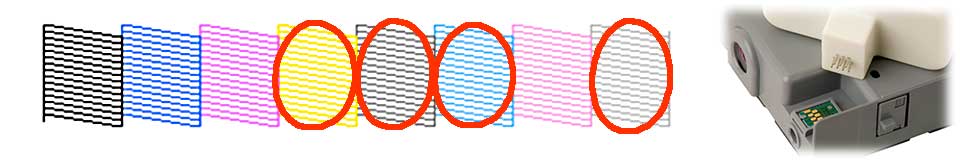
Monday, July 9, 2012 5:18a EDT - #000,351 - What are your sources for creative inspiration? Sometimes they come to us from unsuspecting places. Recently, the enthusiasm of new and upcoming followers have re-ignited memories. By way of example, our interests in photographing lightning and fireworks have long-since waned. Watching how others try to explore such shots, and give them their own signature-look, caused us to dig into what used to excite us when we were coming up. That's not to say that you can expect to see a series from us on photographing lightning any time soon and we've probably missed the boat on 4th of July fireworks shots, too, for this year. That's okay. Our point is that maybe you should erase any "Been there, done that." thoughts and instead tell yourself, "Now that I have this wealth of expertise, how can I revisit what once revved me and use that as the foundation to create something very fresh?" Get your novice's enthusiasm back in gear.
Sunday, July 8, 2012 3:16a EDT - #000,350 - We love Adobe InDesign. It's on our screens daily. We do everything with it. We started playing with ID before version 1.0 was released. However, some aspects of it remind us of the grandfather of all page layout apps Aldus PageMaker 1.0. We go back to the beta days of PM in 1985. Whether we are designing for print, web, or video, there's always plenty of visuals involved. Getting all of them onto a page feels like an antiquated process which reminds us of little beige Macs with the tiny black and white screens. Mini Bridge was an improvement for ID CS5. Two months ago, when the Content Collector tool join ID CS6, InDesign started coming into this century. In this video, it only takes Terry White a little over a minute to show you the basics of this simple but valuable new tool.
Saturday, July 7, 2012 11:35a EDT - #000,349 - What's the story with all the images on Adobe's CS6 boxes? Adobe gave this daunting project to Steve Tolleson's design studio, in San Francisco. Tolleson specializes in what may be called, "brand enhancement." Clearly, Adobe wanted to put a new face on their CS6 products, and for most of the boxes, they do indeed have a unique (sometimes scary) facial graphic. The goal appears to be providing a graphic sense for what each app does, but from a not-so-literal perspective. If that sort of thing fascinates you, you won't want to miss this video.
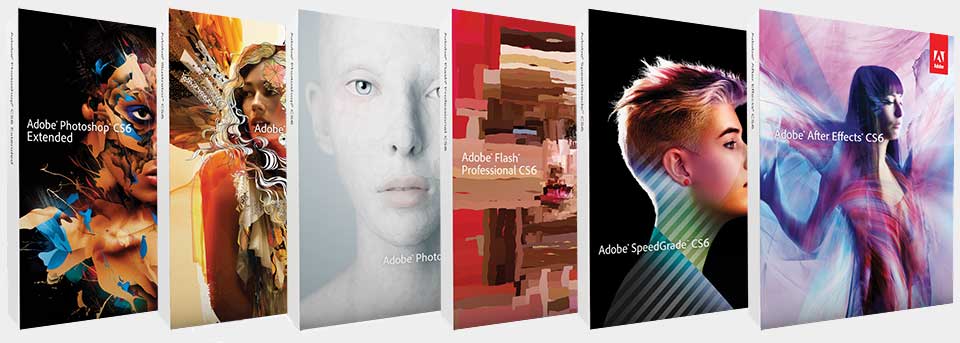
Friday, July 6, 2012 6:17a EDT - #000,348 - Travel photography seems like a glamorous life, especially to store-front photographers who may have the same sort of structure to their workdays as any other retailer. Bob Krist and Rosanne Pennella, two accomplished travel shooters, have a video discussion on how to make their work on the road the most productive. The more you listen to them, the more you get a sense for how structured and deep-rooted their work ethic must be if they are to come home with those fabulous images. Profit from their insight, here. It's tale of seeing and thinking, on your feet, while they're in motion.
Thursday, July 5, 2012 12:28p EDT - #000,347 - Attempting to capture the likeness of a famous face is no small effort. Everyone has an image in their minds of how that person looks. That means you have to exceed what lives in their head. A 2.5 hour Photoshop effort, to illustrate Hugh Laurie (a.k.a. "Dr. House"), is compressed into 5 minutes. It's worth watching.
Wednesday, July 4, 2012 3:24a EDT - #000,346 - If you didn’t do too well with chemistry class and wished there was more to the course that you could fit into your right brain world, there's still a chance to run the clock back and feel triumphant. Here’s The Periodic Table of Typefaces. The more you explore this, the more you may become fascinated with a new way to think about a vast library of type. (There's nothing wrong with thinking on Independence Day. America's founding fathers certainly did plenty of thinking 236 years ago, today.) This guy's web page has some very fresh-minded type goodies on it. Start a type revolution of your own. We are seeing some very exciting new directions for type usage in the very near future. AND: Thanks to the suggestion of Scott Weichert, here's another valuable tool.
Tuesday, July 3, 2012 7:25a EDT - #000,345 - Last week we told you about the live Adobe Edge webinar. We thought it was just us. When we logged in, we could not get to the Connect session. Of course, we opened a technical case with Adobe. Last evening, we learned that no one got to attend. A technical glitch prevented the show from going on. It's been rescheduled for Friday, July 13 at 1:00p EDT. If you have not yest registered for learning how to get cool interactive elements and motion into your HTML5, register here. It's free.
Monday, July 2, 2012 4:15p EDT - #000,344 - Need to go somewhere cool in this hot weather? Grab your camera and head for an aquarium. We love the National Aquarium in Baltimore. But how do you deal with the unique lighting and reflection conditions? Paul Van Allen gives you an excellent rundown on how to manipulate the situation to your advantage, here. Chances are, you have the expertise to deal with this already, however, Paul provides a great overview of some of what could confound you as you begin to shoot. It's best to go prepared to make the most of every minute.
Saturday, June 30, 2012 2:05p EDT - #000,343 - FINALLY! Adobe has completed its library of reference manuals for the CS6 Master Collection. It may seem like we are often singing the praises of Adobe, but this Monday, it will be 8 weeks since the CS6 products shipped and we have been extremely bothered that it has taken them this long to get reference manuals to us. Nevertheless, as of this morning, the last of them have been posted. There is a total of 14 manuals. That comes to 5,398 pages. If we printed them duplex (both sides) on 28 lb paper stock, we would need 2,699 sheets of paper which we calculate would create a 13.6" deep volume. We don't know how much ink that would consume but suffice it to say that it's enough to make the people at Epson very happy. You can download them here, click on the app you want, and then click on "CS6 Help PDF." Or you can get started with the Photoshop reference manual: http://helpx.adobe.com/pdf/photoshop_reference.pdf and for the rest of them switch out "photoshop" with the name of the next one you want (such as "bridge"). UPDATE: Here's a better one stop shopping place for the manuals: http://bit.ly/cUSJa8
Friday, June 29, 2012 5:19p EDT - #000,342 - We've seen hundreds of portfolios from wedding photographers. Bob Davis has channeled his background as a photojournalist into creating a truly unique take on weddings, like none other we have seen. It's as if he is covering a story about love. Bob is one of Canon's Explorers of Light. You'll want to catch a glimpse of his work, here.
Thursday, June 28, 2012 4:38p EDT - #000,341 - Many of us need a means of getting cool interactive and motion from Flash format over to HTML5. Adobe Edge is supposed to be the answer, but we have never been briefed by anyone at Adobe as to what it's all about. The wait is over. Tomorrow at 3:00p EDT there's a Connect session, that is free to all, which promises to do just that. You can register here. And, we'll see you there.
Wednesday, June 27, 2012 9:18a EDT - #000,340 - How great are your Photoshop skills? Would you like to be able to tell your clients that you're an expert? For many years Adobe has been running their ACE program (Adobe Certified Expert). Adobe needs some people to help them test the test for Photoshop CS6. It doesn't cost a thing and the test center is probably available at a location near you, July 2 through July 13. If you're interested e-mail: ace@adobetrainingservices.com. To learn more about the ACE program, click here.
Tuesday, June 26, 2012 8:20a EDT - #000,339 - If you subscribe to Creative Cloud, Adobe has a little gift waiting for you this morning. Lightroom 4 has joined the Cloud line-up of apps. There's an army of satisfied LR users seemingly spanning the planet in all directions. Admittedly, LR has many Bridge fan boys (and girls) scratching their heads saying, "I don't get it." Discussing which app is better proves to be an even less productive activity than arguing "Which is better Canon or Nikon?"
Monday, June 25, 2012 10:46a EDT - #000,338 - Yesterday we were forced to make an emergency trip to Sears at the Fair Oaks Mall as our car's 10 month old Die-Hard battery was on the verge of death. That got us into the Apple Store while we were waiting. We just happened to have one of our 17" MacBook Pros with us. That let us do a side-by-side comparison with the new 15" MacBook Pro with the Retina display. It's an eye-popping improvement. The color and resolution are a big leap forward. That said, could we trade a 17" display for a 15"? Nope. We squeeze some of the Adobe apps into every square inch of available space. Could we do without the DVD drive? We don't think so. How could we watch the DVD training videos as one of us drive? We bought our 17" Macs for around $2300 each. Are we so impressed with the Retina display that we'd pay around $3,500 to get the fully-loaded one? Considering the other short-comings, we'll sit it out to see if a 17" Retina is introduced later, and decide then. Get a new car battery; make a business decision!
Sunday, June 24, 2012 10:45a EDT - #000,337 - There's something fascinating about high speed motion picture photography. Seeing something which the human eye and mind cannot experience on its own always makes our eyes pop. The Marmalade studio in Europe has mastered both the technology and creativity. You have to watch their reel.
Saturday, June 23, 2012 9:30a EDT - #000,336 - Testing wannabe talent is one of the most rewarding things we do. No one has ever walked out of here without a string of great images, we are pleased to say. Some people come into the studio with a look of fear in their eyes. Whether or not the fresh talent is brimming with confidence or they want to run back out the front door, we spend some time chatting with them about the process after they sign the talent release form which we e-mail them in advance. Their telling us about the aspirations they have and our explaining how they might achieve them always loosens-up the fresh talent. Once we get the head shots started these people always begin to have fun. After they see get the results on a big screen, they discover new things about themselves which they may not have previously known. Continuing from there always nets great results. There's something terrific about not only delivering a great portfolio but allowing someone to walk a little taller.
Thursday, June 21, 2012 8:06a EDT - #000,335 - A few years ago we were creating a series of weekly stories for NBC about weather, nature, and the environment. It compelled us to study the ever-changing angle of the sun throughout the year. For as many days as possible, we marked the changes on our studio floor. Over time, we created a bit of a sundial. Of course, fluctuating environmental conditions made it a less than perfect experiment. Nevertheless, we forced ourselves to gain a greater understanding of the sun's light throughout the year. The project motivated the graphic on page 19 of "Stoppees' Guide to Photography & Light." We'll dig deeper into this in the not too distant future.
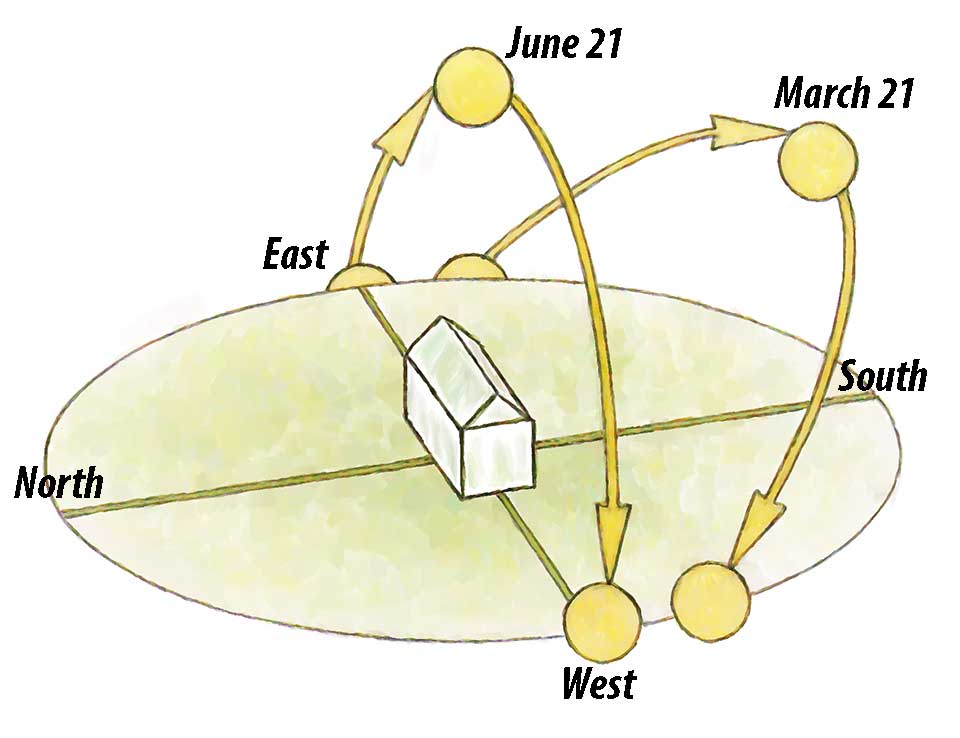
Wednesday, June 20, 2012 5:29a EDT - #000,334 - This evening the Summer Solstice arrives. At the US Naval Observatory, in Washington, DC, the sun will rise at 5:43a and set at 8:37p. That's 14.895 hours of light. Tomorrow it's going to be an exact repeat. Unfortunately, around here, it's going to be really, really hot. So, here, getting out to shoot is ill-advised, later today. Our 12-part series on lighting has been purposefully leading up to this day. Talking artificial light plays with both the left and right sides of our brains; we understand the technology yet it revs our creativity. The more we study natural light the more seductive harnessing it becomes. You can't dim the sun up and down, at will, but you can manipulate its light. It's all in your technological and creative mind, the most powerful tool image-makers have.
Tuesday, June 19, 2012 6:58a EDT - #000,333 - PART 12: An intriguing "reflector" doesn't reflect anything. It's black. It absorbs light so the process is appropriately called "subtractive lighting." If you have ever attempted to throw one side of a face into shadow. while shooting in a white room, you can testify to the need for a panel which absorbs light. This is a very effective technique when you have to add mystery to a face or a product. If you have yet to experiment with subtractive lighting, we invite you to shoot an image with and without a black panel. When you compare the nuances of the two images, you'll understand the power of black.
Monday, June 18, 2012 11:14a EDT - #000,332 - PART 11: Professional image-makers are familiar with hand-held reflectors. Often they're used outdoors to redirect light. Anyone who has shot some great product photos knows reflectors are the string section of the lighting orchestra. We love Matthews Dots and Fingers plus the all the related support gear which precisely adjusts those tiny details of studio light that make viewers of our food and beverage photography drool. Here's a link.
Sunday, June 17, 2012 5:42a EDT - #000,331 - First we want to wish all dads, dad-wannabes, and guys who teach children what love is all about a great Father's Day. Second we're going to take a one day break from our lighting series and try to inspire you with the artwork on something many guys are into: action movies. Adobe's Illustrator and After Effects played an important role in the heads up display (HUD) graphics for "Marvel's The Avengers." Here's a great story on how they were done.
Saturday, June 16, 2012 12:11p EDT - #000,330 - PART 10: You can weight down an umbrella outside and a bit of a breeze will still cause it to take flight. A light bank doesn't do much better. A diffusion panel is easier to hold down since it has points on the ground at either end. We like Chimera's diffusion frames. They come together fast and strike even faster. We have fired artificial light through them and modified sunlight, as well. The results are always great. Being able to choose from various grades of diffusion material is helpful in getting the exact results we want. Westcott has a popular Scrim Jim product which is similar to Chimera's frames. The setup and strike on the Scrim Jim is very different than Chimera's, though. You need to get into a professional photo supply, which stocks both, to learn which one works the best for you.
Friday, June 15, 2012 10:58a EDT - #000,329 - PART 9: Umbrellas are an age-old light modifier. They remind us of the school portraits which every kid gets one click of the shutter whether it was a good one or not. Many of those people had some very well-worn umbrellas. We have a small arsenal of umbrellas. They're in many colors and sizes. They're color correct and best of all, when they become beat, they go in the trash. Umbrellas are cheap. Choose the right umbrellas to ideally suit your subject. Don't run a photo factory. Even if your subject is a complete and total stranger, get acquainted like he or she is your new best friend. As you talk, examine their face while you're carefully listening and then design the lighting to which will make that person feel great about themselves. Make it your mission.
Thursday, June 14, 2012 8:27a EDT - #000,328 - PART 8: Our favorite and most frequently used light modifier has to be the light bank (sometimes called soft box). When it comes the leveling the playing field of light sources, it's the light bank. That's where you learn how well your favorite light sources perform. By way of example, in Part 3 we discussed the pluses of daylight fluorescent but in Part 6 mention that it's not very controllable. Since the bare tube flash head and smaller daylight fluorescent instruments disperse light at over 180 degrees they are perfect for light banks. So is the PAR for HMIs (pretty much a HMI bare tube). The light from these instruments takes full advantage of a light bank's parabolic back shape. Unfortunately, most hot shoe mountable battery flash units fall short in this arena.
Wednesday, June 13, 2012 11:13a EDT - #000,327 - PART 7: The bare tube flash head is our favorite lighting instrument. It's as flexible as our imaginations. We can use it with reflectors, bare, or in combination with other instruments. We've been lighting with Novatron for 31 years. Their bare tube only has two reflector options. Other brands have quite a few. That's where the light manipulation begins. The 6.5" reflector is standard. Their 16" illuminates large areas evenly. A few years ago we pitched the idea of Novatron redesigning their bare tube in a smaller form factor where a 4" reflector is standard. We figured greater portability and lighter weight would be extremely popular, providing the ability to transport a complete, powerful lighting system in airline carry-on luggage.
Tuesday, June 12, 2012 3:14p EDT - #000,326 - PART 6: Manipulating a light source to give you the precise image in your mind is what great photography is all about. HMI and AC flash excellent in aspect. As previously mentioned, daylight fluorescent is more of a general illumination; it does not offer precision control. Many efforts have been made to force-fit hot shoe oriented battery flash into a broad spectrum of uses, however, when compared to AC flash we have had results which have fallen far short of being identical. Tomorrow, we'll begin to explore the manipulation options of AC units.
Monday, June 11, 2012 8:27a EDT - #000,325 - PART 5: What do the 4 light sources, we've been discussing have in common? They're all in the vicinity of 5500 Kelvin so they play nice with one and other and work well when they supplement daylight. We invite you to experiment with combining light sources. We have had many excellent results lighting an interior with flash using a long shutter time so the exterior illumination burns in. On an overcast day, these light sources become the much needed highlights and provide the illusion of a sunny day. The two continuous light sources interact great with flash, too. So, turn your techie side into creativity.
Sunday, June 10, 2012 3:01 EDT - #000,324 - PART 4: Don't Hollywood films have enviable lighting? Some scripted TV dramas are fabulous, too. Even a few TV news shows have terrific HMI light. How do they do that? Most of it happens with HMIs. These are very controllable continuous lighting instruments. The ARRI brand has become something of a staple. We've always liked Dedo. This stuff isn't cheap. It's spot-on daylight, so you can use it in conjunction with ambient light and combine it with flash and daylight fluorescent. If we could afford a few hundred thousand dollars of HMI, it would be our go-to light source.
Saturday, June 9, 2012 11:43a EDT - #000,323 - PART 3: dSLR cameras, which shoot fabulous stills and Hollywood-quality HD movies, have turned the lighting business around. As excited as we are, the fabulous all-purpose lighting system has yet to be invented (note to self: find 25th hour in the day, ASAP). As mentioned in part 1, the fans in bare tube flash head are too noisy for clean audio. We use daylight fluorescent for that. A Westcott TD5 produces the equivalent of around 225 watts. We put 4 of them behind a single diffusion frame. That's a pretty big rig. One TD5 is $350. The whole rig is an easy $2K. We still need to crank up the camera's sensitivity if we want a great depth of field. The lamps are delicate to transport and the light is difficult to manipulate. But, they can also be used for still.
Friday, June 8, 2012 7:58a EDT - #000,322 - PART 2: We've been known to drag a sports car filled with AC lighting gear to many a location. That works beautifully unless, of course, where we are shooting has no AC! Hot shoe mounted flash units have become very popular as a do-all photographic lighting resource. We get it. It's light, battery powered, and comes with a very full system of clever controls. We have enjoyed exploring what we can do with Nikon Speedlights. We have yet to find a hot shoe flash which came anywhere close to the power output of our even smallest AC units. These battery-based sources are not inexpensive. Nikon's most powerful flash is $550. When we balance cost vs. power (and many other factors, too) we lug around our Novatron AC system more often than not.
Thursday, June 7, 2012 6:34a EDT - #000,321 - PART 1: What are our favorite lighting instruments? That's difficult to answer. We've written about the attributes of AC and battery flash, HMI, and daylight fluorescent. Because we need to shoot both stills and video (with audio), it's difficult to say that one resource fills all needs. We admit to being partial to AC flash. It's plenty of light from either the flash tube or the modeling light for still or motion. The fans are an issue for the audio though. That's where fluorescent resources bring plenty to the table. Unfortunately, neither are good for "running and gunning" shoots. We'll discuss that, tomorrow.
Wednesday, June 6, 2012 9:39a EDT - #000,320 - Historic photos are not always easy to view. They don't always paint our culture favorably. The important thing to remember is that they are mile markers. That's where we were. Here's where we are. Now the goal is to move even further forward in the same time frame. You'll want to study the New York Public Library's collection of photos from the Farm Security Administration's perspective of the 1930s and 40s.
Tuesday, June 5, 2012 9:17a EDT - #000,319 - So, you're a Photoshop professional. Are you any good at Illustrator? If not, why not? As we have pointed out before, with CS6 Illustrator, Photoshop, and Premiere Pro began sharing many UI elements. However, the renewed CS6 bond between Illustrator and Photoshop strengthened to the level it had when the original Creative Suite launched on September 1, 2003 when the feature sets were far smaller. Could you use a 15 minute overview of Terry White's Top 6 Favorite Features? It's a great way to get comfortable with Ai CS6 if you are well versed in Ps CS6, but are not fully flexing your vision's muscle. Jumping back and forth between the two apps will enhance your creative expression to levels you may have not previously imagined.
Monday, June 4, 2012 5:14p EDT - #000,318 - There's been some discussion about soft proofing jobs with clients, on a big HD screen. Last year we bought 3 Mitsubishi LED TVs to assist us with our video efforts and to immediately preview a shoot to models. The Mitsu LEDs offered a 6 color model rather than just Red + Green + Blue. For reasons which were never explained to us Mitsubishi discontinued the LEDs. Each of the 3 TVs developed technical issues which might not bother others but they drove us crazy. Last week, Mitsu took them back and replaced them. Instead of a 55" LED, in the studio, we now have a 73" DLP. That's a projection invention of Texas Instruments. It's not the sort of display which you can walk up to and carefully examine as you can an LED. However, if you are previewing images to a large group of people who sit back a sufficient distance, it works quite will, once the setup is tweaked.
Sunday, June 3, 2012 7:15a EDT - #000,317 - What do you know about SpeedGrade? People in video and motion picture production are very excited about it but we get a sense that most users of the Adobe CS6 Premiere Pro app, the Production Premium Suite, the Master Collection, and subscribers to the new Creative Cloud are clueless as to what they have. SpeedGrade is not new. It's been a darling of the Hollywood finishing crowd. As a standalone product its very expensive. In the above mentioned Adobe products SpeedGrade is tossed in as part of the package. In short it provides a project with fabulous color and exposure refinement. Most of the SpeedGrade conversation has been difficult for the layman to understand. We don't promise that this video will clarify everything, but it hopefully gets you started.
Saturday, June 2, 2012 8:58a EDT - #000,316 - The score so far, Creatives = 1, Google = 0. Yesterday, U.S. Judge Denny Chin rendered the opinion, "given the sweeping and undiscriminating nature of Google's unauthorized copying, it would be unjust to require that each affected association member litigate his claim individually." So, there's no reason to pop a cork just yet. This case has a long way to go, but we salute all the creative organizations which got behind this one: ASMP, GAG, NANPA, PACA, PPofA, and the Authors Guild, which was granted a motion for class certification.
Friday, June 1, 2012 3:12a EDT - #000,315 - Midnight was the start of meteorological summer. Summer is when you skip the indoors and shoot outside. We all can do some terrific 3D on our computers but how great are you at 3D in your camera? Here's a cool story about a guy shooting some fabulous 3D with off the shelf Nikon camera bodies. It's no small article. To fully appreciate the thing you have to study it (and if you are as into this as much as we are, you'll love to devour this one). However, it's one of those things where you take the technology in front of you and grandly flex your creative muscle with it to do some truly innovative work.
Thursday, May 31, 2012 7:46a EDT - #000,314 - What's a bokeh? Whether you like it or not, your camera captures them. Photoshop CS6 allows you the create and enhance them when you camera didn't make it happen as much as you would have liked. Since it's a very current topic, all image-makers need to be up to speed, at least with the basics. Press the Start button, with this article.
Wednesday, May 30, 2012 11:32a EDT - #000,313 - Photoshop has been a key component in 3D for quite a few years. Ps CS6 truly turned that around with a fabulously realistic 3D rendering engine worthy of a Hollywood animator's praise. Zorana Gee, senior product manager of Photoshop was interviewed about 3D. This is a must-read.
Monday, May 28, 2012 6:48a EDT - #000,312 - Memorial Day is traditionally thought of as the start of summer fun and, of course, big colorful family photographic memories. Eric Meola is a true master of color. It's only appropriate that Canon named Eric as one of their Explorers of Light. Take a peek at a sample of Eric's work, here, and ponder how you can improve your color expressions.
Sunday, May 27, 2012 8:17a EDT - #000,311 - Do friends ask you, "Did they Photoshop that image?" Usually lousy Photoshop work is pretty easy to spot. As you'd expect, there's a growing forensic marketplace to figure out if legal evidence is telling the whole truth and nothing but the truth. Here's an interesting story on ways you can spot a doctored photo.
Saturday, May 26, 2012 8:43a EDT - #000,310 - Admittedly, we rarely use auto exposure and auto white balancing. We have in our minds the image we want to capture. Getting there is rarely achieved through automation. We test and refine which is primarily a manual process. So, to confess that Nikon's new Advanced SRS (Scene Recognition System) captures our interest makes quite a statement. We realize many shooters don't have the luxury of polishing an image. In those cases, all the assistance the camera has to offer is appreciated. This is a compelling SRS article even if just to keep up with what's happening in photographic technology.
Friday, May 25, 2012 12:54p EDT - #000,309 - Looking to create a truly dramatic stop-action image? Pouring ink into a fishbowl full of water has never crossed your mind? It did Italian graphic designer Alberto Seveso. You have to see this. It looks like a colorful fabric sculpture. Alberto utilized Photoshop to give his images a hand. Give Alberto a hand, too.
Thursday, May 24, 2012 6:03a EDT - #000,308 - Adobe Configurator 3 is now available for free on Adobe Labs. It's an excellent tool for trainers and educators to create learning panels. Such efforts normally require significant Flash Pro skills and scripting know-how. Doing great things with Configurator needs none of that. The latest version even comes with sample panels for you to adapt. In all candor, we have been pondering this for years with InDesign and Photoshop to enhance our educational projects.
Wednesday, May 23, 2012 10:36a EDT - #000,307 - How are your InDesign productivity skills? Friday at 3:00p EDT, Adobe has a free Ask a Pro webinar with Nathan Brutzman, a designer at Adobe involved in testing of the apps, with the deceptive title, Quality Engineer. Nathan's "Productivity Enhancements in InDesign CS6" takes you through some of the ways you can do more, in less time. Register here. We must confess that though we go back to PageMaker 1.0 and our skills have grown incrementally, that expertise can sometimes be a detriment because we're not always using the latest and most efficient methods.
Tuesday, May 22, 2012 7:27a EDT - #000,306 - The late Malcolm Emmons photographed professional football championships before the title Super Bowl was used. Malcolm's sons and wife made the business a family affair. Matthew Emmons was in his dad's darkroom since he was 10 years old. He naturally picked up the family mantle and has photographed 10 Super Bowls. Technically, things have changed dramatically since his dad's role in setting the tone for sports photography. Get Matthew's take on it, here.
Monday, May 21, 2012 6:56a EDT - #000,305 - Adobe MAX is an annual fall event where Adobe and professional users provide a glimpse into the future. This year the future is a little further away. MAX is in Los Angeles, May 4–8, 2013. Since CS6 shipped earlier this month and Adobe announced last year that they're going to annual development cycles, were guessing CS7 will debut prior to MAX (though we don't know that for a fact). If so, next year in LA, Adobe could be allowing us to peek at CS8 and beyond. These are very exciting times for image-making professionals.
Saturday, May 19, 2012 9:43a EDT - #000,304 - By now you may have been launching Adobe CS6 apps for days. You're used to the icons in your dock, the splash screens which appear while launching, and the connection to the related branding colors. It's a love it, hate it, or couldn't care less proposition. This week a very interesting exposition of the color theory and design concepts behind all of it was posted to this Adobe blog. For everyone in any aspect of image-making, this is a must read.
Friday, May 18, 2012 8:40a EDT - #000,303 - Listening to sports photographers discussing not just getting a great photo but capturing that truly unique image is very enlightening for those of us who shoot commercial images or capture consumer events. You'll want to see this video with Corey Rich and Robert Beck.
Thursday, May 17, 2012 7:01p EDT - #000,302 - How sharp is the Nikon D800? Watch this video and judge for yourself.
Wednesday, May 16, 2012 9:25p EDT - #000,301 - Now that the dust has settled from the Photoshop CS6 public beta and the Creative Cloud launch, it's time to focus on mastering some of the new features. The Selective Blur feature of Photoshop needs some careful study since it's a needed departure from the typical Photoshop user interface elements. Yet, how you interact with the new tools is a perfectly elegant experience for you to exercise your creative energies. Get started by watching an 8 minute video by Julieanne Kost, Photoshop & Lightroom's Principal Evangelist.
Tuesday, May 15, 2012 9:09a EDT - #000,300 - The National Endowment for the Arts (NEA) seems like one of those big agencies which exists to serve huge arts centers doing events which attract national attention, from many years ago, and to support the many state organizations. This year, the American Institute of Graphic Arts (AIGA) received two of those grants for Art Works', to assist middle and high school students and "100 Years of Design in America," a video series about accomplished designers.
Monday, May 14, 2012 3:55p EDT - #000,299 - Any imaging professional, who has traveled with a camera, has to fantasize about shooting stock travel images for a living. Ian Macdonald-Smith has been at it for 22 years. He brings a distinctive style to his images much like studio photographers have a visual identity of their own. Unlike studio shooters, Ian cannot move an object a little to the left or pull his light source back a few inches to add some contrast. Yet, he pursues nature much like someone who paints on canvas at the scene he is capturing, using his observation skills to manipulate the scene, optically. This is a read which could cause you to ponder how you image nature.
Sunday, May 13, 2012 7:22a EDT - #000,298 - Brian's mother was a graphic artist/illustrator. It makes sense that he'd marry someone in the same field. Brian's mother began teaching him about the visual arts while he was still a pre-schooler. Brian & Janet thankfully wish all mothers a very joyful day.
Saturday, May 12, 2012 3:45p EDT - #000,297 - Have you ever heard of recursive drawing? Toby Schachman is working on it for a programming environment thesis at the Tisch School of the Arts. Check out this video. We hope Adobe offers this guy a job. It's easy to imagine this fitting into a few of their apps. Toby clearly has a very innovative mind.
Friday, May 11, 2012 4:33a EDT - #000,296 - Adobe's Creative Cloud has finally arrived. If you have not heard about it, Cloud is a subscription service. You download all of the CS6 apps. (That doesn't mean you need to use them over the internet; the apps are on your hard drive). Also included are the Touch apps for iPad and other mobile devices. There is cloud storage and project sharing services, too. The cool part is that if you have any CS3 or later apps, it's only $29.99 per month ($359.88 for 12 months), for the first year. The Master Collection upgrade can be as expensive as $1,399 (from a CS3 or CS4 suite. Upgrading from CS5 or CS5.5 suites is less.) So Cloud is up to a $1,039.12 savings and it's easy to budget, plus you get more. As minor upgrades come out, you get them as well. The trick is that you have to make an automatic payment each month or your apps stop working. Of course, if you one-time buy the upgrade, it's yours to keep, forever. If you always want all the latest and greatest, as we do, Cloud is the best bet.
Thursday, May 10, 2012 8:18a EDT - #000,295 - The 2012 Sony World Photography Awards winners have been announced. American, Mitch Dobrowner has been awarded L'Iris d'Or top honors for his vigilant exploration of imaging the awesome power of weather. The website of the World Photography Organisation requires a little digging around to view the complete exhibit of all the winners, but it's worth the time investment. (If WPO would like to redesign their site, for the better, we won't complain.)
Wednesday, May 9, 2012 10:12a EDT - #000,294 - We have heard from some people having difficulties going from the Photoshop public beta to the CS6 retail version/30-day trial (also known as the "Gold Master"). We've had a few issues ourselves. Here are a few tips on making it go as smooth as possible.
Tuesday, May 8, 2012 9:42a EDT - #000,293 - Have you seen the black & white celebrity nudes Patrick Demarchelier does for Allure magazine? They recently featured Debra Messing, Maria Menounos (seems like Monday night television?), among others. The magazine's website has a fun afterwards video interview compilation with these women, about trying such a thing, for the first time.
Monday, May 7, 2012 11:46a EDT - #000,292 - We've been teasing you about CS6 apps since March. The apps and suites are now shipping. After much ballyhoo about the Photoshop beta in March, the Production Premium preview at NAB in April, and the announcement of the whole thing a few weeks ago, you'd expect more noise about it finally shipping. It's possible that many are waiting for the Creative Cloud to go on sale. For loyal Adobe customers Cloud is only $30/mo for the first year. You get the entire Master Collection, Touch apps, and a bunch of other goodies.
Sunday, May 6, 2012 12:33p EDT - #000,291 - Can type treatments be entertaining? If a great feature film titling sequence studio has worked on them, they may be even better than the film itself. You won't want to miss this quick video. It will inspire you to explore the new video features of Photoshop CS6 or cause you to dive into Adobe After Effects CS6. We love working with the kind of thing. It revs our creative engines as we create new educational videos for you.
Saturday, May 5, 2012 3:59a EDT - #000,290 - The Kentucky Derby, Cinco de Mayo, and the rise of the Super Moon all on the same day is something worth celebrating! And, if that doesn't bring enough texture to your life Russell Brown can show you how to get more texture into your images. He not only points you to a free texture library but has a step-by-step video on how to use them in Photoshop as well as on your iPad.
Friday, May 4, 2012 7:57a EDT - #000,289 - We've enjoyed our years in stock imagery. It's a ton and a half of work but a great deal of fun, too. Unlike assignment projects, where we fulfill exactly what the client needs, stock allowed us to create what was in our minds, hearts, and souls. We explored getting back into it, last year, but educational and consulting projects were demanding all our time and are extremely satisfying. Yet, we're always interested in who is buying stock and how, so this interview with 3 stock imagery buyers got our attention. There's no telling what's in our future.
Thursday, May 3, 2012 9:11a EDT - #000,288 - We just can't stop teasing you with cool new stuff in CS6 apps. Redoing documents for different digital format usages is a real pain and seemingly non-stop time waster. As soon as Adobe gets InDesign CS6 into you hands, those days are thankfully over. Give Terry White 89 seconds and he'll give an overview of the new Alternate Layout feature set.
Wednesday, May 2, 2012 11:53a EDT - #000,287 - Who still uses film? Obviously more professionals than you would think. Some manufacturers report that negative stock sales are on the rise and it's still a profitable business unit even though Kodak announced that it was exiting the transparency film market, March 1. This is an interesting article.
Tuesday, May 1, 2012 12:28p EDT - #000,286 - We thank everyone who, in April, gave m2media.com the most traffic the site has ever seen. There was a 28.888% increase in page views for April over March, our previous biggest month, ever. This thing's on a roll. It feels great.
Monday, April 30, 2012 6:50a EDT - #000,285 - Are your Facebook Friends really friends of yours? Would they welcome you into their home to photograph them? Photographer, Tanja Alexia Hollander decided to find out in what has become a thought-provoking exhibit. You'll want to give this story and online gallery a look.
Sunday, April 29, 2012 9:14a EDT - #000,284 - For a few moments forget the digital stuff. Be captivated by historical photos of New York City "growing up." It's been 26 years since we had a studio on West 27th St in Manhattan. The place has even changed a great deal since then. These archival images show more than the growth of NYC, they photographically tell the tale of the life and times at the nation's gateway in times before most of us were born. Think about what they have to say and then go create the future's archival images.
Saturday, April 28, 2012 10:41a EDT - #000,283 - "You've got to hear this!" We're always trying to up our game, in all that we do, and overcome industry challenges with permanent fixes which benefit everyone. Some photographers are shooting some compelling dSLR video footage. The same cameras are becoming a mainstay in Hollywood feature film production. What's missing, technically, for small shops, is fabulous audio. The other issue is how to tell a rich story through audio design which is as great as the visuals. Here's a must-read story with 5 inspiring examples of audio which delights the ears of the audience.
Friday, April 27, 2012 10:04a EDT - #000,282 - Saturday were we talking up Kat Gilbert's move from graphic art to fine art. This week, Adobe honored her work with wonderful profile.
Thursday, April 26, 2012 2:59p EDT - #000,281 - Our friends who do training materials for Video 2 Brain have compiled a free 9 minute piece on their favorite new features for the core CS6 apps. We're used to some many of these things being big talking heads and static screen captures. It gets boring fast. These folks have added some fun motion effects. Enjoy it, here.
Wednesday, April 25, 2012 5:37p EDT - #000,280 - What an amazing response to our CS6 new features list, which we published Monday evening. In the 1st 24 hour period we had almost as many page views as we did all last month. And, last month was our most trafficked, ever! Thank you so very much. That's why we're here for you.
Tuesday, April 24, 2012 10:27a EDT - #000,279 - This morning we have spent a great deal of time sending "you're welcome" e-mail messages to all our subscribers who are thanking us for yesterday's list of CS6 new features. It feels great to be helping others, so it's time well spent. But, showing cool stuff we're doing with the apps feels even better. Attached is an illustration Janet did with Photoshop CS6's new airbrush feature, using a clone source image Mike Pocklington shot in Tuscany while working on our "Toolbox" book:

Monday, April 23, 2012 7:35p EDT - #000,278 - We are thrilled that Adobe has launched Creative Suite 6 and the Creative Cloud. We count 422 features in the 13 core apps. That's a bunch to sort through. All of them are not in the Adobe literature or website or anywhere we know. We have a free 6 page guide for you. Get it here.
Sunday, April 22, 2012 5:15a EDT - #000,277 - Many of us on North America's east coast will be "challenged" by rain if we want to celebrate Earth Day photographically. This week, the face of entry-level dSLRs took a leap forward with the announcement of the Nikon D3200. For $700 you get a 24.2 MP CMOS half- sensor (DX) camera with a $200 DX 18-55mm lens. The D3200 even does 1080p HD movies. September 16 it will be 8 years since Nikon tried to catch up with Canon by announcing the very rugged, professional D2x. It was their first CMOS offering with 12.4 MP, for $5,000, $3,000 less than Canon's flagship competitor. The D3200 body debuts with practically twice the mega-pixels for about 10% of the original D2x body's price. Capture more of the planet for less.
Saturday, April 21, 2012 7:05a EDT - #000,276 - Following up on yesterday's post, we have a story on making the jump from graphic designer to fine artist. Kat Gilbert uses photography, Photoshop, and Illustrator to create some visual treats which both delight and inspire. She has a Flash gallery of 83 images, here. In all candor, we have two framed pieces of Kat's. If you were at Photoshop World, last month, you saw one of them in the keynote presentation of Photoshop CS6.
Friday, April 20, 2012 11:36a EDT - #000,275 - Are you in an image-making comfort zone? (Good!) Is your business model going pretty well? (Also good!) But is it really what you want to do? Commercial photographer Parish Kohanim appears to have always had a fine art photographer hiding within him. When you see this gallery, you'll see a compelling transition from commercial to fine art.
Thursday, April 19, 2012 4:43a EDT - #000,274 - We can talk about technology tools all we like but the real fun begins when someone like Yogesh Sharma puts them to use. Watch Brenda Sutherland demonstrate the new Gradients on Strokes features of Illustrator CS6, and 00:1:05 into it see the motorcycle Yogesh created with the fabulous new tools. For us and a slew of our Illustrator friends it was a "I want to do that!" moment.
Wednesday, April 18, 2012 6:24p EDT - #000,273 - The Nikon D800 has the best sensor of any dSLR, at this moment. Q: Says who? A: DxO Labs. They scientifically rate the sensors in cameras and report the results. This is not an effort to further discussion of that age-old Canon vs. Nikon vs. Sony battle (Nikon has never paid us a single penny). It's more intended to applaud Nikon and encourage all three of those manufacturers to continue to strive for that #1 stop. See the results, here.
Tuesday, April 17, 2012 7:58a EDT - #000,272 - We've been treating you to links for all things Adobe CS6. Well, last night we got an official launch presentation announcement: Monday @ 1:00p (our time). Put it on you calendar, here.
Monday, April 16, 2012 12:48p EDT - #000,271 - There has been much said about the Content Aware Move tool in Photoshop CS6. Here's a great video which shows what you used to need to do, in CS5, compared to how simple it is, now, in CS6. This talented Photoshop professional demonstrates how to elongate the neck of a model.
Sunday, April 15, 2012 3:48p EDT - #000,270 - As previously announced, here, Thursday morning, Adobe is showing their DVA (digital video audio) CS6 apps all over the NAB (National Association of Broadcasters) show, in Las Vegas. This follows the public beta of Bridge, Camera Raw, and Photoshop. March 27, we blogged about the teaser video on Illustrator CS6. For Illustrator (Ai), Photoshop (Ps), and Premiere Pro (Pr), Adobe has done a fabulous job of redoing their user interfaces and matching them, tool-for-tool. We're including samples of four tools in Ps and Pr. Can you tell which is which? The labeling is correct. We're hoping this direction is going more suite-wide for CS7. It gets back to what the original Creative Suite was all about, 09.01.03: learn it in one app, know it in all.

Saturday, April 14, 2012 4:46p EDT - #000,269 - Sunrise and sunset shots: aren't they for tourists to do as snapshots with their little point-and-shoot cameras? They are. But, the truly great professional nature shooters know what makes a fabulous photograph of the day's first and last minutes of illuminated sky and how that sky scene interacts with the rest of the photo's compositional elements. Here's Jim Harmer's helpful hints.
Friday, April 13, 2012 4:29p EDT - #000,268 - Here's a great example of camaraderie among designers. Have you been meaning to design an app for the new iPad? Does it seem like a headache to adapt all those standardized iOS buttons and things to the point that reinventing the wheel seems minor? Teehan+Lax is sharing a wonderful psd user interface file which comes to the rescue with Ps CS6 elements. Link to it, here.
Thursday, April 12, 2012 6:39a EDT - #000,267 - The secrets of Adobe's Production Premium CS6 apps have been revealed. Last month, Adobe released the public beta of Bridge, Camera Raw, and Photoshop. Now we also know the specifics of the CS6 versions of After Effects, Audition, Prelude [new], and Premium Pro, plus Encore, Media Encoder, SpeedGrade [new], and Story.
Wednesday, April 11, 2012 4:23p EDT - #000,266 - Are you creating web pages for Apple iOS and Android devices? How are you previewing them? Adobe has a cool like app called Shadow. You can download it here, as a free beta. To busy to learn a new app? No problem. Attend a free webinar about Shadow, Friday. Sign-up here.
Tuesday, April 10, 2012 1:58p EDT - #000,265 - How efficient is your nature photography? Are you in the field for 3 or 4 hours? Could you capture just as much if you tried to be ultra productive in just 30 minutes? That's what Carol Freeman set out to do in summer heat. The results reset Carol's course for how she schedules shoots. Here's an interesting quick read.
Monday, April 9, 2012 11:55a EDT - #000,264 - Are you up to speed on how magazines are creating apps for the iPad? Here's a wonderful video overview which also looks are the differences between iPad2 and the New iPad. This all possible with InDesign and the DPS (Digital Publishing Suite). Some magazines have more app subscribers than they do subscribers for their print editions.
Easter Sunday, April 8, 2012 7:05a EDT - #000,263 - Using Adobe After Effects Jeff Desom took scenes from Alfred Hitchcock's 1954 "Rear Window" and built a panorama of the back of Jimmy Stewart's Greenwich Village apartment building. From there, he created a fast motion summary of the film's action. Though it's not easy to spot Jimmy, his 35mm Exakta Varex VX camera with a Kilfitt Fern-Kilar f/5.6 400mm lens, Grace Kelly, or Raymond Burr, it's plenty of fun in less than 3 minutes. It's your turn to spy on them.
Saturday, April 7, 2012 10:55a EDT - #000,262 - There's been a great deal of simple generalization about the Photoshop CS6 public beta. Here's more than an overview of the new Adaptive Wide Angle feature. Our bets are that this new feature set is going to change the look of wide-angle photography, in the post-production phase, to the point of equaling retouching celebrities on magazine covers.
Friday, April 6, 2012 7:00a EDT - #000,261 - We wish our Judaic-Christian brethren a most blessed Good Friday and Passover.
Thursday, April 5, 2012 5:02p EDT - #000,260 - There's yet another video teaser from Adobe on CS6. This time its about the new Content Collector tool in InDesign. This is a great way to re-purpose content from document to document.
Wednesday, April 4, 2012 3:34p EDT - #000,259 - How do you design for web browsers, tablets, smart phones, and whatever, all at the same time? Learn how in 78 seconds with a teaser about Dreamweaver CS6 and Fluid (Liquid) Layouts.
Tuesday, April 3, 2012 1:39p EDT - #000,258 - Do you need a one hour assist in getting up to speed on the Photoshop CS6 public beta? Allow our buddy Zorana Gee to give you a hands on overview with this video.
Monday, April 2, 2012 6:50a EDT - #000,257 - Thank you for making March the busiest month, ever, for m2media.com. Sure our Video + PDF + Flash addition was hot property, but our site's visitors climbed all over everything. We'll do our best to make April even tastier.
Sunday, April 1, 2012 7:46a EDT - #000,256 - It's free to join an InDesign Users Group (IDUG). There are 38 chapters in North America and many more all over the world. We belong to the chapter in Washington DC, the largest chapter in the world. With the launch of InDesign CS6 not that far away, an IDUG is a great place to see what's new and meet some of your fellow media professional. Find a chapter here.
Saturday, March 31, 2012 4:57a EDT - #000,255 - Why revisit a how-to video for Illustrator 88? It's to easy to forget where we came from, in 1987, and how and why we got into this electronic stuff, in the first place. As we look at this video, we more clearly see that over the past 25 years, Illustrator has become easier to use. It's just that it's so powerful, to the beginner, it seems intimidating. Once you look at the foundational elements, the overwhelming roar of Ai power settles down to a kitten's purr.
Friday, March 30, 2012 2:18p EDT - #000,254 - Have you ever shot some great video footage but all the ambient noise made the voice track a mess? Once Adobe ships CS6, all that background clutter disappears. Watch this sneak peak at Audition and you'll say, "YES!"
Thursday, March 29, 2012 4:48p EDT - #000,253 - Who are those people whose names appear on the credits when you're in Photoshop and click on the About option? Now you can both see and hear a few of them in a video of the Photoshop World keynote.
Tuesday, March 27, 2012 1:59p EDT - #000,252 - If you're working with the public beta of Photoshop CS6, in this video you'll see that Illustrator CS6 has the same new, exciting UI (user interface). You'll also see the cool new pattern creation feature demonstrated by Brenda Sutherland, the very hard-working Illustrator Product Manager.
Monday, March 26, 2012 3:12p EDT - #000,251 - We enjoyed the trip into DC to Photoshop World, yesterday. We had the chance to share a little mutual face time with Photoshop Product Managers Bryan O'Neil Hughes and Zorana Gee plus engineer Meredith Payne Stotzner. Adobe had Senior Creative Director Russell Brown and the original Photoshop beta tester and official evangelist Julieanne Kost on hand, too. We wish we had more time to spend with all of them.
Sunday, March 25, 2012 3:39a EDT - #000,250 - Photoshop World officially started in Washington, DC yesterday, running through tomorrow. Some aspects of it are not cheap. But, today and tomorrow, the Expo is free. It includes some seminars on the Expo floor. Get a hall pass for two, here.
Thursday, March 22, 2012 3:39a EDT - #000,249 - Adobe has released Photoshop CS6 as a free public beta. We have a complete What's New Guide coming up for you on Bridge, Camera Raw, and Photoshop. It's free, too.
Monday, March 19, 2012 3:31p EDT - #000,248 - We now have a You Tube channel for M2MediaStudios. We can't be everywhere, but we sure can try. If you didn't see our video on our website, You Tube has it here.
Sunday, March 18, 2012 12:22p EDT - #000,247 - Over 11,000 page views in the first 6 hours since yesterday's e-mail notices went out just astounds us, especially since it was 9:05p, on the East Coast when we sent them, on St. Pat's Day. Testing and debugging the project took weeks, with the help of a small army of some of the smartest people in the industry. We are thrilled at all the new subscribers and the flood of congratulations which have come in.
Saturday, March 17, 2012 4:35p EDT - #000,246 - A very Happy St. Patrick's Day to everyone. We feel lucky and so should you. Our new educational initiative went live a few minutes ago. Please click on the Online Learning tab above and tell us what you think of it.
Saturday, March 10, 2012 6:45p EST - #000,245 - Our many thanks to all our devout masters of Adobe InDesign, Photoshop, and Premiere who assisted us in testing our new educational material and work out as many kinks as can be found on current Mac, iPhone, iPad and Windows platforms. It was a far bigger event of tweaking than we imagined but once we the got the best of the best involved, we learned of more than we could have delved into on our own.
Saturday, March 3, 2012 10:55a EST - #000,244 - Despite Brian being under the weather, our pilot video is complete. This week, a group of Photoshop professionals have been helping us to fine tune the streaming engine to be sure we can, as flawlessly as possible, deliver HD video in 480, 720, and even 1080, optimized for Mac, Windows, and popular mobile devices. The pilot should launch tomorrow.
Tuesday, February 7, 2012 10:15a EST - #000,243 - Did you see that the Nikon D800 has been announced? 36.3 million pixels (7,360 x 4,912) for $3K. It's also capable of broadcast quality video at 30 fps.
Friday, February 3, 2012 7:15a EST - #000,242 - 15 minutes ago our home page banner changed to read, "An Unprecedented Educational Opportunity Starts Today!"
Monday, January 30, 2012 4:41p EST - #000,241 - Friday Adobe previewed a much needed new app called Prelude, to add to their growing collection of DVA (Digital Video Audio) apps with other show biz names: Audition, Encore, On Location, and Premiere. Some describe Prelude as Adobe Bridge for video. It allows you to ingest digital footage, review it, and do a rough cut without requiring the skills of a professional editor. This is going to be a big hit with producers, assistants, and broadcast journalists. Read more, here.
Sunday, January 29, 2012 7:35a EST - #000,240 - The following is a wonderful illustration Janet created in Photoshop from an image Brian captured at a Christmas parade. We are known for the cloning process, which is a good way to get something like this started. But the colorful joy that makes something like this shine is the freeform handwork Janet added to this dear little angel.
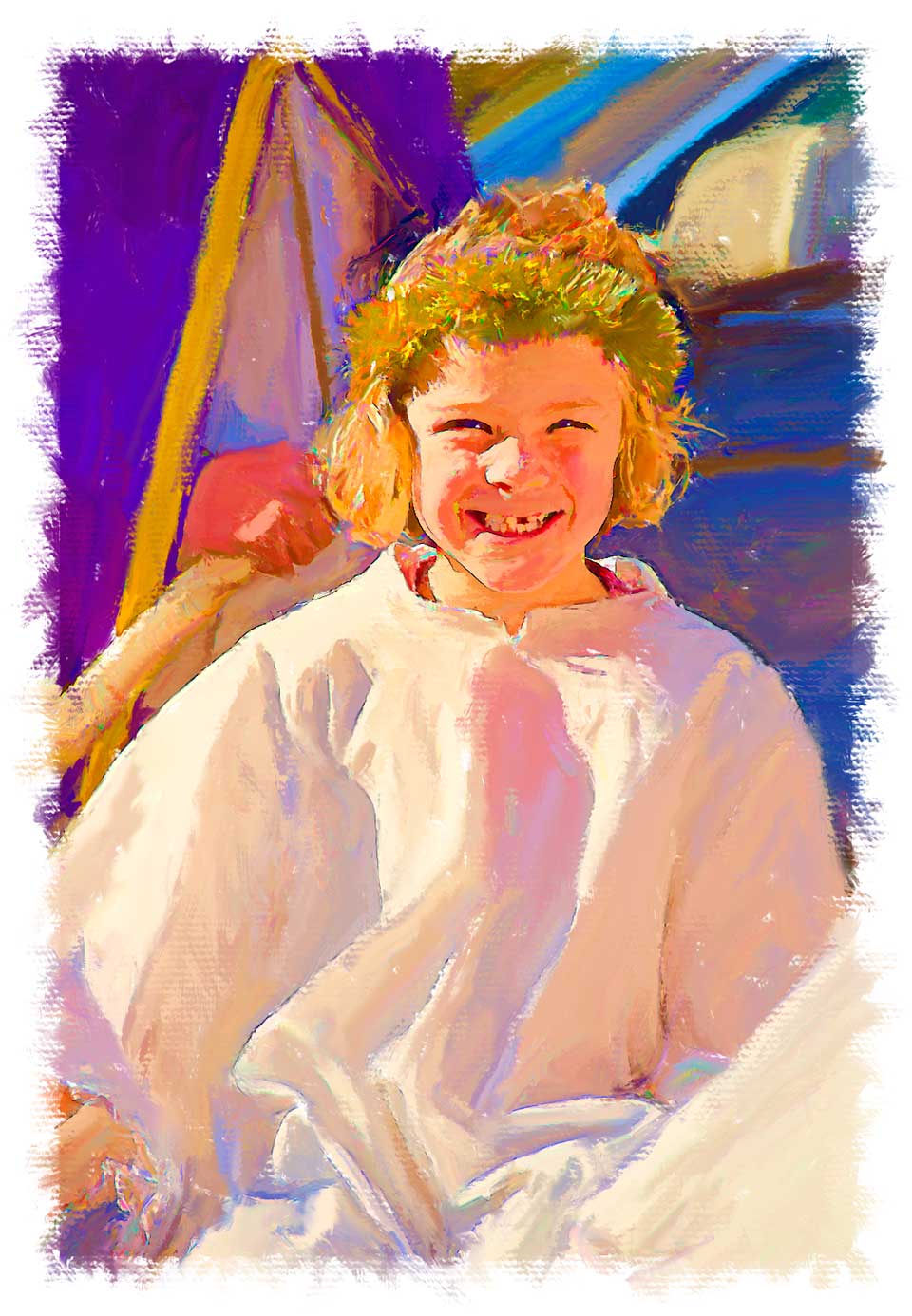
Thursday, January 26, 2012 2:15p - #000,239 - If color is part of your job, here's a computer game you should be allowed to play a work. It doesn't come with instructions but the idea is to use the ring(s) in the outer circle to match that color(s) with the colors of the interior circle. Most of them are timed. It grades you as you go and at the end gives you a score. If you didn't do as well as you'd like to, click "Start over." When you're done, click on "Subscribe to be notified" and you'll see games on Kerning and Shape.
Tuesday, January 24, 2012 5:32p EST - #000,238 - Here's a cool little video with Pete Falco, a lead computer scientist at Adobe on the Photoshop's 3D team. It an inspiration look at some of the cool things people are doing with the 3D features of Photoshop. It's also a humorous story on how Pete got into this.
Friday, January 20, 2012 2:27p EST - #000,237 - Yesterday's Apple announcement about iBooks textbooks is an exciting chapter in innovative learning experiences. Admittedly, we're known as Apple and Adobe fanboys. We're also known for holding a magnifying glass to the media. The downside we see to iBooks Author is that it's focused exclusively on the iPad. We realize that makes good business sense for Apple. However, you do all that work and if the content is needed for any other media vehicle, you need to recreate the whole thing. That doesn't make good business sense for you. Liz Castro has 10 excellent points on her blog.
Wednesday, January 18, 2012 2:27p EST - #000,236 - What typefaces are you using? We're not sure how Web Designer Depot arrived at this but they have posted a list of the most popular typefaces. It's an interesting article. Read it here.
Tuesday, January 17, 2012 10:29a EST - #000,235 - Many thanks for the fabulous response to our backlight story. It had our most views... EVER! Yesterday, alone, our page views doubled. We are thrilled to assist you in becoming better image-makers.
Saturday, January 14, 2012 6:02p EST - #000,234 - We are pleased to have published a new feature story on backlight. This one is more than just an opportunity for us to speak to you. This one's a challenge to our readers. Our Help Desk is open. We want yo to get involved and we want you to contact us if you run into problems.
Wednesday, January 11, 2012 11:10a EST - #000,233 - Adobe CS6 is releasing in the 1st half of 2012. There's been some talk about a new upgrade policy. Here's the official story that Adobe has shared with us: If you have CS3, CS4, or CS5 apps or suites you can get the upgrade price through 12.31.12. Upgrades available 3 versions back has been the policy for a long time. There's no change. Get the whole story here.
Saturday, January 7, 2012 3:47p EST - #000,232 - Would you like a little poster of InDesign shortcuts? Click here. How about one for Illustrator? Click here. When they appear on your browser's window, click on each one and it enlarges for printing.
Thursday, January 5, 2012 8:20p EST - #000,231 - It's less than 3.5 hours since we sent out the preview e-mail on our new educational initiative. We are a few dozen page views away from our best 24 hour response, ever. Many thanks to our loyal subscribers! We're here for you.
Wednesday, January 4, 2012 8:22p EST - #000,230 - Today M2 Media Studios started it's 20th year. We held our annual meeting at McMahon's in Warrenton, Virginia. We're dedicating this entire year to the educational initiative which launches in 21 days. Our subscribers are fabulous. We've helped so many move forward in their careers. Who wouldn't drop everything else to focus on such a calling?
Monday, January 2, 2012 2:12p EST - #000,229 - Our new home page just went live. Check out our very exciting 18 keyframe animation on what our new educational initiative is all about. If you have any questions, comments, suggestions, please e-mail the studio. We want to hear from you.
Friday, December 30, 2011 2:07p EST - #000,228 - We are pleased to provide you with a sneak peek at the design of our forthcoming video initiative. The entire multimedia series requires just about every app in Adobe's Master Collection.
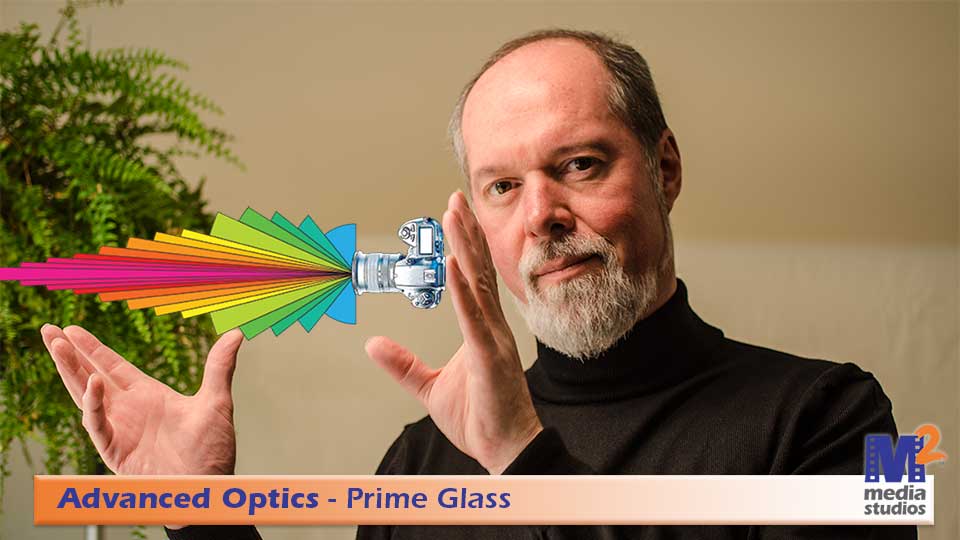
Tuesday, December 20, 2011 5:58a EST - #000,227 - We started using a new logo, yesterday. It'll begin appearing in everything we do, as we build up to the launch of our new educational initiative, 01.15.12. In a few days, we'll show you how we went about creating it and implementing the thing, in case your studio's identity graphics need a touch-up.

Saturday, December 17, 2011 Noon EST - #000,226 - We have been working like crazy on a new home page animation for our educational initiative. It has 17 keyframes. Look for that Monday. Also we've been working on the planning of the videos in the effort. Below, Brian is at the drawing board refining the details.

Saturday, December 10, 2011 10:16a EST - #000,225 - Has your film scanning software stopped working when you upgraded to Mac OS X Lion? This is a frequent problem for older software apps. They're often in the PowerPC format which doesn't work with Lion. Many once thriving film scanner manufacturers cease development on software. ScanFast 8 has you covered. That 3rd party app works with many current and discontinued scanners.
Tuesday, December 6, 2011 4:23p EST - #000,224 - Over the weekend we added a Books section to our website. Because we are always exploring new technologies, we open the door to getting ourselves in trouble. Since 01.15.12 is the launch date of our new educational initiative, we want to explore issues sooner than later. The site got a little messed up, but we've since figured things out. If you see anything odd, please drop us an e-mail.
Saturday, December 3, 2011 6:20a EST - #000,223 - In a few days, we'll introduce a 15 panel animation, on our home page, which gives you great insight as to what our video/interactive educational initiative will be all about. It's something we're carefully crafting. There's something deliciously precise about distilling a big project into 15 succinct panels.
Monday, November 28, 2011 5:20p EST - #000,222 - As promised, we are making a major announcement, today. 01.15.12 is the launch date of a new video series we will be producing. We'll change our home page, tomorrow, to provide more of the details. It's beyond just video. Our educational materials combine video with PDF to maximize the learning experience. This is our most exciting endeavor, ever.
Saturday, November 26, 2011 12:49a EST - #000,221 - Stay tuned. Watch this space, Monday, for the announcement of a new educational initiative. It sets the bar way, way up there.
Thursday, November 24, 2011 7:41a EST - #000,220 - We are filled with thanks for the gifts we have been blessed with. We love sharing those gifts with others, so that all of you may fulfill your purposes here on earth.
Wednesday, November 23, 2011 1:54p EST - #000,219 - "The Russell Brown Show" always adds a little panache to presentations (sometimes with unique outfits). This video on Photoshop Touch, the iPad app, shows how you can use the device's camera to create backgrounds while using the Ps Touch app.
Sunday, November 20, 2011 8:07p EST - #000,218 - We are still undecided about what to do about Flash videos. Google introduced a cool plug-in for Flash Pro. If you need to publish your Flash creations on all web and mobile devices, check out the weblink for how quickly you can move a SWF file to the rapidly becoming universal HTML5 format with Google's Swiffy.
Friday, November 18, 2011 2:21p EST - #000,217 - This week we attended a very exciting Washington DC InDesign Users Group (IDUG) meeting. Noha Edell did a presentation on Adobe's Digital Publishing System (DPS). She also showed this video from Adobe MAX where Kiyo, an InDesign product manager, demonstrates the forthcoming Liquid Layout.
Tuesday, November 15, 2011 1:53p EST - #000,216 - Yesterday we got the new Wacom Inkling. It's one fabulous device. The Inkling looks like a cool pen and it draws on paper, just like a pen. However, a little receiver is storing all of what you're drawing. Hookup the receiver to your computer and it shoots the images right into Photoshop or Illustrator. We're impressed.
Monday, November 14, 2011 12:22p EST - #000,215 - This week we are investigating the best means to move our new content beyond the web and print. We hope to be able to optimize it for mobile apps. We're thinking of the iPhone, iPad, Kindle, and Nook. Our research tells us that they are the most popular. If you have other ideas, please let us know.
Saturday, Novemeber 12, 2011 3:01p EST - #000,214 - If you want an Adobe CS6 app or a suite you need CS5 or CS5.5 to get the upgrade pricing. Adobe announced that, this week along with a few other sales options. We're announcing it here for those who still are using CS4 or earlier. Adobe is offering a 20% discount through the end of the year.
Friday, November 11, 2011 6:38a EST - #000,213 - This week's news that Adobe has stopped development on Flash for mobile devices does not come as a surprise. This does not mean that the Flash Professional app is history. Adobe is investing in Flash Pro CS6 and beyond. It'll output to other file formats which work on mobile devices. Overall, we feel this makes for more efficient use of small hardware.
Sunday, November 6, 2011 5:51a EST - #000,212 - If you need a little divine inspiration on this first Sunday in Standard Time, take a peek at this link. Jann Lipka photographed the Stockholm Woodland Cemetery Chapel, yesterday, stitched it together to create a 360° panorama. A Java Script allows you to see a continual sweep of the chapel and the reverence on the faces of those in attendance.
Saturday, November 5, 2011 10:12a EDT - #000,211 - Did you read the complete eulogy by Mona Simpson, the sister of Steve Jobs? If not, read it by clicking here.
Thursday, November 3, 2011 9:41a EDT - #000,210 - If you have Photoshop CS4 or CS5, you have Bridge with the capabilities of generating contact sheets. Admittedly, it's not all the easy to figure out, but once you know how, it's simple. For that reason, we knew you'd need a step-by-step guide to get started. It is, where else, in our Online Learning section.
Wednesday, November 2, 2011 1:05p EDT - #000,209 - Have you ever tried to photograph a beer pour? There are some lighting and staging tricks to it but it also has some great points about some challenging exposure situations. Read about how we do it in our Online Learning section.
Tuesday, November 1, 2011 2:07p EDT - #000,208 - We cannot get out of our heads the final words of Steve Jobs, "Oh wow. Oh wow. Oh wow." as told by his sister. Doesn't this final enigma of Steve's appear appropriate for this All Saints Day and tomorrow's All Souls Day? What revelations came to him, at the end? ...or should we say, "beginning?"
Tuesday, November 1, 2011 8:13a EDT - #000,207 - Yesterday was our monthly production meeting. We sized-up our workflow capabilities over the next 60 days. In a few days we'll have a big announcement about the launch of a major new initiative, starting 01.01.12. A hint: after the meeting we went to Lord & Taylor.
Saturday, October 29, 2011 3:18 EDT - #000,206 - Did you know you can make great contact sheets with InDesign? It's something of a hidden feature. There's been a great response to our story about it, this week. We have a step-by-step for those of you who are not InDesign experts. The end result is a contact sheet which has a style which is as individualistic as your images. See either of these Facebook pages for a contact sheet sample Brian or M2.
Thursday, October 27, 2011 11:57a EDT - #000,205 - Many thanks to all the wonderful e-mail messages of thanks from our readers. This week, we broke all previous records for page views. This makes us feel very confident about where we are going with our educational directions. We have some fabulous work happening with our soon to be released video features.
Tuesday, October 25, 2011 6:30p EDT - #000,204 - We uploaded 3 new feature stories, a few minutes ago, and sent out the e-mail notifications. There's something so satisfying to witness over 1,000 views in the first few minutes. As Sally Fields said at the Oscars, "You like me; you really really like me!"
Sunday, October 23, 2011 4:55p EDT - #000,203 - We take a great deal of responsibility for the feature stories we publish. We realize that people are going to invest a fair amount of time and effort to study them, step-by-step. The results better be great. We e-mailed a one-man software developer whose product we're featuring in a story we've been holding. We heard back from him today. Now that we have fact-checked them, we'll release three new features in the morning.
Saturday, October 22, 2011 10:20a EDT - #000,202 - Are you bothered reading PDFs on your iPhone or iPad using iBook? Do you wish you had the familiar Adobe Reader, instead? Now you do. Go to the App Store. It's the #1 free download (imagine). Once it has downloaded, page through the first few screens. They're a quick start guide. Reader's also available for Android. The other big plus about getting Adobe Reader for your iPhone and/or iPad is security. It's the safer route to go for sensitive documents.
Friday, October 21, 2011 7:50p EDT - #000,201 - We're wrapping up 3 new feature stories for our Online Learning section. They should publish tomorrow. If you're one of our subscribers, you'll get the usual e-mail message. If you have not joined the thousands and thousands of professional designers, illustrators, and photographers, please drop us an e-mail along with your name, street address, city, state/province, and postal code.
Wednesday, October 19, 2011 5:35p EDT - #000,200 - In about an hour it will be 18 years since a steel beam fell on Brian's head at the Richmond, VA studio, and he had a 25% chance of survival. We usually keep these blog posts business oriented but figured you would like to join what Brian & Janet call "Celebrate Life" day.
Friday, October 14, 2011 2:36a EDT - #000,199 - Cautionary words on iOS 5: We had to change our passwords. It makes security sense. It’s just that they never told us that would happen. It wiped out all our apps. We should have backed up to computers so we could have restored them and how they were configured (that burnt off 2 hours which could have been better spent). For iCal and Address Book, iCloud allows us to deploy that stuff from 1 Mac to a variety of Macs and devices. Very cool!
Tuesday, October 11, 2011 5:38a EDT - #000,198 - Remember that Mac "Think Different" ad campaign? It included a 60 second TV commercial, "The Crazy Ones" with Richard Dreyfuss doing the voice over (VO). Did you know there's one where Steve Jobs does the VO? Please watch (and listen to) this on YouTube and let us know what you think.
Monday, October 10, 2011 11:25a EDT - #000,197 - You never know how you can inspire a budding new artist. A 5 (almost 6) year old friend at church wanted to do a card swap with us. We created a composite photo of us with Monica. It was incomplete but it was a great exercise in learning what we could freehand in Photoshop for a real quick rendering. See it on our Facebook walls: Brian or M2.
Wednesday, October 5, 2011 8:05p EDT - #000,196 - CUPERTINO, Calif. — Apple Inc. said the company’s co-founder Steve Jobs died Wednesday. He was 56. “We are deeply saddened to announce that Steve Jobs passed away today,” the company said in a brief statement. “Steve’s brilliance, passion and energy were the source of countless innovations that enrich and improve all of our lives. The world is immeasurably better because of Steve.”
Wednesday, October 5, 2011 10:35a EDT - #000,195 - Photographing a 17 year old girl comes with age appropriate boundaries. You want her to look absolutely fabulous and feel great about herself but you can't depict her as an adult. Amber has such fabulous hair that we used a gold/white umbrella for a back light and worked a silver/white side light until we got her gorgeous eyes to sparkle. See Amber on the Facebook wall of Brian or M2.
Sunday, October 2, 2011 5:11p EDT - #000,194- Photographing a young male athlete and giving him a masculine look is not always easy. He'll often have features which are still maturing. This is where side light works in the subject's favor. Lighting placement is crucial. Work with the subject until you find the point where light skims across the contours of his face, providing great shadows. See a sample on the Facebook wall of Brian or M2.
Thursday, September 29, 2011 1:51p EDT - #000,193 - For our Mac users who own a studio, if you have not developed a relationship with the enterprise team at your nearest Apple Store, we strongly suggest that you do so. It's like having your own IT department. Tuesday night we were in the Fair Oaks store in need of complex server solutions. We're quite good at that stuff but their team huddled together and produced answers beyond our capabilities. We were impressed.
Monday, September 26, 2011 3:15p EDT - #000,192 - We offer a special thank you to our buddies on the Adobe Bridge team. We have been holding up two stories to verify some feature functionality. Their engineering people got on it and provided us with the very specific information we need to share with you. We have to be sure that our story content produces excellent results. We'll publish tomorrow.
Saturday, September 24, 2011 3:53p EDT - #000,191 - Here's a link to a great color theory poster. This might all be second nature to you, but it's possible to have a client which is clueless as to what you are attempting to communicate. Share this link with them or print it to 11"x17" (its big enough to print as a 22"x34") and hang it in your studio, office, work area, or client area. Best of all, it's free!
Thursday, September 22, 2011 8:47a EDT - #000,190 - We are still finessing this week's feature stories and on one of the stories model Joi (pronounced Joey) Delaney keeps staring back at us from the pages. We're proud of Joi. We've been shooting with her for 4 years. She just keeps getting better. Joi's more fit, energetic, and filled with confidence and joy. On a shoot, Joi becomes part of the team.
Sunday, September 18, 2011 2:07p EDT - #000,189 - Though we're still wrapping up tomorrow's Online Learning features, we are at work on next week's, already. Everyone is used to Photoshop's retouching tools. They're fairly easy to use and never cease to amaze. But how do you partially eliminate wrinkles and blemishes to retain a very true resemblance of your subject? Stay tuned. We'll show you how we do it.
Saturday, September 17, 2011 7:18p EDT - #000,188 - Before we publish a feature story, we do our best to fully test our methods to be sure it doesn't lead you astray. Sometimes we come across technology glitches in the tools we use. We have been struggling with this is 2 out of 3 of this week's stories. Then, our job becomes finding you the workaround so everything goes smoothly for you. Our pub date goal is Monday.
Wednesday, September 14, 2011 8:30a EDT - #000,187 - How do you create a photo of two women having a great time, and make it look like a candid snap shot? Practice, practice, practice! Start with two great models. Find the perfect setting. Add some very natural-looking artificial light. Choose the right optics and composition. Create a collaborative atmosphere. Next week, our Online Learning page will show you how we did it.
Sunday, September 11, 2011 2:19p EDT - #000,186 - We just posted a new animated banner to our Online Learning page. Please check it out and let us know what you think by sending us an e-mail. It should be different than the banners on any of the other pages on our website. If it isn't, you may need to refresh the page. If you have to do that, we'd like to know about it, too.
Sunday, September 11, 2011 11:57a EDT - #000,185 - It's been a very busy, productive, and enlightening 911 weekend. We have nothing substantially new to add to the 10th anniversary remembrances. Join us in looking to spiritual communication. One of the many joys of the weekend was an evening with Kat Gilbert and Ida Trusch. Visit their studio's website to find visual joy. More on the rest of the weekend, later.
Tuesday, September 6, 2011 5:11p EDT - #000,184 - Wise publishers listen to their readers. Professional photographer and Facebook friend, Tanja Mattfeldt wrote, "I really like that you state the ISO setting, and lenses you use in conjunction with the Camera body in your photos." This caused us to add the Tech Specs boxes, which appear in our books, to our new feature stories, starting tomorrow, thanks to Tanja.
Monday, September 5, 2011 2:34a EDT - #000,183 - We wish a happy Labor Day to one and all. The labour movement started in Canada, in the late 1880s. It didn't have anything to do with hot dogs and hamburgers. Today, it's a call to go back to school. As image-makers, please go out there and make this the best school-year, ever. Please push yourself to the limits and then push yourself around 100 yards further That's what we'll do for you in this educational year ahead.
Thursday, September 1, 2011 8:50a EDT - #000,182 - We're getting behind on this week's feature stories. There are no natural disasters to battle this week (okay... we had another aftershock, this morning, but we're getting used to them). This week, we're dealing with medical concerns. We're on the way back to the hospital for more tests, this morning. We've set our sights on Labor Day for our next publication date.
Monday, August 29, 2011 2:27a EDT - #000,181 - Mac Maintenance 3: Some things can go wrong with doing maintenance on a Mac. Booting from an optical drive requires enough RAM. If you have 4GB of RAM, you're probably okay. If you're trying to help someone, who only has 2GB, you could be in trouble. Part way through the process, you'll get "the spinning beach ball of death." That's because you've used-up all the RAM.
Sunday, August 28, 2011 1:17p EDT - #000,180 - Mac Maintenance 2: Once we have permissions taken care of we use TechTool Pro 6 to do a complete diagnosis of the Mac, this includes a surface scan of each block of the hard drive to be sure it's healthy enough to optimize the entire volume. Over time, files become broken into fragments. Optimizing brings them all together in continuous blocks. This allows everything to move at optimal speeds, with minimal wear and tear on the hard drive.
Saturday, August 27, 2011 2:40p EDT - #000,179 - Mac Maintenance 1: Just like your car or home, your Mac needs regular service. It'll run better and last longer if once a month you pop the OS X installation DVD into the thing, restart the Mac while holding down the "c" key. This boots the Mac from the DVD. Go to Disk Utility, from the menu bar. Choose the Mac's hard drive and click Verify Disk Permissions. As soon as it's done, choose Repair Disk Permissions. Next choose Verify Disk. If needed, choose Repair disk. Quit Disk Utility and restart a healthier Mac.
Wednesday, August 24, 2011 8:22p EDT - #000,178 - If you are not fully up to speed on the resignation of Steve Jobs as the Apple CEO, here's a little more insight from the Wall Street Journal.
Wednesday, August 24, 2011 9:22a EDT - #000,177 - Sidetracked by yesterday's earthquake, we did not get to shoot the beer pours, which are the subject of one of this week's feature stories. This follows-up on the story we did, last week, on lighting from below. In that shot, we walked a highlight/shadow tightrope. Imagine those challenges magnified, many times, once motion is introduced into the photographic equation.
Monday, August 22, 2011 11:04p EDT - #000,176 - We're working on a feature story about making contact sheets with Adobe Bridge. We want to follow up on last week's Bridge Web Galleries feature. Next to nothing has been written about Bridge contact sheets; we're surprised. We think it's a great, undiscovered feature of Bridge. Like Acrobat Portfolio, it's an hidden treasure. Use the tools to tell your story.
Monday, August 22, 2011 10:12a EDT - #000,175 - We are so pleased with the response to last week's feature story on Color. The stats are good and the e-mails very positive. We enjoyed putting the thing together. It took a great deal of research which was extremely fascinating. Now that we are aware of how our brains process color, our workflow has improved. We hope yours has, too.
Saturday, August 20, 2011 1:30p EDT - #000,174 - Adobe Muse, the app which allows you to design for the web without ever touching code, has had an overwhelming number of free downloads. If you're interested, but need some instruction checkout the video series that Adobe has created. Muse IS a beta, so it's a work in progress.
Friday, August 19, 2011 9:03a EDT - #000,173 - Our subscribers are SO fabulous! We didn't expect too many reads by publishing 3 features around 8:00p EDT. Were we ever wrong. Thousands of views in the first 12 hours. That's a record. Thank you, thank you, thank you. For a primarily North American audience, who knows what will happen in the light of day! You rev our engines to do even more.
Thursday, August 18, 2011 7:25p EDT - #000,172 - Check out what we just published: Color in Your Mind, Light from Below, and Your Web Gallery. It took a little doing to push the three new feature stories out the door, this week, but we are pleased to finally get them to you. As with the last set, they are in both PDF and Flash versions. Please let us know what you think of them.
Wednesday, August 17, 2011 8:00p EDT - #000,171 - Greetings from our annual meeting, at Griffin Tavern, in Flint Hill, VA. It's been a fabulous year but this coming one will far outshine it. Our buddies on Adobe's Bridge team are still working on that bug in the web gallery module. We can't replicate it, so we think it's no big deal. Unless we hear otherwise, we'll post 3 new Online Learning features in the morning.
Monday, August 15, 2011 3:40p EDT - #000,170 - We were about to publish 3 new Online Learning features when we have stumbled upon a possible Bridge CS5.1 Web Gallery bug (the subject of Feature #00120). We've made our friends at Adobe aware of it. We are hesitant to get you all revved up about creating something which might not work properly. Hopefully, we'll get this resolved and we can publish tomorrow.
Monday, August 15, 2011 7:27a EDT - #000,169 - Adobe Muse was released as a public beta a minute after midnight. It's an Adobe Air app which allows you to create a website without ever coming in contact with HTML code. This reminds us of the lighter side of Adobe GoLive (GL) which has not been around since CS2. Muse (a code name) appeals to designers as GL did. Get it, free, here.
Saturday, August 13, 2011 9:33a EDT - #000,168 - There's a "critical" security issue with Photoshop. A hacker can gain control of your Mac or Windows machine when you open GIF files, which contain malicious code. Adobe has a security update for Ps CS5 (12) and CS5.1 (12.1). Read the bulletin and get the plug in links, here.
Friday, August 12, 2011 10:35a EDT - #000,167 - For $2.99 Adobe’s Color Lava, for the iPad, is starting to turn the tide for traditional media mixing palettes coming to the digital workplace. Much as the old European masters mixed painter on a palette, you can mix color on your iPad and then export it to Photoshop. Even if you work on dual displays, as we do, the little iPad is a welcome addition to your workflow.
Thursday, August 11, 2011 12:02p EDT - #000,166 - Did you know that when you are making brush strokes, in Photoshop, that's the right hemisphere of your brain (the creative side) at work? However, when you need to open the Color Picker or Color panel and change the color, that's your left hemisphere (the verbal side) doing the heavy lifting. The creative process is something of an ongoing tennis match in your head.
Tuesday, August 9, 2011 9:47a EDT - #000,165 - You probably are familar with Adobe Bridge for editing images and managing files. Did you know that you can create a web gallery with Bridge? Yep. This week, we'll show you how easy it is to do. We're getting ready to do the same, so see what we're up to.
Sunday, August 7, 2011 1:56p EDT - #000,164 - We love to photograph fruits and vegetables on glass with a portion of the illumination coming from below, much like those light tables do which allow you to view film (remember those days?). The lighting is a little tricky to perfect, but this week, we'll show you how we do master it in our Online Learning section.
Saturday, August 6, 2011 11:14a EDT - #000,163 - With Adobe's Fireworks, Flash Pro, Illustrator, InDesign, and Photoshop, you are used to opening the color panel and adjusting RGB sliders from 0-255. How come when you do video color correction, in Premier. the RGB is expressed in much bigger numbers or small ones, with decimal points? The 0-255 is for 8-bit color. Video is sometimes 8-bit, but it can be 10, 16, or 32 bit. Read more about it, this coming week, in our Online Learning section.
Friday, August 5, 2011 5:22p EDT - #000,162 - We have been joyfully toiling away on next week's Online Learning feature stories. There's probably no story's research which has intrigued us more than the one on color and color pickers. The brain has to switch gears from when you are applying color to choosing colors and then switch back when you apply your choices.
Thursday, August 4, 2011 5:21p EDT - #000,161 - To follow up on yesterday's post, if you have been following our PDFs on your iPad and now you want to print one, how do you do it? Go back to the App Store and grab one of both of the free apps, Epson iPrint or Print Jinni. Apple has a printing app out there, but for some reason unbeknownst to us, it's only for HP printers. FYI: The printers need to be WiFi enabled, like our Epson Artisan 835.
Wednesday, August 3, 2011 7:54a EDT - #000,160 - Do you follow us on your iPhone or iPad? Have you tried to read the PDFs, but all you get is a black screen? If so, do you have iBooks? If you don't have iBooks, go to your device's App Store and download it. It's free. Once you have iBooks, roll your finger over the upper right of the PDF and press the Open in iBooks button. You're ready to read!
Tuesday, August 2, 2011 11:21a EDT - #000,159 - Adobe's public previews of a new app, Edge, has had our web development buddies filled with excitement. It's a motion and web development tool based on the new capabilities of HTML5, which is the foundation of the newest browsers. You can get a free beta version of Edge on the Adobe Labs website.
Monday, August 1, 2011 12:53p EDT - #000,158 - We always encourage people to respond positively when the "Software Update" appears in the dock of their Mac. If you have an Epson Stylus Pro printer, we want you to skip any printer upgrades Apple offers you. If it messes things up, for you, open the Mac's hard drive and go to Library>Printers>EPSON. Empty that folder and reinstall your print drivers. Beware that Epson's "updates" are not standalone drivers. So, you'll need to load the latest driver and then update it.
Saturday, July 30, 2011 10:03a EDT - #000,157 - How tough is it to create a website like ours? For a skilled web developer, it's no big deal. If you're not Adobe Dreamweaver-savvy, it's going to take some study. In our Online Learning section, we have both a PDF and Flash step-by-step on how you can insert our pages' HTML code into Dreamweaver and then you can adapt it with your own images. If you get stuck drop us an e-mail. We'll help.
Friday, July 29, 2011 12:17p EDT - #000,156 - So many people wrote to say how impressed they are with the animated banner at the top of our website's pages. Thank you. Our Online Learning section has a four page PDF (or Flash) tutorial on how we make them. It's a detailed step-by-step instruction so that our readers can implement the same on their websites. Sharing the gifts is what we're all about.
Thursday, July 28, 2011 6:55p EDT - #000,155 - There's been much discussion about Apple's latest Mac OS X release, version 10.7, Lion. We're hoping for a 10.7.1 which will fix all the issues with the first release. But, at this point, we see no reason to upgrade. It messes up all sorts of issues for which there is no resolution. We waited a few days to fully evaluate the problems before publishing an opinion.
Monday, July 25, 2011 12:35p EDT - #000,154 - We are glad to see the huge response to our new feature story on flash duration. Stop-action is a photographic drama. It grabs the attention of the audience. The viewers experience something that their eyes cannot. We had a great deal of fun shooting stop-action wine pour. It took quite a few tries and made quite a mess, but the results made it well-worth it.
Sunday, July 24, 2011 12:47p EDT - #000,153 - Many, many thanks to everyone for your kind words about the new Online Learning features. We didn't know what to expect publishing a new concept on a Saturday evening (North American EDT) but we literally had thousands of views in the first 7 hours. This is the most gratifying time in our careers. We are so pleased to serve you.
Saturday, July 23, 2011 8:23p EDT - #000,152 - We are so pleased to publish 3 new feature stories on photographic flash duration, how we animated the new web banner in Photoshop, and how we designed the website's pages in Photoshop and assembled them in Dreamweaver. The interactive functionality we gave both the PDF and Flash versions of each is pretty cool. Please try them and let us know what you think.
Thursday, July 21, 2011 7:35p EDT - #000,151 - In the past we have published some 2 page PDFs in our Online Learning section. In proofing the feature stories, for this week, we were not sure we were playing our A Game for you. The story on the designer's use of Dreamweaver particularly needs expansion. Look for all three of them, tomorrow.
Tuesday, July 19, 2011 8:10a EDT - #000,150 - Tomorrow we publish three new Online Learning stories. We have the interactive PDF and Flash components figured out. We're working on converting the Flash version to HTML5 so you can explore them on your iPhone and iPad. We've consulted with a few folks who have done this, so stay tuned!
Monday, July 18, 2011 11:01a EDT - #000,149 - You can look at exhibit pieces, on the web, and get a sense for the work an artist is doing, but it's not until you see those big prints, in an exhibit environment, exactly as the artist tweaked it, do you experience the artist's vision. We've loved Kat's collages but never saw one before, yesterday. We're now assured: Kat's the best (and real cute, too).
Sunday, July 17, 2011 6:54a EDT - #000,148 - Today, we're pleased to be traveling to Hampton, Virginia for the opening of Kat Gilbert's exhibit of Photoshop collages at the Hampton Arts Center. It's a juried show and she's garnered Best in Show. We've known Kat since the mid-1980s and are happy to see the transition she's made from graphic designer to photographic fine artist.
Thursday, July 14, 2011 7:24p EDT - #000,147 - amazon.com has posted our extensive review of Chris Converse's "Create Interactive Documents using Adobe InDesign CS." It was instrumental in the development of our new PDFs and Flash versions of the same. There's more to his DVD than just interactive there. Chris has some very polished methodologies for all of his InDesign production. Look for our new Online Learning features this weekend.
Wednesday, July 13, 2011 7:20p EDT - #000,146 - As we announced in our Online Learning section, earlier today, we are moving forward with a concept planned for a few weeks down the road. We're not just going to bring you interactive PDFs, this week, we're going to offer the same content in Flash. It's a very compelling way to learn. Right now, we're doing a VERY fast retool.
Wednesday, July 13, 2011 12:27p EDT - #000,145 - Our web stats show that our feature on scanning like a pro has renewed interest. We want to note that Nikon has discontinued its scanner products. (That's a pity, but we suppose the market for them is good but not great.) If you look around, you can still find the fabulous Nikon Super Coolscan 9000 ED.
Tuesday, July 12, 2011 10:36a EDT - #000,144 - We monitor our web stats frequently. It's interesting that when we launched Online Learning, 04.12.10, around a third of operating systems used, to get to our site, was Mac OS X. As of yesterday, that evolved to 49.7%, for July. This month the most popular browser is Safari followed by Firefox. Only around a quarter of our page views were with Explorer.
Monday, July 11, 2011 9:08a EDT - #000,143 - We are finishing up on three new PDFs for the Online Learning section of the new website. Look for them Wednesday evening. After 114 feature stories we introduced an all new look to these popular educational pieces. The new ones are interactive so they're no longer strictly print options. They're pretty cool!
Sunday, July 10, 2011 8:38a EDT - #000,142 - Many, many, MANY thanks for all the e-mails, which have come pouring in, congratulating us on the website. We have never had so many overnight page views. We started planning the details of the new site during the Christmas break. It'll be the end of summer before you see the depth of the project and fully understand why this was better than a half year in the making. Many blessings.
Saturday, July 9, 2011 3:46p EDT - #000,141 - We are thrilled to finally start rolling out our new website. We'll be adding to it each week until it's fully functional, later this summer. In a few minutes, we'll be sending an e-mail notication to all our Online Learning subscribers. With the new launch comes a more simple temporary password system. Please let us know what you think of the new site.
Thursday, July 7, 2011 7:29p EDT - #000,140 - We are completing the initial Adobe Dreamweaver CS5.5 work for launching the new website. You'll start enjoying it, tomorrow. If you want a sneak peek at the first of a series of animated banners, which we mentioned earlier this week, see it here.
Wednesday, July 6, 2011 6:01p EDT - #000,139 - We are so appreciative to acclaimed Adobe Dreamweaver author, David Powers, and Dreamweaver guru, Meredith Foster, who together, helped us through a few technical glitches in the new website. We're not HTML5 "code jockeys." Meredith and David looked at our code and figured-out how to perfect it. We still have hours of reworking, but what's better than perfection!
Tuesday, July 5, 2011 5:59p EDT - #000,138 - One of the things which has delayed the website's launch is the animated banners at the top of each page. We just have not been able to get them 100% to our liking. Well, we just perfected them. The new site launches tomorrow. And, next week, we'll show you how we made them, so you can make them for your website, too.
Monday, July 4, 2011 7:05p EDT - #000,137 - We like to say that, "We have been in this longer than film." but we learn new things, every day. We have been trying to pull apart a Photoshop mural which is over 153" tall. It needs to be broken down into over 100 images. We went into this not fully realizing the best workflow. Once we established it, we went from averaging better than 5 minutes per image to less than 1 minute per de-constructed photo.
Sunday, July 3, 2011 12:55p EDT - #000,136 - To all our Canadian and American subscribers we wish you a fabulous Canada Day/Independence Day weekend. Celebrate safely!
Saturday, July 2, 2011 7:12p EDT - #000,135 - We keep packing the new website with cool stuff. We hope it goes live, tomorrow.
Thursday, June 30, 2011 6:55p EDT - #000,134 - For the past 48 hours we have been working like crazy to launch the new website, but we just keep coming up with cool new things we want to do with it for you. We'll do our best to give you a sneak peak tomorrow, as we roll out innovative new stuff on it throughout July.
Wednesday, June 29, 2011 1:30p EDT - #000,133 - We are working on the finishing touches to our website's new look. It'll expand throughout the month of July. We are known as Photoshop evalgelists. So why isn't the new site created entirely with Photoshop? Some of it is done with Ps CS 5.1. But Photoshop is not the most efficient solution for regularly updates a big site. Here's why a fellow Photoshop fan does websites with Fireworks.
Tuesday, June 28, 2011 4:56a EDT - #000,132 - Here's an interesting 12 min presentation on where the video industry is going. We're beyond the days of the standard 4:3 video aspect ratio changing to HD 16:9. The digital instead of tape conversion is old news, too. The new story is about consumption. HD video is the new norm, as seen by its growth on dSLR cameras. How HD video is edited, enhanced, and shared is the present day developing story.
Monday, June 27, 2011 1:42a EDT - #000,131 - If you would like to learn about creating interactive PDFs, as we mentioned yesterday, learn from the master, Chris Converse. We saw his presentation, June 2, at the Washington DC InDesign Users Group meeting. Get his DVD and related mini-book at amazon.com. Like ourselves, Chris has mastered a good chunk of the Adobe Master Collection, a rare but much needed pinnacle to find yourself atop.
Sunday, June 26, 2011 2:19p EDT - #000,130 - There's something satisfying about creating the InDesign master pages for a new interactive PDF series. It's almost a parental experience. It's (quite literally) been on the drawing board for weeks. We have been tweaking it in InDesign, off and on, all weekend. It just keeps getting better and better. We can't wait to publish the first three new Online Learning features for you.
Saturday, June 25, 2011 7:59a EDT - #000,129 - Here's very innovative science on how we may be capturing photos in the future. Rather than a camera recording the light which is reflected from surfaces, as we do now, the new camera photographs "light fields," the light traveling in numerous directions off each object. Click here to see what Lytro is working on.
Friday, June 24, 2011 12:52p EDT - #000,128 - We're working on a fresh new design for this weekend's first e-mail newsletter in a long time. It's a preview of our new interactive PDFs. This is just one element in the redesign of absolutely everything the public sees. Since what we do is all new, we felt it was the right time for a change in our visual identity, as well.
Thursday, June 23, 2011 11:42a EDT - #000,127 - Going from a little static website to planning ahead for an industrial-strength interactive e-commerce site is no small effort. We have suspended photographic sessions for the second week in a row just to deal with all the technical background goings-on. It's mentally exhausting and energizing, at the same time.
Wednesday, June 22, 2011 12:20p EDT - #000,126 - Sunday we mentioned Digital Asset Management. If you don't know anything about it, where do you start? Our late friend Mike Pocklington was a fan of Peter Krough's "The DAM Book." Peter has a 2nd edition of his 480-page authoritative reference. ISBN 978-0-596-52357-2. Get it at amazon.com.
Tuesday, June 21, 2011 6:43a EDT - #000,125 - Many of you, who have websites done in Flash have been bothered that those with iPhones and iPads are unable to view your animations. Apple's refusal to allow Flash to run on those devices has been ongoing. There's a way around that problem. Adobe Labs has Wallaby a free little Air app which converts FLA files to HTML: http://labs.adobe.com/technologies/wallaby
Monday, June 20, 2011 7:11a EDT - #000,124 - This morning, a friend of ours is photographing a lovely pregnant woman. She's bringing her husband with her to the shoot. That sort of session works best when it can become a tender, loving moment for the couple. The goal is to provide more than a series of exquisite portraits; you want to make the entire experience memorable.
Sunday, June 19, 2011 7:23a EDT - #000,123 - Our rapidly expanding image library is in need of a significant managerial make-over, to the point that we're not shooting anything this week just to reorganize what we have. This is called "DAM" (Digital Asset Management). How to manage a library of books is well established. Why isn't the same true for images?
Saturday, June 18, 2011 10:52a EDT - #000,122 - We have announced the evening of Wednesday, June 29 as the start of our new website emerging. That's when we debut the site's new look and interactive learning PDFs. Each week, through the end of July, more of the new site will be revealed. It's extremely innovative and quite a big push both creatively and technologically. It's no small effort to open huge new doors.
Friday, June 17, 2011 9:14a EDT - #000,121 - We go back to little beige Macs with black & white screens, circa 1984. We've installed hundreds for Macs and can practically do it in our sleep, but the Mac server is a slightly different animal. Fortunately, the guys at Apple Enterprise Support have been excellent hand-holders. The new home for our massive image library is up and running, but there's still plenty of work to do.
Thursday, June 16, 2011 6:07a EDT - #000,120 - Things here are usually moving at light speed (pun intended). We are doing postproduction on 376 food photos we shot at the awesome Griffin Tavern. Last evening we had a chance to throttle the speed back and go, "This is world class stuff!" Take time to feel blessed with the talents you have been gifted with and then make sure you are using those blessings to the max.
Wednesday, June 15, 2011 10:24a EDT - #000,119 - Since February we've been struggling to get our photo studio better organized. Having all of that lighting gear in just the right place is essential to productivity. We tried manufactured cabinetry twice but had to send it back. We just met with Mike and Heidi from Appalachian Woodworks. They can deliver custom furniture for not much more than the manufactured junk.
Tuesday, June 14, 2011 8:38a EDT - #000,118 - In this morning's Broadcast & Cable, we saw a story on a 3rd season cable news series being shot entirely with dSLRs. The show's host said, "There are definitely some workflow issues but the color, contrast and quality of images is so much better than normal news TV cameras." This is not news to us. A dSLR CMOS sensor creates awesome video footage.
Monday, June 13, 2011 7:18a EDT - #000,117 - We have been ramping up our food photography production. We normally shoot over 1,000 images per week in two-day spurts (though we did around 1,500 in a 90-minute marathon, last month). We are learning that if we dive right into Adobe Camera Raw postproduction, at the end of each day, it's all the more manageable.
Sunday, June 12, 2011 5:58a EDT - #000,116 - Today we start Lisa as our apprentice. It's been a while since we have seen both the photos and Photoshop work of someone who clearly has a fresh eye plus compelling technique. Our primary goal is to introduce her too AC flash illumination. These beginnings are always energizing, for everyone.
Saturday, June 11, 2011 12:05p EDT - #000,115 - A company's identity graphics are something which should evolve. If they change too radically, people think it's a new, uncharted entity. We're upgrading our logo and related visuals. It'll have some three dimensional elements to it, when introduced, this month. That's shockingly simple to do in Illustrator CS5.
Friday, June 10, 2011 6:30a EDT - #000,114 - This month we rollout our all new website. We're perfecting it in Adobe Fireworks CS5.5. There are many great things you can do with Photoshop and Illustrator to create websites. But, if you need to top-level manage web visuals and prototype a site, Fireworks is the must-have tool. Fireworks is to web pages what InDesign is to print pages.
Thursday, June 9, 2011 9:45a EDT - #000,113 - Thanks to our many subscribers who write wondering when our next Online Learning issues will be published. Next week, we give you a sneak peak at what the interactive PDFs are all about. We're excited!
Wednesday, April 20, 2011 11:39a EDT - #000,112 - The three new PDFs are looking good. Janet has had to go to Fauquier Hospital, for medical imaging, so they might publish a day late. (We have our priorities)!
Sunday, April 17, 2011 12:35p EDT - #000,111 - Tomorrow we begin the first in a series of head shot tests with primarily young actors and actresses. We do this at no charge to them, to get to know fresh talent for future shoots. To those who show potential, we offer them call-back invitation for a free portfolio, which we develop over a few sessions. The portfolio's worth around $2,000. We'd rather give it away while we develop new models. Beyond the business aspects, it just feels good to help a young person get a foothold in the business, especially during Holy Week. Happy Palm Sunday!
Saturday, April 16, 2011 5:37a EDT - #000,110 - With 5 Macs, an iPhone4, and an iPad2 we're something of a traveling Apple store. This week, we got a Verizon store to install Personal Hotspot on the iPhone. That's to coolest thing we've ever seen a cell phone do. The iPhone becomes its own little mobile, password protected WiFi hotspot. Our Macs connect to it and everyone can access whatever, as we drive along. For a work ethic intense team, it's a $20 a month dream come true. Now we're always on top of what's happening with this very fast-paced company we've created.
Friday, April 15, 2011 12:18a EDT - #000,109 - How does this fast-growing studio stay on-track with our goals? It's not easy. We look at where we want to go in the quarter. We then parse that down to a month and further chop it down to days and hours. Each week,there's always a few pockets which just don't work, 100%. We retool and never miss goals, overall. Apple's iCal is a player on this team. As we do updates, we publish iCal to the Macs, iPhone4, and iPad2. We're trying to see how FileMaker can be another player. It sounds like MBA stuff, but it's also pretty cool.
Thursday, April 14, 2011 6:23a EDT - #000,108 - This week Adobe "announced" CS5.5, commemorating the 1st anniversary of the CS5 announcement. There may be a few more weeks until CS5.5 ships. InDesign and Flash have great, much-needed tools for portable devices. Dreamweaver is geared up for HTML5. Some of the apps (like Bridge, Fireworks, Illustrator, and Photoshop) are more of a CS5.1, with bug fixes. CS5 included Acrobat 9. CS5.5 comes with A10 for which Acrobat Pro has a new wizard not in the original A10. Soundbooth is gone, replaced by Audition which plays nicely with Premier. Premier works even better with laptops. Adobe had been rolling out big releases every 18 months. Technology changes so fast, maybe a full or partial release is needed every 12 months.
Monday, April 11, 2011 8:49p EDT - #000,107 - WOW! We were shooting grilled chicken, today, on three sets. The food just kept coming with four or five variations, per set, every few minutes. It was like photographing people; we had to just keep it happening, constantly restyling it, to keep it fresh. We're exhausted, but the results are fabulous.
Sunday, April 10, 2011 12:54p EDT - #000,106 - It's not easy to do professional photography inside the US Capitol. We started, Tuesday, with the office of the architect of the capitol. That didn't work and we were sent to the capitol police, who sent us to the special events office, who sent us to their website to fill out an application which we faxed back. Thursday the capitol police called to say that the interior of the capitol is not within their jurisdiction (huh)? So, we were transferred to the senate radio and television office, where we were asked our zip code, and were transferred to house majority leader Cantor's office (we're in his district). Once at his office, Friday, the staff assistant/legislative correspondent and avid photographer, Lisa Tolstykh handled everything for us (including a few creative suggestions). Our sincere thanks to Lisa for offering us so much of her time while congress was in the midst of some industrial strength doings.
Wednesday, April 6, 2011 7:45p EDT - #000,105 - Tomorrow we solidify the new website's grid. It's pretty exciting stuff. We have been not only looking at current technologies but anticipating where things are going in the months (kind of, sort of) years ahead. When we started doing websites for NBC News, in 1995, this was MUCH easier! (Easy's not necessarily good.) You get your first glimpses, April 29. The whole thing rolls out in the 60 days which follow. This is a BIG deal.
Wednesday, March 30, 2011 10:11a EDT - #000,104 - We solved our human resources dilema during an intense six hour luncheon, yesterday, in front of a roaring fire at the Griffin Tavern, in Flint Hill. We not only hired our intern as a full-time production assistant, but we brought her sister into the business, too. We built a day-by-day, hour-by-hour game plan for April and May. There’s truckloads of work to do.
Tuesday, March 29, 2011 8:58a EDT - #000,103 - As the month and the quarter wind down, all of us are reviewing those pages of goals we periodically compile and print from InDesign and hang on the wall. We made some very good progress in Q1 2011, but in two meetings yesterday, it's clearly not enough. We're giving all we have to offer, 6 days a week. If we're not getting enough done, we need to staff up. We're doing a lunch meeting about this, today. This is when an arts & sciences grad needs a little bit of a MBA.
Sunday, March 27, 2011 10:13p EDT - #000,102 - We knocked out around 1,000 great food images, today. We're finding a new vibe for this production environment. It's a culmination of creative, technical, and research methodologies. Jane, our intern, is really excelling at this. She tells us that we have lifted her spirits. If you can do that for a young person, a fresh force in this industry, is there a better purpose on Earth?
Saturday, March 26, 2011 2:52p EDT - #000,101 - Since we are now immersed in video production preparations for our new online learning section, we picked up three of Mitsubishi's 40" and 55" six-color Unisen LCD video displays. Running an HDMI cable from the Macs to the TVs make the Mitsus a second display. We have found this to be a fabulous means of editing still images. The photos are so large, we can clearly check our focus.
Thursday, March 24, 2011 10:57a EDT - #000,100 - Yesterday we photographed tomato and lemon slices. It's a bit tricky. We sandwiched Rosco diffusion material between two plates of glass and lit it from below with an extra small Chimera light bank and above with a medium one. It's important to strike a balance between the two light sources.
Saturday, March 19, 2011 4:10p EDT - #000,099 - Our thanks to Vittitow Construction for swooping in here and updating our studios and offices, yesterday. We still have plenty of painting and reorganization to do. In the midst of all those goings-on. We've been shooting every day. Unfortunately, with all the renovation, shooting, and development, we've had to slow the publication schedule of our Online Learning section. But, as the song says, "The best is yet to come..."
Monday, March 14, 2011 7:55p EDT - #000,098 - We normally discuss the coolest image-making digital technology. This week we're working on some technologically advanced non-digital toys. Last week, we bought a 37.5" x 72" drafting table/machine. A few years ago, we took a survey of Adobe Illustrator professionals. All but one, in the survey, said that they start a project on paper. It's faster. We print-out grids and drop them under tracing paper and just draw, draw, draw. It's all part of the conceptualization process.
Thursday, March 10, 2011 6:19a EST - #000,097 - Our new intern, Jane, starts today. We're really excited about this. We've been talking to Jane about coming to work with us for at least five years. Things are so crazy here, we could use a few more Janes. We're hoping to mold her into a producer. Today, we're shooting red wine pours, plus zillions of blueberries, and strawberries.
Monday, March 7, 2011 11:37a EST - #000,096 - We have written about using third party inks in our Epson printers. For years we used Lyson inks, with no problems. We suppose the new printers require a finer ink formula. Our Stylus Pro 4800 always worked perfectly until we started using third party ink over a few years. The print head began clogging and needed replacement. Eventually, the service center replaced the printer. The replacement printer worked fine for a while and started clogging, too. Last month, we replaced another print head and went back to all Epson inks in all printers, and for now, everything is printing perfectly. So, the third party inks are cheaper but parts and labor exceeded a thousand dollars over the past two years, so the savings are not there.
Thursday, February 24, 2011 4:20p EST - #000,095 - We are very glad to be back in the business of posting feature stories. All the development time our new ventures require have slowed our editorial process, this year. Here's what's new on our Online Learning page:
• This isn’t the first time that we have explored light source to subject distance and light source size. This is a fascinating exploration into the difference between theory and practice. We have some real world examples which test how all of this is relative to your day-to-day lighting projects.
• When we e-mailed a poll of what you wanted from our content, this year, over 2,000 of you responded. When asked for the top five favorite topics, the majority of you wanted AC flash, wireless battery flash, or both (among other things). Here we compare the two in a real world light bank shoot. The results may surprise you. (They surprised us).
• Puppet Warp is one of the big new "WOW!" features of Photoshop CS5. True. It has all the trappings of Hollywood special effects work. Yet, Puppet Warp is very much a part of retouching a portrait. It should be just as much a key to enhancing someone’s image as is the Patch, Healing Brush, and Clone Stamp tools.
Tuesday, February 1, 2011 12:31p EST - #000,094 - Thank you for all of your responses to our 3 question survey on what you'd like to see in our new Online Learning section, this spring. This is extremely helpful. We are rethinking our plans to suit your responses. We have been working very hard to get the thing ready. The development effort is huge. It has to be the best learning library available for image-makers. We're still hoping to launch it the week of March 27.
Monday, January 17, 2011 2:00p EST - #000,093 - We are pleased to be back publishing new feature stories. We've uploaded three of them and will be updating the Online Learning page in just a little bit. We need to add a bunch of new subscribers to our e-mail database, so it'll probably be this evening until we send everyone their new passwords. This week's stories feature:
• In Photoshop, we needed to place a little girl into a tree. The problem was that we did not have a complete image of her. This caused us to create parts of her arms, blouse, and skirt, in Photoshop. We show you how we do it, step-by-step.
• Now that we have the photo of our little friend, we made her into a children's book illustration, using Photoshop's paint engine. This can be an emotionally and financially rewarding aspect of offering special services like this.
• We prime you for next week's big feature on light source to subject distance and light source size. This week, we examine using a small source to vary dramatic lighting depending on your camera angle.
Friday, January 14, 2011 12:35p EST - #000,092 - Well this is pretty frustrating. We put 3 weeks into researching and perfecting an extensive Online Learning story for you on lens testing. We wanted you to be able to evaluate your own lenses. The deeper we got into the topic the more we discovered that it was far too easy to do this incorrectly. We felt certain that it would cause you to spend quite a bit of time attempting to get results which may not be accurate. So, we've abandoned the idea. We have something cool to replace it with, so look for three new features, this weekend.
Saturday, January 8, 2011 2:55p EST - #000,091 - Just what have we been doing with ourselves? We're working like crazy on the developmental work on the new Online Learning section, which will launch in a few weeks. It will be packed with some really cool HD videos with animated graphics and our PDFs will be interactive. We go back to Adobe Premier 1.0 and have always loved After Effects, but we are far from having mastered them. We are studying those apps and how they interact with the rest of the Master Collection.
During the Christmas break, we were out of town, dog-sitting for Tracey Lee, while she and her dad went to be with a friend's family, in LA. We got snowed in. Fortunately, we had plenty of study materials with us. We not only read and watched videos but we wrote reviews about them, as well (some are rambling). You can find them posted to amazon.com. We have also begun to publish things to B&H Insights.
Saturday, December 25, 2010 8:21a EST - #000,090 - We wish everyone a peaceful and blessed Christmas.
Friday, December 3, 2010 1:52p EST - #000,089 - We have our new Mad Mimi e-mail delivery system working. It's a pleasure to create these messages compared to iContact. We're sorry it took a few days. Hopefully you'll get your passwords in the next few minutes. • We're pleased to bring you another story on use of the Wacom tablets. They are always popular downloads. This week we deliver on the promised story about the Art Pen. We guide you through the advantages of this tool which takes advantage of the stylus's barrel rotation capabilities. • On some occasions clients have handed us some old artwork that they wanted to be incorporated into a project we were working on. It's often something tiny, old, and ragged. Scanning it and cleaning it up in Photoshop just won't do. We show you how to make it easy with the Illustrator Blob Brush. • The feature story we did a couple weeks ago on the color meter was well-received. That tells us that our readers are in an excellent mood to dig deeper into color correction. It's not always possible to do in-camera. Sometimes the use of color media is your best bet.
Thursday, December 2, 2010 9:00p EST - #000,088 - We just posted this week's new Online Learning. If you are one of our ever growing number of subscribers, you will get your password, tomorrow. Working with iContact, our former e-mail service, has been an expensive disaster. They just could not handle our rapid growth. We're really jazzed about switching to Mad Mimi, a little husband and wife Mac shop, just like us and many of you. Thank you for your patience.
Monday, November 22, 2010 8:44p EST - #000,087 - This week, we have skipped our usual software oriented feature story to bring you two, next week. We are trying to up the game a bit, each week. We hope you are stepping up with the rest of our readers, as more stories are published. Lastly, we have over 1,000 new subscribers, this week. It's our most explosive growth, in a week, yet. • We are always pleased to hear of our educational institutions introducing students to the new digital ways of life by returning to our origins of film, the darkroom, and boxes of hot metal type. Since the new tools offer far more power, they are also more complex than the old ones. If you don't understand the basics of what the traditional tools and methods were all about, you'll never master the new power. That's what our D-Max and D-Min story is about. We look and traditional darkroom techniques and bring them into the digital darkroom era. • We have published a couple stories on daylight fluorescent lighting instruments, which were well received. Daylight fluorescent is gaining a great deal of popularity, especially the Westcott TD5. We look at how you use daylight fluorescent as an outdoor fill light, which some will argue is a "kicker" or a "rim." • Bounced light, to a photographer using a battery operated flash unit, mounted in the camera's accessory shoe, is often a different technique than what the photographer who works with a great deal of AC flash power encounters in a big space. The photographer who covers events must master bouncing light to avoid harsh shadows. Some of our readers who cover events, such as weddings, have shot certain reception spaces so many times that they know the space as if it were their own studio. We wanted to look at bouncing in big spaces, with AC flash.
Monday, November 15, 2010 7:02p EST - #000,086 - We explore three essential topics for commercial photographers to know, this week. Even if you do not shoot commercially, you will want to make these part of your lifelong learning knowledge base: • If you shoot, commercially, you are well aware of the various forms which are needed. However, if you are new to that aspect of photography, we have a toolkit to assist. Does it seem like so much of what we do, on location, has very little to directly do with making images? Image-making is very much a business and it needs to be treated as such. • Since this weekend, some portions of North America saw their first significant snowfall of the season, it's not too early to talk commercial snow shots. We walk you through how we shot a warm glow emanating from a home, just after sunset. • It used to be that no self-respective commercial photographer was without a color meter. Color meters, like many digital SLRs, measure color in mired shifts. Do you know what a "mired shift" is?
Monday, November 8, 2010 9:15p EST - #000,085 - We talk AC flash a bunch and extoll the fan-cooled bare tube head, but how many photographers use that flash head... well... totally bare? We take a look, this week, at using it, with zero modifiers. for something glamour oriented. We don't profess to know much about glamour photography. We've never photographed nudes. So, this pushes us. But, challenges is what we're all about. Also, there we have learned that there are some issues with some photographers understanding what upsampling is all about, especially when there are some great new 25 megapixel cameras out there. Some clients tell us that upsampling should not be done. Is there validity to that claim? The print window in Photoshop is filled with terminology. Are your producing the best prints possible in Photoshop? You should be. It's what your customers deserve. Do you know that window backwards and forwards?
Monday, November 1, 2010 8:03p EDT - #000,084 - Thank you for all of the feedback on last week's story on file formats. Some of you took a great deal of time to share with us some of the disheartening experiences you have had when given small JPEGs which need to become large print projects. This week, we are keeping this moving forward with the next in the series. This one's on image size. One feature story's name sounds more like holiday baking than image-making: "Hard or Soft Cookies?" "Cookie" refers to the nickname for a Cucoloris, a wonderful lighting tool for creating patterns. With daylight saving time about to come to an end, the earlier night fall is an excellent opportunity to take advantage of busy downtown areas in action. Night photography is filled with delicious colors and a sense of either complete stillness or the mood of nightlife happening all around you. We share some of our experiences and insights.
Monday, October 25, 2010 7:50p EDT - #000,083 - We are very pleased to have just published this week's three new feature stories. We always get such a fabulous response to the stories we do on umbrellas. This week, we wanted to feed that interest with a look at both reverse umbrellas and using an artificial light source as a key light, in an outdoor environment. We have very much enjoyed bringing you the series on lighting vocabulary, which Dean Collins inspired, so much so that we're sad to wrap it up, this week. Finally, we switched topics, at the last minute, on a story we wanted to bring you. We are hearing a great deal of confusion on behalf of even some well-established professional photographers, over file format. It seems as if some of you do not understand when you ought to be shooting camera raw but you are choosing JPEG, instead, and are getting stuck in an un-reversible bind.
Monday, October 18, 2010 7:42p EDT - #000,082 - It's time to publish three new stories. We're pleased to bring you the second in the series which Dean Collins inspired. This week we provide a deeper understanding of highlights and shadows from a technical and analytical vantage point, an arena in which Dean excelled. We have also been moved by the thousands of wedding a portrait professionals who are now subscribers of ours. That group of photographers have a great deal of responsibility to maintain the images of the very important life events which they cover. With that in mind we looked at servers for storing extensive image files. Since so many of you downloaded the past two feature stories about support tools and wrote to us about them, we created a new one about C-stands, in our continued effort to introduce the tools of Hollywood to the still shoot.
Monday, October 11, 2010 6:37p EDT - #000,081 - We're pleased to launch a new series inspired by the late great photographer/educator, Dean Collins. Dean didn't just light a subject; he didn't just educate the world about how he did it, Dean studied light and created systems for studying and analyzing it which really stirred professional photographers. So many of you have websites which run Flash animations, but they are created with packaged page layout tools, over which you have limited creative control. We started a new series on creating Flash projects with InDesign CS5. It puts you in the creative drivers seat and you can knock out great pages in minutes. Finally, since our feature story on "Umbrellas 101" had huge downloads, we had to provide a feature about some of the new gear which umbrellas inspired. We want you to explore some great new lighting opportunities.
Sunday, October 3, 2010 12:33p EDT - #000,080 - Once again, we are getting this week's feature stories published a day early. This past week, via e-mail, we did our best to help one of our readers, who was having issues with the color quality of his photographs, as seen on his display. That prompted us to publish a story on display calibration. If your display is off, you're under the impression that everyone sees your images the way you do and nothing could be further from the truth. In addition to our use of the soft, hand-held reflectors, which we have been discussing for the past few weeks, we like hard reflectors, too. Rosco has a wide-variety of reflective media which easily clamps onto a hard reflector. For just a few dollars, you can have a very versatile hard reflector. One of the most important things a photographer does is see. Matching natural light to what you see in your subjects is part of how you tell your story about them. We share with you some of our foundational thoughts on how styles of natural illumination help us to communicate who our subjects are, or want to be.
Tuesday, September 28, 2010 4:05p EDT - #000,079 - We just verified, this morning, that hundreds of you attempted to register for our seminars and got error messages. This was an issue with our credit card processor. It's fixed now, so please try it again.
Monday, September 27, 2010 8:29a EDT - #000,078 - This week's three new Online Learning stories are just two pages each, but packed with information which requires some careful review to fully understand. We heard from so many people with a strong interest in last week's story on support tools that we rushed out a second one. This is the essential gear for photographers and film makers. Another set of tools for pros are flags and the means of absorbing light. This gear is the reversal of the reflectors we discussed a couple weeks ago. Finally, we've been meaning to explore for you the Repoussé feature set of Adobe Photoshop CS5. It's an excellent means of integrating 3D text into a photograph. It's another means for you to be a turnkey resource for image-making.
Saturday, September 25, 2010 1:55p EDT - #000,077 - We have finally gotten all the data for our thousands and thousands of Online Learning subscribers moved over to the new system and everyone has been sent their new passwords. Many thanks for your patience.
Thursday, September 23, 2010 3:20p EDT - #000,076 - It's been an insane week for us. So much is happening. Our Online Learning subscriber base keeps growing. We have had to go to an automated distribution service for our weekly subscriber passwords. Getting the old database over to the new one is no small effort. Not everyone has gotten their passwords, yet. Hopefully, it will be complete, tomorrow.
Friday, September 17, 2010 12:47p EDT - #000,075 - We just closed out registration for Charlotte and Atlanta. We had many who wanted to come but couldn't make those dates so we posted January dates for those cities.
Monday, September 13, 2010 9:20a EDT - #000,074 - As we get ready to hit the road for our 24-city USA seminar tour, we're getting this week's PDFs out the door a little earlier than usual. We're wrapping up our series on lenses with a look at wide-angle perspective. For digital cameras, which do not have a full-sized sensor, wide-angle is a significant issue. We've been talking about large reflection frames but have not had much of anything to say about hand-held reflection. So, we're starting a series on hand-held light modifiers. Finally, we've been promising a step-by-step look at the new bristle brush tool in Illustrator CS5 and along the way turned it into a four-page story about combining Photoshop and Illustrator to maximize the value of your digital assets.
Sunday, September 5, 2010 6:00p EDT - #000,073 - Since we were late in uploading last week's PDFs, we thought we'd make it up to our growing number of subscribers and publish this week's PDFs a day early. We have been hearing wonderful responses from our readers. This week, we're tackling the color models, gamuts, and work spaces. Until the image-making professional understands what they are all about, it's difficult to know how to manage digital color. We also continue with another segment of our series on "glass." This week we delve into standard telephoto lenses. With good reason, we have not mentioned the mainstay of many professional photographers' favorite light modifiers, the umbrella, until now. We have a nice Umbrella 101 on what should fill every photographer's lighting toolbox.
Wednesday, September 1, 2010 5:39p EDT - #000,072 - Well, we're feeling better to have published the new PDFs and sent all the subscribers their passwords. We've been doing a few entry-level things on daylight fluorescent and thought we should crank up the complexity with a feature story on creating a moonlight look. It reminds us of autumn evenings. (It's 94 degrees in the Blue Ridge Mountains, as we post this). We can't talk moonlight unless we create sunlight. This goes hand-in-hand with the popular slave trigger story that we did. To wrap up our location series, which was so popular with so many of you, we look at the precautions we consider when going on location with computers as well as the optimal setups we have found.
Wednesday, September 1, 2010 - 7:05a EDT - #000,071 - We're just getting over a three-day move to a bigger studio. We've been without phones and internet, until now. This has delayed our posting this week's PDFs. We'll do that, this morning. Thanks for your patience.
Sunday, August 22, 2010 - 7:20a ED T - #000,070 - How do Photoshop professionals brush up when a new version is released? There are a variety of great ways of doing that. We are fortunate to be part of a worldwide group of upper-end Photoshop users. Like us, many of them watch videos on Adobe TV, lynda.com, and do the lessons in Adobe Photoshop CS5 Classroom in a Book. We recently posted a review of that book and DVD to the amazon.com website.
Thursday, August 12, 2010 - 10:42a EDT - #000,069 - Janet's working on a really cool Illustrator Bristle Brush project. She's starting with a pencil comp. This surprises many. Some think that people who are deep into the digital world have broken their pencils and torn up their sketch pads. Nothing could be further from the truth. About a year ago, we participated in an online discussion, with about a dozen movers and shapers in Illustrator. Only one person didn't start with paper and pencil. It's faster. In the time it takes for an app to launch, we can have a completed thumbnail comp.
Monday, August 9, 2010 - 3:54p EDT - #000,068 - There are 3 new PDFs waiting for you in our Online Learning section. We have been working with Wein slaves plus wireless triggers and are impressed with these very inexpensive solutions. Many photographers knock out image after image and never bother to check the histogram on the camera or in Adobe Camera Raw. We show how simple it is. Time is money. Just because a tabletop shot does not have a model, on the clock, does not mean that you can take your sweet time. That's a waste of money.
Monday, August 2, 2010 - 7:45p EDT - #000,067 - We just published 3 new PDFs to Online Learning.
Monday, July 26, 2010 - 12:43p EDT - #000,066 - We're putting the finishing touches on 3 new PDFs. One looks at the mixed lighting technique of dragging a shutter. This is important when shooting with flash, indoors, near windows. Safety is a big concern when using flash near water. We review the precautions we take when using supplemental flash around a swimming pool. There's a great story on how simple it is to use the new Roto Brush in After Effects CS5. Look for all three of them, this afternoon.
Tuesday, July 20, 2010 - 4:15a EDT - #000,065 - There's a little more to this week's feature story on mixed light than the title explains. We got into how Mike Pocklington designed a photograph. It's more than a technical story. It's also about how a photographer thinks through a visual creation.
Monday, July 19, 2010 - 7:58p EDT - #000,064 - You have to check out the new PDFs we posted, today. Please let us know what you think of them.
Saturday, July 17, 2010 - 9:48a EDT - #000,063 - We're working on 3 new features for Monday. Since you responded so well to our mixed light and HMI features, we have two more for you. Also, many people are confused by the default settings in Adobe Camera Raw. Zero them out. We'll show you why they default the way they do and how to make them better.
Tuesday, July 13, 2010 - 3:00p EDT - #000,062 - Yesterday we published an interesting look at the intricacies doing what some professional photographers feel is mundane work, copying fine art. We also looked at using a tent for very shiny surfaces. Together, they are anything but plebeian projects. Getting it perfect takes a great deal of skill. We also started a series on mixed light sources. This follows up on the flash alternatives we have been exploring. Now it's time to bring them all together. This first one is all about how we collaborated with Tracey Lee and used a snoot and grid as an accent spot. Finally, there's so much happening with dSLRs offering HD movie features. We to explore how easy it is to edit that video with the very powerful Premier CS5.
Friday, July 9, 2010 - 12:05p EDT - #000,061 - It looks like our Fall seminar registration processing fee needs to go up to $35. Save $10. Register in July.
Monday, July 5, 2010 - 6:45p EDT - #000,060 - We just posted 3 great new features.
Sunday, July 4, 2010 - 4:25p EDT - #000,059 - Independence Day cheers to all our fellow Americans and a belated happy Canada Day to our neighbors to the north, and a belated festive Día de San Pedro y San Pablo to our neighbors to the south. We are wrapping up work on three new PDFs. As promised, we have a step-by-step Photoshop painting story. Capturing spontaneous moments does not always provide time for a tripod. We look at becoming a human tripod. In another look at non-flash lighting we visit the simplicity of the Chimera Triolet.
Saturday, July 3, 2010 - 3:44p EDT - #000,058 - In preparing a new story for Monday's Online Learning section, we did some informal research on how many photographers are strictly studio-bound. In checking the Virginia members of the American Society of Media Photographers, we only found one who was not showing any location images. This is a significant change over the past 25 years.
Tuesday, June 29, 2010 - 5:30p EDT - #000,057 - As previously mentioned, Janet has been working feverishly to get six pages into Susan Bloom's next book, "Digital Collage and Painting, Second Edition: Using Photoshop and Painter to Create Fine Art." Here's the finished painting. The book is due out in October, published by Focal Press, the publisher of "Stoppees' Guide to Photography & Light."
Monday, June 28, 2010 - 7:46p EDT - #000,056 - We just post the greatest number of PDF pages we have ever provided in a single week. We're feeling good about now having 36 stories in Online Learning. Thank you for all your input.
Sunday, June 27, 2010 - 9:40a EDT - #000,055 - We're working on three new Online Learning PDFs for you, tomorrow. We continue to look at alternatives to flash illumination. This week we're offering the first in a series of stories on HMI, the lighting of Hollywood. Also, many of us have a huge library of images on film. We look at scanning them like a pro. There's a great article on perspective control lenses, too.
Saturday, June 26, 2010 - 2:30p EDT - #000,054 - It's been an insane kind of week for us. The fall seminar tour is our biggest endeavor, ever. We're partnering with big retailers in the 24 cities that we're visiting to offer you some fabulous deals. It's very encouraging to talk to these people. They're revved to be part of this project. There are plenty of great people out there who are very dedicated to doing great things for the creative professional.
Tuesday, June 22, 2010 - 2:38p EDT - #000,053 - It's really us! We have gotten some e-mails from some of you wondering if we employ "surrogates" to answer your e-mails. Thanks for the complements, but nope, when you hear from us, you get the real deal! It's true that the workload is intense and sometimes the workday starts around 2:00a or 3:00a. Yet, taking breaks, to answer e-mail messages, helps keep it real. It assists us in knowing that someone is on the other end of the electronic pipeline.
Monday, June 21, 2010 - 1:55p EDT - #000,052 - Later today, we'll be publishing to our Online Learning section three new PDFs. We're just finishing them up, now. Since this is the summer solstice we did a feature on seasonal light. As promised, we have the first in a series on artificial light sources other than flash. This week, it's daylight fluorescent. And, we've continuing with our series on Adobe's Creative Suite 5 features by looking at Illustrator's new bristle brush feature set. As soon as we publish them, we'll e-mail passwords.
Friday, June 18, 2010 - 11:40a EDT - #000,051 - Some creative professionals bound out of bed in the morning, ready to start a challenging project. Others have a "fear of white paper." We have a little 4 year old friend, Monica, who loves to draw. She'll grab a pen and paper and just unleashes her desire to visually express herself. When Adobe introduced its new paint engine and tools for Photoshop CS5, Janet was a bit apprehensive, after 19 years of Painter. We put a folder on her computer's desktop filled with her favorite photo references and called it "Monica's Pictures." The goal was to just draw like Monica. It worked! Janet will be one of twenty featured illustrators in Sue Bloom's Digital Collage and Painting, Second Edition: Using Photoshop and Painter to Create Fine Art. It has an October publication date.
Monday, June 14, 2010 - 5:45p EDT - #000,050 - We just posted our promised new stories. We'll be e-mailing everyone new passwords, ASAP.
Saturday, June 12, 2010 - Noon EDT - #000,049 - We are working on 3 new PDFs for Monday. Since we did a feature on High-Key, last week, we obviously need one on Low-Key, this week. Our May 31st story on Sensor Size and Optics and Mastering Test Shots obviously points us toward "EV" (Exposure Value). So much of what goes on, behind the scenes with auto exposure. Much of it is based on EV. The more we learn about it, the better. Last week, we got into the new pressure sensitive options of Photoshop CS5. This week we'll enlighten you on tilt sensitivity.
Thursday, June 10, 2010 - 7:36a EDT - #000,048 - As something of a tiny postscript to one of our Online Learning PDFs, this week, we're impassioned about how long prints last. We expect them to last a lifetime and be handed down through generations. There's something very disappointing about the number of photos, of special occasions, which have faded. Customers expect longevity. Professional photographers and digital illustrators must strive to give their customers the best the industry has to offer.
Wednesday, June 9, 2010 - 5:36a EDT - #000,047 - We just posted the following to our Facebook page (you can see the image, there): "Janet's back in gear with more Photoshop CS5 painting. We were in a bit of a quandary with the source photo of a hydrangea. It's a beautiful photo in the sense that the petals are quite vibrant and respond well to saturation adjustments for the underpainting. However due to the delicate nature of the petals it requires a fair amount of detail for the painting to properly convey what it's an image of. Janet did not want to fall back on the very photo-realistic qualities she often had with Painter. Additionally, she wanted to reach new comfort levels with the Ps paint engine and how it reacts. The trick was in holding the detail while letting it flow freely. Exploring new tools is exciting."
Tuesday, June 8, 2010 - 4:10p EDT - #000,046 - We are very excited to already announce the dates and locations for our 2010 Fall Seminar Tour. Please plan to join us. We'll be announcing some very exciting opportunities for our attendees.
Monday, June 7, 2010 - 7:35p EDT - #000,045 - We just went live with 3 new educational PDFs. There are some great new pressure sensitivity tools in Photoshop CS5. This starts a new series of great stuff Adobe built into it's CS5 apps just for Wacom tablet users. We did a 4-page feature on a troubling issue for image-makers: print longevity. Since color photography was introduced the lifespan of prints has been an issue for which we must take responsibility. Finally, we want everyone to be up to speed on what High-Key images are all about.
Saturday, June 5, 2010 - 2:32p EDT - #000,044 - Here's something cool that Janet did with Adobe Illustrator CS5, this week, which we just put on our Facebook page. You've been watching us show off what she's been doing with Adobe Photoshop CS5's bristle brush and paint engine. Did you know that Illustrator CS5 introduced a bristle brush, as well? Just as Photoshop is pixel-based, Illustrator is vector-based. So the two have very different results. But, in both cases we start with photos which become the basis for the illustrations.
Wednesday, June 2, 2010 - 7:10a EDT - #000,043 - To add to what we wrote in this week's story on Sensor Size and Optics, there was a time when professional photographers used to debate film quality. There was a Kodak vs. Fuji vs. Agfa thing. These were primarily E-6 transparency film discussions. In today's digital world, it's all about the camera's sensor. The sensor size and its affect on lenses is not that well understood. That's why we did this story. The story includes a link to a lab which tests sensors and rates them.
Monday, May 31, 2010 - 11:53p EDT - #000,042 - We tried to pack a great deal of high-level content into this week's PDFs. We just posted them. We hope you had a happy Memorial Day. God bless those who served.
Saturday, May 29, 2010 - 6:21a EDT - #000,041 - On our Facebook page is another one of Janet's Photoshop paint projects. We're proud of her ever developing skill sets with this. Janet used John Derry's brushes and asked about using the Restoring Brush - Sample All Layers to add detail from the photo. We felt that was not the best route to go. With Photoshop painting she's getting away from the more photo-realistic things she used to do in Painter. The particular scene seemed to lend itself to the more free-form style of traditional painting. What do you think? Comment of our Facebook wall or send us an e-mail message.
Friday, May 28, 2010 - 6:54p EDT - #000,040 - We are speechless with all the kind thank yous from ASMP (American Society of Media Photographers) and PPA (Professional Photographers of America) members who have e-mailed us, this week, about our Online Learning PDFs. These wonderful men and women are our colleagues in professional image-making.
Wednesday, May 26, 2010 - 9:14a EDT - #000,039 - We have been getting a great response for this week's Online Learning. There were around 1,100 page views in one day alone (a record for us and quite a feat for a new website). THANKS!
Monday, May 24, 2010 - 4:47p EDT - #000,038 - Our 3 new PDFs went live and have been fully tested. We'll start sending out passwords, ASAP.
Monday, May 24, 2010 - 5:10a EDT - #000,037 - We posted to our Facebook page Janet's latest effort in painting with Photoshop. The photo reference is in our "Stoppees' Guide to Photography & Light" book. Toward the end we were getting frustrated with some of the details, especially with the area of her face where hair is over one of Heather's eyes. John Derry's Restoring Brush came to the rescue. The photo was a real team effort. Tracey Lee a photographer/stylist painted the background and found and styled the model. (Her photos are in our next book). Mike Pocklington (who is in our first and next books) popped in with the exact lighting solution. It's ironic that the making of the painting required a team, too. Thanks to John Derry, Tim Shelbourne, and all who have been contributing to our ever-developing mastery of painting in Photoshop. Janet needs to get onto painting in Illustrator, if we want to be ready to show these things at our Atlanta seminar.
Sunday, May 23, 2010 - 1:05p EDT - #000,036 - We have 3 new PDFs for you, tomorrow. They just need some outside technical editing. One's a primer on monolights, an excellent place to get started with AC flash. The samples of what we've posted to Facebook on painting in Photoshop come to fruition with a look at how we do it. And, we start a series of inside looks at how we organize our production phases to insure high-yield photo sessions.
Friday, May 21, 2010 - 6:31p EDT - #000,035 - Check our Facebook page for Janet's latest Photoshop CS5 painting. We're featuring this one in our seminar tour along with another that's she's doing this weekend. The photo was from the late, great Mike Pocklington's trip to Italy. It appears in our next book, "The Photographers Lighting Toolbox."
Friday, May 21, 2010 - 7:27a EDT - #000,034 - amazon.com has "Stoppees' Guide..." for 46% off! We've never seen it that low. Usually, these things only last for a few days.
Thursday, May 20, 2010 - 12:40p EDT - #000,033 - We just post another of Janet's terrific Photoshop CS5 paintings to our Facebook page. We have a bit of a secret set of tools for these which we want to share with you on the Expressive Pixels website. These are the creations of John Derry. John began working on what was Fractal Design Painter 1.2. So if anyone knows something about painting brushes it's John. He's one of our favorite painters in digital media, too. Part of the package are textures and cloning actions which sets up Photoshop for you to clone from a photo, much like Painter. In short, John is giving you all the tools you need to get started in turning a photo into a painting.
Wednesday, May 19, 2010 - 1:12p EDT - #000,032 - Janet's been totally jazzed by the new paint engine and features of Photoshop CS5. On our Facebook page is the first painting that she's ready to share. Janet finds her productivity way up compared to her 19 years in Painter. She can knock these things down faster than ever. Janet's also seeing more energy in the illustrations she's producing in Photoshop. We'll post more, soon.
Monday, May 17, 2010 - 9:06p EDT - #000,031 - Our 3 new PDFs went live.
Sunday, May 16, 2010 - 8:22a EDT - #000,030 - We're working on 3 new educational PDFs for tomorrow evening. You've seen those panels which Hollywood film crews erect to get that beautifully diffused light on a sunny day; we'll show you how you can do the same. There's a cool pop-up grey card you need to know about; it dramatically improves your exposure and color. How do we dramatically light those very close-up macro shots? You'll love the little tools that we have.
Saturday, May 15, 2010 - 2:10p EDT - #000,029 - It's been a little over a month since we opened the doors to m2media.com. We tried to contain the web traffic until we got a sense for the stability of the site. We have had over 12,000 page views. (We've been told that passing the 10,000 per month mark is some sort of litmus test). So, today, we're telling the world. We just posted a press release and we're ready to welcome the rest of the world!
Friday, May 14, 2010 - 12:57p EDT - #000,028 - Yesterday Adobe ran full-page ads in many newspapers with "We [heart] Apple" in the headline. Like Adobe, we too love our Macs. We go back to the little beige ones with the black and white screens. There's a growing discussion about Apple's not supporting Flash on their iPhone, iPad, etc. You may have heard Steve Jobs making negative comments about Flash. Adobe created a special section on their website to politely and respectful respond to this.
Thursday, May 13, 2010 - 9:30a EDT - #000,027 - We've been pleased to get e-mail feedback from our Online Learning readers. To date, this week's PDF e-mailbag is more chuck full than ever. The response to the stories on Photoshop and Illustrator CS5 has been 100% positive. Thank you so much for this. It helps us in determining the content of our new features.
Tuesday, May 11, 2010 - 4:58p EDT - #000,026 - Many of our seminar pre-registrants in the Washington, Baltimore, and Philadelphia region have Memorial Day Weekend plans. They're asked us to reschedule those days. It seems like the patriotic thing to do. We'll be announcing new dates for those cities in a few weeks. If you are in that region, please e-mail us and get on the advanced reservation list.
Monday, May 10, 2010 - 7:10a EDT - #000,025 - We're working on 3 new PDFs, today: 2 more on CS5 (Photoshop and Illustrator) and one on using a Nikon Speedlight in a Chimera Lightbank.
Friday, May 7, 2010 - 7:07p EDT - #000,024 - After some in-depth work in Adobe Dreamweaver CS5 over secure registration site went live a few minutes ago. So, come in and register for our seminar tour.
Friday, May 7, 2010 - 8:26a EDT - #000,023 - We think our secure site for registration goes live, this morning. We must have written or edited 300 lines of XHTML code, yesterday. Coding is not our thing. We've been working on websites since 1995. This has been the toughest.
Wednesday, May 5, 2010 - 6:23a EDT - #000,022 - We're working like crazy with our credit processing company to get a secure site seminar registration page to work optimally for you. It's a tooth puller. Hopefully today.
Monday, May 3, 2010 - 6:50p EDT - #000,021 - We just posted 3 new PDFs to our Online Learning page. Subscribers will get new passwords in the morning. If you're not a subscriber, please e-mail us. If you have to see them ASAP, e-mail us, too.
Monday, May 3, 2010 - 4:40p EDT - #000,020 - Now amazon.com has our book at 41% off! It's going nuts on their sales chart. We think this is the most brisk we have ever seen sales on it.
Sunday, May 2, 2010 - 7:45p EDT - #000,019 - Funny one: If you open InDesign CS5 and choose the "About InDesign..." screen, wait for all the credits to scroll, under the "Special thanks go to" section you'll see (among others): Brian Stoppee!!!
Saturday, May 1, 2010 - 12:50p EDT - #000,018 - We're thrilled to see that Adobe Creative Suite 5 is now shipping. Most online retailers are not showing it as available, yet. It's at adobe.com. We got our copy of the Master Collection, yesterday. This is so much the most awesome thing Adobe has ever released that there isn't a second place.
Thursday, April 29, 2010 - 6:00a EDT - #000,017 - We just saw that amazon.com has 40% off our "Stoppees' Guide to Photography & Light." There's no telling how long that will last.
Wednesday, April 28, 2010 - 10:50a EDT - #000,016 - Yesterday was very frustrating for us. The company which processes our credit cards was having all sorts of issues. Fortunately, we have gone to this PDF registration form rather than online registration or we would have been clueless as to why people's registrations were not being processed. The downside is that it took our entire day to do everything manually. We're glad to be back working of three cool new PDFs for you, next week, plus diving into refining the seminar for you.
Monday, April 26, 2010 - 3:00p EDT - #000,015 - We just finished not only posting the 3 new PDFs but redoing the entire website. For those of you who have requested more information on us, please see the Let's Talk page. There are extensive biographies, there.
Sunday, April 25, 2010 - 9:55p EDT - #000,014 - We finished the 3 new PDFs. We're going to make some dinner, get some sleep, and post them in the morning. Thank you for all your interest.
Saturday, April 24, 2010 - 1:50p EDT - #000,013 - We are working on 3 new PDFs for Online Learning. We usually post them Monday. Maybe we'll get them out a day early. One's the other half of the PDF on flash heads: power packs (they're like a married couple). There's so much talk about the Photoshop CS5 paint engine (which we are 100% in awe of) that we want to share with you something on Painter's Photo Auto-Painting. We also have the much-promised story of changing color with Adobe Camera Raw's hue slider. As usual, we'll e-mail all of our subscribers when they've posted to this site.
Friday, April 23, 2010 - 7:25a EDT - #000,012 - It's a leap of faith to post to this blog. Wednesday, when updating our wildly popular Online Learning page that page then showed site visitors an "Access Forbidden" message. Our web hosting service, the mammoth Network Solutions, was having problems with their Unix servers. After plenty of time on the phone, the Network Solutions guys fixed the problem but warned us not to try to post changes or new pages. We wanted to post 3 new PDFs, yesterday. Supposedly, Network Solutions has fixed things. Let's see! (gulp)!
Wednesday, April 21, 2010 - 8:00a EDT - #000,011 - We were floored, yesterday, to learn that in this website's first 7 days of operation we had 3,099 page views. To paraphrase an actress receiving a big award, "You like us. You really, really like us!" (We love you, too)!
Tuesday, April 20, 2010 - 6:05a EDT - #000,010 - We were overwhelmed, yesterday, by the flood of requests for PDF passwords and advanced seminar registrations. We've been working on websites since 1995. This thing has taken on a life of its own, after just 7 days. "M2 Media" and "Light of Image-Makers" appear to have risen to the top of the Google stack. Many thanks for all of your support. We're touched.
Monday, April 19, 2010 - 8:00a EDT - #000,009 - We just posted 3 more PDFs to our Online Learning page: Off-Camera Flash, Tilting Column Tripod, and Adobe CS5-InDesign.
Sunday, April 18, 2010 - 6:05a EDT - #000,008 - Every decent dSLR camera has an HD movie feature. Nikon has it on their D3s, D300s, and D5000. A new D5000 body is just $600. Every other decent photographer we know is shooting motion. Adobe Premier Pro CS5 has answered that market with dSLR compatibility and a fabulous Rotoscope Brush which feels like it's right out of the pages of a Photoshop playbook. The marketplace is changing. We're working on a few new PDFs (and... yes... videos) about this in the weeks ahead to keep you well informed about industry trends.
Saturday, April 17, 2010 - 2:50p EDT - #000,007 - There are a variety of speculations on when Adobe's CS5 products will be available. adobe.com says that English, French, and Spanish versions will be available mid-May.
Friday, April 16, 2010 - 9:03a EDT - #000,006 - One of the most fascinating things about a basket full of new Adobe releases are the concepts behind the splash screens and icon graphics for the items in your dock. Check out these insights from Adobe design lead, Shawn Cheris, on how the fresh new look of CS5 was developed: http://veerle.duoh.com/blog/comments/the_new_cs5_branding/
Thursday, April 15, 2010 - 7:35a EDT - #000,005 - I just read that Adobe has given us permission to show you some of the cool features in CS5 that they are demonstrating. I guess we'll have two waves of PDFs this coming week.
Wednesday, April 14, 2010 - 8:20a EDT - #000,0004 - For those of you who downloaded our PDF on flash heads, we're working on a follow-up about flash lighting power packs for next week.
Tuesday, April 13, 2010 - 1:15p EDT - #000,003 - We are encouraged by the huge response we have had to the online training materials. Every hour brings more people wanting a password to the PDFs. We thank everyone who have sent us feedback on what they think of them (so far 100% positive)!
Monday, April 12, 2010 - 7:00p EDT - #000,002 - It's an even bigger thrill to final be able to launch this web site. Our Non-Disclosure Agreements (NDAs) with Adobe do not allow us to post any CS5 tutorials until the products begin to ship. A shipping date has not been announced yet. We can release the PDFs that we have been creating with InDesign CS5. We'll put more of them out there in our online learning page weekly. For now we are going to concentrate on getting PDFs to you. After CS5 starts shipping we'll get into the videos.
Monday, April 12, 2010 - Noon EDT - #000,001 - It was a thrill to watch the Adobe CS5 announcement today. If you missed it, live, checking it out here: http://cs5launch.adobe.com/